【NET CORE微服务一条龙应用】第一章 网关使用与配置
简介
微服务的系统应用中,网关系统使用的是ocelot,ocelot目前已经比较成熟了
ocelot就不做介绍了,等整体介绍完后再进行各类扩展介绍,ocelot源码地址:https://github.com/ThreeMammals/Ocelot
ocelot目前由很多功能组件组成,每个组件都可以根据自己的实际情况进行扩展(暂时不做过多介绍)
本文主要介绍ocelot网关使用中个人认为应该最先处理的东西
健康检查
在实际的应用中网关项目都会部署多台,然后通过nginx进行软负载,在更新部署网关项目的过程中服务肯定是无法使用,这个时候我们就需要利用nginx的健康检查机制进行控制
网关需要给nginx提供一个健康检查地址,ocelot使用的url path地址进行路由匹配,当匹配不到时会返回404,所以我们需要单独处理一个健康检查地址
Ocelot提供了一个中间件配置替换的方法OcelotPipelineConfiguration,我们对OcelotPipelineConfiguration的PreErrorResponderMiddleware中间件方法进行扩展,代码如下:
var conf = new OcelotPipelineConfiguration()
{
PreErrorResponderMiddleware = async (ctx, next) =>
{
if (ctx.HttpContext.Request.Path.Equals(new PathString("/")))
{
await ctx.HttpContext.Response.WriteAsync("ok");
}
else
{
await next.Invoke();
}
}
};
app.UseOcelot(conf).Wait();
网关和路由配置
网关的配置包含四个部分,ReRoutes、DynamicReRoutes、Aggregates、GlobalConfiguration,
ocelot配置的获取默认是使用配置文件的方式,上面已经说了网关一般都会部署多台,使用文件配置还是存在一定弊端
ocelot的配置获取方法是IFileConfigurationRepository接口,所以如果我们实现了此接口就可以满足配置存储方式的扩展,目前已扩展mysql和redis,代码如下
redis:
public class RedisFileConfigurationRepository: IFileConfigurationRepository
{
private readonly RedisClient _redisClient;
private readonly string _apiGatewayKey;
private readonly string _redisConnection; public RedisFileConfigurationRepository(RedisClient redisClient, string apiGatewayKey, string redisConnection)
{
_redisClient = redisClient;
_apiGatewayKey = apiGatewayKey;
_redisConnection = redisConnection;
} public async Task<Response<FileConfiguration>> Get()
{
var redis = _redisClient.GetDatabase(_redisConnection, ); var json = await redis.StringGetAsync($"ApiGatewayConfig:{_apiGatewayKey}"); if(json.IsNullOrEmpty)
return new OkResponse<FileConfiguration>(new FileConfiguration { }); var fileConfig = JsonConvert.DeserializeObject<FileConfiguration>(json); return new OkResponse<FileConfiguration>(fileConfig);
} public async Task<Response> Set(FileConfiguration fileConfiguration)
{
return await Task.FromResult(new OkResponse());
}
}
mysql:
public class MySqlFileConfigurationRepository : IFileConfigurationRepository
{
private readonly IDbRepository<ConfigurationInfo> _configDbRepository;
private readonly IDbRepository<ReRouteInfo> _routeDbRepository;
private readonly string _apiGatewayKey; public MySqlFileConfigurationRepository(IDbRepository<ConfigurationInfo> configDbRepository, IDbRepository<ReRouteInfo> routeDbRepository, string apiGatewayKey)
{
_configDbRepository = configDbRepository;
_routeDbRepository = routeDbRepository;
_apiGatewayKey = apiGatewayKey;
} public async Task<Response<FileConfiguration>> Get()
{
var st = DateTime.Now;
var fileConfig = new FileConfiguration();
var configInfo = await _configDbRepository.GetFirstAsync(it => it.GatewayKey == _apiGatewayKey);
if (configInfo != null)
{
// config
var fgc = new FileGlobalConfiguration
{
BaseUrl = configInfo.BaseUrl,
DownstreamScheme = configInfo.DownstreamScheme,
RequestIdKey = configInfo.RequestIdKey,
};
if (!string.IsNullOrWhiteSpace(configInfo.HttpHandlerOptions))
fgc.HttpHandlerOptions = ToObject<FileHttpHandlerOptions>(configInfo.HttpHandlerOptions);
if (!string.IsNullOrWhiteSpace(configInfo.LoadBalancerOptions))
fgc.LoadBalancerOptions = ToObject<FileLoadBalancerOptions>(configInfo.LoadBalancerOptions);
if (!string.IsNullOrWhiteSpace(configInfo.QoSOptions))
fgc.QoSOptions = ToObject<FileQoSOptions>(configInfo.QoSOptions);
if (!string.IsNullOrWhiteSpace(configInfo.RateLimitOptions))
fgc.RateLimitOptions = ToObject<FileRateLimitOptions>(configInfo.RateLimitOptions);
if (!string.IsNullOrWhiteSpace(configInfo.ServiceDiscoveryProvider))
fgc.ServiceDiscoveryProvider = ToObject<FileServiceDiscoveryProvider>(configInfo.ServiceDiscoveryProvider);
fileConfig.GlobalConfiguration = fgc; // reroutes
var reRouteResult = await _routeDbRepository.GetListAsync(it => it.GatewayId == configInfo.GatewayId && it.State == );
if (reRouteResult.Count > )
{
var reroutelist = new List<FileReRoute>();
foreach (var model in reRouteResult)
{
var m = new FileReRoute()
{
UpstreamHost = model.UpstreamHost,
UpstreamPathTemplate = model.UpstreamPathTemplate, DownstreamPathTemplate = model.DownstreamPathTemplate,
DownstreamScheme = model.DownstreamScheme, ServiceName = model.ServiceName,
Priority = model.Priority,
RequestIdKey = model.RequestIdKey,
Key = model.Key,
Timeout = model.Timeout,
};
if (!string.IsNullOrWhiteSpace(model.UpstreamHttpMethod))
m.UpstreamHttpMethod = ToObject<List<string>>(model.UpstreamHttpMethod);
if (!string.IsNullOrWhiteSpace(model.DownstreamHostAndPorts))
m.DownstreamHostAndPorts = ToObject<List<FileHostAndPort>>(model.DownstreamHostAndPorts);
if (!string.IsNullOrWhiteSpace(model.SecurityOptions))
m.SecurityOptions = ToObject<FileSecurityOptions>(model.SecurityOptions);
if (!string.IsNullOrWhiteSpace(model.CacheOptions))
m.FileCacheOptions = ToObject<FileCacheOptions>(model.CacheOptions);
if (!string.IsNullOrWhiteSpace(model.HttpHandlerOptions))
m.HttpHandlerOptions = ToObject<FileHttpHandlerOptions>(model.HttpHandlerOptions);
if (!string.IsNullOrWhiteSpace(model.AuthenticationOptions))
m.AuthenticationOptions = ToObject<FileAuthenticationOptions>(model.AuthenticationOptions);
if (!string.IsNullOrWhiteSpace(model.RateLimitOptions))
m.RateLimitOptions = ToObject<FileRateLimitRule>(model.RateLimitOptions);
if (!string.IsNullOrWhiteSpace(model.LoadBalancerOptions))
m.LoadBalancerOptions = ToObject<FileLoadBalancerOptions>(model.LoadBalancerOptions);
if (!string.IsNullOrWhiteSpace(model.QoSOptions))
m.QoSOptions = ToObject<FileQoSOptions>(model.QoSOptions);
if (!string.IsNullOrWhiteSpace(model.DelegatingHandlers))
m.DelegatingHandlers = ToObject<List<string>>(model.DelegatingHandlers);
reroutelist.Add(m);
}
fileConfig.ReRoutes = reroutelist;
}
}
Console.WriteLine((DateTime.Now - st).TotalMilliseconds);
return new OkResponse<FileConfiguration>(fileConfig);
} public async Task<Response> Set(FileConfiguration fileConfiguration)
{
return await Task.FromResult(new OkResponse());
} /// <summary>
/// 将Json字符串转换为对象
/// </summary>
/// <param name="json">Json字符串</param>
private T ToObject<T>(string json)
{
if (string.IsNullOrWhiteSpace(json))
return default(T);
return JsonConvert.DeserializeObject<T>(json);
}
}
可以看到四项配置里并不是全部都进行可配置化,如果有需求可以自行增加字段实现
redis的存储是大json方式,而mysql是一条一条的,因为配置的管理是以mysql为主,然后同步到其他存储介质中的
网关配置的更新
有加载就有更新,在ocelot中配置的更新是使用自己的实现来完成配置的热更新,方式如下
1、配置文件方式是通过配置文件的IOptionsMonitor的OnChange方式重新加载配置信息
2、第三方存储方式是通过默认实现的FileConfigurationPoller方法定时(默认1s)取获取配置信息的
所以我们扩展的获取配置形式,在注册的时候要把FileConfigurationPoller HostedService一同注入进去,代码如下
public static IOcelotBuilder AddConfigStoredInRedis(this IOcelotBuilder builder, string apiGatewayKey, string redisConnectionString)
{
builder.Services.AddSingleton<RedisClient>();
builder.Services.AddHostedService<FileConfigurationPoller>();
builder.Services.AddSingleton<IFileConfigurationRepository>(sp =>
{
return new RedisFileConfigurationRepository(sp.GetRequiredService<RedisClient>(), apiGatewayKey, redisConnectionString);
});
return builder;
}
其中涉及到Bucket.DbContext和Bucket.Redis组件很简单,也可自行实现
配置的管理
其实最开始的时候,使用的是consul存储配置,然后通过网关自带的配置接口进行配置的管理,但是在ocelot的一次升级的时候出现了一个问题(配置信息丢失),虽然当时修改了ocelot的源码解决了,后来还是决定扩展存储方式,所以上面的获取配置接口的set方法都不实现了
上面已经说了是已mysql进行配置存储然后同步到其他介质上,所以我们只要维护好mysql数据库就可以了
具体代码就不贴了,后续会进行具体介绍,管理项目地址:github地址,截几张管理图


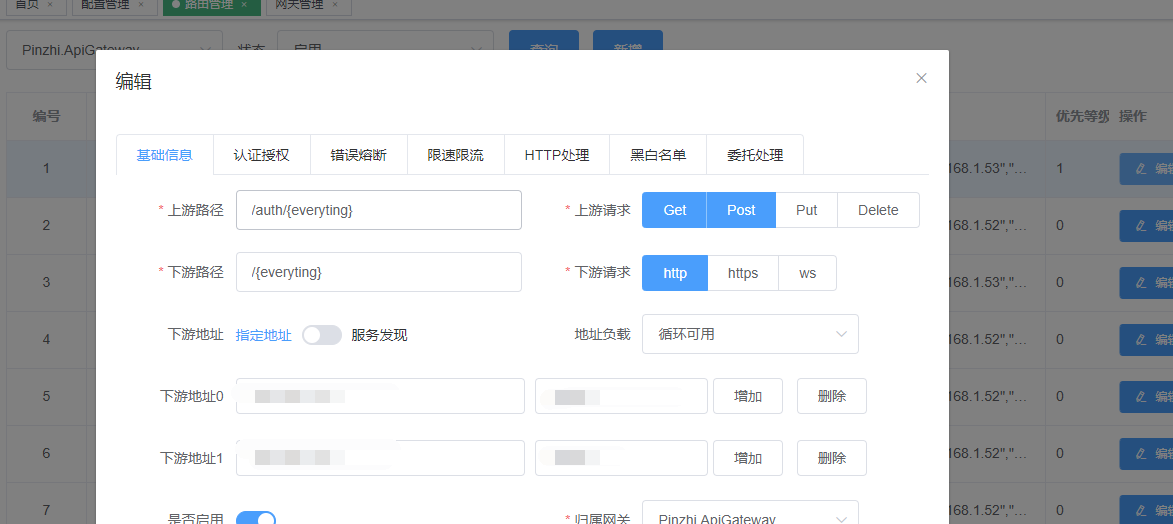
【NET CORE微服务一条龙应用】第一章 网关使用与配置的更多相关文章
- 【NET CORE微服务一条龙应用】第三章 认证授权与动态权限配置
介绍 系列目录:[NET CORE微服务一条龙应用]开始篇与目录 在微服务的应用中,统一的认证授权是必不可少的组件,本文将介绍微服务中网关和子服务如何使用统一的权限认证 主要介绍内容为: 1.子服务如 ...
- 【NET CORE微服务一条龙应用】第二章 配置中心使用
背景 系列目录:[NET CORE微服务一条龙应用]开始篇与目录 在分布式或者微服务系统里,通过配置文件来管理配置内容,是一件比较令人痛苦的事情,再谨慎也有湿鞋的时候,这就是在项目架构发展的过程中,配 ...
- 【NET CORE微服务一条龙应用】应用部署
简介 系列目录:[NET CORE微服务一条龙应用]开始篇与目录 本章主要介绍https://github.com/q315523275/FamilyBucket上微服务一条龙应用,在实际使用中的应用 ...
- 【NET CORE微服务一条龙应用】开始篇与目录
简介 随着业务的发展和变更,项目原先的分布式框架应用业务发展已有些不适应,所以18年初开始准备使用微服务框架,当时正好看到了ocelot项目,特意翻看了源码,发现很灵活和易扩展 于是就开始了微服务的开 ...
- .NET Core微服务二:Ocelot API网关
.NET Core微服务一:Consul服务中心 .NET Core微服务二:Ocelot API网关 .NET Core微服务三:polly熔断与降级 本文的项目代码,在文章结尾处可以下载. 本文使 ...
- 基于.NET CORE微服务框架 -谈谈surging API网关
1.前言 对于最近surging更新的API 网关大家也有所关注,也收到了不少反馈提出是否能介绍下Api网关,那么我们将在此篇文章中剥析下surging的Api 网关 开源地址:https://git ...
- .NET Core微服务一:Consul服务中心
本文的项目代码,在文章结尾处可以下载. 防爬虫,本文的网址是:https://www.cnblogs.com/shousiji/p/12253295.html 本文使用的环境:Windows10 64 ...
- .Net微服务实践(四)[网关]:Ocelot限流熔断、缓存以及负载均衡
目录 限流 熔断 缓存 Header转化 HTTP方法转换 负载均衡 注入/重写中间件 后台管理 最后 在上篇.Net微服务实践(三)[网关]:Ocelot配置路由和请求聚合中我们介绍了Ocelot的 ...
- 基于.NET CORE微服务框架 -surging的介绍和简单示例 (开源)
一.前言 至今为止编程开发已经11个年头,从 VB6.0,ASP时代到ASP.NET再到MVC, 从中见证了.NET技术发展,从无畏无知的懵懂少年,到现在的中年大叔,从中的酸甜苦辣也只有本人自知.随着 ...
随机推荐
- SPARK安装三:SPARK集群部署
使用2.3.0版本,因为公司生产环境是这个版本 一.下载安装 cd /opt wget https://archive.apache.org/dist/spark/spark-2.3.0/spark- ...
- Linux学习---GCC编译过程
(一)GCC编译过程 预处理 cpp -o a.i a.c //生成预处理文件 等同于[gcc -E] //预处理为将宏定义(#define)等进行替换. 编译 /user/lib/gcc/i ...
- 深入理解定位父级offsetParent及偏移大小offsetTop / offsetLeft / offsetHeight / offsetWidth
深入理解定位父级offsetParent及偏移大小 [转载] 前面的话 偏移量(offset dimension)是javascript中的一个重要的概念.涉及到偏移量的主要是offsetLeft.o ...
- 1.8 新特性之 Lambda Expressions
Lambda expressions are allowed only at source level 1.8 or above The target type of this expression ...
- elasticsearch 安装,以及遇到的问题总结
系统.软件环境: Centos 6.5 elasticsearch 6.1.1 elasticsearch 安装的话是很简单的,但是安装完成启动的时候报错,下面我就一一的来描述错误,并提供相应的解决方 ...
- Anton 上课题
Anton 上课题 Anton likes to play chess. Also he likes to do programming. No wonder that he decided to a ...
- java基础要点总结
无意间看到youtube上的一组java基础的视频,顺便做了笔记,整理如下: 出处: 作者:Edward Shi 视频链接:https://www.youtube.com/watch?v=IQE9jH ...
- 11.翻译系列:在EF 6中配置一对零或者一对一的关系【EF 6 Code-First系列】
原文链接:https://www.entityframeworktutorial.net/code-first/configure-one-to-one-relationship-in-code-fi ...
- struts2框架学习笔记2:配置详解
核心配置文件: <?xml version="1.0" encoding="UTF-8"?> <!DOCTYPE struts PUBLIC ...
- 花了一晚上时间,终于把Python的基本用法归纳好了!
一.内置函数 1. complex([real[,imag]]) 返回一个复数,实部 + 虚部*1j,或者把字符串或者数字转成复数形式. 参数可以是复数表达式,也可以是字符串.当参数是字符串的时候,数 ...
