Java第四次实验
实验一:
Android Stuidio的安装测试: 参考《Java和Android开发学习指南(第二版)(EPUBIT,Java for Android 2nd)》第二十四章:
- 参考http://www.cnblogs.com/rocedu/p/6371315.html#SECANDROID,安装 Android Stuidio
- 完成Hello World, 要求修改res目录中的内容,Hello World后要显示自己的学号,自己学号前后一名同学的学号,提交代码运行截图和码云Git链接,截图没有学号要扣分
- 学习Android Stuidio调试应用程序
package yh.is.besti.edu.cn.helloworld;
import android.support.v7.app.AppCompatActivity;
import android.os.Bundle;
public class MainActivity extends AppCompatActivity {
@Override
protected void onCreate(Bundle savedInstanceState) {
super.onCreate(savedInstanceState);
setContentView(R.layout.activity_main);
}
}
<?xml version="1.0" encoding="utf-8"?>
<android.support.constraint.ConstraintLayout xmlns:android="http://schemas.android.com/apk/res/android"
xmlns:app="http://schemas.android.com/apk/res-auto"
xmlns:tools="http://schemas.android.com/tools"
android:layout_width="match_parent"
android:layout_height="match_parent"
tools:context=".MainActivity">
<TextView
android:layout_width="wrap_content"
android:layout_height="wrap_content"
android:text="Hello World!20165212 20165213 20165214"
app:layout_constraintBottom_toBottomOf="parent"
app:layout_constraintLeft_toLeftOf="parent"
app:layout_constraintRight_toRightOf="parent"
app:layout_constraintTop_toTopOf="parent" />
</android.support.constraint.ConstraintLayout>
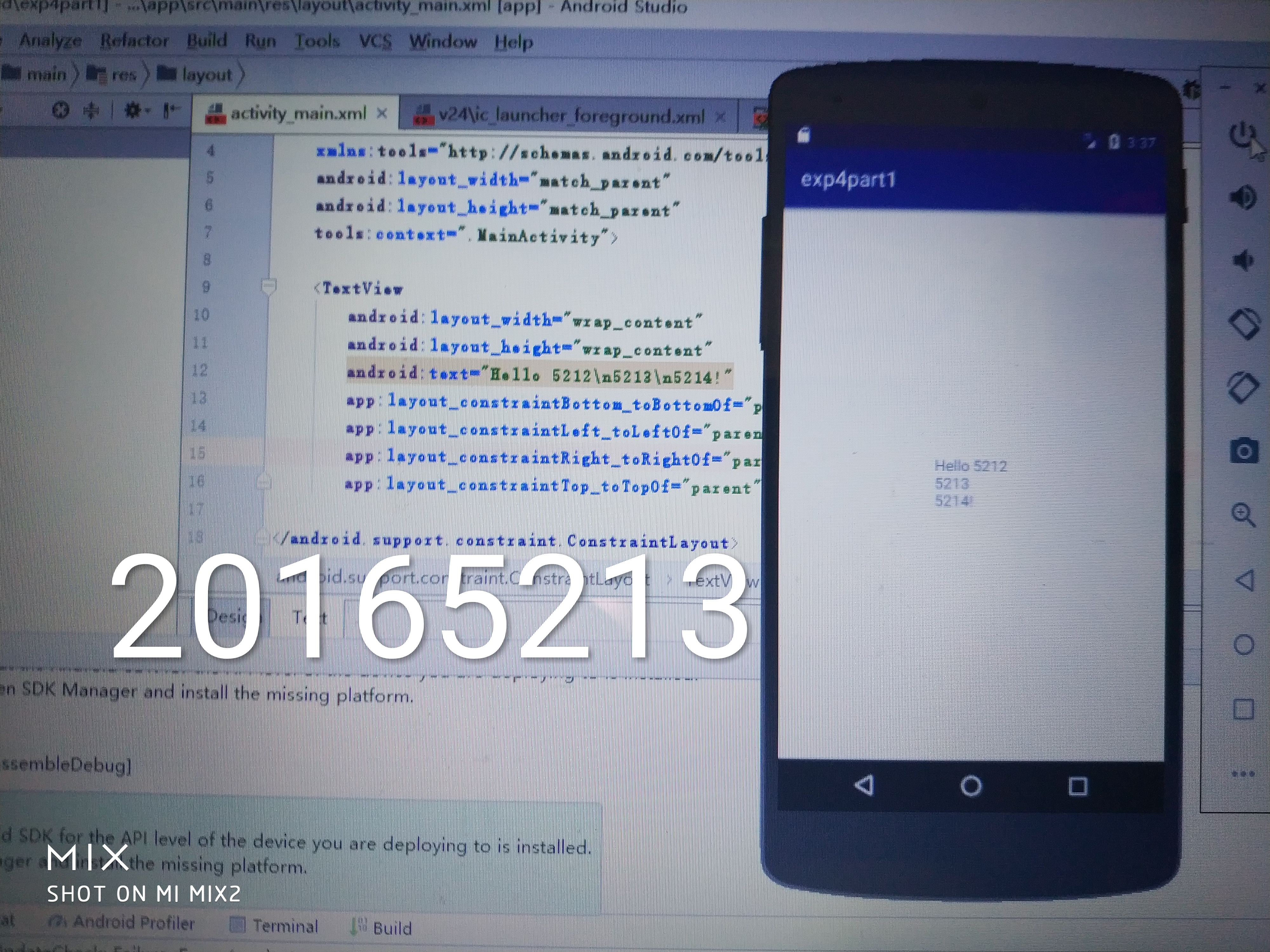
实验二
Activity测试: 参考《Java和Android开发学习指南(第二版)(EPUBIT,Java for Android 2nd)》第二十五章:
- 构建项目,运行教材相关代码
- 创建 ThirdActivity, 在ThirdActivity中显示自己的学号,修改代码让MainActivity启动ThirdActivity
- 提交代码运行截图和码云Git链接,截图要有学号水印,否则会扣分.
<?xml version="1.0" encoding="utf-8"?>
<manifest xmlns:android="http://schemas.android.com/apk/res/android"
package="yh.is.besti.edu.cn.layouttest">
<application
android:allowBackup="true"
android:icon="@mipmap/ic_launcher"
android:label="@string/app_name"
android:roundIcon="@mipmap/ic_launcher_round"
android:supportsRtl="true"
android:theme="@style/AppTheme">
<activity android:name=".MainActivity">
<intent-filter>
<action android:name="android.intent.action.MAIN" />
<category android:name="android.intent.category.LAUNCHER" />
</intent-filter>
</activity>
</application>
</manifest>
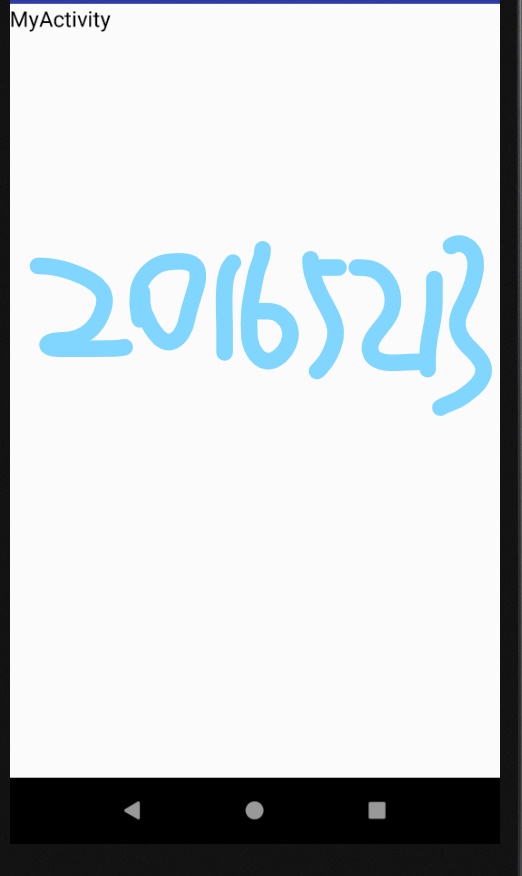
实验三
UI测试: 参考《Java和Android开发学习指南(第二版)(EPUBIT,Java for Android 2nd)》第二十六章:
- 构建项目,运行教材相关代码
- 修改代码让Toast消息中显示自己的学号信息
- 提交代码运行截图和码云Git链接,截图要有学号水印,否则会扣分
import android.support.v7.app.AppCompatActivity;
import android.os.Bundle;
import android.view.Gravity;
import android.view.View;
import android.widget.Button;
import android.widget.ImageView;
import android.widget.LinearLayout;
import android.widget.RelativeLayout;
import android.widget.TextView;
import android.widget.Toast;
public class MainActivity extends AppCompatActivity {
@Override
protected void onCreate(Bundle savedInstanceState) {
super.onCreate(savedInstanceState);
setContentView(R.layout.activity_main);
Button btnshow1 = (Button) findViewById(R.id.btn1);
btnshow1.setOnClickListener(new View.OnClickListener() {
@Override
public void onClick(View v) {
Toast toast = Toast.makeText(MainActivity.this, "20165213", Toast.LENGTH_LONG);
toast.show();
}
});
}
}
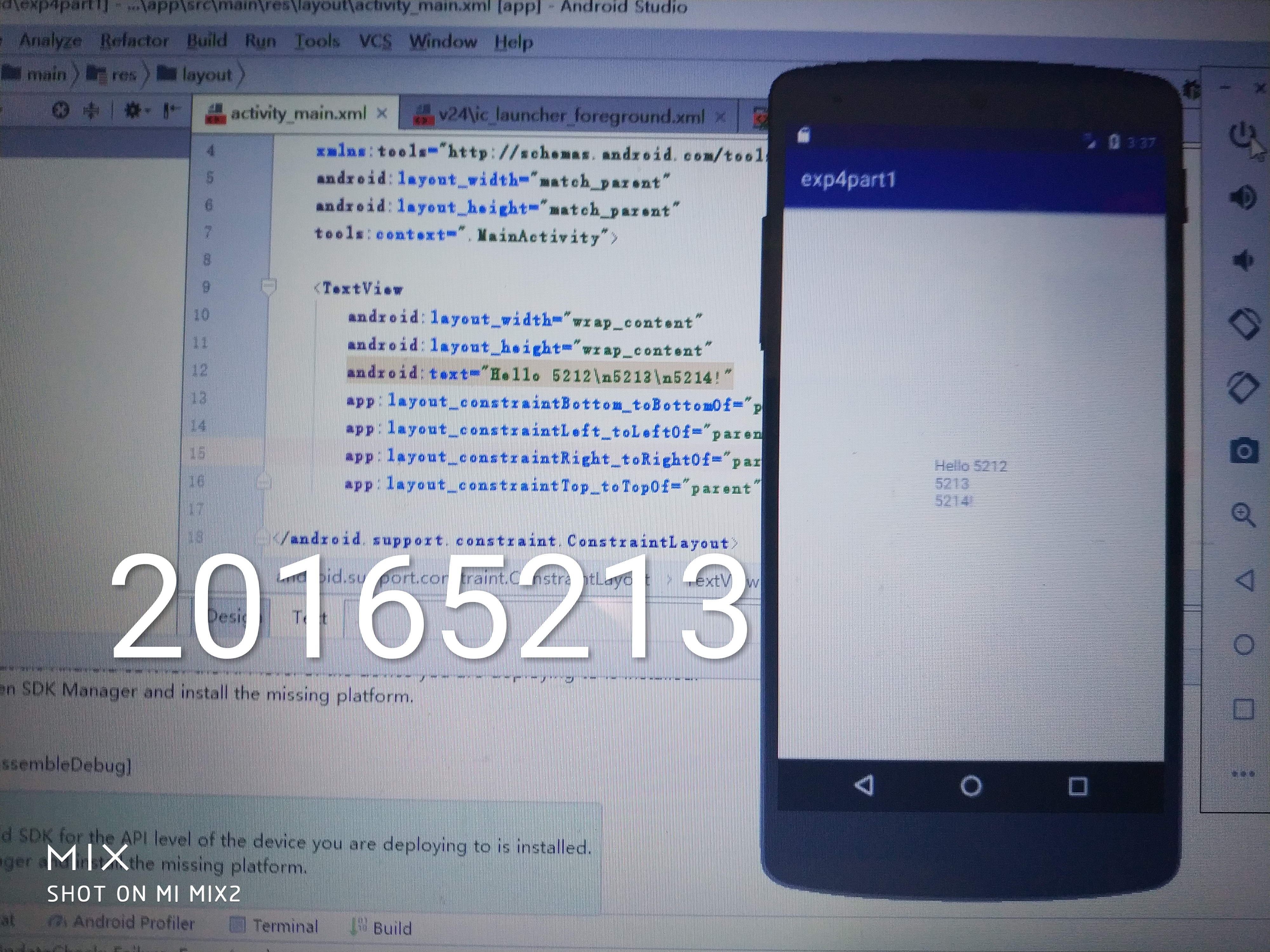
实验四:
布局测试: 参考《Java和Android开发学习指南(第二版)(EPUBIT,Java for Android 2nd)》第二十七章:
- 构建项目,运行教材相关代码
- 修改布局让P290页的界面与教材不同
- 提交代码运行截图和码云Git链接,截图要有学号水印,否则会扣分
<?xml version="1.0" encoding="utf-8"?>
<FrameLayout xmlns:android="http://schemas.android.com/apk/res/android"
xmlns:tools="http://schemas.android.com/tools"
android:layout_width="match_parent"
android:layout_height="match_parent"
android:orientation="horizontal">
<Button
android:layout_width="wrap_content"
android:layout_height="wrap_content"
android:layout_marginLeft="100dp"
android:layout_marginTop="100dp"
android:text="20165211" />
<FrameLayout
android:layout_width="wrap_content"
android:layout_height="wrap_content"
android:text="20165211"></FrameLayout>
<Button
android:id="@+id/button"
android:layout_width="wrap_content"
android:layout_height="wrap_content"
android:text="Button" />
</FrameLayout>
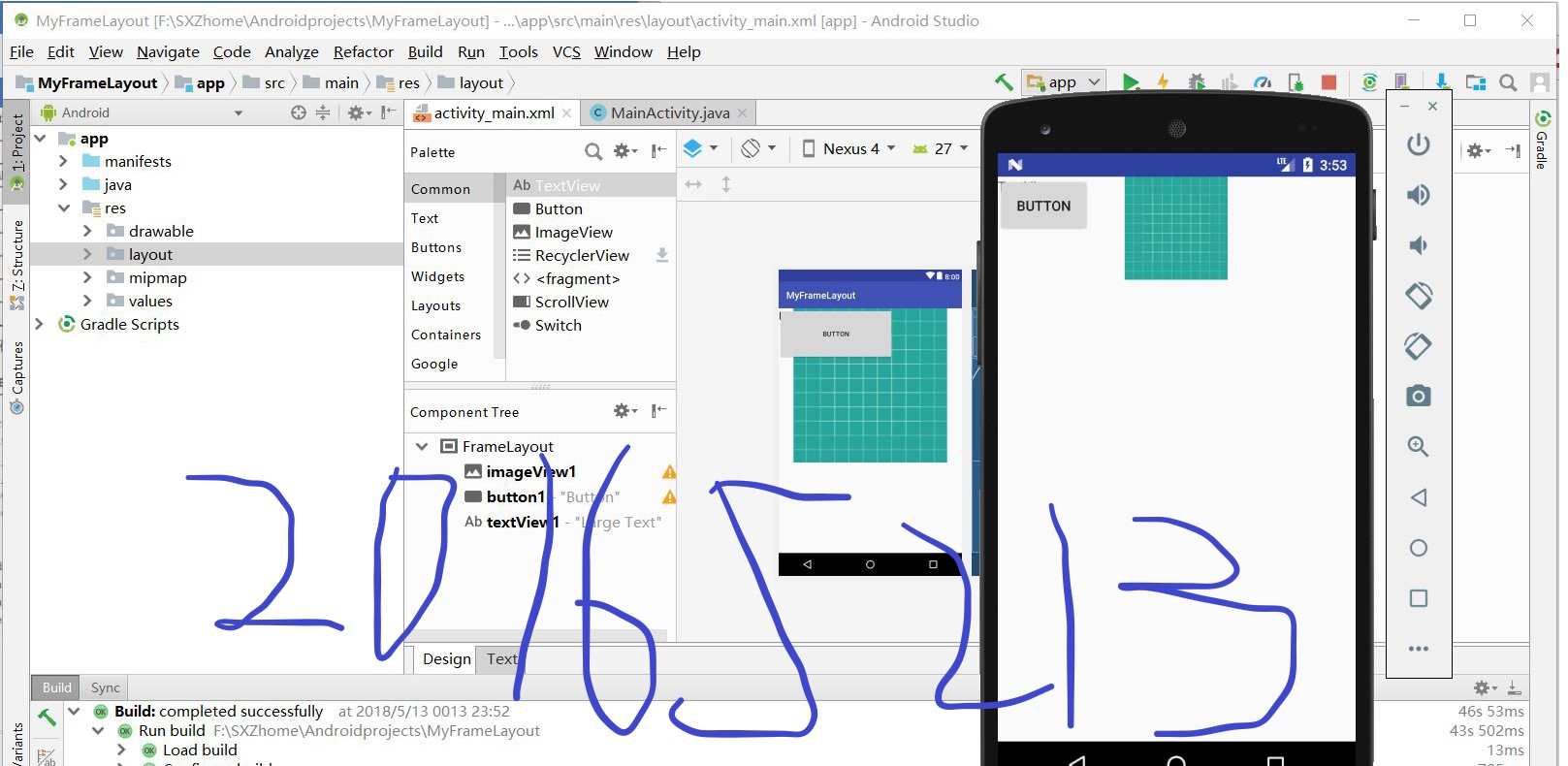
实验五
事件处理测试: 参考《Java和Android开发学习指南(第二版)(EPUBIT,Java for Android 2nd)》第二十八章:
- 构建项目,运行教材相关代码
- 提交代码运行截图和码云Git链接,截图要有学号水印,否则会扣分
package cn.edu.besti.is.jhs.multicolorclock;
import android.support.v7.app.AppCompatActivity;
import android.os.Bundle;
import android.app.Activity;
import android.graphics.Color;
import android.os.Bundle;
import android.view.Menu;
import android.view.View;
import android.widget.AnalogClock;
import android.app.Activity;
import android.graphics.Color;
import android.os.Bundle;
import android.view.Menu;
import android.view.View;
import android.widget.AnalogClock;
public class MainActivity extends Activity {
int counter = 0;
int[] colors = { Color.BLACK, Color.BLUE, Color.CYAN,
Color.DKGRAY, Color.GRAY, Color.GREEN, Color.LTGRAY,
Color.MAGENTA, Color.RED, Color.WHITE, Color.YELLOW };
@Override
protected void onCreate(Bundle savedInstanceState) {
super.onCreate(savedInstanceState);
setContentView(R.layout.activity_main);
}
@Override
public boolean onCreateOptionsMenu(Menu menu) {
// Inflate the menu; this adds items to the action bar if it
// is present.
getMenuInflater().inflate(R.menu.menu_main, menu);
return true;
}
public void changeColor(View view) {
if (counter == colors.length) {
counter = 0;
}
view.setBackgroundColor(colors[counter++]);
}
}
<RelativeLayout
xmlns:android="http://schemas.android.com/apk/res/android"
xmlns:tools="http://schemas.android.com/tools"
android:layout_width="match_parent"
android:layout_height="match_parent"
android:paddingBottom="10dp"
android:paddingLeft="10dp"
android:paddingRight="10dp"
android:paddingTop="10dp"
tools:context=".MainActivity">
<AnalogClock
android:id="@+id/analogClock1"
android:layout_width="wrap_content"
android:layout_height="wrap_content"
android:layout_alignParentTop="true"
android:layout_centerHorizontal="true"
android:layout_marginTop="90dp"
android:onClick="changeColor"
/>
</RelativeLayout>
码云链接:https://gitee.com/BESTI-IS-JAVA-2018/20165213zqh/tree/master/Projects
Java第四次实验的更多相关文章
- 南京邮电大学java第四次实验报告
实 验 报 告 ( 2017 / 2018学年 第2学期) 课程名称 JAVA语言程序设计 实验名称 Java集成开发环境的安装与使用. Java变量.表达式与控制结构 实验时间 2018 年 6 月 ...
- java第四次实验报告
课程:Java程序与设计 班级:1352 姓 名:池彬宁 小组成员: 20135212池彬宁 20135208贺邦 学号:20135212 成绩: 指导教师:娄嘉鹏 ...
- 20135208 JAVA第四次实验
课程:Java程序与设计 班级:1352 姓名:贺邦 小组成员: 20135212池彬宁 20135208贺邦 学号:20135208 成绩: 指导教师:娄嘉鹏 ...
- 20165210 Java第四次实验报告
20165210 实验四 Android程序设计 实验步骤 第24章:初识Android 任务一:完成Hello World, 要求修改res目录中的内容,Hello World后要显示自己的学号 学 ...
- 20145330《Java程序设计》第四次实验报告
20145330<Java程序设计>第四次实验报告 实验四 Android环境搭建 实验内容 1.搭建Android环境 2.运行Android 3.修改代码,能输出学号 实验步骤 搭建A ...
- 20145320《Java程序设计》第四次实验报告
20145320<Java程序设计>第四次实验报告 北京电子科技学院(BESTI)实验报告 课程:Java程序设计 班级:1453 指导教师:娄嘉鹏 实验日期:2016.04.26 15: ...
- 2017-2018-2 20165301 实验四《Java面向对象程序设计》实验报告
2017-2018-2 20165301 实验四<Java面向对象程序设计>实验报告 一.Android Stuidio的安装测试 实验要求: 参考<Java和Android开发学习 ...
- 20155201 实验四《Java面向对象程序设计》实验报告
20155201 实验四<Java面向对象程序设计>实验报告 一.实验内容 1.基于Android Studio开发简单的Android应用并部署测试; 2.了解Android.组件.布局 ...
- 《JAVA程序设计》 20155208 实验四 Android程序设计
<JAVA程序设计> 20155208 实验四 Android程序设计 实验一: 实验要求: Android Stuidio的安装测试: 参考<Java和Android开发学习指南( ...
随机推荐
- opencv的移植
一.opencv在ARM上的移植 http://www.cnblogs.com/emouse/archive/2013/04/01/2993842.html http://blog.csdn.net/ ...
- seleniuim面试题1
seleniuim面试题1 乙醇 创建于 4 个月 之前 最后更新时间 2018-09-11 selenium中如何判断元素是否存在? selenium中没有提供原生的方法判断元素是否存在,一般我们可 ...
- pycharm 调试django项目时,debug断点没反应???
入门python.django框架时,使用pycharm断点调试时,发现打的断点没反应,不起作用!上网上稍微一查,90%的都差不多,需要新建一个python程序,重新配置一遍,的确可以成功! 操作链接 ...
- dll 恐怖的代码调整
总结一波这998的不得不提的调整代码的心得. 调整代码的背景:现有wps美化代码分散在各个插件里面,导致每次修改一小部分代码,都要全新编译,并且只能跟版本发,所以决定将wps的美化代码整合成一个插件d ...
- 说下spring生命周期
面试官:说下spring生命周期 程序员:不会 那你先回去等消息吧 Bean实现了BeanNameAware,Spring会将Bean的ID透传给setBeanName java.后端开发.程 ...
- Eclipse关于怎么调出web project
myeclipse和eclipse两个软件不一样的点很多,当然玩的时候也会遇到找不到的选项 此片摘自: https://www.cnblogs.com/icebutterfly/p/7771936.h ...
- SpringBoot 之热部署
默认情况下, 我们修改 class 或者 修改模板文件(templates目录 下面的文件) 等动态资源, 都不会立即自动生效. 在IDEA中, 我通过Ctrl + F9 , 仍然是无效. 当然, 静 ...
- leetcode32
class Solution { public: int longestValidParentheses(string s) { ; stack<int> st; ; i < n; ...
- leetcode494
public class Solution { public int FindTargetSumWays(int[] nums, int S) { Queue<int> Q = new Q ...
- Vue.js连接后台数据jsp页面  ̄▽ ̄
<%@ page language="java" contentType="text/html; charset=UTF-8" pageEncoding= ...
