记录--Vue中前端导出word文件
这里给大家分享我在网上总结出来的一些知识,希望对大家有所帮助
很多时候在工作中会碰到完全由前端导出word文件的需求,因此特地记录一下比较常用的几种方式。
一、提供一个word模板
该方法提供一个word模板文件,数据通过参数替换的方式传入word文件中,灵活性较差,适用于简单的文件导出。需要依赖:docxtemplater、file-saver、jszip-utils、pizzip。

import Docxtemplater from "docxtemplater";
import { saveAs } from "file-saver";
import JSZipUtils from "jszip-utils";
import PizZip from "pizzip"; export function downloadWithTemplate(path, data, fileName) {
JSZipUtils.getBinaryContent(path, (error, content) => {
if (error) throw error; const zip = new PizZip(content);
const doc = new Docxtemplater().loadZip(zip);
doc.setData({
...data.form,
// 循环项参数
list: data.list,
outsideList: data.outsideList,
}); try {
doc.render();
} catch (error) {
const e = {
message: error.message,
name: error.name,
stack: error.stack,
properties: error.properties,
};
ElMessage.error("文件格式有误!");
throw error;
}
const out = doc.getZip().generate({
type: "blob",
mimeType:
"application/vnd.openxmlformats-officedocument.wordprocessingml.document",
});
saveAs(out, fileName);
});
} let data = {
form: {
title: "这是word标题",
test: "这是表单1的数据",
test1: "111",
test2: 222,
test3: 333,
},
outsideList: [
{
list: [
{
index: 0,
table: "表格第一项",
table1: "表格第二项",
table2: "表格第三项",
},
{
index: 1,
table: "表格第一项",
table1: "表格第二项",
table2: "表格第三项",
},
],
},
{
list: [
{
index: 0,
table: "表格第一项",
table1: "表格第二项",
table2: "表格第三项",
},
{
index: 1,
table: "表格第一项",
table1: "表格第二项",
table2: "表格第三项",
},
],
},
],
}; downloadWithTemplate("template.docx", data, "模板word.docx")
调用downloadWithTemplate方法即可导出如下文件:
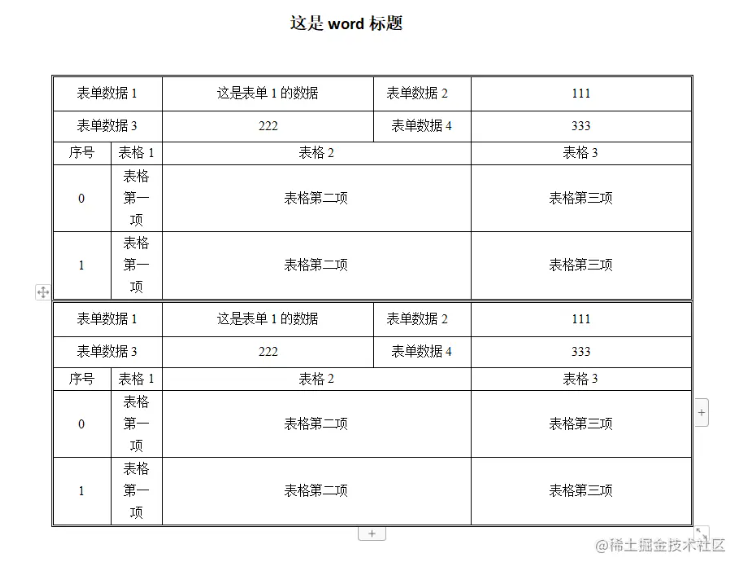
注: 上述方法中的path参数为你在vue项目中存放公共文件的位置,在vue2中为static文件夹下,在vue3中为public文件夹下。
二、根据html代码转换为word文件(推荐)
顾名思义,这个方法就是将我们在页面上书写的html代码直接转换成word文件,这也是我最推荐的一种方法,因为大部分的样式可控,且毕竟是我们较为熟悉的方式。需要插件: html-docx-js-typescript、file-saver。
import { saveAs } from "file-saver";
import { asBlob } from "html-docx-js-typescript";
export function downloadWordWithHtmlString(html, name) {
let htmlString = `
<!DOCTYPE html>
<html lang="en">
<head>
<meta charset="UTF-8">
<title>Document</title>
</head>
<body>
${html}
</body>
</html>
`;
asBlob(htmlString).then((data) => {
saveAs(data, `${name}.docx`);
});
}
使用案例:
<div ref="word">
<h3 style="text-align: center">word标题</h3>
<table
border="1"
cellspacing="0"
width="600"
style="font-size: 12px; color: #000; text-align: center"
>
<tr height="50">
<td width="100">1111</td>
<td widt="200" colspan="2">合并单元格</td>
<td width="300">最长的一项</td>
</tr>
<tr height="100">
<td width="100">222</td>
<td width="100">222</td>
<td width="100">222</td>
<td width="100">222</td>
</tr>
</table>
<table width="600" border="1" cellspacing="0">
<tr height="50">
<td width="100">1111</td>
<td rowspan="3">合并包括此行在内的下面三行</td>
</tr>
<tr height="100">
<td>222</td>
</tr>
<tr height="300">
<td>3333</td>
</tr>
<tr>
<td>50</td>
</tr>
</table>
</div> let word = ref(null);
downloadWordWithHtmlString(word.value.innerHTML, 'html字符串word.docx');
生成的word文件可以看到效果和在网页中的html代码一样:
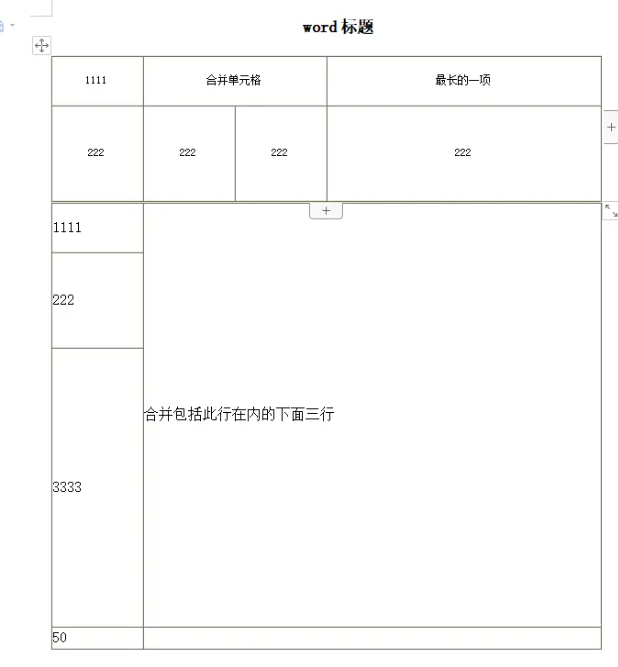
另外需要注意的是,若是需要在word中添加分页符,在需要分页的内容处添加CSS属性page-break-before即可。此时在浏览器上打印出innerHTML值会发现:

mdn上介绍page-break-before属性已经被break-before属性替代,但是经过我实际测试发现当html字符串是page-break: always时生成的word文件没有分页效果,反而是将其替换回page-break-before后实现了分页效果。若有大神知道这是什么问题还望不吝赐教。 因此需要在downloadWordWithHtmlString方法中添加一句正则: htmlString = htmlString.replace( /break-(after|before): page/g, "page-break-$1: always;" );,此时就能实现分页效果。
三、使用docx插件
第二种方法有个很致命的问题就是它无法在生成的word文件中添加图片页眉,我搜遍了npm也只找到一个能添加文字页眉的插件: html-docx-ts。要想实现这个需求,就需要用到docx插件。 docx官网的介绍是"Easily generate and modify .docx files with JS/TS. Works for Node and on the Browser.",意味着是一个专门用于生成word和修改word的文件。该插件就需要一个一个去配置你要生成的项,然后组合成一个word。一个简单的案例是:
import {
Document,
Paragraph,
Header,
TextRun,
Table,
TableRow,
TableCell,
WidthType,
Packer,
} from "docx";
import { saveAs } from "file-saver";
const document = new Document({
sections: [
{
headers: {
default: new Header({
children: [new Paragraph("我是页眉")],
}),
},
children: [
new Paragraph({
children: [
new TextRun({
text: "我是文字内容",
size: 16,
bold: true,
}),
],
}),
new Table({
columnWidths: [1500, 7500],
rows: [
new TableRow({
children: [
new TableCell({
width: {
size: 1500,
type: WidthType.DXA,
},
children: [
new Paragraph({
alignment: "center",
children: [
new TextRun({
text: "测试",
size: 24,
font: {
name: "楷体",
},
}),
],
}),
],
}),
],
}),
],
}),
],
},
],
});
Packer.toBlob(document).then((blob) => {
saveAs(blob, "test.docx");
});
导出的word文件形式为:
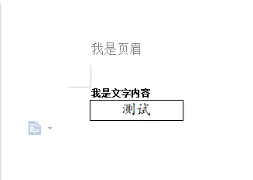
面是我个人总结的比较常见能用到的功能和配置项:
// 导出文字
1.new Paragraph(text) -> 默认字体样式: 宋体,五号字
2.new Paragraph({
children: [
new TextRun({
text: "我是文字内容",
size: 16, // 对应word中的字体大小8
bold: true, // 是否加粗
underline: {
type: UnderlineType.SINGLE,
color: "#2e32ee",
}, // 下划线类型及颜色
font: {
name: "仿宋", // 只要是word中有的字体类型都可以生效
},
}),
],
indent: {
left: 100,
}, // 离左边距离 类似于margin-left
spacing: {
before: 150,
after: 200,
}, // 离上边和下边的距离 类似于margin-top/bottom
alignment: "center", // 对齐方式
pageBreakBefore: true, // 是否在这段文字前加入分页符
}) // 导出表格
new Table({
columnWidths: [1500, 7500], // 表示单行有几项,总宽度是9000,对应宽度;
rows: [
new TableRow({
children: [
new TableCell({
width: {
size: 1500, // 需与columnWidths的第一项对应
type: WidthType.DXA, // 官网的介绍是Value is in twentieths of a point
// 因为表格的总宽度是以twips(每英寸的1/20)为单位进行计算的
},
children: [
new Paragraph({
alignment: "center",
children: [
new TextRun({
text: "测试",
size: 24,
font: {
name: "楷体",
},
}),
],
}),
],
}),
new TableCell({
width: {
size: 7500,
type: WidthType.DXA,
},
children: [
new Paragraph('ccc'),
],
margins: {
top: 500,
bottom: 500,
left: 500
} // 类似于单元格内容的padding
}),
],
}),
],
}) // 导出图片
new Paragraph({
children: [
new ImageRun({
data: "base64", // 图片需转成base64的形式
transformation: {
width: 100,
height: 30,
}, // 图片宽高
}),
],
}) // 设置页眉页脚
headers: {
default: new Header({
children: [new Paragraph("我是页眉")],
}),
},
footers: {
default: new Footer({
children: [new Paragraph("我是页脚")],
}),
}
下面是一个完整的使用案例:
const document = new Document({
sections: [
{
headers: {
default: new Header({
children: [
new Paragraph({
children: [
new ImageRun({
data: "data:image/jpeg;base64,...",
transformation: {
width: 150,
height: 150,
},
}),
],
}),
],
}),
},
footers: {
default: new Footer({
children: [new Paragraph("我是页脚")],
}),
},
children: [
new Paragraph("第一行直接默认形式"),
new Paragraph({
children: [
new TextRun({
text: "下一页",
}),
],
pageBreakBefore: true,
}),
new Table({
columnWidths: [1500, 7500],
rows: [
new TableRow({
children: [
new TableCell({
width: {
size: 1500,
type: WidthType.DXA,
},
children: [
new Paragraph({
alignment: "center",
children: [
new TextRun({
text: "测试",
size: 24,
font: {
name: "楷体",
},
}),
],
}),
],
}),
new TableCell({
width: {
size: 7500,
type: WidthType.DXA,
},
children: [
new Paragraph({
children: [
new ImageRun({
data: "data:image/jpeg;base64,...",
transformation: {
width: 150,
height: 150,
},
}),
],
}),
],
margins: {
top: 500,
bottom: 500,
left: 500,
},
}),
],
}),
],
}),
],
},
],
});
Packer.toBlob(document).then((blob) => {
saveAs(blob, "test.docx");
});
此时导出的word文件如下:

本文转载于:
https://juejin.cn/post/7269022955471749131
如果对您有所帮助,欢迎您点个关注,我会定时更新技术文档,大家一起讨论学习,一起进步。

记录--Vue中前端导出word文件的更多相关文章
- vue项目前端导出word文件(bug解决)
摘要:之前项目中导出价格表是由后端实现,前端只需要调用接口下载word即可,后来业务改变比较大,word模版需要一直改动,后端改起来相对麻烦,后来直接前端自己定义模版,实现下载word文档. 一.需要 ...
- 纯前端导出pdf文件
纯前端js导出pdf,已经用于生产环境. 工具: 1.html2canvas,一种让html转换为图片的工具. 2.pdfmake或者jspdf ,一种生成.编辑pdf,并且导出pdf的工具. pdf ...
- java导出word文件
java导出word文件 test5.ftl文件生存方法, 第一步:用word新建test5.doc,填写完整模板,将需导出数据用${}代替 第二步:将test5.doc另存为test5.xml 第三 ...
- PDF.Js的使用—javascript中前端显示pdf文件
PDF.Js的使用—javascript中前端显示pdf文件 写于2018/12/6 起因是一个图片展示页面需要展示pdf格式的文件,所以查了半天决定使用pdf.js,我也不求有多了解它,能实现我想要 ...
- 记录vue中一些有意思的坑
记录vue中一些有意思的坑 'message' handler took 401ms 在出现这个之前,我一直纠结于 是如何使用vue-router或者不使用它,通过类似的v-if来实现.结果却出现这个 ...
- Vue中ESlint配置文件.eslintrc文件
很久没有分享和更新过了 今天就给大家分享一篇 Vue中ESlint配置文件.eslintrc文件详解吧 ------------------------------------------------ ...
- 利用模板导出文件(二)之jacob利用word模板导出word文件(Java2word)
https://blog.csdn.net/Fishroad/article/details/47951061?locationNum=2&fps=1 先下载jacob.jar包.解压后将ja ...
- web前端导出csv文件
前言 导出文件,使用最多的方式还是服务器端来处理.比如jsp 中使用response 的方式. 但是,有时候可能就想使用web 前端是否也可以把页面上的内容导出来呢? 比如说,导出页面的一个表格. 这 ...
- vue中配置axios.js文件,发送请求
为了统一管理请求,每个项目都会去配置axios:而不是在vue中直接使用,那样不好维护等等 下面是我配置的最基础的axios文件 第一步:首先新建一个axios文件,我是放在router文件下的 im ...
- vue中打包后vendor文件包过大
vue中webpack打包后vendor.xxx.js文件一般都特别大,其原因是因为我们引用的依赖都被压缩成一个js文件,这样会导致vendor文件过大.页面加载速度过慢,影响用户体验.所以我们就要把 ...
随机推荐
- [JVM]GC日志解读解析
GC日志解读解析 示例代码 package jvm.test1; import java.util.Random; import java.util.concurrent.TimeUnit; impo ...
- Python实现冒泡排序、选择排序、插入排序
排序与搜索 排序算法(英语:Sorting algorithm)是一种能将一串数据依照特定顺序进行排列的一种算法. 排序算法的稳定性 稳定性:稳定排序算法会让原本有相等键值的纪录维持相对次序.也就是如 ...
- UVA10225 Discrete Logging 题解
题目传送门 前置知识 大步小步算法 题意 多组询问,每次询问依次给定 \(p,a,b\),求 \(a^{x} \equiv b \pmod{p}\) 的最小非负整数解,其中 \(a,p\) 互质. 解 ...
- oracle sqlplus命令详解(官方示例)
以为内容选自Oracle官方文档,只讲command-line: 规范:<变量名> , {举例} , a | b 枚举可选值,(XX)描述 ------------------------ ...
- 苹果AppleMacOs最新Sonoma系统本地训练和推理GPT-SoVITS模型实践
GPT-SoVITS是少有的可以在MacOs系统下训练和推理的TTS项目,虽然在效率上没有办法和N卡设备相提并论,但终归是开发者在MacOs系统构建基于M系列芯片AI生态的第一步. 环境搭建 首先要确 ...
- win32 - WM_DROPFILES的用法
WM_DROPFILES: 当用户将文件拖放到已注册为丢弃文件的接收者的应用程序窗口中时发送该消息 我们可以利用这个消息获取文件名称,并将它们保存到容器里. LRESULT CALLBACK Stat ...
- VS Code实现SSH远程开发
最近收获一台新台式机,但是个人主要还是使用自己的笔记本,用了几天远程控制,感觉各种不方便,最终决定配置一下VS Code实现SSH远程开发,特此记录. 首先介绍一下环境,控制端是Windows 11, ...
- django学习第十五天-modelform的补充
基于form组件和modelform组件改造图书管理系统 详情可以去图书管理系统分类中查看 基于form组件和modelform组件改造图书管理系统 modelform的补充 class BookMo ...
- 在矩池云使用ChatGLM-6B & ChatGLM2-6B
ChatGLM-6B 和 ChatGLM2-6B都是基于 General Language Model (GLM) 架构的对话语言模型,是清华大学 KEG 实验室和智谱 AI 公司于 2023 年共同 ...
- Android底层渲染原理
Overview多年前Android的UI流畅性差的问题一直饱受诟病,Google为了解决这个问题开发了Project Butter项目,也就是黄油计划,期望彻底改善Android系统的流畅性.这是A ...

