Zynq-7000 AP SoC Boot - Multiboot Tech Tip
背景
产品需要用到这个技术,在wiki找到了这篇文章。
创建者Confluence Wiki Admin
Sep 24, 2018 in Xilinx-wiki
Table of Contents
An Example to describe Golden Image Search
4. Time for Multiboot from QSPI
6. Multiboot and NAND Bad Block Management
| Date | Version | Author | Description of Revisions |
|---|---|---|---|
| 18/02/13 | 0.1 | Prush Palanichamy | Initial revision |
| 15/5/13 | 1.0 | Prush Palanichamy | Added info on FSBL Fallback, and handling NAND Bad blocks during Multiboot |
Summary
This document shows how Multiboot works. We use QSPI as the boot device for this exercise.
Theory
There are three mechanisms to do multiboot.
1) Golden Image Search
This is initiated by BootROM when no valid header is found at the bottom of Flash Memory. The BootROM will start searching for a valid header at every 32KB offset. This mechanism is slow but reliable.
2) BootROM Multiboot
This is initiated by FSBL i.e, user. If the BootROM finds a valid header and hands off to FSBL, then FSBL can load the Multiboot register and issue a soft reset. After a soft reset, BootROM will use the address of the Multiboot register to read the BootROM header. This mechanism is used for example, when user wants to run self-test and diagnostics, and then jump to the actual application.
3) FSBL Fallback
To recover from an error condition, FSBL does a Fallback and enables BootROM to load another bootable image (the golden image that was originally present and in a known good state) if that image is present in the flash memory. FSBL updates a multiboot register and does a soft reset so that BootROM executes and loads the next present, valid image. The FSBL fallback can happen with or without Soft Reset. Refer the Zynq-7000 AP SoC Software Developer’s guide for more information on FSBL Fallback for secure and non-secure boot modes.
http://www.xilinx.com/support/documentation/user_guides/ug821-zynq-7000-swdev.pdf
Golden Image Search and BootROM Multiboot are described in the following figure (TRM version 14.5 - figure 6-3).
Here is an Example to describe Multiboot from FSBL
Hardware Setup
Implementation Details
| Design Type | PS – any revision |
|---|---|
| SW Type | Standalone |
| Boards/Tools | ZC702 |
| Xilinx Tools Version | IDE 14.5 |
| Files Provided | Note |
|---|---|
 Multiboot_Tech_Tip_V2.0.zip Multiboot_Tech_Tip_V2.0.zip |
Under generated_files folder you will see the two image files that we need to create using SDK 1) Hello_World_1.bin 2) Hello_World_2.bin. If you are using these files, you can skip the SDK steps and jump to *Programming to QSPI* section. |
Implementation
We will create two boot files.
- Hello_World_1.bin = (FSBL_1 + Hello_World_1)
- prints “Hello World from Image 1 at address 0x0000_0000” - Hello_World_2.bin = (FSBL_2 + Hello_World_2)
- prints “Hello World from Image 2 at address 0x0004_0000”
Like in the following Figure, FSBL_1 will fallback, FSBL_2 will not.
Hello_World_1 will print “Hello World from Image 1 at address 0x0000_0000”
And Hello_World_2 will print “Hello World from Image 2 at address 0x0004_0000”
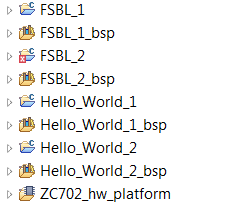
We will program Hello_World_1.bin at offset 0x00 of QSPI address and Hello_World_2.bin at offset 0x40000 (256KB) of QSPI address. We will modify the FSBL_1 to go through a fallback. Our expectation here is that when FSBL_1 goes through a fallback it will eventually find the image at 0x0004_0000 and will execute FSBL_2 and Application2. Just for this example, we will set “FSBL_DEBUG” flag, so we can see the Debug prints from FSBL.
The sequence of events will be as follows
- BootROM executes and loads image 1
- FSBL_1 executes
- FSBL_1 sets MultiBoot Reg address as 0x40000/ 0x8000 = 0x8, eventually
- FSBL_1 issues a soft reset
- BootROM executes and loads image2
- FSBL_2 executes
- hello_world2 application executes and prints “Hello World from Image 2 at address 0x0004_0000”
1. Step by Step Instructions
- Create a FSBL_1 application for zc702 board. Set FSBL_DEBUG flag.
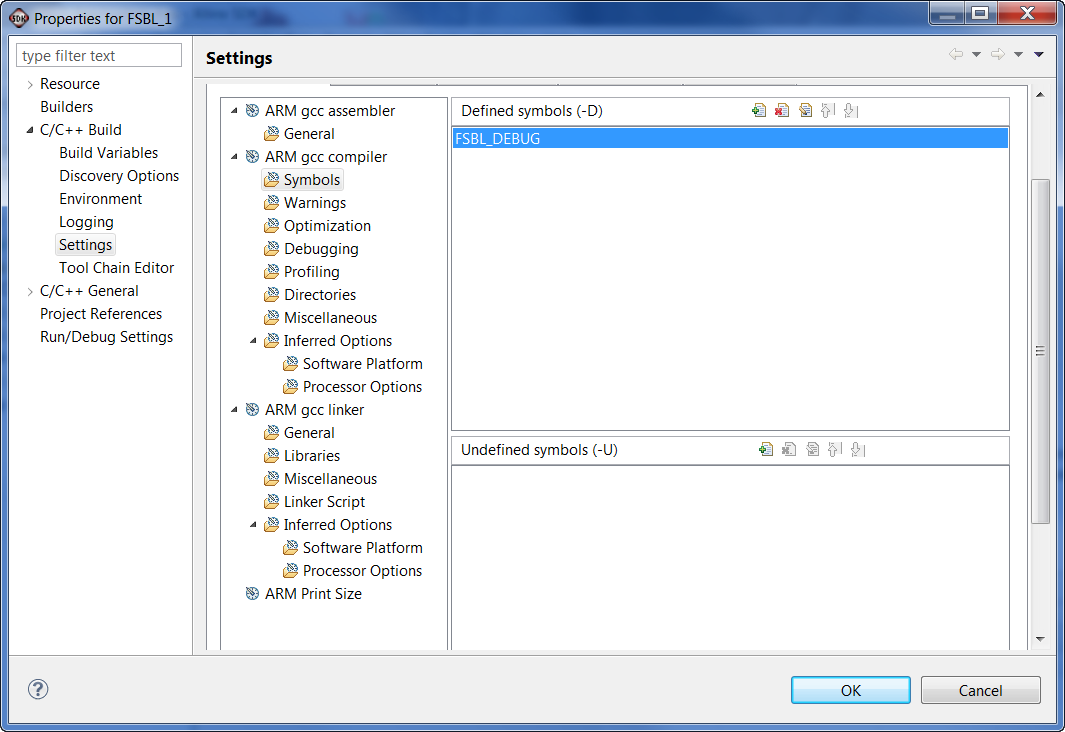
We will modify the main() function in FSBL_1 project to disable Handoff. The change required is highlighted in blue. This function FsblHandoff() is called at the very bottom of main(), by disabling this function we generate a failure condition and will go through an FSBL fallback.
//FsblHandoff(HandoffAddress);
/*
* Should not come over here
*/
OutputStatus(ILLEGAL_RETURN);
FsblFallback();
Summary :
- Build FSBL_1 and generate FSBL_1.elf
- Create a
Hello_World_1 applicationfor zc702 board. Openhelloworld.cfile and change the print instruction to “Hello World from Image 1 at address 0x0000_0000” - Create a
FSBL_2 applicationfor zc702 board. SetFSBL_DEBUGflag. Build FSBL_2 and generate FSBL_2.elf - Create one more
Hello_World_2 applicationfor zc702 board. Openhelloworld.cfile and change the print instruction to “Hello World from Image 2 at address 0x0004_0000” - Open “Xilinx Tools->Create Zynq Boot Image” from SDK. And choose the FSBL_1.elf and Hello_World_1.elf to create Hello_World_1.bin
- Open “Xilinx Tools->Create Zynq Boot Image” from SDK. And choose the FSBL_2.elf and Hello_World_2.elf to create Hello_World_2.bin
Programming QSPI
- Copy BOOT.bin from from Zynq releases http://wiki.xilinx.com/zynq-releases (you can use the latest release, 14.5 release is used for testing this Techtip) in to a SD card and boot the ZC702 board in SD mode. Make sure you have connected the USB UART port of ZC702 board using a USB cable to your PC.
NOTE: You can also use XMD to run u-boot. The commands for running u-boot.elf from XMD is
XMD% connect arm hw
XMD% source ps7_init.tcl
XMD% ps7_init
XMD% dow u-boot.elf
XMD% con
u-boot.elf is available at http://wiki.xilinx.com/zynq-releases and you can find ps7_init.tcl in the folder “ZC702_hw_platform”
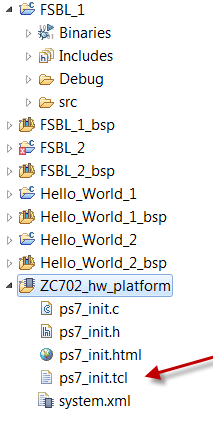
- Open a terminal to the USB-UART of the board (any one of Hyperterminal, teraterm, Putty) at 115200 baud rate. You should see “zynq-uboot>” prompt
- Open an XMD window (from command prompt or SDK) and cd to where the Hello_World_1.bin and Hello_World_2.bin exists
On XMD prompt – run the following commands
XMD% connect arm hw
XMD% dow -data Hello_World_1.bin 0x800000
XMD% dow -data Hello_World_2.bin 0x1000000
XMD% con
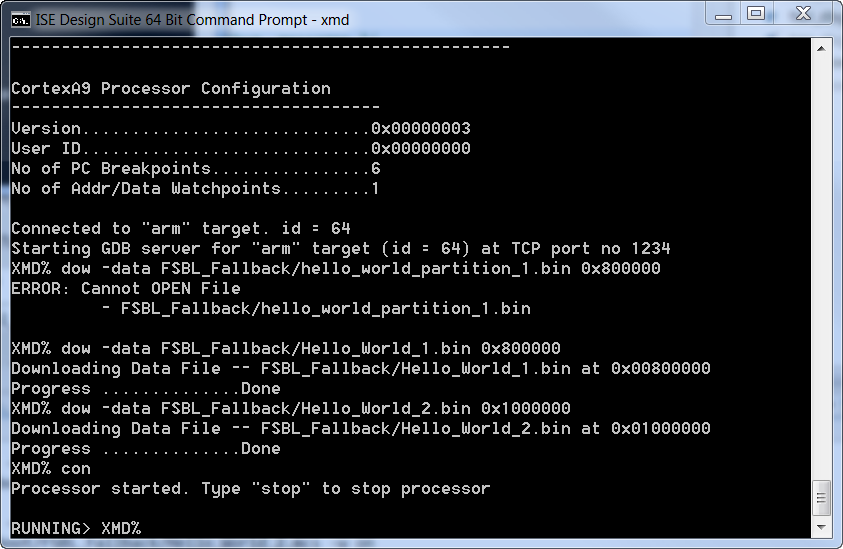
Now, on the zynq-uboot> prompt on terminal, run the following commands
zynq-uboot> sf probe
erase 512 KB
zynq-uboot> sf erase 0 0x80000
program data at 0x80_0000 to QSPI offset 0x00
zynq-uboot> sf write 0x800000 0 0x1FFFF
program data at 0x100_0000 to QSPI at 0x40000 (256 KB)
zynq-uboot> sf write 0x1000000 0x40000 0x1FFFF//
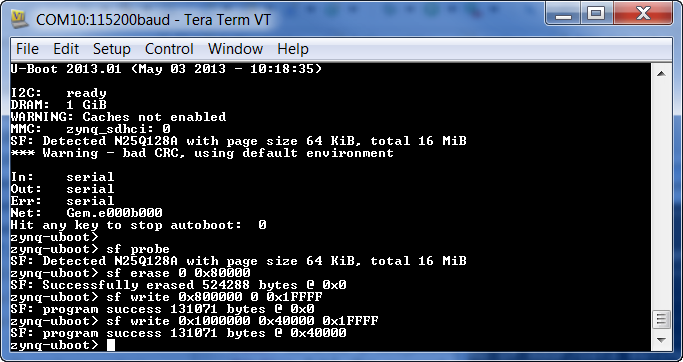
2. Verification of Multiboot
Boot the board in QSPI mode. Check for the print on serial terminal. You will see that FSBL 1 failed and the Multiboot Register eventually incremented to 8 i.e, 8 * 0x8000 = 0x40_0000.
“Multiboot Register: 0x0000C008”
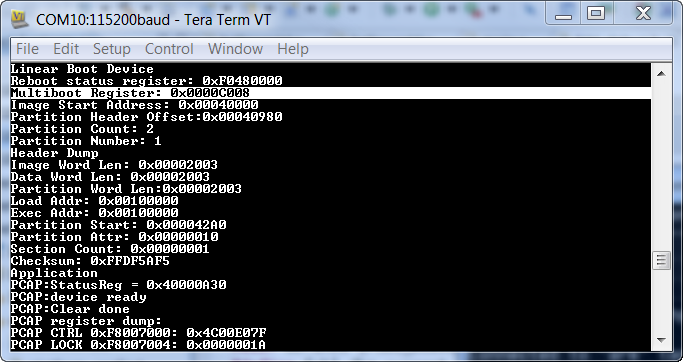
After FSBL_2 executed, it gave control to Hello_World_2 which printed “Hello World from Image 2 at address 0x0004_0000.
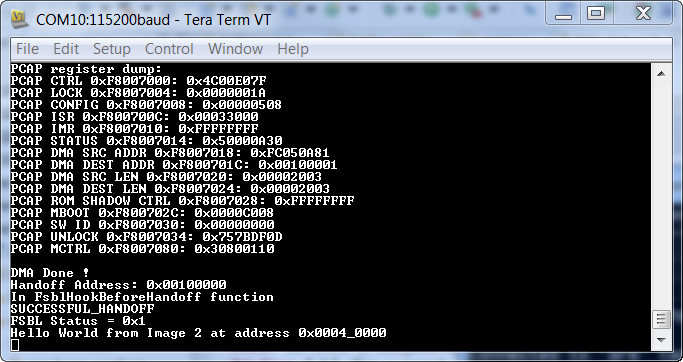
An Example to describe Golden Image Search
Now we will erase the first sector and check if we can still from image2. In this case the sequence of events will be as follows
BootROM executes – and couldn’t find a valid header at bottom of flash
BootROM goes for hunting a valid header at every 32KB offset
BootROM sets MultiBoot Reg address as 0x40000/ 0x8000 = 0x8, eventually
Finds a valid header at 0x0004_0000
FSBL_2 executes and hands off to hello_world2 application which prints “Hello World from Image 2 at address 0x0004_0000”
Erasing Image1 of QSPI
- Copy BOOT.bin from from Zynq releases http://wiki.xilinx.com/zynq-releases in to a SD card and boot the ZC702 board in SD mode
- Open Hyperterminal at 115200 baud rate. You should see “zynq-uboot>” prompt
On the zynq-uboot prompt on terminal, run the following commands
zynq-uboot> sf probe
erase 128 KB
zynq-uboot> sf erase 0 0x20000//
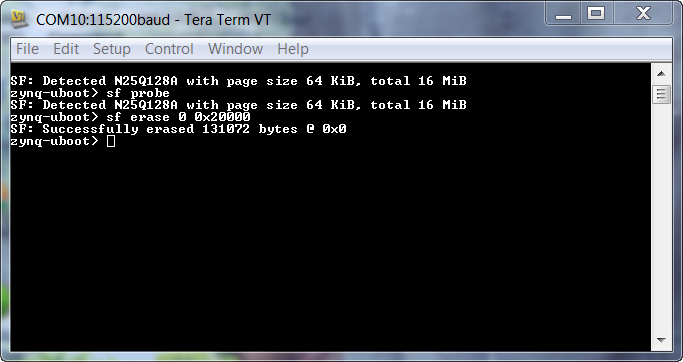
3. Verification of Multiboot
Boot the board in QSPI mode. Check for the print on serial terminal. You will see that FSBL 1 never executed and the Multiboot Register eventually incremented to 8 by BootROM i.e, 8 * 0x8000 = 0x40_0000.
“Multiboot Register: 0x0000C008”
FSBL Debug Prints:
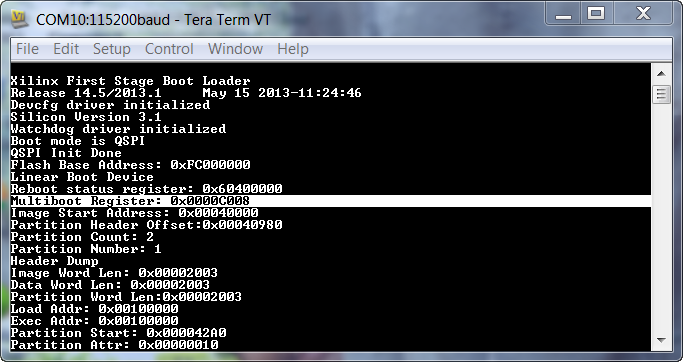
Application Prints:
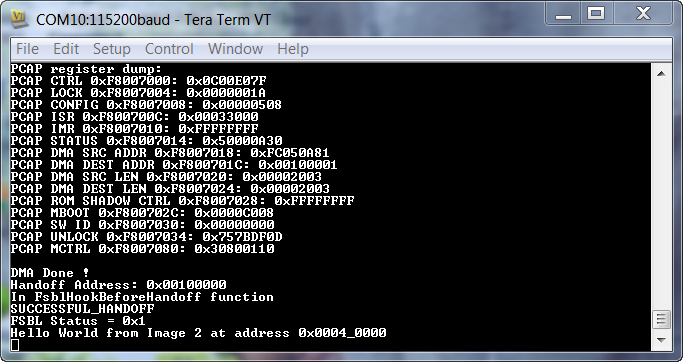
4. Time for Multiboot from QSPI
Let’s erase the second image and program it at the top of Flash, offset at 0x00FE_0000. We will measure the approximate time taken for the first message to appear on screen.
Erasing Image1 of QSPI
- Copy BOOT.bin from from Zynq releases http://wiki.xilinx.com/zynq-releases in to a SD card and boot the ZC702 board in SD mode
- Open Hyperterminal at 115200 baud rate. You should see “zynq-uboot>” prompt
On XMD prompt – run the following commands
XMD% connect arm hw
XMD% dow -data Hello_World_2.bin 0x1000000
XMD% con
On the zynq-uboot prompt on terminal, run the following commands
zynq-uboot> sf probe
erase 512 KB
zynq-uboot> sf erase 0xFE0000 0x20000
program data at 0x100_0000 to QSPI at 0x00FE_0000
zynq-uboot> sf write 0x1000000 0xFE0000 0x1FFFF
When you boot in QSPI mode, you will see the Multiboot register is 0x1FC. If you use a scope to see when the UART line toggles, you can determine the boot time.
Boot time when image is at bottom of flash : 200 msec (measured from power on to toggling of DS12 LED on ZC702 board)
5. Locking the Boot Sector
Note: Protect command is currently not supported in u-boot
In the above example, we were able to simply erase the first 128KB of the QSPI device after booting from SD mode. We don’t want this in production. In this example we will find out how to lock the boot image such that an “sf erase” command will not be able to erase the boot area.
//protect 256KB to 512KB
protect on 0x40000 0x80000
sf read 0x800000 0x40000 0x400
md 0x800000 0x100
sf erase 0x40000 0x40000
sf read 0x800000 0x40000 0x400
md 0x800000 0x100
6. Multiboot and NAND Bad Block Management
QSPI devices don’t have bad blocks, but NAND devices may have Bad blocks. Consider the scenario depicted in figure below. The BootROM header contains the address of the multiboot image which is Sector 6. While making the image using Bootgen or while programming the device using u-boot the bad blocks are not accounted for, but BootROM accounts for them when reading from the Flash device. Due to the difference in how BootROM and u-boot handle bad blocks, there is an issue with successfully running BootROM multiboot or FSBL fallback on NAND devices.
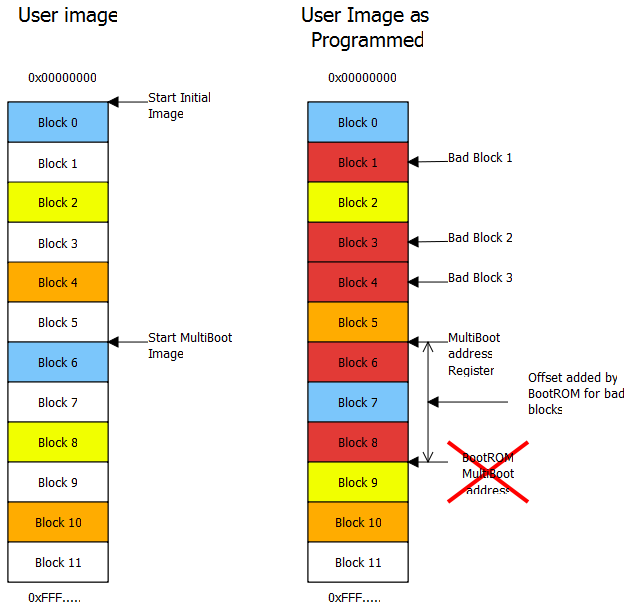
The solution to this issue is for FSBL or the application to find the number of bad blocks address from user’s multiboot address. For example if you have want to have a second Image at offset 0x0100_0000 of NAND and there are three bad sectors each of size 128KB. You have to load the Multiboot address register with a value of 0x0100_0000 - (3 * 128 KB) i.e, 0x0100_0000 – 0x0060_0000 = 0x00A0_0000
This is not an issue for Golden Image Search mechanism as the BootROM will search for a valid header at every sector of the NAND device.
Zynq-7000 AP SoC Boot - Multiboot Tech Tip的更多相关文章
- 利用ZYNQ SOC快速打开算法验证通路(3)——PS端DMA缓存数据到PS端DDR
上篇该系列博文中讲述W5500接收到上位机传输的数据,此后需要将数据缓存起来.当数据量较大或者其他数据带宽较高的情况下,片上缓存(OCM)已无法满足需求,这时需要将大量数据保存在外挂的DDR SDRA ...
- 嵌入式开发之zynq驱动—— zynq ps pl ddr 内存地址空间映射
http://www.wiki.xilinx.com/Zynq-7000+AP+SoC+-+32+Bit+DDR+Access+with+ECC+Tech+Tip http://patchwork.o ...
- Zynq-7000 MiZ701 SOC硬件使用手册
一.整体概述 4 二.应用领域及人群 4 三.硬件配置 4 BANK资源分配 6 四.MiZ701开发板功能描述 7 4.1 全编程SOC(All Programmable SoC) 7 4.2 内存 ...
- ZYNQ生成一个工程的基本步骤
Zynq 7000 SoC 是业界首款All Programmable SoC 组成: PL(FPGA部分) PS(ARM部分) PL和PS数据传输的 高效接口:AXI和ACP PS: 处理系统(Pr ...
- ZYNQ系列
赛灵思公司(Xilinx)推出的行业第一个可扩展处理平台Zynq系列.旨在为视频监视.汽车驾驶员辅助以及工厂自动化等高端嵌入式应用提供所需的处理与计算性能水平. 中文名 ZYNQ系列 开发商 赛灵 ...
- MPSOC之5——开发流程BOOT.BIN
需要把若干文件打成大包,烧写到flash或者sd卡中,才能启动运行. 1.petalinux打包 petalinux-packet打包时,需要petalinux的工程,限制太死了,不用. 2 wind ...
- Zynq 7020笔记之 GPIO MIO 和EMIO的学习
1 参考 Xilinx ZYNQ 7000+Vivado2015.2系列(四)之GPIO的三种方式:MIO.EMIO.AXI_GPIO 2 理论指示 在PS侧,有PS自己的IO pin,称为MIO,共 ...
- 367-基于zynq XC7Z100 FMC接口通用计算平台
基于zynq XC7Z100 FMC接口通用计算平台 一.板卡概述 本板卡基于Xilinx公司的FPGA XC7Z100 FFG 9000 芯片, 该平台为设计和验证应用程序提供了一个完整的开发平台. ...
- 基于zynq XC7Z100 FMC接口通用计算平台 XC7Z100
一.板卡概述 本板卡基于Xilinx公司的FPGA XC7Z100 FFG 9000 芯片, 该平台为设计和验证应用程序提供了一个完整的开发平台.该平台使设计师能够更加简单进行高性能的原型设计,并 ...
- 基于ZYNQ XC7Z045 FFG 900的高性能计算模块
一.板卡概述 本板卡基于Xilinx公司的FPGA XC7Z045 FFG 9000 芯片, 该平台为设计和验证应用程序提供了一个完整的开发平台.该平台使设计师能够更加简单进行高性能的原型设计,并且通 ...
随机推荐
- RT-Thread线程管理
一.概述 这是我学习RT-Thread线程管理过程中记录的笔记,方便自己查看,仅供参考,有什么不对的地方忘各位大佬指出.想要了解更详细的内容,请浏览官方文档"线程管理" 如下图所示 ...
- 009_原理图中电气互连,Net alias,分页符,总线
009_原理图中电气互连,Net alias,分页符,总线 1.电气互连,就是画线. 2.端口名,适用同一页相连的端口. 3.分页符off page connector,适用于不同页的端口连接. 4. ...
- PyTorch的安装与使用
技术背景 PyTorch是一个非常常用的AI框架,主要归功于其简单易用的特点,深受广大科研人员的喜爱.在前面的一篇文章中我们介绍过制作PyTorch的Singularity镜像的方法,这里我们单独抽出 ...
- Git reset 的hard、soft、mixed参数对比
目录 分区概念 1. --soft参数 2. --mixed参数 3. --hard参数 分区概念 先要清楚在本地,git会分三个区:工作区.暂存区.本地库. 当使用去做版本移动的时候,那么在使用[- ...
- 简述 js 的代码整洁之道
文章参考出自:https://juejin.cn/post/7224382896626778172 前言 为什么代码要整洁? 代码质量与整洁度成正比.有的团队在赶工期的时候,不注重代码的整洁,代码写的 ...
- Unity新的MeshData API学习
在新版本的Unity中提供了MeshDataArray和MeshData等多个API,使Mesh数据操作支持多线程:以更好的支持DOTS. API文档:https://docs.unity3d.com ...
- 2024-05-15:用go语言,考虑一个整数 k 和一个整数 x。 对于一个数字 num, 在其二进制表示中, 从最低有效位开始, 我们计算在 x,2x,3x 等位置处设定位的数量来确定其价值。
2024-05-15:用go语言,考虑一个整数 k 和一个整数 x. 对于一个数字 num, 在其二进制表示中, 从最低有效位开始, 我们计算在 x,2x,3x 等位置处设定位的数量来确定其价值. 举 ...
- mogodb的使用语句(命令)大全
官网学习网址:https://docs.mongodb.com/ mongo库表操作语句实际操作过程 1: mongo入门命令 1.1: show dbs 查看当前的数据库 1.2 use datab ...
- 基于webapi的websocket聊天室(番外一)
上一篇我已经实现了聊天室,并且在协议中实现了4种类型的消息传输.其实还可以添加video,audio,live等等类型. 不过假如把目前的协议看作RCP1.0版的话,这个版本就只支持有限的4种消息.精 ...
- C# winform GDI+ 五子棋 (一):基本界面和胜负判断
棋盘和棋子采用GDI+画上去的.棋盘18*18.棋子是用DrawElipse画的,白棋和黑棋分两个List集合存储,方便判断五子连线的情况. 主要说一下,五子连线的思路,把集合按行和按列以及按正斜和反 ...
