Google Protocol Buffer 的使用(一)
一、什么是Google Protocol Buffer
下面是官网给的解释:
Protocol buffers are a language-neutral, platform-neutral extensible mechanism for serializing structured data. – think XML, but smaller, faster, and simpler.
协议缓冲区是一种和语言无关、平台无关的可扩展机制,用于序列化结构化的数据。相比于xml,它更小,更快,更简单。
数据缓冲区常用语通信协议和数据存储。
下面两个网站是别人做的效率测试实验:
https://code.google.com/archive/p/thrift-protobuf-compare/wikis/Benchmarking.wiki
https://github.com/eishay/jvm-serializers/wiki
二、环境安装(Intellij IDEA插件安装)
Intellij中的“File”-->"Settings"-->"Plugins" 中搜索Protobuf插件安装,重启生效。重启后.proto文件会高亮显示。安装如下图:
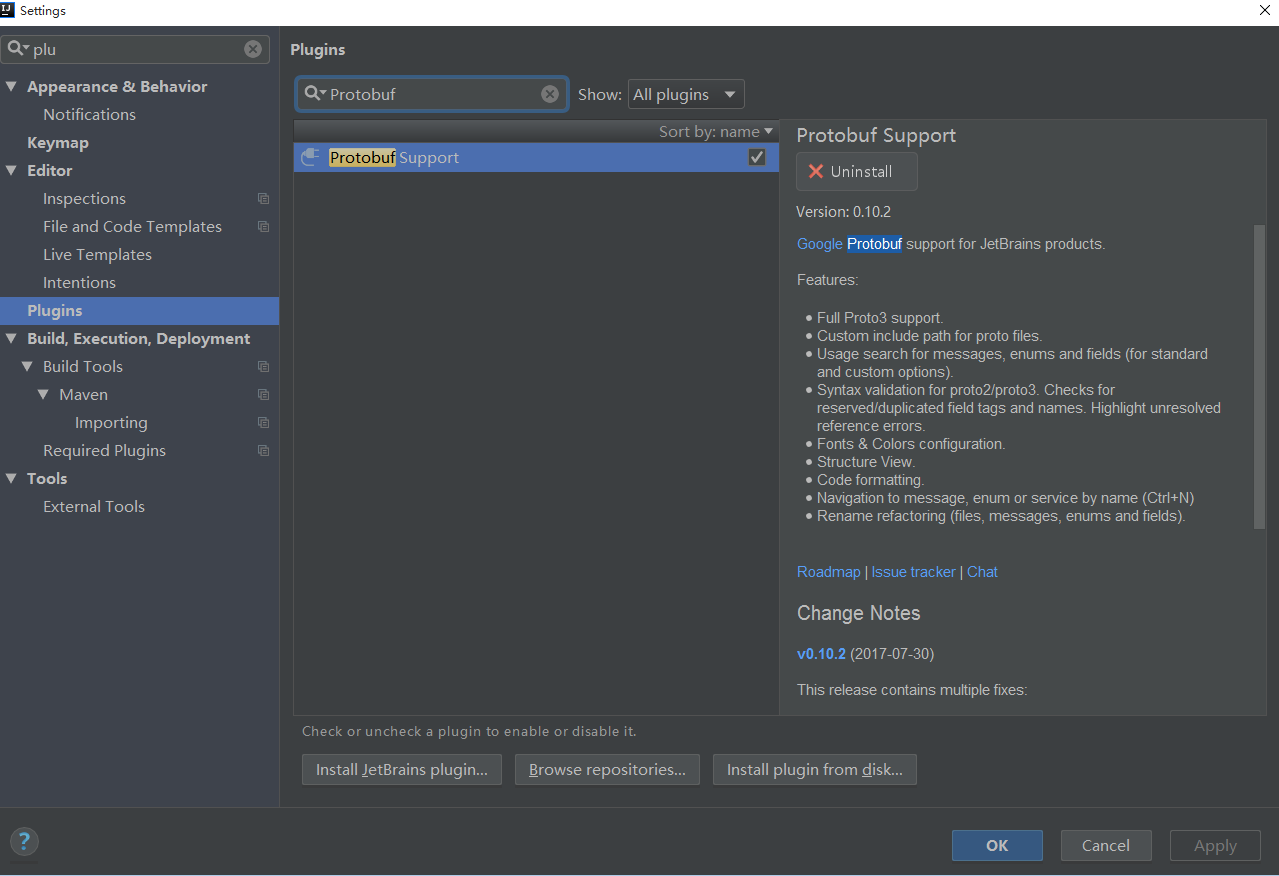
三、创建Protocol Buffer文件
Protocol Buffer文件是.proto文件。穿件文件xxx.proto放在名为proto的文件加下,实例:
syntax = "proto3";
message SearchRequest {
string query = 1;
int32 page_number = 2;
int32 result_per_page = 3;
}
四、java创建maven工程
pom文件:
<?xml version="1.0" encoding="UTF-8"?>
<project xmlns="http://maven.apache.org/POM/4.0.0"
xmlns:xsi="http://www.w3.org/2001/XMLSchema-instance"
xsi:schemaLocation="http://maven.apache.org/POM/4.0.0 http://maven.apache.org/xsd/maven-4.0.0.xsd">
<parent>
<artifactId>google</artifactId>
<groupId>test.tom</groupId>
<version>1.0-SNAPSHOT</version>
</parent>
<modelVersion>4.0.0</modelVersion> <artifactId>protobuf</artifactId> <properties>
<project.build.sourceEncoding>UTF-8</project.build.sourceEncoding>
<maven.compiler.source>1.8</maven.compiler.source>
<maven.compiler.target>1.8</maven.compiler.target>
<grpc.version>1.6.1</grpc.version>
<protobuf.version>3.4.0</protobuf.version>
</properties> <dependencies>
<dependency>
<groupId>io.grpc</groupId>
<artifactId>grpc-netty</artifactId>
<version>${grpc.version}</version>
<scope>provided</scope>
</dependency>
<dependency>
<groupId>io.grpc</groupId>
<artifactId>grpc-protobuf</artifactId>
<version>${grpc.version}</version>
<scope>provided</scope>
</dependency>
<dependency>
<groupId>io.grpc</groupId>
<artifactId>grpc-stub</artifactId>
<version>${grpc.version}</version>
<scope>provided</scope>
</dependency>
<dependency>
<groupId>com.google.protobuf</groupId>
<artifactId>protobuf-java</artifactId>
<version>${protobuf.version}</version>
</dependency>
<dependency>
<groupId>io.netty</groupId>
<artifactId>netty-all</artifactId>
<version>4.1.2.Final</version>
</dependency>
<!-- 引入log4j2 -->
<dependency>
<groupId>org.apache.logging.log4j</groupId>
<artifactId>log4j-api</artifactId>
<version>2.6.1</version>
</dependency>
<dependency>
<groupId>org.apache.logging.log4j</groupId>
<artifactId>log4j-core</artifactId>
<version>2.6.1</version>
</dependency>
<dependency>
<groupId>org.apache.logging.log4j</groupId>
<artifactId>log4j-slf4j-impl</artifactId>
<version>2.6.1</version>
</dependency>
</dependencies> <build>
<finalName>protobuf</finalName>
<extensions>
<extension>
<groupId>kr.motd.maven</groupId>
<artifactId>os-maven-plugin</artifactId>
<version>1.4.1.Final</version>
</extension>
</extensions>
<plugins>
<plugin>
<groupId>org.xolstice.maven.plugins</groupId>
<artifactId>protobuf-maven-plugin</artifactId>
<version>0.5.1</version>
<configuration>
<protocArtifact>
com.google.protobuf:protoc:3.1.0:exe:${os.detected.classifier}
</protocArtifact>
<pluginId>grpc-java</pluginId>
</configuration>
<executions>
<execution>
<goals>
<goal>compile</goal>
<goal>compile-custom</goal>
</goals>
</execution>
</executions>
</plugin>
</plugins>
</build>
</project>
五、编译生成代码
通过Maven插件protobuf双击compile编译生成代码。生在代码默认在target中,拷贝到你的工程中即可使用。

参考:
Google Protocol Buffer的源码地址: https://github.com/protocolbuffers/protobuf
Google Protocol Buffer的官方文档: https://developers.google.com/protocol-buffers/
Google Protocol Buffer 的使用(一)的更多相关文章
- Google Protocol Buffer 的使用和原理[转]
本文转自: http://www.ibm.com/developerworks/cn/linux/l-cn-gpb/ Protocol Buffers 是一种轻便高效的结构化数据存储格式,可以用于结构 ...
- Google Protocol Buffer 的使用
简介 Google Protocol Buffer( 简称 Protobuf) 是 Google 公司内部的混合语言数据标准,目前已经正在使用的有超过 48,162 种报文格式定义和超过 12,183 ...
- 学习Google Protocol buffer之概述
XML这种属于非常强大的一种格式,能存储任何你想存的数据,而且编辑起来还是比较方便的.致命的缺陷在于比较庞大,在某些情况下,序列化和解析都会成为瓶颈.这种对于实时性很强的应用来说,就不太适合了,想象下 ...
- Google Protocol Buffer的安装与.proto文件的定义
什么是protocol Buffer呢? Google Protocol Buffer( 简称 Protobuf) 是 Google 公司内部的混合语言数据标准. 我理解的就是:它是一种轻便高效的结构 ...
- Google Protocol Buffer 的使用和原理
Google Protocol Buffer 的使用和原理 Protocol Buffers 是一种轻便高效的结构化数据存储格式,可以用于结构化数据串行化,很适合做数据存储或 RPC 数据交换格式.它 ...
- Google Protocol Buffer 的编码方式
Google Protocol Buffer 使用到了两种编码方式:Varints 和 zigzag. 一 Varints 编码 每个 byte 只用 7bit 表示数字,最高位 bit作为标志位,如 ...
- Google Protocol Buffer 协议
1. Protocol Buffers 简介 Protocol Buffers (ProtocolBuffer/ protobuf )是Google公司开发的一种数据描述语言,类似于XML能够将结构化 ...
- Google Protocol Buffer
Google Protocol Buffer(protobuf)是一种高效且格式可扩展的编码结构化数据的方法.和JSON不同,protobuf支持混合二进制数据,它还有先进的和可扩展的模式支持.pro ...
- 【Google Protocol Buffer】Google Protocol Buffer
http://www.ibm.com/developerworks/cn/linux/l-cn-gpb/ Google Protocol Buffer 的使用和原理 Protocol Buffers ...
- 在 go/golang语言中使用 google Protocol Buffer
怎么在go语言中实用google protocol Buffer呢? 现在的潮流趋势就是一键搞定,跟ubuntu安装软件一样 go get code.google.com/p/goprotobuf/{ ...
随机推荐
- 关于OPPO手机的生存和程序员的发展
关于程序员私下讨论最多的话题,除了哪个编程最牛逼之外,哪款品牌的手机最牛逼也是我们谈论最多的话题之一吧!有的喜欢罗永浩,自然就是锤粉:有的喜欢苹果,称它为工业时代最优美的艺术品:当然,我想也有很多的人 ...
- POI导出时,将指定的列设置为下拉列表
本示例设置第2列为下拉框(下拉框内容为:是/否),从第5行开始到5657行结束. 关键代码示例: ComboxList = new String[]{"是","否&quo ...
- InChatter系统之服务端的Windows服务寄宿方式(三)
为了部署的方便,我们开发Windows服务的服务寄宿程序,这样我们的服务便可以作为系统服务,随着系统的启动和关闭而启动和关闭,而避免了其他的设置,同时在服务的终止时(如系统关闭等)能及时处理服务的关闭 ...
- ASP.NET控件的ID,ClientID,UniqueId的区别
一般情况下三者相同(没有父控件) ID:获取或设置分配给服务器控件的编程标识符.分配给控件的编程标识符. (可写) 设置服务器控件上的此属性可提供对服务器控件的属性.事件和方法的编程访问.Web 开发 ...
- 为什么jfinal的控制器不用单例模式
先假controller定采用单例模式,通常两种设计方式来存放 HttpServletRequest.HttpServletResponse 等对象,一是利用一个类似于 ActionContext 的 ...
- QQ感叹号是什么鬼?原来是服务器波动,腾讯官方来辟谣了
今天晚上很多网友在用QQ发送消息的时候发现,自己发送的消息一直是感叹号❗到底是怎么回事呢?是消息都发不出去了吗?马浩周通过手机测试后发现,其实消息是可以发出去的,而官方手机QQ出来已经通知了,是服务器 ...
- <jsp:include page="${pageContext.request.contextPath/index.jsp" ></jsp:include> 引发的错误
路径引发的错误 如下使用项目路径对jsp页面进行获取,会报javax.servlet.ServletException: File "/web/dbwx/web/public/page_to ...
- CREATE TYPE - 定义一个新的数据类型
SYNOPSIS CREATE TYPE name AS ( attribute_name data_type [, ... ] ) CREATE TYPE name ( INPUT = input_ ...
- JS的type类型为 text/template
JS标签中有时候会看见<script type="text/tmplate" >,大概就是一个放置模板的地方,而这些东西并不显示在页面 在js里面,经常需要使用js往页 ...
- 用宿主机创建一个容器bind命令的应用
先创建一个网页目录 [root@docker ~]# mkdir /app/wwwroot -p 用bind运行,源目录为刚才创建的 [root@docker ~]# docker run -itd ...
