SpringMVC与MyBatis整合方法
一、springmvc+mybaits的系统架构:
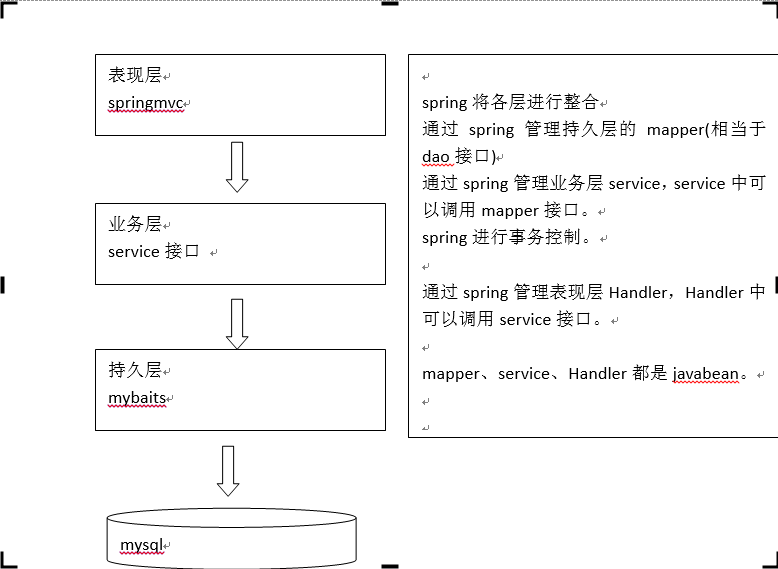
第一步:整合dao层
mybatis和spring整合,通过spring管理mapper接口。
使用mapper的扫描器自动扫描mapper接口在spring中进行注册。
第二步:整合service层
通过spring管理 service接口。
使用配置方式将service接口配置在spring配置文件中。
实现事务控制。
第三步:整合springmvc
由于springmvc是spring的模块,不需要整合。
整合步骤:
一、首先创建Mybatis自己的配置文件(例如:sqlMapConfig.xml)
<?xml version="1.0" encoding="UTF-8" ?>
<!DOCTYPE configuration
PUBLIC "-//mybatis.org//DTD Config 3.0//EN"
"http://mybatis.org/dtd/mybatis-3-config.dtd">
<configuration> <!-- 全局setting配置,根据需要添加 --> <!-- 配置别名 -->
<typeAliases>
<!-- 批量扫描别名 -->
<package name="cn.itcast.ssm.po"/>
</typeAliases> <!-- 配置mapper
由于使用spring和mybatis的整合包进行mapper扫描,这里不需要配置了。
必须遵循:mapper.xml和mapper.java文件同名且在一个目录
--> <!-- <mappers> </mappers> -->
</configuration>
tips:使用自动扫描器时,mapper.xml文件如果和mapper.java接口在一个目录则此处不用定义mappers.
二、创建applicationContext-dao.xml文件,用以配置数据源、事务管理,配置SqlSessionFactory、mapper扫描器。
<beans xmlns="http://www.springframework.org/schema/beans"
xmlns:xsi="http://www.w3.org/2001/XMLSchema-instance" xmlns:mvc="http://www.springframework.org/schema/mvc"
xmlns:context="http://www.springframework.org/schema/context"
xmlns:aop="http://www.springframework.org/schema/aop" xmlns:tx="http://www.springframework.org/schema/tx"
xsi:schemaLocation="http://www.springframework.org/schema/beans
http://www.springframework.org/schema/beans/spring-beans-3.2.xsd
http://www.springframework.org/schema/mvc
http://www.springframework.org/schema/mvc/spring-mvc-3.2.xsd
http://www.springframework.org/schema/context
http://www.springframework.org/schema/context/spring-context-3.2.xsd
http://www.springframework.org/schema/aop
http://www.springframework.org/schema/aop/spring-aop-3.2.xsd
http://www.springframework.org/schema/tx
http://www.springframework.org/schema/tx/spring-tx-3.2.xsd "> <!-- 加载db.properties文件中的内容,db.properties文件中key命名要有一定的特殊规则 -->
<context:property-placeholder location="classpath:db.properties" />
<!-- 配置数据源 ,dbcp --> <bean id="dataSource" class="org.apache.commons.dbcp.BasicDataSource"
destroy-method="close">
<property name="driverClassName" value="${jdbc.driver}" />
<property name="url" value="${jdbc.url}" />
<property name="username" value="${jdbc.username}" />
<property name="password" value="${jdbc.password}" />
<property name="maxActive" value="30" />
<property name="maxIdle" value="5" />
</bean>
<!-- sqlSessionFactory -->
<bean id="sqlSessionFactory" class="org.mybatis.spring.SqlSessionFactoryBean">
<!-- 数据库连接池 -->
<property name="dataSource" ref="dataSource" />
<!-- 加载mybatis的全局配置文件 -->
<property name="configLocation" value="classpath:mybatis/sqlMapConfig.xml" />
</bean>
<!-- mapper扫描器 -->
<bean class="org.mybatis.spring.mapper.MapperScannerConfigurer">
<!-- 扫描包路径,如果需要扫描多个包,中间使用半角逗号隔开 -->
<property name="basePackage" value="cn.itcast.ssm.mapper"></property>
<property name="sqlSessionFactoryBeanName" value="sqlSessionFactory" />
</bean> </beans>
db.properties:
jdbc.driver=com.mysql.jdbc.Driver
jdbc.url=jdbc:mysql://localhost:3306/mybatis
jdbc.username=root
jdbc.password=mysql
tips:使用逆向工程生成po类及mapper(单表增删改查)
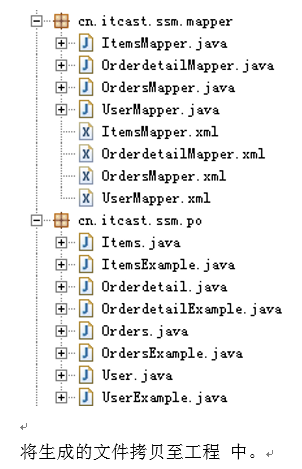
三、手动定义商品查询mapper及商品查询dao接口
ItemsMapperCustom.xml
<?xml version="1.0" encoding="UTF-8" ?>
<!DOCTYPE mapper PUBLIC "-//mybatis.org//DTD Mapper 3.0//EN" "http://mybatis.org/dtd/mybatis-3-mapper.dtd" >
<mapper namespace="cn.itcast.ssm.mapper.ItemsMapperCustom" > <!-- 定义商品查询的sql片段,就是商品查询条件 -->
<sql id="query_items_where">
<!-- 使用动态sql,通过if判断,满足条件进行sql拼接 -->
<!-- 商品查询条件通过ItemsQueryVo包装对象 中itemsCustom属性传递 -->
<if test="itemsCustom!=null">
<if test="itemsCustom.name!=null and itemsCustom.name!=''">
items.name LIKE '%${itemsCustom.name}%'
</if>
</if> </sql> <!-- 商品列表查询 -->
<!-- parameterType传入包装对象(包装了查询条件)
resultType建议使用扩展对象
-->
<select id="findItemsList" parameterType="cn.itcast.ssm.po.ItemsQueryVo"
resultType="cn.itcast.ssm.po.ItemsCustom">
SELECT items.* FROM items
<where>
<include refid="query_items_where"></include>
</where>
</select> </mapper
ItemsMapperCustom.java
package cn.itcast.ssm.mapper; import cn.itcast.ssm.po.Items;
import cn.itcast.ssm.po.ItemsCustom;
import cn.itcast.ssm.po.ItemsExample;
import cn.itcast.ssm.po.ItemsQueryVo; import java.util.List;
import org.apache.ibatis.annotations.Param; public interface ItemsMapperCustom {
//商品查询列表
public List<ItemsCustom> findItemsList(ItemsQueryVo itemsQueryVo)throws Exception;
}
四、整合service,让spring管理service接口,进行事务管理配置。
首先,定义Service接口和Service的实现类
package cn.itcast.ssm.service; import java.util.List; import cn.itcast.ssm.po.ItemsCustom;
import cn.itcast.ssm.po.ItemsQueryVo; /**
*
* <p>Title: ItemsService</p>
* <p>Description:商品管理service </p>
* <p>Company: www.itcast.com</p>
* @author 传智.燕青
* @date 2015-4-13下午3:48:09
* @version 1.0
*/
public interface ItemsService { //商品查询列表
public List<ItemsCustom> findItemsList(ItemsQueryVo itemsQueryVo) throws Exception; //根据id查询商品信息
/**
*
* <p>Title: findItemsById</p>
* <p>Description: </p>
* @param id 查询商品的id
* @return
* @throws Exception
*/
public ItemsCustom findItemsById(Integer id) throws Exception; //修改商品信息
/**
*
* <p>Title: updateItems</p>
* <p>Description: </p>
* @param id 修改商品的id
* @param itemsCustom 修改的商品信息
* @throws Exception
*/
public void updateItems(Integer id,ItemsCustom itemsCustom) throws Exception; }
package cn.itcast.ssm.service.impl; import java.util.List; import org.springframework.beans.BeanUtils;
import org.springframework.beans.factory.annotation.Autowired; import cn.itcast.ssm.mapper.ItemsMapper;
import cn.itcast.ssm.mapper.ItemsMapperCustom;
import cn.itcast.ssm.po.Items;
import cn.itcast.ssm.po.ItemsCustom;
import cn.itcast.ssm.po.ItemsQueryVo;
import cn.itcast.ssm.service.ItemsService; /**
*
* <p>Title: ItemsServiceImpl</p>
* <p>Description: 商品管理</p>
* <p>Company: www.itcast.com</p>
* @author 传智.燕青
* @date 2015-4-13下午3:49:54
* @version 1.0
*/
public class ItemsServiceImpl implements ItemsService{ @Autowired
private ItemsMapperCustom itemsMapperCustom; @Autowired
private ItemsMapper itemsMapper; @Override
public List<ItemsCustom> findItemsList(ItemsQueryVo itemsQueryVo)
throws Exception {
//通过ItemsMapperCustom查询数据库
return itemsMapperCustom.findItemsList(itemsQueryVo);
} @Override
public ItemsCustom findItemsById(Integer id) throws Exception { Items items = itemsMapper.selectByPrimaryKey(id);
//中间对商品信息进行业务处理
//....
//返回ItemsCustom
ItemsCustom itemsCustom = new ItemsCustom();
//将items的属性值拷贝到itemsCustom
BeanUtils.copyProperties(items, itemsCustom); return itemsCustom; } @Override
public void updateItems(Integer id, ItemsCustom itemsCustom) throws Exception {
//添加业务校验,通常在service接口对关键参数进行校验
//校验 id是否为空,如果为空抛出异常 //更新商品信息使用updateByPrimaryKeyWithBLOBs根据id更新items表中所有字段,包括 大文本类型字段
//updateByPrimaryKeyWithBLOBs要求必须转入id
itemsCustom.setId(id);
itemsMapper.updateByPrimaryKeyWithBLOBs(itemsCustom);
} }
然后,在spring容器配置service(applicationContext-service.xml)
<bean id="itemsService" class="cn.itcast.ssm.service.impl.ItemsServiceImpl"/>
</beans>
配置事务控制,applicationContext-transcation.xml
<beans xmlns="http://www.springframework.org/schema/beans"
xmlns:xsi="http://www.w3.org/2001/XMLSchema-instance" xmlns:mvc="http://www.springframework.org/schema/mvc"
xmlns:context="http://www.springframework.org/schema/context"
xmlns:aop="http://www.springframework.org/schema/aop" xmlns:tx="http://www.springframework.org/schema/tx"
xsi:schemaLocation="http://www.springframework.org/schema/beans
http://www.springframework.org/schema/beans/spring-beans-3.2.xsd
http://www.springframework.org/schema/mvc
http://www.springframework.org/schema/mvc/spring-mvc-3.2.xsd
http://www.springframework.org/schema/context
http://www.springframework.org/schema/context/spring-context-3.2.xsd
http://www.springframework.org/schema/aop
http://www.springframework.org/schema/aop/spring-aop-3.2.xsd
http://www.springframework.org/schema/tx
http://www.springframework.org/schema/tx/spring-tx-3.2.xsd "> <!-- 事务管理器
对mybatis操作数据库事务控制,spring使用jdbc的事务控制类
-->
<bean id="transactionManager" class="org.springframework.jdbc.datasource.DataSourceTransactionManager">
<!-- 数据源
dataSource在applicationContext-dao.xml中配置了
-->
<property name="dataSource" ref="dataSource"/>
</bean> <!-- 通知 -->
<tx:advice id="txAdvice" transaction-manager="transactionManager">
<tx:attributes>
<!-- 传播行为 -->
<tx:method name="save*" propagation="REQUIRED"/>
<tx:method name="delete*" propagation="REQUIRED"/>
<tx:method name="insert*" propagation="REQUIRED"/>
<tx:method name="update*" propagation="REQUIRED"/>
<tx:method name="find*" propagation="SUPPORTS" read-only="true"/>
<tx:method name="get*" propagation="SUPPORTS" read-only="true"/>
<tx:method name="select*" propagation="SUPPORTS" read-only="true"/>
</tx:attributes>
</tx:advice>
<!-- aop -->
<aop:config>
<aop:advisor advice-ref="txAdvice" pointcut="execution(* cn.itcast.ssm.service.impl.*.*(..))"/>
</aop:config> </beans>
五、配置springmvc.xml文件
<beans xmlns="http://www.springframework.org/schema/beans"
xmlns:xsi="http://www.w3.org/2001/XMLSchema-instance" xmlns:mvc="http://www.springframework.org/schema/mvc"
xmlns:context="http://www.springframework.org/schema/context"
xmlns:aop="http://www.springframework.org/schema/aop" xmlns:tx="http://www.springframework.org/schema/tx"
xsi:schemaLocation="http://www.springframework.org/schema/beans
http://www.springframework.org/schema/beans/spring-beans-3.2.xsd
http://www.springframework.org/schema/mvc
http://www.springframework.org/schema/mvc/spring-mvc-3.2.xsd
http://www.springframework.org/schema/context
http://www.springframework.org/schema/context/spring-context-3.2.xsd
http://www.springframework.org/schema/aop
http://www.springframework.org/schema/aop/spring-aop-3.2.xsd
http://www.springframework.org/schema/tx
http://www.springframework.org/schema/tx/spring-tx-3.2.xsd "> <!-- 可以扫描controller、service、...
这里让扫描controller,指定controller的包
-->
<context:component-scan base-package="cn.itcast.ssm.controller"></context:component-scan> <!--注解映射器 -->
<!-- <bean class="org.springframework.web.servlet.mvc.method.annotation.RequestMappingHandlerMapping"/> -->
<!--注解适配器 -->
<!-- <bean class="org.springframework.web.servlet.mvc.method.annotation.RequestMappingHandlerAdapter"/> --> <!-- 使用 mvc:annotation-driven代替上边注解映射器和注解适配器配置
mvc:annotation-driven默认加载很多的参数绑定方法,
比如json转换解析器就默认加载了,如果使用mvc:annotation-driven不用配置上边的RequestMappingHandlerMapping和RequestMappingHandlerAdapter
实际开发时使用mvc:annotation-driven
-->
<mvc:annotation-driven conversion-service="conversionService"></mvc:annotation-driven> <!-- 视图解析器
解析jsp解析,默认使用jstl标签,classpath下的得有jstl的包
-->
<bean
class="org.springframework.web.servlet.view.InternalResourceViewResolver">
<!-- 配置jsp路径的前缀 -->
<property name="prefix" value="/WEB-INF/jsp/"/>
<!-- 配置jsp路径的后缀 -->
<property name="suffix" value=".jsp"/>
</bean> <!-- 自定义参数绑定 -->
<bean id="conversionService" class="org.springframework.format.support.FormattingConversionServiceFactoryBean">
<!-- 转换器 -->
<property name="converters">
<list>
<!-- 日期类型转换 -->
<bean class="cn.itcast.ssm.controller.converter.CustomDateConverter"/>
</list>
</property> </bean>
</beans>
六、编写controller
@RequestMapping("/items")
public class ItemsController {
@Autowired
private ItemsService itemsService;
// 商品查询
@RequestMapping("/queryItems")
public ModelAndView queryItems(HttpServletRequest request) throws Exception {
//测试forward后request是否可以共享
System.out.println(request.getParameter("id"));
// 调用service查找 数据库,查询商品列表
List<ItemsCustom> itemsList = itemsService.findItemsList(null);
// 返回ModelAndView
ModelAndView modelAndView = new ModelAndView();
// 相当 于request的setAttribut,在jsp页面中通过itemsList取数据
modelAndView.addObject("itemsList", itemsList);
// 指定视图
// 下边的路径,如果在视图解析器中配置jsp路径的前缀和jsp路径的后缀,修改为
// modelAndView.setViewName("/WEB-INF/jsp/items/itemsList.jsp");
// 上边的路径配置可以不在程序中指定jsp路径的前缀和jsp路径的后缀
modelAndView.setViewName("items/itemsList");
return modelAndView;
}
}
七、编写JSP页面(省略...)
八、加载spring容器
在web.xml文件中进行如下配置
<?xml version="1.0" encoding="UTF-8"?>
<web-app xmlns:xsi="http://www.w3.org/2001/XMLSchema-instance"
xmlns="http://java.sun.com/xml/ns/javaee" xmlns:web="http://java.sun.com/xml/ns/javaee/web-app_2_5.xsd"
xsi:schemaLocation="http://java.sun.com/xml/ns/javaee http://java.sun.com/xml/ns/javaee/web-app_2_5.xsd"
id="WebApp_ID" version="2.5">
<display-name>springmvc_mybatis1208</display-name> <!-- 加载spring容器 -->
<context-param>
<param-name>contextConfigLocation</param-name>
<param-value>/WEB-INF/classes/spring/applicationContext-*.xml</param-value>
</context-param>
<listener>
<listener-class>org.springframework.web.context.ContextLoaderListener</listener-class>
</listener> <!-- springmvc前端控制器 -->
<servlet>
<servlet-name>springmvc</servlet-name>
<servlet-class>org.springframework.web.servlet.DispatcherServlet</servlet-class>
<!-- contextConfigLocation配置springmvc加载的配置文件(配置处理器映射器、适配器等等) 如果不配置contextConfigLocation,默认加载的是/WEB-INF/servlet名称-serlvet.xml(springmvc-servlet.xml) -->
<init-param>
<param-name>contextConfigLocation</param-name>
<param-value>classpath:spring/springmvc.xml</param-value>
</init-param>
</servlet> <servlet-mapping>
<servlet-name>springmvc</servlet-name>
<!-- 第一种:*.action,访问以.action结尾 由DispatcherServlet进行解析 第二种:/,所以访问的地址都由DispatcherServlet进行解析,对于静态文件的解析需要配置不让DispatcherServlet进行解析
使用此种方式可以实现 RESTful风格的url 第三种:/*,这样配置不对,使用这种配置,最终要转发到一个jsp页面时, 仍然会由DispatcherServlet解析jsp地址,不能根据jsp页面找到handler,会报错。 -->
<url-pattern>*.action</url-pattern>
</servlet-mapping> <!-- post乱码过虑器 -->
<filter>
<filter-name>CharacterEncodingFilter</filter-name>
<filter-class>org.springframework.web.filter.CharacterEncodingFilter</filter-class>
<init-param>
<param-name>encoding</param-name>
<param-value>utf-8</param-value>
</init-param>
</filter>
<filter-mapping>
<filter-name>CharacterEncodingFilter</filter-name>
<url-pattern>/*</url-pattern>
</filter-mapping> <welcome-file-list>
<welcome-file>index.html</welcome-file>
<welcome-file>index.htm</welcome-file>
<welcome-file>index.jsp</welcome-file>
<welcome-file>default.html</welcome-file>
<welcome-file>default.htm</welcome-file>
<welcome-file>default.jsp</welcome-file>
</welcome-file-list>
</web-app>
SpringMVC与MyBatis整合方法的更多相关文章
- 3.springMVC+spring+Mybatis整合Demo(单表的增删该查,这里主要是贴代码,不多解释了)
前面给大家讲了整合的思路和整合的过程,在这里就不在提了,直接把springMVC+spring+Mybatis整合的实例代码(单表的增删改查)贴给大家: 首先是目录结构: 仔细看看这个目录结构:我不详 ...
- SpringMVC与mybatis整合
一.逆向工程生成基础信息 <?xml version="1.0" encoding="UTF-8"?> <!DOCTYPE generator ...
- SpringMVC学习记录三——8 springmvc和mybatis整合
8 springmvc和mybatis整合 8.1 需求 使用springmvc和mybatis完成商品列表查询. 8.2 整合思路 springmvc+mybaits的 ...
- SpringMvc基础知识(二) springmvc和mybatis整合
1 springmvc和mybatis整合 1.1 需求 使用springmvc和mybatis完成商品列表查询. 1.2 整合思路 springmvc+mybaits的系统架构: 第一步:整合dao ...
- SpringMVC与MyBatis整合之日期格式转换
在上一篇博客<SpringMVC与MyBatis整合(一)——查询人员列表>中遗留了日期格式转换的问题,在这篇记录解决过程. 对于controller形参中pojo对象,如果属性中有日期类 ...
- SpringMVC+Spring+Mybatis整合
SpringMVC+Spring+Mybatis整合 导包 配置jdbc.properties.log4j.properties jdbc.driver=com.mysql.jdbc.Driver j ...
- Springmvc+Spring+Mybatis整合开发(架构搭建)
Springmvc+Spring+Mybatis整合开发(架构搭建) 0.项目结构 Springmvc:web层 Spring:对象的容器 Mybatis:数据库持久化操作 1.导入所有需要的jar包 ...
- SpringMVC和MyBatis整合
目前主流的Web MVC框架,除了Struts这个主力 外,还有Spring MVC,主要是由于Spring MVC配置比较简单,使用起来也十分明了,非常灵活,与Spring 集成较好,对RESTfu ...
- SpringMVC与MyBatis整合(一)——查询人员列表
从今天开始,一点点的记录做毕设和学习的过程. 寒假才开始接触SpringMVC和MyBatis,之前对框架的概念理解并不到位,也没学过Spring.目前学习起来思路并不很清晰,有些东西我还不能理解,只 ...
随机推荐
- Java 实现代理(Proxy)模式
类图 /** * 游戏者接口 * @author stone * */ public interface IGamePlayer { // 登录游戏 public void login(String ...
- 两种Linux下非交互式命令的实现
一.概述 在Linux环境,有多种实现自己主动化的脚本语言.如Shell.Python.Perl.Tcl等. Shell语言因与Shell外壳结合紧密,是最常见的实现自己主动化的脚本语言. 同一时候, ...
- 表格属就用treegrid
http://maxazan.github.io/jquery-treegrid/ 如果想ajax后台动态添加表格数据然后再形成treegrid,那么可以通过后台给一个对应行索引的数组, 进行动态改变 ...
- 【Spring四】AOP之XML配置
AOP:Aspect Oriented Programming 面向切面编程 面向切面编程的核心是动态代理设计模式.请先參见动态代理设计模式笔记. 以Hibernate保存一个对象到数据库为例,因为 ...
- framework/base子目录
framework/base下各子目录 ~/src/aosp_master/frameworks $ tree base/ -L 1 base/ ├── Android.bp ├── Android. ...
- SPOJ - QMAX3VN (4350) splay
SPOJ - QMAX3VN 一个动态的序列 ,在线询问某个区间的最大值.关于静态序列的区间最值问题,用ST表解决,参考POJ 3264 乍一看上去 splay可以轻松解决.书上说可以用块状链表解决, ...
- bzoj3771
http://www.lydsy.com/JudgeOnline/problem.php?id=3771 生成函数... 其实就是多项式乘法...lrj书上有一个通俗的解释... 然后就是这个样子,我 ...
- element-ui table 页面加载时,动态渲染后台传过来的数据(springmvc)
jsp页面 <%@ page contentType="text/html;charset=UTF-8" language="java" %> &l ...
- 70.资金管理-福利表管理 Extjs 页面
1. <%@ page language="java" import="java.util.*" pageEncoding="UTF-8&quo ...
- 一个不错的jquery插件模版
pageplugin.js (function ($) { $.PagePlugin = function (obj, opt) { var options = $.extend({}, $.Page ...
