Dynamics 365 CRM Connected Field Service 自动发送command
上期降到了怎样部署connected field service(CFS)
我们假设现在IoT 设备是温度监控器, 当温度触发我们之前预设的温度值, IoT会通过IoT Hub 发送IoT Alert到CFS中。 第一次触发, 系统会自动发送reboot的command。
为了有更好的用户体验, 我们需要自动发送command。
自动发送非常简单。
首先,我们需要创建一个workflow
我们的workflow需要在IoT Alert创建的时候触发。
这个workflow需要有以下两步:
1. 获取到当前IoT Alert的GUID
2. 创建IoT device command 并且把IoT Alert的GUID 绑定进去。
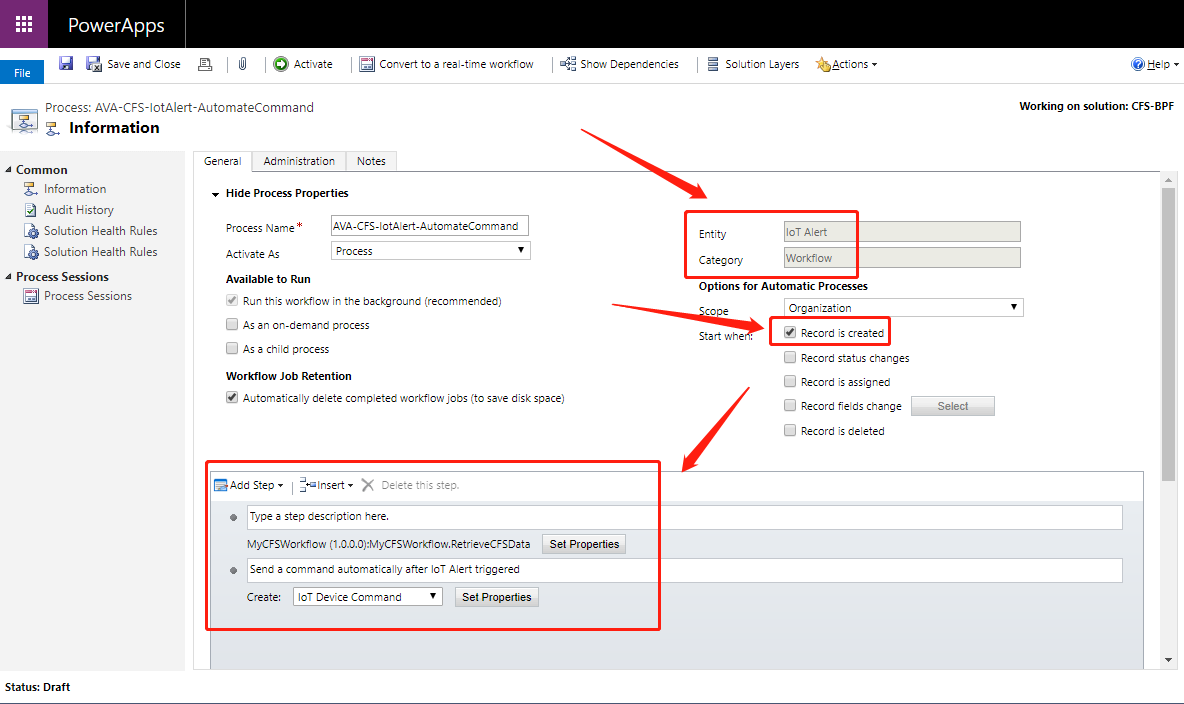
首先我们需要创建workflow。
如果不清楚workflow的,可以查看我的workflow 扫盲贴 Step by Step 开发dynamics CRM
public class RetrieveCFSData : CodeActivity
{
[Input("Key")]
public InArgument<string> Key { get; set; } [ReferenceTarget("msdyn_iotalert")]
[Output("IoTAlertId")]
public OutArgument<EntityReference> IoTAlertId { get; set; } protected override void Execute(CodeActivityContext executionContext)
{
//Create the tracing service
ITracingService tracingService = executionContext.GetExtension<ITracingService>(); //Create the context
IWorkflowContext context = executionContext.GetExtension<IWorkflowContext>();
IOrganizationServiceFactory serviceFactory = executionContext.GetExtension<IOrganizationServiceFactory>();
IOrganizationService service = serviceFactory.CreateOrganizationService(context.UserId); if (context.InputParameters.Contains("Target") && context.InputParameters["Target"] is Entity)
{
// Obtain the target entity from the input parameters.
Entity iotAlert = (Entity)context.InputParameters["Target"];
var alertId = iotAlert.Attributes["msdyn_iotalertid"].ToString();
//Update Record by using Custom Assembly output parameter
var iotAlertRef = new EntityReference("msdyn_iotalert", new Guid(alertId));
iotAlertRef.Name = "Hello World From Workflow";
IoTAlertId.Set(executionContext, iotAlertRef);
} }
}
我们把这个workflow添加到之前简历好的step当中。不用set properties
并且,我们要创建一个IoT Device Command 的step。
在这个step当中, 我们需要在operator找到我们创建好的step 1 custom workflow。
并且把parent alert 做绑定。
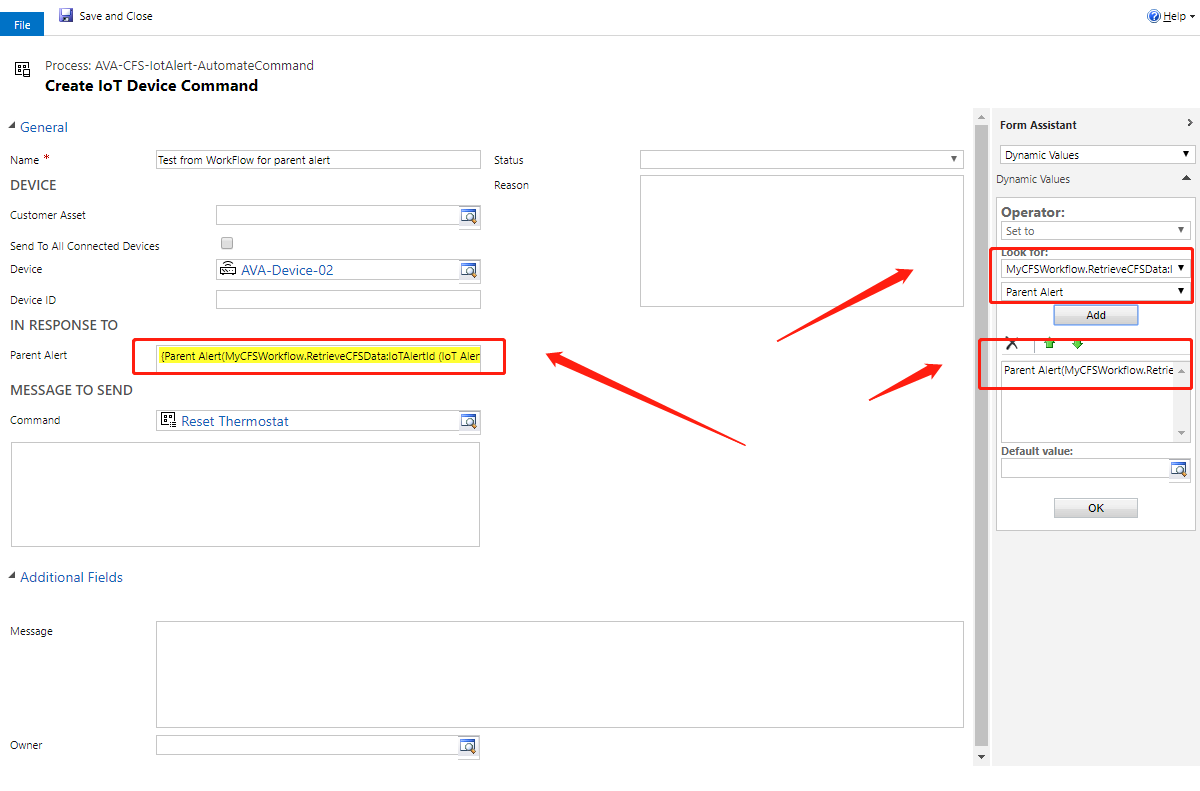
Dynamics 365 CRM Connected Field Service 自动发送command的更多相关文章
- Dynamics 365 CRM Connected Field Service 不能接收IoT Alert
今天浪费了2,3个小时再connected field service(CFS)上面. 状况如下 1. 在CFS中添加了新的customer assets,并且点击了注册按钮. 2. 注册步骤一直在i ...
- Dynamics 365 CRM 配置field service mobile
配置field service mobile其实微软是有官方文档的, 但是没有坑的微软产品不是好产品. 一些细节设置文中还是没有考虑到的. 所以这里带大家配置一下field service mobil ...
- Dynamics 365 CRM 部署 Connected Field Service
微软 Connected Field Service 是一个提供Azure IoT 和 Dynamics 365 连接的这样一个框架 有两种方式部署CFS, 一种是用IoT Hub PaaS, 一种是 ...
- Dynamics 365 CRM 在 Connected Field Service 中部署 IoT Central (一)- 配置 IoT Central和IoT alert
今天这个系列给大家带来怎样在connected field service中部署IoT Central 并且做连接. 首先, 这里提供微软官方的tutorial的链接https://docs.micr ...
- Dynamics 365 CRM 在 Connected Field Service 中部署 IoT Central (二)- 匹配设备
上个blog中介绍了我们怎么去部署IoT central和 connected field service做连接. 我们这次介绍怎么把IoT设备在CRM中怎么去注册. 首先我们打开devices,再选 ...
- Dynamics 365 CRM 在 Connected Field Service 中部署 IoT Central (三)- 发送 work order 和 booking 信息给 IoT Central
首先, 我们可以打开IoT alert, 并且点击上的 create a flow. 接下来,我们使用微软准备好的模板:Sample Contoso- When a work order is cre ...
- Dynamics 365 CRM 开发架构简介
Dynamics 365 CRM提供了多种编程模型,你可以灵活地按需选用最佳模式. 本文是对Dynamics 365 CRM编程模型的综述. 概览 下图表明了Dynamics 365 CRM的主要可编 ...
- Dynamics 365 CRM Free up storage 清理Dynamics 365 CRM的空间
Dynamics 365 CRM 的空间是要买的. 但是很多情况下用户可以去清理CRM从而达到给空间减重的方法 两大使用DB空间大的功能 1. Audit log 审计记录 审计记录是用来记录各个fi ...
- Dynamics 365 CRM large instance copy
使用CRM 大家想必都做过copy. 从一个instance 复制到另外一个instance. 如果你是Dynamics 365 CRM 用户, 并且你的instance超过500GB,甚至1TB+的 ...
随机推荐
- go语言使用官方的 log package 来记录日志
原文:https://www.goinggo.net/2013/11/using-log-package-in-go.html ------------------------------------ ...
- MyBatis參数格式化异常解决方式:MyBatisSystemException:
MyBatis參数格式化异常解决方式:MyBatisSystemException: 问题:今天使用MyBatis开发查询功能时,前台传入查询条件明明是String类型,到后台就报错,提示格式化数值错 ...
- Spring技术内幕:Spring AOP的实现原理(五)
7.Advice通知的实现 AopProxy代理对象生成时,其拦截器也一并生成.以下我们来分析下Aop是怎样对目标对象进行增强的.在为AopProxy配置拦截器的实现中,有一个取得拦截器配置过程,这个 ...
- Cocos2d坐标系具体解释
1.笛卡尔坐标系 左手坐标系(Direct3D坐标系),右手坐标系(Direct3D坐标系) 大拇指和食指分别相应x轴和y轴 2.UI坐标系 iOS/Android/Windows SDK中的通用UI ...
- node.js中的require
初初接触node.js,印象最深刻的就是开头密密麻麻的require了. 这是什么东西? 其实也没啥大惊小怪的.require就是为了引用别的js文件,利于模块化编程,重用.以及避免过多代码挤在同一个 ...
- ChromeDriver only supports characters in the BMP
ChromeDriver only supports characters in the BMP
- go语言笔记——指针,和C用法以及本质一样,但不支持指针的+-运算!
4.4.2 值类型和引用类型 所有像 int.float.bool 和 string 这些基本类型都属于值类型,使用这些类型的变量直接指向存在内存中的值. Go 语言的取地址符是 &,放到一个 ...
- 【POJ 2018】 Best Cow Fences
[题目链接] http://poj.org/problem?id=2018 [算法] 二分平均值 检验时将每个数减去二分的值,求长度至少为L的子序列和的最大值,判断是否大于0 [代码] #includ ...
- ZOJ2334 Monkey King 左偏树
ZOJ2334 用左偏树实现优先队列最大的好处就是两个队列合并可以在Logn时间内完成 用来维护优先队列森林非常好用. 左偏树代码的核心也是两棵树的合并! 代码有些细节需要注意. #include&l ...
- openStack aio nova service-list neutron ext-list
