【插件开发】—— 5 SWT控件以及布局使用
前文回顾:
1 插件学习篇
4 SWT编程须知
经过前几篇的介绍,多少对SWT又有了一些认识,那么这篇继续来看一下一些控件的组合使用。
首先是几种简单的控件,Label,Text,Button,Combo这些都是些常用的简单框架,但是为了能够构造出整齐的布局,还是要多花些心思的。
除了这些简单的控件外,还有点复杂的控件,比如Table和树、选项卡和菜单等等,这里就先不做介绍了。
为了整个这些控件,经常要使用两个组合控件以及多种布局。
1 【Group 组】,这个组可以为我们生成一个带有线的框,这样可以把杂乱的控件放到一个规整的容器内。
2 【Composite 组合控件】,它是为了拼接一些简单的控件,形成具有复杂功能的整合控件。
比如文件路径的浏览,往往就需要一个文件浏览的按钮,和一个文本框。
这里先放出一段代码,代码中使用到了简单的布局模型GridLayout(),以及组和组合控件,还有一些简单的控件。形成一个登陆界面,并且单击按钮可以出发响应事件。效果图如下:
登录前:
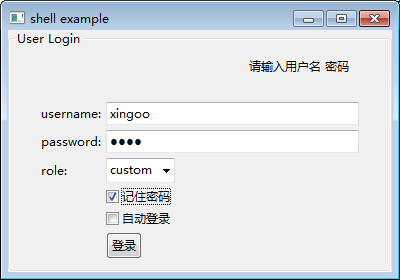
登陆后:
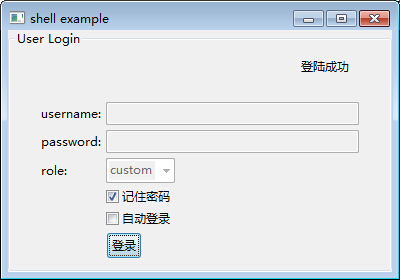
实现代码如下:
package com.xingoo.plugin.swttest.test; import org.eclipse.swt.SWT;
import org.eclipse.swt.events.SelectionAdapter;
import org.eclipse.swt.events.SelectionEvent;
import org.eclipse.swt.layout.FillLayout;
import org.eclipse.swt.layout.GridData;
import org.eclipse.swt.layout.GridLayout;
import org.eclipse.swt.widgets.Button;
import org.eclipse.swt.widgets.Combo;
import org.eclipse.swt.widgets.Composite;
import org.eclipse.swt.widgets.Group;
import org.eclipse.swt.widgets.Label;
import org.eclipse.swt.widgets.MessageBox;
import org.eclipse.swt.widgets.Shell;
import org.eclipse.swt.widgets.Text; import com.xingoo.plugin.swttest.Abstract.AbstractExample; public class Test extends AbstractExample{
private Label infoLabel;
private Text usernameText;
private Text passwordText;
private Combo roleCombo; public static void main(String[] args) {
new Test().run();
}
public void todo(Shell shell) {
Group testGroup = new Group(shell,SWT.NONE);
testGroup.setText("User Login");
GridLayout layout = new GridLayout();
layout.numColumns = ;
layout.marginWidth = ;
layout.marginHeight = ;
testGroup.setLayout(layout);
testGroup.setLayoutData(new GridData(GridData.FILL_HORIZONTAL));
{
Composite composite = new Composite(testGroup,SWT.NONE);
GridLayout layoutComposite = new GridLayout();
layoutComposite.numColumns = ;
layoutComposite.marginHeight = ;
composite.setLayout(layoutComposite);
composite.setLayoutData(new GridData(SWT.FILL,SWT.FILL,true,true,,)); infoLabel = new Label(composite,SWT.NONE);
infoLabel.setText("请输入用户名 密码");
infoLabel.setLayoutData(new GridData(GridData.FILL_BOTH));
infoLabel.setAlignment(SWT.RIGHT);
}
{
Label usernameLabel = new Label(testGroup,SWT.NONE);
usernameLabel.setText("username:"); usernameText = new Text(testGroup,SWT.BORDER);
usernameText.setLayoutData(new GridData(GridData.FILL_HORIZONTAL));
}
{
Label passwordLabel = new Label(testGroup,SWT.NONE);
passwordLabel.setText("password:"); passwordText = new Text(testGroup,SWT.BORDER | SWT.PASSWORD);
passwordText.setLayoutData(new GridData(GridData.FILL_HORIZONTAL));
}
{
Label roleLabel = new Label(testGroup,SWT.NONE);
roleLabel.setText("role:"); roleCombo = new Combo(testGroup,SWT.DROP_DOWN);
roleCombo.setItems(new String[]{"Admin","custom"});
roleCombo.select();
}
{
new Label(testGroup,SWT.NONE); Button rememberPWBtn = new Button(testGroup,SWT.CHECK);
rememberPWBtn.setText("记住密码");
}
{
new Label(testGroup,SWT.NONE); Button autoLoginBtn = new Button(testGroup,SWT.CHECK);
autoLoginBtn.setText("自动登录");
}
{
new Label(testGroup,SWT.NONE); Button loginBtn = new Button(testGroup,SWT.PUSH);
loginBtn.setText("登录"); loginBtn.addSelectionListener(new SelectionAdapter() {
public void widgetSelected(SelectionEvent evt){
infoLabel.setText("登陆成功"); usernameText.setText("");
usernameText.setEnabled(false); passwordText.setText("");
passwordText.setEnabled(false); roleCombo.setEnabled(false);
}
});
}
}
}
注意其中的一些技巧:
30-36行:我们创建了一个组控件,并且使用了网格布局,设置每行有两列。并且设置了组内填充边界,marginWidth以及marginHeight。
39-49行:我们创建了一个组合对象,使他占有了两个列元素。并且设置组内为两列的网格布局。
关于事件的监听,之后也会搜集整理出一些常用的事件。
剩下的就比较好理解了,当没有空间元素填补的时候,为了防止布局错乱,创建了一个空的Label对象用来占位。
new Label(testGroup,SWT.NONE);
这里面使用到了一个前文提到的抽象类,这里再贴出来一次。
package com.xingoo.plugin.swttest.Abstract; import org.eclipse.swt.layout.FillLayout;
import org.eclipse.swt.widgets.Display;
import org.eclipse.swt.widgets.Shell; public abstract class AbstractExample{
public void run(){
Display display = new Display();
Shell shell = new Shell(display);
shell.setText("shell example");
shell.setBounds(,,,);
shell.setLayout(new FillLayout());
todo(shell);
shell.open(); while(!shell.isDisposed()){
if(!display.readAndDispatch())
display.sleep();
}
//dispose the resource
display.beep();
display.dispose();
}
public abstract void todo(Shell shell);//extension something here
}
后续将会更新,复杂控件以及布局模型的介绍。
【插件开发】—— 5 SWT控件以及布局使用的更多相关文章
- Android 手机卫士--自定义组合控件构件布局结构
由于设置中心条目中的布局都很类似,所以可以考虑使用自定义组合控件来简化实现 本文地址:http://www.cnblogs.com/wuyudong/p/5909043.html,转载请注明源地址. ...
- Silverlight项目笔记1:UI控件与布局、MVVM、数据绑定、await/async、Linq查询、WCF RIA Services、序列化、委托与事件
最近从技术支持转到开发岗,做Silverlight部分的开发,用的Prism+MVVM,框架由同事搭好,目前做的主要是功能实现,用到了一些东西,侧重于如何使用,总结如下 1.UI控件与布局 常用的主要 ...
- 重新想象 Windows 8 Store Apps (7) - 控件之布局控件: Canvas, Grid, StackPanel, VirtualizingStackPanel, WrapGrid, VariableSizedWrapGrid
原文:重新想象 Windows 8 Store Apps (7) - 控件之布局控件: Canvas, Grid, StackPanel, VirtualizingStackPanel, WrapGr ...
- 背水一战 Windows 10 (39) - 控件(布局类): VariableSizedWrapGrid, Border, Viewbox, SplitView
[源码下载] 背水一战 Windows 10 (39) - 控件(布局类): VariableSizedWrapGrid, Border, Viewbox, SplitView 作者:webabcd ...
- 背水一战 Windows 10 (38) - 控件(布局类): Panel, Canvas, RelativePanel, StackPanel, Grid
[源码下载] 背水一战 Windows 10 (38) - 控件(布局类): Panel, Canvas, RelativePanel, StackPanel, Grid 作者:webabcd 介绍背 ...
- Android编程 控件与布局
控件和布局的继承结构 常用控件 1.TextView <?xml version="1.0" encoding="utf-8"?> <Line ...
- UIButton内部子控件自定义布局-“UIEdgeInsets”
UIButton UIButton做frame动画时,不响应点击 在一个View内部加入几个按钮,然后改变这个view的frame来做动画,但是按钮不响应点击事件. 问题代码 __block CGRe ...
- Excel开发学习笔记:界面交互与控件的布局
遇到一个数据处理自动化的问题,于是打算开发一个基于excel的小工具.在业余时间一边自学一边实践,抽空把一些知识写下来以备今后参考,因为走的是盲人摸象的野路子,幼稚与错误请多包涵. , ).value ...
- 《深入浅出WPF》学习总结之控件与布局
一.控件到底是什么 控件的本质是“数据+算法”——用户输入原始数据,算法处理原始数据并得到结果数据.问题就在于程序如何将结果数据展示给用户.同样一组数据,你可以使用LED阵列显示出来,或者是以命令行模 ...
随机推荐
- httpclient自动执行http的302重定向
今天debug过程中发现,httpclient会自动执行302的重定向,但是这个的前提是第一个请求是get发出的.我测试发现用post的后的302是系统不会自动redirect的..不知道到底正确不, ...
- 动态规划: HDU 1789Doing Homework again
Problem Description Ignatius has just come back school from the 30th ACM/ICPC. Now he has a lot of h ...
- java基础编程题
1. 某公司每月标准上班时间是160小时,每小时工资是30元. 如果上班时间超出了160小时,超出部分每小时按1.5倍工资发放.请编写程序计算员工月工资. package com.num2.lianx ...
- Android 项目导入常见错误
1.SDK版本号不正确应,你能够打开你项目中的project.properties文件,改动target=android-18(我这是18) ,将18改 为14(其它都能够),再改回18会又一次载入. ...
- Servlet访问Javabean并传结果给jsp
1.先建立包名: 2.建立实体类 参考二维表,考虑各个字段名字.类型 在entity包里面建立一个类,代码如下: public class House { private String id; pri ...
- [他山之石]Google's Project Oxygen Pumps Fresh Air Into Management
The Project Oxygen team spent one year data-mining performance appraisals, employee surveys, nominat ...
- Django框架之ORM
1,字段和字段的参数 1.1>ORM的概念:对象映射模型(Objects Relational Model)是一种为了解决面向对象和关系型数据库存在的互不匹配的现象和技术,简单的说,ORM是通过 ...
- 我要开启vue2新征程。
最近我们Team接到一个新项目,给财务部开发一个内部用的结算系统. 我想了想,心里这个兴奋啊(内部系统诶,可以大胆一点的用vue2了...) 又多了一个能练手的项目,之前的卡爷就是太坑爹了...明明v ...
- String的属性和方法
package com.zzu.java.array; public class TtString { /** * @author 程路超 * @param args */ public static ...
- usdt源码编译安装
1.依赖关系Boost >= 1.53 2.安装依赖包You will need appropriate libraries to run Omni Core on Unix, please s ...
