<Spring Cloud>入门三 Ribbon
1.Ribbon
客户端软负载均衡组件
1.1配置
搭建了三个消费者供客户端调用:
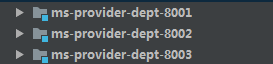
1.修改yml
eureka:
client:
service-url:
defaultZone: http://eureka-server01:8761/eureka/,http://eureka-server02:8762/eureka/
register-with-eureka: false
2.修改配置类
@LoadBalanced ,默认采用RoundRobin
@Configuration
public class ConfigBean { @Bean
@LoadBalanced //开启负载均衡 Ribbon
public RestTemplate getRestTemplate(){
return new RestTemplate();
} }
3.启动类上标注 eurekaclient
@SpringBootApplication
@EnableEurekaClient
public class App_Consumer_Dept_80 { public static void main(String[] args) {
SpringApplication.run(App_Consumer_Dept_80.class, args);
}
}
1.2 修改负载均衡算法
在配置类中注入需要算法的Bean
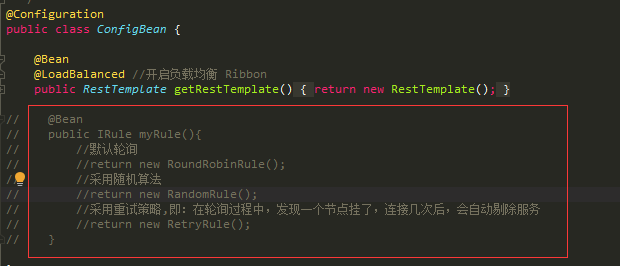
可选算法
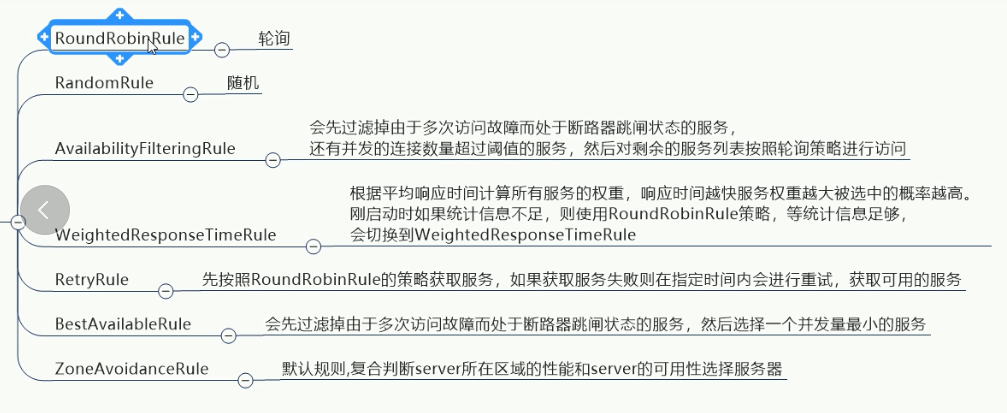
1.3 自定义负载均衡算法
@RibbonClient
name:服务提供方的application.name
configuration = 自定义配置类的名字
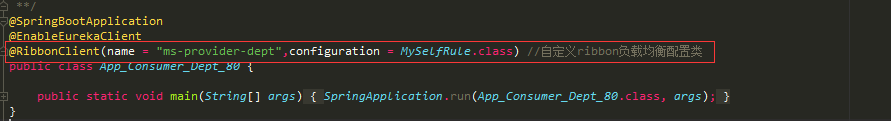
注意自定义配置类不能在spring boot 启动类的同包或子包下,或者使@ComponentScan不扫描该类
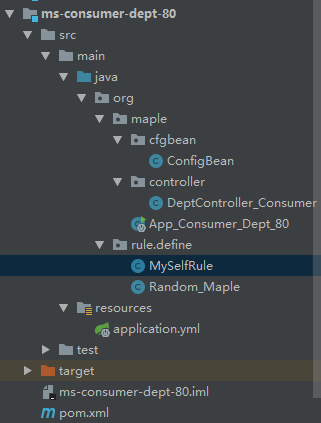
package org.rule.define; import com.netflix.loadbalancer.IRule;
import org.springframework.context.annotation.Bean;
import org.springframework.context.annotation.Configuration; /**
* @author mapleins
* @Date 2019-01-12 21:45
* @Desc 自定义ribbon 的rule不能再@ComponentScan的包或子包下
**/
@Configuration
public class MySelfRule { /**
* 需求:轮询访问,每个服务访问3次
*/
@Bean
public IRule myRule(){
return new RoundRobin_Maple();
}
}
编写自己的算法,轮询访问,每台服务器访问3次
复制了随机算法的源代码,进行修改
package org.rule.define; import com.netflix.client.config.IClientConfig;
import com.netflix.loadbalancer.AbstractLoadBalancerRule;
import com.netflix.loadbalancer.ILoadBalancer;
import com.netflix.loadbalancer.Server; import java.util.List;
import java.util.Random; /**
* @author mapleins
* @Date 2019-01-12 22:05
* @Desc 需求:轮询访问,每个服务访问3次
**/
public class RoundRobin_Maple extends AbstractLoadBalancerRule { /**
* 当前该服务器被访问的次数
*/
private int total = 0 ; /**
* 当前是哪台服务器
*/
private int currentIndex = 0 ; public RoundRobin_Maple() {
} public Server choose(ILoadBalancer lb, Object key) {
if (lb == null) {
return null;
} else {
Server server = null; while(server == null) {
if (Thread.interrupted()) {
return null;
} List<Server> upList = lb.getReachableServers();
List<Server> allList = lb.getAllServers();
int serverCount = allList.size();
if (serverCount == 0) {
return null;
} if(currentIndex < upList.size()){ //当前服务器的index<节点数
if(total < 3){
total++;
}else {
currentIndex++;
total = 0;
continue;
}
}else {
currentIndex = 0;
total = 0;
continue;
} server = (Server)upList.get(currentIndex);
if (server == null) {
Thread.yield();
} else {
if (server.isAlive()) {
return server;
} server = null;
Thread.yield();
}
} return server;
}
} public Server choose(Object key) {
return this.choose(this.getLoadBalancer(), key);
} public void initWithNiwsConfig(IClientConfig clientConfig) {
} }
<Spring Cloud>入门三 Ribbon的更多相关文章
- Spring Cloud 入门 之 Ribbon 篇(二)
原文地址:Spring Cloud 入门 之 Ribbon 篇(二) 博客地址:http://www.extlight.com 一.前言 上一篇<Spring Cloud 入门 之 Eureka ...
- Spring Cloud入门教程-Ribbon实现客户端负载均衡
简介 我们继续以之前博客的代码为基础,增加Ribbon组件来提供客户端负载均衡.负载均衡是实现高并发.高性能.可伸缩服务的重要组成部分,它可以把请求分散到一个集群中不同的服务器中,以减轻每个服务器的负 ...
- spring cloud: zuul(三): ribbon负载均衡配置
zuul的routes配置下path/url组合不支持负载均衡 下面介绍zuul的routes配置下的path/serviceId负载均衡配置 spring-boot-user微服务开启了:7901, ...
- Spring Cloud 入门 之 Feign 篇(三)
原文地址:Spring Cloud 入门 之 Feign 篇(三) 博客地址:http://www.extlight.com 一.前言 在上一篇文章<Spring Cloud 入门 之 Ribb ...
- Spring Cloud 入门教程(五): Ribbon实现客户端的负载均衡
接上节,假如我们的Hello world服务的访问量剧增,用一个服务已经无法承载, 我们可以把Hello World服务做成一个集群. 很简单,我们只需要复制Hello world服务,同时将原来的端 ...
- Spring Cloud入门教程(二):客户端负载均衡(Ribbon)
对于大型应用系统负载均衡(LB:Load Balancing)是首要被解决一个问题.在微服务之前LB方案主要是集中式负载均衡方案,在服务消费者和服务提供者之间又一个独立的LB,LB通常是专门的硬件,如 ...
- Spring Cloud 入门教程(三): 配置自动刷新
之前讲的配置管理, 只有在应用启动时会读取到GIT的内容, 之后只要应用不重启,GIT中文件的修改,应用无法感知, 即使重启Config Server也不行. 比如上一单元(Spring Cloud ...
- spring cloud 入门系列四:使用Hystrix 实现断路器进行服务容错保护
在微服务中,我们将系统拆分为很多个服务单元,各单元之间通过服务注册和订阅消费的方式进行相互依赖.但是如果有一些服务出现问题了会怎么样? 比如说有三个服务(ABC),A调用B,B调用C.由于网络延迟或C ...
- Spring Cloud 入门教程(六): 用声明式REST客户端Feign调用远端HTTP服务
首先简单解释一下什么是声明式实现? 要做一件事, 需要知道三个要素,where, what, how.即在哪里( where)用什么办法(how)做什么(what).什么时候做(when)我们纳入ho ...
随机推荐
- 51nod 1133【贪心】
思路: 按照终点升序,然后遍历一下就好了: #include <bits/stdc++.h> using namespace std; typedef long long LL; cons ...
- hdoj5832【模拟】
主要还是一个10001的倍数的问题: 队友的思路: 01 1个数*10001,最后四位是这个数的后四位 比如 521456 10001 521456 521456 9 5215081456 从后面fo ...
- 骨骼蒙皮动画(Skinned Mesh)的原理解析(二)
http://blog.csdn.net/jimoshuicao/article/details/9283071 2)蒙皮信息和蒙皮过程 2-1)Skin info的定义 上文曾讨论过,Skinned ...
- LuoguP2822 组合数问题(组合数,二维前缀和)
P2822 组合数问题 输入输出样例 输入样例#1: 复制 1 2 3 3 输出样例#1: 复制 1 输入样例#2: 复制 2 5 4 5 6 7 输出样例#2: 复制 0 7 说明 [样例1说明] ...
- 前端代码规范(转载 http://codeguide.bootcss.com/)
http://codeguide.bootcss.com/ HTML 语法 HTML5 doctype 语言属性(Language attribute) 字符编码 IE 兼容模式 引入 CSS 和 J ...
- web前端图片预加载
是什么? 浏览器会缓存静态资源(hmtl/css/img等).图片预加载就是让浏览器提前缓存图片,提升用户体验. 浏览器什么情况下会下载图片? 1,解析到html中img的src属性的时候 2,解析到 ...
- locale localedef --之Linux字符集理解
参考: https://www.cnblogs.com/dolphi/p/3622420.html http://www.360doc.com/content/15/1105/08/14513 ...
- selenium处理的操作
- C/C++程序计时函数gettimeofday的使用
linux 环境下 用 clock_t发现不准. 换用 //头文件 #include <sys/time.h> //使用timeval start, end; gettimeofday ...
- Python 3.6.5安装过程中小错误zipimport.ZipImportError: can't decompress data; zlib not available
执行 :yum install -y zlib*之后,就好了.该安装错误是在CentOS7.4中遇到的.
