Hbase之过滤器的使用
一、过滤器概念
基础API中的查询操作在面对大量数据的时候是非常物无力的,这里Hbase提供了高级的查询方法:Filter(过滤器)。过滤器可以根据簇、列、版本等更多的条件来对数据进行过滤,基于Hbase本身提供的三维有序(主键有序、列有序、版本有序),这些Filter可以高效的完成查询过滤的任务。带有Filter条件的RPC查询请求会把Filter分发到各个RegionServer,是一个服务器端的过滤器,这样可以减少网络传输的压力。
二、数据准备

二、Hbase过滤器的分类
比较过滤器
1、行键过滤器——Rowfilter,过滤rowkey=104以前的行
Filter rowFilter = new RowFilter(CompareFilter.CompareOp.GREATER, new BinaryComparator("104".getBytes()));
scan.setFilter(rowFilter);
package com.laotou; import org.apache.hadoop.conf.Configuration;
import org.apache.hadoop.hbase.*;
import org.apache.hadoop.hbase.client.*;
import org.apache.hadoop.hbase.filter.BinaryComparator;
import org.apache.hadoop.hbase.filter.CompareFilter;
import org.apache.hadoop.hbase.filter.Filter;
import org.apache.hadoop.hbase.filter.RowFilter;
import org.apache.hadoop.hbase.util.Bytes;
/**
* @Author:
* @Date: 2019/5/17
*/
public class Test {
private static final String ZK_CONNECT_KEY = "hbase.zookeeper.quorum";
private static final String ZK_CONNECT_VALUE = "192.168.200.100,192.168.200.101,192.168.200.102";
private static final String ZK_CONNECT_CLIENT = "hbase.zookeeper.property.clientPort";
private static final String ZK_CONNECT_CLIENT_PORT = "2181";
private static Configuration conf = new Configuration();
private static Connection connection = null;
public static void main(String[] args) throws Exception {
conf.set(ZK_CONNECT_CLIENT,ZK_CONNECT_CLIENT_PORT);
conf.set(ZK_CONNECT_KEY,ZK_CONNECT_VALUE);
connection = ConnectionFactory.createConnection(conf);
scanData();
}
private static void scanData() throws Exception {
//拿到表
Table table = connection.getTable(TableName.valueOf("filtertest"));
Scan scan=new Scan();
Filter rowFilter = new RowFilter(CompareFilter.CompareOp.GREATER, new BinaryComparator("104".getBytes()));
scan.setFilter(rowFilter);
// //调一次返回50的cell,可以减少请求次数
// scan.setCaching(50);
ResultScanner scanner = table.getScanner(scan);
//是通过迭代器的方式,每调用 一次next,将光标向下移动一个,所以需要动态修改next对象的值
Result next = scanner.next();
while (next!=null){
//将一个Result中的对象转为一个cell数组
Cell[] cells = next.rawCells();
for(Cell cell:cells){
System.out.println(Bytes.toString(CellUtil.cloneRow(cell))+
","+Bytes.toString(CellUtil.cloneFamily(cell))+
","+ Bytes.toString(CellUtil.cloneQualifier(cell))+
","+Bytes.toString(CellUtil.cloneValue(cell)));
}
System.out.println();
//每循环一次,修改next的值一次
next=scanner.next();
}
scanner.close();
table.close();
}
}
运行结果部分截图
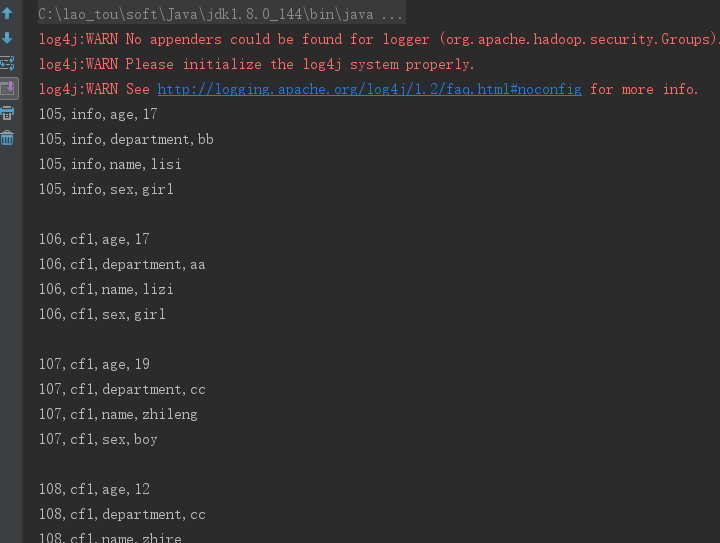
2、列簇过滤器 FamilyFilter (将列簇为info的行全部取出来)
Filter familyFilter = new FamilyFilter(CompareFilter.CompareOp.EQUAL, new BinaryComparator("info".getBytes()));
scan.setFilter(familyFilter);
package com.laotou; import org.apache.hadoop.conf.Configuration;
import org.apache.hadoop.hbase.*;
import org.apache.hadoop.hbase.client.*;
import org.apache.hadoop.hbase.filter.*;
import org.apache.hadoop.hbase.util.Bytes;
/**
* @Author:
* @Date: 2019/5/17
*/
public class Test {
private static final String ZK_CONNECT_KEY = "hbase.zookeeper.quorum";
private static final String ZK_CONNECT_VALUE = "192.168.200.100,192.168.200.101,192.168.200.102";
private static final String ZK_CONNECT_CLIENT = "hbase.zookeeper.property.clientPort";
private static final String ZK_CONNECT_CLIENT_PORT = "2181";
private static Configuration conf = new Configuration();
private static Connection connection = null;
public static void main(String[] args) throws Exception {
conf.set(ZK_CONNECT_CLIENT,ZK_CONNECT_CLIENT_PORT);
conf.set(ZK_CONNECT_KEY,ZK_CONNECT_VALUE);
connection = ConnectionFactory.createConnection(conf);
scanData();
} private static void scanData() throws Exception {
//拿到表
Table table = connection.getTable(TableName.valueOf("filtertest"));
Scan scan=new Scan();
Filter familyFilter = new FamilyFilter(CompareFilter.CompareOp.EQUAL, new BinaryComparator("info".getBytes()));
scan.setFilter(familyFilter);
// //调一次返回50的cell,可以减少请求次数
scan.setCaching(50);
ResultScanner scanner = table.getScanner(scan);
//是通过迭代器的方式,每调用 一次next,将光标向下移动一个,所以需要动态修改next对象的值
Result next = scanner.next();
while (next!=null){
//将一个Result中的对象转为一个cell数组
Cell[] cells = next.rawCells();
for(Cell cell:cells){
System.out.println(Bytes.toString(CellUtil.cloneRow(cell))+
","+Bytes.toString(CellUtil.cloneFamily(cell))+
","+ Bytes.toString(CellUtil.cloneQualifier(cell))+
","+Bytes.toString(CellUtil.cloneValue(cell)));
}
System.out.println();
//每循环一次,修改next的值一次
next=scanner.next();
}
scanner.close();
table.close();
}
}
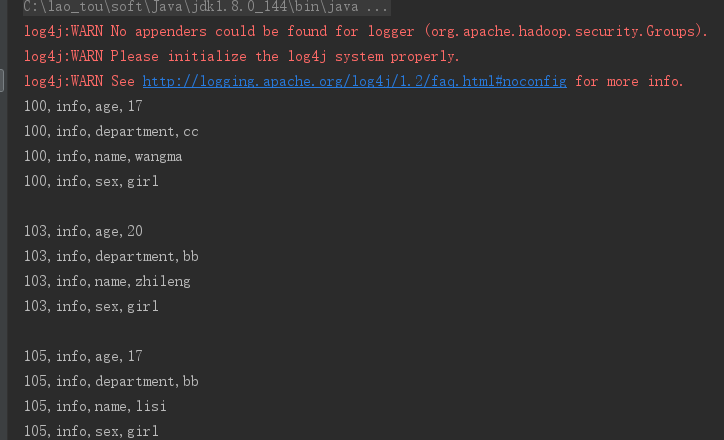
3、列过滤器 QualifierFilter
Filter valueFilter = new ValueFilter(CompareFilter.CompareOp.EQUAL, new SubstringComparator("boy"));
scan.setFilter(valueFilter);
private static void scanData() throws Exception {
//拿到表
Table table = connection.getTable(TableName.valueOf("filtertest"));
Scan scan=new Scan();
Filter valueFilter = new ValueFilter(CompareFilter.CompareOp.EQUAL, new SubstringComparator("boy"));
scan.setFilter(valueFilter);
// //调一次返回50的cell,可以减少请求次数
scan.setCaching(50);
ResultScanner scanner = table.getScanner(scan);
//是通过迭代器的方式,每调用 一次next,将光标向下移动一个,所以需要动态修改next对象的值
Result next = scanner.next();
while (next!=null){
//将一个Result中的对象转为一个cell数组
Cell[] cells = next.rawCells();
for(Cell cell:cells){
System.out.println(Bytes.toString(CellUtil.cloneRow(cell))+
","+Bytes.toString(CellUtil.cloneFamily(cell))+
","+ Bytes.toString(CellUtil.cloneQualifier(cell))+
","+Bytes.toString(CellUtil.cloneValue(cell)));
}
System.out.println();
//每循环一次,修改next的值一次
next=scanner.next();
}
scanner.close();
table.close();
}
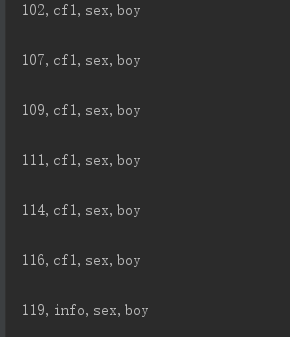
4、时间戳过滤器 TimestampsFilter
List<Long> list = new ArrayList<>();
list.add( Long.valueOf("1558072555745").longValue());
TimestampsFilter timestampsFilter = new TimestampsFilter(list);
scan.setFilter(timestampsFilter);
private static void scanData() throws Exception {
//拿到表
Table table = connection.getTable(TableName.valueOf("filtertest"));
Scan scan=new Scan();
List<Long> list = new ArrayList<>();
list.add( Long.valueOf("1558072555745").longValue());
TimestampsFilter timestampsFilter = new TimestampsFilter(list);
scan.setFilter(timestampsFilter);
// //调一次返回50的cell,可以减少请求次数
scan.setCaching(50);
ResultScanner scanner = table.getScanner(scan);
//是通过迭代器的方式,每调用 一次next,将光标向下移动一个,所以需要动态修改next对象的值
Result next = scanner.next();
while (next!=null){
//将一个Result中的对象转为一个cell数组
Cell[] cells = next.rawCells();
for(Cell cell:cells){
System.out.println(Bytes.toString(CellUtil.cloneRow(cell))+
","+Bytes.toString(CellUtil.cloneFamily(cell))+
","+ Bytes.toString(CellUtil.cloneQualifier(cell))+
","+Bytes.toString(CellUtil.cloneValue(cell))+
","+cell.getTimestamp());
}
System.out.println();
//每循环一次,修改next的值一次
next=scanner.next();
}
scanner.close();
table.close();
}

专用过滤器
1、单列值过滤器 SingleColumnValueFilter ----会返回满足条件的整行
SingleColumnValueFilter singleColumnValueFilter = new SingleColumnValueFilter(
"info".getBytes(), //列簇
"name".getBytes(), //列
CompareFilter.CompareOp.EQUAL,
new SubstringComparator("lisi"));
private static void scanData() throws Exception {
//拿到表
Table table = connection.getTable(TableName.valueOf("filtertest"));
Scan scan=new Scan();
SingleColumnValueFilter singleColumnValueFilter = new SingleColumnValueFilter(
"info".getBytes(), //列簇
"name".getBytes(), //列
CompareFilter.CompareOp.EQUAL,
new SubstringComparator("lisi"));
//如果不设置为 true,则那些不包含指定 column 的行也会返回
singleColumnValueFilter.setFilterIfMissing(true);
scan.setFilter(singleColumnValueFilter);
// //调一次返回50的cell,可以减少请求次数
scan.setCaching(50);
ResultScanner scanner = table.getScanner(scan);
//是通过迭代器的方式,每调用 一次next,将光标向下移动一个,所以需要动态修改next对象的值
Result next = scanner.next();
while (next!=null){
//将一个Result中的对象转为一个cell数组
Cell[] cells = next.rawCells();
for(Cell cell:cells){
System.out.println(Bytes.toString(CellUtil.cloneRow(cell))+
","+Bytes.toString(CellUtil.cloneFamily(cell))+
","+ Bytes.toString(CellUtil.cloneQualifier(cell))+
","+Bytes.toString(CellUtil.cloneValue(cell))+
","+cell.getTimestamp());
}
System.out.println();
//每循环一次,修改next的值一次
next=scanner.next();
}
scanner.close();
table.close();
}
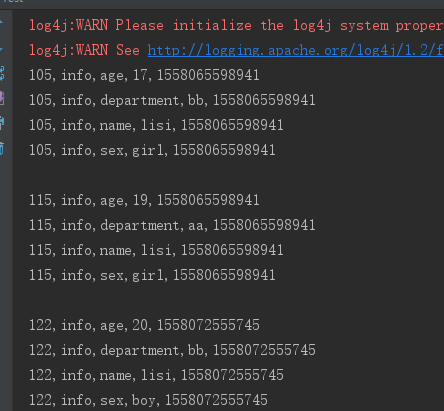
2、单列值排除器 SingleColumnValueExcludeFilter
SingleColumnValueExcludeFilter singleColumnValueExcludeFilter = new SingleColumnValueExcludeFilter(
"info".getBytes(),
"name".getBytes(),
CompareOp.EQUAL,
new SubstringComparator("lisi"));
singleColumnValueExcludeFilter.setFilterIfMissing(true); scan.setFilter(singleColumnValueExcludeFilter);
private static void scanData() throws Exception {
//拿到表
Table table = connection.getTable(TableName.valueOf("filtertest"));
Scan scan=new Scan();
SingleColumnValueExcludeFilter singleColumnValueExcludeFilter = new SingleColumnValueExcludeFilter(
"info".getBytes(),
"name".getBytes(),
CompareFilter.CompareOp.EQUAL,
new SubstringComparator("lisi"));
singleColumnValueExcludeFilter.setFilterIfMissing(true);
scan.setFilter(singleColumnValueExcludeFilter);
// //调一次返回50的cell,可以减少请求次数
scan.setCaching(50);
ResultScanner scanner = table.getScanner(scan);
//是通过迭代器的方式,每调用 一次next,将光标向下移动一个,所以需要动态修改next对象的值
Result next = scanner.next();
while (next!=null){
//将一个Result中的对象转为一个cell数组
Cell[] cells = next.rawCells();
for(Cell cell:cells){
System.out.println(Bytes.toString(CellUtil.cloneRow(cell))+
","+Bytes.toString(CellUtil.cloneFamily(cell))+
","+ Bytes.toString(CellUtil.cloneQualifier(cell))+
","+Bytes.toString(CellUtil.cloneValue(cell))+
","+cell.getTimestamp());
}
System.out.println();
//每循环一次,修改next的值一次
next=scanner.next();
}
scanner.close();
table.close();
}
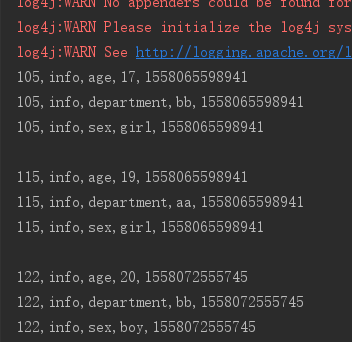
与上面单列值过滤器相比结果中排除了打印lisi这个字段和值
3、前缀过滤器 PrefixFilter----针对行键,将rowkey以12开头的打印出来
PrefixFilter prefixFilter = new PrefixFilter("12".getBytes());
scan.setFilter(prefixFilter);
package com.laotou; import org.apache.hadoop.conf.Configuration;
import org.apache.hadoop.hbase.*;
import org.apache.hadoop.hbase.client.*;
import org.apache.hadoop.hbase.filter.*;
import org.apache.hadoop.hbase.util.Bytes; import java.util.ArrayList;
import java.util.List; /**
* @Author:
* @Date: 2019/5/17
*/
public class Test {
private static final String ZK_CONNECT_KEY = "hbase.zookeeper.quorum";
private static final String ZK_CONNECT_VALUE = "192.168.200.100,192.168.200.101,192.168.200.102";
private static final String ZK_CONNECT_CLIENT = "hbase.zookeeper.property.clientPort";
private static final String ZK_CONNECT_CLIENT_PORT = "2181";
private static Configuration conf = new Configuration();
private static Connection connection = null;
public static void main(String[] args) throws Exception {
conf.set(ZK_CONNECT_CLIENT,ZK_CONNECT_CLIENT_PORT);
conf.set(ZK_CONNECT_KEY,ZK_CONNECT_VALUE);
connection = ConnectionFactory.createConnection(conf);
scanData();
} private static void scanData() throws Exception {
//拿到表
Table table = connection.getTable(TableName.valueOf("filtertest"));
Scan scan=new Scan();
PrefixFilter prefixFilter = new PrefixFilter("12".getBytes());
scan.setFilter(prefixFilter);
// //调一次返回50的cell,可以减少请求次数
scan.setCaching(50);
ResultScanner scanner = table.getScanner(scan);
//是通过迭代器的方式,每调用 一次next,将光标向下移动一个,所以需要动态修改next对象的值
Result next = scanner.next();
while (next!=null){
//将一个Result中的对象转为一个cell数组
Cell[] cells = next.rawCells();
for(Cell cell:cells){
System.out.println(Bytes.toString(CellUtil.cloneRow(cell))+
","+Bytes.toString(CellUtil.cloneFamily(cell))+
","+ Bytes.toString(CellUtil.cloneQualifier(cell))+
","+Bytes.toString(CellUtil.cloneValue(cell))+
","+cell.getTimestamp());
}
System.out.println();
//每循环一次,修改next的值一次
next=scanner.next();
}
scanner.close();
table.close();
}
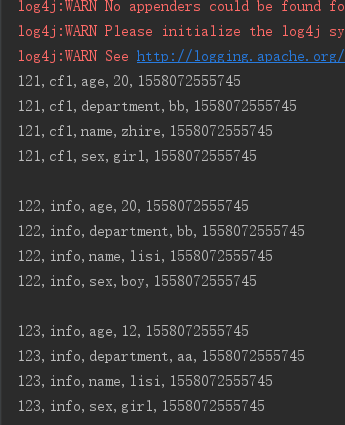
4、列前缀过滤器 ColumnPrefixFilter
ColumnPrefixFilter columnPrefixFilter = new ColumnPrefixFilter("name".getBytes());
scan.setFilter(columnPrefixFilter);
private static void scanData() throws Exception {
//拿到表
Table table = connection.getTable(TableName.valueOf("filtertest"));
Scan scan=new Scan();
ColumnPrefixFilter columnPrefixFilter = new ColumnPrefixFilter("name".getBytes());
scan.setFilter(columnPrefixFilter);
// //调一次返回50的cell,可以减少请求次数
scan.setCaching(50);
ResultScanner scanner = table.getScanner(scan);
//是通过迭代器的方式,每调用 一次next,将光标向下移动一个,所以需要动态修改next对象的值
Result next = scanner.next();
while (next!=null){
//将一个Result中的对象转为一个cell数组
Cell[] cells = next.rawCells();
for(Cell cell:cells){
System.out.println(Bytes.toString(CellUtil.cloneRow(cell))+
","+Bytes.toString(CellUtil.cloneFamily(cell))+
","+ Bytes.toString(CellUtil.cloneQualifier(cell))+
","+Bytes.toString(CellUtil.cloneValue(cell))+
","+cell.getTimestamp());
}
System.out.println();
//每循环一次,修改next的值一次
next=scanner.next();
}
scanner.close();
table.close();
}
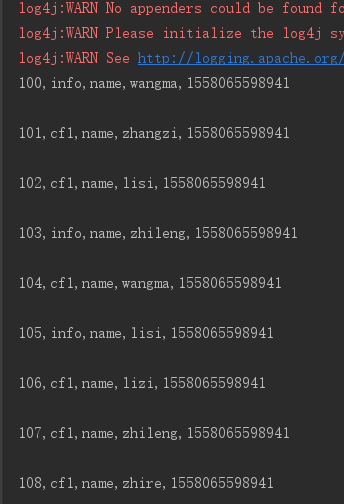
5、分页过滤器 PageFilter
每一页打印两条数据
Filter filter = new PageFilter(2);
private static void scanData() throws Exception {
//拿到表
Table table = connection.getTable(TableName.valueOf("filtertest"));
Scan scan=new Scan();
Filter filter = new PageFilter(2);
scan.setFilter(filter);
// //调一次返回50的cell,可以减少请求次数
scan.setCaching(50);
ResultScanner scanner = table.getScanner(scan);
//是通过迭代器的方式,每调用 一次next,将光标向下移动一个,所以需要动态修改next对象的值
Result next = scanner.next();
while (next!=null){
//将一个Result中的对象转为一个cell数组
Cell[] cells = next.rawCells();
for(Cell cell:cells){
System.out.println(Bytes.toString(CellUtil.cloneRow(cell))+
","+Bytes.toString(CellUtil.cloneFamily(cell))+
","+ Bytes.toString(CellUtil.cloneQualifier(cell))+
","+Bytes.toString(CellUtil.cloneValue(cell))+
","+cell.getTimestamp());
}
System.out.println();
//每循环一次,修改next的值一次
next=scanner.next();
}
scanner.close();
table.close();
}
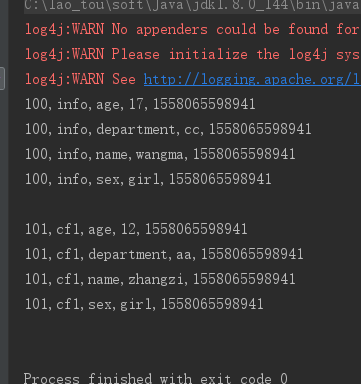
6、行键范围过滤 [startkey,endkey),结果为左闭右开
scan.setStartRow(Bytes.toBytes("115"));
scan.setStopRow(Bytes.toBytes("117"));
private static void scanData() throws Exception {
//拿到表
Table table = connection.getTable(TableName.valueOf("filtertest"));
Scan scan=new Scan();
scan.setStartRow(Bytes.toBytes("115"));
scan.setStopRow(Bytes.toBytes("117"));
// //调一次返回50的cell,可以减少请求次数
scan.setCaching(50);
ResultScanner scanner = table.getScanner(scan);
//是通过迭代器的方式,每调用 一次next,将光标向下移动一个,所以需要动态修改next对象的值
Result next = scanner.next();
while (next!=null){
//将一个Result中的对象转为一个cell数组
Cell[] cells = next.rawCells();
for(Cell cell:cells){
System.out.println(Bytes.toString(CellUtil.cloneRow(cell))+
","+Bytes.toString(CellUtil.cloneFamily(cell))+
","+ Bytes.toString(CellUtil.cloneQualifier(cell))+
","+Bytes.toString(CellUtil.cloneValue(cell))+
","+cell.getTimestamp());
}
System.out.println();
//每循环一次,修改next的值一次
next=scanner.next();
}
scanner.close();
table.close();
}
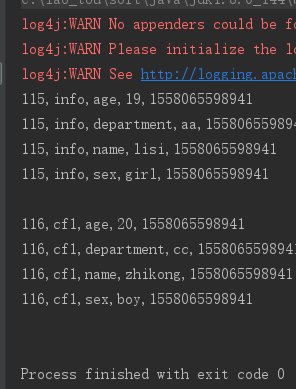
Hbase之过滤器的使用的更多相关文章
- Hbase Filter过滤器查询详解
过滤器查询 引言:过滤器的类型很多,但是可以分为两大类——比较过滤器,专用过滤器 过滤器的作用是在服务端判断数据是否满足条件,然后只将满足条件的数据返回给客户端: hbase过滤器的比较运算符: LE ...
- HBase - Filter - 过滤器的介绍以及使用 | 那伊抹微笑
博文作者:那伊抹微笑 csdn 博客地址:http://blog.csdn.net/u012185296 itdog8 地址链接 : http://www.itdog8.com/thread-214- ...
- HBase之过滤器
filter ==> SQL 中的Where filter的执行流程: 过滤器在客户端创建,然后通过RPC发送到服务器上,由服务器执行 基础过滤器: 比较器: Comparator D ...
- HBase - Filter - 过滤器的介绍以及使用
1 过滤器HBase 的基本 API,包括增.删.改.查等.增.删都是相对简单的操作,与传统的 RDBMS 相比,这里的查询操作略显苍白,只能根据特性的行键进行查询(Get)或者根据行键的范围来查询( ...
- hbase 自定义过滤器
1.首先生成自定义过滤器,生成jar包,然后拷贝到服务器hbase目录的lib下. 1.1 自定义过滤器CustomFilter import com.google.protobuf.InvalidP ...
- Hbase(四) 过滤器查询
引言:过滤器的类型很多,但是可以分为两大类——比较过滤器,专用过滤器过滤器的作用是在服务端判断数据是否满足条件,然后只将满足条件的数据返回给客户端: 一.hbase过滤器的分类 1.比较过滤器 行键过 ...
- HBase之八--(3):Hbase 布隆过滤器BloomFilter介绍
布隆过滤器( Bloom filters) 数据块索引提供了一个有效的方法,在访问一个特定的行时用来查找应该读取的HFile的数据块.但是它的效用是有限的.HFile数据块的默认大小是64KB,这个大 ...
- 大数据笔记(十四)——HBase的过滤器与Mapreduce
一. HBase过滤器 1.列值过滤器 2.列名前缀过滤器 3.多个列名前缀过滤器 4.行键过滤器5.组合过滤器 package demo; import javax.swing.RowFilter; ...
- HBase Filter 过滤器概述
abc 过滤器介绍 HBase过滤器是一套为完成一些较高级的需求所提供的API接口. 过滤器也被称为下推判断器(push-down predicates),支持把数据过滤标准从客户端下推到服务器,带有 ...
随机推荐
- PyQt(Python+Qt)学习随笔:QListWidget的addItems增加多项的方法
老猿Python博文目录 专栏:使用PyQt开发图形界面Python应用 老猿Python博客地址 QListWidget支持一次增加多个项,对应的方法就是addItems方法,对应语法如下: add ...
- PyQt(Python+Qt)学习随笔:QAbstractItemView的autoScroll和autoScrollMargin属性
老猿Python博文目录 老猿Python博客地址 QAbstractItemView的autoScroll属性用于确认鼠标在视口边缘时是否自动滚动内容,默认值为True,autoScrollMarg ...
- [ACTF2020 新生赛]BackupFile && [ACTF2020 新生赛]Upload &&[GYCTF2020]Blacklist
[ACTF2020 新生赛]BackupFile 尝试找到源代码,加上题目是备份文件,猜测备份文件里面有网站的源代码,御剑扫描一下,就扫到index.php 访问index.php.bak 下载源代码 ...
- es6交换两个值
let a='a',b='b' let [a,b]=[b,a];//借助数组解构 let {a:b,b:a}={a,b}//利用别名进行对象解构
- angular 双向数据绑定与vue数据的双向数据绑定
二者都是 MVVM 模式开发的典型代表 angular 是通过脏检测实现,angular 会将 UI 事件,请求事件,settimeout 这类延迟的对象放入到事件监测的脏队列,当数据变化的时候,触发 ...
- LeetCode初级算法之字符串:242 有效的字母异位词
有效的字母异位词 题目地址:https://leetcode-cn.com/problems/valid-anagram/ 给定两个字符串 s 和 t ,编写一个函数来判断 t 是否是 s 的字母异位 ...
- I am zhoukangyang!
我是 \(\texttt{zhoukangyang}\),一名来自浙江省,杭州市的初二菜鸡 \(\texttt{oier}\) . 洛谷zhoukangyang 很多东西因为太垃圾所以 了,要开 请洛 ...
- 题解-Happy New Year
题解-Happy New Year Happy New Year 给定 \(n\),\(m\) 和 \(k\).有一个序列 \(a\{m\}\) 初始值为 \(0\).有 \(n\) 种操作,每种可以 ...
- springboot中使用h2数据库(内存模式)
使用H2的优点,不需要装有服务端和客户端,在项目中包含一个jar即可,加上初始化的SQL就可以使用数据库了 在springboot中引入,我的版本是2.1.4,里面就包含有h2的版本控制 <!- ...
- Linux相关介绍和安装
目录 前言 第一章 linux介绍 1.1 linux简介 第二章 Linux起源 2.1 Unix的历史 2.2 Unix操作系统的革命 2.3 Linux系统的诞生 2.4 Linux系统的发展史 ...
