Android——HelloWorld
今天正式加入实验室做安卓,看上去无从下手,让我想到当年学ACM一样,但是也一直搞过来了,现在又是一个新的起点。
废话不多说~~~
Hello World
安装:
JDK
SDK
Eclipse
参考:http://www.cnblogs.com/rayee/archive/2012/01/31/2332303.html
当然也有比较简单的方案:基于谷歌Android SDK 的简易开发环境搭建方法。
Hello World
哦~~~
和C#的winform一样可以拖动控件。挺方便的。
插入一张textView和一张图片。
发布一下。
<RelativeLayout xmlns:tools="http://schemas.android.com/tools"
xmlns:android="http://schemas.android.com/apk/res/android"
android:layout_width="match_parent"
android:layout_height="match_parent"
android:paddingBottom="@dimen/activity_vertical_margin"
android:paddingLeft="@dimen/activity_horizontal_margin"
android:paddingRight="@dimen/activity_horizontal_margin"
android:paddingTop="@dimen/activity_vertical_margin"
tools:context=".MainActivity" > <TextView
android:id="@+id/textView2"
android:layout_width="wrap_content"
android:layout_height="wrap_content"
android:text="@string/hello_world" /> <TextView
android:id="@+id/textView1"
android:layout_width="wrap_content"
android:layout_height="wrap_content"
android:layout_alignLeft="@+id/textView2"
android:layout_below="@+id/textView2"
android:layout_marginTop="26dp"
android:text="TreeDream's Android"
android:textAppearance="?android:attr/textAppearanceLarge" /> <RadioGroup
android:id="@+id/radioGroup1"
android:layout_width="wrap_content"
android:layout_height="wrap_content"
android:layout_alignLeft="@+id/textView4"
android:layout_below="@+id/textView4"
android:layout_marginTop="14dp" >
</RadioGroup> <TextView
android:id="@+id/textView3"
android:layout_width="wrap_content"
android:layout_height="wrap_content"
android:layout_above="@+id/imageView1"
android:layout_alignLeft="@+id/textView1"
android:layout_marginBottom="46dp"
android:text="I think every line of code I write is poetry, even if they can't run."
android:textAppearance="?android:attr/textAppearanceSmall" /> <ImageView
android:id="@+id/imageView1"
android:layout_width="wrap_content"
android:layout_height="wrap_content"
android:layout_alignParentBottom="true"
android:layout_centerHorizontal="true"
android:layout_marginBottom="39dp"
android:src="@drawable/x" /> <AnalogClock
android:id="@+id/analogClock1"
android:layout_width="wrap_content"
android:layout_height="wrap_content"
android:layout_alignParentRight="true"
android:layout_alignTop="@+id/textView2" /> </RelativeLayout>
参考:http://www.cnblogs.com/rayee/archive/2012/01/31/2333832.html#3853831
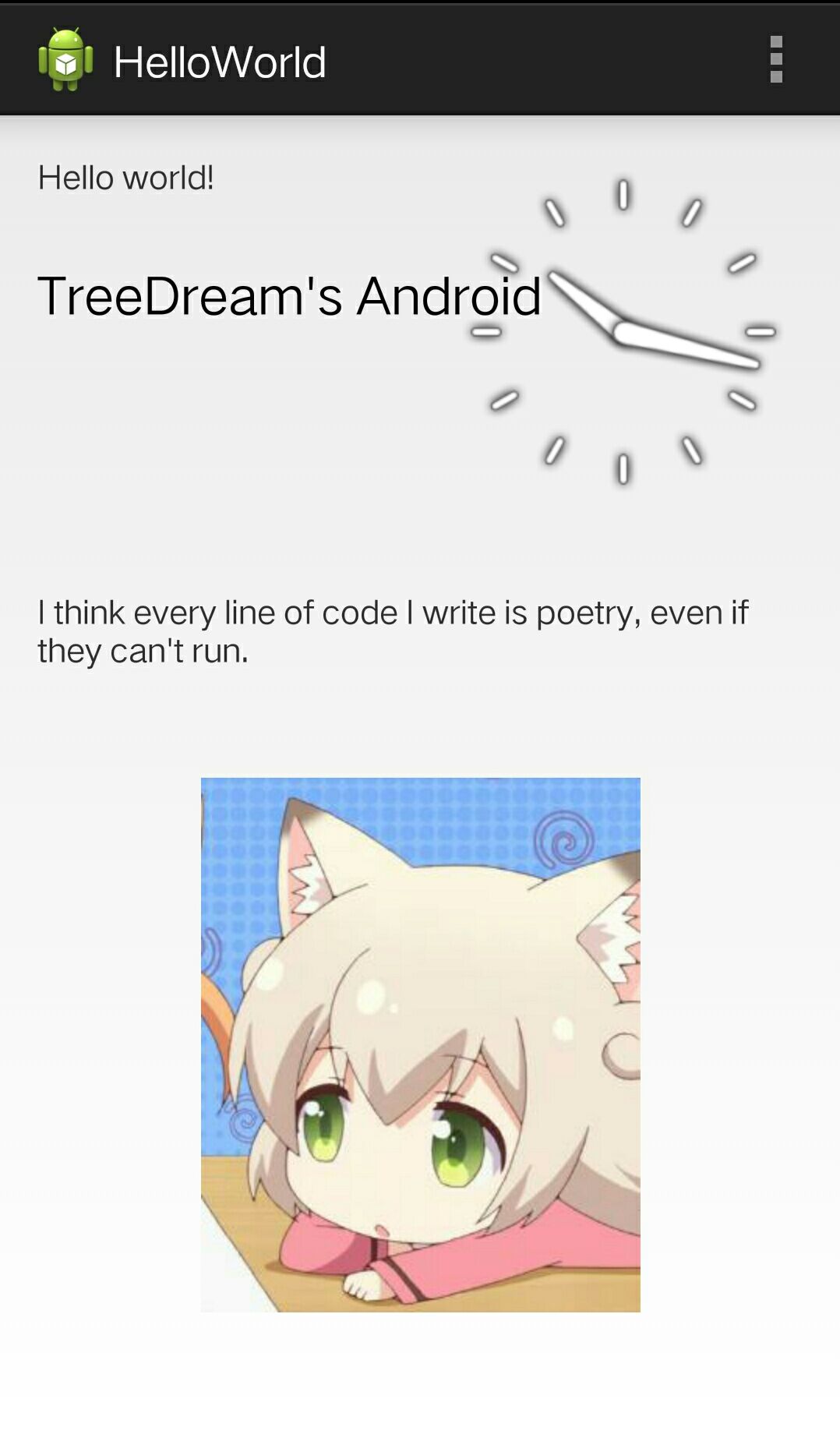
Android——HelloWorld的更多相关文章
- 最简单的基于FFmpeg的移动端样例附件:SDL Android HelloWorld
===================================================== 最简单的基于FFmpeg的移动端样例系列文章列表: 最简单的基于FFmpeg的移动端样例:A ...
- 最简单的基于FFmpeg的移动端样例:Android HelloWorld
===================================================== 最简单的基于FFmpeg的移动端样例系列文章列表: 最简单的基于FFmpeg的移动端样例:A ...
- Android - HelloWorld的Layout内容
Android - HelloWorld的Layout内容 本文地址: http://blog.csdn.net/caroline_wendy 作为最基础的Android程序, HelloWorld的 ...
- cocos2d-x mac os启动 android helloworld
工具环境: mac os, jdk, Android Studio, cocos2d-x-3.13.1, ant, android-ndk. 解压coco2d-x后,根目录下有 setup.py, 命 ...
- Arcgis Android - HelloWorld
概述 虽然esri官网上最新版本是10.2.4,但是例子中实在是很难运行,总是出现各种各样的bug.又因为初学是Android,所以不想太浪费时间弄些配置了.决定先将v2.0.0的Arcgis for ...
- Android零基础入门第8节:HelloWorld,我的第一趟旅程出发点
原文:Android零基础入门第8节:HelloWorld,我的第一趟旅程出发点 经过前面几期的学习,我们知道了Android的前世今生,也大致了解了Android的系统架构和应用组件,然后花了几期来 ...
- Android的常用adb命令
第一部分:1. ubuntu下配置环境anroid变量:在终端执行 sudo gedit /etc/profile 打开文本编辑器,在最后追加#setandroid environment2. 运行E ...
- 一个优秀的Android应用从建项目开始
1.项目结构 现在的MVP模式越来越流行.就默认采用了.如果项目比较小的话: app——Application Activity Fragment Presenter等的顶级父类 config——AP ...
- android 开发必用的开源库
LogReport: https://github.com/wenmingvs/LogReport, 崩溃日志上传框架 wcl-permission-demo:Android 6.0 - 动态权 ...
随机推荐
- 墨菲定律&吉德林法则&吉尔伯特定律&沃尔森法则&福克兰定律
一.墨菲定律:越害怕什么,就越会发生什么 二.吉德林法则:把问题清楚地写下来,就已经解决一半了 三.吉尔伯特定律:工作中的最大问题就是没人跟你说该如何去做 四.沃尔森法则:把信息和情报排在第一位,金钱 ...
- http和web缓存
1.http的缓存类型 缓 存对于一个网站来说非常重要,可以提高网站性能,减少冗余的数据传输,增加服务器负担,web存储则给浏览器提供了更加强大的保存文件的接口.关于web下的http缓存类型比较 ...
- ajax数据获取与传送
function service_ajax(){ var migrate_style = $('#myTab').find('.active').attr('value'); //jquery获取页面 ...
- C# 使用cookie实现登录
首先,我们需要做的是什么? 我们成功登录之后,跳转到主界面,然后主界面的登录按钮变成头像啥的.下一次打开网页就要判断有没有登录过,有cookie就不需要登录,直接显示头像 1.成功登录后,客户端请求服 ...
- js中的Function和Object
说到构造器(condtructor).原型链(prototype),说道Function与Object,总要祭出下面这张图 1.Function是最顶层的构造器,Object是最顶层的对象 2.先有的 ...
- Hashtable语法简介
Hashtable简述 Hashtable是System.Collections命名空间提供的一个容器 Hashtable中keyvalue键值对均为object类型,所以Hashtable可以支持任 ...
- DJango小总结一
views.py def func(request): # 包含所有的请求数据 ... ...
- CSP学习之CryptoAPI初识
Crypto API目的就是提供开发者在windows下使用PKI的编程接口. Crypto 提供了很多的加解密相关函数,如编码.解码.加密解密,哈希,数字证书.证书管理证书存储等. 有关 ...
- ThreadPoolExecutor(下篇)
上篇写到了ThreadPoolExecutor构造方法前4个参数int corePoolSize.int maximumPoolSize,.long keepAliveTime.TimeUnit un ...
- 服务器word权限添加
我们的程序部署到IIS上会出现上图所示的错误. 这个是由于IIS没有权限访问word所致. 解决的方法: 在运行对话框中输入: mmc -32 出来如下图的界面: 然后点击"文件&q ...
