centos6.9安装xampp后报错:egrep: error while loading shared libraries: libc.so.6: cannot open shared object file: No such file or directory
1、centos6.9安装xampp(xampp-linux-x64-7.0.21-0-installer.run)后启动的时候,报错:
egrep: error while loading shared libraries: libc.so.6: cannot open shared object file: No such file or directory
egrep: error while loading shared libraries: libc.so.6: cannot open shared object file: No such file or directory
/bin/bash: error while loading shared libraries: libdl.so.2: cannot open shared object file: No such file or directory
egrep: error while loading shared libraries: libc.so.6: cannot open shared object file: No such file or directory
/opt/lampp/bin/gettext: error while loading shared libraries: libc.so.6: cannot open shared object file: No such file or directory
basename: error while loading shared libraries: libc.so.6: cannot open shared object file: No such file or directory
/opt/lampp/bin/gettext: error while loading shared libraries: libc.so.6: cannot open shared object file: No such file or directory
start
/opt/lampp/bin/gettext: error while loading shared libraries: libc.so.6: cannot open shared object file: No such file or directory
startapache
/opt/lampp/bin/gettext: error while loading shared libraries: libc.so.6: cannot open shared object file: No such file or directory
startmysql
/opt/lampp/bin/gettext: error while loading shared libraries: libc.so.6: cannot open shared object file: No such file or directory
startftp
/opt/lampp/bin/gettext: error while loading shared libraries: libc.so.6: cannot open shared object file: No such file or directory
stop
/opt/lampp/bin/gettext: error while loading shared libraries: libc.so.6: cannot open shared object file: No such file or directory
stopapache
/opt/lampp/bin/gettext: error while loading shared libraries: libc.so.6: cannot open shared object file: No such file or directory
stopmysql
/opt/lampp/bin/gettext: error while loading shared libraries: libc.so.6: cannot open shared object file: No such file or directory
stopftp
/opt/lampp/bin/gettext: error while loading shared libraries: libc.so.6: cannot open shared object file: No such file or directory
reload
/opt/lampp/bin/gettext: error while loading shared libraries: libc.so.6: cannot open shared object file: No such file or directory
reloadapache
/opt/lampp/bin/gettext: error while loading shared libraries: libc.so.6: cannot open shared object file: No such file or directory
reloadmysql
/opt/lampp/bin/gettext: error while loading shared libraries: libc.so.6: cannot open shared object file: No such file or directory
reloadftp
/opt/lampp/bin/gettext: error while loading shared libraries: libc.so.6: cannot open shared object file: No such file or directory
restart
/opt/lampp/bin/gettext: error while loading shared libraries: libc.so.6: cannot open shared object file: No such file or directory
security
/opt/lampp/bin/gettext: error while loading shared libraries: libc.so.6: cannot open shared object file: No such file or directory
enablessl
/opt/lampp/bin/gettext: error while loading shared libraries: libc.so.6: cannot open shared object file: No such file or directory
disablessl
/opt/lampp/bin/gettext: error while loading shared libraries: libc.so.6: cannot open shared object file: No such file or directory
backup
/opt/lampp/bin/gettext: error while loading shared libraries: libc.so.6: cannot open shared object file: No such file or directory
oci8
egrep: error while loading shared libraries: libc.so.6: cannot open shared object file: No such file or directory
/opt/lampp/bin/gettext: error while loading shared libraries: libc.so.6: cannot open shared object file: No such file or directory
panel
egrep: error while loading shared libraries: libc.so.6: cannot open shared object file: No such file or directory
2、有人说少了glibc包,32/64的都安装了,然并卵
[admin@19-56 lampp]$ yum list glibc
Loaded plugins: fastestmirror
Determining fastest mirrors
base | 3.7 kB 00:00
epel | 4.3 kB 00:00
extras | 3.4 kB 00:00
jenkins | 2.9 kB 00:00
jenkins/primary_db | 99 kB 00:23
updates | 3.4 kB 00:00
updates/primary_db | 2.5 MB 00:00
zabbix | 951 B 00:00
zabbix/primary | 8.4 kB 00:00
zabbix 57/57
zabbix-non-supported | 951 B 00:00
Installed Packages
glibc.x86_64 2.12-1.209.el6_9.1 @updates
Available Packages
glibc.i686 2.12-1.209.el6_9.2 updates
glibc.x86_64 2.12-1.209.el6_9.2 updates
[admin@19-56 lampp]$ ./xampp
3、千辛万苦还是找到了答案:
vi /opt/lampp/lampp
找到export LD_ASSUME_KERNEL=2.2.5这一行,
并修改内容为export LD_ASSUME_KERNEL=2.8.0,保存退出就可以解决了。
当然修改为不低于2.6.32的其他值也可以,比如2.6.32
下图是系统的内核版本:2.6.32
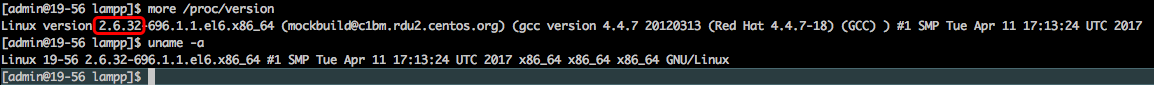
4、找了下这个设置的资料解释,原来这个配置是为了旧操作系统的一些兼容性问题
LD_ASSUME_KERNEL
What is LD_ASSUME_KERNEL all about?
The environment variable LD_ASSUME_KERNEL can be set to a value that indicates the kernel OS API version an application is compatible with and is used by the Linux Dynamic Linker/Loader for determining what directory paths to use when loading the Standard C Library (GLIBC or libc.so.6). This is the primary mechanism for dealing with backwards compatibility for applications written for older Linux versions.
Here are the directory paths that are chosen based on the setting of LD_ASSUME_KERNEL:
/lib/libc.so.6
/lib/i686/libc.so.6
/lib/tls/libc.so.6
One of the primary distinguishers of features is the difference between the older LinuxThreads POSIX threading model and the newer threading model NPTL (Native POSIX Thread Library). This can be determined as follows on a Linux BASH command line;
developer@linux:~> /lib/libc.so.6
GNU C Library stable release version 2.3.5 (20050802), by Roland McGrath et al.
Copyright (C) 2005 Free Software Foundation, Inc.
This is free software; see the source for copying conditions.
There is NO warranty; not even for MERCHANTABILITY or FITNESS FOR A
PARTICULAR PURPOSE.
Configured for i686-suse-linux.
Compiled by GNU CC version 4.0.2 20050901 (prerelease) (SUSE Linux).
Compiled on a Linux 2.6.12 system on 2005-09-09.
Available extensions:
GNU libio by Per Bothner
crypt add-on version 2.1 by Michael Glad and others
linuxthreads-0.10 by Xavier Leroy
GNU Libidn by Simon Josefsson
NoVersion patch for broken glibc 2.0 binaries
BIND-8.2.3-T5B
libthread_db work sponsored by Alpha Processor Inc
NIS(YP)/NIS+ NSS modules 0.19 by Thorsten Kukuk
Thread-local storage support included.
For bug reporting instructions, please see:
<http://www.gnu.org/software/libc/bugs.html>.
developer@linux:~>
developer@linux:~> /lib/tls/libc.so.6
GNU C Library stable release version 2.3.5 (20050802), by Roland McGrath et al.
Copyright (C) 2005 Free Software Foundation, Inc.
This is free software; see the source for copying conditions.
There is NO warranty; not even for MERCHANTABILITY or FITNESS FOR A
PARTICULAR PURPOSE.
Configured for i686-suse-linux.
Compiled by GNU CC version 4.0.2 20050901 (prerelease) (SUSE Linux).
Compiled on a Linux 2.6.12 system on 2005-09-09.
Available extensions:
GNU libio by Per Bothner
crypt add-on version 2.1 by Michael Glad and others
Native POSIX Threads Library by Ulrich Drepper et al
GNU Libidn by Simon Josefsson
NoVersion patch for broken glibc 2.0 binaries
BIND-8.2.3-T5B
NIS(YP)/NIS+ NSS modules 0.19 by Thorsten Kukuk
Thread-local storage support included.
For bug reporting instructions, please see:
<http://www.gnu.org/software/libc/bugs.html>.
developer@linux:~>
(Note: This example is on SLES 9. SLES 10 has deprecated support for Linux Threads and only supports NPTL)
参考:1、http://gaodi2002.blog.51cto.com/5940761/1942697
2、https://www.novell.com/developer/ld_assume_kernel.html
centos6.9安装xampp后报错:egrep: error while loading shared libraries: libc.so.6: cannot open shared object file: No such file or directory的更多相关文章
- CentOS6.5安装readline时报错:/usr/bin/ld : cannot find -lncurses
CentOS6.5安装readline时报错:/usr/bin/ld : cannot find -lncurses 解决方法: 安装ncurses-devel,输入命令: #yum install ...
- 解决mac安装homebrew后报错-bash: brew: command not found
解决mac安装homebrew后报错-bash: brew: command not found 参照官网上很简单的一句安装命令, /usr/bin/ruby -e "$(curl ...
- linux下安装php报错configure: error: Cannot find MySQL header files under /usr/include/mysql.
linux下安装php报错configure: error: Cannot find MySQL header files under /usr/include/mysql. 2013-03-04 1 ...
- linux--->阿里云centos6.9安装yii2报错
阿里云centos6.9安装yii2报错 错误显示:Warning: require(/vendor/autoload.php): failed to open stream: No such fil ...
- 运行 puppeteer 报错 chrome: error while loading shared libraries: libpangocairo-1.0.so.0: cannot open shared object file: No such file or directory
运行 puppeteer 报错 chrome: error while loading shared libraries: libpangocairo-1.0.so.0: cannot open sh ...
- Ubuntu12.04安装64位系统出现编译错误error while loading shared libraries: libz.so.1: cannot open shared object file: No such file or dir
问题: Ubuntu12.04安装64位系统出现编译错误error while loading shared libraries: libz.so.1: cannot open shared obje ...
- Android 开发环境 —— Eclipse 启动时报错:Error when loading the SDK
简述: Eclipse 启动时报错:Error when loading the SDK 错误信息: Error when loading the SDK: Error: Error parsing ...
- 报错libtest: error while loading shared libraries: libuv.so.1: cannot open shared object file: No such file or directory
使用g++编译.运行libuv的demo错误解决 我们通过例子来讲述监视器的使用. 例子中空转监视器回调函数被不断地重复调用, 通过例子我们也可以了解到: 由于设置了监视器, 所以调用 uv_run ...
- nginx检查报错 error while loading shared libraries: libprofiler.so.0: cannot open shared object file: No such file or directory
在centos7.3上编译安装nginx-1.12.2 启动测试出错 [root@web02 local]# /usr/local/nginx/sbin/nginx -t /usr/local/ngi ...
随机推荐
- docker push 镜像到本地仓库
root@ubuntu:# uname -a Linux ubuntu --generic #-Ubuntu SMP Mon Feb :: UTC x86_64 x86_64 x86_64 GNU/L ...
- python3 线程_threading模块
'''并发:同一个时间段内运行多个程序的能力 进程就是一个程序在一个数据集上的一次动态执行过程.进程一般由程序.数据集.进程控制块三部分组成 程序:食谱数据集:鸡蛋.牛奶.糖等进程控制块:记下食谱做到 ...
- gdrive无限网盘挂载systemd文件
我的博客新地址:www.liuquanhao.com --------------------------------------------------------------------- 首先应 ...
- Linux下挂载存储设备
1. 安装iscsi (文件iscsi-initiator-utils-6.2.0.871-0.10.el5.x86_64.rpm在系统光盘可以找到) rpm -ivh iscsi-initiat ...
- django的setting文件更换了位置需要进行的更改
1. Pycharm --> 工具栏 --> Edit Configurations --> 修改 settings 文件 2. 项目文件夹下的wsgi.py 3. 项目文件夹下的m ...
- [转]CreateDIBitmap与CreateDIBSection
首先明确最主要区别:CreateDIBitmap创建的是设备相关位图句柄 - HBITMAP. CreateDIBSection创建的是设备 ...
- 上传文件提示413 Request Entity Too Large错误
打开nginx主配置文件nginx.conf 一般在/usr/local/nginx/conf/nginx.conf这个位置 找到http{}段并修改以下内容 client_max_body_size ...
- linux上redis的安装与配置
1.redis安装 wget http://download.redis.io/releases/redis-4.0.8.tar.gz tar xzf redis-4.0.8.tar.gz ln -s ...
- (五)agentd端cpu的触发器配置
配置===>模板===>选择对应的模板===> 这里我验证触发器是否有效,定义的触发器的值超过0.01就出发报警,这里我做的是最新的T值超过0.01就触发触发器 验证,说明触发器触发 ...
- VX的快捷方式(转)
转载自:http://blog.csdn.net/xueying_/article/details/7679042 “文本操作”快捷键 命令名 快捷键 说明 编辑.折叠到定义 Ctrl + M,Ctr ...
