kibana.yml(中文配置详解)
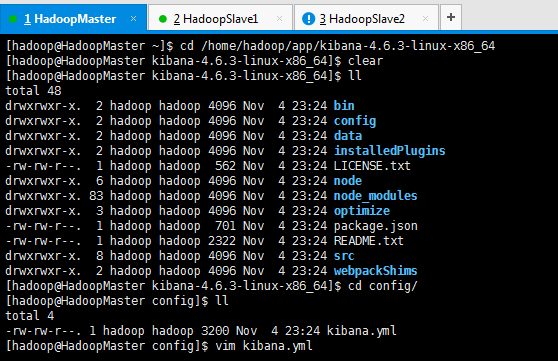
- # Kibana is served by a back end server. This controls which port to use.
- # server.port: 5601
- # The host to bind the server to.
- # server.host: "0.0.0.0"
- # If you are running kibana behind a proxy, and want to mount it at a path,
- # specify that path here. The basePath can't end in a slash.
- # server.basePath: ""
- # The maximum payload size in bytes on incoming server requests.
- # server.maxPayloadBytes: 1048576
- # The Elasticsearch instance to use for all your queries.
- # elasticsearch.url: "http://localhost:9200"
- # preserve_elasticsearch_host true will send the hostname specified in `elasticsearch`. If you set it to false,
- # then the host you use to connect to *this* Kibana instance will be sent.
- # elasticsearch.preserveHost: true
- # Kibana uses an index in Elasticsearch to store saved searches, visualizations
- # and dashboards. It will create a new index if it doesn't already exist.
- # kibana.index: ".kibana"
- # The default application to load.
- # kibana.defaultAppId: "discover"
- # If your Elasticsearch is protected with basic auth, these are the user credentials
- # used by the Kibana server to perform maintenance on the kibana_index at startup. Your Kibana
- # users will still need to authenticate with Elasticsearch (which is proxied through
- # the Kibana server)
- # elasticsearch.username: "user"
- # elasticsearch.password: "pass"
- # SSL for outgoing requests from the Kibana Server to the browser (PEM formatted)
- # server.ssl.cert: /path/to/your/server.crt
- # server.ssl.key: /path/to/your/server.key
- # Optional setting to validate that your Elasticsearch backend uses the same key files (PEM formatted)
- # elasticsearch.ssl.cert: /path/to/your/client.crt
- # elasticsearch.ssl.key: /path/to/your/client.key
- # If you need to provide a CA certificate for your Elasticsearch instance, put
- # the path of the pem file here.
- # elasticsearch.ssl.ca: /path/to/your/CA.pem
- # Set to false to have a complete disregard for the validity of the SSL
- # certificate.
- # elasticsearch.ssl.verify: true
- # Time in milliseconds to wait for elasticsearch to respond to pings, defaults to
- # request_timeout setting
- # elasticsearch.pingTimeout: 1500
- # Time in milliseconds to wait for responses from the back end or elasticsearch.
- # This must be > 0
- # elasticsearch.requestTimeout: 30000
- # Header names and values that are sent to Elasticsearch. Any custom headers cannot be overwritten
- # by client-side headers.
- # elasticsearch.customHeaders: {}
- # Time in milliseconds for Elasticsearch to wait for responses from shards.
- # Set to 0 to disable.
- # elasticsearch.shardTimeout: 0
- # Time in milliseconds to wait for Elasticsearch at Kibana startup before retrying
- # elasticsearch.startupTimeout: 5000
- # Set the path to where you would like the process id file to be created.
- # pid.file: /var/run/kibana.pid
- # If you would like to send the log output to a file you can set the path below.
- # logging.dest: stdout
- # Set this to true to suppress all logging output.
- # logging.silent: false
- # Set this to true to suppress all logging output except for error messages.
- # logging.quiet: false
- # Set this to true to log all events, including system usage information and all requests.
- # logging.verbose: false
继续,更新
kibana.yml(中文配置详解)的更多相关文章
- elasticsearch-.yml(中文配置详解)
此elasticsearch-.yml配置文件,是在$ES_HOME/config/下 elasticsearch-.yml(中文配置详解) # ======================== El ...
- filebeat.yml(中文配置详解)
################### Filebeat Configuration Example ######################### ####################### ...
- maven setting.xml 中文配置详解(全配置)
春节假期在家养病,乘有时间整理了下之前的知识——知识贵在归纳总结. 参照了官方文档,针对其中的一些未描述详尽的内容翻查了不少资料,补充到了配置文件中,同时再加上一些说明.例子,方便查阅. 内容虽然比较 ...
- Kibana安装(图文详解)(多节点的ELK集群安装在一个节点就好)
对于Kibana ,我们知道,是Elasticsearch/Logstash/Kibana的必不可少成员. 前提: Elasticsearch-2.4.3的下载(图文详解) Elasticsearch ...
- 日志分析工具ELK配置详解
日志分析工具ELK配置详解 一.ELK介绍 1.1 elasticsearch 1.1.1 elasticsearch介绍 ElasticSearch是一个基于Lucene的搜索服务器.它提供了一个分 ...
- 【转】logback logback.xml常用配置详解(三) <filter>
原创文章,转载请指明出处:http://aub.iteye.com/blog/1110008, 尊重他人即尊重自己 详细整理了logback常用配置, 不是官网手册的翻译版,而是使用总结,旨在更快更透 ...
- 【转】logback logback.xml常用配置详解(二)<appender>
原创文章,转载请指明出处:http://aub.iteye.com/blog/1101260, 尊重他人即尊重自己 详细整理了logback常用配置, 不是官网手册的翻译版,而是使用总结,旨在更快更透 ...
- 【转】logback logback.xml常用配置详解(一)<configuration> and <logger>
原创文章,转载请指明出处:http://aub.iteye.com/blog/1101260, 尊重他人即尊重自己 详细整理了logback常用配置, 不是官网手册的翻译版,而是使用总结,旨在更快更透 ...
- 【转】logback 常用配置详解(序)logback 简介
原创文章,转载请指明出处:http://aub.iteye.com/blog/1101222, 尊重他人即尊重自己 详细整理了logback常用配置, 不是官网手册的翻译版,而是使用总结,旨在更快更透 ...
随机推荐
- 边缘检测︱基于 HED网络TensorFlow 和 OpenCV 实现图片边缘检测
本文摘录自<手机端运行卷积神经网络的一次实践 – 基于 TensorFlow 和 OpenCV 实现文档检测功能> 只截取感兴趣 的片段. . 一.边缘检测 1.传统边缘检测 Google ...
- [置顶]
Android RadioButton与TextView浪漫约会?
情景一 今天主要实现一个国家与地区切换,就是当我们选中RadioButton时然后将值设置到TextView中,听着这需求应该不难对吧?那么我们就开始约会吧? 看下原型图 准备条件: 首先需要一个ra ...
- bzoj 1925 地精部落
Written with StackEdit. Description 传说很久以前,大地上居住着一种神秘的生物:地精. 地精喜欢住在连绵不绝的山脉中.具体地说,一座长度为 \(N\) 的山脉 \(H ...
- 接口测试基础——第4篇logging模块
Logging:日志记录是为了跟踪记录软件运行时,发生的事件,包括出错,提示信息等等. log日志级别:日志级别大小关系为:CRITICAL > ERROR > WARNING > ...
- javascript:;与javascript:void(0)
如果想做一个链接点击后不做任何事情,或者响应点击而完成其他事情,可以设置其属性 href = "#",但是,这样会有一个问题,就是当页面有滚动条时,点击后会返回到页面顶端,用户体验 ...
- WPF 自定义绕圈进度条(转)
在设计界面时,有时会遇到进度条,本次讲解如何设计自定义的绕圈进度条,直接上代码: 1.控件界面 <UserControl x:Class="ProgressBarControl&quo ...
- C#处理不规范的时间字符串
这样的一个情景,数据中 出生日期 是存的时间方便计算,但是前台来的数据五花八门 20170101 2017.01 2017-01-01 2017年01月1日 由于特殊原因现在确实没办法规范用户输入 ...
- 一步一步建立 webpack 4 项目
一步一步建立 webpack 4 项目 cnpm init -y cnpm i webpack --save-dev cnpm i webpack-cli --save-dev 修改 package. ...
- linux 命令详解 sort
转自:https://www.cnblogs.com/51linux/archive/2012/05/23/2515299.html sort是在Linux里非常常用的一个命令,管排序的,集中精力,五 ...
- 基于SQL调用Com组件来发送邮件
这个需求是公司有个文控中心,如果有用增删改了文件信息希望可以发邮件通知到有权限的人.当然方式很多. 这里是用数据库作业来完成 JOB+Com,这里用的com组件是Jmail 当然你需要把com组件放到 ...
