Cannot retrieve metalink for repository: epel/x86_64. Please verify its path and try again
虚拟机恢复快照后,使用yum安装软件,提示下面的信息,开始以为是yum源的问题或者DNS的问题,但是无果,最后再看一下服务器的时间,坑了,还原快照,时间变成以前的了。
[root@localhost yum.repos.d]# yum install lrzsz -y
已加载插件:fastestmirror
Loading mirror speeds from cached hostfile One of the configured repositories failed (未知),
and yum doesn't have enough cached data to continue. At this point the only
safe thing yum can do is fail. There are a few ways to work "fix" this: . Contact the upstream for the repository and get them to fix the problem. . Reconfigure the baseurl/etc. for the repository, to point to a working
upstream. This is most often useful if you are using a newer
distribution release than is supported by the repository (and the
packages for the previous distribution release still work). . Run the command with the repository temporarily disabled
yum --disablerepo=<repoid> ... . Disable the repository permanently, so yum won't use it by default. Yum
will then just ignore the repository until you permanently enable it
again or use --enablerepo for temporary usage: yum-config-manager --disable <repoid>
or
subscription-manager repos --disable=<repoid> . Configure the failing repository to be skipped, if it is unavailable.
Note that yum will try to contact the repo. when it runs most commands,
so will have to try and fail each time (and thus. yum will be be much
slower). If it is a very temporary problem though, this is often a nice
compromise: yum-config-manager --save --setopt=<repoid>.skip_if_unavailable=true Cannot retrieve metalink for repository: epel/x86_64. Please verify its path and try again
[root@localhost yum.repos.d]#
修改时间的界面

再yum
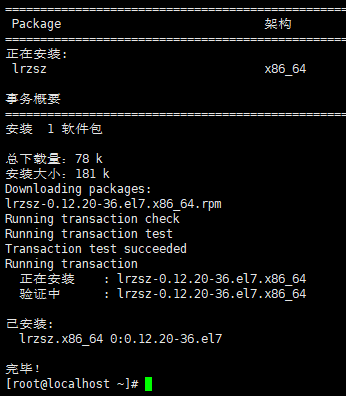
看结果就正常了。
Cannot retrieve metalink for repository: epel/x86_64. Please verify its path and try again的更多相关文章
- Cannot retrieve metalink for repository: epel/x86_64. Please verify its path and try again 问题分析
Cannot retrieve metalink for repository: epel/x86_64. Please verify its path and try again Loaded pl ...
- Cannot retrieve metalink for repository: epel/x86_64. Please verify its path and try again 解决方法
vim /etc/yum.repos.d/epel.repo 1 [epel] 2 name=Extra Packages for Enterprise Linux 7 - $basearch 3 # ...
- CentOS7 yum报 Cannot retrieve metalink for repository: epel/x86_64. Please verify its path解决方法
打开/etc/yum.repos.d/epel.repo,将 [epel] name=Extra Packages for Enterprise Linux 6 – $basearch baseurl ...
- yum安装时出现:Cannot retrieve metalink for repository: epel. Please verify its path and try again
在CentOS 6.3 x86_64下安装php-mcrypt的时候出现了问题:Error: Cannot retrieve metalink for repository: epel. Please ...
- yum报错: Error: Cannot retrieve metalink for repository: epel. Please verify its path and try again
在Centos 5.x或6.x上安装RHEL EPEL Repo repository,资源库,源的意思.RHEL EPEL(Extra Packages for Enterprise Linux) ...
- 运行yum报错Error: Cannot retrieve metalink for repository: epel. Please verify its path and try again
今天给Centos通过rpm -Uvh装了个epel的扩展后,执行yum就开始报错: Error: Cannot retrieve metalink for repository: epel. Ple ...
- Cannot retrieve metalink for repository: epel. Please verify its path and try again
今天在测试环境使用yum安装,遇到一个问题: Error: Cannot retrieve metalink for repository: epel. Please verify its path ...
- 运行yum报错:Error: Cannot retrieve metalink for repository: epel. Please verify its path
Error: Cannot retrieve metalink for repository: epel. Please verify its path and try again 当我们安装第三方扩 ...
- Cannot retrieve metalink for repository: epel.
Error: Cannot retrieve metalink for repository: epel. Please verify its path and ...
随机推荐
- react-native上手篇
根据公司发展,后期可能要做APP开发,所以了解一下react-native.之前工作用过react,所以想想应该不会太难.(结果配置环境和demo就搞了一天!) 1,搭建环境 官网地址 1,Node( ...
- Java Native调用C方法
1.通过JNI生成C调用的头文件:Java源码: import java.io.File; public class Test { static { System.load("D:" ...
- nodeJs 使用 express-http-proxy 转发请求
开发过程中经常需要用到 nodeJs做转发层 使用express配合 express-http-proxy 可以轻松的完成转发 使用过程: 安装 express-http-proxy npm inst ...
- ---- 关于Android蓝牙搜索到设备的图标显示和设备过滤
根据: https://www.douban.com/note/637446089/http://bbs.16rd.com/blog-23795-3446.html 以下摘自原文: (Android主 ...
- JS防抖与节流函数封装
防抖 在监听scroll事件的时候经常会用到防抖,当滚动到某一位置而触发状态,从而不会出现频繁滚动持续触发事件的情况 防抖的事件处理机制仅触发一次且必须是结束状态下才会执行 function debo ...
- 没有upcast 也不会发生多态
class A{ public: virtual void f(){ cout << "A::f()"<<endl;} }; class B:public ...
- lombok踩坑与思考
虽然接触到lombok已经有很长时间,但是大量使用lombok以减少代码编写还是在新团队编写新代码维护老代码中遇到的. 我个人并不主张使用lombok,其带来的代价足以抵消其便利,但是由于团队编码风格 ...
- React-Native: bios打开VT-x选项
问题: 我在Android Studio新建一个虚拟机的时候出现如图错误: 解决方案:重启电脑,开机的时候不停的按f12(不同的主机不一样),进入bios,然后打开Virtualization Tec ...
- UE4 多人网络对战游戏笔记
1.给物体施加一个径向力 定义一个径向力: URadialForceComponent* RadialForceComp; 在构造函数里赋默认值: RadialForceComp = CreateDe ...
- 关于创建String对象过程的内存分配
String是引用数据类型 但是String实际上java给我们提供的是一个类 注意:String 全类被fianl所修饰 所以 String 又叫 字符串常量 String 的值 一旦定义 不可以改 ...
