HTML5 前端将 dom 元素转化为 Word,EXCEL 或者图片 并实现下载
< 一 > word
1,依赖于 jquery.html.word.js 插件 => https://blog-static.cnblogs.com/files/lovling/jquery.html.word.js
2,该插件依赖于 jquery,需要先引入 jquery , 使用方式如下
<!DOCTYPE html>
<html lang="zh">
<head>
<meta charset="UTF-8">
<title>jQuery 之 HTML 生成 Word 文档</title>
<script src="https://cdn.bootcss.com/jquery/3.3.0/jquery.min.js"></script>
<script src="https://blog-static.cnblogs.com/files/lovling/jquery.html.word.js"></script>
</head>
<body>
<div id="box">
<h1 style="font-size: 14px; color: red;">你好啊</h1>
<img src="./123.jpg" width="100" height="100" />
<table width="300" border="1" cellspacing="0" cellpadding="0">
<tr style="text-align: center;">
<td>第1列</td>
<td>第2列</td>
<td>第3列</td>
<td>第4列</td>
<td>第5列</td>
</tr>
<tr style="text-align: center;">
<td>第1列</td>
<td>第2列</td>
<td>第3列</td>
<td>第4列</td>
<td>第5列</td>
</tr>
<tr style="text-align: center;">
<td>第1列</td>
<td>第2列</td>
<td>第3列</td>
<td>第4列</td>
<td>第5列</td>
</tr>
</table>
</div>
<button id="leading-out">导出 Word</button>
</body>
<script type="text/javascript">
/**
* 支持各种标签, 支持行间样式, 不支持全局样式
* 图片不支持 style 样式, 支持标签本身属性,不支持不同域名的图片
* 支持表格, 支持表格行间样式
* 不支持 form 表单
*/
$("#leading-out").click(function() {
$("#box").wordExport();
});
</script>
</html>
3,效果,可能会有些许偏差
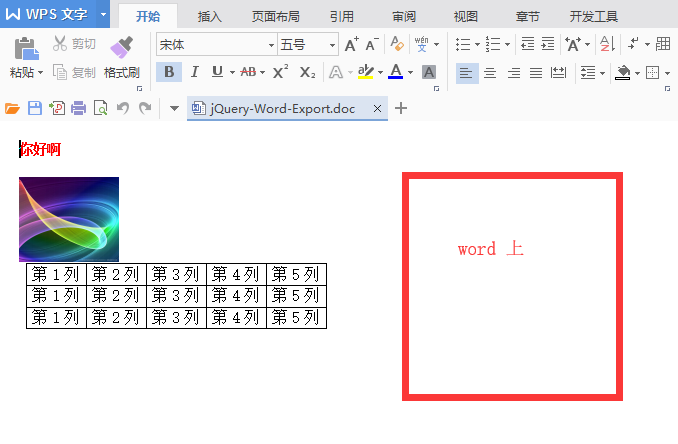
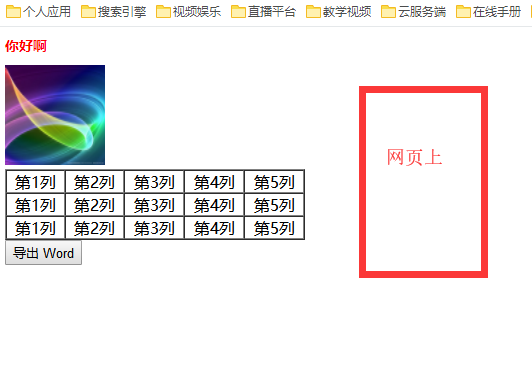
< 二 > excel
1,依赖于 jquery.table.excel.js 插件 => https://blog-static.cnblogs.com/files/lovling/jquery.table.excel.js
2,该插件依赖于 jquery,需要先引入 jquery , 使用方式如下
<!doctype html>
<html>
<head>
<meta charset="UTF-8">
<title>jQuery 之 TABLE 生成 Excel 文档</title>
<script src="https://cdn.bootcss.com/jquery/3.3.0/jquery.min.js"></script>
<script src="https://blog-static.cnblogs.com/files/lovling/jquery.table.excel.js"></script>
</head>
<style type="text/css">
.box {
width: 600px;
}
td {
text-align: center;
vertical-align: middle;
}
#btn {
width: 600px;
height: 50px;
line-height: 50px;
text-align: center;
font-size: 16px;
color: red;
}
</style>
<body>
<div class="box">
<table width="600" height="400px" border="1">
<tr class="no">
<td>该行不会被输出到excel中</td>
<td>该行不会被输出到excel中</td>
</tr>
<tr>
<td>这一行会被导出到excel中</td>
<td>这一行会被导出到excel中</td>
</tr>
<tr>
<td>单元格1-1</td>
<td>单元格1-2</td>
</tr>
<tr>
<td>单元格2-1</td>
<td>单元格2-2</td>
</tr>
<tr>
<td>单元格3-1</td>
<td>单元格3-2</td>
</tr>
<tr>
<td colspan="2">123</td>
</tr>
</table>
<button id="btn">点击这里将表格内容导出到excel中</button>
</div>
</body>
<script type="text/javascript">
$("#btn").click(function() {
$(".box").table2excel({
exclude: ".no", // 不被生成的行
filename: "myFileName", // 生成的文件名称
exclude_img: true, // 是否过滤图片
exclude_links: true, // 是否过滤 a 标签
exclude_inputs: true // 是否过滤表单
});
});
</script>
</html>
< 三 > IMG
1,依赖于 html.canvas.js 插件 => https://blog-static.cnblogs.com/files/lovling/html.canvas.js
2,使用方式
<!DOCTYPE html>
<html>
<head>
<meta charset="UTF-8">
<title>页面截屏</title>
<script src="https://cdn.bootcss.com/jquery/3.3.0/jquery.min.js"></script>
<script src="https://blog-static.cnblogs.com/files/lovling/html.canvas.js"></script>
</head>
<style type="text/css">
#box {
width: 360px;
}
.dom-area {
width: 360px;
background: white;
}
.dom-area-line {
height: 44px;
font-size: 0;
border-bottom: 1px solid #e5e5e5;
}
.dom-area-line > span {
display: inline-block;
vertical-align: top;
line-height: 44px;
width: 60px;
font-size: 14px;
text-indent: 14px;
}
.dom-area-line > input {
display: inline-block;
vertical-align: top;
border: none;
height: 42px;
line-height: 42px;
width: 300px;
outline: none;
}
.cut-button {
font-size: 0;
height: 44px;
background: #000000;
}
.cut-button > a {
display: inline-block;
width: 180px;
line-height: 44px;
font-size: 16px;
color: #ffffff;
text-align: center;
text-decoration: none;
}
.cut-area {
width: 360px;
}
.cut-area > canvas {
width: 360px;
}
</style>
<body>
<div id="box">
<div class="dom-area">
<div class="dom-area-line">
<span>姓名:</span>
<input type="text" />
</div>
<div class="dom-area-line">
<span>性别:</span>
<input type="text" />
</div>
<div class="dom-area-line">
<span>生日:</span>
<input type="text" />
</div>
</div>
<div class="cut-button">
<a id="cuts-outs">截屏</a>
<a id="down-load">下载</a>
</div>
<div class="cut-area"></div>
</div>
</body>
<script type="text/javascript"> var domArea = $('.dom-area');
var cutArea = $('.cut-area');
var downLoad = $("#down-load"); $("#cuts-outs").on("click", function (ev) {
html2canvas(domArea, {
onrendered: function (canvas) {
// 将生成的 canvas 放入到 dom 中, 这里可以做画布操作
cutArea.append(canvas); // 将操作完成的画布转化为 base64 编码的文件
dataURL = canvas.toDataURL("image/png");
console.log(dataURL); // 将文件设置到下载区, 点击就能下载了
downLoad.attr("href", dataURL);
downLoad.attr("download", 'myjobdeer.png');
}
});
});
</script>
</html>
3,效果如下
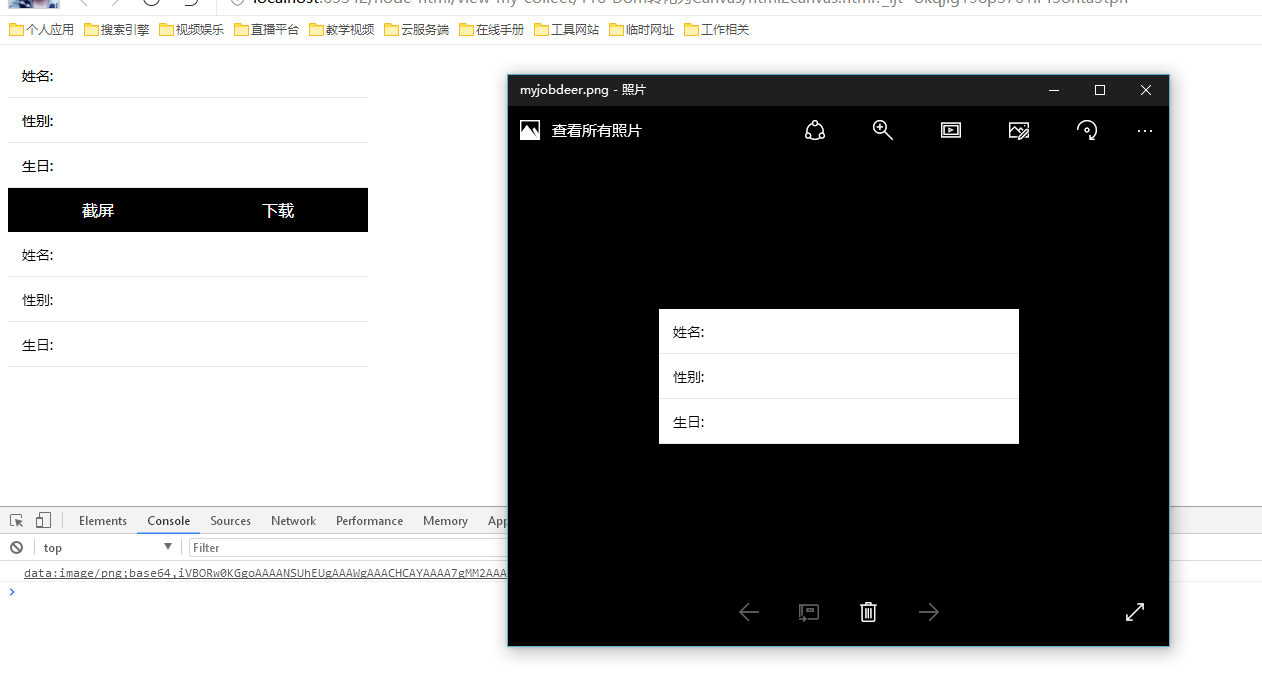
HTML5 前端将 dom 元素转化为 Word,EXCEL 或者图片 并实现下载的更多相关文章
- jQuery.sort对DOM元素进行排序
实例: 每个tr的第三列显示的都是数字,我们就以这数字列作为排序依据,方法就是利用jquery的sort()方法. 首先,利用jquery选择器获取每个tr元素,获取回来是一个数据: var $trs ...
- 2、Python djang 框架下的word Excel TXT Image 等文件的下载
2.python实现文件下载 (1)方法一.直接用a标签的href+数据库中文件地址,即可下载.缺点:word excel是直接弹框下载,对于image txt 等文件的下载方式是直接在新页面打开. ...
- HTML5中DOM元素的querySelector/querySelectorAll的工作机制
在HTML5中,提供了强大的DOM元素选择API querySelector/querySelectorAll,允许使用JavaScript代码来完成类似CSS选择器的DOM元素选择功能.通常情况下, ...
- HTML DOM元素的Dragdrop
在前端web页面中,为了提高用户体验,通常会希望将页面中的元素设计成可dragdop的,简化用户操作.这一设计特性在缺少鼠标的触摸屏设备上,显得更为重要. 在早期的应用中,我们通常需要借助第三方的ja ...
- 返本求源——DOM元素的特性与属性
抛砖引玉 很多前端类库(比如dojo与JQuery)在涉及dom操作时都会见到两个模块:attr.prop.某天代码复查时,见到一段为某节点设置文本的代码: attr.set(node, 'inner ...
- OriDomi – 像折叠纸张一样折叠 DOM 元素
Web 原本是扁平化的,但是现在你可以折起来.OriDomi 是一个开源的 JavaScript 库,使得 DOM 元素能够实现像纸折一样折叠的效果.在创建你所看到的场景背后,OriDomi 做了大量 ...
- HTML5前端(移动端网站)性能优化指南
HTML5是一种最新发布网页构架的普遍模型,是构建对程序.对用户都更有价值的数据驱动的Web的前端技术框架,它的价值在于融合CSS/javaScript/flash等众多前端开发技术,更多的体现在对交 ...
- HTML5学堂 全新的HTML5/前端技术分享平台
HTML5学堂 全新的HTML5/前端技术分享平台 HTML5学堂是做什么的? HTML5学堂~http://www.h5course.com~由多名热爱H5的讲师们组成的一个组织.致力于构建一个前端 ...
- html table表格导出excel的方法 html5 table导出Excel HTML用JS导出Excel的五种方法 html中table导出Excel 前端开发 将table内容导出到excel HTML table导出到Excel中的解决办法 js实现table导出Excel,保留table样式
先上代码 <script type="text/javascript" language="javascript"> var idTmr; ...
随机推荐
- github 出现 Permission denied (publickey)
首先,清除所有的key-pairssh-add -Drm -r ~/.ssh删除你在github中的public-key 用下面的命令生成public key $ ssh-keygen -t rsa ...
- 一道考查request导致的安全性问题的ctf题
这道题是在看红日安全团队的代码审计系列文章时碰到的,感觉挺有意思的,所以做了下.题目代码如下 //index.php <?php require 'db.inc.php'; function d ...
- mysql的基础用法,水一下
#和上一篇是一起的,上一篇就是为这个做insert <blockquote>/*思考题*/ create database spj; use spj;create table s( sno ...
- sqlserver 表操作 SQL篇
数据库知识点 1.数据库操作: 增:insert into 表名 values(值1,值2,值3) 删:delete 列名 from 表名 where 条件 改:update 表名 set =值 wh ...
- c# Linq&Lambda
0.写这个文章主要记录下常用Lambda的用法,能力有限,文中有问题的地方希望各位大神指出来谢谢!因为平时写代码的时候没有特地去用lambda,全是用一些循环,少量会用到lambda,虽然也能实现要的 ...
- http请求方法之options请求方法
需预检的请求”要求必须首先使用 OPTIONS 方法发起一个预检请求到服务器,以获知服务器是否允许该实际请求. https://developer.mozilla.org/zh-CN/docs/W ...
- Java高级特性 第14节 解析XML文档(2) - SAX 技术
一.SAX解析XML文档 SAX的全称是Simple APIs for XML,也即XML简单应用程序接口.与DOM不同,SAX提供的访问模式是一种顺序模式,这是一种快速读写XML数据的方式.当使用S ...
- day02 运算符
运算符2019-04-01 目录 一.算数运算符 + = * / % // ** 二.比较运算 > < == != >= ...
- spring 事务传播机制
spring 事务 传播机制 描述的 事务方法直接相互调用,父子事物开启,挂起,回滚 等的处理方式. 绿色的 那几个 我认为比较重要. 1 , @Transactional(propagation=P ...
- springboot Cacheable(redis),解决key乱码问题
import org.springframework.context.annotation.Bean; import org.springframework.data.redis.core.Redis ...
