28. SpringBoot 集成Redis
1.引入依赖:
<dependency>
<groupId>org.springframework.boot</groupId>
<artifactId>spring-boot-starter-data-redis</artifactId>
</dependency>
2.配置redis
spring.redis.host=127.0.0.1
3.Springboot 配置类
package org.springframework.boot.autoconfigure.data.redis; import java.net.UnknownHostException;
import org.springframework.boot.autoconfigure.condition.ConditionalOnClass;
import org.springframework.boot.autoconfigure.condition.ConditionalOnMissingBean;
import org.springframework.boot.context.properties.EnableConfigurationProperties;
import org.springframework.context.annotation.Bean;
import org.springframework.context.annotation.Configuration;
import org.springframework.context.annotation.Import;
import org.springframework.data.redis.connection.RedisConnectionFactory;
import org.springframework.data.redis.core.RedisOperations;
import org.springframework.data.redis.core.RedisTemplate;
import org.springframework.data.redis.core.StringRedisTemplate; @Configuration
@ConditionalOnClass({RedisOperations.class})
@EnableConfigurationProperties({RedisProperties.class})
@Import({LettuceConnectionConfiguration.class, JedisConnectionConfiguration.class})
public class RedisAutoConfiguration {
public RedisAutoConfiguration() {
} @Bean
@ConditionalOnMissingBean(
name = {"redisTemplate"} //当Spring容器中没有名称为redisTemplate的容器时,才初始化此Bean
)
public RedisTemplate<Object, Object> redisTemplate(RedisConnectionFactory redisConnectionFactory) throws UnknownHostException {
RedisTemplate<Object, Object> template = new RedisTemplate();
template.setConnectionFactory(redisConnectionFactory);
return template;
} @Bean
@ConditionalOnMissingBean //当Spring容器中没有下面定义的类型的Bean的时候,才加载下面的Bean
public StringRedisTemplate stringRedisTemplate(RedisConnectionFactory redisConnectionFactory) throws UnknownHostException {
StringRedisTemplate template = new StringRedisTemplate();
template.setConnectionFactory(redisConnectionFactory);
return template;
}
}
package org.springframework.data.redis.core; import org.springframework.data.redis.*;
import org.springframework.data.redis.connection.RedisConnection;
import org.springframework.data.redis.connection.RedisConnectionFactory;
import org.springframework.data.redis.connection.StringRedisConnection;
import org.springframework.data.redis.serializer.RedisSerializer;
import org.springframework.data.redis.serializer.StringRedisSerializer; public class StringRedisTemplate extends RedisTemplate<String, String> { /**
* Constructs a new <code>StringRedisTemplate</code> instance. {@link #setConnectionFactory(RedisConnectionFactory)}
* and {@link #afterPropertiesSet()} still need to be called.
*/
public StringRedisTemplate() {
setKeySerializer(RedisSerializer.string());
setValueSerializer(RedisSerializer.string());
setHashKeySerializer(RedisSerializer.string());
setHashValueSerializer(RedisSerializer.string());
} /**
* Constructs a new <code>StringRedisTemplate</code> instance ready to be used.
*
* @param connectionFactory connection factory for creating new connections
*/
public StringRedisTemplate(RedisConnectionFactory connectionFactory) {
this();
setConnectionFactory(connectionFactory);
afterPropertiesSet();
} protected RedisConnection preProcessConnection(RedisConnection connection, boolean existingConnection) {
return new DefaultStringRedisConnection(connection);
}
}
4.测试类
@RunWith(SpringRunner.class)
@SpringBootTest
public class Springboot01CacheApplicationTests {
@Autowired
EmployeeMapper employeeMapper; @Autowired
StringRedisTemplate stringRedisTemplate; //操作k-v都是字符串的 @Autowired
RedisTemplate redisTemplate; //k-v都是对象的 @Autowired
RedisTemplate<Object, User> userRedisTemplate; /**
* Redis常见的五大数据类型
* String(字符串)、List(列表)、Set(集合)、Hash(散列)、ZSet(有序集合)
* stringRedisTemplate.opsForValue()[String(字符串)]
* stringRedisTemplate.opsForList()[List(列表)]
* stringRedisTemplate.opsForSet()[Set(集合)]
* stringRedisTemplate.opsForHash()[Hash(散列)]
* stringRedisTemplate.opsForZSet()[ZSet(有序集合)]
*/
@Test
public void test01(){
//给redis中保存数据
//stringRedisTemplate.opsForValue().append("msg","hello");
// String msg = stringRedisTemplate.opsForValue().get("msg");
// System.out.println(msg); // stringRedisTemplate.opsForList().leftPush("mylist","1"); 这个会产生bug,需要将redis.conf配置文件中的stop-writes-on-bgsave-error 的值改为no
// stringRedisTemplate.opsForList().leftPush("mylist","2");
} //测试保存对象
@Test
public void test02(){
User user01 = employeeMapper.getEmpById(1);
//默认如果保存对象,使用jdk序列化机制,序列化后的数据保存到redis中
//redisTemplate.opsForValue().set("emp-01",user01);
//1、将数据以json的方式保存
//(1)自己将对象转为json
//(2)redisTemplate默认的序列化规则;改变默认的序列化规则;
userRedisTemplate.opsForValue().set("emp-01",user01);
} @Test
public void contextLoads() { Employee empById = employeeMapper.getEmpById(1);
System.out.println(empById); } }
5.序列化解决乱码问题
但是springboot 用redids保存对象时,需要对象实现序列化。而SpringBoot为Redis实现的默认序列化机制是Java的序列化。这样存到Redis中的数据没有办法给人读懂,是一堆乱码。这就需要我们重新设置序列化
5.1.0)默认的序列化类
public class RedisTemplate<K, V> extends RedisAccessor implements RedisOperations<K, V>, BeanClassLoaderAware {
private boolean enableDefaultSerializer = true;
@Nullable
private RedisSerializer<?> defaultSerializer;
public void afterPropertiesSet() {
super.afterPropertiesSet();
boolean defaultUsed = false;
if (this.defaultSerializer == null) {
this.defaultSerializer = new JdkSerializationRedisSerializer(this.classLoader != null ? this.classLoader : this.getClass().getClassLoader());
}
……..
}
}
5.1.1)默认序列化机制保存的效果:userRedisTemplate.opsForValue().set("emp-01",user01);
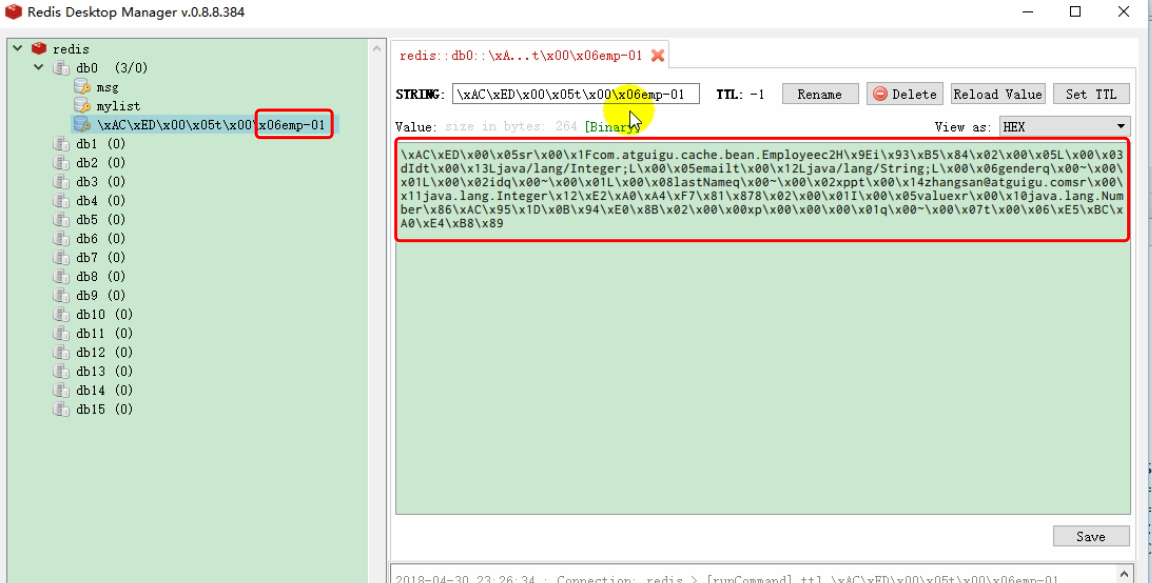
5.2.0)自定义序列化机制类
@Configuration
public class RedisConfig { @Bean
public RedisTemplate<Object, User> redisTemplate(RedisConnectionFactory redisConnectionFactory) throws UnknownHostException {
RedisTemplate<Object, User> template = new RedisTemplate();
template.setConnectionFactory(redisConnectionFactory);
Jackson2JsonRedisSerializer jse = new Jackson2JsonRedisSerializer(User.class);
template.setDefaultSerializer(jse);
return template;
}
}
5.2.1)按JavaBean自定义序列化后的保存效果:(局限性太大,不推荐使用)
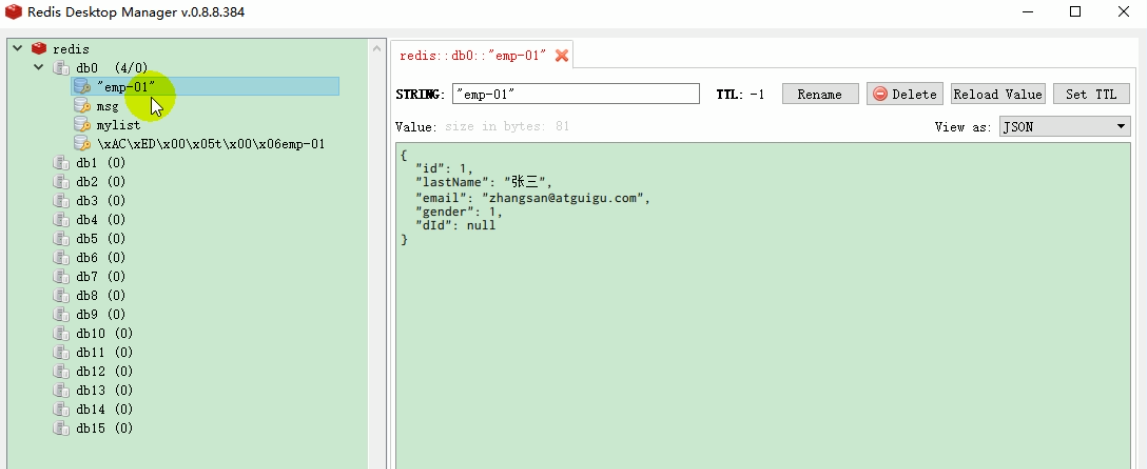
5.2.2) 自定义泛型为<String,Object>的RedisTemplate
package com.everjiankang.demo.redis;
import org.springframework.context.annotation.Bean;
import org.springframework.context.annotation.Configuration;
import org.springframework.data.redis.connection.RedisConnectionFactory;
import org.springframework.data.redis.core.RedisTemplate;
import org.springframework.data.redis.serializer.Jackson2JsonRedisSerializer;
import org.springframework.data.redis.serializer.StringRedisSerializer;
import com.fasterxml.jackson.annotation.JsonAutoDetect;
import com.fasterxml.jackson.annotation.PropertyAccessor;
import com.fasterxml.jackson.databind.ObjectMapper; @Configuration
public class RedisConfig {
@Bean
@SuppressWarnings("all")
public RedisTemplate<String, Object> redisTemplate(RedisConnectionFactory factory) {
RedisTemplate<String, Object> template = new RedisTemplate<String, Object>();
template.setConnectionFactory(factory);
Jackson2JsonRedisSerializer jackson2JsonRedisSerializer = new Jackson2JsonRedisSerializer(Object.class);
ObjectMapper om = new ObjectMapper();
om.setVisibility(PropertyAccessor.ALL, JsonAutoDetect.Visibility.ANY);
om.enableDefaultTyping(ObjectMapper.DefaultTyping.NON_FINAL);
jackson2JsonRedisSerializer.setObjectMapper(om);
StringRedisSerializer stringRedisSerializer = new StringRedisSerializer();
// key采用String的序列化方式
template.setKeySerializer(stringRedisSerializer);
// hash的key也采用String的序列化方式
template.setHashKeySerializer(stringRedisSerializer);
// value序列化方式采用jackson
template.setValueSerializer(jackson2JsonRedisSerializer);
// hash的value序列化方式采用jackson
template.setHashValueSerializer(jackson2JsonRedisSerializer);
template.afterPropertiesSet();
return template;
}
}
package com.everjiankang.miaosha.redis;
import java.util.List;
import java.util.Map;
import java.util.Set;
import java.util.concurrent.TimeUnit;
import org.springframework.beans.factory.annotation.Autowired;
import org.springframework.data.redis.core.RedisTemplate;
import org.springframework.stereotype.Component;
import org.springframework.util.CollectionUtils; @Component
public final class RedisUtil {
@Autowired
private RedisTemplate<String, Object> redisTemplate;
// =============================common============================
/**
* 指定缓存失效时间
* @param key 键
* @param time 时间(秒)
* @return
*/
public boolean expire(String key, long time) {
try {
if (time > 0) {
redisTemplate.expire(key, time, TimeUnit.SECONDS);
}
return true;
} catch (Exception e) {
e.printStackTrace();
return false;
}
}
/**
* 根据key 获取过期时间
* @param key 键 不能为null
* @return 时间(秒) 返回0代表为永久有效
*/
public long getExpire(String key) {
return redisTemplate.getExpire(key, TimeUnit.SECONDS);
}
/**
* 判断key是否存在
* @param key 键
* @return true 存在 false不存在
*/
public boolean hasKey(String key) {
try {
return redisTemplate.hasKey(key);
} catch (Exception e) {
e.printStackTrace();
return false;
}
}
/**
* 删除缓存
* @param key 可以传一个值 或多个
*/
@SuppressWarnings("unchecked")
public void del(String... key) {
if (key != null && key.length > 0) {
if (key.length == 1) {
redisTemplate.delete(key[0]);
} else {
redisTemplate.delete(CollectionUtils.arrayToList(key));
}
}
}
// ============================String=============================
/**
* 普通缓存获取
* @param key 键
* @return 值
*/
public Object get(String key) {
return key == null ? null : redisTemplate.opsForValue().get(key);
}
/**
* 普通缓存放入
* @param key 键
* @param value 值
* @return true成功 false失败
*/
public boolean set(String key, Object value) {
try {
redisTemplate.opsForValue().set(key, value);
return true;
} catch (Exception e) {
e.printStackTrace();
return false;
}
}
/**
* 普通缓存放入并设置时间
* @param key 键
* @param value 值
* @param time 时间(秒) time要大于0 如果time小于等于0 将设置无限期
* @return true成功 false 失败
*/
public boolean set(String key, Object value, long time) {
try {
if (time > 0) {
redisTemplate.opsForValue().set(key, value, time, TimeUnit.SECONDS);
} else {
set(key, value);
}
return true;
} catch (Exception e) {
e.printStackTrace();
return false;
}
}
/**
* 递增
* @param key 键
* @param delta 要增加几(大于0)
* @return
*/
public long incr(String key, long delta) {
if (delta < 0) {
throw new RuntimeException("递增因子必须大于0");
}
return redisTemplate.opsForValue().increment(key, delta);
}
/**
* 递减
* @param key 键
* @param delta 要减少几(小于0)
* @return
*/
public long decr(String key, long delta) {
if (delta < 0) {
throw new RuntimeException("递减因子必须大于0");
}
return redisTemplate.opsForValue().increment(key, -delta);
}
// ================================Map=================================
/**
* HashGet
* @param key 键 不能为null
* @param item 项 不能为null
* @return 值
*/
public Object hget(String key, String item) {
return redisTemplate.opsForHash().get(key, item);
}
/**
* 获取hashKey对应的所有键值
* @param key 键
* @return 对应的多个键值
*/
public Map<Object, Object> hmget(String key) {
return redisTemplate.opsForHash().entries(key);
}
/**
* HashSet
* @param key 键
* @param map 对应多个键值
* @return true 成功 false 失败
*/
public boolean hmset(String key, Map<String, Object> map) {
try {
redisTemplate.opsForHash().putAll(key, map);
return true;
} catch (Exception e) {
e.printStackTrace();
return false;
}
}
/**
* HashSet 并设置时间
* @param key 键
* @param map 对应多个键值
* @param time 时间(秒)
* @return true成功 false失败
*/
public boolean hmset(String key, Map<String, Object> map, long time) {
try {
redisTemplate.opsForHash().putAll(key, map);
if (time > 0) {
expire(key, time);
}
return true;
} catch (Exception e) {
e.printStackTrace();
return false;
}
}
/**
* 向一张hash表中放入数据,如果不存在将创建
* @param key 键
* @param item 项
* @param value 值
* @return true 成功 false失败
*/
public boolean hset(String key, String item, Object value) {
try {
redisTemplate.opsForHash().put(key, item, value);
return true;
} catch (Exception e) {
e.printStackTrace();
return false;
}
}
/**
* 向一张hash表中放入数据,如果不存在将创建
* @param key 键
* @param item 项
* @param value 值
* @param time 时间(秒) 注意:如果已存在的hash表有时间,这里将会替换原有的时间
* @return true 成功 false失败
*/
public boolean hset(String key, String item, Object value, long time) {
try {
redisTemplate.opsForHash().put(key, item, value);
if (time > 0) {
expire(key, time);
}
return true;
} catch (Exception e) {
e.printStackTrace();
return false;
}
}
/**
* 删除hash表中的值
* @param key 键 不能为null
* @param item 项 可以使多个 不能为null
*/
public void hdel(String key, Object... item) {
redisTemplate.opsForHash().delete(key, item);
}
/**
* 判断hash表中是否有该项的值
* @param key 键 不能为null
* @param item 项 不能为null
* @return true 存在 false不存在
*/
public boolean hHasKey(String key, String item) {
return redisTemplate.opsForHash().hasKey(key, item);
}
/**
* hash递增 如果不存在,就会创建一个 并把新增后的值返回
* @param key 键
* @param item 项
* @param by 要增加几(大于0)
* @return
*/
public double hincr(String key, String item, double by) {
return redisTemplate.opsForHash().increment(key, item, by);
}
/**
* hash递减
* @param key 键
* @param item 项
* @param by 要减少记(小于0)
* @return
*/
public double hdecr(String key, String item, double by) {
return redisTemplate.opsForHash().increment(key, item, -by);
}
// ============================set=============================
/**
* 根据key获取Set中的所有值
* @param key 键
* @return
*/
public Set<Object> sGet(String key) {
try {
return redisTemplate.opsForSet().members(key);
} catch (Exception e) {
e.printStackTrace();
return null;
}
}
/**
* 根据value从一个set中查询,是否存在
* @param key 键
* @param value 值
* @return true 存在 false不存在
*/
public boolean sHasKey(String key, Object value) {
try {
return redisTemplate.opsForSet().isMember(key, value);
} catch (Exception e) {
e.printStackTrace();
return false;
}
}
/**
* 将数据放入set缓存
* @param key 键
* @param values 值 可以是多个
* @return 成功个数
*/
public long sSet(String key, Object... values) {
try {
return redisTemplate.opsForSet().add(key, values);
} catch (Exception e) {
e.printStackTrace();
return 0;
}
}
/**
* 将set数据放入缓存
* @param key 键
* @param time 时间(秒)
* @param values 值 可以是多个
* @return 成功个数
*/
public long sSetAndTime(String key, long time, Object... values) {
try {
Long count = redisTemplate.opsForSet().add(key, values);
if (time > 0)
expire(key, time);
return count;
} catch (Exception e) {
e.printStackTrace();
return 0;
}
}
/**
* 获取set缓存的长度
* @param key 键
* @return
*/
public long sGetSetSize(String key) {
try {
return redisTemplate.opsForSet().size(key);
} catch (Exception e) {
e.printStackTrace();
return 0;
}
}
/**
* 移除值为value的
* @param key 键
* @param values 值 可以是多个
* @return 移除的个数
*/
public long setRemove(String key, Object... values) {
try {
Long count = redisTemplate.opsForSet().remove(key, values);
return count;
} catch (Exception e) {
e.printStackTrace();
return 0;
}
}
// ===============================list=================================
/**
* 获取list缓存的内容
* @param key 键
* @param start 开始
* @param end 结束 0 到 -1代表所有值
* @return
*/
public List<Object> lGet(String key, long start, long end) {
try {
return redisTemplate.opsForList().range(key, start, end);
} catch (Exception e) {
e.printStackTrace();
return null;
}
}
/**
* 获取list缓存的长度
* @param key 键
* @return
*/
public long lGetListSize(String key) {
try {
return redisTemplate.opsForList().size(key);
} catch (Exception e) {
e.printStackTrace();
return 0;
}
}
/**
* 通过索引 获取list中的值
* @param key 键
* @param index 索引 index>=0时, 0 表头,1 第二个元素,依次类推;index<0时,-1,表尾,-2倒数第二个元素,依次类推
* @return
*/
public Object lGetIndex(String key, long index) {
try {
return redisTemplate.opsForList().index(key, index);
} catch (Exception e) {
e.printStackTrace();
return null;
}
}
/**
* 将list放入缓存
* @param key 键
* @param value 值
* @param time 时间(秒)
* @return
*/
public boolean lSet(String key, Object value) {
try {
redisTemplate.opsForList().rightPush(key, value);
return true;
} catch (Exception e) {
e.printStackTrace();
return false;
}
}
/**
* 将list放入缓存
* @param key 键
* @param value 值
* @param time 时间(秒)
* @return
*/
public boolean lSet(String key, Object value, long time) {
try {
redisTemplate.opsForList().rightPush(key, value);
if (time > 0)
expire(key, time);
return true;
} catch (Exception e) {
e.printStackTrace();
return false;
}
}
/**
* 将list放入缓存
* @param key 键
* @param value 值
* @param time 时间(秒)
* @return
*/
public boolean lSet(String key, List<Object> value) {
try {
redisTemplate.opsForList().rightPushAll(key, value);
return true;
} catch (Exception e) {
e.printStackTrace();
return false;
}
}
/**
* 将list放入缓存
*
* @param key 键
* @param value 值
* @param time 时间(秒)
* @return
*/
public boolean lSet(String key, List<Object> value, long time) {
try {
redisTemplate.opsForList().rightPushAll(key, value);
if (time > 0)
expire(key, time);
return true;
} catch (Exception e) {
e.printStackTrace();
return false;
}
}
/**
* 根据索引修改list中的某条数据
* @param key 键
* @param index 索引
* @param value 值
* @return
*/
public boolean lUpdateIndex(String key, long index, Object value) {
try {
redisTemplate.opsForList().set(key, index, value);
return true;
} catch (Exception e) {
e.printStackTrace();
return false;
}
}
/**
* 移除N个值为value
* @param key 键
* @param count 移除多少个
* @param value 值
* @return 移除的个数
*/
public long lRemove(String key, long count, Object value) {
try {
Long remove = redisTemplate.opsForList().remove(key, count, value);
return remove;
} catch (Exception e) {
e.printStackTrace();
return 0;
}
}
}
RedisUtil工具类
6、SpringBoot项目启动时自动匹配Reids流程解析
6.1)Spring Boot debug模式下的启动log
SimpleCacheConfiguration:
Did not match:
- @ConditionalOnMissingBean (types: org.springframework.cache.CacheManager; SearchStrategy: all) found beans of type 'org.springframework.cache.CacheManager' cacheManager (OnBeanCondition)
Matched:
- Cache org.springframework.boot.autoconfigure.cache.SimpleCacheConfiguration automatic cache type (CacheCondition)
RedisAutoConfiguration matched:
- @ConditionalOnClass found required class 'org.springframework.data.redis.core.RedisOperations' (OnClassCondition)
RedisAutoConfiguration#redisTemplate matched:
- @ConditionalOnMissingBean (names: redisTemplate; SearchStrategy: all) did not find any beans (OnBeanCondition)
RedisAutoConfiguration#stringRedisTemplate matched:
- @ConditionalOnMissingBean (types: org.springframework.data.redis.core.StringRedisTemplate; SearchStrategy: all) did not find any beans (OnBeanCondition)
RedisCacheConfiguration matched:
- @ConditionalOnClass found required class 'org.springframework.data.redis.connection.RedisConnectionFactory' (OnClassCondition)
- Cache org.springframework.boot.autoconfigure.cache.RedisCacheConfiguration automatic cache type (CacheCondition)
- @ConditionalOnBean (types: org.springframework.data.redis.connection.RedisConnectionFactory; SearchStrategy: all) found bean 'redisConnectionFactory'; @ConditionalOnMissingBean (types: org.springframework.cache.CacheManager; SearchStrategy: all) did not find any beans (OnBeanCondition)
6.2) SpringBoot默认缓存配置类
@Configuration
@ConditionalOnMissingBean({CacheManager.class})
@Conditional({CacheCondition.class})
class SimpleCacheConfiguration { //SpringBoot的默认缓存
private final CacheProperties cacheProperties;
private final CacheManagerCustomizers customizerInvoker; SimpleCacheConfiguration(CacheProperties cacheProperties, CacheManagerCustomizers customizerInvoker) {
this.cacheProperties = cacheProperties;
this.customizerInvoker = customizerInvoker;
} @Bean
public ConcurrentMapCacheManager cacheManager() {
ConcurrentMapCacheManager cacheManager = new ConcurrentMapCacheManager();
List<String> cacheNames = this.cacheProperties.getCacheNames();
if (!cacheNames.isEmpty()) {
cacheManager.setCacheNames(cacheNames);
} return (ConcurrentMapCacheManager)this.customizerInvoker.customize(cacheManager);
}
}
6.3) SpringBoot-Redis缓存配置类
当Spring Boot 引入Redis的依赖后,Redis的这个配置类就起作用了,RedisCacheManager即通过此配置文件被Spring装载到Spring容器中,此时SimpleCacheConfiguration 自然就失效了,因为其类定义上标注着:@ConditionalOnMissingBean({CacheManager.class})
@Configuration
@ConditionalOnClass({RedisConnectionFactory.class})
@AutoConfigureAfter({RedisAutoConfiguration.class})
@ConditionalOnBean({RedisConnectionFactory.class})
@ConditionalOnMissingBean({CacheManager.class}) //当容器中没有CacheManager的时候生效
@Conditional({CacheCondition.class})
class RedisCacheConfiguration {
private final CacheProperties cacheProperties;
private final CacheManagerCustomizers customizerInvoker;
private final org.springframework.data.redis.cache.RedisCacheConfiguration redisCacheConfiguration; RedisCacheConfiguration(CacheProperties cacheProperties, CacheManagerCustomizers customizerInvoker, ObjectProvider<org.springframework.data.redis.cache.RedisCacheConfiguration> redisCacheConfiguration) {
this.cacheProperties = cacheProperties;
this.customizerInvoker = customizerInvoker;
this.redisCacheConfiguration = (org.springframework.data.redis.cache.RedisCacheConfiguration)redisCacheConfiguration.getIfAvailable();
}
//向Spring容器中放入了一个定制的RedisCacheManager,正是它导致了SpringBoot默认缓存配置类:SimpleCacheConfiguration失效
@Bean
public RedisCacheManager cacheManager(RedisConnectionFactory redisConnectionFactory, ResourceLoader resourceLoader) {
RedisCacheManagerBuilder builder = RedisCacheManager.builder(redisConnectionFactory).cacheDefaults(this.determineConfiguration(resourceLoader.getClassLoader()));
List<String> cacheNames = this.cacheProperties.getCacheNames();
if (!cacheNames.isEmpty()) {
builder.initialCacheNames(new LinkedHashSet(cacheNames));
} return (RedisCacheManager)this.customizerInvoker.customize(builder.build());
} private org.springframework.data.redis.cache.RedisCacheConfiguration determineConfiguration(ClassLoader classLoader) {
if (this.redisCacheConfiguration != null) {
return this.redisCacheConfiguration;
} else {
Redis redisProperties = this.cacheProperties.getRedis();
org.springframework.data.redis.cache.RedisCacheConfiguration config = org.springframework.data.redis.cache.RedisCacheConfiguration.defaultCacheConfig();
config = config.serializeValuesWith(SerializationPair.fromSerializer(new JdkSerializationRedisSerializer(classLoader)));
if (redisProperties.getTimeToLive() != null) {
config = config.entryTtl(redisProperties.getTimeToLive());
} if (redisProperties.getKeyPrefix() != null) {
config = config.prefixKeysWith(redisProperties.getKeyPrefix());
} if (!redisProperties.isCacheNullValues()) {
config = config.disableCachingNullValues();
} if (!redisProperties.isUseKeyPrefix()) {
config = config.disableKeyPrefix();
} return config;
}
}
}
7、自定义缓存管理器(Redis缓存配置类会失效吗???)
/**
* 自定义缓存管理器
* @param redisConnectionFactory
* @param resourceLoader
* @return
*/
@Bean
public RedisCacheManager cacheManager(RedisConnectionFactory redisConnectionFactory, ResourceLoader resourceLoader) {
//redis加锁的写入器
RedisCacheWriter writer = RedisCacheWriter.lockingRedisCacheWriter(redisConnectionFactory); //启动Redis缓存的默认设置
RedisCacheConfiguration config = RedisCacheConfiguration.defaultCacheConfig(resourceLoader.getClassLoader());
//设置JDK序列化器
config = config.serializeKeysWith(RedisSerializationContext.SerializationPair.fromSerializer(new Jackson2JsonRedisSerializer(User.class))); //禁用前缀
config = config.disableKeyPrefix(); //设置10 min 超时
config = config.entryTtl(Duration.ofMinutes(10)); RedisCacheManager redisCacheManager = new RedisCacheManager(writer,config); return redisCacheManager;
}
28. SpringBoot 集成Redis的更多相关文章
- 【springBoot】springBoot集成redis的key,value序列化的相关问题
使用的是maven工程 springBoot集成redis默认使用的是注解,在官方文档中只需要2步; 1.在pom文件中引入即可 <dependency> <groupId>o ...
- SpringBoot集成redis的key,value序列化的相关问题
使用的是maven工程 springBoot集成redis默认使用的是注解,在官方文档中只需要2步; 1.在pom文件中引入即可 <dependency> <groupId>o ...
- springboot集成redis(mybatis、分布式session)
安装Redis请参考:<CentOS快速安装Redis> 一.springboot集成redis并实现DB与缓存同步 1.添加redis及数据库相关依赖(pom.xml) <depe ...
- Windows环境下springboot集成redis的安装与使用
一,redis安装 首先我们需要下载Windows版本的redis压缩包地址如下: https://github.com/MicrosoftArchive/redis/releases 连接打开后如下 ...
- springBoot集成Redis遇到的坑(择库)源码分析为什么择库失败
提示: springboot提供了一套链接redis的api,也就是个jar包,用到的连接类叫做LettuceConnectionConfiguration,所以我们引入pom时是这样的 <de ...
- SpringBoot | 集成Redis
Windows下安装: https://github.com/MicrosoftArchive/redis/releases zip下就解包到自定义目录下,msi就跟着步骤安装 进入安装目录下运行命令 ...
- springboot集成redis使用redis作为session报错ClassNotFoundException类RememberMeServices
springboot 集成redis使用redis作为缓存,会报错的问题. 错误信息: java.lang.IllegalStateException: Error processing condit ...
- SpringBoot集成Redis分布式锁以及Redis缓存
https://blog.csdn.net/qq_26525215/article/details/79182687 集成Redis 首先在pom.xml中加入需要的redis依赖和缓存依赖 < ...
- SpringBoot集成Redis来实现缓存技术方案
概述 在我们的日常项目开发过程中缓存是无处不在的,因为它可以极大的提高系统的访问速度,关于缓存的框架也种类繁多,今天主要介绍的是使用现在非常流行的NoSQL数据库(Redis)来实现我们的缓存需求. ...
随机推荐
- Nifi 模板
Acqusition_and_Processing.xml Moving templates to own directory to make repo cleaner CADF_Pars ...
- HDU 4549 M斐波那契数列(矩阵快速幂)
题目链接:M斐波那契数列 题意:$F[0]=a,F[1]=b,F[n]=F[n-1]*F[n-2]$.给定$a,b,n$,求$F[n]$. 题解:暴力打表后发现$ F[n]=a^{fib(n-1)} ...
- 牛客练习赛43 Tachibana Kanade Loves Probability(快速幂)
链接:https://ac.nowcoder.com/acm/contest/548/B来源:牛客网 题目描述 立华奏在学习初中数学的时候遇到了这样一道大水题: “设箱子内有 n 个球,其中给 m 个 ...
- #1014 : Trie树 HihoCoder(字典树)
描述 小Hi和小Ho是一对好朋友,出生在信息化社会的他们对编程产生了莫大的兴趣,他们约定好互相帮助,在编程的学习道路上一同前进. 这一天,他们遇到了一本词典,于是小Hi就向小Ho提出了那个经典的问题: ...
- 牛客网Wannafly挑战赛25A 因子(数论 素因子分解)
链接:https://www.nowcoder.com/acm/contest/197/A来源:牛客网 时间限制:C/C++ 1秒,其他语言2秒 空间限制:C/C++ 262144K,其他语言5242 ...
- Ubuntu18.04 下 VirtualBox or VMWare 虚拟化问题
This host supports Intel VT-x, but Intel VT-x is disabled.Intel VT-x might be disabled if it has bee ...
- Windows下安装flask虚拟环境
前提 已经安装好python2.x或者pyhton3.x的条件下,使用pip包管理工具 flask框架就不作介绍直接安装 开始安装 1. 命令窗口下: 进入windows的命令窗口有三种方式: 第一种 ...
- A1119. Pre- and Post-order Traversals
Suppose that all the keys in a binary tree are distinct positive integers. A unique binary tree can ...
- hdu4899 Hero meet devil
题目链接 题意 给出一个长度字符串\(T\),其中只包含四种字符\((A,C,G,T)\),需要找一个字符串\(S\),使得\(S\)的长度为\(m\),问\(S\)和\(T\)的\(lcs\)为\( ...
- fopen() 返回 NULL, 奇葩原因:当前进程打开多个句柄,忘记关闭。(bug)
今天在测试一个程序的时候,突然第一次弹出错误对话框,提示: 创建新文件失败. fopen() 返回 NULL 我又重启程序测试,还是提示同样的错误. 经过几分钟的检查,发现一个规律:当处理到500多个 ...
