Gerrit 服务器入门使用-项目的创建与克隆
Gerrit 服务器入门使用-项目的创建与克隆
作者:尹正杰
版权声明:原创作品,谢绝转载!否则将追究法律责任。
一.创建克隆项目
1>.点击"BROWSE"
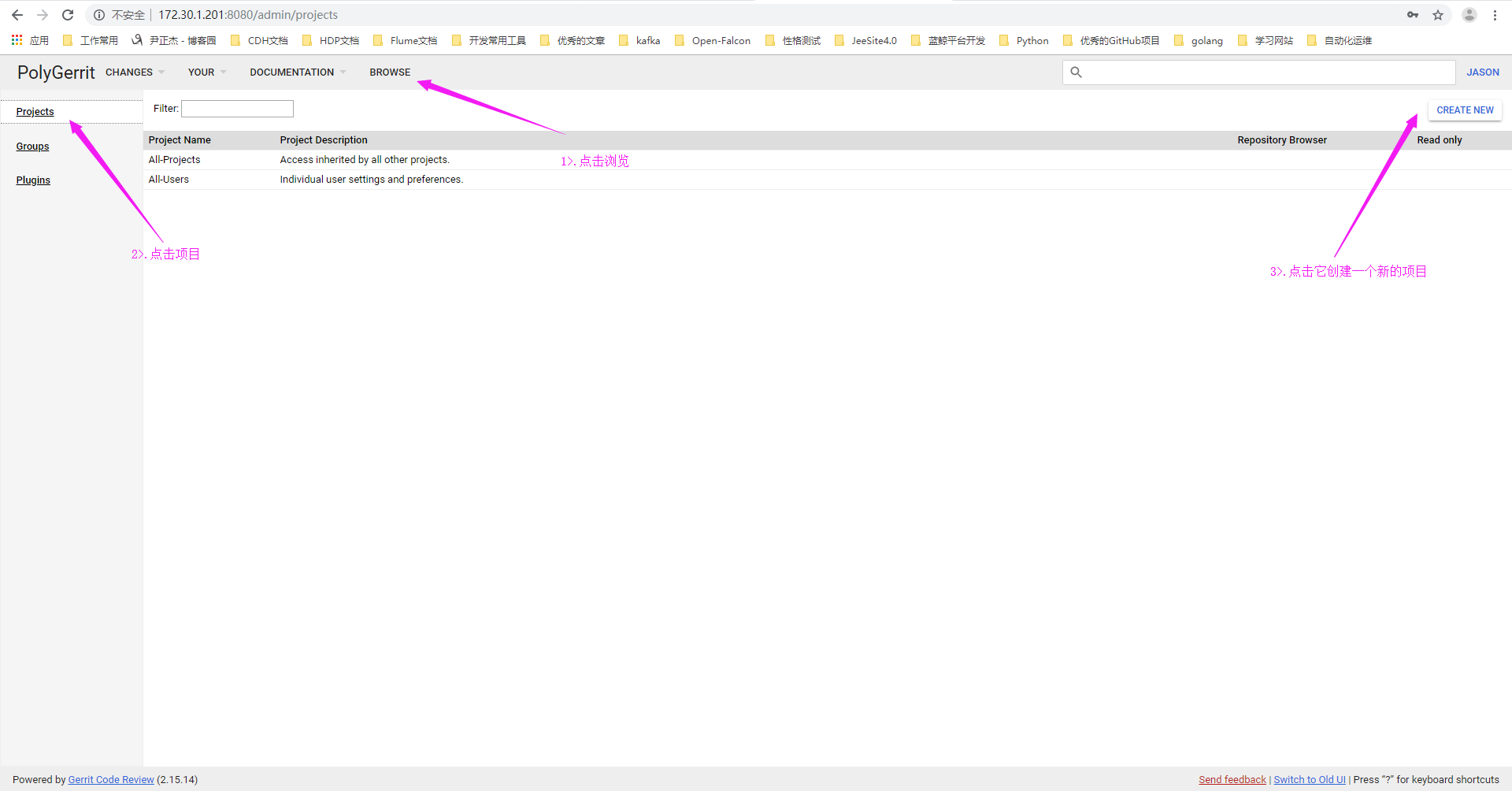
2>.点击"CREATE NEW"
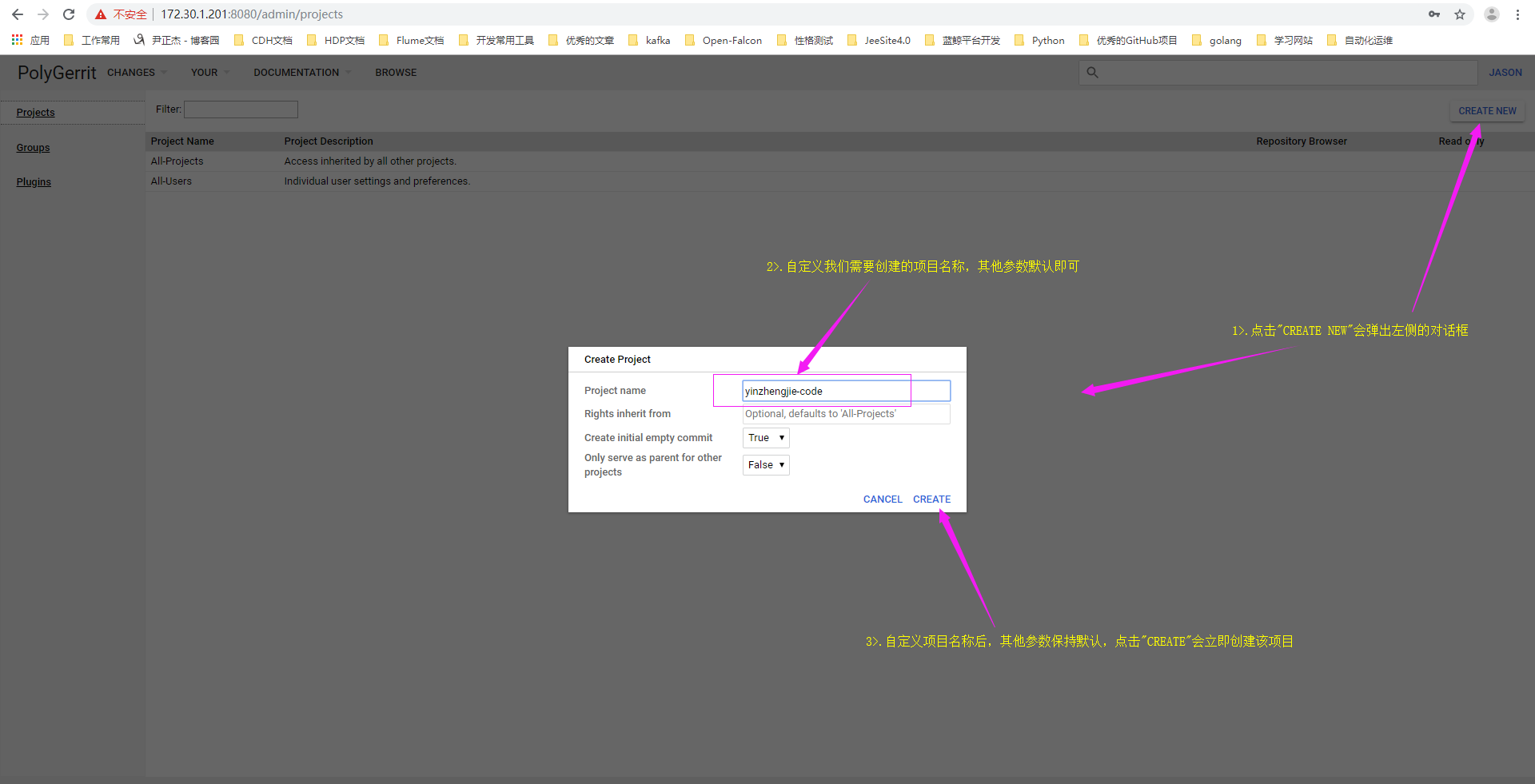
3>.项目创建成功
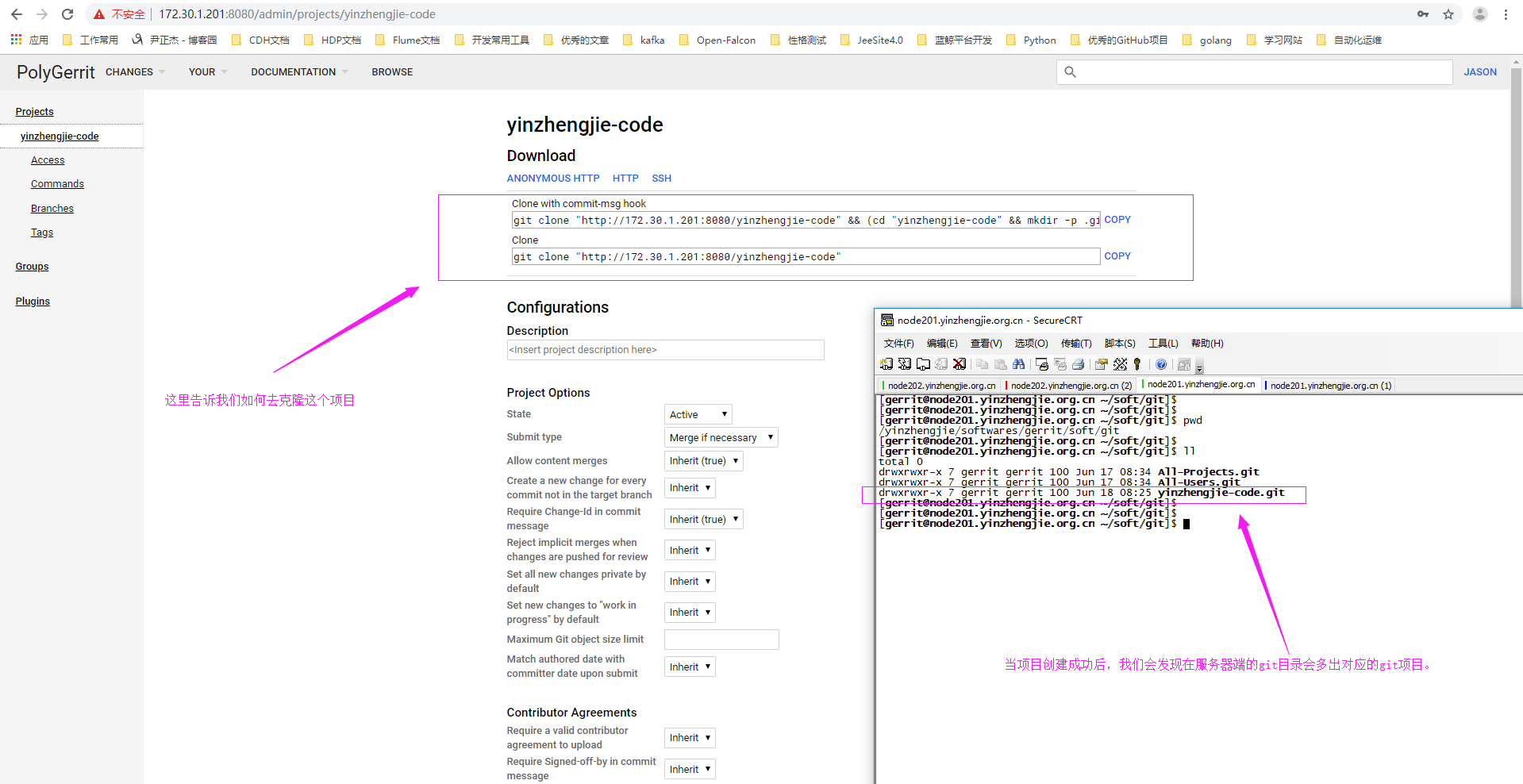
二.基于HTTP方式克隆项目
1>.克隆项目
[gerrit@node201.yinzhengjie.org.cn ~]$
[gerrit@node201.yinzhengjie.org.cn ~]$ ll
total
drwxrwxr-x gerrit gerrit Jun : soft
[gerrit@node201.yinzhengjie.org.cn ~]$
[gerrit@node201.yinzhengjie.org.cn ~]$
[gerrit@node201.yinzhengjie.org.cn ~]$ git clone "http://172.30.1.201:8080/yinzhengjie-code"
Cloning into 'yinzhengjie-code'...
remote: Counting objects: , done
remote: Finding sources: % (/)
remote: Total (delta ), reused (delta )
Unpacking objects: % (/), done.
[gerrit@node201.yinzhengjie.org.cn ~]$
[gerrit@node201.yinzhengjie.org.cn ~]$ ll
total
drwxrwxr-x gerrit gerrit Jun : soft
drwxrwxr-x gerrit gerrit Jun : yinzhengjie-code
[gerrit@node201.yinzhengjie.org.cn ~]$
[gerrit@node201.yinzhengjie.org.cn ~]$ ll yinzhengjie-code/
total
[gerrit@node201.yinzhengjie.org.cn ~]$
[gerrit@node201.yinzhengjie.org.cn ~]$
2>.查看Gerrit的用户名
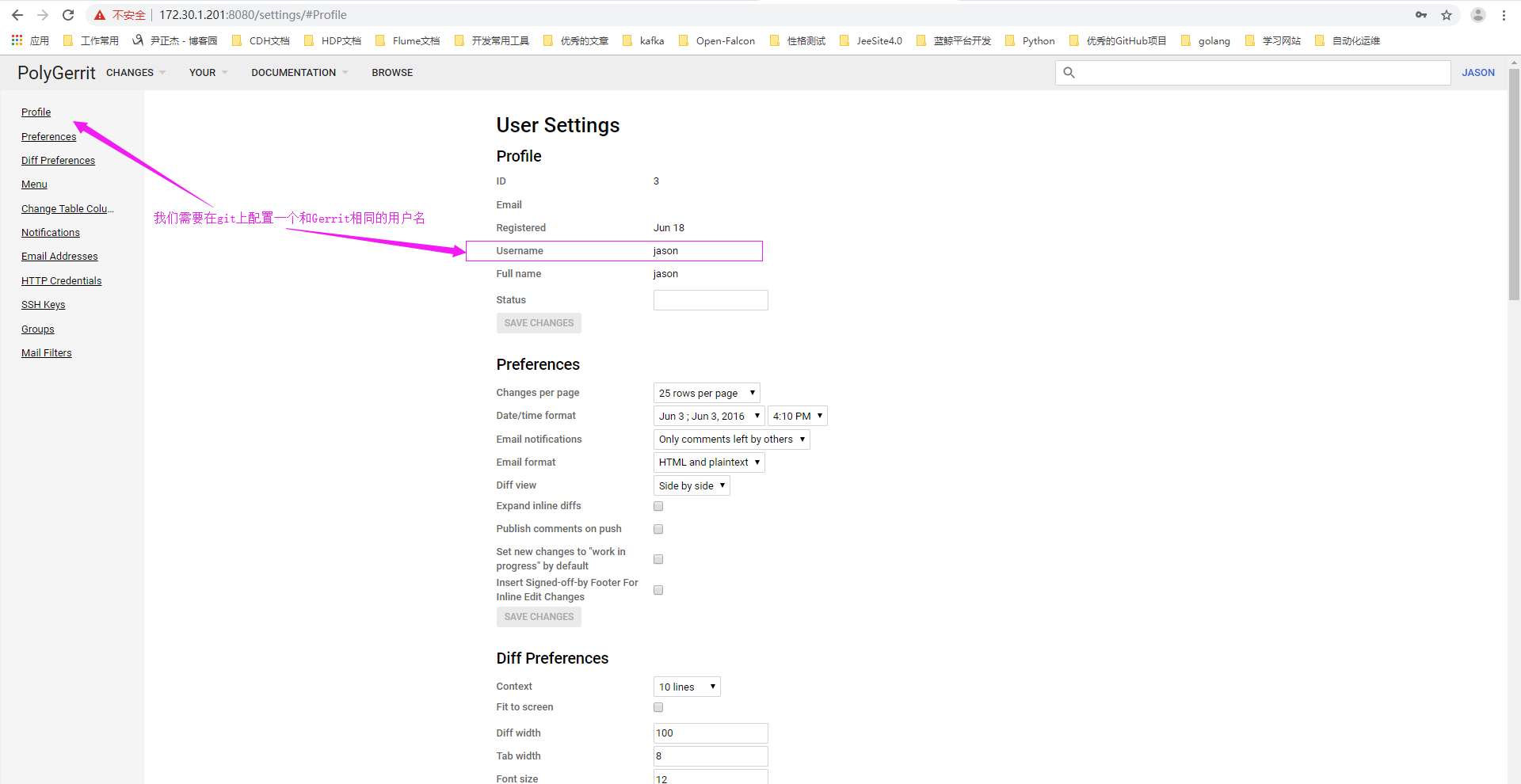
3>.在git上配置和Gerrit上存在的用户名和邮箱(要进入到已经克隆的项目中)
[gerrit@node201.yinzhengjie.org.cn ~]$ ll
total
drwxrwxr-x gerrit gerrit Jun : soft
drwxrwxr-x gerrit gerrit Jun : yinzhengjie-code
[gerrit@node201.yinzhengjie.org.cn ~]$ cd yinzhengjie-code/
[gerrit@node201.yinzhengjie.org.cn ~/yinzhengjie-code]$
[gerrit@node201.yinzhengjie.org.cn ~/yinzhengjie-code]$ git config user.name "jason"
[gerrit@node201.yinzhengjie.org.cn ~/yinzhengjie-code]$
[gerrit@node201.yinzhengjie.org.cn ~/yinzhengjie-code]$ git config user.email "y1053419035@qq.com"
[gerrit@node201.yinzhengjie.org.cn ~/yinzhengjie-code]$
4>.下载commit-msg
[gerrit@node201.yinzhengjie.org.cn ~/yinzhengjie-code]$ curl -Lo .git/hooks/commit-msg http://172.30.1.201:8080/tools/hooks/commit-msg
% Total % Received % Xferd Average Speed Time Time Time Current
Dload Upload Total Spent Left Speed
2119k --:--:-- --:--:-- --:--:-- 2334k
[gerrit@node201.yinzhengjie.org.cn ~/yinzhengjie-code]$
三.通过ssh方式克隆项目
1>.创建密钥
[root@node203.yinzhengjie.org.cn ~]# ssh-keygen -t rsa -P '' -f ~/.ssh/id_rsa
Generating public/private rsa key pair.
Your identification has been saved in /root/.ssh/id_rsa.
Your public key has been saved in /root/.ssh/id_rsa.pub.
The key fingerprint is:
SHA256:jjm9d783Ac7qfftXmgCPRmI6fJ/5yf74YHZSi4ofw7I root@node203.yinzhengjie.org.cn
The key's randomart image is:
+---[RSA ]----+
| |
| |
| |
| o o . |
| . oSo +o o |
| +=..o o= o.|
| +o+o+oB.ooo|
| . ==Oo*ooo|
| Eo+=*=*+*|
+----[SHA256]-----+
[root@node203.yinzhengjie.org.cn ~]#
2>.点击设置
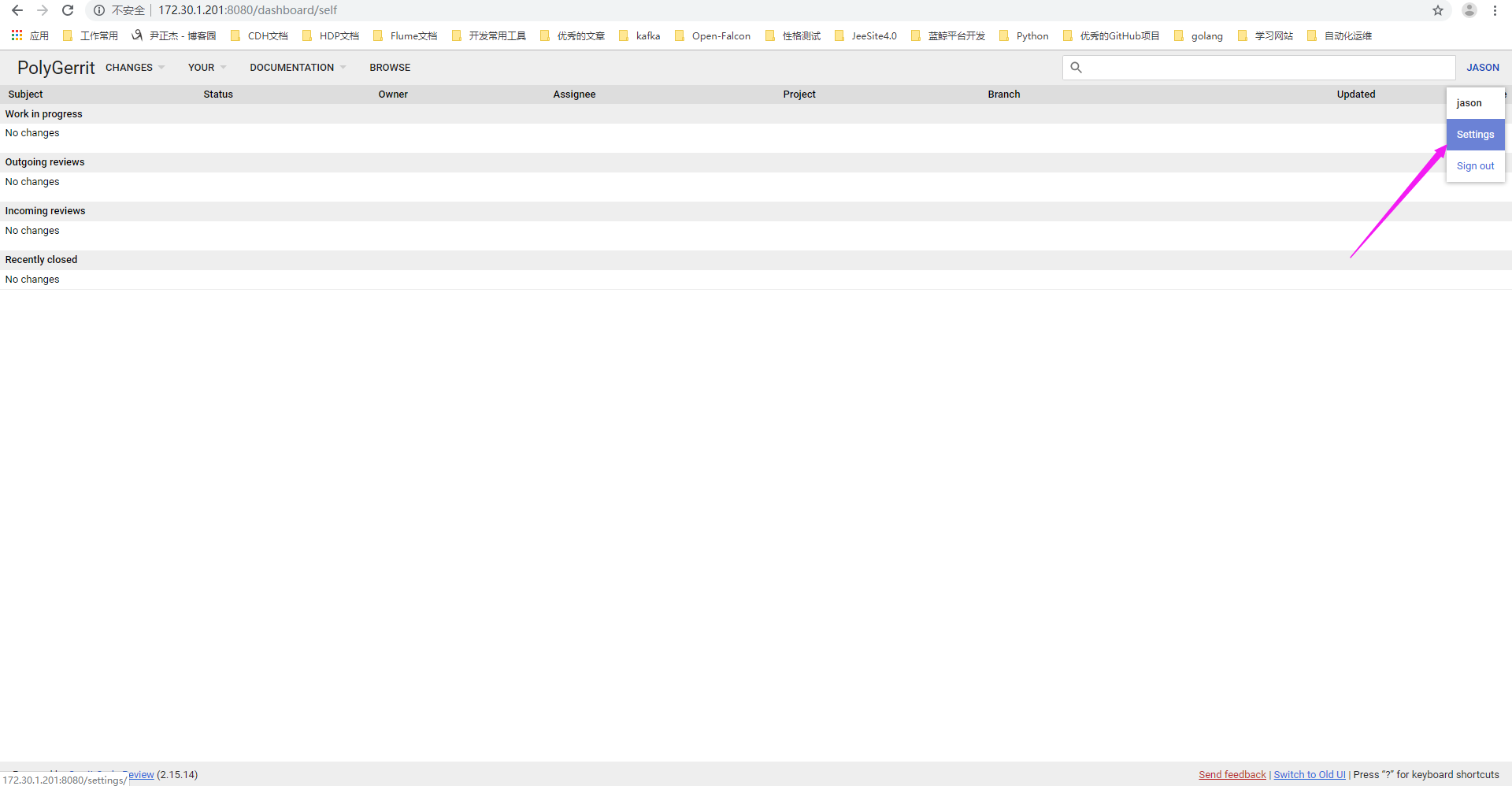
3>.点击“SSH Keys”
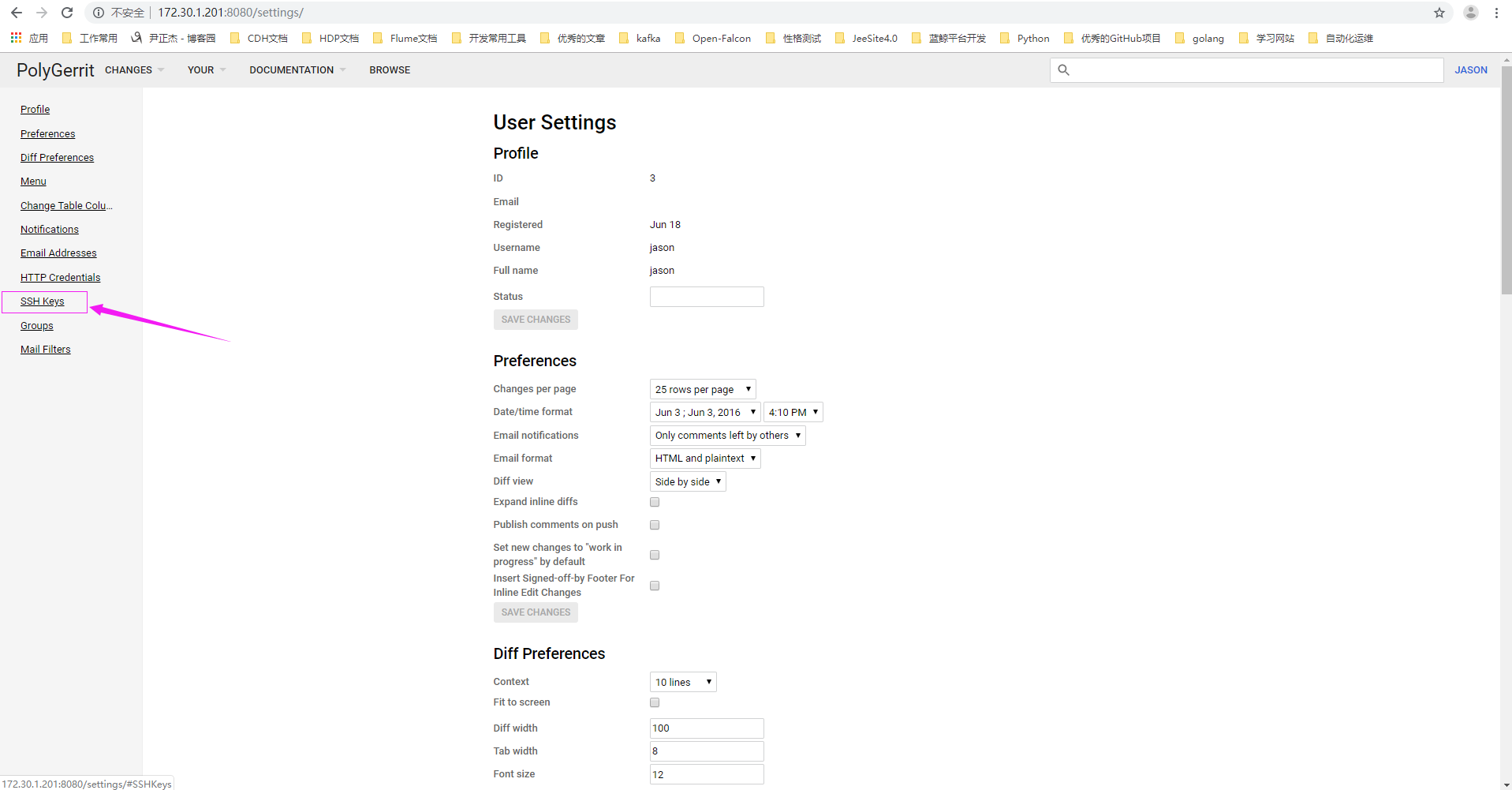
4>.点击"SSH keys",将公钥拷贝到Gerrit上后点击"ADD NEW SSH KEY"
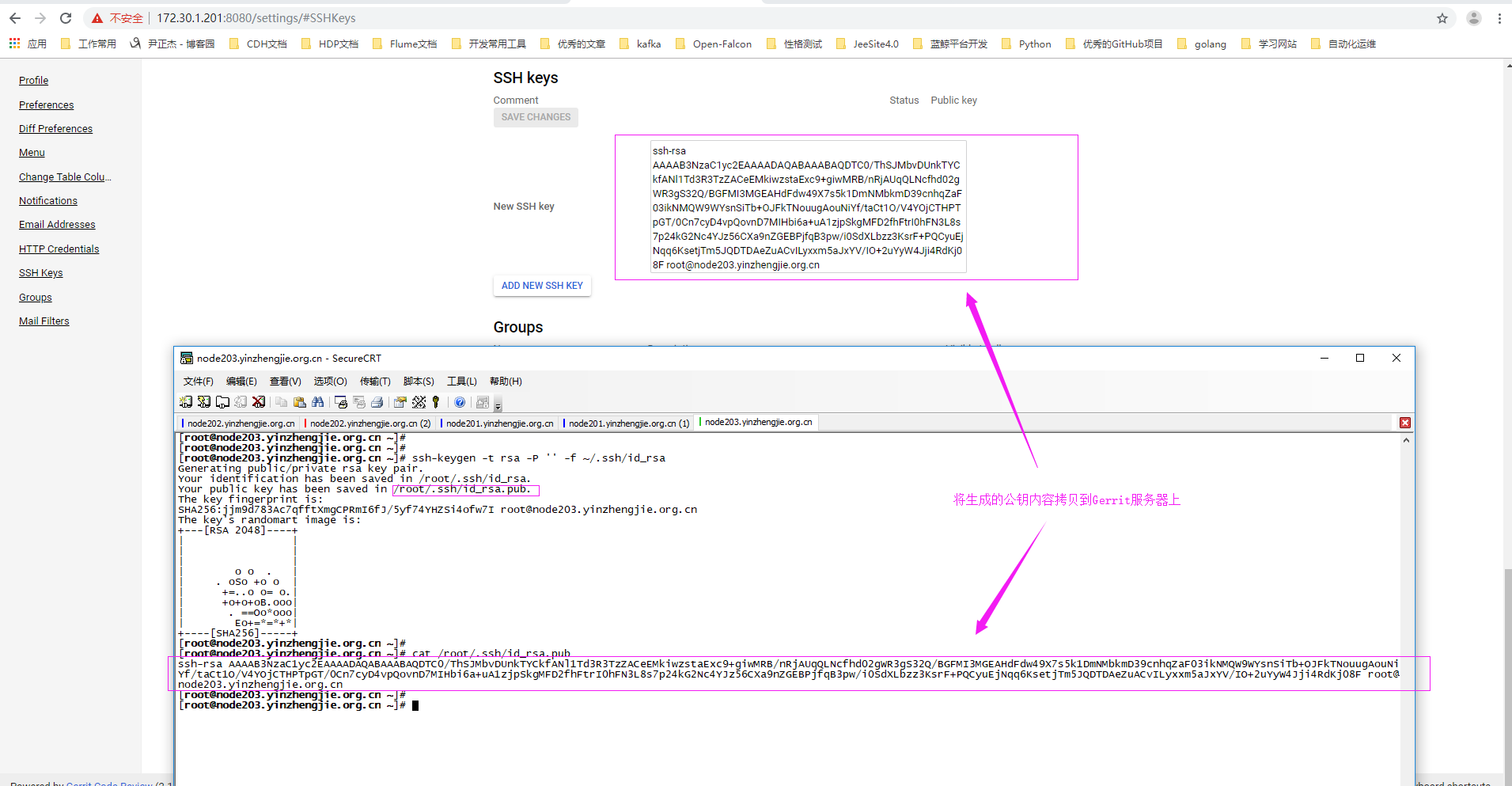
5>.公钥添加成功
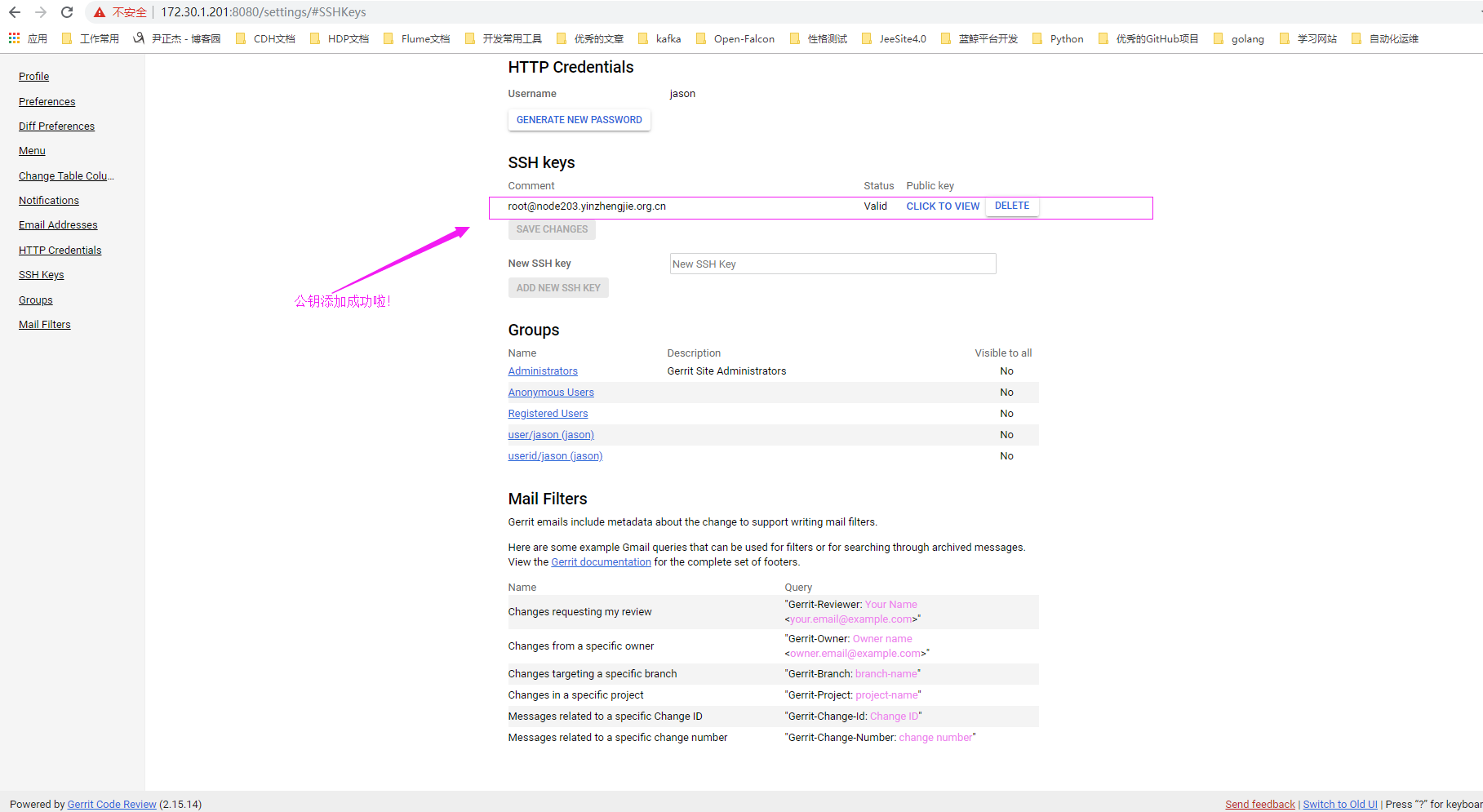
6>.查看ssh的克隆命令
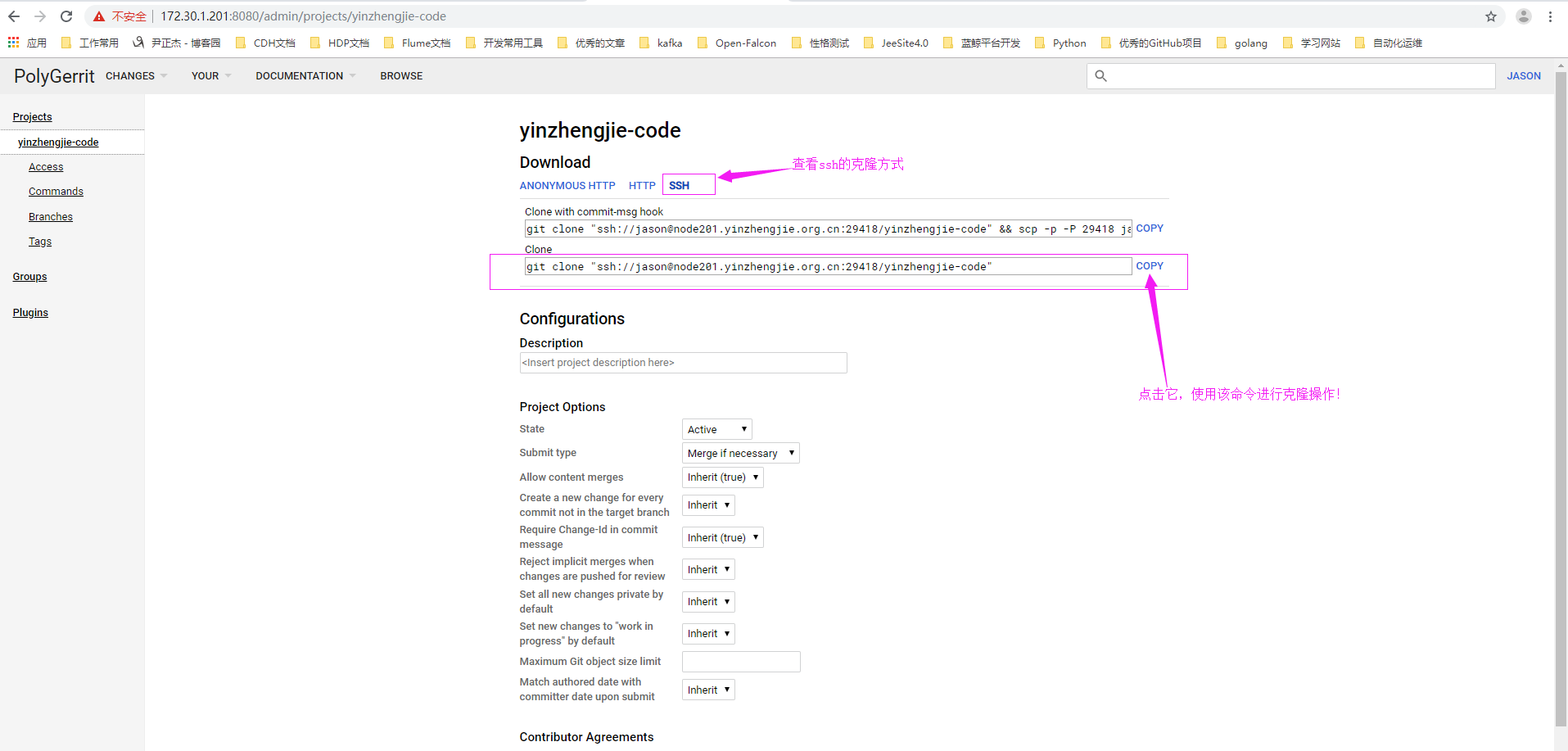
7>.使用ssh的方式克隆代码
[root@node203.yinzhengjie.org.cn ~]# ll
total
[root@node203.yinzhengjie.org.cn ~]#
[root@node203.yinzhengjie.org.cn ~]# git clone "ssh://jason@node201.yinzhengjie.org.cn:29418/yinzhengjie-code"
Cloning into 'yinzhengjie-code'...
The authenticity of host '[node201.yinzhengjie.org.cn]:29418 ([172.30.1.201]:29418)' can't be established.
ECDSA key fingerprint is SHA256:Mx8JcnxxxM/b99YiBG6+S8JP8Q12GNFYz0g/+YO4c0.
ECDSA key fingerprint is MD5:c0:2a:ae::::7b:fb::b3:e8:a5:d9:::6a.
Are you sure you want to continue connecting (yes/no)? yes
Warning: Permanently added '[node201.yinzhengjie.org.cn]:29418,[172.30.1.201]:29418' (ECDSA) to the list of known hosts.
remote: Counting objects: , done
remote: Finding sources: % (/)
remote: Total (delta ), reused (delta )
Receiving objects: % (/), done.
[root@node203.yinzhengjie.org.cn ~]#
[root@node203.yinzhengjie.org.cn ~]# ll
total
drwxr-xr-x root root Jun : yinzhengjie-code
[root@node203.yinzhengjie.org.cn ~]#
[root@node203.yinzhengjie.org.cn ~]# ll yinzhengjie-code/
total
[root@node203.yinzhengjie.org.cn ~]#
[root@node203.yinzhengjie.org.cn ~]#
8>.使用另一种方式进行克隆
[root@node203.yinzhengjie.org.cn ~]# ssh -p jason@172.30.1.201 **** Welcome to Gerrit Code Review **** Hi jason, you have successfully connected over SSH. Unfortunately, interactive shells are disabled.
To clone a hosted Git repository, use: git clone ssh://jason@node201.yinzhengjie.org.cn:29418/REPOSITORY_NAME.git #我们根据提示,这种克隆方式也是ok的 Connection to 172.30.1.201 closed.
[root@node203.yinzhengjie.org.cn ~]#
Gerrit 服务器入门使用-项目的创建与克隆的更多相关文章
- WPF入门教程系列(一) 创建你的第一个WPF项目
WPF入门教程系列(一) 创建你的第一个WPF项目 WPF基础知识 快速学习绝不是从零学起的,良好的基础是快速入手的关键,下面先为大家摞列以下自己总结的学习WPF的几点基础知识: 1) C#基础语法知 ...
- 大数据入门:Maven项目的创建及相关配置
目录 Maven项目的创建及相关配置 一.Maven的介绍 1.Maven是什么: 2.Maven作用: 3.Maven项目的目录结构: 4.Maven的三点坐标: 5.maven的pom文件: 6. ...
- 【CuteJavaScript】Angular6入门项目(1.构建项目和创建路由)
本文目录 一.项目起步 二.编写路由组件 三.编写页面组件 1.编写单一组件 2.模拟数据 3.编写主从组件 四.编写服务 1.为什么需要服务 2.编写服务 五.引入RxJS 1.关于RxJS 2.引 ...
- Django---Http协议简述和原理,HTTP请求码,HTTP请求格式和响应格式(重点),Django的安装与使用,Django项目的创建和运行(cmd和pycharm两种模式),Django的基础文件配置,Web框架的本质,服务器程序和应用程序(wsgiref服务端模块,jinja2模板渲染模块)的使用
Django---Http协议简述和原理,HTTP请求码,HTTP请求格式和响应格式(重点),Django的安装与使用,Django项目的创建和运行(cmd和pycharm两种模式),Django的基 ...
- Cocos从入门到精通--《创建第一个项目:HelloWorld》
上节课我们解说了cocos2-x v3.7版本号的下载安装,也展示了使用CocosStudio编译不同平台运行程序的方法,大家是不是对新版本号的Cocos引擎充满期待?今天我们就创建一个project ...
- Gerrit服务器权限管理
Gerrit服务器权限管理 作者:尹正杰 版权声明:原创作品,谢绝转载!否则将追究法律责任. 一.Gerrit权限概述 1>.对象 Gerrit识别单个或多个人员集合. Gerrit不允许使用单 ...
- Python编程:从入门到项目实践高清版附PDF百度网盘免费下载|Python入门编程免费领取
百度网盘:Python编程:从入门到项目实践高清版附PDF免费下载 提取码:oh2g 第一部分 基础知识第1章 起步 21.1 搭建编程环境 21.1.1 Python 2和Python 3 21 ...
- 如何搭建开源code review gerrit服务器
搭建环境:Ubuntu 14.04 一.环境准备 1.Java环境 gerrit依赖,用于安装gerrit环境. 下载:jdk-7u79-linux-x64.tar.gz http://www.ora ...
- Intellij Idea系列之JavaSE项目的创建(一)
Intellij Idea系列之JavaSE项目的创建(一) 一.Intellij Idea于 Intellij Idea是捷克的Jetbrain公司的一款优秀的针对Java程序员的IDE,其自从问世 ...
随机推荐
- 爬虫笔记之teambition登录验证码
一.缘起 想做的事情太多,计划乱糟糟,想找个工具理一下,想起来了的很久之前用过teambition,打算看一下,然后在登录界面看到一个比较有意思的验证码: 这种倒是比较有意思哈,看着像是模仿12306 ...
- 大数据 -- Cloudera Manager(简称CM)+CDH构建大数据平台
一.Cloudera Manager介绍 Cloudera Manager(简称CM)是Cloudera公司开发的一款大数据集群安装部署利器,这款利器具有集群自动化安装.中心化管理.集群监控.报警等功 ...
- Ubuntu tricks
linux 复制文件夹内所有文件到另一个文件夹 cp -Rf /home/user1/* /root/temp/ 将 /home/user1目录下的所有东西拷到/root/temp/下而不拷贝user ...
- 【MongoDB学习之三】条件操作符
环境 MongoDB 4.0 CentOS6.5_x64 一.条件操作符 (>) 大于 - $gt (<) 小于 - $lt (>=) 大于等于 - $gte (<= ) 小于 ...
- VUE AntDesign DatePicker设置默认显示当前日期
1:main.js中引入依赖 import Vue from "vue"; import { DatePicker } from 'ant-design-vue'; import ...
- mongodb 分组求最大值
先上代码 db.getCollection("playback").aggregate([ {$match:{"game_record_id":{$in:[68 ...
- matlab循环中显示figure时窗口跳动
在Matlab中,当在一个循环内部利用figure显示图片时,有时候会出现窗口跳动,尤其是两个显示器的时候, 具体就是每次循环中显示的figure的位置都出现在屏幕的不同位置,导致看起来灰常不爽 go ...
- mybatis-3.5.2增删查改
这玩意没啥技术含量,只不过长时间不用,就显得生疏了.正好今天想读取一个文件写入数据库,平时都是集成环境,都碰不到这些基础东西,看来还是需要时常给自己找活干. 首先建立一个maven工程. next n ...
- [转帖]使用 Vagrant 打造跨平台开发环境
使用 Vagrant 打造跨平台开发环境 https://segmentfault.com/a/1190000000264347 Vagrant 是一款用来构建虚拟开发环境的工具,非常适合 php/p ...
- 数论 - 同余 + BFS (Find The Multiple)
Find The Multiple Time Limit: 1000MS Memory Limit: 10000K Total Submissions: 16995 Accepted: 692 ...
