新手之:SpringBoot ——Reids主从哨兵整合(CentOS7)
一、Redis主从搭建(一台服务器模拟多个端口)
结构图:)
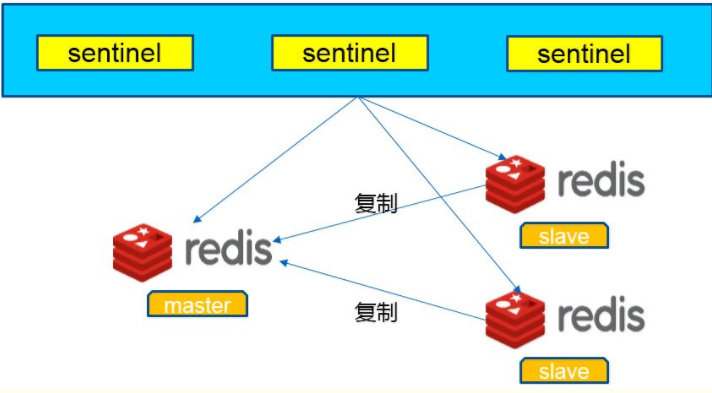
1.确保安装了Redis,我装在了/opt/redis目录下。可通过"whereis redis-cli"命令查看是否安装。
2.在/opt/redis目录中创建一个文件夹用于存放redis的主从配置文件。"mkdir /opt/redis/mss"
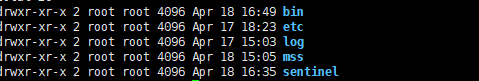
3.我们将复制3个redis配置文件到mss目录下分别代表master_6379.conf(主库)、slave_6380.conf(从库)、slave_6381.conf(从库)
sudo cp /opt/redis/etc/redis.conf /opt/redis/mss/master_6379.conf
sudo cp /opt/redis/etc/redis.conf /opt/redis/mss/slave_6380.conf
sudo cp /opt/redis/etc/redis.conf /opt/redis/mss/slave_6381.conf
4.修改主库配置文件(master_6379.conf):
vim /opt/redis/mss/master_6379.conf
daemonize yes pidfile /var/run/redis_6379.pid port logfile “/opt/redis/log/master_6379.log” # 该项可不设置,默认输出到/dev/null slave-read-only yes # 表示从库只读,如果设置成no,表示从库也是可以写入的
5.修改从库配置文件
slave_6380.conf:
daemonize yes pidfile /var/run/redis_6380.pid port logfile “/opt/redis/log/slave_6380.log” # 该项可不设置,默认输出到/dev/null slave-read-only yes # 表示从库只读,如果设置成no,表示从库也是可以写入的 slaveof 127.0.0.1 #指向主库服务器IP和端口。(这里的127.0.0.1只是示例,实际中填写自己服务器ip地址,不然项目调用会出问题)
slave_6381.conf:
daemonize yes pidfile /var/run/redis_6381.pid port logfile “/opt/redis/log/slave_6380.log” # 该项可不设置,默认输出到/dev/null slave-read-only yes # 表示从库只读,如果设置成no,表示从库也是可以写入的 slaveof 127.0.0.1 #指向主库服务器IP和端口。(这里的127.0.0.1只是示例,实际中填写自己服务器ip地址,不然项目调用会出问题)
6.启动reids
启动master和两个slave:用redis-server:启动master_6379.conf,slave_6380.conf,slave_6381.conf
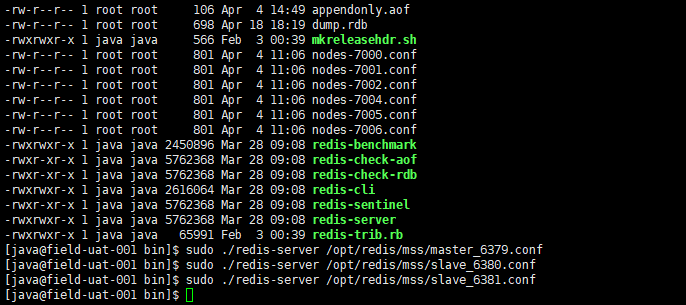
查看启动状态:
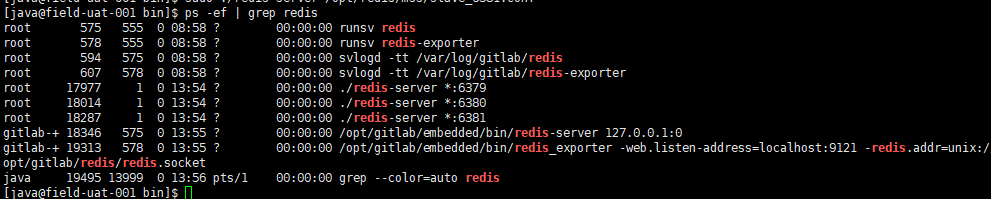
从上面看出三个reids服务以及启动成功了。
这里我们就不在做相关测试了,测试可以参考:https://www.2cto.com/database/201704/630874.html
————————————————————————————————分割线———————————————————————————————————————————
二、搭建Redis哨兵模式
在redis目录下创建'sentinel'文件夹方便管理配置文件
sudo mkdir /opt/redis/sentinel
将原有的reids哨兵配置文件拷贝到sentinel目录中。分别命名为:
sudo cp/opt/redis/etc/sentinel.conf/opt/redis/sentinel/sentinel_26379.conf
sudo cp /opt/redis/etc/sentinel.conf /opt/redis/sentinel/sentinel_26380.conf
sudo cp /opt/redis/etc/sentinel.conf /opt/redis/sentinel/sentinel_26381.conf
修改配置文件:sentinel_26379.conf
sudo vim /opt/redis/sentinel/sentinel_26379.conf
protected-mode no #关闭保护模式
port #端口
sentinel monitor mymaster [服务器IP] #指向redis主机服务器
sentinel auth-pass mymaster [redis密码] #如果有设置密码需要配置此项
修改配置文件:sentinel_26380.conf
sudo vim /opt/redis/sentinel/sentinel_26380.conf protected-mode no #关闭保护模式
port #端口
sentinel monitor mymaster [服务器IP] #指向redis主机服务器
sentinel auth-pass mymaster [redis密码] #如果有设置密码需要配置此项
修改配置文件:sentinel_26381.conf
sudo vim /opt/redis/sentinel/sentinel_26381.conf
protected-mode no #关闭保护模式
port #端口
sentinel monitor mymaster [服务器IP] #指向redis主机服务器
sentinel auth-pass mymaster [redis密码] #如果有设置密码需要配置此项
启动redis哨兵:首先进入redis bin目录中
cd /opt/redis/bin
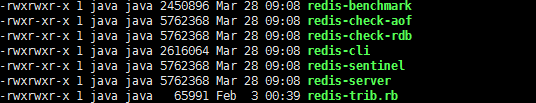
我们用redis-sentinel服务来启动哨兵:
sudo ./redis-sentinel /opt/redis/sentinel/sentinel_26379.conf
sudo ./redis-sentinel /opt/redis/sentinel/sentinel_26380.conf
sudo ./redis-sentinel /opt/redis/sentinel/sentinel_26381.conf
查看启动状态:
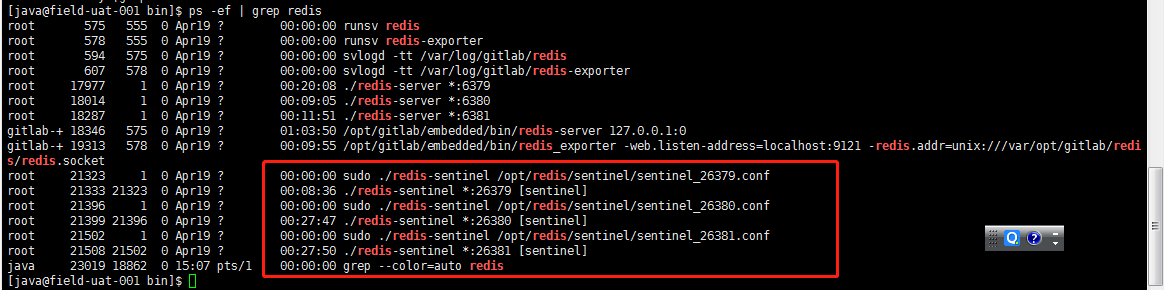
详细步骤可以查阅相关资料哦。
————————————————————————————————分割线———————————————————————————————————————————
三、使用Springboot整合redis主从哨兵模式。
pom.xml:
<?xml version="1.0" encoding="UTF-8"?>
<project xmlns="http://maven.apache.org/POM/4.0.0"
xmlns:xsi="http://www.w3.org/2001/XMLSchema-instance"
xsi:schemaLocation="http://maven.apache.org/POM/4.0.0 http://maven.apache.org/xsd/maven-4.0.0.xsd">
<modelVersion>4.0.0</modelVersion>
<parent>
<groupId>org.springframework.boot</groupId>
<artifactId>spring-boot-starter-parent</artifactId>
<version>1.5.10.RELEASE</version>
<relativePath/>
</parent> <properties>
<jedis.version>2.9.0</jedis.version>
</properties> <dependencies>
<dependency>
<groupId>org.springframework.boot</groupId>
<artifactId>spring-boot-starter-redis</artifactId>
<version>1.4.7.RELEASE</version>
</dependency>
<dependency>
<groupId>org.springframework.boot</groupId>
<artifactId>spring-boot-starter-data-rest</artifactId>
</dependency> <dependency>
<groupId>org.springframework.boot</groupId>
<artifactId>spring-boot-starter</artifactId>
</dependency> </dependencies>
<build>
<plugins>
<plugin>
<groupId>org.springframework.boot</groupId>
<artifactId>spring-boot-maven-plugin</artifactId>
<configuration>
<classifier>exec</classifier>
</configuration>
</plugin> </plugins>
</build> </project>
application.yml:
spring:
redis:
database: 0
host: [redis服务器IP地址]
port: 6379
password: [redis密码]
pool:
max-active: 8
max-wait: -1
max-idle: 8
min-idle: 0
timeout: 10000
sentinel:
master: mymaster #主机名称
nodes: 127.0.0.1:26379,127.0.0.1:26380,127.0.0.1:26381 #多哨兵ip地址和端口
springboot RedisConfig配置文件:
package com.eqs.framework.common.util.cache; import org.springframework.beans.factory.annotation.Value;
import org.springframework.boot.autoconfigure.EnableAutoConfiguration;
import org.springframework.cache.annotation.CachingConfigurerSupport;
import org.springframework.cache.annotation.EnableCaching;
import org.springframework.context.annotation.Bean;
import org.springframework.context.annotation.Configuration;
import redis.clients.jedis.JedisPoolConfig;
import redis.clients.jedis.JedisSentinelPool; import java.util.Arrays;
import java.util.HashSet;
import java.util.List;
import java.util.Set; /**
* @Author: PittZhang
*/
@Configuration
@EnableAutoConfiguration
@EnableCaching
public class RedisConfig extends CachingConfigurerSupport{ @Value("${spring.redis.host}")
private String host; @Value("${spring.redis.port}")
private int port; @Value("${spring.redis.timeout}")
private int timeout; @Value("${spring.redis.database}")
private int database; @Value("${spring.redis.password}")
private String password; @Value("${spring.redis.pool.max-idle}")
private int maxIdle; @Value("${spring.redis.pool.max-active}")
private int maxActive; @Value("${spring.redis.pool.min-idle}")
private int minIdle; @Value("${spring.redis.pool.max-wait}")
private long maxWaitMillis; @Value("${spring.redis.sentinel.nodes}")
private String redisNodes; @Value("${spring.redis.sentinel.master}")
private String master; @Bean
public JedisPoolConfig jedisPoolConfig(){
JedisPoolConfig jedisPoolConfig = new JedisPoolConfig();
jedisPoolConfig.setMaxIdle(maxIdle);
jedisPoolConfig.setMaxWaitMillis(maxWaitMillis);
jedisPoolConfig.setMinIdle(minIdle);
return jedisPoolConfig;
} @Bean
public JedisSentinelPool jedisSentinelPool(){
String[] arrNodes = redisNodes.split(",");
List<String> listNodes = Arrays.asList(arrNodes);
Set sentinels = new HashSet(listNodes); JedisSentinelPool jedisSentinelPool = new JedisSentinelPool(master,sentinels,jedisPoolConfig(),password);
return jedisSentinelPool;
} }
整合一个通用的redis工具类
RedisCacheClient:
package com.eqs.framework.common.util.cache; import org.apache.commons.lang3.SerializationUtils;
import org.springframework.beans.factory.annotation.Autowired;
import org.springframework.stereotype.Component;
import redis.clients.jedis.Jedis;
import redis.clients.jedis.JedisSentinelPool; import java.io.Serializable;
import java.util.Set; /**
* @Author: PittZhang
*/
@Component
public class RedisCacheClient { @Autowired
private JedisSentinelPool jedisPool; /**
* 设置key对应的value值
* @param key
* @param value
*/
public void set(String key, Serializable value) {
Jedis jedis=null;
try{jedis=jedisPool.getResource();
byte[] b= SerializationUtils.serialize(value);
// logger.info("redis-cache-client.set key is:"+key+",value is:"+value+", bytes.length:"+b.length);
jedis.set(key.getBytes(), b);
}finally{
if(jedis != null){
jedis.close();
}
}
} /**
* 设置key对应的value值
* @param key
* @param value
* @param seconds
* 将 key 的值设为 value ,当且仅当 key 不存在。
* 若给定的 key 已经存在,则 SETNX 不做任何动作。
*/
public long setnx(String key, Serializable value,Integer seconds) {
Jedis jedis=null;
try{jedis=jedisPool.getResource();
long i=jedis.setnx(key.getBytes(), SerializationUtils.serialize(value));
if(1==i){
jedis.expire(key.getBytes(), seconds);
}
return i;
}finally{
if(jedis != null){
jedis.close();
}
}
} public long setnx(String key, Serializable value){
Jedis jedis=null;
try{jedis=jedisPool.getResource();
long i=jedis.setnx(key.getBytes(), SerializationUtils.serialize(value));
return i;
}finally{
if(jedis != null){
jedis.close();
}
}
} public String timeGetZero(){
Jedis jedis=null;
try{jedis=jedisPool.getResource();
String time = jedis.time().get(0);
return time;
}finally{
if(jedis != null){
jedis.close();
}
}
} /**
* 设置key对应的value值
* @param key
* @param value
* @param seconds 过期时间,以秒为单位
*/
public void set(String key, Serializable value, Integer seconds) {
Jedis jedis = jedisPool.getResource();
try {
byte[] b=SerializationUtils.serialize(value);
// logger.info("redis-cache-client.set bytes.length:::"+b.length);
jedis.set(key.getBytes(), b);
if (seconds != null) {
jedis.expire(key.getBytes(), seconds);
}
} finally {
if(jedis != null){
jedis.close();
}
}
}
/**
* 设置key对应的value值
* @param key
* @param value
* @param timestamp 过期时间戳 ———— UNIX时间戳
*/
public void set(String key, Serializable value, Long timestamp ) {
Jedis jedis=null;
try{jedis=jedisPool.getResource();
// logger.info("redis-cache-client.set key is:"+key+",value is:"+value);
jedis.set(key.getBytes(), SerializationUtils.serialize(value));
if(timestamp != null){
jedis.expireAt(key.getBytes(), timestamp);
}
}finally{
if(jedis != null){
jedis.close();
}
}
}
/**
* 获取key的对应的value
* @param key
* @return
*/
public <T>T get(String key) {
Jedis jedis=null;
try {
jedis = jedisPool.getResource();
byte[] v = jedis.get(key.getBytes());
if (v != null && v.length > 0) {
// logger.info("redis-cache-client.get,key is:" + key + ", return bytes.length: " + v.length);
return SerializationUtils.deserialize(v);
}
return null;
} finally {
if (jedis != null) {
jedis.close();
}
}
}
/**
* 失效
* @param key
* @param seconds
*/
public void expire(String key,Integer seconds){
Jedis jedis=null;
try{jedis=jedisPool.getResource();
jedis.expire(key.getBytes(), seconds);
}finally{
if(jedis != null){
jedis.close();
}
}
}
/**
* 删除key
* @param key
*/
public void delete(String key) {
Jedis jedis=null;
try{jedis=jedisPool.getResource();
jedis.del(key.getBytes());
}finally{
if(jedis != null){
jedis.close();
}
}
} /**
* 向名称为key的hash中添加元素field
* @param key
* @param field
* @param value
*/
public void hset(String key,String field,Serializable value){
Jedis jedis=null;
try{jedis=jedisPool.getResource();
jedis.hset(key.getBytes(), field.getBytes(), SerializationUtils.serialize(value));
}finally{
if(jedis != null){
jedis.close();
}
}
} /**
* 获取key的hash中field域对应的value
* @param key
* @param field
* @return
*/
public <T>T hget(String key,String field){
Jedis jedis=null;
try{jedis=jedisPool.getResource();
byte[] v=jedis.hget(key.getBytes(), field.getBytes());
return v==null?null:(T)SerializationUtils.deserialize(v);
}finally{
if(jedis != null){
jedis.close();
}
}
} /**
* 确认一个key是否存在
* @param key
* @return
*/
public boolean exists(String key) {
Jedis jedis=null;
try{jedis=jedisPool.getResource();
return jedis.exists(key.getBytes());
}finally{
if(jedis != null){
jedis.close();
}
}
}
/**
* key 中储存的数字加上指定的增量值。
* 如果 key 不存在,那么 key 的值会先被初始化为 0 ,然后再执行 INCRBY 命令
* @param key
* @param num
* @return
*/
public long incrby(String key,long num){
Jedis jedis=null;
try{jedis=jedisPool.getResource();
return jedis.incrBy(key, num);
}finally{
if(jedis != null){
jedis.close();
}
}
}
/**
* Redis Decrby 命令将 key 所储存的值减去指定的减量值。
* 如果 key 不存在,那么 key 的值会先被初始化为 0 ,然后再执行 DECRBY 操作。
* @param key
* @param num
* @return
*/
public long decrby(String key,long num){
Jedis jedis=null;
try{jedis=jedisPool.getResource();
return jedis.decrBy(key, num);
}finally{
if(jedis != null){
jedis.close();
}
}
} /**
* 在名称为key的list头添加一个值为value的 元素
* @param key
* @param value
* @return 返回添加后的list的长度
*/
public long lpush(String key, Serializable value) {
Jedis jedis=null;
try{jedis=jedisPool.getResource();
return jedis.lpush(key.getBytes(),SerializationUtils.serialize(value));
}finally{
if(jedis != null){
jedis.close();
}
}
}
/**
* 返回并删除名称为key的list中的尾元素
* @param key
* @return
*/
public <T>T rpop(String key){
Jedis jedis=null;
try{jedis=jedisPool.getResource();
byte[] v=jedis.rpop(key.getBytes());
return v==null?null:(T)SerializationUtils.deserialize(v);
}finally{
if(jedis != null){
jedis.close();
}
}
} public String getSet(String key,String value){
Jedis jedis=null;
try{jedis=jedisPool.getResource();
return jedis.getSet(key, value);
}finally{
if(jedis != null){
jedis.close();
}
}
} public Set<String> keys(String pattern){
Jedis jedis=null;
try{jedis=jedisPool.getResource();
return jedis.keys(pattern);
}finally{
if(jedis != null){
jedis.close();
}
}
}
}
最后通过注入RedisCacheClient就可以使用了。如果对您有帮助的话,点个推荐吧~
新手之:SpringBoot ——Reids主从哨兵整合(CentOS7)的更多相关文章
- springboot+jpa+mysql+swagger整合
Springboot+jpa+MySQL+swagger整合 创建一个springboot web项目 <dependencies> <dependency> < ...
- Springboot 2.0.4 整合Mybatis出现异常Property 'sqlSessionFactory' or 'sqlSessionTemplate' are required
在使用Springboot 2.0.4 整合Mybatis的时候出现异常Property 'sqlSessionFactory' or 'sqlSessionTemplate' are require ...
- redis主从+哨兵模式
主从模式配置分为手动和配置文件两种方式进行配置,我现在有192.168.238.128(CentOS1).192.168.238.131(CentOS3).192.168.238.132(CentOS ...
- SpringBoot+SpringMVC+MyBatis快速整合搭建
作为开发人员,大家都知道,SpringBoot是基于Spring4.0设计的,不仅继承了Spring框架原有的优秀特性,而且还通过简化配置来进一步简化了Spring应用的整个搭建和开发过程.另外Spr ...
- SpringBoot与PageHelper的整合示例详解
SpringBoot与PageHelper的整合示例详解 1.PageHelper简介 PageHelper官网地址: https://pagehelper.github.io/ 摘要: com.gi ...
- redis主从+ 哨兵模式(sentinel)+漂移VIP实现高可用系统
原文:https://www.jianshu.com/p/c2ab606b00b7 客户端程序 客户端程序(如PHP程序)连接redis时需要ip和port,但redis-server进行故障转移时, ...
- redis 安装 集群 主从 哨兵 docker
安装redis 官方文档 docker run -d --net host -v /opt/myconfig/redis/redis.conf:/usr/local/etc/redis/redis.c ...
- SpringBoot学习- 4、整合JWT
SpringBoot学习足迹 1.Json web token(JWT)是为了网络应用环境间传递声明而执行的一种基于JSON的开发标准(RFC 7519),该token被设计为紧凑且安全的,特别适用于 ...
- SpringBoot学习- 3、整合MyBatis
SpringBoot学习足迹 1.下载安装一个Mysql数据库及管理工具,同类工具很多,随便找一个都可以,我在windows下做测试项目习惯使用的是haosql 它内部集成了MySql-Front管理 ...
随机推荐
- Java回顾之I/O
这篇文章主要回顾Java中和I/O操作相关的内容,I/O也是编程语言的一个基础特性,Java中的I/O分为两种类型,一种是顺序读取,一种是随机读取. 我们先来看顺序读取,有两种方式可以进行顺序读取,一 ...
- Looper.loop() android线程中的消息循环
Looper用于封装了android线程中的消息循环,默认情况下一个线程是不存在消息循环(message loop)的,需要调用Looper.prepare()来给线程创建一个消息循环,调用Loope ...
- DWZ 框架详解
这是一个智障的框架,能别用就别用.
- C# 使用Dictionary、linq实现根据集合里面的字符串进行分组
//对下面集合里面的字符串按照“_”进行分组. List<string> list = new List<string>() { "1_32", " ...
- Java网络编程和NIO详解4:浅析NIO包中的Buffer、Channel 和 Selector
Java网络编程与NIO详解4:浅析NIO包中的Buffer.Channel 和 Selector 转自https://www.javadoop.com/post/nio-and-aio 本系列文章首 ...
- codeforce——因数筛
题目大意:给你一个 n 和 k 求 n 的第 k 个因数. #include<iostream> #include <algorithm> #include <queue ...
- linux自建git仓库
一 安装git,设置git用户(当前操作是root用户) 1.安装git yum install git 2.创建git用户 groupadd git useradd git -g git 3.创建证 ...
- MIPS 汇编指令学习
MIPS 寄存器 MIPS comes with 32 general purpose registers named $0. . . $31Registers also have symbolic ...
- LNMP架构下Discuz论坛的搭建
在上一节中,我们对lnmp架构下的mysql.php.nginx进行源码的安装,并设置了相关的安装参数.现在我们将在上一节的基础上,把三者联系起来进行一个论坛的部署. 一.首先进行Discuz(社区论 ...
- input输入框外联式样式控制不了字体
1.问题背景 在做项目过程中,发现input输入框利用外联样式,控制不了输入框的样式 2.问题原因 (1)HTML代码 <!DOCTYPE html> <html> <h ...
