python接口自动化2-发送post请求详解(二)
前言
发送post的请求参考例子很简单,实际遇到的情况却是很复杂的,首先第一个post请求肯定是登录了,但登录是最难处理的。登录问题解决了,后面都简单了。
一、查看官方文档
1.学习一个新的模块,其实不用去百度什么的,直接用help函数就能查看相关注释和案例内容。
>>import requests
>>help(requests)
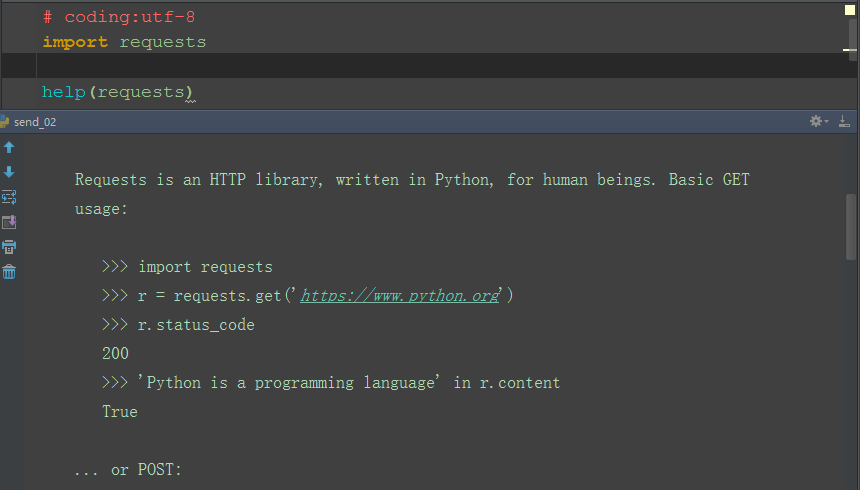
2.查看python发送get和post请求的案例
>>> import requests
>>> r = requests.get('https://www.python.org')
>>> r.status_code
200
>>> 'Python is a programming language' in r.content
True
... or POST:
>>> payload = dict(key1='value1', key2='value2')
>>> r = requests.post('http://httpbin.org/post', data=payload)
>>> print(r.text)
{
...
"form": {
"key2": "value2",
"key1": "value1"
},
...
}
二,发送post请求
♦1.用上面给的案例,做个简单修改,发个post请求
♦2.payload参数是字典类型,传到如下图的form里
实例代码:
import requests#导入request模块
import json
url = 'https://httpbin.org/post'
payload= {"pw":'1011634093@qq.com',"un":"password"}#值以字典的形式传入
response = requests.post(url=url,data=payload)
print(response.text)
运行结果:
F:\Python\python.exe F:/Python/Interface_automation/post_requests.py
{"args":{},"data":"","files":{},
"form":{"pw":"1011634093@qq.com","un":"password"},#
"headers":{"Accept":"*/*","Accept-Encoding":"gzip, deflate",
"Connection":"close","Content-Length":"",
"Content-Type":"application/x-www-form-urlencoded",
"Host":"httpbin.org","User-Agent":"python-requests/2.18.4"}, "json":null,"origin":"61.175.197.202","url":"https://httpbin.org/post"} Process finished with exit code
三、json
♦1.post的body是json类型,也可以用json参数传入。
♦2.先导入json模块,用dumps方法转化成json格式。
♦3.返回结果,传到data里
实例代码如下:
import requests#导入request模块
import json#导入json模块
url = 'https://httpbin.org/post'body= {"pw":'1011634093@qq.com',"un":"password"}
data_json = json.dumps(body)#转化成json类型
response = requests.post(url=url,data=data_json,)
print(response.status_code)
print(response.text)
运行结果:
F:\Python\python.exe F:/Python/Interface_automation/post_requests.py
b'{"args":{},
"data":"{\\"pw\\": \\"1011634093@qq.com\\",
\\"un\\": \\"password\\"}","files":{},"form":{},
"headers":{"Accept":"*/*","Accept-Encoding":"gzip, deflate",
"Connection":"close","Content-Length":"45","Host":"httpbin.org",
"User-Agent":"python-requests/2.18.4"},"json":{"pw":"1011634093@qq.com","un":"password"},#json类型
"origin":"61.175.197.202","url":"https://httpbin.org/post"}\n'
Process finished with exit code
四、headers
♦4.1.我们在请求数据时也可以加上自定义的headers(通过headers关键字参数传递)有时候有的特殊的请求必须加上headers头信息:
实例代码:

import requests#导入request模块
import json
url = 'https://httpbin.org/post'
headers = {"Connection":'keep-alive',"Host":"httpbin.org"}#值以字典的形式传入
response = requests.post(url=url,headers=headers)#用关键字headers传入
print(response.text)
数据结果:
F:\Python\python.exe F:/Python/Interface_automation/post_requests.py
{"args":{},"data":"","files":{},"form":{},
"headers":{"Accept":"*/*","Accept-Encoding":"gzip, deflate","Connection":"close","Content-Length":"","Host":"httpbin.org","User-Agent":"python-requests/2.18.4"},
"json":null,"origin":"61.175.197.202","url":"https://httpbin.org/post"}
Process finished with exit code
♦4.2.headers的取出方法:
我们有一下一种取出方法:
print(response.headers)#打印出响应头
print(response.headers['Connection'])#取得部分响应头以做判断:
print(response.headers.get('Connection'))#或者这样也可以
代码实例:
import requests#导入request模块
import json
url = 'https://httpbin.org/post'
headers = {"Connection":'keep-alive',"Host":"httpbin.org"}#值以字典的形式传入
response = requests.post(url=url,headers=headers)#用关键字headers传入
print(response.headers)#打印出响应头
print(response.headers['Connection'])#取得部分响应头以做判断:
print(response.headers.get('Connection'))#或者这样也可以
print(response.text)
输出结果:
F:\Python\python.exe F:/Python/Interface_automation/post_requests.py
{'Connection': 'keep-alive', 'Server': 'gunicorn/19.8.1', 'Date': 'Tue, 29 May 2018 08:30:55 GMT', 'Content-Type': 'application/json', 'Content-Length': '', 'Access-Control-Allow-Origin': '*', 'Access-Control-Allow-Credentials': 'true', 'Via': '1.1 vegur'}
keep-alive#print(response.headers['Connection'])#取得部分响应头以做判断:
keep-alive#print(response.headers.get('Connection'))#或者这样也可以
{"args":{},"data":"","files":{},"form":{},"headers":{"Accept":"*/*","Accept-Encoding":"gzip, deflate","Connection":"close","Content-Length":"","Host":"httpbin.org","User-Agent":"python-requests/2.18.4"},"json":null,"origin":"61.175.197.202","url":"https://httpbin.org/post"} Process finished with exit code
♦在我看来不管是get请求还是post请求我们都是发送我们想要发送的数据给服务器,然后查看服务器相应回来的数据看看这些书是否和我们想要的内容是否相符,只是get和post的请求机制不一样,但是所要做的思路是一样的。
后面我会在整理一下requests模块中的其他的东西。
python接口自动化2-发送post请求详解(二)的更多相关文章
- python接口自动化26-发xml格式post请求《转载》
python接口自动化26-发xml格式post请求 https://cloud.tencent.com/developer/article/1164987
- python接口自动化1-发送get请求
前言 requests模块,也就是老污龟,为啥叫它老污龟呢,因为这个官网上的logo就是这只污龟,接下来就是学习它了. 一.环境安装 1.用pip安装requests模块 >>pip in ...
- python接口自动化25-发xml格式post请求
前言 post请求相对于get请求多一个body部分,body部分常见的数据类型有以下四种(注意是常见的,并不是只有4种) application/x-www-form-urlencoded appl ...
- python接口自动化之发送get(三)
1.安装requests requests是python的第三方库,需要进行安装.安装之前最好先关闭fiddler cmd(win+R快捷键)输入:pip install requests 其他命令: ...
- python接口自动化发送get请求 详解(一)
前言:接口自动化实现自动化脚本比较稳定,主要用到requests模块,后面我会把这个模块单独拉出来写一下. 一.环境安装 1.用pip安装requests模块 >>pip install ...
- python+pytest接口自动化(5)-发送post请求
简介 在HTTP协议中,与get请求把请求参数直接放在url中不同,post请求的请求数据需通过消息主体(request body)中传递. 且协议中并没有规定post请求的请求数据必须使用什么样的编 ...
- python接口自动化2-发送post请求
发送post的请求参考例子很简单,实际遇到的情况却是很复杂的,首先第一个post请求肯定是登录了,但登录是最难处理的.登录问题解决了,后面都简单了. 一.查看官方文档 1.学习一个新的模块,其实不用去 ...
- 跨域发送HTTP请求详解
------------吾亦无他,唯手熟尔,谦卑若愚,好学若饥------------- 本篇博客讲述几种跨域发HTTP请求的几种方法,POST请求,GET请求 目录: 一,采用JsonP的方式(只能 ...
- python接口自动化1-发送get请求【转载】
本篇转自博客:上海-悠悠 原文地址:http://www.cnblogs.com/yoyoketang/tag/python%E6%8E%A5%E5%8F%A3%E8%87%AA%E5%8A%A8%E ...
随机推荐
- 【转载】Javascript里面的线程和异步
JavaScript引擎是单线程运行的,浏览器无论在什么时候都只且只有一个线程在运行JavaScript程序. 参考这篇文章 http://www.ruanyifeng.com/blog/2012/1 ...
- C#【Thread】Interlocked 轻量级锁
什么说它是轻量级呢?因为它仅对整形数据(即int类型,long也行)进行同步. 具体使用如下表: Interlocked.Increment(ref value) 数值加一(原子性操作) Interl ...
- 25- 解决'python -m pip install --upgrade pip' 报错问题
转载于:https://blog.csdn.net/cxs123678/article/details/80659273 再安装包的时候提示 You are using pip version 9.0 ...
- Castle ActiveRecord学习(七)使用日志
暂无 参考:http://terrylee.cnblogs.com/archive/2006/04/14/374829.html
- 训练超参数, 出现 Cannot use GPU in CPU-only Caffe 错误?
当我们用MNIST手写体数字数据库和LeNet CNN 模型训练超参数,运行 examples/mnist/train_lenet.sh是出现Cannot use GPU in CPU-only Ca ...
- [SoapUI] EndPoint不需要在配置文件中设置不同环境的值,SoapUI自带此参数的设置
在Environments里面设置就好了
- 20155335俞昆《java程序设计》第6周总结
20155335 <Java程序设计>第6周学习总结 ## 教材学习内容总结 首先,我们需要了解输入和输出的关系,我想,这不同于c语言中的输入和输出,我们首先明白,Java中以串流 ...
- 微信公众开发URL和token填写详解
微信公众开发URL和token填写详解 方法/步骤 作为一名微信公众号开发者,别人进入你的微信公众号,肯定会看见某些网页,或者给你发某些信息,你需要实时自动回复,所以你需要一个24小时为用户服 ...
- SOCK开发之---TCP/IP简介
在开发通信程序之前,都要先确定这些程序相互通信所使用的协议(protocol),在深入设计前,我们都需要先从高层次来判断通信由哪个程序发起以及相应在何时产生. 举例来说,一般认为web服务器是一个长时 ...
- [C#]DES再一例(转)
public class Encrypt { internal string ToEncrypt(string encryptKey, string str) { try { byte[] P_byt ...
