2D游戏编程3—GDI
WM_PAINT消息触发程序重新绘制界面,过程如下:
PAINTSTRUCT ps; // used in WM_PAINT
HDC hdc; // handle to a device context
case WM_PAINT:
{
hdc = BeginPaint(hwnd,&ps);
EndPaint(hwnd,&ps);
return(0);
} break;
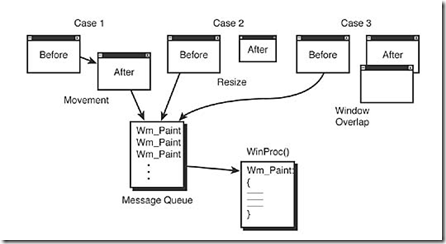
beginpaint将需要重绘的区域存入ps的rcpaint中,ps定义结构如下:
typedef struct tagPAINTSTRUCT
{
HDC hdc; // graphics device context
BOOL fErase; // if TRUE then you must draw background
RECT rcPaint; // the RECT containing invalid region
BOOL fRestore; // internal
BOOL fIncUpdate; // internal
BYTE rgbReserved[32]; // internal
} PAINTSTRUCT;
其中RECT结构如下:
typedef struct _RECT
{
LONG left; // left edge if rectangle
LONG top; // upper edge of rectangle
LONG right; // right edge of rectangle
LONG bottom; // bottom edge of rectangle
} RECT;
GDI文字输出依靠DrawText和TextOut两个函数
例子:
#define WIN32_LEAN_AND_MEAN // just say no to MFC #include <windows.h> // include all the windows headers
#include <windowsx.h> // include useful macros
#include <mmsystem.h> // very important and include WINMM.LIB too!
#include <stdio.h>
#include <stdlib.h>
#include <math.h> // DEFINES //////////////////////////////////////////////// // defines for windows
#define WINDOW_CLASS_NAME "WINCLASS1" // GLOBALS ////////////////////////////////////////////////
HWND main_window_handle = NULL; // globally track main window
HINSTANCE hinstance_app = NULL; // globally track hinstance // FUNCTIONS //////////////////////////////////////////////
LRESULT CALLBACK WindowProc(HWND hwnd,
UINT msg,
WPARAM wparam,
LPARAM lparam)
{
// this is the main message handler of the system
PAINTSTRUCT ps; // used in WM_PAINT
HDC hdc; // handle to a device context // what is the message
switch(msg)
{
case WM_CREATE:
{
// do initialization stuff here
// return success
return(0);
} break; case WM_PAINT:
{
// simply validate the window
hdc = BeginPaint(hwnd,&ps);
// you would do all your painting here
EndPaint(hwnd,&ps); // return success
return(0);
} break; case WM_DESTROY:
{ // kill the application, this sends a WM_QUIT message
PostQuitMessage(0); // return success
return(0);
} break; default:break; } // end switch // process any messages that we didn't take care of
return (DefWindowProc(hwnd, msg, wparam, lparam)); } // end WinProc // WINMAIN ////////////////////////////////////////////////
int WINAPI WinMain( HINSTANCE hinstance,
HINSTANCE hprevinstance,
LPSTR lpcmdline,
int ncmdshow)
{ WNDCLASSEX winclass; // this will hold the class we create
HWND hwnd; // generic window handle
MSG msg; // generic message // first fill in the window class stucture
winclass.cbSize = sizeof(WNDCLASSEX);
winclass.style = CS_DBLCLKS | CS_OWNDC |
CS_HREDRAW | CS_VREDRAW;
winclass.lpfnWndProc = WindowProc;
winclass.cbClsExtra = 0;
winclass.cbWndExtra = 0;
winclass.hInstance = hinstance;
winclass.hIcon = LoadIcon(NULL, IDI_APPLICATION);
winclass.hCursor = LoadCursor(NULL, IDC_ARROW);
winclass.hbrBackground = (HBRUSH)GetStockObject(BLACK_BRUSH);
winclass.lpszMenuName = NULL;
winclass.lpszClassName = WINDOW_CLASS_NAME;
winclass.hIconSm = LoadIcon(NULL, IDI_APPLICATION); // save hinstance in global
hinstance_app = hinstance; // register the window class
if (!RegisterClassEx(&winclass))
return(0); // create the window
if (!(hwnd = CreateWindowEx(NULL, // extended style
WINDOW_CLASS_NAME, // class
"GDI Text Printing Demo", // title
WS_OVERLAPPEDWINDOW | WS_VISIBLE,
0,0, // initial x,y
400,400, // initial width, height
NULL, // handle to parent
NULL, // handle to menu
hinstance,// instance of this application
NULL))) // extra creation parms
return(0); // save main window handle
main_window_handle = hwnd; // get the dc and hold it
HDC hdc = GetDC(hwnd); // enter main event loop, but this time we use PeekMessage()
// instead of GetMessage() to retrieve messages
while(TRUE)
{
// test if there is a message in queue, if so get it
if (PeekMessage(&msg,NULL,0,0,PM_REMOVE))
{
// test if this is a quit
if (msg.message == WM_QUIT)
break; // translate any accelerator keys
TranslateMessage(&msg); // send the message to the window proc
DispatchMessage(&msg);
} // end if // main game processing goes here // set the foreground color to random
SetTextColor(hdc, RGB(rand()%256,rand()%256,rand()%256)); // set the background color to black
SetBkColor(hdc, RGB(11,11,11)); // finally set the transparency mode to transparent
SetBkMode(hdc, TRANSPARENT); // draw some text at a random location
TextOut(hdc,rand()%400,rand()%400, "GDI Text Demo!", strlen("GDI Text Demo!")); Sleep(10); } // end while // release the dc
ReleaseDC(hwnd,hdc); // return to Windows like this
return(msg.wParam); } // end WinMain ///////////////////////////////////////////////////////////
2D游戏编程3—GDI的更多相关文章
- 2D游戏编程7—星空案例
// INCLUDES /////////////////////////////////////////////// #define WIN32_LEAN_AND_MEAN // just say ...
- 2D游戏编程6—windows程序模板
// INCLUDES /////////////////////////////////////////////// #define WIN32_LEAN_AND_MEAN // just say ...
- 2D游戏编程5—锁定频率
核心利用win心跳函数GetTickCount利用差量锁定fps,如下代码锁定30fps,缺点为如果计算机不能以30fps运行,程序将低于30fps #define WIN32_LEAN_AND_ME ...
- 2D游戏编程4—Windows事件
windows消息传来的参数分解: Message: WM_ACTIVATE Parameterization: fActive = LOWORD(wParam); // act ...
- 2D游戏编程2--windows高级编程
windows应用程序布局 编译流程 响应菜单事件消息 菜单消息处理实例: LRESULT CALLBACK WindowProc(HWND hwnd, UINT msg, WPARAM wpar ...
- 2D游戏编程1--windows编程模型
一.创建一个windows程序步骤 1.创建一个windows类 2.创建一个事件处理程序 3.注册windows类 4.用之前创建的windows类创建一个窗口 5.创建一个主事件循环 二.存储 ...
- Windows游戏编程之从零开始d
Windows游戏编程之从零开始d I'm back~~恩,几个月不见,大家还好吗? 这段时间真的好多童鞋在博客里留言说或者发邮件说浅墨你回来继续更新博客吧. woxiangnifrr童鞋说每天都在来 ...
- 3D游戏编程大师技巧──2D引擎的编译问题
接上一篇文章,这里将介绍2D引擎的编译,从现在开始才真正进入<3D游戏编程大师技巧>的学习.本书的第一.二章只是简介了游戏编程和windows编程,从第三章开始才是介绍<window ...
- 《逐梦旅程 WINDOWS游戏编程之从零开始》笔记4——Direct3D编程基础
第11章 Direct3D编程基础 2D游戏是贴图的艺术,3D游戏是渲染的艺术.这句话在我学过了之前的GDI编程之后,前一句算是有所体会,现在是来理解后一句的时候了. 安装DirectX SDK配置啥 ...
随机推荐
- Codevs 3269 混合背包(二进制优化)
3269 混合背包 时间限制: 1 s 空间限制: 256000 KB 题目等级 : 钻石 Diamond 传送门 题目描述 Description 背包体积为V ,给出N个物品,每个物品占用体积为V ...
- Java面向对象程序设计--泛型编程
1. 为何要进行泛型编程? 泛型变成为不同类型集合提供相同的代码!省去了为不同类型而设计不同代码的麻烦! 2. 一个简单泛型类的定义: public class PairTest1 { public ...
- ASP.NET中的Request、Response、Server对象
Request对象 Response.Write(Request.ApplicationPath) //应用根路径 Request.AppRelativeCurrentExecutionFilePat ...
- C# Linq To DataTable 分组统计 DEMO
DataTable dt = SQLLayer.Get工作量统计(beginDate, endDate); var querySum = from t in dt.AsEnum ...
- php 地址跳转
header('Location: ' . $sns->getRequestCodeURL());
- php访问控制
访问控制 访问控制通过关键字public,protected和private来实现.被定义为公有的类成员可以在任何地方被访问.被定义为受保护的类成员则可以被其自身以及其子类和父类访问.被定义为私有的类 ...
- echo和print语句
在php中,有两种基本的输出方法:echo 和 print echo 和 print 之间的差异: echo——能够输出一个以上的字符串,无返回值 print——只能输出一个字符串,并始终返回值为 ...
- 也说_T、_TEXT、TEXT、L
本片文章转载自:http://www.cnblogs.com/sobe/archive/2011/03/14/1984188.html 百度或谷歌一下,有很多大牛早已经写过无数相关的文章说明这几个宏的 ...
- python数据库操作之pymysql模块和sqlalchemy模块(项目必备)
pymysql pymsql是Python中操作MySQL的模块,其使用方法和MySQLdb几乎相同. 1.下载安装 pip3 install pymysql 2.操作数据库 (1).执行sql #! ...
- [BUGFIX]__import_pywin32_system_module__
import_pywin32_system_module 修复方法: 编辑 X:/Python27/Lib/site-packages/win32/lib/pywintypes.py 第114行 if ...
