详解Android动画之Frame Animation
在开始实例讲解之前,先引用官方文档中的一段话:
Frame动画是一系列图片按照一定的顺序展示的过程,和放电影的机制很相似,我们称为逐帧动画。Frame动画可以被定义在XML文件中,也可以完全编码实现。
如果被定义在XML文件中,我们可以放置在/res下的anim或drawable目录中(/res/[anim | drawable]/filename.xml),文件名可以作为资源ID在代码中引用;如果由完全由编码实现,我们需要使用到 AnimationDrawable对象。
如果是将动画定义在XML文件中的话,语法如下:
- <?xml version="1.0" encoding="utf-8"?>
- <animation-list xmlns:android="http://schemas.android.com/apk/res/android"
- android:oneshot=["true" | "false"] >
- <item
- android:drawable="@[package:]drawable/drawable_resource_name"
- android:duration="integer" />
- </animation-list>
需要注意的是:
<animation-list>元素是必须的,并且必须要作为根元素,可以包含一或多个<item>元素;android:onshot如果定义为true的话,此动画只会执行一次,如果为false则一直循环。
<item>元素代表一帧动画,android:drawable指定此帧动画所对应的图片资源,android:druation代表此帧持续的时间,整数,单位为毫秒。
文档接下来的示例我就不在解说了,因为接下来我们也要结合自己的实例演示一下这个过程。
我们新建一个名为anim的工程,将四张连续的图片分别命名为f1.png,f2.png,f3.png,f4.png,放于drawable目录,然后新建一个frame.xml文件:
- <?xml version="1.0" encoding="utf-8"?>
- <animation-list xmlns:android="http://schemas.android.com/apk/res/android"
- android:oneshot="false">
- <item android:drawable="@drawable/f1" android:duration="300" />
- <item android:drawable="@drawable/f2" android:duration="300" />
- <item android:drawable="@drawable/f3" android:duration="300" />
- <item android:drawable="@drawable/f4" android:duration="300" />
- </animation-list>
我们可以将frame.xml文件放置于drawable或anim目录,官方文档上是放到了drawable中了,大家可以根据喜好来放置,放在这两个目录都是可以运行的。
然后介绍一下布局文件res/layout/frame.xml:
- <?xml version="1.0" encoding="utf-8"?>
- <LinearLayout
- xmlns:android="http://schemas.android.com/apk/res/android"
- android:orientation="vertical"
- android:layout_width="fill_parent"
- android:layout_height="fill_parent">
- <ImageView
- android:id="@+id/frame_image"
- android:layout_width="fill_parent"
- android:layout_height="fill_parent"
- android:layout_weight="1"/>
- <Button
- android:layout_width="fill_parent"
- android:layout_height="wrap_content"
- android:text="stopFrame"
- android:onClick="stopFrame"/>
- <Button
- android:layout_width="fill_parent"
- android:layout_height="wrap_content"
- android:text="runFrame"
- android:onClick="runFrame"/>
- </LinearLayout>
我们定义了一个ImageView作为动画的载体,然后定义了两个按钮,分别是停止和启动动画。
接下来介绍一下如何通过加载动画定义文件来实现动画的效果。我们首先会这样写:
- package com.scott.anim;
- import android.app.Activity;
- import android.graphics.drawable.AnimationDrawable;
- import android.graphics.drawable.Drawable;
- import android.os.Bundle;
- import android.view.View;
- import android.widget.ImageView;
- public class FrameActivity extends Activity {
- private ImageView image;
- @Override
- protected void onCreate(Bundle savedInstanceState) {
- super.onCreate(savedInstanceState);
- setContentView(R.layout.frame);
- image = (ImageView) findViewById(R.id.frame_image);
- image.setBackgroundResource(R.anim.frame);
- AnimationDrawable anim = (AnimationDrawable) image.getBackground();
- anim.start();
- }
- }
看 似十分完美,跟官方文档上写的一样,然而当我们运行这个程序时会发现,它只停留在第一帧,并没有出现我们期望的动画,也许你会失望的说一 句:“Why?”,然后你把相应的代码放在一个按钮的点击事件中,动画就顺利执行了,再移回到onCreate中,还是没效果,这个时候估计你会气急败坏 的吼一句:“What the fuck!”。但是,什么原因呢?如何解决呢?
出现这种现象是因为当我们在onCreate中调用AnimationDrawable的start方法时,窗口Window对象还没有完全初始 化,AnimationDrawable不能完全追加到窗口Window对象中,那么该怎么办呢?我们需要把这段代码放在 onWindowFocusChanged方法中,当Activity展示给用户时,onWindowFocusChanged方法就会被调用,我们正是 在这个时候实现我们的动画效果。当然,onWindowFocusChanged是在onCreate之后被调用的,如图:
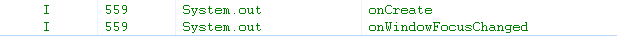
然后我们需要重写一下代码:
- package com.scott.anim;
- import android.app.Activity;
- import android.graphics.drawable.AnimationDrawable;
- import android.graphics.drawable.Drawable;
- import android.os.Bundle;
- import android.view.View;
- import android.widget.ImageView;
- public class FrameActivity extends Activity {
- private ImageView image;
- @Override
- protected void onCreate(Bundle savedInstanceState) {
- super.onCreate(savedInstanceState);
- setContentView(R.layout.frame);
- image = (ImageView) findViewById(R.id.frame_image);
- }
- @Override
- public void onWindowFocusChanged(boolean hasFocus) {
- super.onWindowFocusChanged(hasFocus);
- image.setBackgroundResource(R.anim.frame);
- AnimationDrawable anim = (AnimationDrawable) image.getBackground();
- anim.start();
- }
- }
运行一下,动画就可以正常显示了。
如果在有些场合,我们需要用纯代码方式实现一个动画,我们可以这样写:
- AnimationDrawable anim = new AnimationDrawable();
- for (int i = 1; i <= 4; i++) {
- int id = getResources().getIdentifier("f" + i, "drawable", getPackageName());
- Drawable drawable = getResources().getDrawable(id);
- anim.addFrame(drawable, 300);
- }
- anim.setOneShot(false);
- image.setBackgroundDrawable(anim);
- anim.start();
完整的FrameActivity.java代码如下:
- package com.scott.anim;
- import android.app.Activity;
- import android.graphics.drawable.AnimationDrawable;
- import android.graphics.drawable.Drawable;
- import android.os.Bundle;
- import android.view.View;
- import android.widget.ImageView;
- public class FrameActivity extends Activity {
- private ImageView image;
- @Override
- protected void onCreate(Bundle savedInstanceState) {
- super.onCreate(savedInstanceState);
- setContentView(R.layout.frame);
- image = (ImageView) findViewById(R.id.frame_image);
- }
- @Override
- public void onWindowFocusChanged(boolean hasFocus) {
- super.onWindowFocusChanged(hasFocus);
- image.setBackgroundResource(R.anim.frame); //将动画资源文件设置为ImageView的背景
- AnimationDrawable anim = (AnimationDrawable) image.getBackground(); //获取ImageView背景,此时已被编译成AnimationDrawable
- anim.start(); //开始动画
- }
- public void stopFrame(View view) {
- AnimationDrawable anim = (AnimationDrawable) image.getBackground();
- if (anim.isRunning()) { //如果正在运行,就停止
- anim.stop();
- }
- }
- public void runFrame(View view) {
- //完全编码实现的动画效果
- AnimationDrawable anim = new AnimationDrawable();
- for (int i = 1; i <= 4; i++) {
- //根据资源名称和目录获取R.java中对应的资源ID
- int id = getResources().getIdentifier("f" + i, "drawable", getPackageName());
- //根据资源ID获取到Drawable对象
- Drawable drawable = getResources().getDrawable(id);
- //将此帧添加到AnimationDrawable中
- anim.addFrame(drawable, 300);
- }
- anim.setOneShot(false); //设置为loop
- image.setBackgroundDrawable(anim); //将动画设置为ImageView背景
- anim.start(); //开始动画
- }
- }
详解Android动画之Frame Animation的更多相关文章
- 详解Android动画之Frame Animation(转)
在开始实例讲解之前,先引用官方文档中的一段话: Frame动画是一系列图片按照一定的顺序展示的过程,和放电影的机制很相似,我们称为逐帧动画.Frame动画可以被定义在XML文件中,也可以完全编码实现. ...
- 详解Android动画之Tween Animation
前面讲了动画中的Frame动画,今天就来详细讲解一下Tween动画的使用. 同样,在开始实例演示之前,先引用官方文档中的一段话: Tween动画是操作某个控件让其展现出旋转.渐变.移动.缩放的这么一种 ...
- TranslateAnimation详解 Android动画。
TranslateAnimation详解 Android JDK为我们提供了4种动画效果,分别是: AlphaAnimation,RotateAnimation, ScaleAnimation, Tr ...
- 【Android】详解Android动画
目录结构: contents structure [+] 补间动画 使用java代码实现Alpha.Rotate.Scale.Translate动画 通过xml文件实现Alpha.Rotate.Sca ...
- 【Android】详解Android动画之Interpolator插入器
Interpolator英文意思是: 篡改者; 分类机; 校对机 SDK对Interpolator的描述是:An interpolator defines the rate of change of ...
- [转]ANDROID L——Material Design详解(动画篇)
转载请注明本文出自大苞米的博客(http://blog.csdn.net/a396901990),谢谢支持! 转自:http://blog.csdn.net/a396901990/article/de ...
- ios学习--详解IPhone动画效果类型及实现方法
详解IPhone动画效果类型及实现方法是本文要介绍的内容,主要介绍了iphone中动画的实现方法,不多说,我们一起来看内容. 实现iphone漂亮的动画效果主要有两种方法,一种是UIView层面的,一 ...
- (转载)实例详解Android快速开发工具类总结
实例详解Android快速开发工具类总结 作者:LiJinlun 字体:[增加 减小] 类型:转载 时间:2016-01-24我要评论 这篇文章主要介绍了实例详解Android快速开发工具类总结的相关 ...
- css 12-CSS3属性详解:动画详解
12-CSS3属性详解:动画详解 #前言 本文主要内容: 过渡:transition 2D 转换 transform 3D 转换 transform 动画:animation #过渡:transiti ...
随机推荐
- 实际中理解div布局和浮动
<!DOCTYPE html> <html> <head> <meta charset="utf-8"> <title> ...
- Apache httpd.conf的翻译
本人初学,15年暑假翻译了一些,前几天翻译完,有机器翻译,也有自己翻译的内容,不准确之处请指出. --------------------------------------------------- ...
- Bootstrap 轮播(Carousel)插件
Bootstrap 轮播(Carousel)插件是一种灵活的响应式的向站点添加滑块的方式.除此之外,内容也是足够灵活的,可以是图像.内嵌框架.视频或者其他您想要放置的任何类型的内容. 如果您想要单独引 ...
- Metasploit渗透测试魔鬼训练营
首本中文原创Metasploit渗透测试著作,国内信息安全领域布道者和资深Metasploit渗透测试专家领衔撰写,极具权威性.以实践为导向,既详细讲解了Metasploit渗透测试的技术.流程.方法 ...
- xapian安装
xapian安装:$ su enter your root password # rpm -ivh http://rpm.eprints.org/rpm-eprints-org-key-1-1.noa ...
- Freemarker 对null值报错的处理
忽略null值 假设前提:user.name为null ${user.name},异常 ${user.name!},显示空白 ${user.name!'vakin'},若user.name不为空则显示 ...
- 关于后缀数组的倍增算法和height数组
自己看着大牛的论文学了一下后缀数组,看了好久好久,想了好久好久才懂了一点点皮毛TAT 然后就去刷传说中的后缀数组神题,poj3693是进化版的,需要那个相同情况下字典序最小,搞这个搞了超久的说. 先简 ...
- SpringSecurity简单应用(二)
这里我首先对我上一篇博文的第三个实例做一下讲解,下面是applicationContext-security.xml内容如下: <?xml version="1.0" enc ...
- 【Xamarin挖墙脚系列:移动设备应用的开发周期及准则】
原文:[Xamarin挖墙脚系列:移动设备应用的开发周期及准则] 原文地址:https://developer.xamarin.com/guides/cross-platform/getting_st ...
- 搜索(DLX重复覆盖模板):HDU 2295 Radar
Radar Time Limit: 2000/1000 MS (Java/Others) Memory Limit: 32768/32768 K (Java/Others)Total Submi ...
