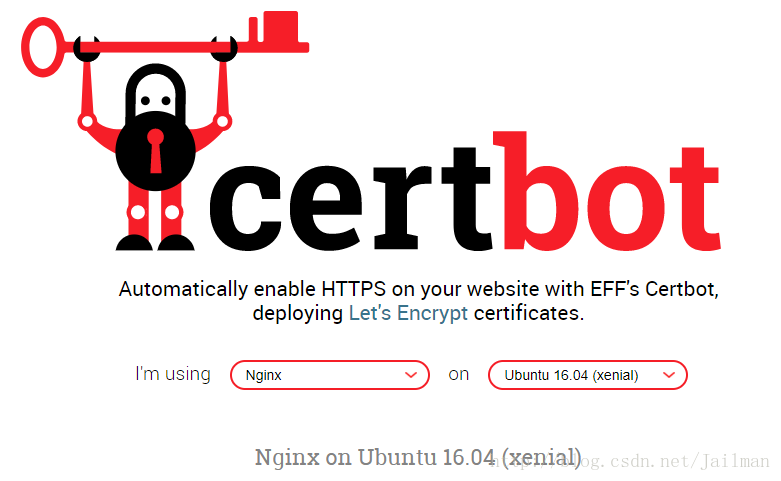certbot自动在ubuntu16.04的nginx上部署let's encrypt免费ssl证书
终结CA收费时代,让互联网更安全
Install
On Ubuntu systems, the Certbot team maintains a PPA. Once you add it to your list of repositories all you'll need to do is apt-get the following packages.
$ sudo apt-get update
$ sudo apt-get install software-properties-common
$ sudo add-apt-repository ppa:certbot/certbot
$ sudo apt-get update
$ sudo apt-get install python-certbot-nginx
Get Started
Certbot has an Nginx plugin, which is supported on many platforms, and certificate installation.
Due to a security issue, Let's Encrypt has stopped offering the mechanism that the Nginx plugin previously used to prove you control a domain. You can read more about this here.
We are planning on releasing a new version of Certbot in the next few days that works around this but if you have to obtain a certificate and cannot wait, you have a couple of options. If you're serving files for that domain out of a directory on that server,
you can run the following command:
$ sudo certbot --authenticator webroot --installer nginx
If you're not serving files out of a directory on the server, you can temporarily stop your server while you obtain the certificate and restart it after Certbot has obtained the certificate. This would look like:
$ sudo certbot --authenticator standalone --installer nginx --pre-hook "nginx -s stop" --post-hook "nginx"
Running either of these commands will get a certificate for you and have Certbot edit your Nginx configuration automatically to serve it. If you're feeling more conservative and would like to make the changes to your Nginx configuration by hand, you can use
the certonlysubcommand. To see instructions on how to use this subcommand, select "None of the above" in the first drop-down menu above.
To learn more about how to use Certbot read our documentation.
Automating renewal
The Certbot packages on your system come with a cron job that will renew your certificates automatically before they expire. Since Let's Encrypt certificates last for 90 days, it's highly advisable to take advantage of this feature. You can test automatic renewal
for your certificates by running this command:
$ sudo certbot renew --dry-run
More detailed information and options about renewal can be found in the full documentation.
certbot自动在ubuntu16.04的nginx上部署let's encrypt免费ssl证书的更多相关文章
- [转]部署Let’s Encrypt免费SSL证书&&自动续期
最近公司网站要用https,从自己摸索到找到国内的免费证书到选购正式的收费证书,最后老板说:太贵!不要.一脸懵逼的听老板提到Let's Encrypt证书,没办法,用呗.之前是有一些了解,国外发布的一 ...
- LNMP安装Let’s Encrypt 免费SSL证书方法:自动安装与手动配置Nginx
前几天介绍了最新StartSSL免费SSL申请与配置,很多人看到部落介绍SSL证书安装时总是推荐了OneinStack,因为OneinStack提供了一键添加和配置Let's Encrypt 免费SS ...
- Ubuntu16.04 flask + nginx + uWSGI 部署
前言 又有段时间没写博客了,最近一直在写外包项目,都没啥空余时间.这几天花了不少时间做项目部署,也看了不少教程,这里就记录下整个过程,也方便以后要做类似部署的时候不用再查来查去了. flask + u ...
- Apache环境服务器配置Let's Encrypt免费SSL证书及自动续期方法
如今越来越多的网站开始使用SSL证书,实现HTTPS网址形式,如果我们是英文网站更需要用到这样格式的HTTPS网址,因为根据谷歌搜索结果提示到如果用到SSL证书的在同等条件下排名结果是有靠前可能的.我 ...
- ubuntu16.04安装不上有道词典的解决办法
转自:http://www.linuxdiyf.com/linux/21143.html ubuntu16.04安装不上有道词典,提示: le@hu-pc:~/下载$ sudo dpkg -i you ...
- 在Ubuntu16.04集群上手工部署Kubernetes
目前Kubernetes为Ubuntu提供的kube-up脚本,不支持15.10以及16.04这两个使用systemd作为init系统的版本. 这里详细介绍一下如何以非Docker方式在Ubuntu1 ...
- Nginx上部署HTTPS
Nginx上部署HTTPS依赖OpenSSL库和包含文件,即须先安装好libssl-dev,且ln -s /usr/lib/x86_64-linux-gnu/libssl.so /usr/lib/, ...
- Nginx上部署HTTPS + HTTP2
Nginx上部署HTTPS依赖OpenSSL库和包含文件,即须先安装好libssl-dev(或者OpenSSL),且ln -s /usr/lib/x86_64-linux-gnu/libssl.so ...
- 在nginx上部署vue项目(history模式);
在nginx上部署vue项目(history模式): vue-router 默认是hash模式,使用url的hash来模拟一个完整的url,当url改变的时候,页面不会重新加载.但是如果我们不想has ...
随机推荐
- 剑指offer-调整数组内奇偶数顺序
题目描述 输入一个整数数组,实现一个函数来调整该数组中数字的顺序,使得所有的奇数位于数组的前半部分,所有的偶数位于位于数组的后半部分,并保证奇数和奇数,偶数和偶数之间的相对位置不变. 解题思路 时间换 ...
- poj-2154-polya+euler函数
Color Time Limit: 2000MS Memory Limit: 65536K Total Submissions: 11758 Accepted: 3783 Descriptio ...
- Oracle 11.2.0.4.0 Dataguard部署和日常维护(2)-Datauard部署篇
1. primary库设置dataguard相关参数 1.1. 强制primay库在任何状态下必须记录日志 SYS@userdata>select FORCE_LOGGING from v$ ...
- Fastjson, Gson, org.json.JSON三者对于JSONObject及JSONArray的判断
1.Fastjson 我们通常在已知格式的情况下直接使用JSONObject,JSONArray,但是如果遇到需要判断格式呢? try{ Object object = JSON.parse(a); ...
- javascript中的require、import和export模块文件
CommonJS 方式 文件输出如math.js: math.add = function(a,b){ return a+b; }exports.math = math; 文件引入: math = r ...
- flex入门----基础知识
传统的页面布局 在flex出现之前,双列布局,三列布局,动态盒居中,绝对居中布局等常见的布局均是采用dispaly+float+定位来布局的,一般包括以下几种布局策略: normal flow(文 ...
- 转【面向代码】学习 Deep Learning(二)Deep Belief Nets(DBNs)
[面向代码]学习 Deep Learning(二)Deep Belief Nets(DBNs) http://blog.csdn.net/dark_scope/article/details/9447 ...
- 【框架】Testng用例失败自动重跑(五)
arrow是testng的一个扩展插件,参考arrow的源代码 1.新建一个工程,结果如图: 2.RetryListener.java的代码 package com.netease.qa.testng ...
- ldap+flask+python2实现统一认证里面的那些编码神坑
首先想吐槽下,直接接手别人的项目,而且是经过四五个人手的项目,是怎么个痛苦.两三套代码django.flask.tornado应有尽有,代码里,掰开手指头就可数的全英文注释,几台服务器没交接清楚,所有 ...
- bzoj3277
题解: 后缀自动机 然后抄了一发题解 可以看看这个博客:http://blog.csdn.net/clover_hxy/article/details/53861268 代码: #include< ...