java 格式化
一. 可以之际像c语言一样用System.out.printf()格式化输出
二. System.out.format
1. format()方法模仿自printf(), 可用于PrintStream或PrintWrter对象,其中也包括System.out对象
三.Formatter类
1.在java中所有新的格式化功能都由java.util.Formatter类处理,可以将Formatter看做是一个翻译器,它将你的格式化字符串与数据翻译成需要的结果,formatter的构造器器经过重载可以接受多种输出的目的地
package strings;
//: strings/Turtle.java
import java.io.*;
import java.util.*; public class Turtle {
private String name;
private Formatter f;
public Turtle(String name, Formatter f) {
this.name = name;
this.f = f;
}
public void move(int x, int y) {
f.format("%s The Turtle is at (%d,%d)\n", name, x, y);
}
public static void main(String[] args) {
PrintStream outAlias = System.out;
Turtle tommy = new Turtle("Tommy", //所有的tommy都将输出到System.out
new Formatter(System.out));
Turtle terry = new Turtle("Terry", //所有的Terry都将输出到System.out一个别名中, 这种最常用
new Formatter(outAlias));
tommy.move(0,0);
terry.move(4,8);
tommy.move(3,4);
terry.move(2,5);
tommy.move(3,3);
terry.move(3,3);
}
} /* Output:
Tommy The Turtle is at (0,0)
Terry The Turtle is at (4,8)
Tommy The Turtle is at (3,4)
Terry The Turtle is at (2,5)
Tommy The Turtle is at (3,3)
Terry The Turtle is at (3,3)
*///:~
2. 格式化说明符
Formatter类格式化抽象语法: %[argument_index][flags][width][.precision]conversion
- 用"-"标志来改变对齐方向(默认右对齐),添加了"-"表示左对齐
- argument_index控制输出顺序 当有多个参数要输出时(比如format("s: %2$s %s\n", "sdffads","fds");)输出结果为s: fds sdffads
- width: 控制一个域的最小尺寸,
- flags
- precision(精度): 用来指明最大尺寸,用于String时,它表示打印String时输出字符的最大数量.用于浮点数时,表示小数显示的位数(默认6位),小数过多则舍入,过少则在尾部补零.用于整数时,会出发异常.
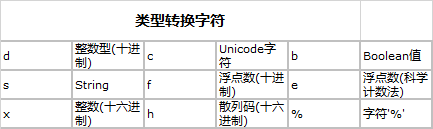
- public final class Locale extends Object
- Locale 对象表示了特定的地理、政治和文化地区
- 字段摘要
- Locale.CHINA
- 用于表示中国常量
- Locale.US
- 用于表示美国常量
- Locale.JAPAN
- 用于表示日本常量
- 使用方法: String.format(Locale.US,"i = %d, l = %d, f = %f, d = %f",i,l,f,d);
2.如果需要用变量统一控制格式化宽度可以使用下面的方法
package strings;
import java.util.*;
class Receipt {
public static final int ITEM_WIDTH = 15;
public static final int QTY_WIDTH = 5;
public static final int PRICE_WIDTH = 10;
private static final String TITLE_FRMT = "%-" + ITEM_WIDTH + "s %" + QTY_WIDTH + "s %" + PRICE_WIDTH + "s\n";
private static final String ITEM_FRMT = "%-" + ITEM_WIDTH + "." + ITEM_WIDTH + "s %" + QTY_WIDTH + "d %"
+ PRICE_WIDTH + ".2f\n";
private static final String TOTAL_FRMT = "%-" + ITEM_WIDTH + "s %" + QTY_WIDTH + "s %" + PRICE_WIDTH + ".2f\n";
private double total = 0;
Formatter f = new Formatter(System.out, Locale.US);
public void printTitle() {
f.format(TITLE_FRMT, "Item", "Qty", "Price");
f.format(TITLE_FRMT, "----", "---", "-----");
}
public void print(String name, int qty, double price) {
f.format(ITEM_FRMT, name, qty, price);
total += price;
}
public void printTotal() {
f.format(TOTAL_FRMT, "Tax", "", total * 0.06);
f.format(TITLE_FRMT, "", "", "-----");
f.format(TOTAL_FRMT, "Total", "", total * 1.06);
}
}
public class E04_CustomizableReceipt {
public static void main(String[] args) {
Receipt receipt = new Receipt();
receipt.printTitle();
receipt.print("Jack's Magic Beans", 4, 4.25);
receipt.print("Princess Peas", 3, 5.1);
receipt.print("Three Bears Porridge", 1, 14.29);
receipt.printTotal();
}
}
四. String.format()
- String.format()是一个static方法,接受与Formatter.format()方法一样的参数,但返回一个String对象.
- String.format()内部,它也是创建一个Formatter对象,然后将你传入的参数转给Formatter.
package strings;
//: strings/DatabaseException.java public class DatabaseException extends Exception {
public DatabaseException(int transactionID, int queryID,
String message) {
super(String.format("(t%d, q%d) %s", transactionID,
queryID, message));
}
public static void main(String[] args) {
try {
throw new DatabaseException(3, 7, "Write failed");
} catch(Exception e) {
System.out.println(e);
}
}
} /* Output:
DatabaseException: (t3, q7) Write failed
*///:~
五. 一个十六进制转储(dump)工具
//: net/mindview/util/Hex.java
package object;
import java.io.*; public class Hex {
public static String format(byte[] data) {
StringBuilder result = new StringBuilder();
int n = 0;
for(byte b : data) {
if(n % 16 == 0)
result.append(String.format("%05X: ", n));
result.append(String.format("%02X ", b));
n++;
if(n % 16 == 0) result.append("\n");
}
result.append("\n");
return result.toString();
}
public static void main(String[] args) throws Exception {
if(args.length == 0)
// Test by displaying this class file:
System.out.println(
format(BinaryFile.read("bin/object/Hex.class")));
else
System.out.println(
format(BinaryFile.read(new File(args[0]))));
}
} /* Output: (Sample)
00000: CA FE BA BE 00 00 00 31 00 52 0A 00 05 00 22 07
00010: 00 23 0A 00 02 00 22 08 00 24 07 00 25 0A 00 26
00020: 00 27 0A 00 28 00 29 0A 00 02 00 2A 08 00 2B 0A
00030: 00 2C 00 2D 08 00 2E 0A 00 02 00 2F 09 00 30 00
00040: 31 08 00 32 0A 00 33 00 34 0A 00 15 00 35 0A 00
00050: 36 00 37 07 00 38 0A 00 12 00 39 0A 00 33 00 3A
...
*///:~
//: net/mindview/util/BinaryFile.java
// Utility for reading files in binary form.
package object;
import java.io.*; public class BinaryFile {
public static byte[] read(File bFile) throws IOException{
BufferedInputStream bf = new BufferedInputStream(
new FileInputStream(bFile));
try {
byte[] data = new byte[bf.available()];
bf.read(data);
return data;
} finally {
bf.close();
}
}
public static byte[]
read(String bFile) throws IOException {
return read(new File(bFile).getAbsoluteFile());
}
} ///:~
六.最全的示例
package strings; import java.math.*;
import java.util.*;
import static net.mindview.util.Print.*; public class E05_ComplexConversion {
public static void main(String[] args) {
Formatter f = new Formatter(System.out, Locale.US); char u = 'a';
print("u = 'a'");
f.format("s: %1$-10s\n", u);
f.format("c: %1$-10c\n", u);
f.format("b: %1$-10.10b\n", u);
f.format("h: %1$-10.10h\n", u);
int v = 1000;
print("v = 1000");
f.format("d 1: %1$(,0+10d\n", v);
f.format("d 2: %1$-(, 10d\n", v);
f.format("d 3, v = -v: %1$-(, 10d\n", -v);
f.format("c, v = 121: %1$-10c\n", 121);
f.format("b: %1$-10.10b\n", v);
f.format("s: %1$-10.10s\n", v);
f.format("x: %1$-10x\n", v);
f.format("h: %1$-10.10h\n", v);
BigInteger w = new BigInteger("50000000000000");
print("w = new BigInteger(\"50000000000000\")");
f.format("d 1: %1$(,0+10d\n", w);
f.format("d 2: %1$-(, 10d\n", w);
f.format("d 3, w = -w: %1$-(, 10d\n", w.negate());
f.format("b: %1$-10.10b\n", w);
f.format("s: %1$-10.10s\n", w);
f.format("x 1: %1$(0+10x\n", w);
f.format("x 2: %1$-( 10x\n", w);
f.format("x 3, w = -w: %1$-( 10x\n", w.negate());
f.format("h: %1$-10.10h\n", w);
double x = 179.543;
print("x = 179.543");
f.format("b: %1$-10.10b\n", x);
f.format("s: %1$-10.10s\n", x);
f.format("f 1: %1$#(,0+10.2f\n", x);
f.format("f 2: %1$#(,- 10.2f\n", x);
f.format("f 3, x = -x: %1$#(,0+10.2f\n", -x);
f.format("e 1: %1$#(0+10.2e\n", x);
f.format("e 2: %1$#(- 10.2e\n", x);
f.format("e 3, x = -x: %1$#(0+10.2e\n", -x);
f.format("h: %1$-10.10h\n", x);
Object y = new Object();
print("y = new Object()");
f.format("b: %1$-10.10b\n", y);
f.format("s: %1$-10.10s\n", y);
f.format("h: %1$-10.10h\n", y);
boolean z = false;
print("z = false");
f.format("b: %1$-10.10b\n", z);
f.format("s: %1$-10.10s\n", z); f.format("h: %1$-10.10h\n", z);
}
}/*
u = 'a'
s: a
c: a
b: true
h: 61
v = 1000
d 1: +00001,000
d 2: 1,000
d 3, v = -v: (1,000)
c, v = 121: y
b: true
s: 1000
x: 3e8
h: 3e8
w = new BigInteger("50000000000000")
d 1: +50,000,000,000,000
d 2: 50,000,000,000,000
d 3, w = -w: (50,000,000,000,000)
b: true
s: 5000000000
x 1: +2d79883d2000
x 2: 2d79883d2000
x 3, w = -w: (2d79883d2000)
h: 8842a1a7
x = 179.543
b: true
s: 179.543
f 1: +000179.54
f 2: 179.54
f 3, x = -x: (00179.54)
e 1: +01.80e+02
e 2: 1.80e+02
e 3, x = -x: (1.80e+02)
h: 1ef462c
y = new Object()
b: true
s: java.lang.
h: 6d06d69c
z = false
b: false
s: false
h: 4d5
*/
java 格式化的更多相关文章
- JAVA格式化时间日期
JAVA格式化时间日期 import java.util.Date; import java.text.DateFormat; /** * 格式化时间类 * DateFormat.FULL = 0 * ...
- 7.20.01 java格式化输出 printf 例子
java格式化输出 printf 例子 importjava.util.Date; publicclassPrintf { publicstaticvoidmain(String[] args) { ...
- Java格式化时间
Java格式化时间 将秒或者毫秒值格式化成指定格式的时间 效果图 工具类 工具类里我只列出了一种格式的格式化方式,可以根据自己的需求,修改"yyyy-MM-dd hh:mm:ss" ...
- 【转】java格式化输出 printf 例子
[转]java格式化输出 printf 例子 转自http://www.cnblogs.com/TankMa/archive/2011/08/20/2146913.html#undefined imp ...
- java格式化时间到毫秒
转自:https://blog.csdn.net/iplayvs2008/article/details/41910835 java格式化时间到毫秒: SimpleDateFormat formatt ...
- 8.Java格式化输出
JAVA中字符串输出格式 1.使用format函数 System.out.format("%d %f",10,10.5); 2.使用Formatter类 构造函数Formatte ...
- java 格式化时间
java.text.DateFormat format1 = new java.text.SimpleDateFormat("yyyy-MM-dd hh:mm:ss"); form ...
- java 格式化日期(DateFormat)
import java.text.DateFormat; import java.util.Date; /** * 格式化时间类 DateFormat.FULL = 0 * DateFormat.DE ...
- Java格式化输出
Java的格式化输出等同于String.Format,与C有很大的相似,比如 System.out.printf("%8.2f", x);在printf中,可以使用多个参数,例如: ...
- java 格式化输出方法
在javaSE5中推出了printf方法来输出文本到控制台,在java中现在有如下方法可以输出文本: 1.System.out.println(....) //输出并换行 2.System.out.f ...
随机推荐
- GO语言的进阶之路-流程控制
GO语言的进阶之路-流程控制 作者:尹正杰 版权声明:原创作品,谢绝转载!否则将追究法律责任. 流程控制在编程语言中是最伟大的发明了,因为有了它,你可以通过很简单的流程描述来表达很复杂的逻辑.流程控制 ...
- 初探VBScript
初探VBScript 作者:尹正杰 版权声明:原创作品,谢绝转载!否则将追究法律责任. 一.VBScript简介 VBScript ,Visual Basic Script的简称,是微软公司出品的脚本 ...
- Code::Blocks代码自动提示设置及常用快捷键
Code::Blocks代码自动提示设置及常用快捷键(适用windows和linux) 1)以下需要设置的地方均在Settings->Editor...弹出的对话框中. 2)不少命令都可针对当前 ...
- HDU - 4901 The Romantic Hero(dp)
https://vjudge.net/problem/HDU-4901 题意 给n个数,构造两个集合,使第一个集合的异或和等于第二个集合的相与和,且要求第一个集合的元素下标都小于第二个集合的元素下标. ...
- CodeForces - 896A Nephren gives a riddle
A. Nephren gives a riddle time limit per test 2 seconds memory limit per test 256 megabytes input st ...
- WF控制台工作流(2)
using System; using System.Linq; using System.Activities; using System.Activities.Statements; namesp ...
- 高版本sonar安装遇到的坑-sonar 6.6
最近安装了6.6版本的sonar,发现里面的坑还是很多,下面列举下遇到的坑 sonar插件地址:https://docs.sonarqube.org/display/PLUG/Plugin+Libra ...
- JavaScript之Dom1|DOM2|DOM3之DOM1【节点层次】
长文慎读. 导航: 1.节点层次 2.Node类型 3.Document类型 4.Element类型 5.Text类型 6.Comment类型 7.CDATASection类型 8.DocumentT ...
- flash GC
所有应用程序都要管理内存.应用程序的内存管理包括用于确定何时分配内存,分配多少内存,何时将内容放入回收站,以及何时清空回收站的准则.MMgc是 Flash Player用于几乎所有内存分配工作的通用内 ...
- [CQOI2011]放棋子 (DP,数论)
[CQOI2011]放棋子 \(solution:\) 看到这道题我们首先就应该想到有可能是DP和数论,因为题目已经很有特性了(首先题面是放棋子)(然后这一题方案数很多要取模)(而且这一题的数据范围很 ...
