步步为营-20-XML
说明:可扩展标记语言 eXtensible Markup Language--区分大小写
涉及到的知识点:DOM 文档对象模型
文本文件存储数据缺点:1,不易读取.2,易乱码
1 通过代码创建一个xml文档
using System;
using System.Collections.Generic;
using System.Linq;
using System.Text;
using System.Threading.Tasks;
using System.Xml; namespace XMLTest
{
class Program
{
static void Main(string[] args)
{
//1.创建一个xml文档对象
XmlDocument doc = new XmlDocument();
//2创建xml版本描述信息
XmlDeclaration dec= doc.CreateXmlDeclaration("1.0","utf-8",null);
//3将第一行数据添加到文档中
doc.AppendChild(dec);
//4创建根节点
XmlElement books= doc.CreateElement("Books");
//5 将根节点添加到文档对象
doc.AppendChild(books);
//6创建子节点
XmlElement book1 = doc.CreateElement("Book");
//7 将子节点book1添加到根节点下
books.AppendChild(book1); //8 创建book1的子节点--BookName
XmlElement book1Name = doc.CreateElement("BookName");
//9 创建BookName的内容
book1Name.InnerText = "水浒传";
//10 将book1Name添加到Book1节点下
book1.AppendChild(book1Name); //8.1 创建book1的子节点--BookName
XmlElement book1Author = doc.CreateElement("BookAuthor");
//9.1 创建BookAuthor的内容
book1Author.InnerText = "施耐庵";
//10.1 将book1Author添加到Book1节点下
book1.AppendChild(book1Author); //8.2 创建 book1的子节点-BookPrice
XmlElement book1Price = doc.CreateElement("BookPrice");
//9.2 创建BookPrice的内容
book1Price.InnerText = "<xml>100</xml>";
//10.2 将BookPrice添加到book1中
book1.AppendChild(book1Price); //8.3 创建book1的子节点 BookDec
XmlElement book1Dec = doc.CreateElement("BookDec");
//9.3设置bookDec内容
book1Dec.InnerXml="不错<xml></xml>";
//10.3 将bookDec保存到book1中
book1.AppendChild(book1Dec); doc.Save("Book.xml");
Console.WriteLine("保存成功!");
Console.ReadLine();
}
}
}
运行效果
现在可以明白innerText和innerXml的区别了吧:一个队html进行编译,一个不编译
2 创建一个带有属性的xml文档
using System;
using System.Collections.Generic;
using System.Linq;
using System.Text;
using System.Threading.Tasks;
using System.Xml; namespace XMLTest2
{
class Program
{
static void Main(string[] args)
{
XmlDocument doc = new XmlDocument();
//1创建版本信息说明
XmlDeclaration dec = doc.CreateXmlDeclaration("1.0","utf-8",null);
//2添加到文档中
doc.AppendChild(dec);
//3 创建根节点-并添加到文档中
XmlElement order = doc.CreateElement("Order");
//3-1将根节点添加到文档中
doc.AppendChild(order);
//4 创建子节点-设置子节点属性-并添加到文档中
XmlElement customerName = doc.CreateElement("CustomerName");
//4-1 设置子节点属性
customerName.InnerXml = "小天狼";
order.AppendChild(customerName); //5添加点OrderNumber
XmlElement orderNumber = doc.CreateElement("OrderNumber");
//5-1设置orderNumber内容
orderNumber.InnerXml = "";
//5-2 添加到order中
order.AppendChild(orderNumber); //6创建items-并添加到order上
XmlElement items = doc.CreateElement("Items");
//6-1添加子节点
XmlElement orderItem1 = doc.CreateElement("OrderItem");
//6-1-1 为OrderItem添加属性
orderItem1.SetAttribute("Name","码表");
orderItem1.SetAttribute("Count","");
items.AppendChild(orderItem1);
//6-2 添加第二个子节点
XmlElement orderItem2 = doc.CreateElement("OrderItem");
orderItem2.SetAttribute("Name","雨衣");
orderItem2.SetAttribute("Count","");
items.AppendChild(orderItem2); //6-2添加到order中
order.AppendChild(items); doc.Save("Order.xml");
Console.WriteLine("保存成功!");
Console.ReadLine();
}
}
}

3通过文档对象模型DOM创建xml
3.1 创建Student类对象
using System;
using System.Collections.Generic;
using System.Linq;
using System.Text;
using System.Threading.Tasks; namespace Test3
{
public class Student
{
public int Age { get; set; }
public string Name { get; set; }
public int ID { get; set; }
public char Gender { get; set; }
}
}
Person
3.2main方法
using System;
using System.Collections.Generic;
using System.Linq;
using System.Text;
using System.Threading.Tasks;
using System.Xml;
using Test3; namespace XMLTest3
{
class Program
{
static void Main(string[] args)
{
List<Student> list = new List<Student>();
list.Add(new Student() { ID = , Name = "yk", Gender = '男', Age = });
list.Add(new Student() { ID = , Name = "xy", Gender = '女', Age = });
list.Add(new Student() { ID = , Name = "下雨了", Gender = '男', Age = });
list.Add(new Student() { ID = , Name = "xtl", Gender = '女', Age = });
list.Add(new Student() { ID = , Name = "逍遥小天狼", Gender = '男', Age = }); XmlDocument doc = new XmlDocument();
XmlDeclaration dec = doc.CreateXmlDeclaration("1.0","utf-8",null);
doc.AppendChild(dec); //创建根节点
XmlElement person = doc.CreateElement("Person");
doc.AppendChild(person);
//将对象插入到xml中
foreach (Student item in list)
{
XmlElement student = doc.CreateElement("Student");
student.SetAttribute("StudentID",item.ID.ToString());
XmlElement name = doc.CreateElement("Name");
name.InnerXml = item.Name;
student.AppendChild(name);
XmlElement age = doc.CreateElement("Age");
age.InnerXml = item.Age.ToString();
student.AppendChild(age);
XmlElement gender = doc.CreateElement("Gender");
gender.InnerXml = item.Gender.ToString();
student.AppendChild(gender); //将student添加到Person
person.AppendChild(student); } doc.Save("Person.xml");
Console.WriteLine("保存成功");
Console.ReadLine();
}
}
}
运行效果
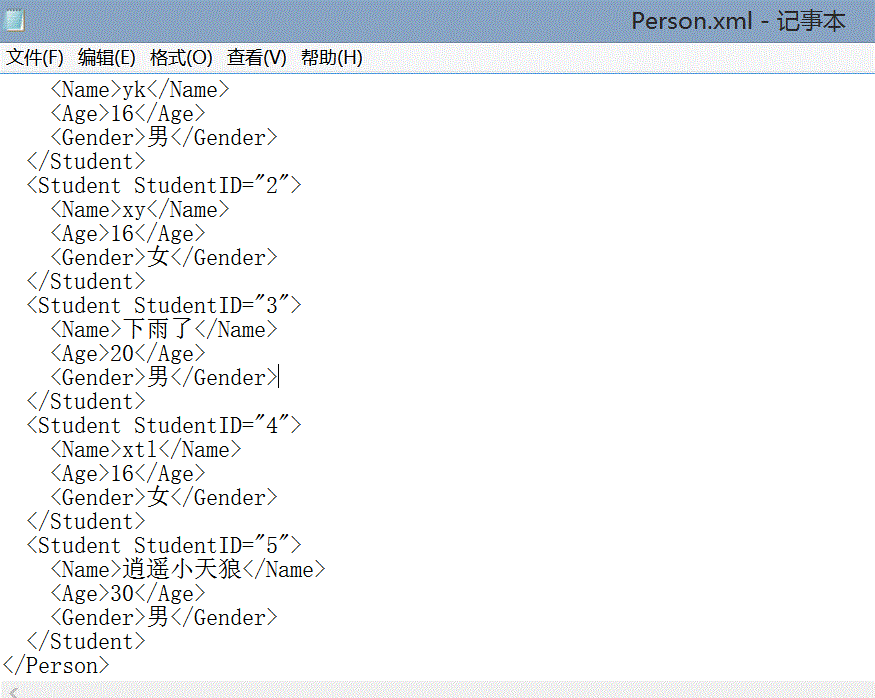
1
步步为营-20-XML的更多相关文章
- SQL SERVER XML 学习总结
SQL SERVER XML 学习总结 最新的项目任务要做一个数据同步的功能,这些天都在做技术准备,主要是用到了微软的Service Broker技术,在熟悉使用该技术的同时,又用到了Sql s ...
- XML 与 JSON大PK
导读 XML 和 JSON 是现今互联网中最常用的两种数据交换格式.XML 格式由 W3C 于 1996 年提出.JSON 格式由 Douglas Crockford 于 2002 年提出.虽然这两种 ...
- PHP数组与xml互相转换
1.数组转xml function arrayToXml($arr) { $xml = "<xml>"; foreach ($arr as $key => $va ...
- Bean生命周期及BeanFactory
1.spring通过BeanFactory灵活配置.管理bean,Spring对管理的bean没有任何特别的要求,完全支持对POJO的管理: 2.BeanFactory有个ApplicationCon ...
- OpenCV Haartraining
opencv_haartraining.exe -data xml -vec pos.vec -bg neg/neg.txt -w 20 -h 20 -mem 144 opencv_haartrain ...
- Android的各种Drawable 讲解 大全
Android把可绘制的对象抽象为Drawable,不同的图形图像资源就代表着不同的drawable类型.Android FrameWork提供了一些具体的Drawable实现,通常在代码中都不会直接 ...
- Shape + Selector: Make a Shape as one item of the Selector
Generally, I use a selector to select pictures or colors to render the normal and the pressed backgr ...
- 《转》Spring4 Freemarker框架搭建学习
这里原帖地址:http://www.cnblogs.com/porcoGT/p/4537064.html 完整配置springmvc4,最终视图选择的是html,非静态文件. 最近自己配置spring ...
- 2、android Service 详细用法
定义一个服务 在项目中定义一个服务,新建一个ServiceTest项目,然后在这个项目中新增一个名为MyService的类,并让它继承自Service,完成后的代码如下所示: ? 1 2 3 4 5 ...
- mybatis整合spring 之 基于接口映射的多对一关系
转载自:http://my.oschina.net/huangcongmin12/blog/83731 mybatis整合spring 之 基于接口映射的多对一关系. 项目用到俩个表,即studen ...
随机推荐
- 已以用户 NT AUTHORITY\SYSTEM 的身份执行。 对象 名称 'XXX' 包含的前缀超出了最大限值。最多只能有 2 个。
我写了一个存储过程,里面用到了链接服务器,需要把这台电脑上的数据传送到连接服务器上去 insert [链接服务器].[数据库].[dbo].[表名] 我的数据 这样的格式是完全没问题的,问题出在于我t ...
- Hive记录-Sqoop常用命令
1.sqoop是什么 Sqoop是一款开源的数据迁移工具,主要用于Hadoop(Hive)与传统的关系型数据库(mysql...)相互之间的数据迁移. 2.sqoop的特点 sqoop的底层实现是ma ...
- JacobMathType
JACOB是一个 Java到微软的COM接口的桥梁.使用JACOB允许任何JVM访问COM对象,从而使JAVA应用程序能够调用COM对象,;MathType 是由美国Design Science公司开 ...
- 向GitHub上上传代码(转)
使用git将项目上传到github(最简单方法) 首先你需要一个github账号,所有还没有的话先去注册吧! https://github.com/ 我们使用git需要先安装git工具,这里给出下 ...
- Regex实例
using System; using System.Collections.Generic; using System.Linq; using System.Text; using System.T ...
- Elaticsearch 集群
elasticsearch开源的搜索引擎: ElasticSearch 个基于Lucene的搜索服务器:可以使用多节点的备份:集群设置: (类似是个数据库型.有索引有什么的).(lucene apa ...
- luogu P1593 因子和
不要吐槽博主总做这些数论氵题 首先我们看到这种因数问题,果断质因数分解 所以当前数\(a=p_1^{k_1}*p_2^{k_2}...*p_m^{k_m}\) 可得\(a^b=p_1^{k_1*b}* ...
- DBeaver入门
1 安装好连接好数据库,查询操作 注意黄色字体1 2 3 4 执行sql操作
- RunLoop 原理和核心机制
搞iOS之后一直没有深入研究过RunLoop,非常的惭愧.刚好前一阵子负责性能优化项目,需要利用RunLoop做性能优化和性能检测,趁着这个机会深入研究了RunLoop的原理和特性. RunLoop的 ...
- Handler实现与机制 && Blocking Queue && IdleHandler使用
http://blog.csdn.net/boyupeng/article/details/46685343 IdleHandler处理消息的源码 final Message next() { ... ...
