GUI编程实例
function varargout = GUI013(varargin)
% GUI013 MATLAB code for GUI013.fig
% GUI013, by itself, creates a new GUI013 or raises the existing
% singleton*.
%
% H = GUI013 returns the handle to a new GUI013 or the handle to
% the existing singleton*.
%
% GUI013('CALLBACK',hObject,eventData,handles,...) calls the local
% function named CALLBACK in GUI013.M with the given input arguments.
%
% GUI013('Property','Value',...) creates a new GUI013 or raises the
% existing singleton*. Starting from the left, property value pairs are
% applied to the GUI before GUI013_OpeningFcn gets called. An
% unrecognized property name or invalid value makes property application
% stop. All inputs are passed to GUI013_OpeningFcn via varargin.
%
% *See GUI Options on GUIDE's Tools menu. Choose "GUI allows only one
% instance to run (singleton)".
%
% See also: GUIDE, GUIDATA, GUIHANDLES % Edit the above text to modify the response to help GUI013 % Last Modified by GUIDE v2. -Jan- :: % Begin initialization code - DO NOT EDIT
gui_Singleton = ;
gui_State = struct('gui_Name', mfilename, ...
'gui_Singleton', gui_Singleton, ...
'gui_OpeningFcn', @GUI013_OpeningFcn, ...
'gui_OutputFcn', @GUI013_OutputFcn, ...
'gui_LayoutFcn', [] , ...
'gui_Callback', []);
if nargin && ischar(varargin{})
gui_State.gui_Callback = str2func(varargin{});
end if nargout
[varargout{:nargout}] = gui_mainfcn(gui_State, varargin{:});
else
gui_mainfcn(gui_State, varargin{:});
end
% End initialization code - DO NOT EDIT % --- Executes just before GUI013 is made visible.
function GUI013_OpeningFcn(hObject, eventdata, handles, varargin)
% This function has no output args, see OutputFcn.
% hObject handle to figure
% eventdata reserved - to be defined in a future version of MATLAB
% handles structure with handles and user data (see GUIDATA)
% varargin command line arguments to GUI013 (see VARARGIN) % Choose default command line output for GUI013
handles.output = hObject; handles.x = -pi:0.01:pi; % Update handles structure
guidata(hObject, handles); % UIWAIT makes GUI013 wait for user response (see UIRESUME)
% uiwait(handles.figure1); % --- Outputs from this function are returned to the command line.
function varargout = GUI013_OutputFcn(hObject, eventdata, handles)
% varargout cell array for returning output args (see VARARGOUT);
% hObject handle to figure
% eventdata reserved - to be defined in a future version of MATLAB
% handles structure with handles and user data (see GUIDATA) % Get default command line output from handles structure
varargout{} = handles.output; % --- Executes on button press in sin.
function sin_Callback(hObject, eventdata, handles)
% hObject handle to sin (see GCBO)
% eventdata reserved - to be defined in a future version of MATLAB
% handles structure with handles and user data (see GUIDATA)
x = handles.x;
y = sin(x);
plot(handles.plotarea,x,y,'b') % --- Executes on button press in cos.
function cos_Callback(hObject, eventdata, handles)
% hObject handle to cos (see GCBO)
% eventdata reserved - to be defined in a future version of MATLAB
% handles structure with handles and user data (see GUIDATA) x = handles.x;
y = cos(x);
plot(handles.plotarea,x,y,'g') % --- Executes on button press in tan.
function tan_Callback(hObject, eventdata, handles)
% hObject handle to tan (see GCBO)
% eventdata reserved - to be defined in a future version of MATLAB
% handles structure with handles and user data (see GUIDATA) x = handles.x;
y =/*tan(x);
plot(handles.plotarea,x,y,'r') % --- Executes on button press in clear.
function clear_Callback(hObject, eventdata, handles)
% hObject handle to clear (see GCBO)
% eventdata reserved - to be defined in a future version of MATLAB
% handles structure with handles and user data (see GUIDATA)
try
delete(allchild(handles.plotarea));
end
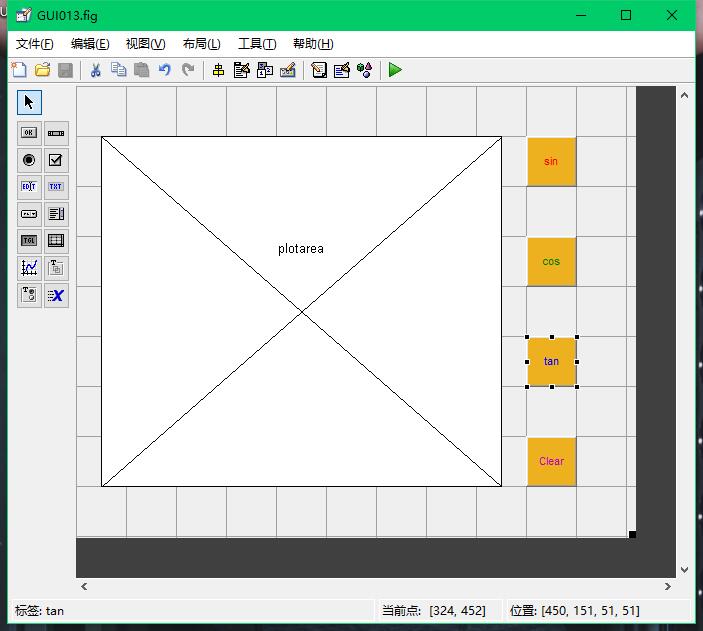
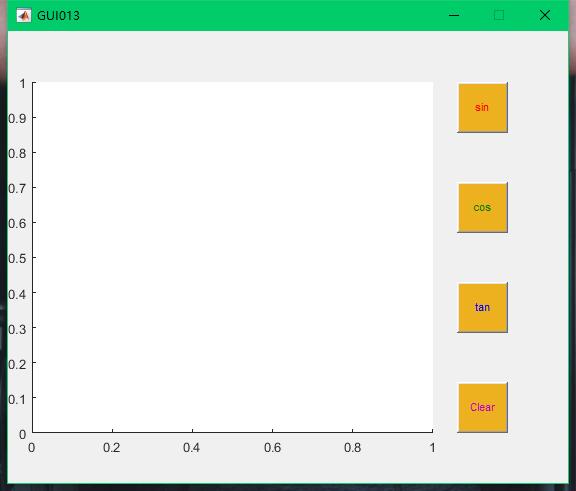
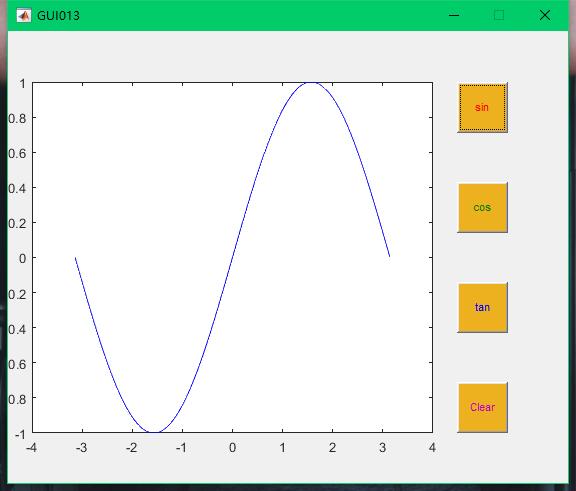
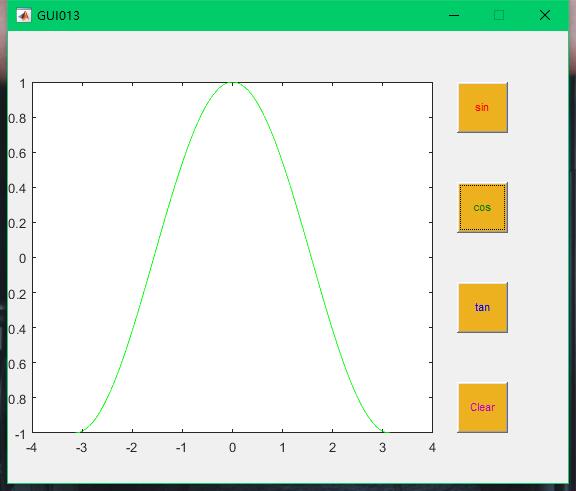
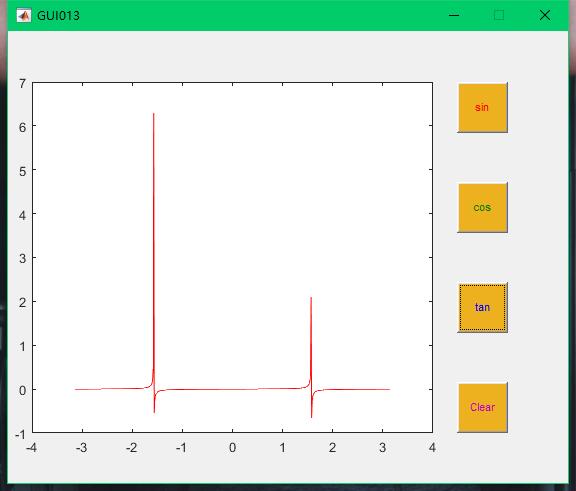
GUI编程实例的更多相关文章
- Python GUI编程实例
import os from time import sleep from tkinter import * from tkinter.messagebox import showinfo class ...
- 3.JAVA之GUI编程Frame窗口
创建图形化界面思路: 1.创建frame窗体: 2.对窗体进行基本设置: 比如大小.位置.布局 3.定义组件: 4.将组件通过add方法添加到窗体中: 5.让窗体显示,通过setVisible(tur ...
- 5.JAVA之GUI编程窗体事件
我们回顾下第三篇时的内容: 在3.JAVA之GUI编程Frame窗口中窗体是无法直接关闭的,想要关闭须进程管理器结束进程方式关掉. 现在我们就来解决下这个问题. ******************* ...
- 初次踏上GUI编程之路(有点意思,详细介绍了菜鸟的学习之路)
初次踏上GUI编程之路 —— 我的Qt学习方法及对Qt认识的不断转变 -> 开始接触GUI与开始接触Qt: 话说,我第一次看见“Qt”这一个名词,好像是在CSDN网站的主页上吧,因为CSDN好像 ...
- Python进阶--GUI编程
一.图形用户图面(GUI编程) 1. wxpython下载和安装: 下载url: http://wxpython.org/download.php 2.创建示例GUI应用程序 : ①开始需要导入wx ...
- Java之GUI编程(一)
GUI全称Graphical User Interfaces,意为图形用户户界面,又称为图形用户接口.GUI指的就是採用图形方式显示的计算机操作用户界面,打个例如吧.我们点击QQ图标,就会弹出一个QQ ...
- java Gui编程 事件监听机制
1. GUI编程引言 以前的学习当中,我们都使用的是命令交互方式: 例如:在DOS命令行中通过javac java命令启动程序. 软件的交互的方式: 1. 命令交互方式 图书管理系统 ...
- Java GUI编程中AWT/swing/SWT的优缺点
http://www.cnblogs.com/dugang/archive/2010/10/22/1858478.html AWT AWT是Abstract Window Toolkit(抽象窗口工具 ...
- Shell编程实例
一.简介 从程序员的角度来看, Shell本身是一种用C语言编写的程序,从用户的角度来看,Shell是用户与Linux操作系统沟通的桥梁.用户既可以输入命令执行,又可以利用 Shell脚本编程,完成更 ...
随机推荐
- 容器化 RDS:你须要了解数据是怎样被写"坏"的
版权声明:本文为博主原创文章,未经博主同意不得转载. https://blog.csdn.net/M2l0ZgSsVc7r69eFdTj/article/details/79877076 容器化 RD ...
- Python3学习之路~4.1 列表生成式、生成器
1 列表生成式 我现在有个需求,看列表[0, 1, 2, 3, 4, 5, 6, 7, 8, 9],要求你把列表里的每个值加1,怎么实现?你可能会想到2种方式 a=[0,1,2,3,4,5,6,7,8 ...
- Linux系统启动和内核管理
Linux组成 由 kernel 和 rootfs 组成 单内核:(进程管理,内存管理,网络管理, 驱动程序,文件系统, 安全功能) /boot/vmlinuz-VERSION-release 辅助的 ...
- [硬件]SICK LMS111激光扫描仪使用
1.电源接入 电源线5Pin,4芯.棕色线接入正极,蓝色线接入负极(直流电,地线).LMS111-100默认的电压范围是10-30V,推荐使用24V,我这里使用的是12V/3A的锂电池. 另外两根白色 ...
- Goland的使用
一.安装Goland 一.Goland简介 Goland是由JetBrains公司旨在为go开发者提供的一个符合人体工程学的新的商业IDE.这个IDE整合了IntelliJ平台的有关go语言的编码辅助 ...
- Java 基础 引用数据类型 和 流程控制
引用数据类型 与定义基本数据类型变量不同,引用数据类型的变量定义及复制有一个相对固定的步骤和格式: 数据类型 变量名 = new 数据类型(); 如:String st = new String(); ...
- Linux配置eclipse实践
有几年没有在Linux下用eclipse开发了,几年前是在CentOS 7下用eclipse开发的,好像用的还是较新的版本.最近有个项目要求在centos 下卡发,装上eclipse-cdt后,建立项 ...
- centos6.6 7 vim编辑器中文乱码
编辑~/.vimrc文件,加上如下几行: set fileencodings=utf-8,ucs-bom,gb18030,gbk,gb2312,cp936 set termencoding=utf-8 ...
- selenium元素单击不稳定解决方法
selenium自动化测试过程中,经常会发现某一元素单击,很不稳定,有时候执行了点击没有反映. 以下总结两种解决方法:都是通过js注入的方式去点击. 1.F12查一看,要点击的按钮,或连接,有没有on ...
- [ Windows BAT Script ] 删除某个目录下的所有某类文件
删除某个目录下的所有某类文件 @echo off for /R %%s in (*.txt) do ( echo %%s del %%s ) pause @echo on
