SpringMybatis 整合JavaWeb

需要用到新的jar包
<dependency>
<groupId>org.springframework</groupId>
<artifactId>spring-web</artifactId>
<version>4.2.1.RELEASE</version>
</dependency>
pom文件
<project xmlns="http://maven.apache.org/POM/4.0.0" xmlns:xsi="http://www.w3.org/2001/XMLSchema-instance"
xsi:schemaLocation="http://maven.apache.org/POM/4.0.0 http://maven.apache.org/maven-v4_0_0.xsd">
<parent>
<artifactId>01Mybatis</artifactId>
<groupId>cn.kitty</groupId>
<version>1.0-SNAPSHOT</version>
</parent>
<modelVersion>4.0.0</modelVersion>
<artifactId>Mybatis-SpringSSM</artifactId>
<packaging>war</packaging>
<name>Mybatis-Spring SSM Maven Webapp</name>
<url>http://maven.apache.org</url>
<dependencies>
<!--<dependency>
<groupId>log4j</groupId>
<artifactId>log4j</artifactId>
<version>1.2.17</version>
</dependency>-->
<!-- https://mvnrepository.com/artifact/org.mybatis/mybatis -->
<dependency>
<groupId>org.mybatis</groupId>
<artifactId>mybatis</artifactId>
<version>3.4.1</version>
</dependency>
<!-- https://mvnrepository.com/artifact/mysql/mysql-connector-java -->
<dependency>
<groupId>mysql</groupId>
<artifactId>mysql-connector-java</artifactId>
<version>5.1.39</version>
</dependency>
<!-- https://mvnrepository.com/artifact/junit/junit -->
<!-- https://mvnrepository.com/artifact/junit/junit -->
<dependency>
<groupId>junit</groupId>
<artifactId>junit</artifactId>
<version>4.11</version>
<scope>test</scope>
</dependency>
<!-- https://mvnrepository.com/artifact/org.hamcrest/hamcrest-all -->
<!--<dependency>
<groupId>org.hamcrest</groupId>
<artifactId>hamcrest-all</artifactId>
<version>1.3</version>
<scope>test</scope>
</dependency>-->
<!-- https://mvnrepository.com/artifact/org.springframework/spring-beans -->
<dependency>
<groupId>org.springframework</groupId>
<artifactId>spring-beans</artifactId>
<version>4.2.1.RELEASE</version>
</dependency>
<!-- https://mvnrepository.com/artifact/org.springframework/spring-context -->
<dependency>
<groupId>org.springframework</groupId>
<artifactId>spring-context</artifactId>
<version>4.2.1.RELEASE</version>
</dependency>
<!-- https://mvnrepository.com/artifact/org.aspectj/aspectjweaver -->
<!--织入-->
<dependency>
<groupId>org.aspectj</groupId>
<artifactId>aspectjweaver</artifactId>
<version>1.8.10</version>
</dependency>
<!--配置c3p0-->
<!-- https://mvnrepository.com/artifact/c3p0/c3p0 -->
<dependency>
<groupId>c3p0</groupId>
<artifactId>c3p0</artifactId>
<version>0.9.1.2</version>
</dependency>
<!--Spring-jdbc需要的jar-->
<dependency>
<groupId>org.springframework</groupId>
<artifactId>spring-jdbc</artifactId>
<version>4.2.1.RELEASE</version>
</dependency>
<!--mybatisSpring jar-->
<!--spring整合mybatis-->
<!--Mybatis+Spring整合-->
<dependency>
<groupId>org.mybatis</groupId>
<artifactId>mybatis-spring</artifactId>
<version>1.3.0</version>
</dependency>
<!--JavaEE的依赖-->
<dependency>
<groupId>javaee</groupId>
<artifactId>javaee-api</artifactId>
<version>5</version>
</dependency>
<!-- Spring整合JavaWeb的包 -->
<dependency>
<groupId>org.springframework</groupId>
<artifactId>spring-web</artifactId>
<version>4.2.1.RELEASE</version>
</dependency> </dependencies>
<build>
<resources>
<resource>
<directory>src/main/java</directory>
<includes>
<include>**/*.xml</include>
</includes>
</resource>
</resources>
</build>
</project>
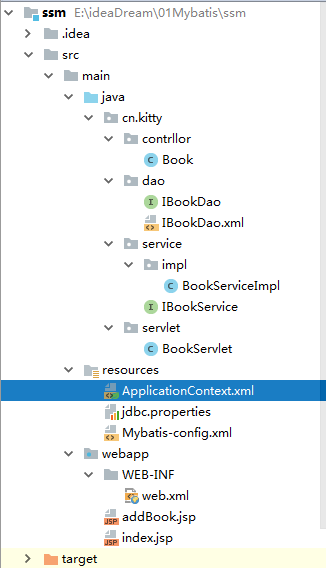
package cn.kitty.contrllor;
public class Book {
private int bookid;
private String bookname;
private int bookprice ;
public Book() {
}
public Book(int bookid, String bookname, int bookprice) {
this.bookid = bookid;
this.bookname = bookname;
this.bookprice = bookprice;
}
public int getBookid() {
return bookid;
}
public void setBookid(int bookid) {
this.bookid = bookid;
}
public String getBookname() {
return bookname;
}
public void setBookname(String bookname) {
this.bookname = bookname;
}
public int getBookprice() {
return bookprice;
}
public void setBookprice(int bookprice) {
this.bookprice = bookprice;
}
}
IBookDao.xml
<?xml version="1.0" encoding="UTF-8" ?>
<!DOCTYPE mapper
PUBLIC "-//mybatis.org//DTD Mapper 3.0//EN"
"http://mybatis.org/dtd/mybatis-3-mapper.dtd">
<mapper namespace="cn.kitty.dao.IBookDao">
<insert id="addBook">
insert book (bookname,bookprice) VALUES (#{bookname},#{bookprice})
</insert>
</mapper>
IBookService
package cn.kitty.service;
import cn.kitty.contrllor.Book;
public interface IBookService {
public void addBook(Book book);
}
IBookServiceImpl
package cn.kitty.contrllor.service.impl; import cn.kitty.contrllor.controller.Book;
import cn.kitty.contrllor.dao.IBookDao;
import cn.kitty.contrllor.service.IBookService; public class BookServiceImpl implements IBookService {
private IBookDao dao;
public void addBook(Book book) {
dao.addBook(book);
} public IBookDao getDao() {
return dao;
} public void setDao(IBookDao dao) {
this.dao = dao;
}
}
BookServlet
package cn.kitty.servlet; import cn.kitty.contrllor.Book;
import cn.kitty.service.IBookService;
import org.springframework.web.context.WebApplicationContext;
import org.springframework.web.context.support.WebApplicationContextUtils; import javax.servlet.ServletException;
import javax.servlet.http.HttpServlet;
import javax.servlet.http.HttpServletRequest;
import javax.servlet.http.HttpServletResponse;
import java.io.IOException; public class BookServlet extends HttpServlet {
protected void doPost(HttpServletRequest request, HttpServletResponse response) throws ServletException, IOException {
//解决乱码
request.setCharacterEncoding("utf-8");
response.setCharacterEncoding("utf-8");
String bookname=request.getParameter("bookname");
int bookprice=Integer.parseInt(request.getParameter("bookprice"));
Book book=new Book();
book.setBookname(bookname);
book.setBookprice(bookprice);
//调度service实现添加 01 ApplicationContext
//02程序一启动,在初始化ServletContext (Servlet上下文)application类型 应用程序在初始化
//application 我们可以开一个监听器,顺便的将Spring容器同时也给初始化
//01 ApplicaitionContext context=new ClassPathXmlApplicationContext("ApplicationContext.xml");
//02.WebApplicationContext context= WebApplicationContextUtils.getRequiredWebApplicationContext(getServletContext());
WebApplicationContext context= WebApplicationContextUtils.getRequiredWebApplicationContext(getServletContext());
IBookService bookService = (IBookService)context.getBean("bookService");
bookService.addBook(book);
request.getRequestDispatcher("/index.jsp").forward(request,response); } protected void doGet(HttpServletRequest request, HttpServletResponse response) throws ServletException, IOException {
doPost(request ,response);
}
}
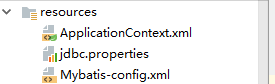
ApplicationContext.xml
<?xml version="1.0" encoding="UTF-8"?>
<beans xmlns="http://www.springframework.org/schema/beans"
xmlns:aop="http://www.springframework.org/schema/aop"
xmlns:context="http://www.springframework.org/schema/context"
xmlns:tx="http://www.springframework.org/schema/tx"
xmlns:p="http://www.springframework.org/schema/p"
xmlns:xsi="http://www.w3.org/2001/XMLSchema-instance"
xsi:schemaLocation="
http://www.springframework.org/schema/beans http://www.springframework.org/schema/beans/spring-beans.xsd
http://www.springframework.org/schema/aop http://www.springframework.org/schema/aop/spring-aop.xsd
http://www.springframework.org/schema/context http://www.springframework.org/schema/context/spring-context.xsd
http://www.springframework.org/schema/tx http://www.springframework.org/schema/tx/spring-tx.xsd
">
<!--01.识别jdbc.properties文件-->
<context:property-placeholder location="classpath:jdbc.properties"></context:property-placeholder>
<bean id="dataSource" class="com.mchange.v2.c3p0.ComboPooledDataSource">
<property name="jdbcUrl" value="jdbc:mysql:///aount"></property>
<property name="driverClass" value="com.mysql.jdbc.Driver"></property>
<property name="user" value="root"></property>
<property name="password" value=""></property>
</bean>
<!--03.工厂配置-->
<bean id="sessionFactory" class="org.mybatis.spring.SqlSessionFactoryBean">
<property name="dataSource" ref="dataSource"></property>
<!--big config path-->
<property name="configLocation" value="classpath:Mybatis-config.xml"></property>
</bean>
<!--dao 实现类 映射文件的扫描器可以动态的在内存中构建接口的实现类,代理对象-->
<bean class="org.mybatis.spring.mapper.MapperScannerConfigurer">
<property name="basePackage" value="cn.kitty.dao"></property>
</bean>
<!--service-->
<bean id="bookService" class="cn.kitty.service.impl.BookServiceImpl">
<property name="dao" ref="IBookDao"></property>
</bean>
<!--06.事务管理器-->
<bean id="transactionManager" class="org.springframework.jdbc.datasource.DataSourceTransactionManager">
<property name="dataSource" ref="dataSource"></property>
</bean>
<!-- 07.AspectJ AOP 配置事务 -->
<tx:advice id="txAdvice" transaction-manager="transactionManager">
<tx:attributes>
<tx:method name="addBook" isolation="DEFAULT" propagation="REQUIRED"/>
</tx:attributes>
</tx:advice>
<aop:config>
<!--配置了切点Pointcut * *..service.*.*(..))-->
<aop:pointcut id="mypoint" expression="execution(* *..service.*(..))"/>
<!--顾问-->
<aop:advisor advice-ref="txAdvice" pointcut-ref="mypoint"></aop:advisor>
</aop:config> </beans>
jdbc.perperties
jdbc.driver=com.mysql.jdbc.Driver
jdbc.url=jdbc:mysql:///aount
jdbc.username=root
jdbc.password=
Mybatis-config.xml
<?xml version="1.0" encoding="UTF-8" ?>
<!DOCTYPE configuration
PUBLIC "-//mybatis.org//DTD Config 3.0//EN"
"http://mybatis.org/dtd/mybatis-3-config.dtd">
<configuration>
<!--<typeAliases>
<package name="cn.kitty.controllerroller"></package>
</typeAliases>-->
<!-- <mappers>
<!–<package name="cn.kitty.dao"></package>–>
<mapper resource="cn/kitty/dao/IBookDao.xml"/>
</mappers>-->
</configuration>
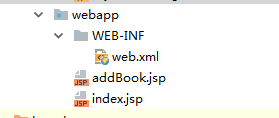
<!DOCTYPE web-app PUBLIC
"-//Sun Microsystems, Inc.//DTD Web Application 2.3//EN"
"http://java.sun.com/dtd/web-app_2_3.dtd" > <web-app>
<display-name>Archetype Created Web Application</display-name>
<context-param>
<param-name>contextConfigLocation</param-name>
<param-value>classpath:ApplicationContext.xml</param-value>
</context-param>
<listener>
<listener-class>org.springframework.web.context.ContextLoaderListener</listener-class>
</listener>
<servlet>
<servlet-name>BookServlet</servlet-name>
<servlet-class>cn.kitty.servlet.BookServlet</servlet-class>
</servlet>
<servlet-mapping>
<servlet-name>BookServlet</servlet-name>
<url-pattern>/BookServlet</url-pattern>
</servlet-mapping>
<welcome-file-list>
<welcome-file>addBook.jsp</welcome-file>
</welcome-file-list>
</web-app>
addBook.jsp
<%@ page contentType="text/html;charset=UTF-8" language="java" %>
<html>
<head>
<title>添加图书</title>
<form name="add" method="post" action="/BookServlet" >
图书名称:<input name="bookname"/>
图书价格:<input name="bookprice"/>
<input type="submit" value="添加">
</form>
</head>
<body> </body>
</html>
index.jsp
<%@ page contentType="text/html;charset=UTF-8" language="java" %>
<html>
<body>
<h2>添加图书成功了</h2>
</body>
</html>
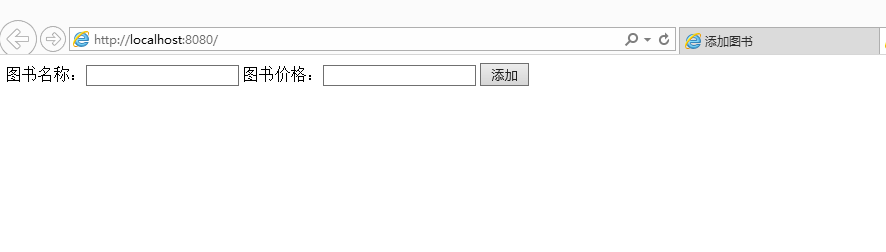
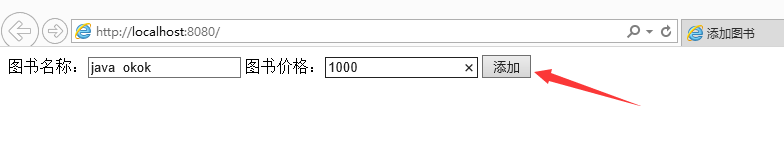
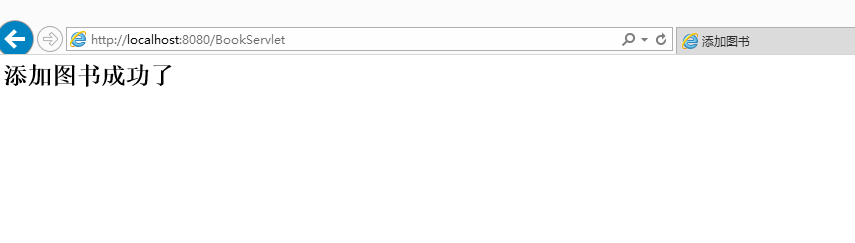
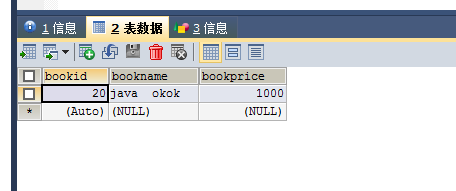
SpringMybatis 整合JavaWeb的更多相关文章
- mybatis快速入门(七)-spring-mybatis整合
今天写写spring-mybatis整合吧,先写个原始dao类的整合,下一节在写个动态代理的整合,我就不写太详细了,因为前面的章节基本上都有了,我直接就一口气都写出来需要那些文件然后在直接贴代码,首先 ...
- Mybatis学习笔记之二(动态mapper开发和spring-mybatis整合)
一.输入映射和输出映射 1.1 parameterType(输入类型) [传递简单类型] 详情参考Mybatis学习笔记之一(环境搭建和入门案例介绍) 使用#{}占位符,或者${}进行sql拼接. [ ...
- SpringBoot整合JavaWeb
一.SpringBoot整合Servlet的两种方式 1.通过注解扫描完成Servlet组件的注册 编写Servlet package com.example.demo.servlet; import ...
- spring-mybatis整合异常2
org.springframework.beans.factory.BeanCreationException: Error creating bean with name 'dataSource' ...
- spring-mybatis整合异常
Failed to read artifact descriptor for XXXXXX:jar:XXXX.RELEAS 原因是maven的本地仓库没有设置好.在别处拷贝过来的项目会有自己的仓库位置 ...
- spring-mybatis整合项目 异常处理2
org.apache.ibatis.builder.BuilderException: Error parsing Mapper XML. The XML location is 'com/imooc ...
- spring-mybatis整合项目 异常处理
java.lang.reflect.InvocationTargetException at java.base/jdk.internal.reflect.NativeMethodAccessorIm ...
- SSM-Spring-22:Spring+Mybatis+JavaWeb的整合
------------吾亦无他,唯手熟尔,谦卑若愚,好学若饥------------- 众所周知,框架Spring来整合别的框架,但是Mybatis出现的晚,Spring就没有给他提供支持,那怎么办 ...
- 【Spring】XML配置整合Mybatis
注意:项目开发使用了mybatis的mapper代理! 首先是mybatis自己的配置文件,被spring整合之后,只有typeAliases存在了,其他都整合在了spring-mybatis.xml ...
随机推荐
- Java中的字段和属性
Java中的属性,通常可以理解为get和set方法.而字段,通常叫做“类成员”. 属性只局限于类中方法的声明,并不与类中其他成员相关.例如:void setA(String s){}String ge ...
- C++中类的前向声明
概念 可以声明一个类而不是定义它; class Screen; 这个声明被称为"前向声明".在声明之后,定义之前,类screen是一个不完全类型,即已知Screen是一个类型,但不 ...
- (转)Fabric 1.0 读写集
本文译自Fabric 1.0 文档,这篇文档详述了当前读写集语义实现的细节.文档地址为: https://hyperledger-fabric.readthedocs.io/en/latest/rea ...
- SSM基础整合
1.表现层: 依赖jar包:spring+JSP+文件上传组件+dubbo+fastdfs web.xml配置:乱码过滤器+DispatcherServlet前端控制器 <!-- 配置post乱 ...
- 2018-2019-1 20189221 《Linux内核原理与分析》第六周作业
2018-2019-1 20189221 <Linux内核原理与分析>第六周作业 实验五 实验过程 将Fork函数移植到Linux的MenuOS fork()函数通过系统调用创建一个与原来 ...
- mac本的环境基本完成大部分了
1.禅道的部署,技术上最难搞 session 目录存储目录不存在的处理 终端:open /et 前往——>前往文件夹——〉/资源库/WebServer/Documents/ 在tem目录下新建文 ...
- php 数据库备份还原
public function exportDatabase(){ $data = input(); //备份数据库 $host="192.168.0.123"; $user=&q ...
- (转)使用yuicompressor-maven-plugin压缩js及css文件(二)
本文介绍通过使用yuicompressor-maven-plugin插件实现js及css代码的自动压缩,方便集成到持续集成环境中,如jenkins. 一.配置yuicompressor-maven-p ...
- 参数化define
SV中的define,可以是对var类型,也可以是对function类型的,或者其他任何可以直接替换的字符. `define wordsize 8 应用 logic [1 :·wordsize] ...
- python自定义安装包
python的第三方模块越来越丰富,涉及的领域也非常广,如科学计算.图片处理.web应用.GUI开发等.当然也可以将自己写的模块进行打包或发布.一简单的方法是将你的类包直接copy到python的li ...
