eclipse构建maven+scala+spark工程
前提条件
下载安装Scala IDE build of Eclipse SDK
构建工程
1、新建maven工程
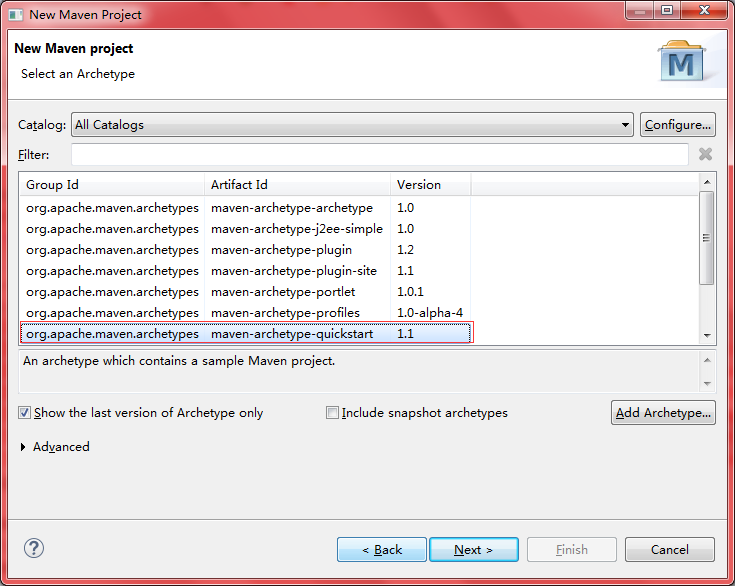
2、配置项目信息
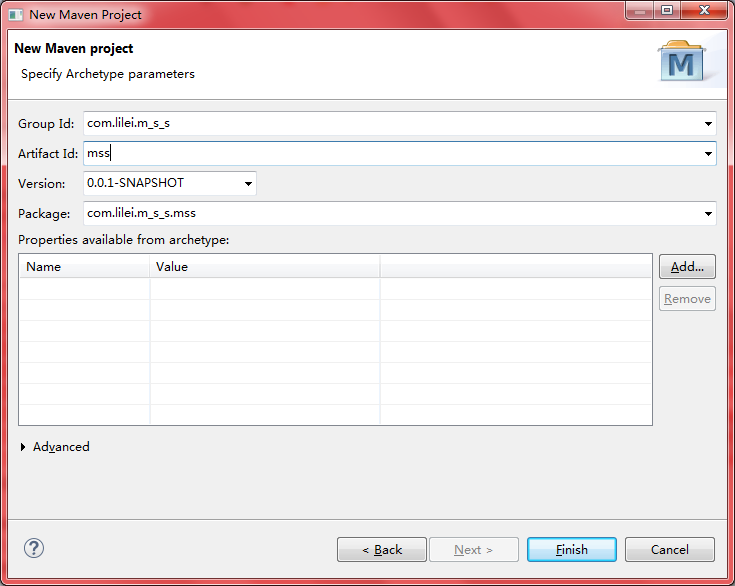
3、新建scala对应的Source Folder
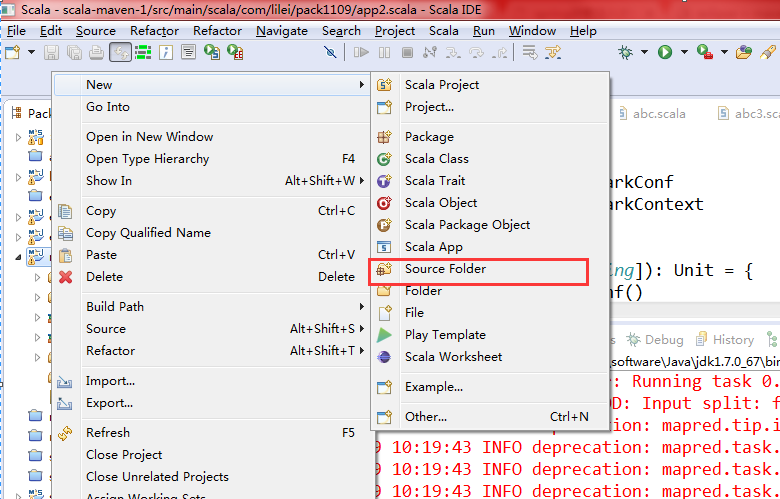
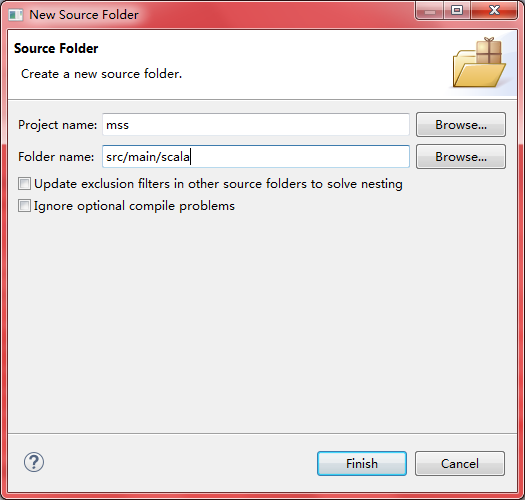
4、添加scala对应Archetype

5、配置pom.xml添加依赖包
<dependency>
<groupId>org.apache.spark</groupId>
<artifactId>spark-core_2.10</artifactId>
<version>1.6.0</version>
</dependency> <dependency>
<groupId>org.apache.spark</groupId>
<artifactId>spark-sql_2.10</artifactId>
<version>1.6.0</version>
</dependency> <dependency>
<groupId>redis.clients</groupId>
<artifactId>jedis</artifactId>
<version>2.8.0</version>
</dependency> <dependency>
<groupId>postgresql</groupId>
<artifactId>postgresql</artifactId>
<version>9.1-901-1.jdbc4</version>
</dependency> <!-- https://mvnrepository.com/artifact/com.databricks/spark-csv_2.11 -->
<dependency>
<groupId>com.databricks</groupId>
<artifactId>spark-csv_2.10</artifactId>
<version>1.3.2</version>
</dependency> <!-- https://mvnrepository.com/artifact/org.apache.camel/camel-ftp -->
<dependency>
<groupId>org.apache.camel</groupId>
<artifactId>camel-ftp</artifactId>
<version>2.13.2</version>
</dependency> <!-- https://mvnrepository.com/artifact/org.apache.hbase/hbase-client -->
<!-- <dependency> <groupId>org.apache.hbase</groupId> <artifactId>hbase-client</artifactId>
<version>1.2.0</version> </dependency> --> <dependency>
<groupId>org.apache.hbase</groupId>
<artifactId>hbase-client</artifactId>
<version>1.2.0</version>
</dependency>
<dependency>
<groupId>jdk.tools</groupId>
<artifactId>jdk.tools</artifactId>
<version>1.7</version>
<scope>system</scope>
<systemPath>${JAVA_HOME}/lib/tools.jar</systemPath>
</dependency> <!-- https://mvnrepository.com/artifact/com.vividsolutions/jts -->
<dependency>
<groupId>com.vividsolutions</groupId>
<artifactId>jts</artifactId>
<version>1.13</version>
</dependency> <!-- https://mvnrepository.com/artifact/com.opencsv/opencsv -->
<dependency>
<groupId>com.opencsv</groupId>
<artifactId>opencsv</artifactId>
<version>3.8</version>
</dependency> <dependency>
<groupId>org.apache.commons</groupId>
<artifactId>commons-csv</artifactId>
<version>1.2</version>
</dependency>
到此项目部署配置完成。
运行scala程序
编写scala程序
package com.lilei
object test {
def main(args: Array[String]): Unit = {
println("hello scala world !")
}
}
运行本地spark程序
编写spark程序
package com.lilei import org.apache.spark.SparkConf
import org.apache.spark.SparkContext object hello_spark { def main(args: Array[String]): Unit = {
val conf = new SparkConf()
.setAppName("dsfsdf").setMaster("local") val sc = new SparkContext(conf) val path = "C:\\test\\es\\elasticsearch-5.6.3\\config\\jvm.options" sc.textFile(path).foreach(println)
} }
输出信息:
Using Spark's default log4j profile: org/apache/spark/log4j-defaults.properties
17/11/09 10:36:40 INFO SparkContext: Running Spark version 1.6.0
17/11/09 10:36:40 WARN NativeCodeLoader: Unable to load native-hadoop library for your platform... using builtin-java classes where applicable
17/11/09 10:36:41 INFO SecurityManager: Changing view acls to: lilei3774
17/11/09 10:36:41 INFO SecurityManager: Changing modify acls to: lilei3774
17/11/09 10:36:41 INFO SecurityManager: SecurityManager: authentication disabled; ui acls disabled; users with view permissions: Set(lilei3774); users with modify permissions: Set(lilei3774)
17/11/09 10:36:41 INFO Utils: Successfully started service 'sparkDriver' on port 8351.
17/11/09 10:36:41 INFO Slf4jLogger: Slf4jLogger started
17/11/09 10:36:41 INFO Remoting: Starting remoting
17/11/09 10:36:42 INFO Remoting: Remoting started; listening on addresses :[akka.tcp://sparkDriverActorSystem@172.22.34.186:8388]
17/11/09 10:36:42 INFO Utils: Successfully started service 'sparkDriverActorSystem' on port 8388.
17/11/09 10:36:42 INFO SparkEnv: Registering MapOutputTracker
17/11/09 10:36:42 INFO SparkEnv: Registering BlockManagerMaster
17/11/09 10:36:42 INFO DiskBlockManager: Created local directory at C:\Users\lilei3774\AppData\Local\Temp\blockmgr-ddd1f997-a689-43d3-878e-73f2a76bd3da
17/11/09 10:36:42 INFO MemoryStore: MemoryStore started with capacity 146.2 MB
17/11/09 10:36:42 INFO SparkEnv: Registering OutputCommitCoordinator
17/11/09 10:36:42 INFO Utils: Successfully started service 'SparkUI' on port 4040.
17/11/09 10:36:42 INFO SparkUI: Started SparkUI at http://172.22.34.186:4040
17/11/09 10:36:42 INFO Executor: Starting executor ID driver on host localhost
17/11/09 10:36:42 INFO Utils: Successfully started service 'org.apache.spark.network.netty.NettyBlockTransferService' on port 8440.
17/11/09 10:36:42 INFO NettyBlockTransferService: Server created on 8440
17/11/09 10:36:42 INFO BlockManagerMaster: Trying to register BlockManager
17/11/09 10:36:42 INFO BlockManagerMasterEndpoint: Registering block manager localhost:8440 with 146.2 MB RAM, BlockManagerId(driver, localhost, 8440)
17/11/09 10:36:42 INFO BlockManagerMaster: Registered BlockManager
17/11/09 10:36:43 WARN SizeEstimator: Failed to check whether UseCompressedOops is set; assuming yes
17/11/09 10:36:43 INFO MemoryStore: Block broadcast_0 stored as values in memory (estimated size 135.5 KB, free 135.5 KB)
17/11/09 10:36:43 INFO MemoryStore: Block broadcast_0_piece0 stored as bytes in memory (estimated size 12.7 KB, free 148.2 KB)
17/11/09 10:36:43 INFO BlockManagerInfo: Added broadcast_0_piece0 in memory on localhost:8440 (size: 12.7 KB, free: 146.2 MB)
17/11/09 10:36:43 INFO SparkContext: Created broadcast 0 from textFile at hello_spark.scala:16
17/11/09 10:36:43 WARN : Your hostname, lilei03774 resolves to a loopback/non-reachable address: fe80:0:0:0:147a:9144:154:bd1f%26, but we couldn't find any external IP address!
17/11/09 10:36:44 INFO FileInputFormat: Total input paths to process : 1
17/11/09 10:36:44 INFO SparkContext: Starting job: foreach at hello_spark.scala:16
17/11/09 10:36:44 INFO DAGScheduler: Got job 0 (foreach at hello_spark.scala:16) with 1 output partitions
17/11/09 10:36:44 INFO DAGScheduler: Final stage: ResultStage 0 (foreach at hello_spark.scala:16)
17/11/09 10:36:44 INFO DAGScheduler: Parents of final stage: List()
17/11/09 10:36:44 INFO DAGScheduler: Missing parents: List()
17/11/09 10:36:44 INFO DAGScheduler: Submitting ResultStage 0 (MapPartitionsRDD[1] at textFile at hello_spark.scala:16), which has no missing parents
17/11/09 10:36:44 INFO MemoryStore: Block broadcast_1 stored as values in memory (estimated size 3.0 KB, free 151.2 KB)
17/11/09 10:36:44 INFO MemoryStore: Block broadcast_1_piece0 stored as bytes in memory (estimated size 1838.0 B, free 153.0 KB)
17/11/09 10:36:44 INFO BlockManagerInfo: Added broadcast_1_piece0 in memory on localhost:8440 (size: 1838.0 B, free: 146.2 MB)
17/11/09 10:36:44 INFO SparkContext: Created broadcast 1 from broadcast at DAGScheduler.scala:1006
17/11/09 10:36:44 INFO DAGScheduler: Submitting 1 missing tasks from ResultStage 0 (MapPartitionsRDD[1] at textFile at hello_spark.scala:16)
17/11/09 10:36:44 INFO TaskSchedulerImpl: Adding task set 0.0 with 1 tasks
17/11/09 10:36:44 INFO TaskSetManager: Starting task 0.0 in stage 0.0 (TID 0, localhost, partition 0,PROCESS_LOCAL, 2157 bytes)
17/11/09 10:36:44 INFO Executor: Running task 0.0 in stage 0.0 (TID 0)
17/11/09 10:36:44 INFO HadoopRDD: Input split: file:/C:/test/es/elasticsearch-5.6.3/config/jvm.options:0+3068
17/11/09 10:36:44 INFO deprecation: mapred.tip.id is deprecated. Instead, use mapreduce.task.id
17/11/09 10:36:44 INFO deprecation: mapred.task.id is deprecated. Instead, use mapreduce.task.attempt.id
17/11/09 10:36:44 INFO deprecation: mapred.task.is.map is deprecated. Instead, use mapreduce.task.ismap
17/11/09 10:36:44 INFO deprecation: mapred.task.partition is deprecated. Instead, use mapreduce.task.partition
17/11/09 10:36:44 INFO deprecation: mapred.job.id is deprecated. Instead, use mapreduce.job.id
## JVM configuration ################################################################
## IMPORTANT: JVM heap size
################################################################
##
## You should always set the min and max JVM heap
## size to the same value. For example, to set
## the heap to 4 GB, set:
##
## -Xms4g
## -Xmx4g
##
## See https://www.elastic.co/guide/en/elasticsearch/reference/current/heap-size.html
## for more information
##
################################################################ # Xms represents the initial size of total heap space
# Xmx represents the maximum size of total heap space -Xms512m
-Xmx512m ################################################################
## Expert settings
################################################################
##
## All settings below this section are considered
## expert settings. Don't tamper with them unless
## you understand what you are doing
##
################################################################ ## GC configuration
-XX:+UseConcMarkSweepGC
-XX:CMSInitiatingOccupancyFraction=75
-XX:+UseCMSInitiatingOccupancyOnly ## optimizations # pre-touch memory pages used by the JVM during initialization
-XX:+AlwaysPreTouch ## basic # force the server VM (remove on 32-bit client JVMs)
-server # explicitly set the stack size (reduce to 320k on 32-bit client JVMs)
-Xss1m # set to headless, just in case
-Djava.awt.headless=true # ensure UTF-8 encoding by default (e.g. filenames)
-Dfile.encoding=UTF-8 # use our provided JNA always versus the system one
-Djna.nosys=true # use old-style file permissions on JDK9
-Djdk.io.permissionsUseCanonicalPath=true # flags to configure Netty
-Dio.netty.noUnsafe=true
-Dio.netty.noKeySetOptimization=true
-Dio.netty.recycler.maxCapacityPerThread=0 # log4j 2
-Dlog4j.shutdownHookEnabled=false
-Dlog4j2.disable.jmx=true
-Dlog4j.skipJansi=true ## heap dumps # generate a heap dump when an allocation from the Java heap fails
# heap dumps are created in the working directory of the JVM
-XX:+HeapDumpOnOutOfMemoryError # specify an alternative path for heap dumps
# ensure the directory exists and has sufficient space
#-XX:HeapDumpPath=${heap.dump.path} ## GC logging #-XX:+PrintGCDetails
#-XX:+PrintGCTimeStamps
#-XX:+PrintGCDateStamps
#-XX:+PrintClassHistogram
#-XX:+PrintTenuringDistribution
#-XX:+PrintGCApplicationStoppedTime # log GC status to a file with time stamps
# ensure the directory exists
#-Xloggc:${loggc} # By default, the GC log file will not rotate.
# By uncommenting the lines below, the GC log file
# will be rotated every 128MB at most 32 times.
#-XX:+UseGCLogFileRotation
#-XX:NumberOfGCLogFiles=32
#-XX:GCLogFileSize=128M # Elasticsearch 5.0.0 will throw an exception on unquoted field names in JSON.
# If documents were already indexed with unquoted fields in a previous version
# of Elasticsearch, some operations may throw errors.
#
# WARNING: This option will be removed in Elasticsearch 6.0.0 and is provided
# only for migration purposes.
#-Delasticsearch.json.allow_unquoted_field_names=true
17/11/09 10:36:44 INFO Executor: Finished task 0.0 in stage 0.0 (TID 0). 2044 bytes result sent to driver
17/11/09 10:36:44 INFO TaskSetManager: Finished task 0.0 in stage 0.0 (TID 0) in 95 ms on localhost (1/1)
17/11/09 10:36:44 INFO TaskSchedulerImpl: Removed TaskSet 0.0, whose tasks have all completed, from pool
17/11/09 10:36:44 INFO DAGScheduler: ResultStage 0 (foreach at hello_spark.scala:16) finished in 0.107 s
17/11/09 10:36:44 INFO DAGScheduler: Job 0 finished: foreach at hello_spark.scala:16, took 0.183296 s
17/11/09 10:36:44 INFO SparkContext: Invoking stop() from shutdown hook
17/11/09 10:36:44 INFO SparkUI: Stopped Spark web UI at http://172.22.34.186:4040
17/11/09 10:36:44 INFO MapOutputTrackerMasterEndpoint: MapOutputTrackerMasterEndpoint stopped!
17/11/09 10:36:44 INFO MemoryStore: MemoryStore cleared
17/11/09 10:36:44 INFO BlockManager: BlockManager stopped
17/11/09 10:36:44 INFO BlockManagerMaster: BlockManagerMaster stopped
17/11/09 10:36:44 INFO OutputCommitCoordinator$OutputCommitCoordinatorEndpoint: OutputCommitCoordinator stopped!
17/11/09 10:36:44 INFO SparkContext: Successfully stopped SparkContext
17/11/09 10:36:44 INFO ShutdownHookManager: Shutdown hook called
17/11/09 10:36:44 INFO ShutdownHookManager: Deleting directory C:\Users\lilei3774\AppData\Local\Temp\spark-2264631f-e639-4cca-8c51-7c98994dc6b1
eclipse构建maven+scala+spark工程的更多相关文章
- eclipse构建maven+scala+spark工程 转载
转载地址:http://jingpin.jikexueyuan.com/article/47043.html 本文先叙述如何配置eclipse中maven+scala的开发环境,之后,叙述如何实现sp ...
- Eclipse + Idea + Maven + Scala + Spark +sbt
http://jingpin.jikexueyuan.com/article/47043.html 新的scala 编译器idea使用 https://www.jetbrains.com/idea/h ...
- Eclipse+maven+scala+spark环境搭建
准备条件 我用的Eclipse版本 Eclipse Java EE IDE for Web Developers. Version: Luna Release (4.4.0) 我用的是Eclipse ...
- Eclipse构建Maven项目
1. 安装m2eclipse插件 要用Eclipse构建Maven项目,我们需要先安装meeclipse插件 点击eclipse菜单栏Help->Eclipse Marketpl ...
- Maven实战(三)Eclipse构建Maven项目
1. 安装m2eclipse插件 要用Eclipse构建Maven项目,我们需要先安装meeclipse插件 点击eclipse菜单栏Help->Eclipse Marketplac ...
- (转)Maven实战(三)Eclipse构建Maven项目
1. 安装m2eclipse插件 要用Eclipse构建Maven项目,我们需要先安装meeclipse插件 点击eclipse菜单栏Help->Eclipse Marketplac ...
- maven入门(1-4)使用eclipse构建maven项目
1. 安装m2eclipse插件 要用Eclipse构建Maven项目,我们需要先安装meeclipse插件 点击eclipse菜单栏Help->Eclipse Marketplac ...
- eclipse构建maven的web项目(转载)
eclipse构建maven的web项目 分类: java opensource2013-12-25 16:22 43人阅读 评论(0) 收藏 举报 maven框架webappwebeclipse 使 ...
- 使用eclipse构建Maven项目及发布一个Maven项目
开发环境: Eclipse Jee Mars(截止2015年12月1日目前的最新版eclipse4.5),下载地址:http://www.eclipse.org/downloads/ 因为此版本已经集 ...
随机推荐
- VLAN的三种类型及三种属性
- 演示 Calendar 的一般操作
package com.yixin.webbrower; /* * 演示 Calendar 的一般操作 */ import java.util.Date; import java.text.Simpl ...
- 使用Fabric一键批量部署上线/线上环境监控
本文讲述如何使用fabric进行批量部署上线的功能 这个功能对于小应用,可以避免开发部署上线的平台,或者使用linux expect开发不优雅的代码. 前提条件: 1.运行fabric脚本的机器和其他 ...
- marked插件在线实时解析markdown的web小工具
访问地址: https://mdrush.herokuapp.com/ github项目: https://github.com/qcer/MDRush 实现简介: 1.动态数据绑定 借助Vuejs, ...
- 聊聊VUE中的nextTick
在谈nextTick之前,先要说明一件事,可能在我们平时使用vue时并没有关注到,事实上,vue执行的DOM更新是异步的. 举个栗子: <template> <div class=& ...
- 【学习】js学习笔记:内置顶层函数eval()的兼容用法
今天学了一个内置顶层函数,eval();其作用是将字符串转换成javascript命令执行,但必须符合语法,否则会报错. 如果写成window.eval(),则其定义的变量会在全局生效. 但是,在IE ...
- Python基础2 编码和逻辑运算符
编码: AscII码 :标准ASCII码是采用7位二进制码来编码的,当用1个字节(8位二进制码)来表示ASCII码时,就在最高位添加1个0. 一个英文字母占一个字节 8位(bit)==一个字节(byt ...
- WiFi万能钥匙4.1.32接口
做Key4WiFi时提取的接口 部分代码来自于 http://zke1ev3n.me/2016/04/06/WiFi%E4%B8%87%E8%83%BD%E9%92%A5%E5%8C%99%E6%8E ...
- Mysql存在则更新,没有则新增
insert ignore 当插入数据时,如出现错误时,如重复数据,将不返回错误,只以警告形式返回. insert ignore into table(col1,col2) values ('val1 ...
- MongoDB覆盖索引查询
官方的MongoDB的文档中说明,覆盖查询是以下的查询: 1. 所有的查询字段是索引的一部分 2. 所有的查询返回字段在同一个索引中 由于所有出现在查询中的字段是索引的一部分, MongoDB 无需在 ...
