计算机基础知识 一 Basic knowledge of computers One
计算机硬件由CPU(Central Processing Unit)、存储器、输入设备、输出设备组成。
CPU通常由控制单元(控制器)和算数逻辑单元(运算器)组成。
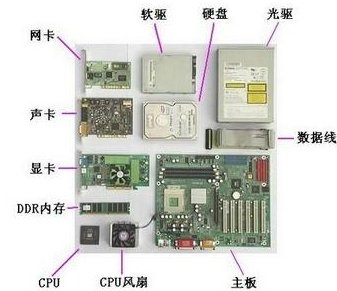
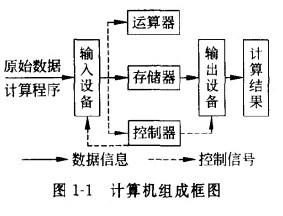
运算器:负责进行算数运算和逻辑运算。组成运算器的部件有寄存器、控制电和执行部件等。
控制器:负责从内存中取回命令、分析指令并控制其他部件共同完成指令的执行。
存储器:存储程序(程序由若干指令组成)和数据。
分类:
内存:有一个个基本电路组成,每一个基本电路都可以存储一位二进制数
一个基本电路成为一个位(Bit)
8个位合并组成一组,每一组成为一个字节(byte),也成为一个存储单元。
内存中的每一个字节都有一个唯一的编号,该编号称为内存地址。
内存特点:
(1)一个内存单元永远不能为空,总是有内容(总是代表8个二进制数),但其内容不一定有意义。
(2)内存的存取速度比外存快得多。
(3)内存中存储的信息靠电维持,一旦掉电则信息丢失(电容自动放电)。内存需要额外的电路每隔一段时间间隔进行一次刷新操作。所谓刷新,就是对电量超过1⁄2容量的电容进行充电,
对少于1/2容量的电容进行放电。
(4)内存可以直接和CPU进行信息交换,即CPU可以直接读写内存。
外存:外存包括硬盘、U盘、光盘和软盘。
外存特点:
(1)外存靠机械部件驱动,故存取速度慢。
(2)外存上的信息不容易丢失,不需要一直通电维持。
(3)外存上的信息不能直接被CPU处理,必须先装入内存,才能被CPU读取,反之,CPU若要向外存写数据,也必须经过内存。
存储器的特性:
1.存储器中存的信息,不管读多少次,该信息不会丢失,可反复读取。
2.如果存储单元已经存了一个数据,又向其中存了一个新数据,则新数据把旧数据覆盖。
输入设备:用来输入程序或输入数据的设备。
如:键盘、鼠标、扫描仪、照相机和摄像头。
输出设备:输出程序的运行结果。
如:显示器、打印机、绘图仪和照相机。
The computer hardware is composed of a CPU (Central Processing Unit), a memory, an input device, and an output device.
The CPU usually consists of a control unit (controller) and an arithmetic logic unit (operator).
Operator: responsible for arithmetic and logic operations. The components that make up the operator are registers, control power, and execution components.
Controller: Responsible for retrieving commands from memory, analyzing instructions, and controlling other components to complete the execution of instructions.
Memory: Stores programs (programs consist of several instructions) and data.
classification:
Memory: There are one basic circuit components, each basic circuit can store one binary number
A basic circuit becomes a bit (Bit)
The eight bits are combined into one group, each of which is one byte (byte) and also becomes a storage unit.
Each byte in memory has a unique number, which is called a memory address.
Memory features:
(1) A memory unit can never be empty, always has content (always representing 8 binary numbers), but its content does not necessarily make sense.
(2) Memory access speed is much faster than external storage.
(3) The information stored in the memory is maintained by electricity. Once the power is lost, the information is lost (the capacitor is automatically discharged).
The memory requires additional circuitry to perform a refresh operation at intervals. The so-called refresh is to charge the capacitor with more than 1⁄2 capacity.
Discharge capacitors with less than 1/2 capacity.
(4) The memory can directly exchange information with the CPU, that is, the CPU can directly read and write the memory.
External storage: External storage includes hard disks, USB flash drives, optical disks and floppy disks.
External storage features:
(1) The external memory is driven by mechanical components, so the access speed is slow.
(2) The information on the external storage is not easy to lose, and it does not need to be powered on all the time.
(3) The information on the external memory cannot be directly processed by the CPU. It must be loaded into the memory before it can be read by the CPU. Conversely, if the CPU wants to write data out, it must pass through the memory.
Memory characteristics:
1. The information stored in the memory, no matter how many times it is read, the information will not be lost and can be read repeatedly.
2. If the storage unit already has a data and a new data is stored in it, the new data overwrites the old data.
Input device: A device used to enter a program or enter data.
Such as: keyboard, mouse, scanner, camera and camera.
Output device: The result of the output program.
Such as: monitors, printers, plotters and cameras.
计算机基础知识 一 Basic knowledge of computers One的更多相关文章
- Python基础知识(Basic knowledge)
Python基础知识(Basic knowledge) 1.认识Python&基础环境搭建 2.Python基础(上) 3.Python基础(中) 4.Python基础(下) 5.Python ...
- day01<计算机基础知识&Java语言基础>
计算机基础知识(计算机概述) 计算机基础知识(软件开发和计算机语言概述) 计算机基础知识(人机交互) 计算机基础知识(键盘功能键和快捷键) 计算机基础知识(如何打开DOS控制台) 计算机基础知识(常见 ...
- 计算机基础知识和tcp详解
计算机基础知识 作为应用软件开发程序员是写应用软件的,而应用软件必须应用在操作系统之上,调用操作系统接口,由操作系统控制硬件 比如客户端软件想要基于网络发送一条消息给服务端软件,流程是: 1.客户端软 ...
- Python进阶----计算机基础知识(操作系统多道技术),进程概念, 并发概念,并行概念,多进程实现
Python进阶----计算机基础知识(操作系统多道技术),进程概念, 并发概念,并行概念,多进程实现 一丶进程基础知识 什么是程序: 程序就是一堆文件 什么是进程: 进程就是一个正在 ...
- 【java基础】01 计算机基础知识
一.计算机基础知识 1. 计算机 1. 什么是计算机? 计算机在生活中的应用举例 计算机(Computer)全称:电子计算机,俗称电脑.是一种能够按照程序运行,自动.高速处理海量数据的现代化智能电子设 ...
- 《Java从入门到失业》第一章:计算机基础知识(一):二进制和十六进制
0 前言 最近7年来的高强度工作和不规律的饮食作息,压得我有些喘不过气,身体也陆续报警.2018年下半年的一场病,让我意识到了这个问题的严重性,于是开始强制自己有规律饮食和作息,并辅以健身锻炼,不到2 ...
- Java学习1——计算机基础知识
本文包含了一些计算机基础知识:计算机组成:Windows常用快捷键:DOS常用命令:计算机语言发展史.
- 《Java从入门到失业》第一章:计算机基础知识(三):程序语言简介
1.3程序语言简介 我们经常会听到一些名词:低级语言.高级语言.编译型.解释型.面向过程.面向对象等.这些到底是啥意思呢?在正式进入Java世界前,笔者也尝试简单的聊一聊这块东西. 1.3.1低级语言 ...
- 《Java从入门到失业》第一章:计算机基础知识(二):计算机组成及基本原理
1.2计算机组成及基本原理 1.2.1硬件组成 这里说的计算机主要指微型计算机,俗称电脑.一般我们见到的有台式机.笔记本等,另外智能手机.平板也算.有了一台计算机,我们就能做很多事情了,比如我在写这篇 ...
随机推荐
- ansible 增加本机/etc/hosts 下hostsname 与IP
--- - hosts: all vars: IP: "{{ ansible_eth0['ipv4']['address'] }}" tasks: - name: 将原有的host ...
- 【转】org.jdom.IllegalDataException: The data ""is not legal for a JDOM attribute: 0xb is not a legal 异常
今天用jdom生成xml,在操作中出现了 org.jdom.IllegalDataException: The data ""is not legal for a JDOM att ...
- oracle备份与恢复
Oracle数据库有三种标准的备份方法,它们分别是导出/导入(EXP/IMP).热备份和冷备份.导出备件是一种逻辑备份,冷备份和热备份是物理备份. 导出/导入(Export/Import) 利用Exp ...
- 2-6 R语言基础 缺失值
#缺失值 Missing Value > #NaN不可识别NA> x <- c(1,NA,2,NA,3) > is.na(x)[1] FALSE TRUE FALSE TRUE ...
- requests sslerror
比较烦人的情况: 使用pip安装任何包和requests库请求https站都会提示SSL错误,试了网上很多方法,还是没解决,最后升级pip和requests库解决,特做记录. 升级pip curl h ...
- Mac svn使用学习-1-简介
在Windows环境中,可以使用TortoiseSVN来搭建svn环境.但是由于Mac自带了svn的服务器端和客户端功能,因此可以直接使用svn功能. svn即subversion,Subversio ...
- Node.js实战(九)之事件循环
Node.js 是单进程单线程应用程序,但是因为 V8 引擎提供的异步执行回调接口,通过这些接口可以处理大量的并发,所以性能非常高. Node.js 几乎每一个 API 都是支持回调函数的. Node ...
- vue之常用指令
事件缩写 v-on:click= 简写方式 @click= 事件对象$event <!DOCTYPE html> <html lang="en"> < ...
- oracle查询父节点及其下所有子节点
1.我们的组织机构就是这种树形菜单的格式. . 2.执行sql: select ( select organization_name from SYS_ORGANIZATION where organ ...
- 节点的启动与关闭 ros::init()解析(c++)
1.初始化roscpp 节点 ros::init() API链接:http://docs.ros.org/api/roscpp/html/init_8h.html 在node代码中在调用其它rosc ...
