《DSP using MATLAB》Problem 7.10

代码:
%% ++++++++++++++++++++++++++++++++++++++++++++++++++++++++++++++++++++++++++++++++
%% Output Info about this m-file
fprintf('\n***********************************************************\n');
fprintf(' <DSP using MATLAB> Problem 7.10 \n\n'); banner();
%% ++++++++++++++++++++++++++++++++++++++++++++++++++++++++++++++++++++++++++++++++ wp1 = 0.3*pi; ws1 = 0.4*pi; ws2 = 0.6*pi; wp2 = 0.7*pi;
As = 50; Rp = 0.2;
tr_width = min( ws1-wp1, wp2-ws2 );
M = ceil(6.6*pi/tr_width) + 1; % Hamming Window
fprintf('\nFilter Length is %d.\n', M); n = [0:1:M-1]; wc1 = (ws1+wp1)/2; wc2 = (wp2+ws2)/2; %wc = (ws + wp)/2, % ideal LPF cutoff frequency hd = ideal_lp(wc1, M) + ideal_lp(pi, M) - ideal_lp(wc2, M);
w_ham = (hamming(M))'; h = hd .* w_ham;
[db, mag, pha, grd, w] = freqz_m(h, [1]); delta_w = 2*pi/1000;
[Hr,ww,P,L] = ampl_res(h); Rp = -(min(db(1 : 1 : wp1/delta_w+1))); % Actual Passband Ripple
fprintf('\nActual Passband Ripple is %.4f dB.\n', Rp); As = -round(max(db(ws1/delta_w+1 : 1 : ws2/delta_w))); % Min Stopband attenuation
fprintf('\nMin Stopband attenuation is %.4f dB.\n', As); [delta1, delta2] = db2delta(Rp, As) %Plot figure('NumberTitle', 'off', 'Name', 'Problem 7.10 ideal_lp Method')
set(gcf,'Color','white'); subplot(2,2,1); stem(n, hd); axis([0 M-1 -0.2 0.8]); grid on;
xlabel('n'); ylabel('hd(n)'); title('Ideal Impulse Response');
subplot(2,2,2); stem(n, w_ham); axis([0 M-1 0 1.1]); grid on;
xlabel('n'); ylabel('w(n)'); title('Hamming Window');
subplot(2,2,3); stem(n, h); axis([0 M-1 -0.2 0.8]); grid on;
xlabel('n'); ylabel('h(n)'); title('Actual Impulse Response'); subplot(2,2,4); plot(w/pi, db); axis([0 1 -120 10]); grid on;
set(gca,'YTickMode','manual','YTick',[-90,-50,0]);
set(gca,'YTickLabelMode','manual','YTickLabel',['90';'50';' 0']);
set(gca,'XTickMode','manual','XTick',[0,0.3,0.4,0.6,0.7,1]);
xlabel('frequency in \pi units'); ylabel('Decibels'); title('Magnitude Response in dB'); figure('NumberTitle', 'off', 'Name', 'Problem 7.10 h(n) ideal_lp Method')
set(gcf,'Color','white'); subplot(2,2,1); plot(w/pi, db); grid on; axis([0 1 -120 10]);
set(gca,'YTickMode','manual','YTick',[-90,-50,0])
set(gca,'YTickLabelMode','manual','YTickLabel',['90';'50';' 0']);
set(gca,'XTickMode','manual','XTick',[0,0.3,0.4,0.6,0.7,1]);
xlabel('frequency in \pi units'); ylabel('Decibels'); title('Magnitude Response in dB'); subplot(2,2,3); plot(w/pi, mag); grid on; %axis([0 1 -100 10]);
xlabel('frequency in \pi units'); ylabel('Absolute'); title('Magnitude Response in absolute');
set(gca,'XTickMode','manual','XTick',[0,0.3,0.4,0.6,0.7,1,1.3,1.4,1.6,1.7,2]);
set(gca,'YTickMode','manual','YTick',[0,1.0]); subplot(2,2,2); plot(w/pi, pha); grid on; %axis([0 1 -100 10]);
xlabel('frequency in \pi units'); ylabel('Rad'); title('Phase Response in Radians');
subplot(2,2,4); plot(w/pi, grd*pi/180); grid on; %axis([0 1 -100 10]);
xlabel('frequency in \pi units'); ylabel('Rad'); title('Group Delay'); figure('NumberTitle', 'off', 'Name', 'Problem 7.10 h(n)')
set(gcf,'Color','white'); plot(ww/pi, Hr); grid on; %axis([0 1 -100 10]);
xlabel('frequency in \pi units'); ylabel('Hr'); title('Amplitude Response');
set(gca,'YTickMode','manual','YTick',[-0.0032, 0,0.0032, 0.9975, 1,1.0025]);
%set(gca,'YTickLabelMode','manual','YTickLabel',['90';'45';' 0']);
%set(gca,'XTickMode','manual','XTick',[0,0.2,0.35,0.55,0.75,1,1.2,1.35,1.55,1.75,2]);
运行结果:
阻带最小衰减为50dB,满足设计要求。
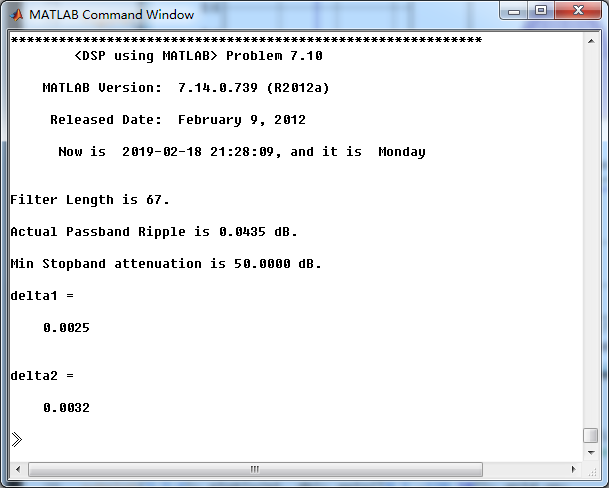
用Hamming窗设计的滤波器脉冲响应,其幅度响应(dB和Absolute单位)、相位响应和群延迟响应。
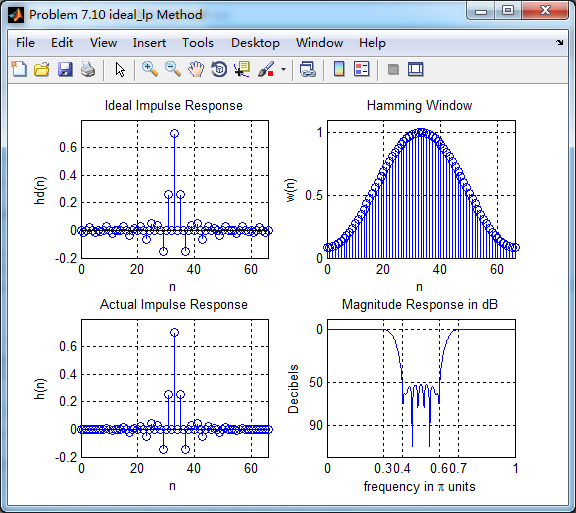
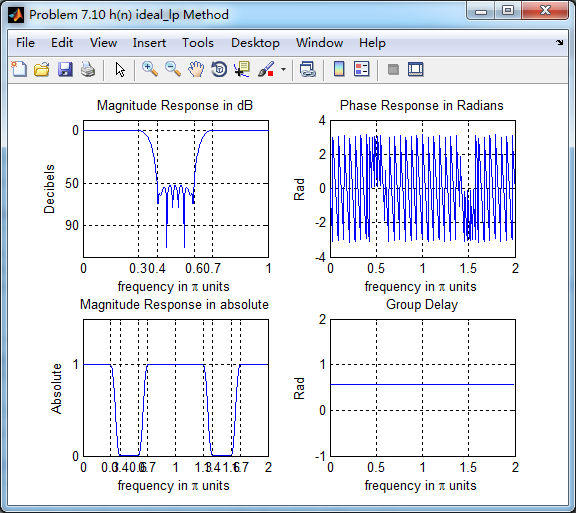
振幅响应(Absolute单位)

通带部分
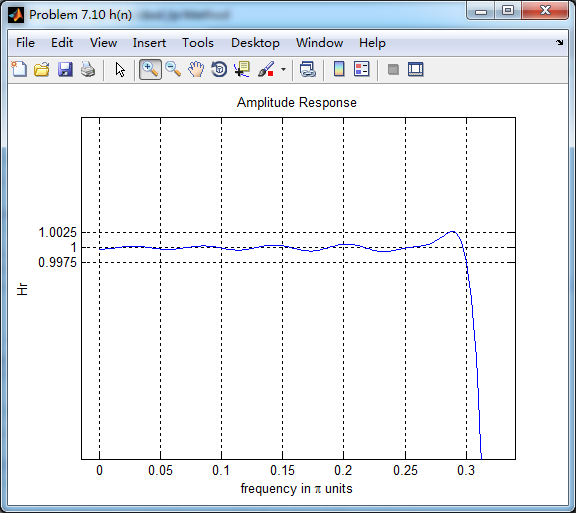
阻带部分
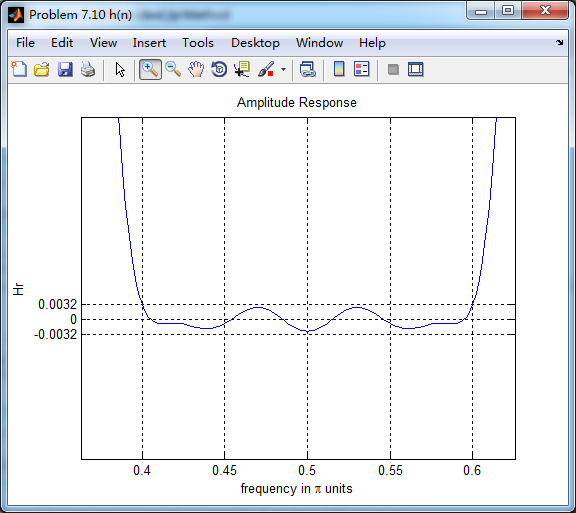
《DSP using MATLAB》Problem 7.10的更多相关文章
- 《DSP using MATLAB》Problem 6.10
代码: %% ++++++++++++++++++++++++++++++++++++++++++++++++++++++++++++++++++++++++++++++++ %% Output In ...
- 《DSP using MATLAB》Problem 5.10
代码: 第1小题: %% ++++++++++++++++++++++++++++++++++++++++++++++++++++++++++++++++++++++++++++++++ %% Out ...
- 《DSP using MATLAB》Problem 4.10
今天擦完了玻璃,尽管有地方不那么明亮干净,冷风中瑟瑟发抖,年也快临近了. 代码是从网上找的, function [p, np, r, nr] = deconv_m(b, nb, a, na) % Mo ...
- 《DSP using MATLAB》Problem 3.10
用到了三角窗脉冲序列,各小题的DTFT就不写公式了,直接画图(这里只贴长度M=10的情况). 1. 代码: %% ------------------------------------------- ...
- 《DSP using MATLAB》Problem 2.10
代码: %% ------------------------------------------------------------------------ %% Output Info about ...
- 《DSP using MATLAB》Problem 8.10
代码: %% ------------------------------------------------------------------------ %% Output Info about ...
- 《DSP using MATLAB》Problem 7.27
代码: %% ++++++++++++++++++++++++++++++++++++++++++++++++++++++++++++++++++++++++++++++++ %% Output In ...
- 《DSP using MATLAB》Problem 7.26
注意:高通的线性相位FIR滤波器,不能是第2类,所以其长度必须为奇数.这里取M=31,过渡带里采样值抄书上的. 代码: %% +++++++++++++++++++++++++++++++++++++ ...
- 《DSP using MATLAB》Problem 7.25
代码: %% ++++++++++++++++++++++++++++++++++++++++++++++++++++++++++++++++++++++++++++++++ %% Output In ...
随机推荐
- jsp/servlet学习三之会话管理初解
由于http的无状态性,使得会话管理或会话跟踪成为web应用开发一个无可避免的主题.默认下,一个web服务器无法区分一个http请求是否为第一次访问.例如,一个web邮件应用要求用户登陆后才能查看邮件 ...
- html5中的几种布局简单比较
html中的布局主要由静态布局.自适应布局.流式布局以及响应式布局几类,简单比较以下这几种布局的区别和特点. 一 静态布局(Static Layout) 表现:在传统web设计中,不管浏览器尺寸具体大 ...
- Linux之文件目录
一.Linux的目录结构 1.概览 2.树状目录结构 说明: /root:该目录为系统管理员用户主目录 /bin:即Binary,存放着系统必备执行命令 /boot:这里存放的是启动Linux时使用的 ...
- idea提示不区分大小写,解决方法
- Vue-Router + Vuex 实现单页面应用
效果查看(一个食品安全网,大家也可以发布一些食品安全的见闻,尽举手之劳): 源代码:https://pan.baidu.com/s/1i43H3LV 如果想要服务器端代码可以在评论里说明一下 利用vu ...
- 加快Gradle的构建过程
Gradle配置文件中加入守护进程 org.gradle.daemon=true 这个守护进程是在第一次编译时才开启进程进行编译,之后的编译将不再开启进程重新编译,这样以减小编译的速度
- 压力测试+接口测试(工具jmeter)
jmeter是apache公司基于java开发的一款开源压力测试工具,体积小,功能全,使用方便,是一个比较轻量级的测试工具,使用起来非常简单.因 为jmeter是java开发的,所以运行的时候必须 ...
- 在虚拟环境下运行 Confluence 6
这个页面针对运行在虚拟硬件环境下的 Confluence 提供一些信息. 概要 在虚拟环境(virtual machine (VM))下运行 Confluence 需要一些特定的技能来进行设定和进行管 ...
- 【洛谷p1066】2^k进制数
(不会敲键盘惹qwq) 2^k进制数[传送门] 算法标签: (又是一个提高+省选-的题) 如果我说我没听懂你信吗 代码qwq: #include<iostream> #include< ...
- dedecmsv5.7 ueditor编辑器上传视频/修改,视频显示空白,解决方案
dedecmsv5.7 ueditor 在上传视频之后,显示空白.其实是有视频的,就是显示空白.找了资料,记录一下. 解决方案: 找到include下面的ueditor下面的ueditor.all.j ...
