OSPF基础介绍
OSPF基础介绍
一.RIP的缺陷
1.以跳数评估的路由并非最优路径

2.最大跳数16导致网络尺度小
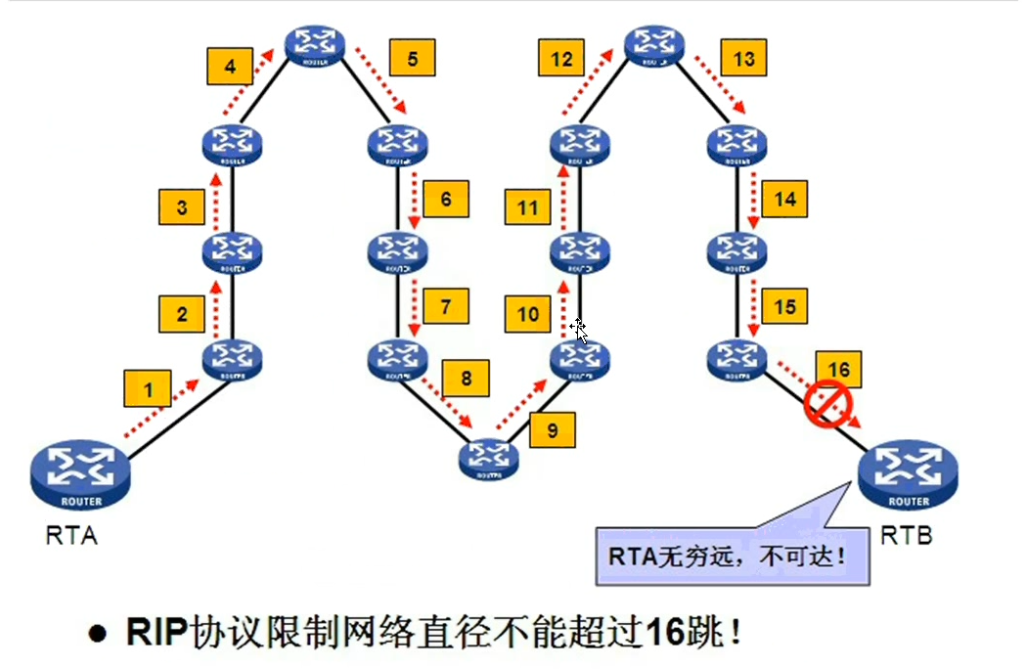
3.收敛速度慢
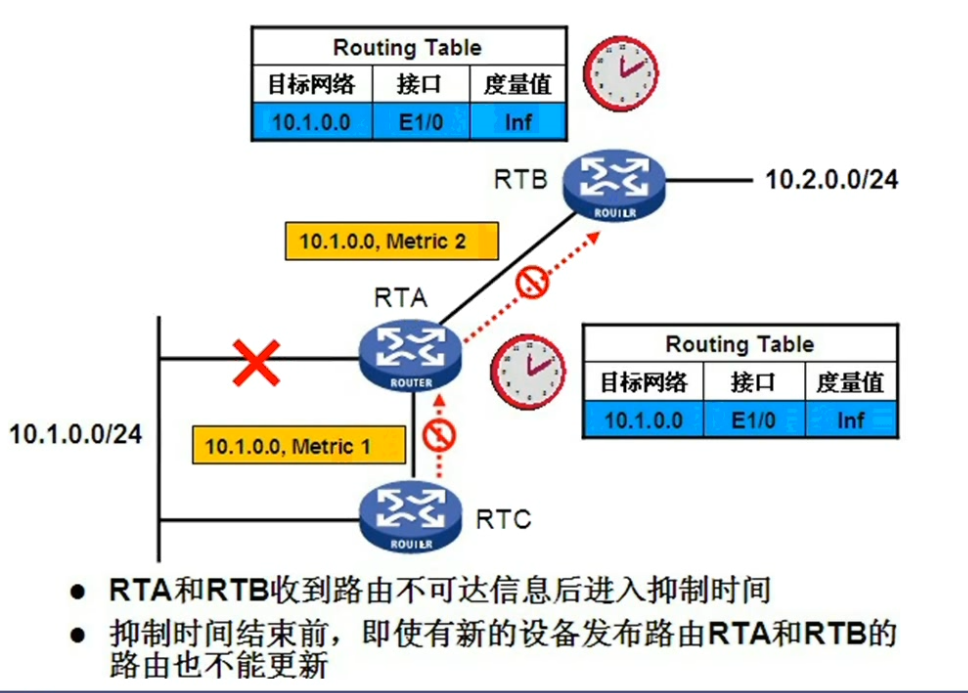
4.更新发送全部路由表浪费网络资源

二.OSPF基本原理
1.什么是OSPF
a>.OSPF(Open Shortest Path First,开放最短路径有限)是IETF开发的基于链路状态的自治系统内部路由协议;
b>.OSPF仅传播对端设备不具备的路由信息,网络收敛迅速,并有效避免了网络资源浪费;
c>.OSPF直接工作于IP层之上,IP协议号为89;
d>.OSPF以组播地址发送协议包;
2. OSPF协议工作过程概述

a>.寻找邻居;
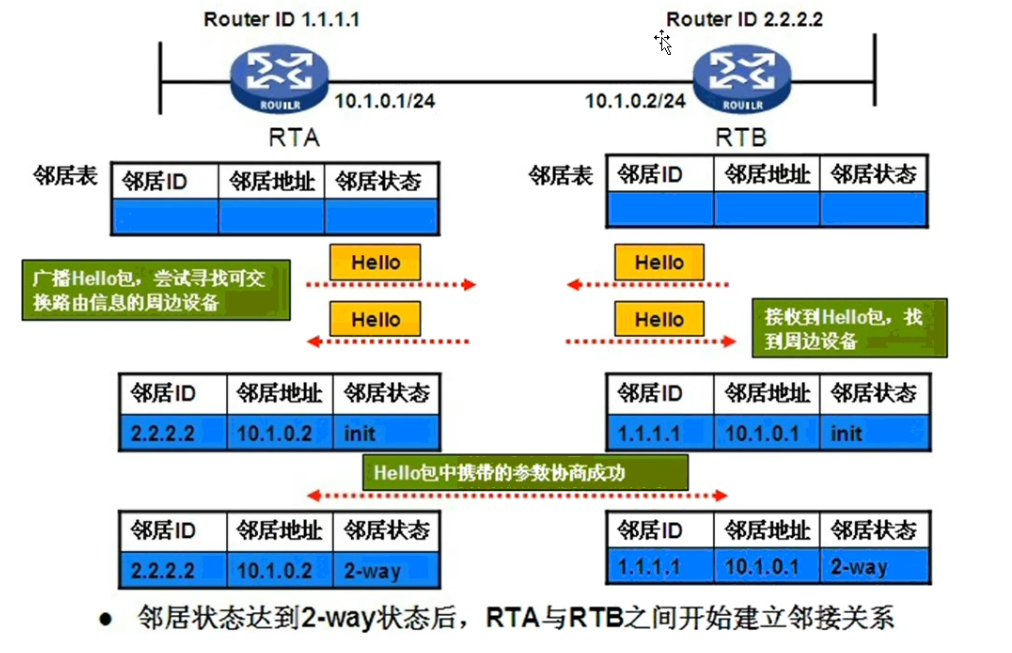
b>.建立邻接关系;

注意:上图中的DR和BDR是用来管理一个单区域的,上图中邻接关系数是10,如果都让OSPF来管理是会有很大的负载的,这个时候选举出DR和BDR(DR是管理者,当DR坏掉是有BDR路由器来取得所有权进行管理)来管理这些单区域,多条链路是的话需要选举出来DR和BDR,单挑链路是没有必要选举的,因为没有那么大的负载。
DR和BDR选举
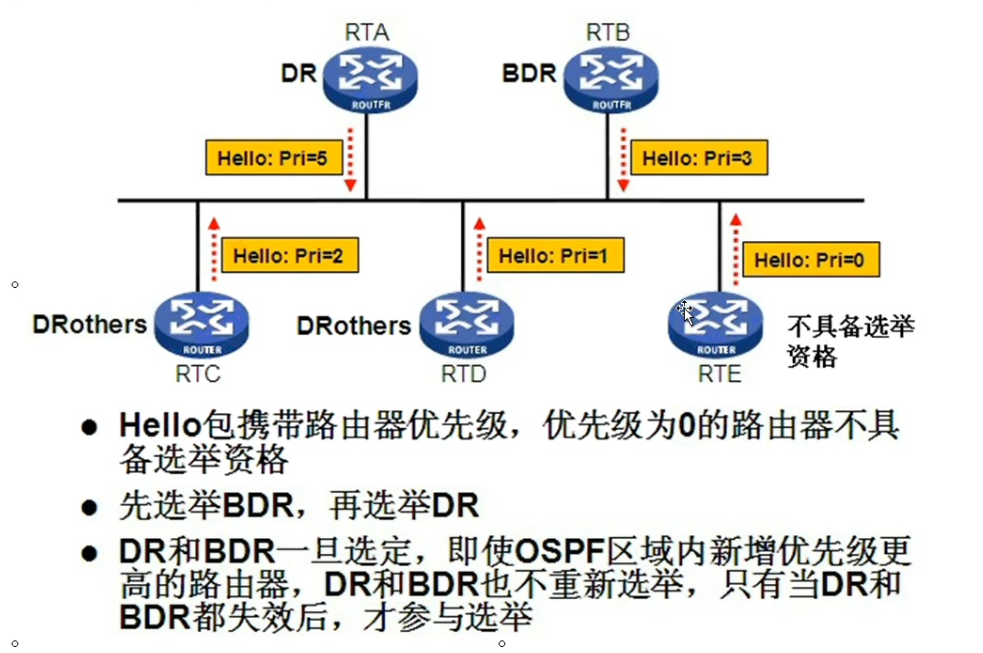
DR,BDR选举规则总结:
1>.选举接口优先级,优先级越大越优先,被选DR,优先级第二,被选BDR.
2>.如果优先级一样,选route-id,越大优先.
3>.如果路由器没有设置route-id,那么选接口的ip地址,越大越优先。
注意:一个单区域中可以没有BDR,但是必须有DR!
c>.链路状态信息传递;
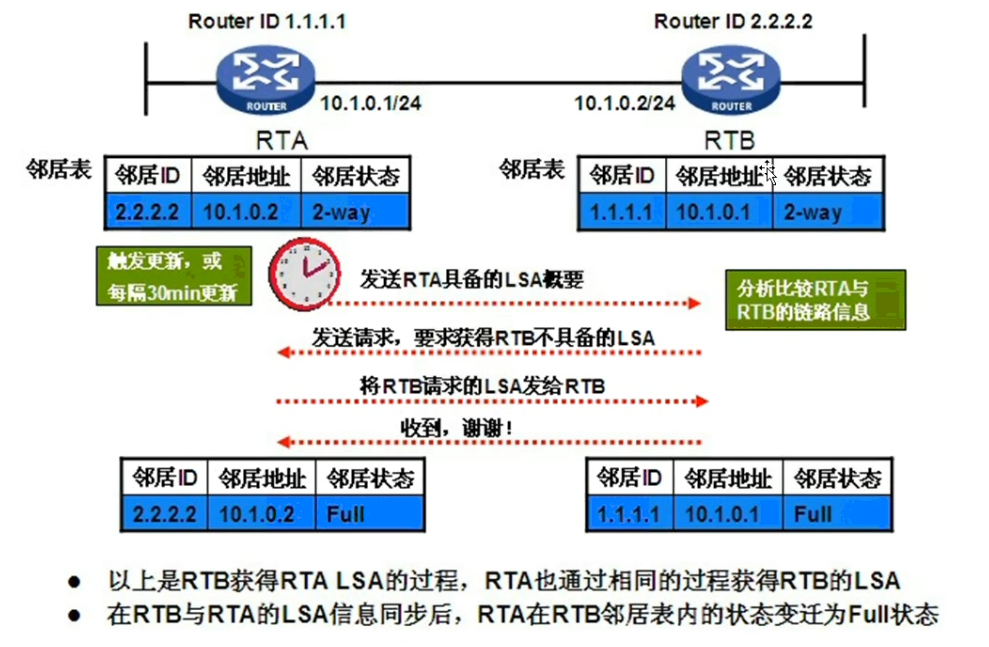
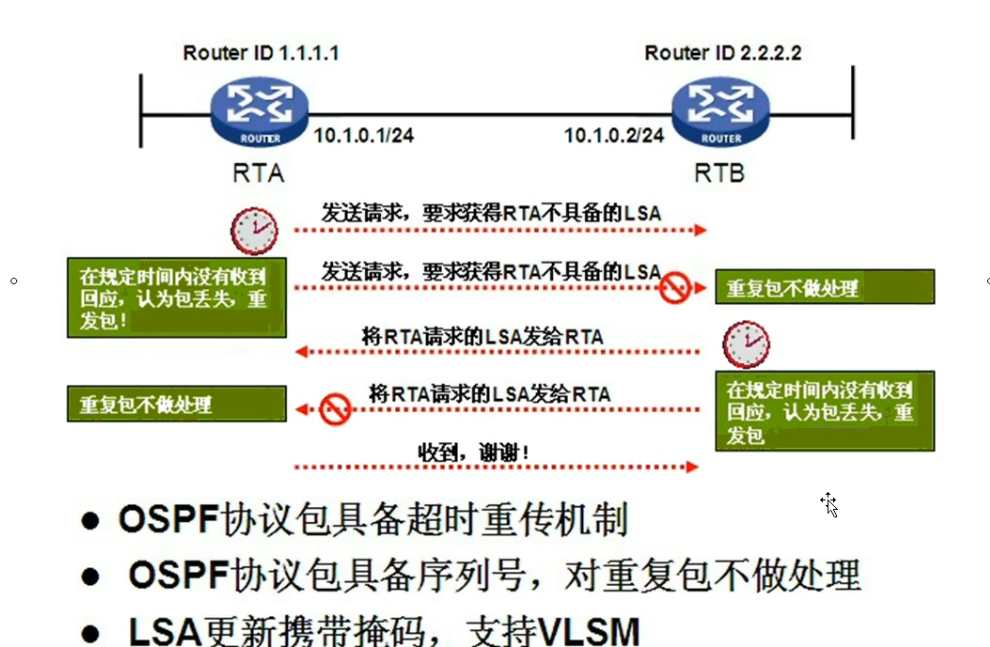
d.路由计算

3.OSPF协议分区域管理

4.OSPF协议区域LSA发布

三.配置OSPF
配置下图实验,让公司总部这太电脑能够访问各个机房的主机!
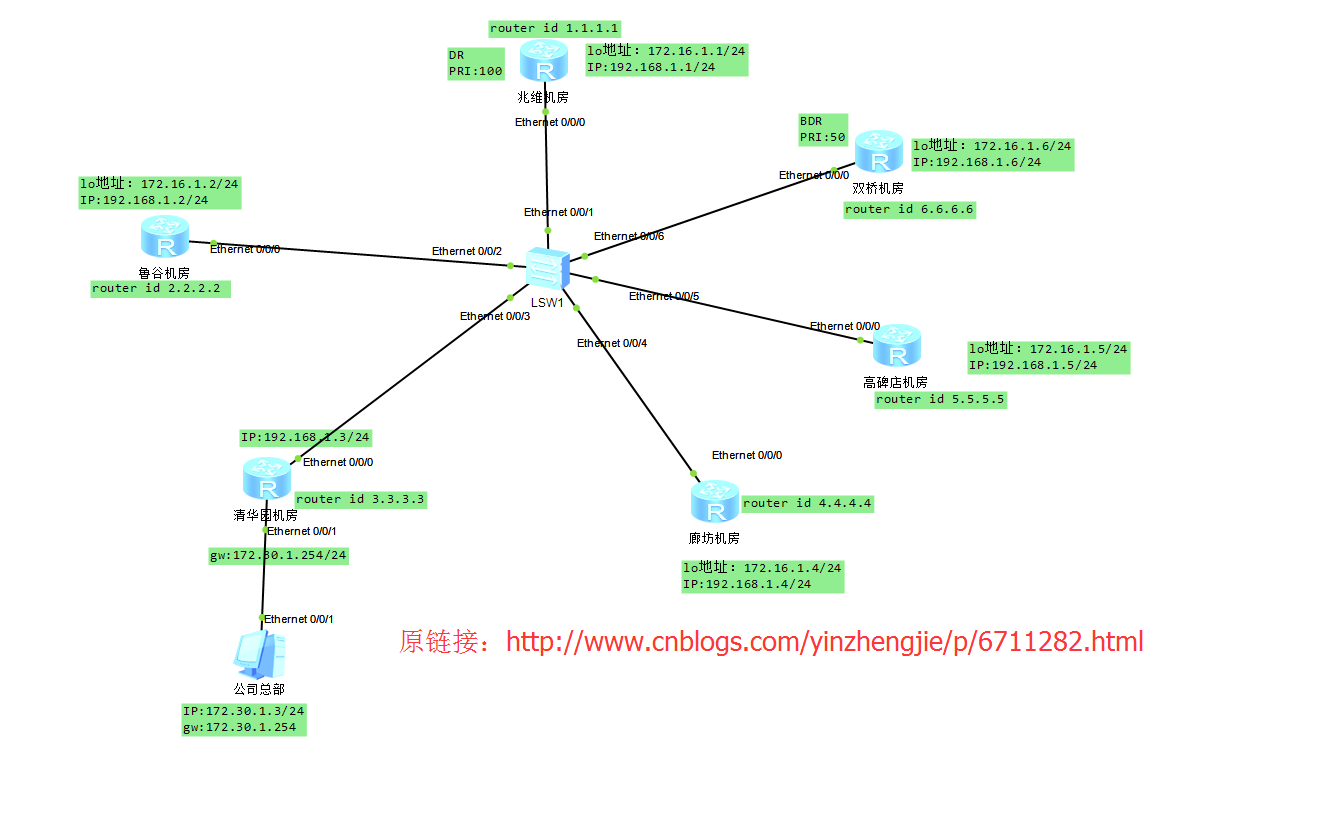
配置过程如下:
"兆维机房"配置如下:
"兆维机房"配置如下:
[Huawei]sysname zhaowei
[zhaowei]interface LoopBack 1
[zhaowei-LoopBack1]ip address 172.16.1.1 24
[zhaowei-LoopBack1]quit
[zhaowei]interface Ethernet 0/0/0
[zhaowei-Ethernet0/0/0]ip address 192.168.1.1 24
[zhaowei-Ethernet0/0/0]undo shutdown
[zhaowei-Ethernet0/0/0]quit
[zhaowei]interface Ethernet 0/0/0
[zhaowei-Ethernet0/0/0]ospf dr-priority 100 #设置优先级为100,这样使得其优先级最高,成为DR路由器
[zhaowei-Ethernet0/0/0]quit
[zhaowei]router id 1.1.1.1
[zhaowei]ospf 100 #配置进程号,这个可以自定义
[zhaowei-ospf-100]area 0 #定义区域
[zhaowei-ospf-100-area-0.0.0.0]network 192.168.1.0 0.0.0.255 #这个掩码(0.0.0.255)=广播地址(255.255.255.0)-这个 网段的子网掩码(255.255.255.0)
[zhaowei-ospf-100-area-0.0.0.0]network 172.16.1.1 0.0.0.0 #向外面宣告这个地址
"鲁谷机房"配置如下:
[Huawei]sysname lugu
[lugu]interface LoopBack 1
[lugu-LoopBack1]ip address 172.16.1.2 24
[lugu-LoopBack1]quit
[lugu]interface Ethernet 0/0/0
[lugu-Ethernet0/0/0]ip address 192.168.1.2 24
[lugu-Ethernet0/0/0]undo shutdown
[lugu-Ethernet0/0/0]quit
[lugu]router id 2.2.2.2 #配置路由的ID
[lugu]ospf 100
[lugu-ospf-100]area 0
[lugu-ospf-100-area-0.0.0.0]network 192.168.1.0 0.0.0.255
[lugu-ospf-100-area-0.0.0.0]network 172.16.1.2 0.0.0.0
"清华园机房"配置如下:
[Huawei]sysname qinghuayuan
[qinghuayuan]interface Ethernet 0/0/1
[qinghuayuan-Ethernet0/0/1]ip address 172.30.1.254 24
[qinghuayuan-Ethernet0/0/1]undo shutdown
[qinghuayuan-Ethernet0/0/1]quit
[qinghuayuan]interface Ethernet 0/0/0
[qinghuayuan-Ethernet0/0/0]ip address 192.168.1.3 24
[qinghuayuan-Ethernet0/0/0]undo shutdown
[qinghuayuan-Ethernet0/0/0]quit
[qinghuayuan]router id 3.3.3.3
[qinghuayuan]ospf 100
[qinghuayuan-ospf-100]area 0
[qinghuayuan-ospf-100-area-0.0.0.0]network 192.168.1.0 0.0.0.255
[qinghuayuan-ospf-100-area-0.0.0.0]network 172.30.1.0 0.0.0.255
"廊坊机房"配置如下:
[Huawei]sysname langfang
[langfang]interface LoopBack 1
[langfang-LoopBack1]ip address 172.16.1.4 24
[langfang-LoopBack1]quit
[langfang]interface Ethernet 0/0/0
[langfang-Ethernet0/0/0]ip address 192.168.1.4 24
[langfang-Ethernet0/0/0]undo shutdown
[langfang-Ethernet0/0/0]quit
[langfang]router id 4.4.4.4
[langfang]ospf 100
[langfang-ospf-100]area 0
[langfang-ospf-100-area-0.0.0.0]network 192.168.1.0 0.0.0.255
[langfang-ospf-100-area-0.0.0.0]network 172.16.1.4 0.0.0.0
"高碑店机房"配置如下:
[Huawei]sysname gaobeidian
[gaobeidian]interface LoopBack 1
[gaobeidian-LoopBack1]ip address 172.16.1.5 24
[gaobeidian-LoopBack1]quit
[gaobeidian]interface Ethernet 0/0/0
[gaobeidian-Ethernet0/0/0]ip address 192.168.1.5 24
[gaobeidian-Ethernet0/0/0]undo shutdown
[gaobeidian-Ethernet0/0/0]quit
[gaobeidian]router id 5.5.5.5
[gaobeidian]ospf 100
[gaobeidian-ospf-100]area 0
[gaobeidian-ospf-100-area-0.0.0.0]network 192.168.1.0 0.0.0.255
[gaobeidian-ospf-100-area-0.0.0.0]network 172.16.1.5 0.0.0.0
"双桥机房"配置如下:
[Huawei]sysname shuangqiao
[shuangqiao]interface LoopBack 1
[shuangqiao-LoopBack1]ip address 172.16.1.6 24
[shuangqiao-LoopBack1]quit
[shuangqiao]interface Ethernet 0/0/0
[shuangqiao-Ethernet0/0/0]ip address 192.168.1.6 24
[shuangqiao-Ethernet0/0/0]undo shutdown
[shuangqiao-Ethernet0/0/0]quit
[shuangqiao]interface Ethernet 0/0/0
[shuangqiao-Ethernet0/0/0]ospf dr-priority 50
[shuangqiao-Ethernet0/0/0]quit
[shuangqiao]router id 6.6.6.6
[shuangqiao]ospf 100
[shuangqiao-ospf-100]area 0
[shuangqiao-ospf-100-area-0.0.0.0]network 192.168.1.0 0.0.0.255
[shuangqiao-ospf-100-area-0.0.0.0]network 172.16.1.6 0.0.0.0
公司总部电脑测试结果如下:
PC>ipconfig Link local IPv6 address...........: fe80::5689:98ff:fe86:12b
IPv6 address......................: :: / 128
IPv6 gateway......................: ::
IPv4 address......................: 172.30.1.3
Subnet mask.......................: 255.255.255.0
Gateway...........................: 172.30.1.254
Physical address..................: 54-89-98-86-01-2B
DNS server........................: PC>ping 192.168.1.1 Ping 192.168.1.1: 32 data bytes, Press Ctrl_C to break
From 192.168.1.1: bytes=32 seq=1 ttl=254 time=32 ms
From 192.168.1.1: bytes=32 seq=2 ttl=254 time=46 ms
From 192.168.1.1: bytes=32 seq=3 ttl=254 time=47 ms
From 192.168.1.1: bytes=32 seq=4 ttl=254 time=31 ms
From 192.168.1.1: bytes=32 seq=5 ttl=254 time=47 ms --- 192.168.1.1 ping statistics ---
5 packet(s) transmitted
5 packet(s) received
0.00% packet loss
round-trip min/avg/max = 31/40/47 ms PC>ping 172.16.1.1 Ping 172.16.1.1: 32 data bytes, Press Ctrl_C to break
From 172.16.1.1: bytes=32 seq=1 ttl=254 time=47 ms
From 172.16.1.1: bytes=32 seq=2 ttl=254 time=63 ms
From 172.16.1.1: bytes=32 seq=3 ttl=254 time=78 ms
From 172.16.1.1: bytes=32 seq=4 ttl=254 time=47 ms
From 172.16.1.1: bytes=32 seq=5 ttl=254 time=47 ms --- 172.16.1.1 ping statistics ---
5 packet(s) transmitted
5 packet(s) received
0.00% packet loss
round-trip min/avg/max = 47/56/78 ms PC>ping 172.16.1.2 Ping 172.16.1.2: 32 data bytes, Press Ctrl_C to break
From 172.16.1.2: bytes=32 seq=1 ttl=254 time=63 ms
From 172.16.1.2: bytes=32 seq=2 ttl=254 time=62 ms
From 172.16.1.2: bytes=32 seq=3 ttl=254 time=47 ms
From 172.16.1.2: bytes=32 seq=4 ttl=254 time=47 ms
From 172.16.1.2: bytes=32 seq=5 ttl=254 time=63 ms --- 172.16.1.2 ping statistics ---
5 packet(s) transmitted
5 packet(s) received
0.00% packet loss
round-trip min/avg/max = 47/56/63 ms PC>ping 172.16.1.4 Ping 172.16.1.4: 32 data bytes, Press Ctrl_C to break
From 172.16.1.4: bytes=32 seq=1 ttl=254 time=93 ms
From 172.16.1.4: bytes=32 seq=2 ttl=254 time=46 ms
From 172.16.1.4: bytes=32 seq=3 ttl=254 time=62 ms
From 172.16.1.4: bytes=32 seq=4 ttl=254 time=46 ms
From 172.16.1.4: bytes=32 seq=5 ttl=254 time=47 ms --- 172.16.1.4 ping statistics ---
5 packet(s) transmitted
5 packet(s) received
0.00% packet loss
round-trip min/avg/max = 46/58/93 ms PC>ping 172.16.1.5 Ping 172.16.1.5: 32 data bytes, Press Ctrl_C to break
From 172.16.1.5: bytes=32 seq=1 ttl=254 time=94 ms
From 172.16.1.5: bytes=32 seq=2 ttl=254 time=47 ms
From 172.16.1.5: bytes=32 seq=3 ttl=254 time=47 ms
From 172.16.1.5: bytes=32 seq=4 ttl=254 time=47 ms
From 172.16.1.5: bytes=32 seq=5 ttl=254 time=47 ms --- 172.16.1.5 ping statistics ---
5 packet(s) transmitted
5 packet(s) received
0.00% packet loss
round-trip min/avg/max = 47/56/94 ms PC>
四.OSPF常用的调试命令
1.查看OSPF摘要信息
<qinghuayuan>display ospf brief
OSPF Process 100 with Router ID 3.3.3.3
OSPF Protocol Information
RouterID: 3.3.3.3 Border Router:
Multi-VPN-Instance is not enabled
Global DS-TE Mode: Non-Standard IETF Mode
Spf-schedule-interval: max 10000ms, start 500ms, hold 1000ms
Default ASE parameters: Metric: 1 Tag: 1 Type: 2
Route Preference: 10
ASE Route Preference: 150
SPF Computation Count: 7
RFC 1583 Compatible
Retransmission limitation is disabled
Area Count: 1 Nssa Area Count: 0
ExChange/Loading Neighbors: 0
Area: 0.0.0.0 (MPLS TE not enabled)
Authtype: None Area flag: Normal
SPF scheduled Count: 7
ExChange/Loading Neighbors: 0
Router ID conflict state: Normal
Interface: 172.30.1.254 (Ethernet0/0/1)
Cost: 1 State: DR Type: Broadcast MTU: 1500
Priority: 1
Designated Router: 172.30.1.254
Backup Designated Router: 0.0.0.0
Timers: Hello 10 , Dead 40 , Poll 120 , Retransmit 5 , Transmit Delay 1
Interface: 192.168.1.3 (Ethernet0/0/0)
Cost: 1 State: DROther Type: Broadcast MTU: 1500
Priority: 1
Designated Router: 192.168.1.1
Backup Designated Router: 192.168.1.2
Timers: Hello 10 , Dead 40 , Poll 120 , Retransmit 5 , Transmit Delay 1
<qinghuayuan>
display ospf brief
2.查看启动OSPF的接口信息
<qinghuayuan>display ospf interface
OSPF Process 100 with Router ID 3.3.3.3
Interfaces
Area: 0.0.0.0 (MPLS TE not enabled)
IP Address Type State Cost Pri DR BDR
172.30.1.254 Broadcast DR 1 1 172.30.1.254 0.0.0.0
192.168.1.3 Broadcast DROther 1 1 192.168.1.1 192.168.1.2
<qinghuayuan>
display ospf interface
3.查看OSPF出错信息
<qinghuayuan>display ospf error
OSPF Process 100 with Router ID 3.3.3.3
OSPF error statistics
General packet errors:
0 : IP: received my own packet 0 : Bad packet
0 : Bad version 0 : Bad checksum
0 : Bad area id 0 : Drop on unnumbered interface
0 : Bad virtual link 0 : Bad authentication type
0 : Bad authentication key 0 : Packet too small
0 : Packet size > ip length 0 : Transmit error
0 : Interface down 0 : Unknown neighbor
0 : Bad net segment 0 : Extern option mismatch
0 : Router id confusion
HELLO packet errors:
0 : Netmask mismatch 0 : Hello timer mismatch
0 : Dead timer mismatch 0 : Virtual neighbor unknown
0 : NBMA neighbor unknown 0 : Invalid Source Address
DD packet errors:
0 : Neighbor state low 0 : Unknown LSA type
0 : MTU option mismatch
LS ACK packet errors:
0 : Neighbor state low 0 : Unknown LSA type
LS REQ packet errors:
0 : Neighbor state low 0 : Empty request
0 : Bad request
LS UPD packet errors:
0 : Neighbor state low 0 : Newer self-generate LSA
0 : LSA checksum bad 3 : Received less recent LSA
0 : Unknown LSA type
Opaque errors:
0 : 9-out of flooding scope 0 : 10-out of flooding scope
0 : 11-out of flooding scope 0 : Unkown TLV type
Retransmission for packet over Limitation errors:
0 : Number for DD Packet 0 : Number for Update Packet
0 : Number for Request Packet
Configuration errors:
0 : Tunnel cost mistake
<qinghuayuan>
display ospf error
4.查看OSPF包调试信息
<qinghuayuan>terminal debugging #开启调试模式
<qinghuayuan>debugging ospf packet #查看OSPF调试包
<qinghuayuan>
Apr 15 2017 15:59:59.450.1-08:00 qinghuayuan RM/6/RMDEBUG:
FileID: 0x70178024 Line: 2218 Level: 0x20
OSPF 100: RECV Packet. Interface: Ethernet0/0/0
Apr 15 2017 15:59:59.450.2-08:00 qinghuayuan RM/6/RMDEBUG: Source Address: 192.1
68.1.1
Apr 15 2017 15:59:59.450.3-08:00 qinghuayuan RM/6/RMDEBUG: Destination Address:
224.0.0.5
Apr 15 2017 15:59:59.450.4-08:00 qinghuayuan RM/6/RMDEBUG: Ver# 2, Type: 1 (Hell
o)
Apr 15 2017 15:59:59.450.5-08:00 qinghuayuan RM/6/RMDEBUG: Length: 64, Router: 1
.1.1.1
Apr 15 2017 15:59:59.450.6-08:00 qinghuayuan RM/6/RMDEBUG: Area: 0.0.0.0, Chksum
: 4ea9
Apr 15 2017 15:59:59.450.7-08:00 qinghuayuan RM/6/RMDEBUG: AuType: 00
Apr 15 2017 15:59:59.450.8-08:00 qinghuayuan RM/6/RMDEBUG: Key(ascii): 0 0 0 0 0
0 0 0
Apr 15 2017 15:59:59.450.9-08:00 qinghuayuan RM/6/RMDEBUG: Net Mask: 255.255.255
.0
Apr 15 2017 15:59:59.450.10-08:00 qinghuayuan RM/6/RMDEBUG: Hello Int: 10, Optio
n: _E_
Apr 15 2017 15:59:59.450.11-08:00 qinghuayuan RM/6/RMDEBUG: Rtr Priority: 100, D
ead Int: 40
Apr 15 2017 15:59:59.450.12-08:00 qinghuayuan RM/6/RMDEBUG: DR: 192.168.1.1
Apr 15 2017 15:59:59.450.13-08:00 qinghuayuan RM/6/RMDEBUG: BDR: 192.168.1.2
Apr 15 2017 15:59:59.450.14-08:00 qinghuayuan RM/6/RMDEBUG: # Attached Neighbors
: 5
Apr 15 2017 15:59:59.450.15-08:00 qinghuayuan RM/6/RMDEBUG: Neighbor: 2.2.2.2
Apr 15 2017 15:59:59.450.16-08:00 qinghuayuan RM/6/RMDEBUG: Neighbor: 3.3.3.3
Apr 15 2017 15:59:59.450.17-08:00 qinghuayuan RM/6/RMDEBUG: Neighbor: 4.4.4.4
Apr 15 2017 15:59:59.450.18-08:00 qinghuayuan RM/6/RMDEBUG: Neighbor: 5.5.5.5
Apr 15 2017 15:59:59.450.19-08:00 qinghuayuan RM/6/RMDEBUG: Neighbor: 6.6.6.6
Apr 15 2017 15:59:59.450.20-08:00 qinghuayuan RM/6/RMDEBUG:
Apr 15 2017 15:59:59.630.1-08:00 qinghuayuan RM/6/RMDEBUG:
FileID: 0x70178024 Line: 2218 Level: 0x20
OSPF 100: RECV Packet. Interface: Ethernet0/0/0
Apr 15 2017 15:59:59.630.2-08:00 qinghuayuan RM/6/RMDEBUG: Source Address: 192.1
68.1.6
Apr 15 2017 15:59:59.630.3-08:00 qinghuayuan RM/6/RMDEBUG: Destination Address:
224.0.0.5
Apr 15 2017 15:59:59.630.4-08:00 qinghuayuan RM/6/RMDEBUG: Ver# 2, Type: 1 (Hell
o)
Apr 15 2017 15:59:59.630.5-08:00 qinghuayuan RM/6/RMDEBUG: Length: 64, Router: 6
.6.6.6
Apr 15 2017 15:59:59.630.6-08:00 qinghuayuan RM/6/RMDEBUG: Area: 0.0.0.0, Chksum
: 4edb
Apr 15 2017 15:59:59.630.7-08:00 qinghuayuan RM/6/RMDEBUG: AuType: 00
Apr 15 2017 15:59:59.630.8-08:00 qinghuayuan RM/6/RMDEBUG: Key(ascii): 0 0 0 0 0
0 0 0
Apr 15 2017 15:59:59.630.9-08:00 qinghuayuan RM/6/RMDEBUG: Net Mask: 255.255.255
.0
Apr 15 2017 15:59:59.630.10-08:00 qinghuayuan RM/6/RMDEBUG: Hello Int: 10, Optio
n: _E_
Apr 15 2017 15:59:59.630.11-08:00 qinghuayuan RM/6/RMDEBUG: Rtr Priority: 50, De
ad Int: 40
Apr 15 2017 15:59:59.630.12-08:00 qinghuayuan RM/6/RMDEBUG: DR: 192.168.1.1
Apr 15 2017 15:59:59.630.13-08:00 qinghuayuan RM/6/RMDEBUG: BDR: 192.168.1.2
Apr 15 2017 15:59:59.630.14-08:00 qinghuayuan RM/6/RMDEBUG: # Attached Neighbors
: 5
Apr 15 2017 15:59:59.630.15-08:00 qinghuayuan RM/6/RMDEBUG: Neighbor: 1.1.1.1
Apr 15 2017 15:59:59.630.16-08:00 qinghuayuan RM/6/RMDEBUG: Neighbor: 2.2.2.2
Apr 15 2017 15:59:59.630.17-08:00 qinghuayuan RM/6/RMDEBUG: Neighbor: 3.3.3.3
Apr 15 2017 15:59:59.630.18-08:00 qinghuayuan RM/6/RMDEBUG: Neighbor: 4.4.4.4
Apr 15 2017 15:59:59.630.19-08:00 qinghuayuan RM/6/RMDEBUG: Neighbor: 5.5.5.5
Apr 15 2017 15:59:59.630.20-08:00 qinghuayuan RM/6/RMDEBUG: q
Apr 15 2017 16:00:01.270.1-08:00 qinghuayuan RM/6/RMDEBUG:
FileID: 0x70178024 Line: 2218 Level: 0x20
OSPF 100: RECV Packet. Interface: Ethernet0/0/0
Apr 15 2017 16:00:01.270.2-08:00 qinghuayuan RM/6/RMDEBUG: Source Address: 192.1
68.1.5
Apr 15 2017 16:00:01.270.3-08:00 qinghuayuan RM/6/RMDEBUG: Destination Address:
224.0.0.5
Apr 15 2017 16:00:01.270.4-08:00 qinghuayuan RM/6/RMDEBUG: Ver# 2, Type: 1 (Hell
o)
Apr 15 2017 16:00:01.270.5-08:00 qinghuayuan RM/6/RMDEBUG: Length: 64, Router: 5
.5.5.5
Apr 15 2017 16:00:01.270.6-08:00 qinghuayuan RM/6/RMDEBUG: Area: 0.0.0.0, Chksum
: 4f0c
Apr 15 2017 16:00:01.270.7-08:00 qinghuayuan RM/6/RMDEBUG: AuType: 00
Apr 15 2017 16:00:01.270.8-08:00 qinghuayuan RM/6/RMDEBUG: Key(ascii): 0 0 0 0 0
0 0 0
Apr 15 2017 16:00:01.270.9-08:00 qinghuayuan RM/6/RMDEBUG: Net Mask: 255.255.255
.0
Apr 15 2017 16:00:01.270.10-08:00 qinghuayuan RM/6/RMDEBUG: Hello Int: 10, Optio
n: _E_
Apr 15 2017 16:00:01.270.11-08:00 qinghuayuan RM/6/RMDEBUG: Rtr Priority: 1, Dea
d Int: 40
Apr 15 2017 16:00:01.270.12-08:00 qinghuayuan RM/6/RMDEBUG: DR: 192.168.1.1
Apr 15 2017 16:00:01.270.13-08:00 qinghuayuan RM/6/RMDEBUG: BDR: 192.168.1.2
Apr 15 2017 16:00:01.270.14-08:00 qinghuayuan RM/6/RMDEBUG: # Attached Neighbors
: 5
Apr 15 2017 16:00:01.270.15-08:00 qinghuayuan RM/6/RMDEBUG: Neighbor: 1.1.1.1
Apr 15 2017 16:00:01.270.16-08:00 qinghuayuan RM/6/RMDEBUG: Neighbor: 2.2.2.2
Apr 15 2017 16:00:01.270.17-08:00 qinghuayuan RM/6/RMDEBUG: Neighbor: 3.3.3.3
Apr 15 2017 16:00:01.270.18-08:00 qinghuayuan RM/6/RMDEBUG: Neighbor: 4.4.4.4
Apr 15 2017 16:00:01.270.19-08:00 qinghuayuan RM/6/RMDEBUG: Neighbor: 6.6.6.6
Apr 15 2017 16:00:01.270.20-08:00 qinghuayuan RM/6/RMDEBUG:
Apr 15 2017 16:00:02.640.1-08:00 qinghuayuan RM/6/RMDEBUG:
FileID: 0x70178025 Line: 556 Level: 0x20
OSPF 100: SEND Packet. Interface: Ethernet0/0/1
Apr 15 2017 16:00:02.640.2-08:00 qinghuayuan RM/6/RMDEBUG: Source Address: 172.3
0.1.254
Apr 15 2017 16:00:02.640.3-08:00 qinghuayuan RM/6/RMDEBUG: Destination Address:
224.0.0.5
Apr 15 2017 16:00:02.640.4-08:00 qinghuayuan RM/6/RMDEBUG: Ver# 2, Type: 1 (Hell
o)
Apr 15 2017 16:00:02.640.5-08:00 qinghuayuan RM/6/RMDEBUG: Length: 44, Router: 3
.3.3.3
Apr 15 2017 16:00:02.640.6-08:00 qinghuayuan RM/6/RMDEBUG: Area: 0.0.0.0, Chksum
: 487c
Apr 15 2017 16:00:02.640.7-08:00 qinghuayuan RM/6/RMDEBUG: AuType: 00
Apr 15 2017 16:00:02.640.8-08:00 qinghuayuan RM/6/RMDEBUG: Key(ascii): 0 0 0 0 0
0 0 0
Apr 15 2017 16:00:02.640.9-08:00 qinghuayuan RM/6/RMDEBUG: Net Mask: 255.255.255
.0
Apr 15 2017 16:00:02.640.10-08:00 qinghuayuan RM/6/RMDEBUG: Hello Int: 10, Optio
n: _E_
Apr 15 2017 16:00:02.640.11-08:00 qinghuayuan RM/6/RMDEBUG: Rtr Priority: 1, Dea
d Int: 40
Apr 15 2017 16:00:02.640.12-08:00 qinghuayuan RM/6/RMDEBUG: DR: 172.30.1.254
Apr 15 2017 16:00:02.640.13-08:00 qinghuayuan RM/6/RMDEBUG: BDR: 0.0.0.0
Apr 15 2017 16:00:02.640.14-08:00 qinghuayuan RM/6/RMDEBUG: # Attached Neighbors
: 0
Apr 15 2017 16:00:02.640.15-08:00 qinghuayuan RM/6/RMDEBUG:
Apr 15 2017 16:00:03.70.1-08:00 qinghuayuan RM/6/RMDEBUG:
FileID: 0x70178024 Line: 2218 Level: 0x20
OSPF 100: RECV Packet. Interface: Ethernet0/0/0
Apr 15 2017 16:00:03.70.2-08:00 qinghuayuan RM/6/RMDEBUG: Source Address: 192.16
8.1.2
Apr 15 2017 16:00:03.70.3-08:00 qinghuayuan RM/6/RMDEBUG: Destination Address: 2
24.0.0.5
Apr 15 2017 16:00:03.70.4-08:00 qinghuayuan RM/6/RMDEBUG: Ver# 2, Type: 1 (Hello
)
Apr 15 2017 16:00:03.70.5-08:00 qinghuayuan RM/6/RMDEBUG: Length: 64, Router: 2.
2.2.2
Apr 15 2017 16:00:03.70.6-08:00 qinghuayuan RM/6/RMDEBUG: Area: 0.0.0.0, Chksum:
4f0c
Apr 15 2017 16:00:03.70.7-08:00 qinghuayuan RM/6/RMDEBUG: AuType: 00
Apr 15 2017 16:00:03.70.8-08:00 qinghuayuan RM/6/RMDEBUG: Key(ascii): 0 0 0 0 0
0 0 0
Apr 15 2017 16:00:03.70.9-08:00 qinghuayuan RM/6/RMDEBUG: Net Mask: 255.255.255.
0
Apr 15 2017 16:00:03.70.10-08:00 qinghuayuan RM/6/RMDEBUG: Hello Int: 10, Option
: _E_
Apr 15 2017 16:00:03.70.11-08:00 qinghuayuan RM/6/RMDEBUG: Rtr Priority: 1, Dead
Int: 40
Apr 15 2017 16:00:03.70.12-08:00 qinghuayuan RM/6/RMDEBUG: DR: 192.168.1.1
Apr 15 2017 16:00:03.70.13-08:00 qinghuayuan RM/6/RMDEBUG: BDR: 192.168.1.2
Apr 15 2017 16:00:03.70.14-08:00 qinghuayuan RM/6/RMDEBUG: # Attached Neighbors:
5
Apr 15 2017 16:00:03.70.15-08:00 qinghuayuan RM/6/RMDEBUG: Neighbor: 1.1.1.1
Apr 15 2017 16:00:03.70.16-08:00 qinghuayuan RM/6/RMDEBUG: Neighbor: 3.3.3.3
Apr 15 2017 16:00:03.70.17-08:00 qinghuayuan RM/6/RMDEBUG: Neighbor: 4.4.4.4
Apr 15 2017 16:00:03.70.18-08:00 qinghuayuan RM/6/RMDEBUG: Neighbor: 5.5.5.5
Apr 15 2017 16:00:03.70.19-08:00 qinghuayuan RM/6/RMDEBUG: Neighbor: 6.6.6.6
Apr 15 2017 16:00:03.70.20-08:00 qinghuayuan RM/6/RMDEBUG:
Apr 15 2017 16:00:03.180.1-08:00 qinghuayuan RM/6/RMDEBUG:
FileID: 0x70178025 Line: 556 Level: 0x20
OSPF 100: SEND Packet. Interface: Ethernet0/0/0
Apr 15 2017 16:00:03.180.2-08:00 qinghuayuan RM/6/RMDEBUG: Source Address: 192.1
68.1.3
Apr 15 2017 16:00:03.180.3-08:00 qinghuayuan RM/6/RMDEBUG: Destination Address:
224.0.0.5
Apr 15 2017 16:00:03.180.4-08:00 qinghuayuan RM/6/RMDEBUG: Ver# 2, Type: 1 (Hell
o)
Apr 15 2017 16:00:03.180.5-08:00 qinghuayuan RM/6/RMDEBUG: Length: 64, Router: 3
.3.3.3
Apr 15 2017 16:00:03.180.6-08:00 qinghuayuan RM/6/RMDEBUG: Area: 0.0.0.0, Chksum
: 4f0c
Apr 15 2017 16:00:03.180.7-08:00 qinghuayuan RM/6/RMDEBUG: AuType: 00
Apr 15 2017 16:00:03.180.8-08:00 qinghuayuan RM/6/RMDEBUG: Key(ascii): 0 0 0 0 0
0 0 0
Apr 15 2017 16:00:03.180.9-08:00 qinghuayuan RM/6/RMDEBUG: Net Mask: 255.255.255
.0
Apr 15 2017 16:00:03.180.10-08:00 qinghuayuan RM/6/RMDEBUG: Hello Int: 10, Optio
n: _E_
Apr 15 2017 16:00:03.180.11-08:00 qinghuayuan RM/6/RMDEBUG: Rtr Priority: 1, Dea
d Int: 40
Apr 15 2017 16:00:03.180.12-08:00 qinghuayuan RM/6/RMDEBUG: DR: 192.168.1.1
Apr 15 2017 16:00:03.180.13-08:00 qinghuayuan RM/6/RMDEBUG: BDR: 192.168.1.2
Apr 15 2017 16:00:03.180.14-08:00 qinghuayuan RM/6/RMDEBUG: # Attached Neighbors
: 5
Apr 15 2017 16:00:03.180.15-08:00 qinghuayuan RM/6/RMDEBUG: Neighbor: 1.1.1.1
Apr 15 2017 16:00:03.180.16-08:00 qinghuayuan RM/6/RMDEBUG: Neighbor: 2.2.2.2
Apr 15 2017 16:00:03.180.17-08:00 qinghuayuan RM/6/RMDEBUG: Neighbor: 4.4.4.4
Apr 15 2017 16:00:03.180.18-08:00 qinghuayuan RM/6/RMDEBUG: Neighbor: 5.5.5.5
Apr 15 2017 16:00:03.180.19-08:00 qinghuayuan RM/6/RMDEBUG: Neighbor: 6.6.6.6
Apr 15 2017 16:00:03.180.20-08:00 qinghuayuan RM/6/RMDEBUG:
Apr 15 2017 16:00:04.470.1-08:00 qinghuayuan RM/6/RMDEBUG:
FileID: 0x70178024 Line: 2218 Level: 0x20
OSPF 100: RECV Packet. Interface: Ethernet0/0/0
Apr 15 2017 16:00:04.470.2-08:00 qinghuayuan RM/6/RMDEBUG: Source Address: 192.1
68.1.4
Apr 15 2017 16:00:04.470.3-08:00 qinghuayuan RM/6/RMDEBUG: Destination Address:
224.0.0.5
Apr 15 2017 16:00:04.470.4-08:00 qinghuayuan RM/6/RMDEBUG: Ver# 2, Type: 1 (Hell
o)
Apr 15 2017 16:00:04.470.5-08:00 qinghuayuan RM/6/RMDEBUG: Length: 64, Router: 4
.4.4.4
Apr 15 2017 16:00:04.470.6-08:00 qinghuayuan RM/6/RMDEBUG: Area: 0.0.0.0, Chksum
: 4f0c
Apr 15 2017 16:00:04.470.7-08:00 qinghuayuan RM/6/RMDEBUG: AuType: 00
Apr 15 2017 16:00:04.470.8-08:00 qinghuayuan RM/6/RMDEBUG: Key(ascii): 0 0 0 0 0
0 0 0
Apr 15 2017 16:00:04.470.9-08:00 qinghuayuan RM/6/RMDEBUG: Net Mask: 255.255.255
.0
Apr 15 2017 16:00:04.470.10-08:00 qinghuayuan RM/6/RMDEBUG: Hello Int: 10, Optio
n: _E_
Apr 15 2017 16:00:04.470.11-08:00 qinghuayuan RM/6/RMDEBUG: Rtr Priority: 1, Dea
d Int: 40
Apr 15 2017 16:00:04.470.12-08:00 qinghuayuan RM/6/RMDEBUG: DR: 192.168.1.1
Apr 15 2017 16:00:04.470.13-08:00 qinghuayuan RM/6/RMDEBUG: BDR: 192.168.1.2
Apr 15 2017 16:00:04.470.14-08:00 qinghuayuan RM/6/RMDEBUG: # Attached Neighbors
: 5
Apr 15 2017 16:00:04.470.15-08:00 qinghuayuan RM/6/RMDEBUG: Neighbor: 1.1.1.1
Apr 15 2017 16:00:04.470.16-08:00 qinghuayuan RM/6/RMDEBUG: Neighbor: 2.2.2.2
Apr 15 2017 16:00:04.470.17-08:00 qinghuayuan RM/6/RMDEBUG: Neighbor: 3.3.3.3
Apr 15 2017 16:00:04.470.18-08:00 qinghuayuan RM/6/RMDEBUG: Neighbor: 5.5.5.5
Apr 15 2017 16:00:04.470.19-08:00 qinghuayuan RM/6/RMDEBUG: Neighbor: 6.6.6.6
Apr 15 2017 16:00:04.470.20-08:00 qinghuayuan RM/6/RMDEBUG: User interface con0 is available <qinghuayuan>undo debugging all #关闭调试模式
Info: All possible debugging has been turned off.
<qinghuayuan>
debugging ospf packet
OSPF基础介绍的更多相关文章
- OSPF协议介绍及配置 (上)
OSPF协议介绍及配置 (上) 一.OSPF概述 回顾一下距离矢量路由协议的工作原理:运行距离矢量路由协议的路由器周期性的泛洪自己的路由表,通过路由的交互,每台路由器都从相邻的路由器学习到路由,并且加 ...
- Web3D编程入门总结——WebGL与Three.js基础介绍
/*在这里对这段时间学习的3D编程知识做个总结,以备再次出发.计划分成“webgl与three.js基础介绍”.“面向对象的基础3D场景框架编写”.“模型导入与简单3D游戏编写”三个部分,其他零散知识 ...
- C++ 迭代器 基础介绍
C++ 迭代器 基础介绍 迭代器提供对一个容器中的对象的访问方法,并且定义了容器中对象的范围.迭代器就如同一个指针.事实上,C++的指针也是一种迭代器.但是,迭代器不仅仅是指针,因此你不能认为他们一定 ...
- Node.js学习笔记(一)基础介绍
什么是Node.js 官网介绍: Node.js® is a JavaScript runtime built on Chrome's V8 JavaScript engine. Node.js us ...
- Node.js 基础介绍
什么是Node.js 官网介绍: Node.js® is a JavaScript runtime built on Chrome's V8 JavaScript engine. Node.js us ...
- 1、git基础介绍及远程/本地仓库、分支
1. Git基础介绍 基于Git进行开发时,首先需要将远程仓库代码clone到本地,即为本地仓库.后续大部分时间都是基于本地仓库上的分支进行编码,最后将本地仓库的代码合入远程仓库. 1.1. 远程仓库 ...
- git基础介绍
git基础介绍 这是git操作的基础篇,是以前的写的操作文档,就没有进行手打,直接把图片贴进来了,你们担待哈,有不正确的地方可以指正出来,我将在第一时间去修改,多谢哈! 一.文件状态:git系统的文件 ...
- iOS系统及客户端软件测试的基础介绍
iOS系统及客户端软件测试的基础介绍 iOS现在的最新版本iOS5是10月12号推出,当前版本是4.3.5 先是硬件部分,采用iOS系统的是iPad,iPhone,iTouch这三种设备,其中iPho ...
- 高通camera结构(摄像头基础介绍)
摄像头基础介绍 一.摄像头结构和工作原理. 拍摄景物通过镜头,将生成的光学图像投射到传感器上,然后光学图像被转换成电信号,电信号再经过模数转换变为数字信号,数字信号经过DSP加工处理,再被送到电脑中进 ...
随机推荐
- Struts2中的图片验证码
1.Struts中建一个action <action name="Code" class="LoginAction" method="code& ...
- 第三个spring冲刺第1天
在第二阶段,我们的要实现的基本功能都已经基本是实现了,现在在第三阶段,我们会完善算法的改进.容错问题的兼容还有附加的其他功能,例如计时等
- Daily Scrum- 12/23
Meeting Minutes 与Travis和Zhongqiu讨论了Beta的Feature以及更长期的计划: 讨论了一些使用及设计上的Bug (Feature); 开始了新的开发周期: Burnd ...
- 机器学习算法(KNN)
KNN简介 KNN(k-NearestNeighbor)算法的思想总结一下:就是在数据和标签已知的情况下,输入测试数据,将测试数据的特征与训练集中对应的特征进行相互比较,找到训练集中与之最为相似的前K ...
- mysql外键关联
主键:是唯一标识一条记录,不能有重复的,不允许为空,用来保证数据完整性 外键:是另一表的主键, 外键可以有重复的, 可以是空值,用来和其他表建立联系用的.所以说,如果谈到了外键,一定是至少涉及到两张表 ...
- 伪静态与重定向--RewriteBase
RewriteBase用于设置目录级重写的基准URL,即所有的重定向都是基于这个URL.内部重定向可能看不出效果,但是在外部重定向(使用R flag后),如果不手动指定 / 为根目录,那么就会去整个磁 ...
- The MathType Dll cannot be found 问题解决办法
被这个问题困扰了许久,找到了解决办法,没想到最后居然是因为mathtype安装路径里的文件位置有问题(至少我是这么认为的).是这样的,在安装完mathtype6.9b后,发现打开word2013是正常 ...
- yarn工具的使用
<!-- yarn init === npm init --> <!-- yarn login === npm adduser -->登录 <!-- yarn publi ...
- SQLSERVER最简单的同名数据库恢复过程.
一. 冷备份恢复 1. net stop mssqlserver # 如果是安装的默认数据库实例 关闭 sqlserver的数据库 2. copy sqlserver的数据文件 主要是mdf 数据文件 ...
- python 协程库gevent学习--gevent数据结构及实战(三)
gevent学习系列第三章,前面两章分析了大量常用几个函数的源码以及实现原理.这一章重点偏向实战了,按照官方给出的gevent学习指南,我将依次分析官方给出的7个数据结构.以及给出几个相应使用他们的例 ...
