GoldenGate 12.3 MA架构介绍系列(5) - 静默安装
软件下载地址
http://www.oracle.com/technetwork/middleware/goldengate/downloads/index.html
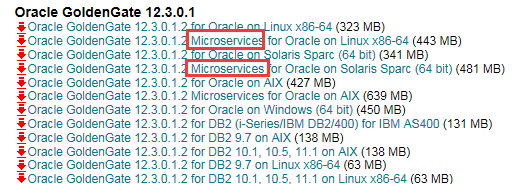
下载基于MicroService的介质后解压
创建 response file
以下是一个示例
$ more response/oggcore.rsp
####################################################################
## Copyright(c) Oracle Corporation 2016. All rights reserved. ##
## ##
## Specify values for the variables listed below to customize ##
## your installation. ##
## ##
## Each variable is associated with a comment. The comment ##
## can help to populate the variables with the appropriate ##
## values. ##
## ##
## IMPORTANT NOTE: This file should be secured to have read ##
## permission only by the oracle user or an administrator who ##
## own this installation to protect any sensitive input values. ##
## ##
####################################################################
#-------------------------------------------------------------------------------
# Do not change the following system generated value.
#-------------------------------------------------------------------------------
oracle.install.responseFileVersion=/oracle/install/rspfmt_ogginstall_response_schema_v1
2_1_2
################################################################################
## ##
## Oracle GoldenGate installation option and details ##
## ##
################################################################################
#-------------------------------------------------------------------------------
# Specify the installation option.
# Specify ORA12c for installing Oracle GoldenGate for Oracle Database 12c and
# ORA11g for installing Oracle GoldenGate for Oracle Database 11g
#-------------------------------------------------------------------------------
INSTALL_OPTION=ORA12c
#-------------------------------------------------------------------------------
# Specify a location to install Oracle GoldenGate
#-------------------------------------------------------------------------------
SOFTWARE_LOCATION=/u01/app/oracle/product/12.3.0.1
################################################################################
## ##
## Specify details to Create inventory for Oracle installs ##
## Required only for the first Oracle product install on a system. ##
## ##
################################################################################
#-------------------------------------------------------------------------------
# Specify the location which holds the install inventory files.
# This is an optional parameter if installing on
# Windows based Operating System.
#-------------------------------------------------------------------------------
INVENTORY_LOCATION=/u01/app/oraInventory
#-------------------------------------------------------------------------------
# Unix group to be set for the inventory directory.
# This parameter is not applicable if installing on
# Windows based Operating System.
#-------------------------------------------------------------------------------
UNIX_GROUP_NAME=oinstall
执行安装
基于resp file执行安装程序
./runInstaller -silent -nowait -responseFile /u01/app/software/fbo_ggs_Linux_x64_services_shiphome/Disk1/response/oggcore.rsp
Starting Oracle Universal Installer...
Checking Temp space: must be greater than 120 MB. Actual 1831 MB Passed
Checking swap space: must be greater than 150 MB. Actual 4095 MB Passed
Preparing to launch Oracle Universal Installer from /tmp/OraInstall2017-09-20_09-48-44PM. Please wait ...[oracle@ip-172-30-3-146 Disk1]$ You can find the log of this install session at:
/u01/app/inventory/logs/installActions2017-09-20_09-48-44PM.log
The installation of Oracle GoldenGate Services was successful.
Please check '/u01/app/inventory/logs/silentInstall2017-09-20_09-48-44PM.log' for more details.
As a root user, execute the following script(s):
1. /u01/app/inventory/orainstRoot.sh
Successfully Setup Software.
最后再执行
$ sudo sh /u01/app/inventory/orainstRoot.sh
Changing permissions of /u01/app/inventory.
Adding read,write permissions for group.
Removing read,write,execute permissions for world.
Changing groupname of /u01/app/inventory to oracle.
The execution of the script is complete.
后记
以上步骤只是将MA软件安装完成,针对MA中各项服务及配置,还需要使用oggca.sh进行安装和配置。
具体操作可参考: http://www.cnblogs.com/margiex/p/8071957.html
GoldenGate 12.3 MA架构介绍系列(5) - 静默安装的更多相关文章
- GoldenGate 12.3 MA架构介绍系列(4)–Restful API介绍
OGG 12.3 MA中最大的变化就是使用了restful api,在前面介绍的各个服务模块,其实就是引用restful api开发而来,这些API同时也提供对外的集成接口,详细接口可参考: http ...
- GoldenGate 12.3 MA架构介绍系列(1) - 安装
GoldenGate 12.3微服务架构与传统架构的区别可参考: http://www.cnblogs.com/margiex/p/7439574.html 下载地址:http://www.oracl ...
- GoldenGate 12.3 MA架构介绍系列(2) - 数据同步测试
安装配置可参考上一篇:http://www.cnblogs.com/margiex/p/8071957.html 安装完成之后,会自动启动ServiceManager服务,此时,可以通过浏览器访问. ...
- GoldenGate 12.3 MA架构介绍系列(3) - 各功能模块介绍
在新版的ogg 12.3 microservice architect中,提供了4个不同的服务模块和命令行模块. Admin Server: 负责连接用户.trandata, checkpoint的添 ...
- 剑指架构师系列-Nginx的安装与使用
Nginx可以干许多事情,在这里我们主要使用Nginx的反向代理与负载均衡功能. 1.Nginx的下载安装 在安装Nginx前需要安装如下软件: GCC Nginx是C写的,需要用GCC编译 PCR ...
- 剑指架构师系列-MySQL的安装及主从同步
1.安装数据库 wget http://dev.mysql.com/get/mysql-community-release-el7-5.noarch.rpm rpm -ivh mysql-commun ...
- LNMP架构介绍、MySQL和PHP安装、Nginx介绍
6月6日任务 12.1 LNMP架构介绍12.2 MySQL安装12.3/12.4 PHP安装12.5 Nginx介绍 扩展Nginx为什么比Apache Httpd高效:原理篇 http://w ...
- 【MySQL 高级】架构介绍
MySQL高级 架构介绍 MySQL 简介 MySQL 安装 Docker 安装 参考链接 Linux 安装 参考链接 MySQL 配置文件 log-bin:二进制日志文件.用于主从复制.它记录了用户 ...
- Oracle GoldenGate 12.3微服务架构指北
Microservices Architecture introduction Microservices Architecture is a method or approach to develo ...
随机推荐
- Win2008R2+Apache+PHP+Tomcat配置
一.VC运行库 对于Apache和PHP,在Windows上运行的话都需要对应VC运行库的支持,即Apache.PHP和VC运行库这三者的版本必须相对应,这就会带来很多问题,比如下了较新的Apache ...
- 【GIS】无人机相关技术(转)
---------------------------------------------------------------------------------------------------G ...
- greenplum 安装笔记
折腾两天了,终于把greenplum装成功了.记录下遇到的问题. 环境变量一点要配置准确. greenplum安装,按照这里一步步走: http://www.cnblogs.com/liuyungao ...
- Android学习:简易图片浏览
这个例子学习混合使用XML布局和代码来控制UI,习惯上把变化小.行为固定的组件放在XML布局文件中管理,而那些变化较多.行为控制复杂的组件则交给Java代码来管理. 先在布局文件中定义一个线性布局容器 ...
- 安装redis时Newer version of jemalloc required错误解决
问题: [root@localhost redis-4.0.0]# make cd src && make allmake[1]: Entering directory `/root/ ...
- GCD与LCM
求最大公约数(GCD)和求最小公倍数(LCM): 首先是求最大公约数,我们可以利用辗转相除法来求 1 int gcd(int a,int b) 2 { 3 if(b==0) 4 return a; 5 ...
- 微信小程序开发笔记02
今天学习了微信小程序开发用到的语言,wxml与wxss语言基本语法与html和css基本语法相似,学习起来相对简单.在小程序主要的语言是js(javascript,跟准确的说是jqery) ,由于这种 ...
- swp文件已存在
vim编辑某个文件时,提示.xxx.sh.swp文件已存在是因为异常退出后,linux会生成一个swp文件,无论选择什么,下次进入还是会提示ll 命令无法看到文件使用 rm -rf .xxx.sh.s ...
- Linux学习8-CentOS部署自己本地的django项目
前言 自己本地写好的django项目,如何部署到linux服务器上,让其他的小伙伴也能访问呢?本篇以centos系统为例,把本地写好的django项目部署到linux服务器上 环境准备: 环境准备: ...
- nginx基本用法和HTTPS配置
nginx作用讲解:1.反向代理:需要多个程序共享80端口的时候就需要用到反向代理,nginx是反向代理的一种实现方式.2.静态资源管理:一般使用nginx做反向代理的同时,应该把静态资源交由ngin ...
