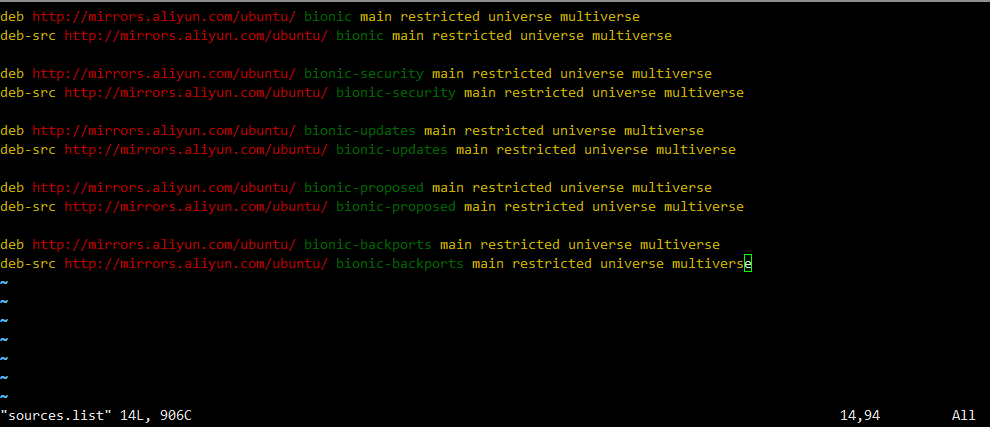Ubuntu18.04 更换源
在虚拟机新建一个Ubuntu18.04.1-live-server-amd64当做服务器
在安装软件时报错:
slave@slave:~$ sudo -s
[sudo] password for slave:
root@slave:~# apt install redis-server
Reading package lists... Done
Building dependency tree
Reading state information... Done
python3 is already the newest version (3.6.5-3ubuntu1).
0 upgraded, 0 newly installed, 0 to remove and 27 not upgraded.
root@slave:~# apt-get -f install
Reading package lists... Done
Building dependency tree
Reading state information... Done
0 upgraded, 0 newly installed, 0 to remove and 27 not upgraded.
从报错信息上看可能存在一些依赖问题或者软件源出了问题,修复一下破损的依赖关系还是一样的错误信息,此时应该更换Ubuntu的源。
如何更换Ubuntu的源
①进入root模式
- sudo -s
②进入ubuntu源的目录
- cd /etc/apt
③备份sources.list
- cp sources.list sources.list.bak
④修改sources.list
删除sources.list中的内容,把阿里云的源复制进source.list中
- vi sources.list
ubuntu 18.04(bionic)
阿里云:
- deb http://mirrors.aliyun.com/ubuntu/ bionic main restricted universe multiverse
- deb-src http://mirrors.aliyun.com/ubuntu/ bionic main restricted universe multiverse
- deb http://mirrors.aliyun.com/ubuntu/ bionic-security main restricted universe multiverse
- deb-src http://mirrors.aliyun.com/ubuntu/ bionic-security main restricted universe multiverse
- deb http://mirrors.aliyun.com/ubuntu/ bionic-updates main restricted universe multiverse
- deb-src http://mirrors.aliyun.com/ubuntu/ bionic-updates main restricted universe multiverse
- deb http://mirrors.aliyun.com/ubuntu/ bionic-proposed main restricted universe multiverse
- deb-src http://mirrors.aliyun.com/ubuntu/ bionic-proposed main restricted universe multiverse
- deb http://mirrors.aliyun.com/ubuntu/ bionic-backports main restricted universe multiverse
- deb-src http://mirrors.aliyun.com/ubuntu/ bionic-backports main restricted universe multiverse
⑤ 更新源
- apt update
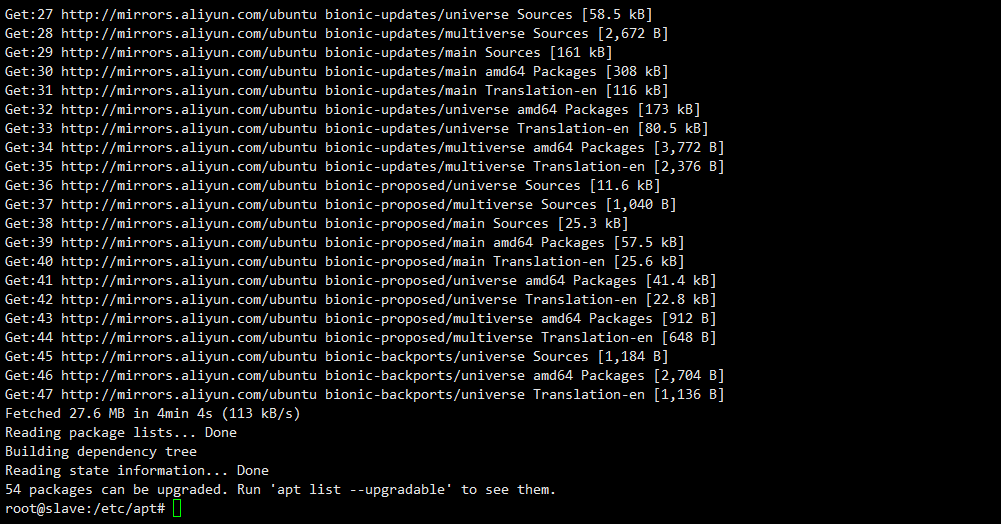
6. 更新软件
- apt upgrade
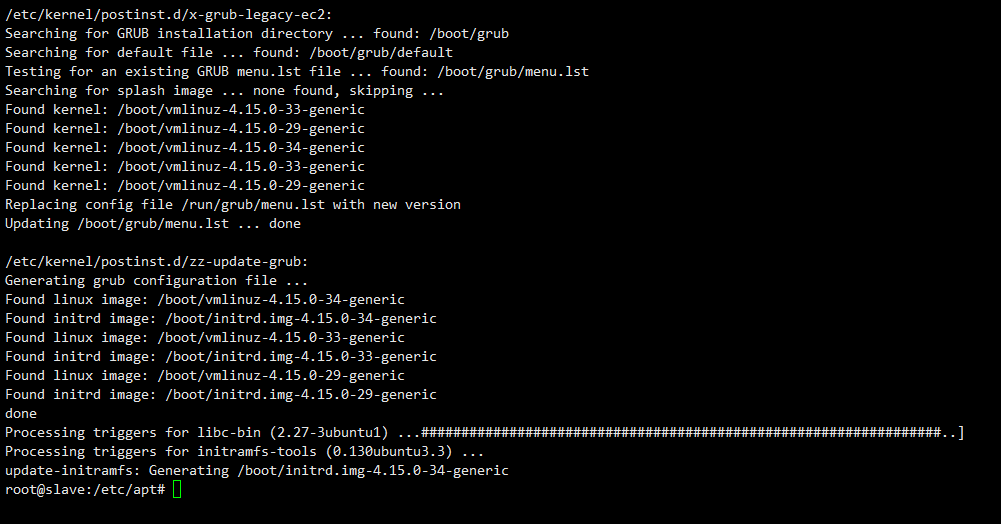
再次安装软件就不会报错了
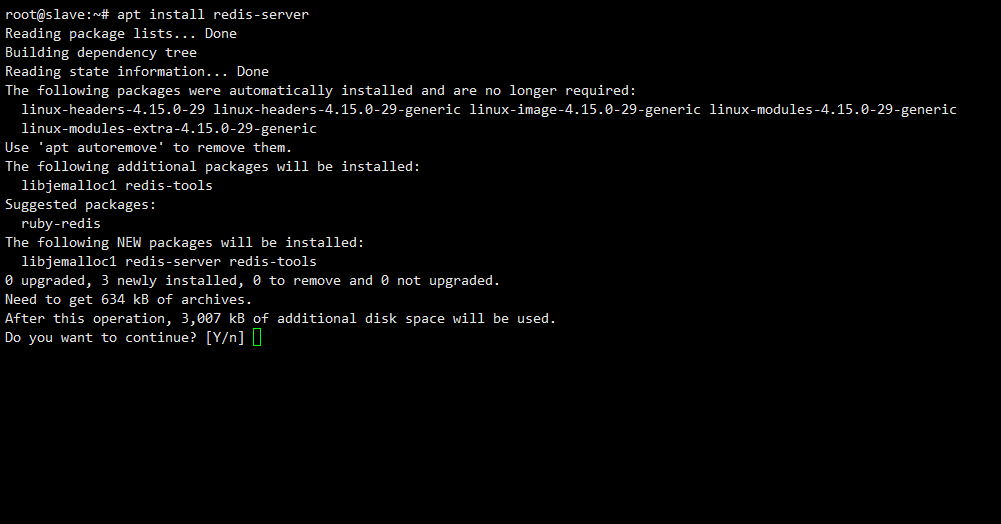
Ubuntu18.04 更换源的更多相关文章
- Ubuntu18.04更换国内源(阿里,网易,中科大,清华等源)
1.备份 备份/etc/apt/sources.list文件 mv /etc/apt/sources.list /etc/apt/sourses.list.backup 2.新建 新建/etc/apt ...
- Ubuntu18.04更换国内源
Ubuntu18.04更换国内源 Ubuntu本身的源使用的是国内的源,下载速度比较慢,不像CentOS一样yum安装的时候对镜像站点进项选择, 所以选择了更换成国内的源. 以下内容整合自网络 备份/ ...
- Vmware Ubuntu18.04更换清华源
一.安装Ubuntu18.04 省略 二.安装VmwareTool 1.选择机器右击安装2.打开文件,copy压缩文件到其它目录(理由: 内存不够解压)3.解压文件,运行./忘记名字了.pl文件4.注 ...
- 【嵌入式硬件Esp32】Ubuntu18.04 更换阿里云软件源
使用Ubuntu 的apt-get来安装软件是总是因为官方源的速度太慢而抓狂. 但是用阿里云的源就很快,下面总结一下如何更换Ubuntu的软件源. 一.备份sudo cp /etc/apt/sourc ...
- Ubuntu18.04更换官方默认更新源sources.list
⒈备份官方默认更新源文件 cp /etc/apt/sources.list /etc/apt/sources.list.bak 备份官方更新源文件 ⒉编辑 1.打开 vi /etc/apt/sourc ...
- ubuntu18.04 更换镜像源
废话不多说,直接上图了 1. 首先选software & update 2. 点这个,然后选择others,选择China 建议选择清华源,不建议选择mirrors.aliyun.com,因为 ...
- Ubuntu 16.04更换源
Ubuntu 16.04下载软件速度有点慢,因为默认的是从国外下载软件,那就更换到国内比较好的快速更新源(就是这些软件所在的服务器),一般直接百度Ubuntu更新源就能出来一大堆,这时候最好是找和自己 ...
- ubuntu 16.04 更换源
进入/etc/apt/ cd /etc/apt 在修改前先对 sources.list文件进行备份 sudo cp sources.list sources.list.bak 修改sources.li ...
- ubuntu16.04 更换源
1.备份 sudo cp /etc/apt/source.list /etc/apt/source.list.bak 2.打开/etc/apt/source.list,并删除所有内容 sudo ged ...
随机推荐
- Linux学习笔记之一————什么是Linux及其应用领域
1.1认识Linux 1)什么是操作系统 2)现实生活中的操作系统 win7 Mac Android iOS 3) 操作系统的发展史 (1)Unix 1965年之前的时候,电脑并不像现在一样普遍,它 ...
- SignalR 中使用 MessagePack 序列化提高 WebSocket 通信性能
It's like JSON.but fast and small. MessagePack is an efficient binary serialization format. It lets ...
- kibana从入门到精通-Kibana配置详解
配置 Kibana Kibana server 启动时从 kibana.yml 文件中读取配置属性.Kibana 默认配置 localhost:5601 .改变主机和端口号,或者连接其他机器上的 El ...
- Java并发编程笔记之ConcurrentLinkedQueue源码探究
JDK 中基于链表的非阻塞无界队列 ConcurrentLinkedQueue 原理剖析,ConcurrentLinkedQueue 内部是如何使用 CAS 非阻塞算法来保证多线程下入队出队操作的线程 ...
- PHP中文转拼音函数
<?php function Pinyin($_String, $_Code='UTF8'){ //GBK页面可改为gb2312,其他随意填写为UTF8 $_DataKey = "a| ...
- 分布式版本控制系统GIT的使用
一.什么是Git Git是一个分布式版本控制系统,Git 和其他版本控制系统的主要差别在于,Git 只关心文件数据的整体是否发生变化,而大多数其他系统则只关心文件内容的具体差异(如CVS.Subver ...
- 深入浅出 JVM GC(1)
# 前言 初级 Java 程序员步入中级程序员的有一个无法绕过的阶段------GC(Garbage Collection).作为 Java 程序员,说实话,很幸福,不用像 C 程序员那样,时刻关心着 ...
- Josephus Problem的详细算法及其Python、Java实现
笔者昨天看电视,偶尔看到一集讲述古罗马人与犹太人的战争--马萨达战争,深为震撼,有兴趣的同学可以移步:http://finance.ifeng.com/a/20170627/15491157_0. ...
- [转]Oracle密码过期, 报:ORA-01017: 用户名/口令无效; 登录被拒绝
本文转自:https://blog.csdn.net/jeff06143132/article/details/25696371 连接Oracle,以Oracle用户登陆: $su - oracl ...
- 简要描述 JavaScript 中定义函数的几种方式
JavaScript 中,有三种定义函数的方式: 1.函数语句:即使用 function 关键字显式定义函数.如: function f(x){ return x+1; } 2.函数定义表达式:也称 ...