源码分析-Producer
消息生产者的代码都在client模块中,相对于RocketMQ来讲,消息生产者就是客户端,也是消息的提供者。
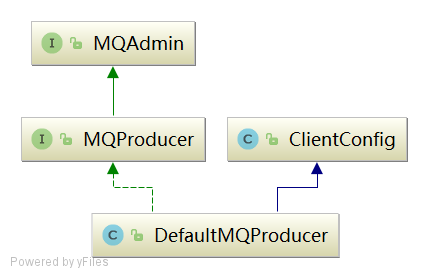
方法和属性
主要方法介绍
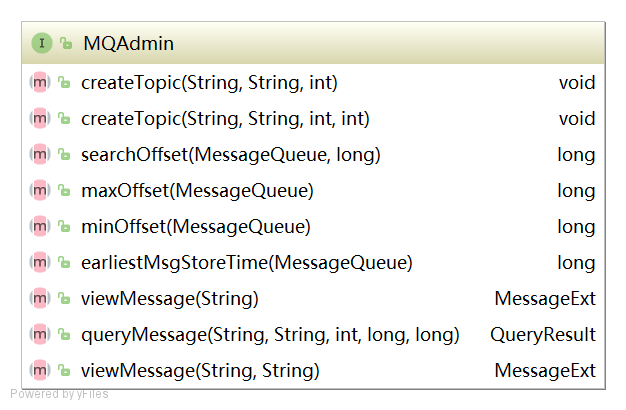
//创建主题
void createTopic(final String key, final String newTopic, final int queueNum) throws MQClientException;
//根据时间戳从队列中查找消息偏移量
long searchOffset(final MessageQueue mq, final long timestamp)
//查找消息队列中最大的偏移量
long maxOffset(final MessageQueue mq) throws MQClientException;
//查找消息队列中最小的偏移量
long minOffset(final MessageQueue mq)
//根据偏移量查找消息
MessageExt viewMessage(final String offsetMsgId) throws RemotingException, MQBrokerException,
InterruptedException, MQClientException;
//根据条件查找消息
QueryResult queryMessage(final String topic, final String key, final int maxNum, final long begin,
final long end) throws MQClientException, InterruptedException;
//根据消息ID和主题查找消息
MessageExt viewMessage(String topic,String msgId) throws RemotingException, MQBrokerException, InterruptedException, MQClientException;
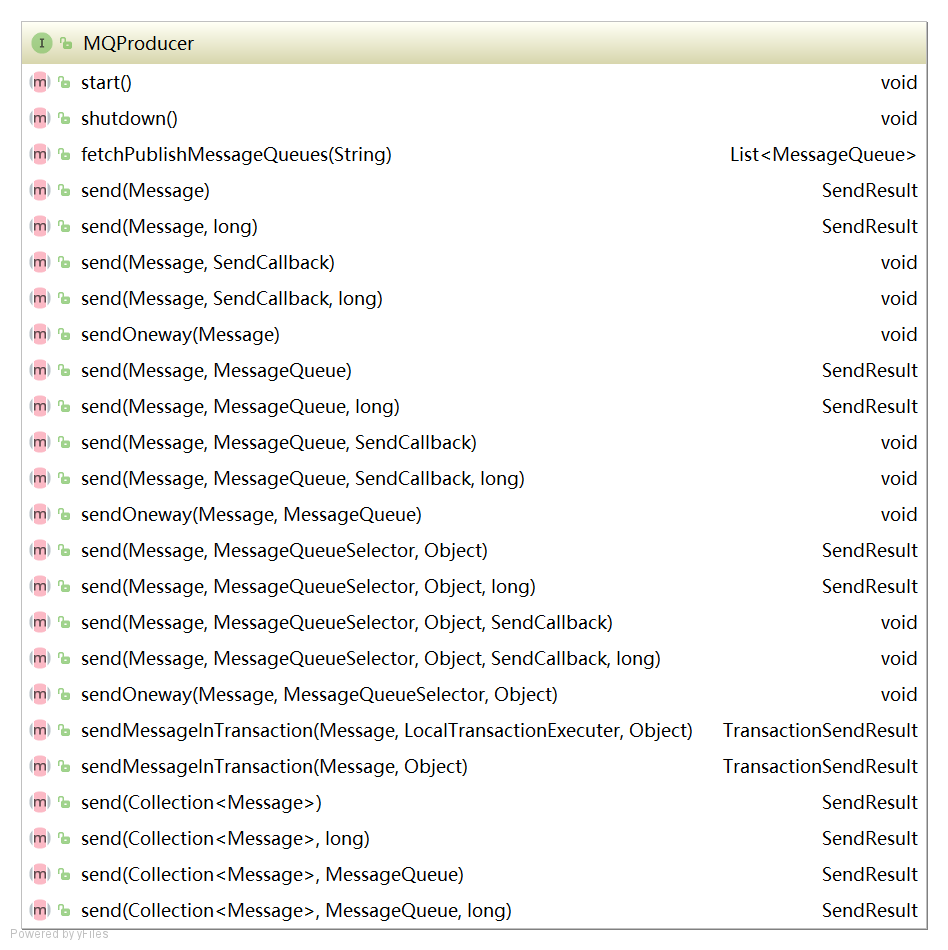
//启动
void start() throws MQClientException;
//关闭
void shutdown();
//查找该主题下所有消息
List<MessageQueue> fetchPublishMessageQueues(final String topic) throws MQClientException;
//同步发送消息
SendResult send(final Message msg) throws MQClientException, RemotingException, MQBrokerException,
InterruptedException;
//同步超时发送消息
SendResult send(final Message msg, final long timeout) throws MQClientException,
RemotingException, MQBrokerException, InterruptedException;
//异步发送消息
void send(final Message msg, final SendCallback sendCallback) throws MQClientException,
RemotingException, InterruptedException;
//异步超时发送消息
void send(final Message msg, final SendCallback sendCallback, final long timeout)
throws MQClientException, RemotingException, InterruptedException;
//发送单向消息
void sendOneway(final Message msg) throws MQClientException, RemotingException,
InterruptedException;
//选择指定队列同步发送消息
SendResult send(final Message msg, final MessageQueue mq) throws MQClientException,
RemotingException, MQBrokerException, InterruptedException;
//选择指定队列异步发送消息
void send(final Message msg, final MessageQueue mq, final SendCallback sendCallback)
throws MQClientException, RemotingException, InterruptedException;
//选择指定队列单项发送消息
void sendOneway(final Message msg, final MessageQueue mq) throws MQClientException,
RemotingException, InterruptedException;
//批量发送消息
SendResult send(final Collection<Message> msgs) throws MQClientException, RemotingException, MQBrokerException,InterruptedException;
属性介绍
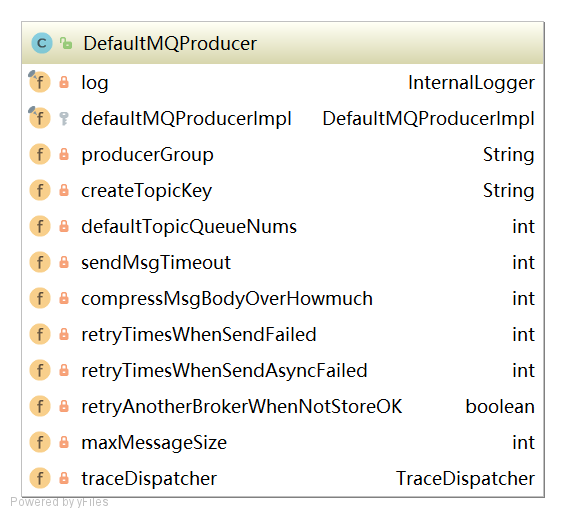
producerGroup:生产者所属组
createTopicKey:默认Topic
defaultTopicQueueNums:默认主题在每一个Broker队列数量
sendMsgTimeout:发送消息默认超时时间,默认3s
compressMsgBodyOverHowmuch:消息体超过该值则启用压缩,默认4k
retryTimesWhenSendFailed:同步方式发送消息重试次数,默认为2,总共执行3次
retryTimesWhenSendAsyncFailed:异步方法发送消息重试次数,默认为2
retryAnotherBrokerWhenNotStoreOK:消息重试时选择另外一个Broker时,是否不等待存储结果就返回,默认为false
maxMessageSize:允许发送的最大消息长度,默认为4M
启动流程
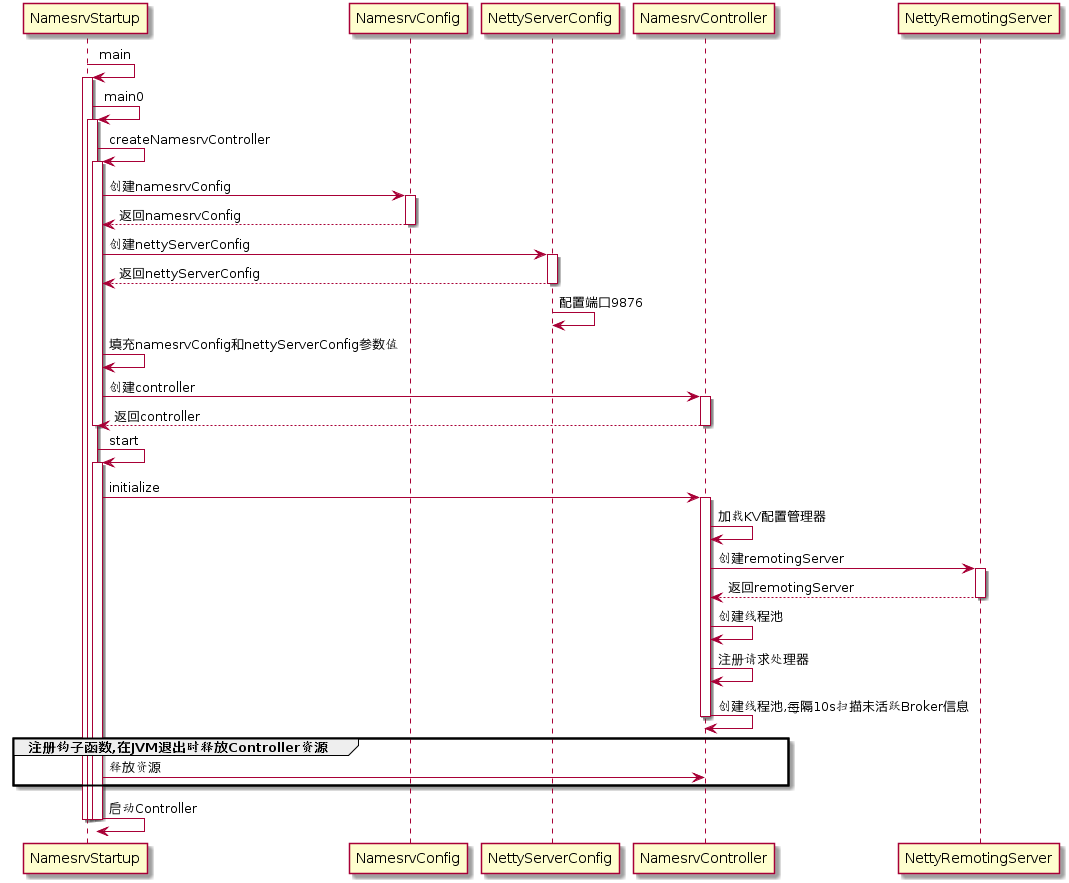
代码:DefaultMQProducerImpl#start
//检查生产者组是否满足要求
this.checkConfig();
//更改当前instanceName为进程ID
if (!this.defaultMQProducer.getProducerGroup().equals(MixAll.CLIENT_INNER_PRODUCER_GROUP)) {
this.defaultMQProducer.changeInstanceNameToPID();
}
//获得MQ客户端实例
this.mQClientFactory = MQClientManager.getInstance().getAndCreateMQClientInstance(this.defaultMQProducer, rpcHook);
整个JVM中只存在一个MQClientManager实例,维护一个MQClientInstance缓存表
ConcurrentMap<String/* clientId */, MQClientInstance> factoryTable = new ConcurrentHashMap<String,MQClientInstance>();
同一个clientId只会创建一个MQClientInstance。
MQClientInstance封装了RocketMQ网络处理API,是消息生产者和消息消费者与NameServer、Broker打交道的网络通道
代码:MQClientManager#getAndCreateMQClientInstance
public MQClientInstance getAndCreateMQClientInstance(final ClientConfig clientConfig,
RPCHook rpcHook) {
//构建客户端ID
String clientId = clientConfig.buildMQClientId();
//根据客户端ID或者客户端实例
MQClientInstance instance = this.factoryTable.get(clientId);
//实例如果为空就创建新的实例,并添加到实例表中
if (null == instance) {
instance =
new MQClientInstance(clientConfig.cloneClientConfig(),
this.factoryIndexGenerator.getAndIncrement(), clientId, rpcHook);
MQClientInstance prev = this.factoryTable.putIfAbsent(clientId, instance);
if (prev != null) {
instance = prev;
log.warn("Returned Previous MQClientInstance for clientId:[{}]", clientId);
} else {
log.info("Created new MQClientInstance for clientId:[{}]", clientId);
}
}
return instance;
}
代码:DefaultMQProducerImpl#start
//注册当前生产者到到MQClientInstance管理中,方便后续调用网路请求
boolean registerOK = mQClientFactory.registerProducer(this.defaultMQProducer.getProducerGroup(), this);
if (!registerOK) {
this.serviceState = ServiceState.CREATE_JUST;
throw new MQClientException("The producer group[" + this.defaultMQProducer.getProducerGroup()
+ "] has been created before, specify another name please." + FAQUrl.suggestTodo(FAQUrl.GROUP_NAME_DUPLICATE_URL),
null);
}
//启动生产者
if (startFactory) {
mQClientFactory.start();
}
消息发送
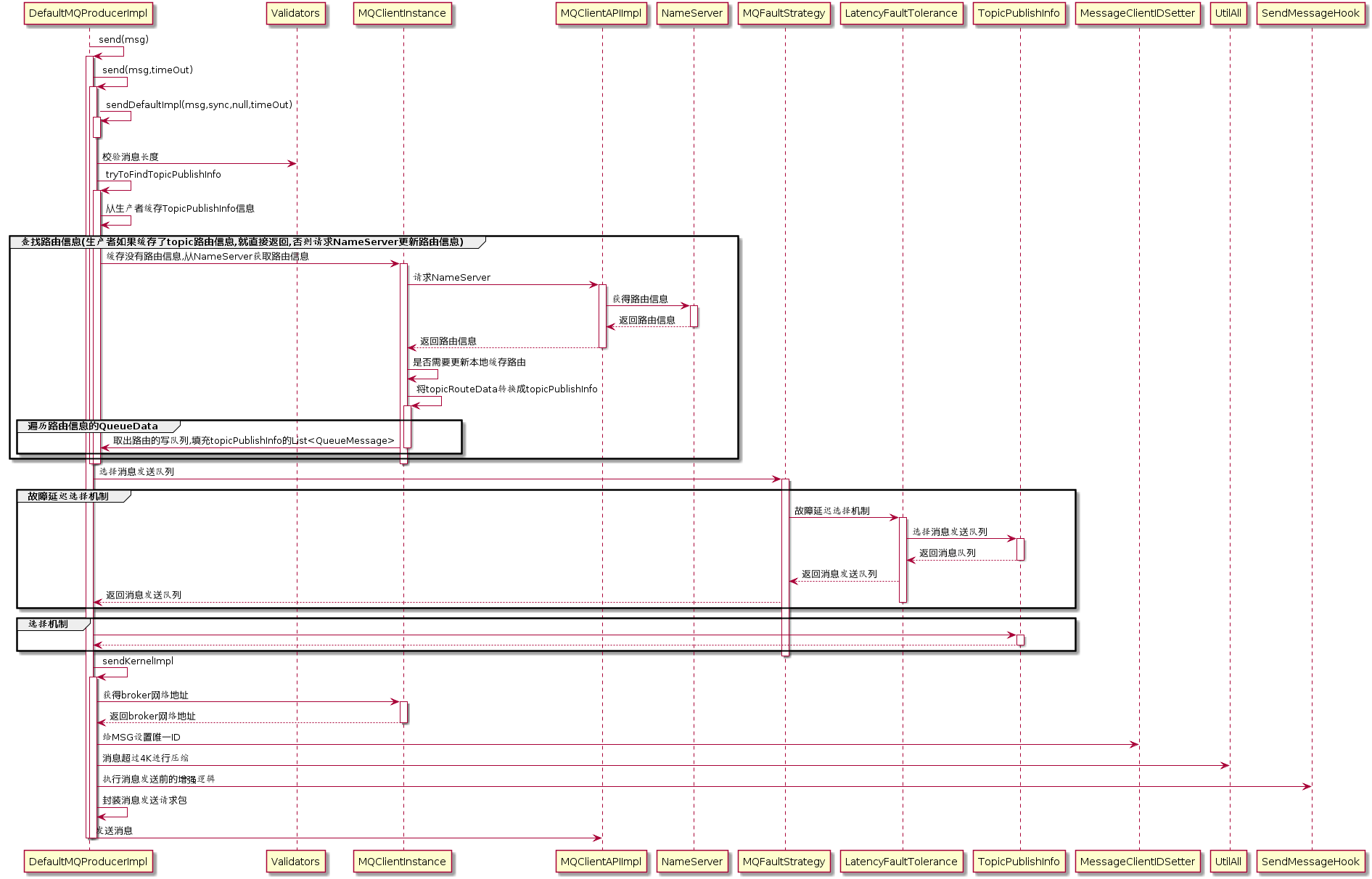
代码:DefaultMQProducerImpl#send(Message msg)
//发送消息
public SendResult send(Message msg) {
return send(msg, this.defaultMQProducer.getSendMsgTimeout());
}
代码:DefaultMQProducerImpl#send(Message msg,long timeout)
//发送消息,默认超时时间为3s
public SendResult send(Message msg,long timeout){
return this.sendDefaultImpl(msg, CommunicationMode.SYNC, null, timeout);
}
代码:DefaultMQProducerImpl#sendDefaultImpl
//校验消息
Validators.checkMessage(msg, this.defaultMQProducer);
验证消息
代码:Validators#checkMessage
public static void checkMessage(Message msg, DefaultMQProducer defaultMQProducer)
throws MQClientException {
//判断是否为空
if (null == msg) {
throw new MQClientException(ResponseCode.MESSAGE_ILLEGAL, "the message is null");
}
// 校验主题
Validators.checkTopic(msg.getTopic());
// 校验消息体
if (null == msg.getBody()) {
throw new MQClientException(ResponseCode.MESSAGE_ILLEGAL, "the message body is null");
}
if (0 == msg.getBody().length) {
throw new MQClientException(ResponseCode.MESSAGE_ILLEGAL, "the message body length is zero");
}
if (msg.getBody().length > defaultMQProducer.getMaxMessageSize()) {
throw new MQClientException(ResponseCode.MESSAGE_ILLEGAL,
"the message body size over max value, MAX: " + defaultMQProducer.getMaxMessageSize());
}
}
查找路由
代码:DefaultMQProducerImpl#tryToFindTopicPublishInfo
private TopicPublishInfo tryToFindTopicPublishInfo(final String topic) {
//从缓存中获得主题的路由信息
TopicPublishInfo topicPublishInfo = this.topicPublishInfoTable.get(topic);
//路由信息为空,则从NameServer获取路由
if (null == topicPublishInfo || !topicPublishInfo.ok()) {
this.topicPublishInfoTable.putIfAbsent(topic, new TopicPublishInfo());
this.mQClientFactory.updateTopicRouteInfoFromNameServer(topic);
topicPublishInfo = this.topicPublishInfoTable.get(topic);
}
if (topicPublishInfo.isHaveTopicRouterInfo() || topicPublishInfo.ok()) {
return topicPublishInfo;
} else {
//如果未找到当前主题的路由信息,则用默认主题继续查找
this.mQClientFactory.updateTopicRouteInfoFromNameServer(topic, true, this.defaultMQProducer);
topicPublishInfo = this.topicPublishInfoTable.get(topic);
return topicPublishInfo;
}
}
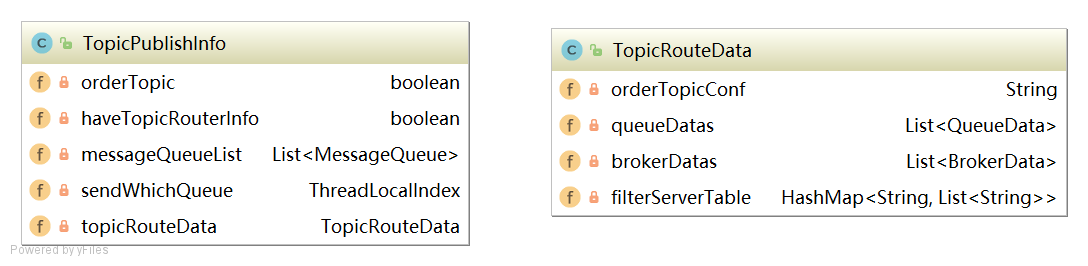
代码:TopicPublishInfo
public class TopicPublishInfo {
private boolean orderTopic = false; //是否是顺序消息
private boolean haveTopicRouterInfo = false;
private List<MessageQueue> messageQueueList = new ArrayList<MessageQueue>(); //该主题消息队列
private volatile ThreadLocalIndex sendWhichQueue = new ThreadLocalIndex();//每选择一次消息队列,该值+1
private TopicRouteData topicRouteData;//关联Topic路由元信息
}
代码:MQClientInstance#updateTopicRouteInfoFromNameServer
TopicRouteData topicRouteData;
//使用默认主题从NameServer获取路由信息
if (isDefault && defaultMQProducer != null) {
topicRouteData = this.mQClientAPIImpl.getDefaultTopicRouteInfoFromNameServer(defaultMQProducer.getCreateTopicKey(),
1000 * 3);
if (topicRouteData != null) {
for (QueueData data : topicRouteData.getQueueDatas()) {
int queueNums = Math.min(defaultMQProducer.getDefaultTopicQueueNums(), data.getReadQueueNums());
data.setReadQueueNums(queueNums);
data.setWriteQueueNums(queueNums);
}
}
} else {
//使用指定主题从NameServer获取路由信息
topicRouteData = this.mQClientAPIImpl.getTopicRouteInfoFromNameServer(topic, 1000 * 3);
}
//判断路由是否需要更改
TopicRouteData old = this.topicRouteTable.get(topic);
boolean changed = topicRouteDataIsChange(old, topicRouteData);
if (!changed) {
changed = this.isNeedUpdateTopicRouteInfo(topic);
} else {
log.info("the topic[{}] route info changed, old[{}] ,new[{}]", topic, old, topicRouteData);
}
if (changed) {
//将topicRouteData转换为发布队列
TopicPublishInfo publishInfo = topicRouteData2TopicPublishInfo(topic, topicRouteData);
publishInfo.setHaveTopicRouterInfo(true);
//遍历生产
Iterator<Entry<String, MQProducerInner>> it = this.producerTable.entrySet().iterator();
while (it.hasNext()) {
Entry<String, MQProducerInner> entry = it.next();
MQProducerInner impl = entry.getValue();
if (impl != null) {
//生产者不为空时,更新publishInfo信息
impl.updateTopicPublishInfo(topic, publishInfo);
}
}
}
代码:MQClientInstance#topicRouteData2TopicPublishInfo
public static TopicPublishInfo topicRouteData2TopicPublishInfo(final String topic, final TopicRouteData route) {
//创建TopicPublishInfo对象
TopicPublishInfo info = new TopicPublishInfo();
//关联topicRoute
info.setTopicRouteData(route);
//顺序消息,更新TopicPublishInfo
if (route.getOrderTopicConf() != null && route.getOrderTopicConf().length() > 0) {
String[] brokers = route.getOrderTopicConf().split(";");
for (String broker : brokers) {
String[] item = broker.split(":");
int nums = Integer.parseInt(item[1]);
for (int i = 0; i < nums; i++) {
MessageQueue mq = new MessageQueue(topic, item[0], i);
info.getMessageQueueList().add(mq);
}
}
info.setOrderTopic(true);
} else {
//非顺序消息更新TopicPublishInfo
List<QueueData> qds = route.getQueueDatas();
Collections.sort(qds);
//遍历topic队列信息
for (QueueData qd : qds) {
//是否是写队列
if (PermName.isWriteable(qd.getPerm())) {
BrokerData brokerData = null;
//遍历写队列Broker
for (BrokerData bd : route.getBrokerDatas()) {
//根据名称获得读队列对应的Broker
if (bd.getBrokerName().equals(qd.getBrokerName())) {
brokerData = bd;
break;
}
}
if (null == brokerData) {
continue;
}
if (!brokerData.getBrokerAddrs().containsKey(MixAll.MASTER_ID)) {
continue;
}
//封装TopicPublishInfo写队列
for (int i = 0; i < qd.getWriteQueueNums(); i++) {
MessageQueue mq = new MessageQueue(topic, qd.getBrokerName(), i);
info.getMessageQueueList().add(mq);
}
}
}
info.setOrderTopic(false);
}
//返回TopicPublishInfo对象
return info;
}
选择队列
- 默认不启用Broker故障延迟机制
代码:TopicPublishInfo#selectOneMessageQueue(lastBrokerName)
public MessageQueue selectOneMessageQueue(final String lastBrokerName) {
//第一次选择队列
if (lastBrokerName == null) {
return selectOneMessageQueue();
} else {
//sendWhichQueue
int index = this.sendWhichQueue.getAndIncrement();
//遍历消息队列集合
for (int i = 0; i < this.messageQueueList.size(); i++) {
//sendWhichQueue自增后取模
int pos = Math.abs(index++) % this.messageQueueList.size();
if (pos < 0)
pos = 0;
//规避上次Broker队列
MessageQueue mq = this.messageQueueList.get(pos);
if (!mq.getBrokerName().equals(lastBrokerName)) {
return mq;
}
}
//如果以上情况都不满足,返回sendWhichQueue取模后的队列
return selectOneMessageQueue();
}
}
代码:TopicPublishInfo#selectOneMessageQueue()
//第一次选择队列
public MessageQueue selectOneMessageQueue() {
//sendWhichQueue自增
int index = this.sendWhichQueue.getAndIncrement();
//对队列大小取模
int pos = Math.abs(index) % this.messageQueueList.size();
if (pos < 0)
pos = 0;
//返回对应的队列
return this.messageQueueList.get(pos);
}
启用Broker故障延迟机制
public MessageQueue selectOneMessageQueue(final TopicPublishInfo tpInfo, final String lastBrokerName) {
//Broker故障延迟机制
if (this.sendLatencyFaultEnable) {
try {
//对sendWhichQueue自增
int index = tpInfo.getSendWhichQueue().getAndIncrement();
//对消息队列轮询获取一个队列
for (int i = 0; i < tpInfo.getMessageQueueList().size(); i++) {
int pos = Math.abs(index++) % tpInfo.getMessageQueueList().size();
if (pos < 0)
pos = 0;
MessageQueue mq = tpInfo.getMessageQueueList().get(pos);
//验证该队列是否可用
if (latencyFaultTolerance.isAvailable(mq.getBrokerName())) {
//可用
if (null == lastBrokerName || mq.getBrokerName().equals(lastBrokerName))
return mq;
}
}
//从规避的Broker中选择一个可用的Broker
final String notBestBroker = latencyFaultTolerance.pickOneAtLeast();
//获得Broker的写队列集合
int writeQueueNums = tpInfo.getQueueIdByBroker(notBestBroker);
if (writeQueueNums > 0) {
//获得一个队列,指定broker和队列ID并返回
final MessageQueue mq = tpInfo.selectOneMessageQueue();
if (notBestBroker != null) {
mq.setBrokerName(notBestBroker);
mq.setQueueId(tpInfo.getSendWhichQueue().getAndIncrement() % writeQueueNums);
}
return mq;
} else {
latencyFaultTolerance.remove(notBestBroker);
}
} catch (Exception e) {
log.error("Error occurred when selecting message queue", e);
}
return tpInfo.selectOneMessageQueue();
}
return tpInfo.selectOneMessageQueue(lastBrokerName);
}
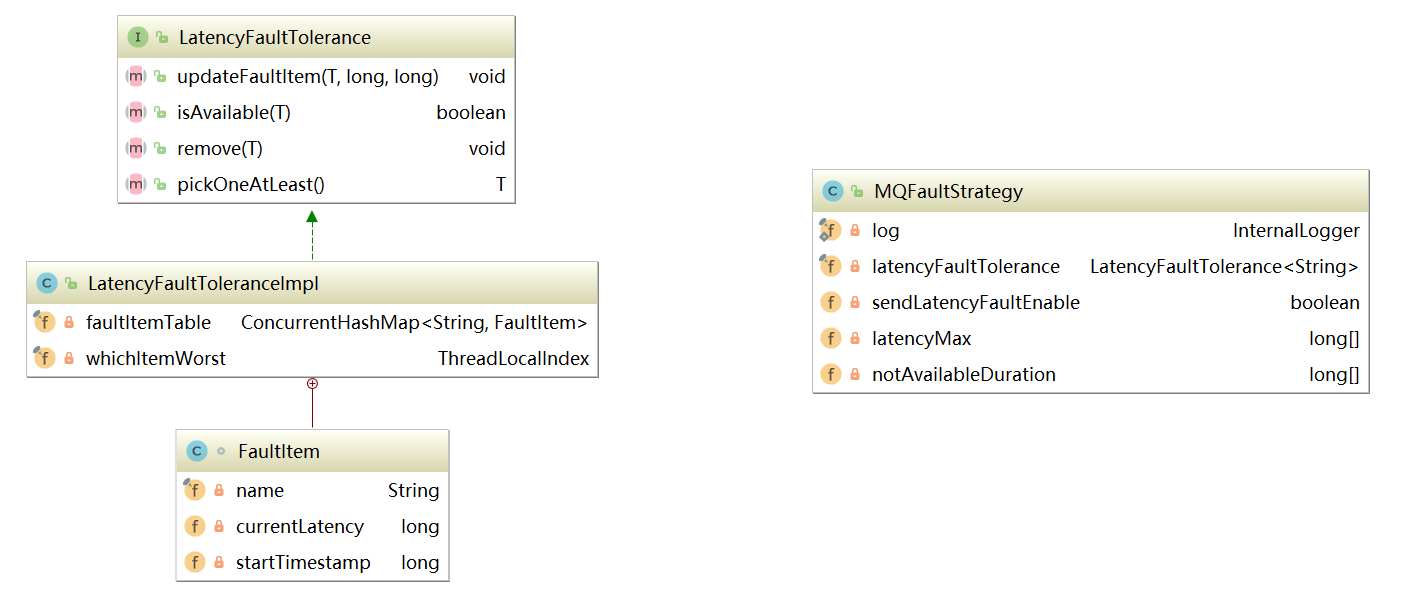
- 延迟机制接口规范
public interface LatencyFaultTolerance<T> {
//更新失败条目
void updateFaultItem(final T name, final long currentLatency, final long notAvailableDuration);
//判断Broker是否可用
boolean isAvailable(final T name);
//移除Fault条目
void remove(final T name);
//尝试从规避的Broker中选择一个可用的Broker
T pickOneAtLeast();
}
- FaultItem:失败条目
class FaultItem implements Comparable<FaultItem> {
//条目唯一键,这里为brokerName
private final String name;
//本次消息发送延迟
private volatile long currentLatency;
//故障规避开始时间
private volatile long startTimestamp;
}
- 消息失败策略
public class MQFaultStrategy {
//根据currentLatency本地消息发送延迟,从latencyMax尾部向前找到第一个比currentLatency小的索引,如果没有找到,返回0
private long[] latencyMax = {50L, 100L, 550L, 1000L, 2000L, 3000L, 15000L};
//根据这个索引从notAvailableDuration取出对应的时间,在该时长内,Broker设置为不可用
private long[] notAvailableDuration = {0L, 0L, 30000L, 60000L, 120000L, 180000L, 600000L};
}
原理分析
代码:DefaultMQProducerImpl#sendDefaultImpl
sendResult = this.sendKernelImpl(msg,
mq,
communicationMode,
sendCallback,
topicPublishInfo,
timeout - costTime);
endTimestamp = System.currentTimeMillis();
this.updateFaultItem(mq.getBrokerName(), endTimestamp - beginTimestampPrev, false);
如果上述发送过程出现异常,则调用DefaultMQProducerImpl#updateFaultItem
public void updateFaultItem(final String brokerName, final long currentLatency, boolean isolation) {
//参数一:broker名称
//参数二:本次消息发送延迟时间
//参数三:是否隔离
this.mqFaultStrategy.updateFaultItem(brokerName, currentLatency, isolation);
}
代码:MQFaultStrategy#updateFaultItem
public void updateFaultItem(final String brokerName, final long currentLatency, boolean isolation) {
if (this.sendLatencyFaultEnable) {
//计算broker规避的时长
long duration = computeNotAvailableDuration(isolation ? 30000 : currentLatency);
//更新该FaultItem规避时长
this.latencyFaultTolerance.updateFaultItem(brokerName, currentLatency, duration);
}
}
代码:MQFaultStrategy#computeNotAvailableDuration
private long computeNotAvailableDuration(final long currentLatency) {
//遍历latencyMax
for (int i = latencyMax.length - 1; i >= 0; i--) {
//找到第一个比currentLatency的latencyMax值
if (currentLatency >= latencyMax[i])
return this.notAvailableDuration[i];
}
//没有找到则返回0
return 0;
}
代码:LatencyFaultToleranceImpl#updateFaultItem
public void updateFaultItem(final String name, final long currentLatency, final long notAvailableDuration) {
//获得原FaultItem
FaultItem old = this.faultItemTable.get(name);
//为空新建faultItem对象,设置规避时长和开始时间
if (null == old) {
final FaultItem faultItem = new FaultItem(name);
faultItem.setCurrentLatency(currentLatency);
faultItem.setStartTimestamp(System.currentTimeMillis() + notAvailableDuration);
old = this.faultItemTable.putIfAbsent(name, faultItem);
if (old != null) {
old.setCurrentLatency(currentLatency);
old.setStartTimestamp(System.currentTimeMillis() + notAvailableDuration);
}
} else {
//更新规避时长和开始时间
old.setCurrentLatency(currentLatency);
old.setStartTimestamp(System.currentTimeMillis() + notAvailableDuration);
}
}
发送消息
消息发送API核心入口DefaultMQProducerImpl#sendKernelImpl***
private SendResult sendKernelImpl(
final Message msg, //待发送消息
final MessageQueue mq, //消息发送队列
final CommunicationMode communicationMode, //消息发送内模式
final SendCallback sendCallback, pp //异步消息回调函数
final TopicPublishInfo topicPublishInfo, //主题路由信息
final long timeout //超时时间
)
代码:DefaultMQProducerImpl#sendKernelImpl
//获得broker网络地址信息
String brokerAddr = this.mQClientFactory.findBrokerAddressInPublish(mq.getBrokerName());
if (null == brokerAddr) {
//没有找到从NameServer更新broker网络地址信息
tryToFindTopicPublishInfo(mq.getTopic());
brokerAddr = this.mQClientFactory.findBrokerAddressInPublish(mq.getBrokerName());
}
//为消息分类唯一ID
if (!(msg instanceof MessageBatch)) {
MessageClientIDSetter.setUniqID(msg);
}
boolean topicWithNamespace = false;
if (null != this.mQClientFactory.getClientConfig().getNamespace()) {
msg.setInstanceId(this.mQClientFactory.getClientConfig().getNamespace());
topicWithNamespace = true;
}
//消息大小超过4K,启用消息压缩
int sysFlag = 0;
boolean msgBodyCompressed = false;
if (this.tryToCompressMessage(msg)) {
sysFlag |= MessageSysFlag.COMPRESSED_FLAG;
msgBodyCompressed = true;
}
//如果是事务消息,设置消息标记MessageSysFlag.TRANSACTION_PREPARED_TYPE
final String tranMsg = msg.getProperty(MessageConst.PROPERTY_TRANSACTION_PREPARED);
if (tranMsg != null && Boolean.parseBoolean(tranMsg)) {
sysFlag |= MessageSysFlag.TRANSACTION_PREPARED_TYPE;
}
//如果注册了消息发送钩子函数,在执行消息发送前的增强逻辑
if (this.hasSendMessageHook()) {
context = new SendMessageContext();
context.setProducer(this);
context.setProducerGroup(this.defaultMQProducer.getProducerGroup());
context.setCommunicationMode(communicationMode);
context.setBornHost(this.defaultMQProducer.getClientIP());
context.setBrokerAddr(brokerAddr);
context.setMessage(msg);
context.setMq(mq);
context.setNamespace(this.defaultMQProducer.getNamespace());
String isTrans = msg.getProperty(MessageConst.PROPERTY_TRANSACTION_PREPARED);
if (isTrans != null && isTrans.equals("true")) {
context.setMsgType(MessageType.Trans_Msg_Half);
}
if (msg.getProperty("__STARTDELIVERTIME") != null || msg.getProperty(MessageConst.PROPERTY_DELAY_TIME_LEVEL) != null) {
context.setMsgType(MessageType.Delay_Msg);
}
this.executeSendMessageHookBefore(context);
}
代码:SendMessageHook
public interface SendMessageHook {
String hookName();
void sendMessageBefore(final SendMessageContext context);
void sendMessageAfter(final SendMessageContext context);
}
代码:DefaultMQProducerImpl#sendKernelImpl
//构建消息发送请求包
SendMessageRequestHeader requestHeader = new SendMessageRequestHeader();
//生产者组
requestHeader.setProducerGroup(this.defaultMQProducer.getProducerGroup());
//主题
requestHeader.setTopic(msg.getTopic());
//默认创建主题Key
requestHeader.setDefaultTopic(this.defaultMQProducer.getCreateTopicKey());
//该主题在单个Broker默认队列树
requestHeader.setDefaultTopicQueueNums(this.defaultMQProducer.getDefaultTopicQueueNums());
//队列ID
requestHeader.setQueueId(mq.getQueueId());
//消息系统标记
requestHeader.setSysFlag(sysFlag);
//消息发送时间
requestHeader.setBornTimestamp(System.currentTimeMillis());
//消息标记
requestHeader.setFlag(msg.getFlag());
//消息扩展信息
requestHeader.setProperties(MessageDecoder.messageProperties2String(msg.getProperties()));
//消息重试次数
requestHeader.setReconsumeTimes(0);
requestHeader.setUnitMode(this.isUnitMode());
//是否是批量消息等
requestHeader.setBatch(msg instanceof MessageBatch);
if (requestHeader.getTopic().startsWith(MixAll.RETRY_GROUP_TOPIC_PREFIX)) {
String reconsumeTimes = MessageAccessor.getReconsumeTime(msg);
if (reconsumeTimes != null) {
requestHeader.setReconsumeTimes(Integer.valueOf(reconsumeTimes));
MessageAccessor.clearProperty(msg, MessageConst.PROPERTY_RECONSUME_TIME);
}
String maxReconsumeTimes = MessageAccessor.getMaxReconsumeTimes(msg);
if (maxReconsumeTimes != null) {
requestHeader.setMaxReconsumeTimes(Integer.valueOf(maxReconsumeTimes));
MessageAccessor.clearProperty(msg, MessageConst.PROPERTY_MAX_RECONSUME_TIMES);
}
}
case ASYNC: //异步发送
Message tmpMessage = msg;
boolean messageCloned = false;
if (msgBodyCompressed) {
//If msg body was compressed, msgbody should be reset using prevBody.
//Clone new message using commpressed message body and recover origin massage.
//Fix bug:https://github.com/apache/rocketmq-externals/issues/66
tmpMessage = MessageAccessor.cloneMessage(msg);
messageCloned = true;
msg.setBody(prevBody);
}
if (topicWithNamespace) {
if (!messageCloned) {
tmpMessage = MessageAccessor.cloneMessage(msg);
messageCloned = true;
}
msg.setTopic(NamespaceUtil.withoutNamespace(msg.getTopic(),
this.defaultMQProducer.getNamespace()));
}
long costTimeAsync = System.currentTimeMillis() - beginStartTime;
if (timeout < costTimeAsync) {
throw new RemotingTooMuchRequestException("sendKernelImpl call timeout");
}
sendResult = this.mQClientFactory.getMQClientAPIImpl().sendMessage(
brokerAddr,
mq.getBrokerName(),
tmpMessage,
requestHeader,
timeout - costTimeAsync,
communicationMode,
sendCallback,
topicPublishInfo,
this.mQClientFactory,
this.defaultMQProducer.getRetryTimesWhenSendAsyncFailed(),
context,
this);
break;
case ONEWAY:
case SYNC: //同步发送
long costTimeSync = System.currentTimeMillis() - beginStartTime;
if (timeout < costTimeSync) {
throw new RemotingTooMuchRequestException("sendKernelImpl call timeout");
}
sendResult = this.mQClientFactory.getMQClientAPIImpl().sendMessage(
brokerAddr,
mq.getBrokerName(),
msg,
requestHeader,
timeout - costTimeSync,
communicationMode,
context,
this);
break;
default:
assert false;
break;
}
case ASYNC: //异步发送
Message tmpMessage = msg;
boolean messageCloned = false;
if (msgBodyCompressed) {
//If msg body was compressed, msgbody should be reset using prevBody.
//Clone new message using commpressed message body and recover origin massage.
//Fix bug:https://github.com/apache/rocketmq-externals/issues/66
tmpMessage = MessageAccessor.cloneMessage(msg);
messageCloned = true;
msg.setBody(prevBody);
}
if (topicWithNamespace) {
if (!messageCloned) {
tmpMessage = MessageAccessor.cloneMessage(msg);
messageCloned = true;
}
msg.setTopic(NamespaceUtil.withoutNamespace(msg.getTopic(),
this.defaultMQProducer.getNamespace()));
}
long costTimeAsync = System.currentTimeMillis() - beginStartTime;
if (timeout < costTimeAsync) {
throw new RemotingTooMuchRequestException("sendKernelImpl call timeout");
}
sendResult = this.mQClientFactory.getMQClientAPIImpl().sendMessage(
brokerAddr,
mq.getBrokerName(),
tmpMessage,
requestHeader,
timeout - costTimeAsync,
communicationMode,
sendCallback,
topicPublishInfo,
this.mQClientFactory,
this.defaultMQProducer.getRetryTimesWhenSendAsyncFailed(),
context,
this);
break;
case ONEWAY:
case SYNC: //同步发送
long costTimeSync = System.currentTimeMillis() - beginStartTime;
if (timeout < costTimeSync) {
throw new RemotingTooMuchRequestException("sendKernelImpl call timeout");
}
sendResult = this.mQClientFactory.getMQClientAPIImpl().sendMessage(
brokerAddr,
mq.getBrokerName(),
msg,
requestHeader,
timeout - costTimeSync,
communicationMode,
context,
this);
break;
default:
assert false;
break;
}
//如果注册了钩子函数,则发送完毕后执行钩子函数
if (this.hasSendMessageHook()) {
context.setSendResult(sendResult);
this.executeSendMessageHookAfter(context);
}
批量消息发送
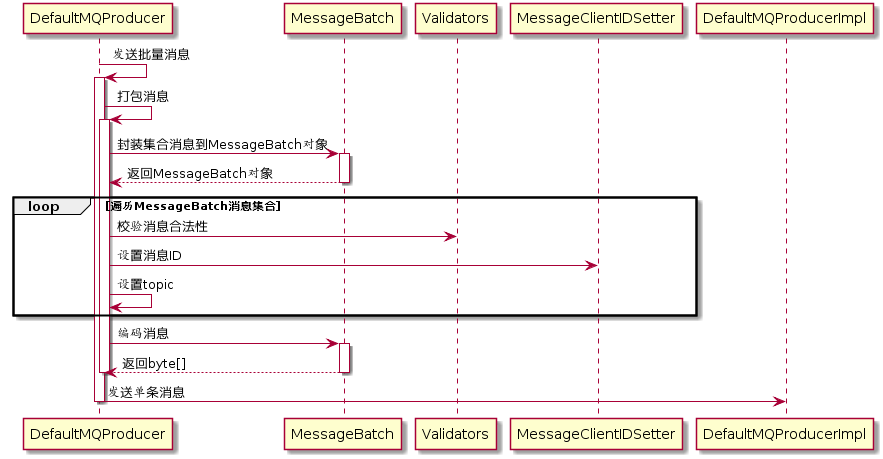
批量消息发送是将同一个主题的多条消息一起打包发送到消息服务端,减少网络调用次数,提高网络传输效率。当然,并不是在同一批次中发送的消息数量越多越好,其判断依据是单条消息的长度,如果单条消息内容比较长,则打包多条消息发送会影响其他线程发送消息的响应时间,并且单批次消息总长度不能超过DefaultMQProducer#maxMessageSize。
批量消息发送要解决的问题是如何将这些消息编码以便服务端能够正确解码出每条消息的消息内容。
代码:DefaultMQProducer#send
public SendResult send(Collection<Message> msgs)
throws MQClientException, RemotingException, MQBrokerException, InterruptedException {
//压缩消息集合成一条消息,然后发送出去
return this.defaultMQProducerImpl.send(batch(msgs));
}
代码:DefaultMQProducer#batch
private MessageBatch batch(Collection<Message> msgs) throws MQClientException {
MessageBatch msgBatch;
try {
//将集合消息封装到MessageBatch
msgBatch = MessageBatch.generateFromList(msgs);
//遍历消息集合,检查消息合法性,设置消息ID,设置Topic
for (Message message : msgBatch) {
Validators.checkMessage(message, this);
MessageClientIDSetter.setUniqID(message);
message.setTopic(withNamespace(message.getTopic()));
}
//压缩消息,设置消息body
msgBatch.setBody(msgBatch.encode());
} catch (Exception e) {
throw new MQClientException("Failed to initiate the MessageBatch", e);
}
//设置msgBatch的topic
msgBatch.setTopic(withNamespace(msgBatch.getTopic()));
return msgBatch;
}
源码分析-Producer的更多相关文章
- apache kafka源码分析-Producer分析---转载
原文地址:http://www.aboutyun.com/thread-9938-1-1.html 问题导读1.Kafka提供了Producer类作为java producer的api,此类有几种发送 ...
- kafka C客户端librdkafka producer源码分析
from:http://www.cnblogs.com/xhcqwl/p/3905412.html kafka C客户端librdkafka producer源码分析 简介 kafka网站上提供了C语 ...
- Fresco 源码分析(三) Fresco服务端处理(2) Producer具体实现的内容
我们以mProducerFactory.newNetworkFetchProducer()为例,因为这些创建新的producer的方式类似,区别在于是否有包装的处理器,即如果当前处理器中没有正在处理的 ...
- Kafka源码分析及图解原理之Producer端
一.前言 任何消息队列都是万变不离其宗都是3部分,消息生产者(Producer).消息消费者(Consumer)和服务载体(在Kafka中用Broker指代).那么本篇主要讲解Producer端,会有 ...
- [源码分析] 消息队列 Kombu 之 Producer
[源码分析] 消息队列 Kombu 之 Producer 目录 [源码分析] 消息队列 Kombu 之 Producer 0x00 摘要 0x01 示例代码 0x02 来由 0x03 建立 3.1 定 ...
- 【JUC】JDK1.8源码分析之AbstractQueuedSynchronizer(二)
一.前言 在锁框架中,AbstractQueuedSynchronizer抽象类可以毫不夸张的说,占据着核心地位,它提供了一个基于FIFO队列,可以用于构建锁或者其他相关同步装置的基础框架.所以很有必 ...
- 【JUC】JDK1.8源码分析之SynchronousQueue(九)
一.前言 本篇是在分析Executors源码时,发现JUC集合框架中的一个重要类没有分析,SynchronousQueue,该类在线程池中的作用是非常明显的,所以很有必要单独拿出来分析一番,这对于之后 ...
- Fresco 源码分析(三) Fresco服务端处理(1) ImagePipeline为何物
4.3 服务端的处理 备注: 因为是分析,而不是设计,所以很多知识我们类似于插叙的方式叙述,就是用到了哪个知识点,我们再提及相关的知识点,如果分析到了最后,我想想是不是应该将这个架构按照设计的方式,重 ...
- 转-filebeat 源码分析
背景 在基于elk的日志系统中,filebeat几乎是其中必不可少的一个组件,例外是使用性能较差的logstash file input插件或自己造个功能类似的轮子:). 在使用和了解filebeat ...
随机推荐
- atcoder ABC233
B 题意 给一个字符串, 可以把第一个字母移到最后, 也可以把最后一个字母放第一个, 问字典序最大最小的字符串. 题解 把第一个放最后一个, 相当于把最后一个放第一个执行n-1次, 那么我们不妨只进行 ...
- 第36篇-return字节码指令
方法返回的字节码相关指令如下表所示. 0xac ireturn 从当前方法返回int 0xad lreturn 从当前方法返回long 0xae freturn 从当前方法返回float 0xaf d ...
- RocketMQ Consumer 启动时都干了些啥?
可能我们对 RocketMQ 的消费者认知乍一想很简单,就是一个拿来消费消息的客户端而已,你只需要指定对应的 Topic 和 ConsumerGroup,剩下的就是只需要: 接收消息 处理消息 就完事 ...
- "迷途"的野指针,都快找不着北了
指针,C语言开发者表示很淦,指针的使用,很多人表示不敢直面ta,不像Java一样,有垃圾自动回收功能,我们不用担心那么多内存泄漏等问题,那C语言里边呢,指针又分为了"野指针",&q ...
- Typora软件的使用教程
一.Typora软件介绍 Typora是一款轻便简洁的Markdown编辑器,支持即时渲染技术,这也是与其他Markdown编辑器最显著的区别.即时渲染使得你写Markdown就想是写Word文档一样 ...
- mongodb入门命令-创建表数据(二)
1.mongodb入门命令 1.1 show databases; 或 show dbs; //查看当前的数据库 > show dbs; admin 0.000GB config 0.000GB ...
- 关于JDBC中查询方法的抽取
萌新的JAVA学习笔记[1] 先来张伊蕾娜镇场~~ 简单描述 起初我们的查询方法时分为单个查询和全部查询,过于局限与繁琐,如此一来我们能不能想一个办法将所有类型的查询抽取出来并整合成为一个单独的工具方 ...
- 使用 @Transactional 时常犯的N种错误
@Transactional是我们在用Spring时候几乎逃不掉的一个注解,该注解主要用来声明事务.它的实现原理是通过Spring AOP在注解修饰方法的前后织入事务管理的实现语句,所以开发者只需要通 ...
- NOIP模拟99(多校31)
T1 法阵 解题思路 原题3100,张口放 T1(出题人原话) 思维题,合法的情况其实就是上下两个梯形拼起来的样子. 他们的边界都是在 \(i\) 轴上面,但是不能相交. 于是我们可以尝试两者相交的纵 ...
- 【linux系统】命令学习(二)文件处理命令
查看帮助 1.--help 例如:ls --help 会有中文 2.man 例如:man ls 都是英文 进入手册的界面 空格键:向下翻页 回车:一行一行翻页 B:向前翻页 ...
