部署Kubernetes Cluster
中文学习网站:https://www.kubernetes.org.cn/doc-16
部署docker服务
所有节点部署docker服务
curl -sSL https://get.daocloud.io/docker | sh
systemctl start docker
echo '{"registry-mirrors":["https://reg-mirror.qiniu.com/"]}' >>/etc/docker/daemon.json
systemctl daemon-reload
systemctl restart docker
自己的yum安装没有镜像源,需要配置源
[root@mcw7 ~]$ systemctl stop firewalld.service
[root@mcw7 ~]$ yum install -y kubelet kubeadm kubectl
Loaded plugins: fastestmirror
base | 3.6 kB 00:00:00
epel | 4.7 kB 00:00:00
extras | 2.9 kB 00:00:00
updates | 2.9 kB 00:00:00
(1/3): epel/x86_64/updateinfo | 1.0 MB 00:00:01
(2/3): epel/x86_64/primary_db | 7.0 MB 00:00:07
(3/3): updates/7/x86_64/primary_db | 13 MB 00:00:08
Determining fastest mirrors
* base: mirrors.aliyun.com
* extras: mirrors.aliyun.com
* updates: mirrors.aliyun.com
No package kubelet available.
No package kubeadm available.
No package kubectl available.
Error: Nothing to do
[root@mcw7 ~]$ ls /etc/yum.repos.d/
CentOS-Base.repo CentOS-Base.repo.backup CentOS-CR.repo CentOS-Debuginfo.repo CentOS-fasttrack.repo CentOS-Media.repo CentOS-Sources.repo CentOS-Vault.repo epel.repo
配置阿里kubernetes镜像源以及yum安装kubelet/kubeadm/kubectl
所有节点都要安装kubelet/kubeadm/kubectl
阿里云kubernetes镜像源添加指导:https://developer.aliyun.com/mirror/kubernetes?spm=a2c6h.13651102.0.0.3e221b11Ki4Wu1
直接去阿里云镜像源找kubernetes,进行操作 CentOS / RHEL / Fedora cat <<EOF > /etc/yum.repos.d/kubernetes.repo
[kubernetes]
name=Kubernetes
baseurl=https://mirrors.aliyun.com/kubernetes/yum/repos/kubernetes-el7-x86_64/
enabled=1
gpgcheck=1
repo_gpgcheck=1
gpgkey=https://mirrors.aliyun.com/kubernetes/yum/doc/yum-key.gpg https://mirrors.aliyun.com/kubernetes/yum/doc/rpm-package-key.gpg
EOF
setenforce 0
yum install -y kubelet kubeadm kubectl用
systemctl enable kubelet && systemctl start kubelet
用kubeadm创建集群
官网:https://kubernetes.io/docs/setup/production-environment/tools/kubeadm/create-cluster-kubeadm/
主机规划
主机名 节点类型 ip
mcw7 master 10.0.0.137
mcw8 node1 10.0.0.138
mcw9 node2 10.0.0.139
初始化Master
[root@mcw7 ~]$ kubeadm init --apiserver-advertise-address 10.0.0.137 --pod-network-cidr=10.244.0.0/24
......
Server:
ERROR: Cannot connect to the Docker daemon at unix:///var/run/docker.sock. Is the docker daemon running?
errors pretty printing info
, error: exit status 1
[ERROR Service-Docker]: docker service is not active, please run 'systemctl start docker.service'
[ERROR FileContent--proc-sys-net-bridge-bridge-nf-call-iptables]: /proc/sys/net/bridge/bridge-nf-call-iptables does not exist
[ERROR FileContent--proc-sys-net-ipv4-ip_forward]: /proc/sys/net/ipv4/ip_forward contents are not set to 1
[ERROR SystemVerification]: error verifying Docker info: "Cannot connect to the Docker daemon at unix:///var/run/docker.sock. Is the docker daemon running?"
[preflight] If you know what you are doing, you can make a check non-fatal with `--ignore-preflight-errors=...`
To see the stack trace of this error execute with --v=5 or higher #运行报错,这是因为docker daemon没起 [root@mcw7 ~]$ systemctl start docker.service #启动docker daemon ,然后初始化Master
[root@mcw7 ~]$ kubeadm init --apiserver-advertise-address 10.0.0.137 --pod-network-cidr=10.244.0.0/24 [root@mcw7 ~]$ kubeadm init --apiserver-advertise-address 10.0.0.137 --pod-network-cidr=10.244.0.0/24
[init] Using Kubernetes version: v1.23.1
[preflight] Running pre-flight checks
[WARNING Service-Docker]: docker service is not enabled, please run 'systemctl enable docker.service'
[WARNING Swap]: swap is enabled; production deployments should disable swap unless testing the NodeSwap feature gate of the kubelet
[WARNING Hostname]: hostname "mcw7" could not be reached
[WARNING Hostname]: hostname "mcw7": lookup mcw7 on 10.0.0.2:53: no such host
error execution phase preflight: [preflight] Some fatal errors occurred:
[ERROR NumCPU]: the number of available CPUs 1 is less than the required 2
[ERROR Mem]: the system RAM (976 MB) is less than the minimum 1700 MB
[preflight] If you know what you are doing, you can make a check non-fatal with `--ignore-preflight-errors=...`
To see the stack trace of this error execute with --v=5 or higher 再次运行报错:
可用CPU 1的数量小于所需的2可用CPU 1的数量小于所需的2
系统RAM(976 MB)小于最小1700 MB 我的vmware创建的虚拟机是1G的,看来不够
修改虚拟机配置

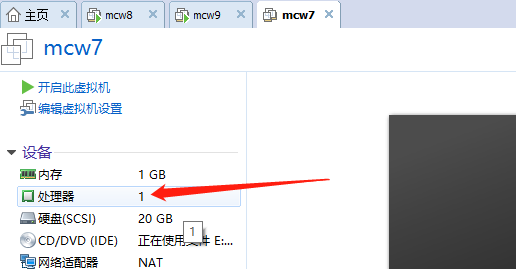

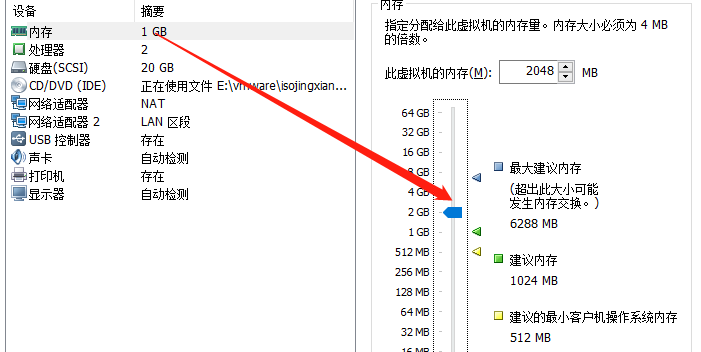
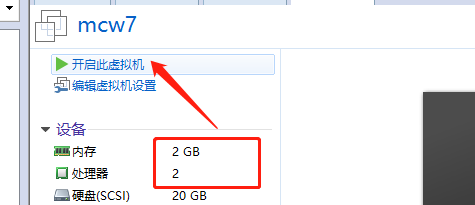
再次执行,卡住一段时间不懂,然后再次报错:failed to pull image k8s.gcr.io/kube-apiserver:v1.23.1
这是因为k8s.gcr.io是国外网站,
这是因为k8s.gcr.io是国外网站,
[root@mcw7 ~]$ kubeadm init --apiserver-advertise-address 10.0.0.137 --pod-network-cidr=10.244.0.0/24
[init] Using Kubernetes version: v1.23.1
[preflight] Running pre-flight checks
[WARNING Service-Docker]: docker service is not enabled, please run 'systemctl enable docker.service'
[WARNING Swap]: swap is enabled; production deployments should disable swap unless testing the NodeSwap feature gate of the kubelet
[WARNING Hostname]: hostname "mcw7" could not be reached
[WARNING Hostname]: hostname "mcw7": lookup mcw7 on 10.0.0.2:53: no such host
[preflight] Pulling images required for setting up a Kubernetes cluster
[preflight] This might take a minute or two, depending on the speed of your internet connection
[preflight] You can also perform this action in beforehand using 'kubeadm config images pull'
error execution phase preflight: [preflight] Some fatal errors occurred:
[ERROR ImagePull]: failed to pull image k8s.gcr.io/kube-apiserver:v1.23.1: output: Error response from daemon: Get "https://k8s.gcr.io/v2/": dial tcp 142.250.157.82:443: connect: connection timed out
, error: exit status 1
........
[ERROR ImagePull]: failed to pull image k8s.gcr.io/coredns/coredns:v1.8.6: output: Error response from daemon: Get "https://k8s.gcr.io/v2/": dial tcp 74.125.204.82:443: connect: connection timed out
, error: exit status 1
[preflight] If you know what you are doing, you can make a check non-fatal with `--ignore-preflight-errors=...`
To see the stack trace of this error execute with --v=5 or higher
上面问题解决方法:
下载镜像,使用国内镜像,比如阿里云镜像
kubeadm init --image-repository=registry.aliyuncs.com/google_containers --pod-network-cidr=10.244.0.0/16 --kubernetes-version=v1.18.5 kubeadm init --apiserver-advertise-address 10.0.0.137 --pod-network-cidr=10.244.0.0/24 --image-repository=registry.aliyuncs.com/google_containers
结果还是不行
[root@mcw7 ~]$ kubeadm init --apiserver-advertise-address 10.0.0.137 --pod-network-cidr=10.244.0.0/24 --image-repository=registry.aliyuncs.com/google_containers
[init] Using Kubernetes version: v1.23.1
[preflight] Running pre-flight checks
[WARNING Service-Docker]: docker service is not enabled, please run 'systemctl enable docker.service'
[WARNING Swap]: swap is enabled; production deployments should disable swap unless testing the NodeSwap feature gate of the kubelet
[WARNING Hostname]: hostname "mcw7" could not be reached
[WARNING Hostname]: hostname "mcw7": lookup mcw7 on 10.0.0.2:53: no such host
[preflight] Pulling images required for setting up a Kubernetes cluster
[preflight] This might take a minute or two, depending on the speed of your internet connection
[preflight] You can also perform this action in beforehand using 'kubeadm config images pull'
[certs] Using certificateDir folder "/etc/kubernetes/pki"
[certs] Generating "ca" certificate and key
[certs] Generating "apiserver" certificate and key
[certs] apiserver serving cert is signed for DNS names [kubernetes kubernetes.default kubernetes.default.svc kubernetes.default.svc.cluster.local mcw7] and IPs [10.96.0.1 10.0.0.137]
[certs] Generating "apiserver-kubelet-client" certificate and key
[certs] Generating "front-proxy-ca" certificate and key
[certs] Generating "front-proxy-client" certificate and key
[certs] Generating "etcd/ca" certificate and key
[certs] Generating "etcd/server" certificate and key
[certs] etcd/server serving cert is signed for DNS names [localhost mcw7] and IPs [10.0.0.137 127.0.0.1 ::1]
[certs] Generating "etcd/peer" certificate and key
[certs] etcd/peer serving cert is signed for DNS names [localhost mcw7] and IPs [10.0.0.137 127.0.0.1 ::1]
[certs] Generating "etcd/healthcheck-client" certificate and key
[certs] Generating "apiserver-etcd-client" certificate and key
[certs] Generating "sa" key and public key
[kubeconfig] Using kubeconfig folder "/etc/kubernetes"
[kubeconfig] Writing "admin.conf" kubeconfig file
[kubeconfig] Writing "kubelet.conf" kubeconfig file
[kubeconfig] Writing "controller-manager.conf" kubeconfig file
[kubeconfig] Writing "scheduler.conf" kubeconfig file
[kubelet-start] Writing kubelet environment file with flags to file "/var/lib/kubelet/kubeadm-flags.env"
[kubelet-start] Writing kubelet configuration to file "/var/lib/kubelet/config.yaml"
[kubelet-start] Starting the kubelet
[control-plane] Using manifest folder "/etc/kubernetes/manifests"
[control-plane] Creating static Pod manifest for "kube-apiserver"
[control-plane] Creating static Pod manifest for "kube-controller-manager"
[control-plane] Creating static Pod manifest for "kube-scheduler"
[etcd] Creating static Pod manifest for local etcd in "/etc/kubernetes/manifests"
[wait-control-plane] Waiting for the kubelet to boot up the control plane as static Pods from directory "/etc/kubernetes/manifests". This can take up to 4m0s
[kubelet-check] Initial timeout of 40s passed.
[kubelet-check] It seems like the kubelet isn't running or healthy.
[kubelet-check] The HTTP call equal to 'curl -sSL http://localhost:10248/healthz' failed with error: Get "http://localhost:10248/healthz": dial tcp [::1]:10248: connect: connection refused.
[kubelet-check] It seems like the kubelet isn't running or healthy.
[kubelet-check] The HTTP call equal to 'curl -sSL http://localhost:10248/healthz' failed with error: Get "http://localhost:10248/healthz": dial tcp [::1]:10248: connect: connection refused.
[kubelet-check] It seems like the kubelet isn't running or healthy.
[kubelet-check] The HTTP call equal to 'curl -sSL http://localhost:10248/healthz' failed with error: Get "http://localhost:10248/healthz": dial tcp [::1]:10248: connect: connection refused.
[kubelet-check] It seems like the kubelet isn't running or healthy.
[kubelet-check] The HTTP call equal to 'curl -sSL http://localhost:10248/healthz' failed with error: Get "http://localhost:10248/healthz": dial tcp [::1]:10248: connect: connection refused.
[kubelet-check] It seems like the kubelet isn't running or healthy.
[kubelet-check] The HTTP call equal to 'curl -sSL http://localhost:10248/healthz' failed with error: Get "http://localhost:10248/healthz": dial tcp [::1]:10248: connect: connection refused. Unfortunately, an error has occurred:
timed out waiting for the condition This error is likely caused by:
- The kubelet is not running
- The kubelet is unhealthy due to a misconfiguration of the node in some way (required cgroups disabled) If you are on a systemd-powered system, you can try to troubleshoot the error with the following commands:
- 'systemctl status kubelet'
- 'journalctl -xeu kubelet' Additionally, a control plane component may have crashed or exited when started by the container runtime.
To troubleshoot, list all containers using your preferred container runtimes CLI. Here is one example how you may list all Kubernetes containers running in docker:
- 'docker ps -a | grep kube | grep -v pause'
Once you have found the failing container, you can inspect its logs with:
- 'docker logs CONTAINERID' error execution phase wait-control-plane: couldn't initialize a Kubernetes cluster
To see the stack trace of this error execute with --v=5 or higher
从DockerHub的其它仓库拉取
如何手动下载需要的镜像:https://blog.csdn.net/weixin_43168190/article/details/107227626 获取需要的docker镜像名称
[root@mcw7 ~]$ kubeadm config images list
k8s.gcr.io/kube-apiserver:v1.23.1
k8s.gcr.io/kube-controller-manager:v1.23.1
k8s.gcr.io/kube-scheduler:v1.23.1
k8s.gcr.io/kube-proxy:v1.23.1
k8s.gcr.io/pause:3.6
k8s.gcr.io/etcd:3.5.1-0
k8s.gcr.io/coredns/coredns:v1.8.6
[root@mcw7 ~]$ kubeadm reset
[reset] Reading configuration from the cluster...
[reset] FYI: You can look at this config file with 'kubectl -n kube-system get cm kubeadm-config -o yaml'
W0103 19:18:50.468316 14754 reset.go:101] [reset] Unable to fetch the kubeadm-config ConfigMap from cluster: failed to get config map: Get "https://10.0.0.137:6443/api/v1/namespaces/kube-system/configmaps/kubeadm-config?timeout=10s": dial tcp 10.0.0.137:6443: connect: connection refused
[reset] WARNING: Changes made to this host by 'kubeadm init' or 'kubeadm join' will be reverted.
[reset] Are you sure you want to proceed? [y/N]: y
[preflight] Running pre-flight checks
W0103 19:18:55.832129 14754 removeetcdmember.go:80] [reset] No kubeadm config, using etcd pod spec to get data directory
[reset] Stopping the kubelet service
[reset] Unmounting mounted directories in "/var/lib/kubelet"
[reset] Deleting contents of config directories: [/etc/kubernetes/manifests /etc/kubernetes/pki]
[reset] Deleting files: [/etc/kubernetes/admin.conf /etc/kubernetes/kubelet.conf /etc/kubernetes/bootstrap-kubelet.conf /etc/kubernetes/controller-manager.conf /etc/kubernetes/scheduler.conf]
[reset] Deleting contents of stateful directories: [/var/lib/etcd /var/lib/kubelet /var/lib/dockershim /var/run/kubernetes /var/lib/cni] The reset process does not clean CNI configuration. To do so, you must remove /etc/cni/net.d The reset process does not reset or clean up iptables rules or IPVS tables.
If you wish to reset iptables, you must do so manually by using the "iptables" command. If your cluster was setup to utilize IPVS, run ipvsadm --clear (or similar)
to reset your system's IPVS tables. The reset process does not clean your kubeconfig files and you must remove them manually.
Please, check the contents of the $HOME/.kube/config file.
又一个问题:查看失败系统日志
命令输出日志: It seems like the kubelet isn't running or healthy. The HTTP call equal to 'curl -sSL http://localhost:10248/healthz' failed with error: Get "http://localhost:10248/healthz": dial tcp [::1]:10248: connect: connection refused.
系统日志报错:unning with swap on is not supported, please disable swap! or set --fail-swap-on flag to false. [root@mcw7 ~]$ tail -100 /var/log/messages
......
Jan 3 19:26:00 mcw7 kubelet: I0103 19:26:00.904313 16215 server.go:693] "--cgroups-per-qos enabled, but --cgroup-root was not specified. defaulting to /"
Jan 3 19:26:00 mcw7 kubelet: E0103 19:26:00.904525 16215 server.go:302] "Failed to run kubelet" err="failed to run Kubelet: running with swap on is not supported, please disable swap! or set --fail-swap-on flag to false. /proc/swaps contained: [Filename\t\t\t\tType\t\tSize\tUsed\tPriority /dev/sda2 partition\t793596\t0\t-1]"
Jan 3 19:26:00 mcw7 systemd: kubelet.service: main process exited, code=exited, status=1/FAILURE
Jan 3 19:26:00 mcw7 systemd: Unit kubelet.service entered failed state.
Jan 3 19:26:00 mcw7 systemd: kubelet.service failed.
解决方案:
1. 关掉swapoff
swapoff -a
2. 注释掉配置
vi /etc/fstab
注释掉最后一行swap的
#UUID=6042e061-f29b-4ac1-9f32-87980ddf0e1f swap swap defaults 0 0
3、重启虚拟机,我这里是虚拟机,如果是生产或其它,可要想好了
reboot now
我这里关闭swap了,暂时不改配置重启
[root@mcw7 ~]$ free -m
total used free shared buff/cache available
Mem: 1823 192 202 8 1427 1412
Swap: 774 0 774
[root@mcw7 ~]$ swapoff -a
[root@mcw7 ~]$ free -m
total used free shared buff/cache available
Mem: 1823 193 203 8 1426 1412
Swap: 0 0 0
重试初始化
[root@mcw7 ~]$ kubeadm init --apiserver-advertise-address 10.0.0.137 --pod-network-cidr=10.244.0.0/24 --image-repository=registry.aliyuncs.com/google_containers
[init] Using Kubernetes version: v1.23.1
[preflight] Running pre-flight checks
[WARNING Service-Docker]: docker service is not enabled, please run 'systemctl enable docker.service'
[WARNING Hostname]: hostname "mcw7" could not be reached
[WARNING Hostname]: hostname "mcw7": lookup mcw7 on 10.0.0.2:53: no such host
error execution phase preflight: [preflight] Some fatal errors occurred:
[ERROR FileAvailable--etc-kubernetes-manifests-kube-apiserver.yaml]: /etc/kubernetes/manifests/kube-apiserver.yaml already exists
[ERROR FileAvailable--etc-kubernetes-manifests-kube-controller-manager.yaml]: /etc/kubernetes/manifests/kube-controller-manager.yaml already exists
[ERROR FileAvailable--etc-kubernetes-manifests-kube-scheduler.yaml]: /etc/kubernetes/manifests/kube-scheduler.yaml already exists
[ERROR FileAvailable--etc-kubernetes-manifests-etcd.yaml]: /etc/kubernetes/manifests/etcd.yaml already exists
[preflight] If you know what you are doing, you can make a check non-fatal with `--ignore-preflight-errors=...`
To see the stack trace of this error execute with --v=5 or higher
[root@mcw7 ~]$ kubeadm reset
[root@mcw7 ~]$ ls /etc/kubernetes #每次初始化都会生成 /etc/kubernetes目录及下面的文件,删除然后重新初始化
manifests pki
[root@mcw7 ~]$ rm -rf /etc/kubernetes
重新初始化后还是同样的报错
kubeadm reset
rm -rf /etc/kubernetes [root@mcw7 ~]$ kubeadm init --apiserver-advertise-address 10.0.0.137 --pod-network-cidr=10.244.0.0/24 --image-repository=registry.aliyuncs.com/google_containers
.......
[wait-control-plane] Waiting for the kubelet to boot up the control plane as static Pods from directory "/etc/kubernetes/manifests". This can take up to 4m0s
[kubelet-check] Initial timeout of 40s passed.
[kubelet-check] It seems like the kubelet isn't running or healthy.
[kubelet-check] The HTTP call equal to 'curl -sSL http://localhost:10248/healthz' failed with error: Get "http://localhost:10248/healthz": dial tcp [::1]:10248: connect: connection refused.
查看系统日志报错:failed to run Kubelet: misconfiguration: kubelet cgroup driver: \"systemd\" is different from docker cgroup driver: \"cgroupfs\""
无法运行Kubelet:配置错误:Kubelet cgroup驱动程序:\“systemd\”与docker cgroup驱动程序:\“cgroupfs\”不同
[root@mcw7 ~]$ tail -100 /var/log/messages #查看系统日志
......
Jan 3 19:57:01 mcw7 kubelet: E0103 19:57:01.212358 25354 server.go:302] "Failed to run kubelet" err="failed to run Kubelet: misconfiguration: kubelet cgroup driver: \"systemd\" is different from docker cgroup driver: \"cgroupfs\""
Jan 3 19:57:01 mcw7 systemd: kubelet.service: main process exited, code=exited, status=1/FAILURE
Jan 3 19:57:01 mcw7 systemd: Unit kubelet.service entered failed state.
Jan 3 19:57:01 mcw7 systemd: kubelet.service failed.
上述日志表明:kubelet的cgroup driver是cgroupfs,docker的 cgroup driver是systemd,两者不一致导致初始化失败 解决方案: 1、尝试过修改kubelet的cgroup dirver(文件位置:/etc/systemd/system/kubelet.service.d/10-kubeadm.conf),但是每次启动minikube时会被覆盖掉,于是只能放弃这种处理方式,转去修改docker的cgroup dirver设置;
2、打开文件/usr/lib/systemd/system/docker.service,如下图,将红框中的systemd改为cgroupfs:
也就是启动文件的ExecStart配置项,修改 参数 --exec-opt native.cgroupdirver=systemd \
为 --exec-opt native.cgroupdirver=cgroupfs \
\是换行符 docker 不再设置native.cgroupdriver=systemd,或将 systemd 改成 cgroupfs,重启docker systemctl daemon-reload && systemctl restart docker 检查 docker info|grep "Cgroup Driver" 是否输出 Cgroup Driver: cgroupfs
3、
重置未初始化成功的kubeadm配置 echo y|kubeadm reset
修改docker,只需在/etc/docker/daemon.json中,添加"exec-opts": ["native.cgroupdriver=systemd"]即可,本文最初的docker配置可供参考。
修改kubelet:
cat > /var/lib/kubelet/config.yaml <<EOF
apiVersion: kubelet.config.k8s.io/v1beta1
kind: KubeletConfiguration
cgroupDriver: systemd
EOF
重启docker 与 kubelet: systemctl daemon-reload
systemctl restart docker
systemctl restart kubelet
检查 docker info|grep "Cgroup Driver" 是否输出 Cgroup Driver: systemd
这里选择方案3
[root@mcw7 ~]$ ls /etc/kubernetes
admin.conf controller-manager.conf kubelet.conf manifests pki scheduler.conf
[root@mcw7 ~]$ echo y|kubeadm reset #使用这种方法应该是跳过询问阶段,下次试试其它的是不是也可以这样
[root@mcw7 ~]$ ls /etc/kubernetes #重设之后,配置删除了,留下两个目录
manifests pki
参考查看别人的daemon配置
安装 docker 并配置 (kubernetes官方推荐docker等使用systemd作为cgroupdriver)
mkdir /etc/docker
cat > /etc/docker/daemon.json <<EOF
{
"exec-opts": ["native.cgroupdriver=systemd"],
"log-driver": "json-file",
"log-opts": {
"max-size": "100m"
},
"storage-driver": "overlay2",
"storage-opts": [
"overlay2.override_kernel_check=true"
],
"data-root": "/data/docker"
}
EOF
我给它这样配置,加个镜像加速的试试。
其实是可以的,后面有过程,这里不能放在同一个花括号,是因为字典内的分隔符逗号是个中文
cat > /etc/docker/daemon.json <<EOF
{
"registry-mirrors":["https://reg-mirror.qiniu.com/","https://docker.mirrors.ustc.edu.cn/","https://hub-mirror.c.163.com/"],
"exec-opts": ["native.cgroupdriver=cgroupfs"]
}
EOF [root@mcw7 ~]$ ls /etc/docker/
key.json
[root@mcw7 ~]$ cat > /etc/docker/daemon.json <<EOF
> {
> "registry-mirrors":["https://reg-mirror.qiniu.com/","https://docker.mirrors.ustc.edu.cn/","https://hub-mirror.c.163.com/"],
> "exec-opts": ["native.cgroupdriver=cgroupfs"]
> }
> EOF
[root@mcw7 ~]$ cat /etc/docker/daemon.json
{
"registry-mirrors":["https://reg-mirror.qiniu.com/","https://docker.mirrors.ustc.edu.cn/","https://hub-mirror.c.163.com/"],
"exec-opts": ["native.cgroupdriver=cgroupfs"]
} #添加后重启docker daemon失败,去掉配置,只留加速的
"exec-opts": ["native.cgroupdriver=cgroupfs"] [root@mcw7 ~]$ cat /etc/docker/daemon.json
{
"registry-mirrors":["https://reg-mirror.qiniu.com/","https://docker.mirrors.ustc.edu.cn/","https://hub-mirror.c.163.com/"]
}
[root@mcw7 ~]$ systemctl daemon-reload
[root@mcw7 ~]$ systemctl restart docker.service
[root@mcw7 ~]$
如下,用两个花括号可以生效,放一个里面好像不行。用两个花括号是否是正确的做法,有啥问题,以后再验证
[root@mcw7 ~]$ systemctl daemon-reload
[root@mcw7 ~]$ cat /etc/docker/daemon.json
{
"registry-mirrors":["https://reg-mirror.qiniu.com/","https://docker.mirrors.ustc.edu.cn/","https://hub-mirror.c.163.com/"]
}
{"exec-opts": ["native.cgroupdriver=cgroupfs"]}
[root@mcw7 ~]$ systemctl daemon-reload
[root@mcw7 ~]$ systemctl restart docker.service
[root@mcw7 ~]$ docker info|grep "Cgroup Driver"
Cgroup Driver: cgroupfs
[root@mcw7 ~]$
重设重初始化试试
[root@mcw7 ~]$ kubeadm reset
[root@mcw7 ~]$ kubeadm init --apiserver-advertise-address 10.0.0.137 --pod-network-cidr=10.244.0.0/24 --image-repository=registry.aliyuncs.com/google_containers
还是报错,貌似我上面配置错了
配置错误:kubelet cgroup驱动程序“ systemd”与docker cgroup驱动程序“ cgroupfs” 不相同,
我先把docker的cgroupfs改成systemd 吧
貌似修改没 成功
root@mcw7 ~]$ vim /etc/docker/daemon.json
[root@mcw7 ~]$ cat /etc/docker/daemon.json
{
"registry-mirrors":["https://reg-mirror.qiniu.com/","https://docker.mirrors.ustc.edu.cn/","https://hub-mirror.c.163.com/"]
}
{"exec-opts": ["native.cgroupdriver=systemd"]}
[root@mcw7 ~]$ systemctl daemon-reload
[root@mcw7 ~]$ systemctl restart docker.service
[root@mcw7 ~]$ docker info |grep "Cgroup Driver"
Cgroup Driver: cgroupfs 如下修改就生效了,只有这一行
[root@mcw7 ~]$ vim /etc/docker/daemon.json
[root@mcw7 ~]$ cat /etc/docker/daemon.json
{"exec-opts": ["native.cgroupdriver=systemd"]}
[root@mcw7 ~]$ systemctl daemon-reload
[root@mcw7 ~]$ systemctl restart docker.service
[root@mcw7 ~]$ docker info |grep "Cgroup Driver"
Cgroup Driver: systemd
[root@mcw7 ~]$
看如下配置,之前不能放在同一个花括号,是因为字典内的分隔符逗号是个中文
[root@mcw7 ~]$ vim /etc/docker/daemon.json
[root@mcw7 ~]$ cat /etc/docker/daemon.json
{
"registry-mirrors":["https://reg-mirror.qiniu.com/","https://docker.mirrors.ustc.edu.cn/","https://hub-mirror.c.163.com/"],
"exec-opts": ["native.cgroupdriver=systemd"]
}
[root@mcw7 ~]$ systemctl daemon-reload
[root@mcw7 ~]$ systemctl restart docker.service
[root@mcw7 ~]$ docker info |grep "Cgroup Driver"
Cgroup Driver: systemd
[root@mcw7 ~]$
重设重初始化试试,后面显示我的Kubernetes初始化成功
[root@mcw7 ~]$ echo y|kubeadm reset
[root@mcw7 ~]$ kubeadm init --apiserver-advertise-address 10.0.0.137 --pod-network-cidr=10.244.0.0/24 --image-repository=registry.aliyuncs.com/google_containers
[init] Using Kubernetes version: v1.23.1
[preflight] Running pre-flight checks #初始化前的检查
[WARNING Service-Docker]: docker service is not enabled, please run 'systemctl enable docker.service'
[WARNING Hostname]: hostname "mcw7" could not be reached
[WARNING Hostname]: hostname "mcw7": lookup mcw7 on 10.0.0.2:53: no such host
[preflight] Pulling images required for setting up a Kubernetes cluster
[preflight] This might take a minute or two, depending on the speed of your internet connection
[preflight] You can also perform this action in beforehand using 'kubeadm config images pull'
[certs] Using certificateDir folder "/etc/kubernetes/pki"
[certs] Generating "ca" certificate and key
[certs] Generating "apiserver" certificate and key #生成token和证书
[certs] apiserver serving cert is signed for DNS names [kubernetes kubernetes.default kubernetes.default.svc kubernetes.default.svc.cluster.local mcw7] and IPs [10.96.0.1 10.0.0.137]
[certs] Generating "apiserver-kubelet-client" certificate and key
[certs] Generating "front-proxy-ca" certificate and key
[certs] Generating "front-proxy-client" certificate and key
[certs] Generating "etcd/ca" certificate and key
[certs] Generating "etcd/server" certificate and key
[certs] etcd/server serving cert is signed for DNS names [localhost mcw7] and IPs [10.0.0.137 127.0.0.1 ::1]
[certs] Generating "etcd/peer" certificate and key
[certs] etcd/peer serving cert is signed for DNS names [localhost mcw7] and IPs [10.0.0.137 127.0.0.1 ::1]
[certs] Generating "etcd/healthcheck-client" certificate and key
[certs] Generating "apiserver-etcd-client" certificate and key
[certs] Generating "sa" key and public key
[kubeconfig] Using kubeconfig folder "/etc/kubernetes"
[kubeconfig] Writing "admin.conf" kubeconfig file
[kubeconfig] Writing "kubelet.conf" kubeconfig file #生成kubeconfig文件,bubelet用这个文件与master通信
[kubeconfig] Writing "controller-manager.conf" kubeconfig file
[kubeconfig] Writing "scheduler.conf" kubeconfig file
[kubelet-start] Writing kubelet environment file with flags to file "/var/lib/kubelet/kubeadm-flags.env"
[kubelet-start] Writing kubelet configuration to file "/var/lib/kubelet/config.yaml"
[kubelet-start] Starting the kubelet
[control-plane] Using manifest folder "/etc/kubernetes/manifests"
[control-plane] Creating static Pod manifest for "kube-apiserver"
[control-plane] Creating static Pod manifest for "kube-controller-manager"
[control-plane] Creating static Pod manifest for "kube-scheduler"
[etcd] Creating static Pod manifest for local etcd in "/etc/kubernetes/manifests"
[wait-control-plane] Waiting for the kubelet to boot up the control plane as static Pods from directory "/etc/kubernetes/manifests". This can take up to 4m0s
[apiclient] All control plane components are healthy after 11.505693 seconds
[upload-config] Storing the configuration used in ConfigMap "kubeadm-config" in the "kube-system" Namespace
[kubelet] Creating a ConfigMap "kubelet-config-1.23" in namespace kube-system with the configuration for the kubelets in the cluster
NOTE: The "kubelet-config-1.23" naming of the kubelet ConfigMap is deprecated. Once the UnversionedKubeletConfigMap feature gate graduates to Beta the default name will become just "kubelet-config". Kubeadm upgrade will handle this transition transparently.
[upload-certs] Skipping phase. Please see --upload-certs
[mark-control-plane] Marking the node mcw7 as control-plane by adding the labels: [node-role.kubernetes.io/master(deprecated) node-role.kubernetes.io/control-plane node.kubernetes.io/exclude-from-external-load-balancers]
[mark-control-plane] Marking the node mcw7 as control-plane by adding the taints [node-role.kubernetes.io/master:NoSchedule]
[bootstrap-token] Using token: 7fmuqu.hbr7n14o7kpbx8iw
[bootstrap-token] Configuring bootstrap tokens, cluster-info ConfigMap, RBAC Roles
[bootstrap-token] configured RBAC rules to allow Node Bootstrap tokens to get nodes
[bootstrap-token] configured RBAC rules to allow Node Bootstrap tokens to post CSRs in order for nodes to get long term certificate credentials
[bootstrap-token] configured RBAC rules to allow the csrapprover controller automatically approve CSRs from a Node Bootstrap Token
[bootstrap-token] configured RBAC rules to allow certificate rotation for all node client certificates in the cluster
[bootstrap-token] Creating the "cluster-info" ConfigMap in the "kube-public" namespace
[kubelet-finalize] Updating "/etc/kubernetes/kubelet.conf" to point to a rotatable kubelet client certificate and key
[addons] Applied essential addon: CoreDNS 安装附加组件 kube-proxy 和coredns
[addons] Applied essential addon: kube-proxy Your Kubernetes control-plane has initialized successfully! #初始化成功 To start using your cluster, you need to run the following as a regular user: #提示如何配置kubectl mkdir -p $HOME/.kube
sudo cp -i /etc/kubernetes/admin.conf $HOME/.kube/config
sudo chown $(id -u):$(id -g) $HOME/.kube/config Alternatively, if you are the root user, you can run: export KUBECONFIG=/etc/kubernetes/admin.conf You should now deploy a pod network to the cluster.
Run "kubectl apply -f [podnetwork].yaml" with one of the options listed at:
https://kubernetes.io/docs/concepts/cluster-administration/addons/ Then you can join any number of worker nodes by running the following on each as root: kubeadm join 10.0.0.137:6443 --token 7fmuqu.hbr7n14o7kpbx8iw \
--discovery-token-ca-cert-hash sha256:9794706d7eadeecbc14ba8372fab500d90c624748c2c45ae212d0f32889e4071
[root@mcw7 ~]$ #提示如何注册其它节点到集群
但是在系统日志中还是有报错信息的
[root@mcw7 ~]$ tail -100f /var/log/messages
Jan 3 20:59:23 mcw7 kubelet: I0103 20:59:23.623761 41877 cni.go:240] "Unable to update cni config" err="no networks found in /etc/cni/net.d"
Jan 3 20:59:25 mcw7 kubelet: E0103 20:59:25.779159 41877 kubelet.go:2347] "Container runtime network not ready" networkReady="NetworkReady=false reason:NetworkPluginNotReady message:docker: network plugin is not ready: cni config uninitialized"
初始化master后查看容器
[root@mcw7 ~]$ docker ps |awk '{print $3,"\t",$NF}'
IMAGE NAMES
"/usr/local/bin/kube…" k8s_kube-proxy_kube-proxy-c5zmm_kube-system_5897b315-6a17-4d8b-82c6-7712ade54560_0
"/pause" k8s_POD_kube-proxy-c5zmm_kube-system_5897b315-6a17-4d8b-82c6-7712ade54560_0
"kube-scheduler k8s_kube-scheduler_kube-scheduler-mcw7_kube-system_5a3a66c7da6759d92afea91cd2972f6e_2
"kube-apiserver k8s_kube-apiserver_kube-apiserver-mcw7_kube-system_fc840a9b537be965fe104fc9cbddd14f_2
"kube-controller-man…" k8s_kube-controller-manager_kube-controller-manager-mcw7_kube-system_3e1d477612039be74973ec7803946c3a_3
"etcd k8s_etcd_etcd-mcw7_kube-system_93c9b21b665d4c633156ae2d5739fb33_3
"/pause" k8s_POD_kube-scheduler-mcw7_kube-system_5a3a66c7da6759d92afea91cd2972f6e_0
"/pause" k8s_POD_kube-controller-manager-mcw7_kube-system_3e1d477612039be74973ec7803946c3a_0
"/pause" k8s_POD_kube-apiserver-mcw7_kube-system_fc840a9b537be965fe104fc9cbddd14f_0
"/pause" k8s_POD_etcd-mcw7_kube-system_93c9b21b665d4c633156ae2d5739fb33_0
[root@mcw7 ~]$
初始化master后查看所有命名空间(貌似很多服务名称都拼接了主机名了)所有Pod情况
[machangwei@mcw7 ~]$ kubectl get pod --all-namespaces
NAMESPACE NAME READY STATUS RESTARTS AGE
kube-system coredns-6d8c4cb4d-2296m 1/1 Running 1 (27m ago) 4h18m
kube-system coredns-6d8c4cb4d-lphb2 1/1 Running 1 (27m ago) 4h18m
kube-system etcd-mcw7 1/1 Running 3 4h18m
kube-system kube-apiserver-mcw7 1/1 Running 2 4h18m
kube-system kube-controller-manager-mcw7 1/1 Running 4 (27m ago) 4h18m
kube-system kube-flannel-ds-8gzfq 1/1 Running 0 32m
kube-system kube-proxy-c5zmm 1/1 Running 0 4h18m
kube-system kube-scheduler-mcw7 1/1 Running 3 (27m ago) 4h18m
[machangwei@mcw7 ~]$
使用普通用戶配置kubectl
我這裏是在master操作的
su - machanwei
mkdir -p $HOME/.kube
sudo cp -i /etc/kubernetes/admin.conf $HOME/.kube/config
sudo chown $(id -u):$(id -g) $HOME/.kube/config
安装Pod网络
还在普通用户下,执行命令部署flannel网络方案
[machangwei@mcw7 ~]$ kubectl apply -f https://raw.githubusercontent.com/coreos/flannel/master/Documentation/kube-flannel.yml
Warning: policy/v1beta1 PodSecurityPolicy is deprecated in v1.21+, unavailable in v1.25+
podsecuritypolicy.policy/psp.flannel.unprivileged created
clusterrole.rbac.authorization.k8s.io/flannel created
clusterrolebinding.rbac.authorization.k8s.io/flannel created
serviceaccount/flannel created
configmap/kube-flannel-cfg created
daemonset.apps/kube-flannel-ds created
[machangwei@mcw7 ~]$
kube-flannel.yml内容


---
apiVersion: policy/v1beta1
kind: PodSecurityPolicy
metadata:
name: psp.flannel.unprivileged
annotations:
seccomp.security.alpha.kubernetes.io/allowedProfileNames: docker/default
seccomp.security.alpha.kubernetes.io/defaultProfileName: docker/default
apparmor.security.beta.kubernetes.io/allowedProfileNames: runtime/default
apparmor.security.beta.kubernetes.io/defaultProfileName: runtime/default
spec:
privileged: false
volumes:
- configMap
- secret
- emptyDir
- hostPath
allowedHostPaths:
- pathPrefix: "/etc/cni/net.d"
- pathPrefix: "/etc/kube-flannel"
- pathPrefix: "/run/flannel"
readOnlyRootFilesystem: false
# Users and groups
runAsUser:
rule: RunAsAny
supplementalGroups:
rule: RunAsAny
fsGroup:
rule: RunAsAny
# Privilege Escalation
allowPrivilegeEscalation: false
defaultAllowPrivilegeEscalation: false
# Capabilities
allowedCapabilities: ['NET_ADMIN', 'NET_RAW']
defaultAddCapabilities: []
requiredDropCapabilities: []
# Host namespaces
hostPID: false
hostIPC: false
hostNetwork: true
hostPorts:
- min: 0
max: 65535
# SELinux
seLinux:
# SELinux is unused in CaaSP
rule: 'RunAsAny'
---
kind: ClusterRole
apiVersion: rbac.authorization.k8s.io/v1
metadata:
name: flannel
rules:
- apiGroups: ['extensions']
resources: ['podsecuritypolicies']
verbs: ['use']
resourceNames: ['psp.flannel.unprivileged']
- apiGroups:
- ""
resources:
- pods
verbs:
- get
- apiGroups:
- ""
resources:
- nodes
verbs:
- list
- watch
- apiGroups:
- ""
resources:
- nodes/status
verbs:
- patch
---
kind: ClusterRoleBinding
apiVersion: rbac.authorization.k8s.io/v1
metadata:
name: flannel
roleRef:
apiGroup: rbac.authorization.k8s.io
kind: ClusterRole
name: flannel
subjects:
- kind: ServiceAccount
name: flannel
namespace: kube-system
---
apiVersion: v1
kind: ServiceAccount
metadata:
name: flannel
namespace: kube-system
---
kind: ConfigMap
apiVersion: v1
metadata:
name: kube-flannel-cfg
namespace: kube-system
labels:
tier: node
app: flannel
data:
cni-conf.json: |
{
"name": "cbr0",
"cniVersion": "0.3.1",
"plugins": [
{
"type": "flannel",
"delegate": {
"hairpinMode": true,
"isDefaultGateway": true
}
},
{
"type": "portmap",
"capabilities": {
"portMappings": true
}
}
]
}
net-conf.json: |
{
"Network": "10.244.0.0/16",
"Backend": {
"Type": "vxlan"
}
}
---
apiVersion: apps/v1
kind: DaemonSet
metadata:
name: kube-flannel-ds
namespace: kube-system
labels:
tier: node
app: flannel
spec:
selector:
matchLabels:
app: flannel
template:
metadata:
labels:
tier: node
app: flannel
spec:
affinity:
nodeAffinity:
requiredDuringSchedulingIgnoredDuringExecution:
nodeSelectorTerms:
- matchExpressions:
- key: kubernetes.io/os
operator: In
values:
- linux
hostNetwork: true
priorityClassName: system-node-critical
tolerations:
- operator: Exists
effect: NoSchedule
serviceAccountName: flannel
initContainers:
- name: install-cni-plugin
image: rancher/mirrored-flannelcni-flannel-cni-plugin:v1.0.0
command:
- cp
args:
- -f
- /flannel
- /opt/cni/bin/flannel
volumeMounts:
- name: cni-plugin
mountPath: /opt/cni/bin
- name: install-cni
image: quay.io/coreos/flannel:v0.15.1
command:
- cp
args:
- -f
- /etc/kube-flannel/cni-conf.json
- /etc/cni/net.d/10-flannel.conflist
volumeMounts:
- name: cni
mountPath: /etc/cni/net.d
- name: flannel-cfg
mountPath: /etc/kube-flannel/
containers:
- name: kube-flannel
image: quay.io/coreos/flannel:v0.15.1
command:
- /opt/bin/flanneld
args:
- --ip-masq
- --kube-subnet-mgr
resources:
requests:
cpu: "100m"
memory: "50Mi"
limits:
cpu: "100m"
memory: "50Mi"
securityContext:
privileged: false
capabilities:
add: ["NET_ADMIN", "NET_RAW"]
env:
- name: POD_NAME
valueFrom:
fieldRef:
fieldPath: metadata.name
- name: POD_NAMESPACE
valueFrom:
fieldRef:
fieldPath: metadata.namespace
volumeMounts:
- name: run
mountPath: /run/flannel
- name: flannel-cfg
mountPath: /etc/kube-flannel/
volumes:
- name: run
hostPath:
path: /run/flannel
- name: cni-plugin
hostPath:
path: /opt/cni/bin
- name: cni
hostPath:
path: /etc/cni/net.d
- name: flannel-cfg
configMap:
name: kube-flannel-cfg
kube-flannel.yml
添加k8s-node1和k8s-node2
添加
主机名 节点类型 ip
mcw7 master 10.0.0.137
mcw8 k8s-node1 10.0.0.138
mcw9 k8s-node2 10.0.0.139
添加节点,是执行如下命令,这个命令是初始化master时命令行生成的。
kubeadm join 10.0.0.137:6443 --token 7fmuqu.hbr7n14o7kpbx8iw
kubeadm join --token 7fmuqu.hbr7n14o7kpbx8iw 10.0.0.137:6443 #或者,都一样的
#这个是初始化生成的信息,应该是要下面这个完整的,不然报错,上面那个的不行
kubeadm join 10.0.0.137:6443 --token 7fmuqu.hbr7n14o7kpbx8iw \
--discovery-token-ca-cert-hash sha256:9794706d7eadeecbc14ba8372fab500d90c624748c2c45ae212d0f32889e4071
如果没有记下来,master上执行如下命令查看需要的信息,需要的只是TOKEN,ip端口就是master上的信息
[root@mcw7 ~]$ kubeadm token list
TOKEN TTL EXPIRES USAGES DESCRIPTION EXTRA GROUPS
7fmuqu.hbr7n14o7kpbx8iw 20h 2022-01-04T12:54:48Z authentication,signing The default bootstrap token generated by 'kubeadm init'. system:bootstrappers:kubeadm:default-node-token 查看6443端口是什么?这里查看是kube-apiserver服务,也就是添加节点,是要跟这个服务进行通信
[root@mcw7 ~]$ ss -lntup|grep 6443
tcp LISTEN 0 16384 :::6443 :::* users:(("kube-apiserver",pid=41659,fd=7)) 执行报错;
mcw8上将执行命令,没添加节点成功
[root@mcw8 ~]$ kubeadm join 10.0.0.137:6443 --token 7fmuqu.hbr7n14o7kpbx8iw
discovery.bootstrapToken: Invalid value: "": using token-based discovery without caCertHashes can be unsafe. Set unsafeSkipCAVerification as true in your kubeadm config file or pass --discovery-token-unsafe-skip-ca-verification flag to continue
To see the stack trace of this error execute with --v=5 or higher mcw7上普通用户查看节点情况,只有mcw7的
[machangwei@mcw7 ~]$ kubectl get nodes
NAME STATUS ROLES AGE VERSION
mcw7 Ready control-plane,master 4h4m v1.23.1 再次在mcw8上执行添加,这次使用初始化生成的两行,完整的带有--discovery-token-ca-cert-hash的
[root@mcw8 ~]$ kubeadm join 10.0.0.137:6443 --token 7fmuqu.hbr7n14o7kpbx8iw \
> --discovery-token-ca-cert-hash sha256:9794706d7eadeecbc14ba8372fab500d90c624748c2c45ae212d0f32889e4071
[preflight] Running pre-flight checks
Server:
ERROR: Cannot connect to the Docker daemon at unix:///var/run/docker.sock. Is the docker daemon running?
errors pretty printing info
, error: exit status 1
[ERROR Service-Docker]: docker service is not active, please run 'systemctl start docker.service'
[ERROR FileContent--proc-sys-net-bridge-bridge-nf-call-iptables]: /proc/sys/net/bridge/bridge-nf-call-iptables does not exist
[ERROR FileContent--proc-sys-net-ipv4-ip_forward]: /proc/sys/net/ipv4/ip_forward contents are not set to 1
[ERROR SystemVerification]: error verifying Docker info: "Cannot connect to the Docker daemon at unix:///var/run/docker.sock. Is the docker daemon running?"
[preflight] If you know what you are doing, you can make a check non-fatal with `--ignore-preflight-errors=...`
To see the stack trace of this error execute with --v=5 or higher 由上面的错误信息可知,docker daemon部署好后就没起,我启动一下;ipv4转发没有开启
[root@mcw8 ~]$ systemctl start docker.service
[root@mcw8 ~]$ vim /etc/sysctl.conf
[root@mcw8 ~]$ sysctl -p
[root@mcw8 ~]$ tail -1 /etc/sysctl.conf
net.ipv4.ip_forward = 1 然后再试一下:
[root@mcw8 ~]$ kubeadm join 10.0.0.137:6443 --token 7fmuqu.hbr7n14o7kpbx8iw --discovery-token-ca-cert-hash sha256:9794706d7eadeecbc14ba8372fab500d90c624748c2c45ae212d0f32889e4071
[preflight] Running pre-flight checks
[kubelet-check] It seems like the kubelet isn't running or healthy.
[kubelet-check] The HTTP call equal to 'curl -sSL http://localhost:10248/healthz' failed with error: Get "http://localhost:10248/healthz": dial tcp [::1]:10248: connect: connection refused. 查看系统日志信息,又报错了
[root@mcw8 ~]$ tail -100 /var/log/messages
Jan 4 01:21:11 mcw8 kubelet: I0104 01:21:11.454777 21848 server.go:693] "--cgroups-per-qos enabled, but --cgroup-root was not specified. defaulting to /"
Jan 4 01:21:11 mcw8 kubelet: E0104 01:21:11.455004 21848 server.go:302] "Failed to run kubelet" err="failed to run Kubelet: running with swap on is not supported, please disable swap! or set --fail-swap-on flag to false. /proc/swaps contained: [Filename\t\t\t\tType\t\tSize\tUsed\tPriority /dev/sda2 partition\t793596\t172\t-1]" 在mcw8上执行如下操作
cat > /etc/docker/daemon.json <<EOF
{
"registry-mirrors":["https://reg-mirror.qiniu.com/","https://docker.mirrors.ustc.edu.cn/","https://hub-mirror.c.163.com/"],
"exec-opts": ["native.cgroupdriver=systemd"]
}
EOF [root@mcw8 ~]$ swapoff -a
[root@mcw8 ~]$ cat > /etc/docker/daemon.json <<EOF
> {
> "registry-mirrors":["https://reg-mirror.qiniu.com/","https://docker.mirrors.ustc.edu.cn/","https://hub-mirror.c.163.com/"],
> "exec-opts": ["native.cgroupdriver=systemd"]
> }
> EOF
[root@mcw8 ~]$ systemctl daemon-reload
[root@mcw8 ~]$ systemctl restart docker.service 然后再次添加报错:
[root@mcw8 ~]$ kubeadm join 10.0.0.137:6443 --token 7fmuqu.hbr7n14o7kpbx8iw --discovery-token-ca-cert-hash sha256:9794706d7eadeecbc14ba8372fab500d90c624748c2c45ae212d0f32889e4071
[preflight] Running pre-flight checks
[WARNING Service-Docker]: docker service is not enabled, please run 'systemctl enable docker.service'
[WARNING Hostname]: hostname "mcw8" could not be reached
[WARNING Hostname]: hostname "mcw8": lookup mcw8 on 10.0.0.2:53: no such host
error execution phase preflight: [preflight] Some fatal errors occurred:
[ERROR FileAvailable--etc-kubernetes-kubelet.conf]: /etc/kubernetes/kubelet.conf already exists
[ERROR Port-10250]: Port 10250 is in use
[ERROR FileAvailable--etc-kubernetes-pki-ca.crt]: /etc/kubernetes/pki/ca.crt already exists
[preflight] If you know what you are doing, you can make a check non-fatal with `--ignore-preflight-errors=...`
To see the stack trace of this error execute with --v=5 or higher 再次执行重设。再添加进集群,成功添加
[root@mcw8 ~]$ echo y|kubeadm reset
[root@mcw8 ~]$ kubeadm join 10.0.0.137:6443 --token 7fmuqu.hbr7n14o7kpbx8iw --discovery-token-ca-cert-hash sha256:9794706d7eadeecbc14ba8372fab500d90c624748c2c45ae212d0f32889e4071
[preflight] Running pre-flight checks
[WARNING Service-Docker]: docker service is not enabled, please run 'systemctl enable docker.service'
[WARNING Hostname]: hostname "mcw8" could not be reached
[WARNING Hostname]: hostname "mcw8": lookup mcw8 on 10.0.0.2:53: no such host
[preflight] Reading configuration from the cluster...
[preflight] FYI: You can look at this config file with 'kubectl -n kube-system get cm kubeadm-config -o yaml'
[kubelet-start] Writing kubelet configuration to file "/var/lib/kubelet/config.yaml"
[kubelet-start] Writing kubelet environment file with flags to file "/var/lib/kubelet/kubeadm-flags.env"
[kubelet-start] Starting the kubelet
[kubelet-start] Waiting for the kubelet to perform the TLS Bootstrap... This node has joined the cluster:
* Certificate signing request was sent to apiserver and a response was received.
* The Kubelet was informed of the new secure connection details. Run 'kubectl get nodes' on the control-plane to see this node join the cluster. [root@mcw8 ~]$ 在mcw7这个主节点上查看到mcw8这个节点,已经加进来了,但是未准备好的
[machangwei@mcw7 ~]$ kubectl get nodes
NAME STATUS ROLES AGE VERSION
mcw7 Ready control-plane,master 4h55m v1.23.1
mcw8 NotReady <none> 3m11s v1.23.1 在mcw9上做同样操作,这个节点也加入集群了
[machangwei@mcw7 ~]$ kubectl get nodes
NAME STATUS ROLES AGE VERSION
mcw7 Ready control-plane,master 5h52m v1.23.1
mcw8 Ready <none> 60m v1.23.1
mcw9 Ready <none> 22m v1.23.1
[machangwei@mcw7 ~]$ 查看mcw9这个节点所有容器。有三个退出的容器
[root@mcw9 ~]$ docker ps -a
CONTAINER ID IMAGE COMMAND CREATED STATUS PORTS NAMES
2d7b99847855 e6ea68648f0c "/opt/bin/flanneld -…" 5 minutes ago Exited (1) 5 minutes ago k8s_kube-flannel_kube-flannel-ds-s4qmj_kube-system_a8082592-8c92-4c48-98dc-c6b52ebb9498_16
a97be18082b7 quay.io/coreos/flannel "cp -f /etc/kube-fla…" About an hour ago Exited (0) About an hour ago k8s_install-cni_kube-flannel-ds-s4qmj_kube-system_a8082592-8c92-4c48-98dc-c6b52ebb9498_0
881e2618fa9d registry.aliyuncs.com/google_containers/kube-proxy "/usr/local/bin/kube…" About an hour ago Up About an hour k8s_kube-proxy_kube-proxy-npmtv_kube-system_7f6b0d03-0d35-48ae-b091-5f1e0618ba85_0
0503318f5d3c rancher/mirrored-flannelcni-flannel-cni-plugin "cp -f /flannel /opt…" About an hour ago Exited (0) About an hour ago k8s_install-cni-plugin_kube-flannel-ds-s4qmj_kube-system_a8082592-8c92-4c48-98dc-c6b52ebb9498_0
75e85cb833df registry.aliyuncs.com/google_containers/pause:3.6 "/pause" About an hour ago Up About an hour k8s_POD_kube-proxy-npmtv_kube-system_7f6b0d03-0d35-48ae-b091-5f1e0618ba85_0
625efe596472 registry.aliyuncs.com/google_containers/pause:3.6 "/pause" About an hour ago Up About an hour k8s_POD_kube-flannel-ds-s4qmj_kube-system_a8082592-8c92-4c48-98dc-c6b52ebb9498_0
[root@mcw9 ~]$
查看所有的Pod的状态以及Pod详情等等
名字带有kube-flannel-ds的,应该是三个k8s节点,根据时间上来猜测,Running 的应该是mcw7主节点,
Error 的 是之前加进去的mcw8节点,CrashLoopBackOff是最后加进去的mcw9节点
[machangwei@mcw7 ~]$ kubectl get pod --all-namespaces
NAMESPACE NAME READY STATUS RESTARTS AGE
kube-system coredns-6d8c4cb4d-2296m 1/1 Running 1 (122m ago) 5h53m
kube-system coredns-6d8c4cb4d-lphb2 1/1 Running 1 (122m ago) 5h53m
kube-system etcd-mcw7 1/1 Running 3 5h53m
kube-system kube-apiserver-mcw7 1/1 Running 2 5h53m
kube-system kube-controller-manager-mcw7 1/1 Running 4 (123m ago) 5h53m
kube-system kube-flannel-ds-5pxmj 0/1 Error 16 (5m19s ago) 61m
kube-system kube-flannel-ds-8gzfq 1/1 Running 0 128m
kube-system kube-flannel-ds-s4qmj 0/1 CrashLoopBackOff 9 (72s ago) 24m
kube-system kube-proxy-4lmsx 1/1 Running 0 61m
kube-system kube-proxy-c5zmm 1/1 Running 0 5h53m
kube-system kube-proxy-npmtv 1/1 Running 0 24m
kube-system kube-scheduler-mcw7 1/1 Running 3 (123m ago) 5h53m
[machangwei@mcw7 ~]$ 当k8s节点加入集群后,会运行起三个容器,如下:有kube-proxy,POD_kube-flannel-ds,POD_kube-proxy
[root@mcw8 ~]$ docker ps |awk '{print $2,"\t",$3,"\t",$NF}'
ID IMAGE NAMES
registry.aliyuncs.com/google_containers/kube-proxy "/usr/local/bin/kube…" k8s_kube-proxy_kube-proxy-4lmsx_kube-system_fb743f5c-0f44-43a7-ad7e-78817ddafc12_0
registry.aliyuncs.com/google_containers/pause:3.6 "/pause" k8s_POD_kube-flannel-ds-5pxmj_kube-system_0972d5b3-a774-44cc-94b1-6765ec8f4256_0
registry.aliyuncs.com/google_containers/pause:3.6 "/pause" k8s_POD_kube-proxy-4lmsx_kube-system_fb743f5c-0f44-43a7-ad7e-78817ddafc12_0
[root@mcw8 ~]$ 下面查看mcw9这个节点的Pod具体情况
[machangwei@mcw7 ~]$ kubectl describe pod kube-flannel-ds-s4qmj --namespace=kube-system
Name: kube-flannel-ds-s4qmj
Namespace: kube-system
Priority: 2000001000
Priority Class Name: system-node-critical
Node: mcw9/10.0.0.139
Start Time: Tue, 04 Jan 2022 02:23:58 +0800
Labels: app=flannel
controller-revision-hash=5947899bf6
pod-template-generation=1
tier=node
Annotations: <none>
Status: Running
IP: 10.0.0.139
IPs:
IP: 10.0.0.139
Controlled By: DaemonSet/kube-flannel-ds
Init Containers:
install-cni-plugin:
Container ID: docker://0503318f5d3cfddd264f8b9519679ff429f6c23b5cabea4c3a9f3aabf023c716
Image: rancher/mirrored-flannelcni-flannel-cni-plugin:v1.0.0
Image ID: docker-pullable://rancher/mirrored-flannelcni-flannel-cni-plugin@sha256:bfe8f30c74bc6f31eba0cc6659e396dbdd5ab171314ed542cc238ae046660ede
Port: <none>
Host Port: <none>
Command:
cp
Args:
-f
/flannel
/opt/cni/bin/flannel
State: Terminated
Reason: Completed
Exit Code: 0
Started: Tue, 04 Jan 2022 02:24:20 +0800
Finished: Tue, 04 Jan 2022 02:24:20 +0800
Ready: True
Restart Count: 0
Environment: <none>
Mounts:
/opt/cni/bin from cni-plugin (rw)
/var/run/secrets/kubernetes.io/serviceaccount from kube-api-access-j5mrk (ro)
install-cni:
Container ID: docker://a97be18082b79da0effeeaea374a2cd02afc61ec0fb6e03c900ad000656b8179
Image: quay.io/coreos/flannel:v0.15.1
Image ID: docker-pullable://quay.io/coreos/flannel@sha256:9a296fbb67790659adc3701e287adde3c59803b7fcefe354f1fc482840cdb3d9
Port: <none>
Host Port: <none>
Command:
cp
Args:
-f
/etc/kube-flannel/cni-conf.json
/etc/cni/net.d/10-flannel.conflist
State: Terminated
Reason: Completed
Exit Code: 0
Started: Tue, 04 Jan 2022 02:25:53 +0800
Finished: Tue, 04 Jan 2022 02:25:53 +0800
Ready: True
Restart Count: 0
Environment: <none>
Mounts:
/etc/cni/net.d from cni (rw)
/etc/kube-flannel/ from flannel-cfg (rw)
/var/run/secrets/kubernetes.io/serviceaccount from kube-api-access-j5mrk (ro)
Containers:
kube-flannel:
Container ID: docker://0039225dc56bd11b7a6ec41763daa61a85f128f0bf501bdc3dc6d49504da64a1
Image: quay.io/coreos/flannel:v0.15.1
Image ID: docker-pullable://quay.io/coreos/flannel@sha256:9a296fbb67790659adc3701e287adde3c59803b7fcefe354f1fc482840cdb3d9
Port: <none>
Host Port: <none>
Command:
/opt/bin/flanneld
Args:
--ip-masq
--kube-subnet-mgr
State: Waiting
Reason: CrashLoopBackOff
Last State: Terminated
Reason: Error
Exit Code: 1
Started: Tue, 04 Jan 2022 03:18:15 +0800
Finished: Tue, 04 Jan 2022 03:18:16 +0800
Ready: False
Restart Count: 15
Limits:
cpu: 100m
memory: 50Mi
Requests:
cpu: 100m
memory: 50Mi
Environment:
POD_NAME: kube-flannel-ds-s4qmj (v1:metadata.name)
POD_NAMESPACE: kube-system (v1:metadata.namespace)
Mounts:
/etc/kube-flannel/ from flannel-cfg (rw)
/run/flannel from run (rw)
/var/run/secrets/kubernetes.io/serviceaccount from kube-api-access-j5mrk (ro)
Conditions:
Type Status
Initialized True
Ready False
ContainersReady False
PodScheduled True
Volumes:
run:
Type: HostPath (bare host directory volume)
Path: /run/flannel
HostPathType:
cni-plugin:
Type: HostPath (bare host directory volume)
Path: /opt/cni/bin
HostPathType:
cni:
Type: HostPath (bare host directory volume)
Path: /etc/cni/net.d
HostPathType:
flannel-cfg:
Type: ConfigMap (a volume populated by a ConfigMap)
Name: kube-flannel-cfg
Optional: false
kube-api-access-j5mrk:
Type: Projected (a volume that contains injected data from multiple sources)
TokenExpirationSeconds: 3607
ConfigMapName: kube-root-ca.crt
ConfigMapOptional: <nil>
DownwardAPI: true
QoS Class: Burstable
Node-Selectors: <none>
Tolerations: :NoSchedule op=Exists
node.kubernetes.io/disk-pressure:NoSchedule op=Exists
node.kubernetes.io/memory-pressure:NoSchedule op=Exists
node.kubernetes.io/network-unavailable:NoSchedule op=Exists
node.kubernetes.io/not-ready:NoExecute op=Exists
node.kubernetes.io/pid-pressure:NoSchedule op=Exists
node.kubernetes.io/unreachable:NoExecute op=Exists
node.kubernetes.io/unschedulable:NoSchedule op=Exists
Events:
Type Reason Age From Message
---- ------ ---- ---- -------
Normal Scheduled 57m default-scheduler Successfully assigned kube-system/kube-flannel-ds-s4qmj to mcw9
Normal Pulling 57m kubelet Pulling image "rancher/mirrored-flannelcni-flannel-cni-plugin:v1.0.0"
Normal Pulled 57m kubelet Successfully pulled image "rancher/mirrored-flannelcni-flannel-cni-plugin:v1.0.0" in 7.945886633s
Normal Created 57m kubelet Created container install-cni-plugin
Normal Started 57m kubelet Started container install-cni-plugin
Normal Pulling 57m kubelet Pulling image "quay.io/coreos/flannel:v0.15.1"
Normal Created 55m kubelet Created container install-cni
Normal Pulled 55m kubelet Successfully pulled image "quay.io/coreos/flannel:v0.15.1" in 1m31.255703561s
Normal Started 55m kubelet Started container install-cni
Normal Pulled 54m (x4 over 55m) kubelet Container image "quay.io/coreos/flannel:v0.15.1" already present on machine
Normal Created 54m (x4 over 55m) kubelet Created container kube-flannel
Normal Started 54m (x4 over 55m) kubelet Started container kube-flannel
Warning BackOff 2m23s (x245 over 55m) kubelet Back-off restarting failed container
[machangwei@mcw7 ~]$ 继续查看,Pod的情况,从restart这一列可以看到,重试次数和最后一次重试时间。重试这里指的是重新去
docker pull拉取镜像。但是这里显没有成功过,状态一直是非running的正常状态。我们也可以手动去docker pull镜像的
[machangwei@mcw7 ~]$ kubectl get pod --all-namespaces
NAMESPACE NAME READY STATUS RESTARTS AGE
kube-system coredns-6d8c4cb4d-2296m 1/1 Running 1 (165m ago) 6h35m
kube-system coredns-6d8c4cb4d-lphb2 1/1 Running 1 (165m ago) 6h35m
kube-system etcd-mcw7 1/1 Running 3 6h36m
kube-system kube-apiserver-mcw7 1/1 Running 2 6h36m
kube-system kube-controller-manager-mcw7 1/1 Running 4 (165m ago) 6h36m
kube-system kube-flannel-ds-5pxmj 0/1 CrashLoopBackOff 24 (96s ago) 104m
kube-system kube-flannel-ds-8gzfq 1/1 Running 0 170m
kube-system kube-flannel-ds-s4qmj 0/1 CrashLoopBackOff 17 (2m33s ago) 67m
kube-system kube-proxy-4lmsx 1/1 Running 0 104m
kube-system kube-proxy-c5zmm 1/1 Running 0 6h35m
kube-system kube-proxy-npmtv 1/1 Running 0 67m
kube-system kube-scheduler-mcw7 1/1 Running 3 (165m ago) 6h36m 虽然查看Pod状态不是running,但是我么查看k8s节点,状态都已经是ready状态
[machangwei@mcw7 ~]$ kubectl get nodes
NAME STATUS ROLES AGE VERSION
mcw7 Ready control-plane,master 6h43m v1.23.1
mcw8 Ready <none> 111m v1.23.1
mcw9 Ready <none> 74m v1.23.1
[root@mcw7 ~]$ docker ps |awk '{print $3,"\t",$NF}'IMAGE NAMES"/usr/local/bin/kube…" k8s_kube-proxy_kube-proxy-c5zmm_kube-system_5897b315-6a17-4d8b-82c6-7712ade54560_0"/pause" k8s_POD_kube-proxy-c5zmm_kube-system_5897b315-6a17-4d8b-82c6-7712ade54560_0"kube-scheduler k8s_kube-scheduler_kube-scheduler-mcw7_kube-system_5a3a66c7da6759d92afea91cd2972f6e_2"kube-apiserver k8s_kube-apiserver_kube-apiserver-mcw7_kube-system_fc840a9b537be965fe104fc9cbddd14f_2"kube-controller-man…" k8s_kube-controller-manager_kube-controller-manager-mcw7_kube-system_3e1d477612039be74973ec7803946c3a_3"etcd k8s_etcd_etcd-mcw7_kube-system_93c9b21b665d4c633156ae2d5739fb33_3"/pause" k8s_POD_kube-scheduler-mcw7_kube-system_5a3a66c7da6759d92afea91cd2972f6e_0"/pause" k8s_POD_kube-controller-manager-mcw7_kube-system_3e1d477612039be74973ec7803946c3a_0"/pause" k8s_POD_kube-apiserver-mcw7_kube-system_fc840a9b537be965fe104fc9cbddd14f_0"/pause" k8s_POD_etcd-mcw7_kube-system_93c9b21b665d4c633156ae2d5739fb33_0[root@mcw7 ~]$
部署Kubernetes Cluster的更多相关文章
- 部署 k8s Cluster(上)- 每天5分钟玩转 Docker 容器技术(118)
我们将部署三个节点的 Kubernetes Cluster. k8s-master 是 Master,k8s-node1 和 k8s-node2 是 Node. 所有节点的操作系统均为 Ubuntu ...
- 部署 k8s Cluster(下)- 每天5分钟玩转 Docker 容器技术(119)
上节我们通过 kubeadm 在 k8s-master 上部署了 Kubernetes,本节安装 Pod 网络并添加 k8s-node1 和 k8s-node2,完成集群部署. 安装 Pod 网络 要 ...
- centos7使用kubeadm安装部署kubernetes 1.14
应用背景: 截止目前为止,高热度的kubernetes版本已经发布至1.14,在此记录一下安装部署步骤和过程中的问题排查. 部署k8s一般两种方式:kubeadm(官方称目前已经GA,可以在生产环境使 ...
- 二进制安装部署kubernetes集群---超详细教程
本文收录在容器技术学习系列文章总目录 前言:本篇博客是博主踩过无数坑,反复查阅资料,一步步搭建完成后整理的个人心得,分享给大家~~~ 本文所需的安装包,都上传在我的网盘中,需要的可以打赏博主一杯咖啡钱 ...
- 使用kubeadm部署Kubernetes集群
一.环境架构与部署准备 1.集群节点架构与各节点所需安装的服务如下图: 2.安装环境与软件版本: Master: 所需软件:docker-ce 17.03.kubelet1.11.1.kubeadm1 ...
- 手动部署 kubernetes HA 集群
前言 关于kubernetes HA集群部署的方式有很多种(这里的HA指的是master apiserver的高可用),比如通过keepalived vip漂移的方式.haproxy/nginx负载均 ...
- centos7 使用kubeadm 快速部署 kubernetes 国内源
前言 搭建kubernetes时看文档以及资料走了很多弯路,so 整理了最后成功安装的过程已做记录.网上的搭建文章总是少一些步骤,想本人这样的小白总是部署不成功(^_^). 准备两台或两台以上的虚拟机 ...
- 使用 Kubeadm 安装部署 Kubernetes 1.12.1 集群
手工搭建 Kubernetes 集群是一件很繁琐的事情,为了简化这些操作,就产生了很多安装配置工具,如 Kubeadm ,Kubespray,RKE 等组件,我最终选择了官方的 Kubeadm 主要是 ...
- 二进制部署 Kubernetes 集群
二进制部署 Kubernetes 集群 提供的几种Kubernetes部署方式 minikube Minikube是一个工具,可以在本地快速运行一个单点的Kubernetes,尝试Kubernet ...
随机推荐
- Git配置文件与git config命令
在Git配置文件中配置变量,可以控制Git的外观和操作的各个方面.通过git config命令可以获得和设置配置变量. 一.Git配置文件的位置 这些变量可以被存储在三个不同的位置: 1./etc/g ...
- 转Android Canvas和Paint基本使用
Android Canvas和Paint基本使用 这篇文章主要介绍下画笔Paint和画布Canvas的基本使用 1.Paint 创建对象Paint mPaint = new Paint(); 常 ...
- navigationItem的leftBarButtonItem和rightBarButtonItem隐藏
- (void)showEdit { if (不符合显示条件) { self.navigationItem.rightBarButtonItem.customView.hidden = YES; // ...
- 【Linux】【Shell】【Basic】Bash
命令历史:shell进程会在其会话中保存此前用户提交执行过的命令: ------------------------------------------------------------------ ...
- cookie,sessionStorage,loclaStorage,HTML5应用程序缓存
cookie Cookie 是一些数据,由服务器生成,发送给浏览器,一旦用户从该网站或服务器退出,Cookie 就存储在用户本地的硬盘上,下一次请求同一网站时会把该cookie发送给服务器.Cooki ...
- MyEclipse配置Hibernate框架(基础篇)
一.创建java project项目 二.项目右键Configure Facets -- Install Hibernate Facet 三.项目添加对应数据库的jar包 四.编写实体类 packag ...
- 程序员Meme 第02期
- SQL 基础知识终极指南
什么是数据库? 数据库是以电子方式从系统中存储和检索的大量数据集合. 存储在数据库中的结构化数据被处理.操纵.控制和更新以执行各种操作. 行业中使用的一些流行数据库是 Oracle.MySQL.Pos ...
- Kerboros 认证
转:Kerberos介绍(全)
- 前置任务(Project)
<Project2016 企业项目管理实践>张会斌 董方好 编著 在[前置任务列]中编辑任务关联,这是个正经的设置. 说他"正经",是因为在[手动模式]下,这个设置也是 ...
