liblinear参数及使用方法(原创)
开发语言:JAVA
开发工具:eclipse (下载地址 http://www.eclipse.org/downloads/)
liblinear版本:liblinear-1.94.jar (下载地址:http://liblinear.bwaldvogel.de/)
更多信息请参考:http://www.csie.ntu.edu.tw/~cjlin/liblinear/
1.下载 liblinear-1.94.jar,导入工程
在工程上右键---->Properties----->选中Java Build Path----->选中Libraries标签----->点击Add External JARs。
找到需要添加的jar包,确定即可。
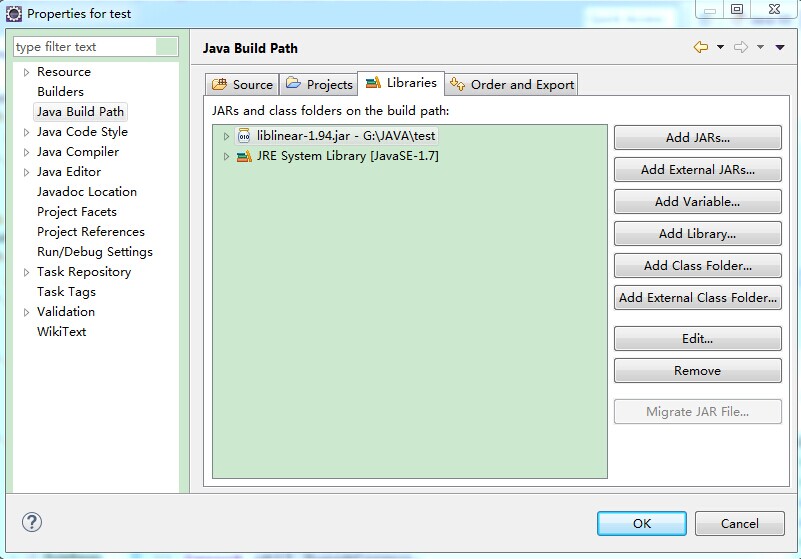
2.创建LibLinear类 (类名自选)
代码如下:
package liblinear; import java.io.File;
import java.io.IOException;
import java.util.ArrayList;
import java.util.List; import de.bwaldvogel.liblinear.Feature;
import de.bwaldvogel.liblinear.FeatureNode;
import de.bwaldvogel.liblinear.Linear;
import de.bwaldvogel.liblinear.Model;
import de.bwaldvogel.liblinear.Parameter;
import de.bwaldvogel.liblinear.Problem;
import de.bwaldvogel.liblinear.SolverType; public class LibLinear{
public static void main(String[] args) throws Exception {
//loading train data
Feature[][] featureMatrix = new Feature[5][];
Feature[] featureMatrix1 = { new FeatureNode(2, 0.1), new FeatureNode(3, 0.2) };
Feature[] featureMatrix2 = { new FeatureNode(2, 0.1), new FeatureNode(3, 0.3), new FeatureNode(4, -1.2)};
Feature[] featureMatrix3 = { new FeatureNode(1, 0.4) };
Feature[] featureMatrix4 = { new FeatureNode(2, 0.1), new FeatureNode(4, 1.4), new FeatureNode(5, 0.5) };
Feature[] featureMatrix5 = { new FeatureNode(1, -0.1), new FeatureNode(2, -0.2), new FeatureNode(3, 0.1), new FeatureNode(4, -1.1), new FeatureNode(5, 0.1) };
featureMatrix[0] = featureMatrix1;
featureMatrix[1] = featureMatrix2;
featureMatrix[2] = featureMatrix3;
featureMatrix[3] = featureMatrix4;
featureMatrix[4] = featureMatrix5;
//loading target value
double[] targetValue = {1,-1,1,-1,0}; Problem problem = new Problem();
problem.l = 5; // number of training examples:训练样本数
problem.n = 5; // number of features:特征维数
problem.x = featureMatrix; // feature nodes:特征数据
problem.y = targetValue; // target values:类别 SolverType solver = SolverType.L2R_LR; // -s 0
double C = 1.0; // cost of constraints violation
double eps = 0.01; // stopping criteria Parameter parameter = new Parameter(solver, C, eps);
Model model = Linear.train(problem, parameter);
File modelFile = new File("model");
model.save(modelFile);
// load model or use it directly
model = Model.load(modelFile); Feature[] testNode = { new FeatureNode(1, 0.4), new FeatureNode(3, 0.3) };//test node
double prediction = Linear.predict(model, testNode);
System.out.print("classification result: "+prediction);
}
}
运行后得到testNode的分类结果:

3.参数说明
1. SolverType是solver的类型,可以是如下一种:
分类器:
- L2R_LR:L2-regularized logistic regression (primal)
- L2R_L2LOSS_SVC_DUAL:L2-regularized L2-loss support vector classification (dual)
- L2R_L2LOSS_SVC:L2-regularized L2-loss support vector classification (primal)
- L2R_L1LOSS_SVC_DUAL:L2-regularized L1-loss support vector classification (dual)
- MCSVM_CS:supportvector classification by Crammer and Singer
- L1R_L2LOSS_SVC:L1-regularized L2-loss support vector classification
- L1R_LR:L1-regularized logistic regression
- L2R_LR_DUAL:L2-regularized logistic regression (dual)
回归模型:
- L2R_L2LOSS_SVR:L2-regularized L2-loss support vector regression (primal)
- L2R_L2LOSS_SVR_DUAL:L2-regularized L2-loss support vector regression (dual)
- L2R_L1LOSS_SVR_DUAL:L2-regularized L1-loss support vector regression (dual)
2. C 是约束violation的代价参数 (默认为1)
3. eps 是迭代停止条件的容忍度tolerance
本程序采用的训练样本如下(5个训练样本,5维特征):
| label | feature1 | feature2 | feature3 | feature4 | feature5 |
| 1 | 0 | 0.1 | 0.2 | 0 | 0 |
| -1 | 0 | 0.1 | 0.3 | -1.2 | 0 |
| 1 | 0.4 | 0 | 0 | 0 | 0 |
| -1 | 0 | 0.1 | 0 | 1.4 | 0.5 |
| 0 | -0.1 | -0.2 | 0.1 | 1.1 | 0.1 |
测试样本为testNode变量:(0.4,0,0.3,0,0)
本文为原创博客,若转载请注明出处。
liblinear参数及使用方法(原创)的更多相关文章
- url 传递参数(特殊字符)解决方法
url 传递参数(特殊字符)解决方法 首先设置 apache 配置文件, server.xml 在 port=8080 那一行中加上 URIEcoding=GBK 有些符号在URL中是不能直接传递的, ...
- VS2013中带命令行参数的调试方法---C++
今天先记录一下(也是传说中大神喜欢装逼的comment line)c++中向主函数int main(int argc,char** argv )传递4中方法,欢迎添加新方法, 然后可以参考别人写的很好 ...
- 低功耗蓝牙BLE之连接事件、连接参数和更新方法
转自:http://blog.csdn.net/zzfenglin/article/details/51304084 连接事件 在一个连接当中,主设备会在每个连接事件里向从设备发送数据包.一个连接事件 ...
- Swift开发第十篇——可变参数函数&初始化方法顺序
本篇分为两部分: 一.Swift中的可变参数函数 二.初始化方法的顺序 一.Swift中的可变参数函数 可变参数函数指的是可以接受任意多个参数的函数,在 OC 中,拼接字符串的函数就属于可变参数函数 ...
- Shell脚本中判断输入参数个数的方法投稿:junjie 字体:[增加 减小] 类型:转载
Shell脚本中判断输入参数个数的方法 投稿:junjie 字体:[增加 减小] 类型:转载 这篇文章主要介绍了Shell脚本中判断输入参数个数的方法,使用内置变量$#即可实现判断输入了多少个参数 ...
- asp.net获取当前页面文件名,参数,域名等方法。统一session验证和权限验证的方法
转:http://blog.csdn.net/llll29550242/article/details/6054323 ASP.net后台获取当前页面的文件名 System.IO.Path.GetFi ...
- NHibernate各种数据库连接参数文件配置方法说明
//NHibernate各种数据库连接参数文件配置方法说明 //配置文件Config/Hibernate.cfg.xml内容如下所示: <?xml version="1.0" ...
- [五]java函数式编程归约reduce概念原理 stream reduce方法详解 reduce三个参数的reduce方法如何使用
reduce-归约 看下词典翻译: 好的命名是自解释的 reduce的方法取得就是其中归纳的含义 java8 流相关的操作中,我们把它理解 "累加器",之所以加引号是因为他并不仅仅 ...
- PID控制最通俗的解释与PID参数的整定方法
转自->这里 PID是比例.积分.微分的简称,PID控制的难点不是编程,而是控制器的参数整定.参数整定的关键是正确地理解各参数的物理意义,PID控制的原理可以用人对炉温的手动控制来理解.阅读本文 ...
随机推荐
- Problem D. Berland Railroads Gym - 101967D (思维)
题目链接:https://cn.vjudge.net/contest/274029#problem/D 题目大意:给你0-9每个数的个数,然后让你找出最大的数,满足的条件是任意三位相连的都能被三整除. ...
- 47、求1+2+3+...+n
一.题目 求1+2+3+...+n,要求不能使用乘除法.for.while.if.else.switch.case等关键字及条件判断语句(A?B:C). 二.解法 public class Solut ...
- Docker Commands
Docker Commands 安装,以Ubuntu 14.04.3为例 apt-get install docker.io 注意安装之前需要更新系统 列出曾经存在的容器 docker ps -a 列 ...
- springboot使用fastJson作为json解析框架
springboot使用fastJson作为json解析框架 springboot默认自带json解析框架,默认使用jackson,如果使用fastjson,可以按照下列方式配置使用 〇.搭建spri ...
- angular项目中使用jQWidgets
Angular CLI with jQWidgets In this tutorial, we will show you how to use https://cli.angular.io/ alo ...
- Hibernate根据配置文件,生成建表语句
import org.hibernate.cfg.Configuration; import org.hibernate.tool.hbm2ddl.SchemaExport; public class ...
- HDU 2102 A计划(BFS)
题目链接:http://acm.hdu.edu.cn/showproblem.php?pid=2102 题目大意:公主被关在一个两层的迷宫里,迷宫的入口是S(0,0,0),公主的位置用P表示,时空传输 ...
- Tomcat集群的session共享
配置Tomcat的session共享可以有三种解决方案: 第一种是以负载均衡服务器本身提供的session共享策略,每种服务器的配置是不一样的并且nginx本身是没有的. 第二种是利用web容器本身的 ...
- Adding Completion to (interactive)
Adding Completion to (interactive) Author: Tubo Question: Is there any way to add my own completio ...
- electron 使用中的注意事项
一.ELECTRON引用JQUERY.JS electron不能像正常的html文件引用jq.js那样(为嘛不造),elecron引用jq.js的方式为: <script>window.$ ...
