iOS:集合视图UICollectionView、集合视图控制器UICollectionViewController、集合视图单元格UICollectionViewCell(创建表格的另一种控件)
集合视图:UICollectionView(位于storyboard中,通过UIViewController控制器实现协议设置数据源和代理来操作)
1.//纯代码在storyboard创建UICollectionViewControllerCell时,使用该方法
[self.collectionView registerClass:[UICollectionViewCell class] forCellWithReuseIdentifier:reuseIdentifier];
2.//在拖拽UICollectionView到storyboard中时,视图中子带着一个UICollectionViewCell,此时不需要注册
3.//xib中创建UICollectionViewControllerCell时,使用该方法
[self.collectionView registerNib:[UINib nibWithNibName:@“<#name#>" bundle:nil] forCellWithReuseIdentifier:reuseIdentifier];
前面已经介绍过第一种创建表格的方式 ,以下主要介绍第二种方式
《1》在storyboard中创建集合表格视图UICollectionView,它自带一个集合视图单元格UICollectionViewCell,在视图中设置集合视图单元格的布局,视图单元格中的控件需要通过它们的tag获取后,才能使用。
显示结果为:

故事板中集合视图和自带的集合视图单元格,单元格内有图像控件和标签控件:
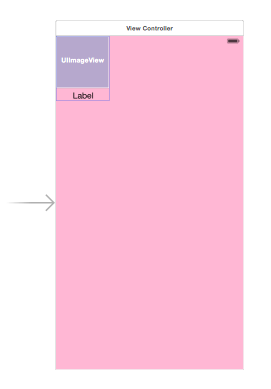

storyboard中的集合视图,自带集合视图单元格
设置集合视图单元格的重用标示符ruseIdentifier
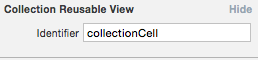
实现代码为:
#import "ViewController.h" @interface ViewController ()<UICollectionViewDataSource>
@property (weak, nonatomic) IBOutlet UICollectionView *collectionView; @end @implementation ViewController - (void)viewDidLoad {
[super viewDidLoad]; //设置数据源
self.collectionView.dataSource = self;
} #pragma mark -collectionView的方法
//有多少个区
-(NSInteger)numberOfSectionsInCollectionView:(UICollectionView *)collectionView
{
return ;
}
//有多少个单元格项
-(NSInteger)collectionView:(UICollectionView *)collectionView numberOfItemsInSection:(NSInteger)section
{
return ;
}
//显示conllectionView的单元格
-(UICollectionViewCell*)collectionView:(UICollectionView *)collectionView cellForItemAtIndexPath:(NSIndexPath *)indexPath
{
//设置重用单元格
static NSString *reuseIndentifier = @"collectionCell";
UICollectionViewCell *cell = [collectionView dequeueReusableCellWithReuseIdentifier:reuseIndentifier forIndexPath:indexPath];
if(!cell)
{
cell = [[UICollectionViewCell alloc]init];
} //设置图像
UIImageView *imageView = (UIImageView*)[cell viewWithTag:]; [imageView setImage:[UIImage imageNamed:[NSString stringWithFormat:@"美女%d.png",arc4random_uniform()]]]; //设置标题
UILabel *label = (UILabel*)[cell viewWithTag:];
label.text = [NSString stringWithFormat:@"{%ld,%ld}",indexPath.section,indexPath.item];
label.textColor = [UIColor redColor]; return cell;
}
@end
《2》在storyboard中创建表格视图并设置视图单元格的布局,同时为视图单元格关联自定义的类,将单元格中控件链接到这个类中直接self.使用,不在用tag获取这些控件.
显示结果为:


试图控制器中的集合视图,自带集合视图单元格,单元格内包含一个图像控件和按钮控件:
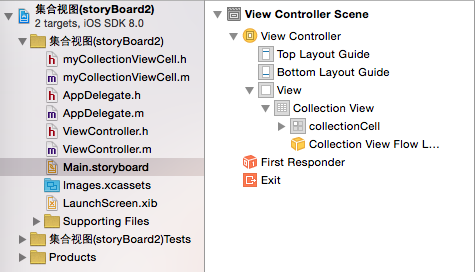
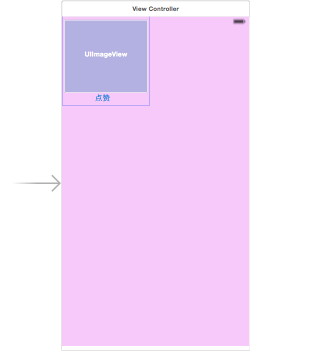
所有文件 故事板中的集合视图
设置集合视图单元格的重用标示符ruseIdentifier,并将集合视图单元格关联自定义的类
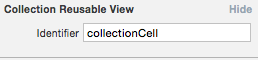
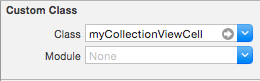
实现代码为:
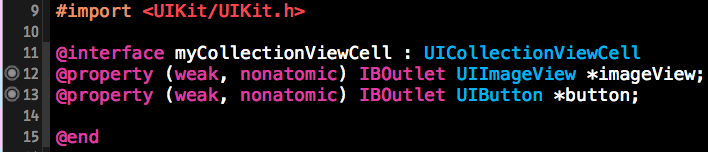
#import "ViewController.h"
#import "myCollectionViewCell.h" @interface ViewController ()<UICollectionViewDataSource,UICollectionViewDelegate>
@property (weak, nonatomic) IBOutlet UICollectionView *collectionView;
@end @implementation ViewController //按钮点击事件
- (IBAction)buttonClicked:(UIButton *)sender
{
sender.enabled = NO;
sender.titleLabel.textColor = [UIColor blackColor];
sender.titleLabel.font = [UIFont systemFontOfSize:];
} - (void)viewDidLoad {
[super viewDidLoad]; //设置数据源和代理
self.collectionView.dataSource = self;
self.collectionView.delegate = self;
} #pragma mark -collectionView的数据源方法
//有多少视图单元格项
-(NSInteger)collectionView:(UICollectionView *)collectionView numberOfItemsInSection:(NSInteger)section
{
return ;
}
//显示conllectionView的单元格
-(UICollectionViewCell*)collectionView:(UICollectionView *)collectionView cellForItemAtIndexPath:(NSIndexPath *)indexPath
{
//设置重用单元格
static NSString *reuseIndentifier = @"collectionCell";
myCollectionViewCell *cell = [collectionView dequeueReusableCellWithReuseIdentifier:reuseIndentifier forIndexPath:indexPath];
if(!cell)
{
cell = [[myCollectionViewCell alloc]init];
}
//设置cell的内容 //设置图像
[cell.imageView setImage:[UIImage imageNamed:[NSString stringWithFormat:@"美女%d.jpg",arc4random_uniform()]]]; return cell;
} #pragma mark -collectionView的代理方法
-(void)collectionView:(UICollectionView *)collectionView didSelectItemAtIndexPath:(NSIndexPath *)indexPath
{
myCollectionViewCell *cell = (myCollectionViewCell*)[collectionView cellForItemAtIndexPath:indexPath]; cell.button.titleLabel.textColor = [UIColor blueColor];
cell.button.titleLabel.font = [UIFont systemFontOfSize:];
[cell.button setEnabled:YES];
}
@end
《3》在xib中创建设置视图单元格UICollectionViewCell,在故事板中只存放一个集合视图UICollectionview,集合视图单元格中的控件通过tag获取,此时最重要的是要对单元格进行注册,不然程序会报错。
显示结果为
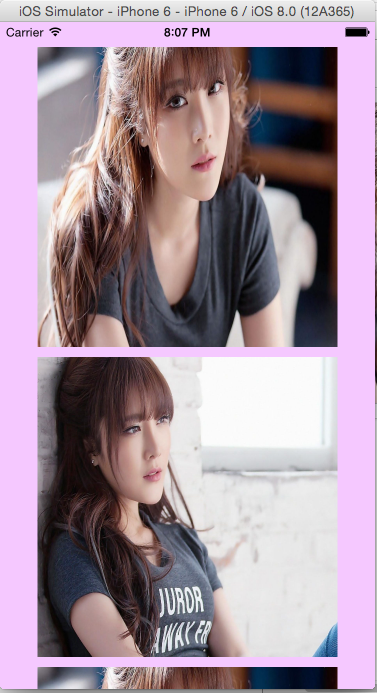
在xib中创建的集合视图单元格即布局以及设置重用标示符ruseIdentifier
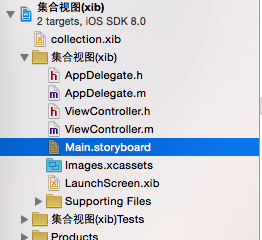

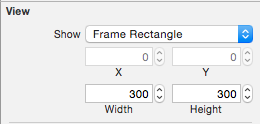
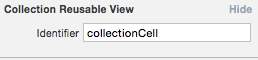
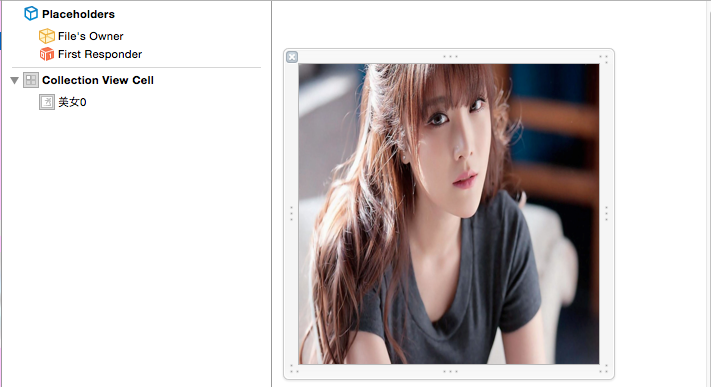
主要代码为:
#import "ViewController.h"
//UICollectionViewDelegateFlowLayout是UICollectionViewDelegate的子类
@interface ViewController ()<UICollectionViewDataSource,UICollectionViewDelegateFlowLayout>
@property (weak, nonatomic) IBOutlet UICollectionView *collectionView; @end @implementation ViewController - (void)viewDidLoad {
[super viewDidLoad];
//设置数据源和代理
self.collectionView.dataSource = self;
self.collectionView.delegate = self; //注册cell,非常重要
[self.collectionView registerNib:[UINib nibWithNibName:@"collection" bundle:nil] forCellWithReuseIdentifier:@"collectionCell"];
} #pragma mark -collection的数据院方法
//有多少个集合视图单元格
-(NSInteger)collectionView:(UICollectionView *)collectionView numberOfItemsInSection:(NSInteger)section
{
return ;
}
//显示conllectionView的单元格
-(UICollectionViewCell*)collectionView:(UICollectionView *)collectionView cellForItemAtIndexPath:(NSIndexPath *)indexPath
{
//设置重用单元格
static NSString *reuseIndentifier = @"collectionCell";
UICollectionViewCell *cell = [collectionView dequeueReusableCellWithReuseIdentifier:reuseIndentifier forIndexPath:indexPath];
if(!cell)
{
cell = [[UICollectionViewCell alloc]init];
}
//设置cell的内容 //设置图像
UIImageView *imageView = (UIImageView*)[cell viewWithTag:]; [imageView setImage:[UIImage imageNamed:[NSString stringWithFormat:@"美女%d.jpg",arc4random_uniform()]]]; return cell;
} #pragma mark -collectionView的代理方法
//设置每一个item的size和xib中自定义的一样大
-(CGSize)collectionView:(UICollectionView *)collectionView layout:(UICollectionViewLayout *)collectionViewLayout sizeForItemAtIndexPath:(NSIndexPath *)indexPath
{
return CGSizeMake(, );
} //设置每一个section的表头的size
-(CGSize)collectionView:(UICollectionView *)collectionView layout:(UICollectionViewLayout *)collectionViewLayout referenceSizeForHeaderInSection:(NSInteger)section
{
return CGSizeMake(, );
} //设置每一个section的表尾的size
-(CGSize)collectionView:(UICollectionView *)collectionView layout:(UICollectionViewLayout *)collectionViewLayout referenceSizeForFooterInSection:(NSInteger)section
{
return CGSizeMake(, );
} //设置每一个collection的边距
-(UIEdgeInsets)collectionView:(UICollectionView *)collectionView layout:(UICollectionViewLayout *)collectionViewLayout insetForSectionAtIndex:(NSInteger)section
{
return UIEdgeInsetsMake(, , , );
}
@end
《4》在xib中创建设置视图单元格UICollectionViewCell并关联自定义的类,在故事板中删除UIViewController控制器,创建集合视图控制器UICollectionViewController,集合视图单元格中的控件通过tag获取,将加载获取视图单元格的过程封装到自定义的单元格类中,此时重要的是也要对单元格进行注册,不然程序会报错。
显示结果如下:

在xib中创建的集合视图单元格即布局、以及设置重用标示符ruseIdentifier、删除故事板中的视图控制器,创建集合视图控制器,最后将集合视图单元格和集合视图控制器分别关联自己的类
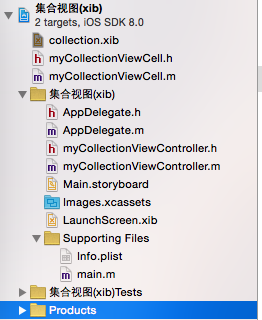
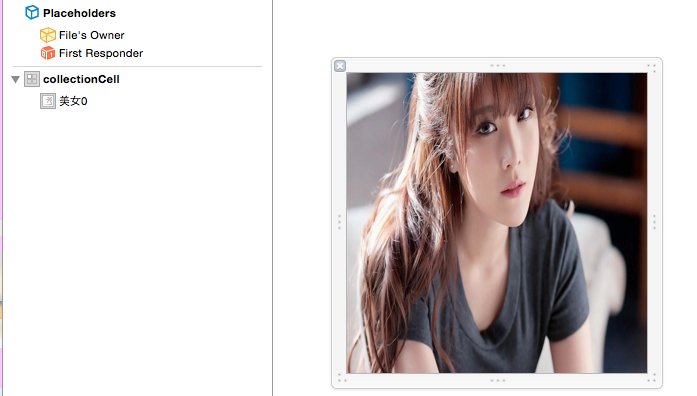
所有的文件 xib中的集合视图单元格
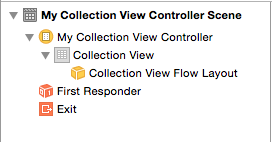
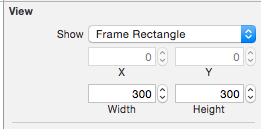
故事板中的集合视图控制器 但集合视图单元格设置宽度和高度
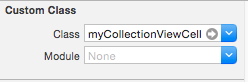
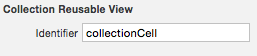
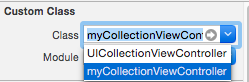
将集合视图单元格与类关联 设置重用单元格标示符 将集合视图控制器与类关联
主要代码为:
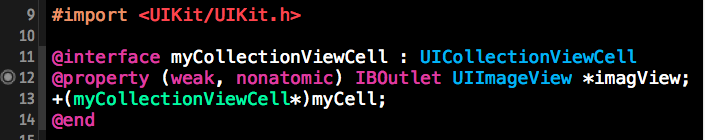
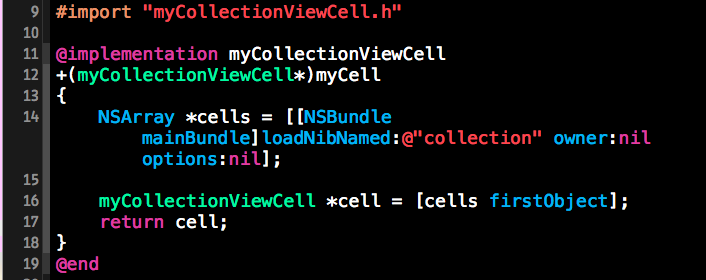
#import "myCollectionViewController.h"
#import "myCollectionViewCell.h" @interface myCollectionViewController () @end @implementation myCollectionViewController static NSString * const reuseIdentifier = @"collectionCell"; - (void)viewDidLoad {
[super viewDidLoad]; //注册cell,很重要
[self.collectionView registerNib:[UINib nibWithNibName:@"collection" bundle:nil] forCellWithReuseIdentifier:reuseIdentifier];
} #pragma mark <UICollectionViewDataSource>
//多少个section分区
- (NSInteger)numberOfSectionsInCollectionView:(UICollectionView *)collectionView
{
return ;
} //每一个section分区有多少单元格项
- (NSInteger)collectionView:(UICollectionView *)collectionView numberOfItemsInSection:(NSInteger)section
{
return ;
} //显示集合视图的单元格
- (UICollectionViewCell *)collectionView:(UICollectionView *)collectionView cellForItemAtIndexPath:(NSIndexPath *)indexPath
{ //设置重用单元格
myCollectionViewCell *cell = [collectionView dequeueReusableCellWithReuseIdentifier:reuseIdentifier forIndexPath:indexPath];
if(!cell)
{
cell = [myCollectionViewCell myCell];
} //设置cell的内容
//设置图像
[cell.imagView setImage:[UIImage imageNamed:[NSString stringWithFormat:@"美女%d.jpg",arc4random_uniform()]]]; return cell;
} #pragma mark <UICollectionViewDelegate> //设置每一个item的size和xib中自定义的一样大
-(CGSize)collectionView:(UICollectionView *)collectionView layout:(UICollectionViewLayout *)collectionViewLayout sizeForItemAtIndexPath:(NSIndexPath *)indexPath
{
return CGSizeMake(, );
} //选中单元格高亮
- (BOOL)collectionView:(UICollectionView *)collectionView shouldHighlightItemAtIndexPath:(NSIndexPath *)indexPath
{
return YES;
} @end
《5》纯代码创建集合视图和集合视图单元格。建立一个自定义的类继承UICollectionViewCell,对cell进行初始化和设置frame;在视图控制器UIViewController的类中代码创建集合视图UICollectionView,进行布局管理,最后添加到self.view中。
结果显示为:

主要代码为:
在单元格自定义类中:
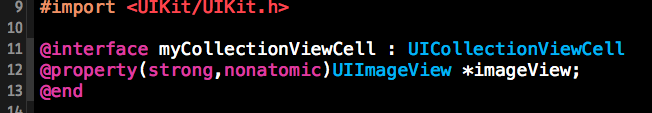
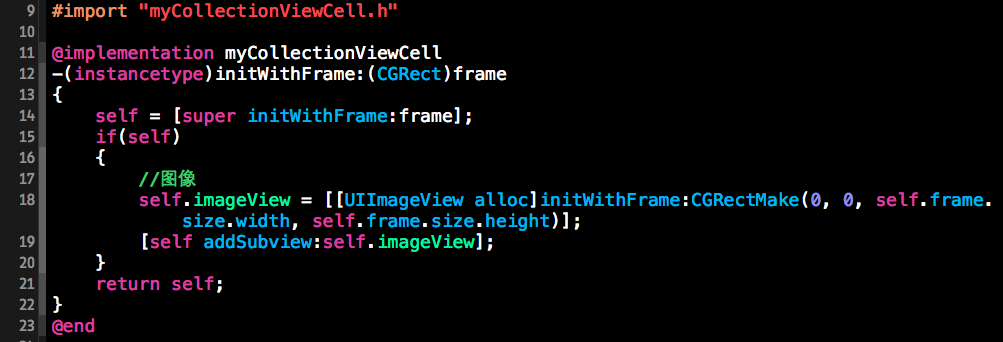
在视图控制器UIController类中:
#import "ViewController.h"
#import "myCollectionViewCell.h" @interface ViewController ()<UICollectionViewDataSource,UICollectionViewDelegateFlowLayout>
@end @implementation ViewController - (void)viewDidLoad {
[super viewDidLoad]; //创建集合视图控件并布局
CGRect rect= self.view.frame;
UICollectionViewFlowLayout *flowlyout = [[UICollectionViewFlowLayout alloc]init]; UICollectionView *collectionView = [[UICollectionView alloc]initWithFrame:rect collectionViewLayout:flowlyout]; [collectionView setBackgroundColor:[UIColor orangeColor]]; //注册cell,很重要
[collectionView registerClass:[myCollectionViewCell class] forCellWithReuseIdentifier:@"collectionCell"]; //设置数据源和代理
collectionView.dataSource = self;
collectionView.delegate = self; //将集合视图添加到视图中
[self.view addSubview:collectionView];
} #pragma mark -collectionView的数据源方法
//有多少个section分区
-(NSInteger)numberOfSectionsInCollectionView:(UICollectionView *)collectionView
{
return ;
}
//一个section有多少个单元格项item
-(NSInteger)collectionView:(UICollectionView *)collectionView numberOfItemsInSection:(NSInteger)section
{
return ;
}
//显示conllectionView的单元格
-(UICollectionViewCell*)collectionView:(UICollectionView *)collectionView cellForItemAtIndexPath:(NSIndexPath *)indexPath
{
//设置重用单元格
static NSString *reuseIndentifier = @"collectionCell";
myCollectionViewCell *cell = [collectionView dequeueReusableCellWithReuseIdentifier:reuseIndentifier forIndexPath:indexPath];
if(!cell)
{
cell = [[myCollectionViewCell alloc]init];
}
//设置cell的内容
//设置图像
[cell.imageView setImage:[UIImage imageNamed:[NSString stringWithFormat:@"美女%d.jpg",arc4random_uniform()]]]; return cell;
} #pragma mark -tableView的代理方法
//设置每一个集合视图单元格的size
-(CGSize)collectionView:(UICollectionView *)collectionView layout:(UICollectionViewLayout *)collectionViewLayout sizeForItemAtIndexPath:(NSIndexPath *)indexPath
{
return CGSizeMake(, );
}
//设置集合视图的表头的size
-(CGSize)collectionView:(UICollectionView *)collectionView layout:(UICollectionViewLayout *)collectionViewLayout referenceSizeForHeaderInSection:(NSInteger)section
{
return CGSizeMake(, );
}
@end
iOS:集合视图UICollectionView、集合视图控制器UICollectionViewController、集合视图单元格UICollectionViewCell(创建表格的另一种控件)的更多相关文章
- [Xcode 实际操作]三、视图控制器-(11)在Storyboard中使用表格控件
目录:[Swift]Xcode实际操作 本文将演示表格控件在故事板中的使用. 点击[显示或隐藏检查器按钮],再界面右侧打开检查器面板. 在控制器根视图上点击鼠标,以选择该根视图. 现在往根视图中添加一 ...
- iOS开发~视图(UIView)与控件(UIControl)
1.UIView类 1.什么是视图 看得见的都是视图 2.什么是控件 一种特殊的视图,都是UIControl的子类,不仅具有一定的显示外观,还能响应高级事件,与用户交互.严格意义上UILabel不是控 ...
- iOS 9应用开发教程之使用开关滑块控件以及滚动部署视图
iOS 9应用开发教程之使用开关滑块控件以及滚动部署视图 使用ios9中的开关.滑块控件 开关和滑块也是用于和用户进行交互的控件.本节将主要讲解这两种控件. ios9开关 开关控件常用来控制某个功能的 ...
- iOS:UITableView表格视图控件
UITableView:表格视图控件,继承滚动视图控件UIScrollView,(类似于UIPickerView选择器,它主要通过设置数据源代理和行为代理实现协议来设置单元格) 对表格的操作主要 ...
- iOS:UIPageViewController翻页控制器控件详细介绍
翻页控制器控件:UIPageViewController 介绍: 1.它是为我们提供了一种类似翻书效果的一种控件.我们可以通过使用UIPageViewController控件,来完成类似图书一样的翻页 ...
- Winform 后台将指定的控件集合添加到制定容器中
/// <summary> /// 把按钮按照行数分割排列 /// </summary> /// <param name="ControlArry"& ...
- 【万里征程——Windows App开发】控件大集合1
加入控件的方式有多种.大家更喜欢哪一种呢? 1)使用诸如 Blend for Visual Studio 或 Microsoft Visual Studio XAML 设计器的设计工具. 2)在 Vi ...
- [iOS基础控件 - 6.12.1] QQ菜单管理 UITabBarController 控制器管理
A.需求 1.类似QQ.微信顶部或者底部的窗口转换导航条 2.给每个页面添加相应内容 B.UITabBarController 1.基本概念: (1)内容高度 iOS7之前内容高度为:屏幕高度 - ...
- iOS - Target-Action机制创建自己的UI控件需要了解的知识
我们在开发应用的时候,经常会用到各种各样的控件,诸如按钮(UIButton).滑块(UISlider).分页控件(UIPageControl)等.这些控件用来与用户进行交互,响应用户的操作.我们查看这 ...
随机推荐
- Laravel 入门
本文介绍如何开始使用 Laravel. 读完本文,你将学到: 如何安装 Laravel,新建 Laravel 程序,如何连接数据库: Laravel 程序的基本文件结构: MVC(模型,视图,控制器) ...
- 初识 Fuzzing 工具 WinAFL
转:https://paper.seebug.org/323/ 初识 Fuzzing 工具 WinAFL 作者:xd0ol1(知道创宇404实验室) 0 引子 本文前两节将简要讨论 fuzzing 的 ...
- FastReport.Net使用:[16]图片控件使用
FastReport中,图片(Picture)控件的用法? 支持的图片格式 1.BMP, PNG, JPG, GIF, TIFF, ICO, EMF, WMF 支持的数据源 支持图片,数据列,文件名, ...
- tomcat8.5请求参数限制的问题
前段时间遇到这个问题: 包含json字符串类型的参数的http请求失败,返回状态码400,提示invalid character found in the request target. Tomcat ...
- codevs1081 线段树练习 2<区间修改>
1081 线段树练习 2 时间限制: 1 s 空间限制: 128000 KB 题目等级 : 大师 Master 题目描述 Description 给你N个数,有两种操作 1:给区间[a,b]的所有 ...
- p1315构建双塔 dp
From easthong ☆构建双塔 描述 Description 2001年9月11日,一场突发的灾难将纽约世界贸易中心大厦夷为平地,Mr. F曾亲眼目睹了 ...
- 【DP】BZOJ1592-[Usaco2008 Feb]Making the Grade 路面修整
我活着从期中考试回来了!!!!!!!!!备考NOIP!!!!!!!!! [题目大意] 给出n个整数a1~an,修改一个数的代价为修改前后差的绝对值,问修改成不下降序列或者不上升序列的最小总代价. [思 ...
- [UOJ30]/[CF487E]Tourists
[UOJ30]/[CF487E]Tourists 题目大意: 一个\(n(n\le10^5)\)个点\(m(m\le10^5)\)条边的无向图,每个点有点权.\(q(q\le10^5)\)次操作,操作 ...
- [AHOI2009]同类分布
题目大意: 问在区间[l,r]内的正整数中,有多少数能被其个位数字之和整除. 思路: 数位DP. 极端情况下,每一位都是9,所以各位数字之和不超过9*18.(为了方便这里用了9*19) f[i][j] ...
- [HihoCoder1169]猜单词
题目大意: 给你一个数列,问区间[l,r]内与k最接近的数与k的差是多少. 思路: 将数列中的数和询问的数先从小到大排序, 从小到大枚举每个数,如果是数列上的,就加到线段树中, 如果是询问中的,就在线 ...
