阿里云vsftp安装和简单的配置
[root@jie ~]# cat /etc/redhat-release
CentOS release 6.8 (Final)
[root@jie ~]#
[root@jie ~]# /etc/init.d/iptables status
iptables: Firewall is not running.
[root@jie ~]# getenforce
Disabled
[root@jie ~]#
[root@jie ~]# rpm -qa|grep vsftpd
[root@jie ~]#
[root@jie ~]# yum install -y vsftpd
[root@jie ~]# cd /etc/vsftpd/
[root@jie vsftpd]# ll
total 20
-rw------- 1 root root 125 Mar 22 20:14 ftpusers
-rw------- 1 root root 361 Mar 22 20:14 user_list
-rw------- 1 root root 4599 Mar 22 20:14 vsftpd.conf
-rwxr--r-- 1 root root 338 Mar 22 20:14 vsftpd_conf_migrate.sh
[root@jie vsftpd]# cp vsftpd.conf{,.bak}
[root@jie vsftpd]# ll
total 28
-rw------- 1 root root 125 Mar 22 20:14 ftpusers
-rw------- 1 root root 361 Mar 22 20:14 user_list
-rw------- 1 root root 4599 Mar 22 20:14 vsftpd.conf
-rw------- 1 root root 4599 Sep 5 17:15 vsftpd.conf.bak
-rwxr--r-- 1 root root 338 Mar 22 20:14 vsftpd_conf_migrate.sh
[root@jie vsftpd]# [root@jie vsftpd]# cat vsftpd.conf
# Example config file /etc/vsftpd/vsftpd.conf
#
# The default compiled in settings are fairly paranoid. This sample file
# loosens things up a bit, to make the ftp daemon more usable.
# Please see vsftpd.conf.5 for all compiled in defaults.
#
# READ THIS: This example file is NOT an exhaustive list of vsftpd options.
# Please read the vsftpd.conf.5 manual page to get a full idea of vsftpd's
# capabilities.
#
# Allow anonymous FTP? (Beware - allowed by default if you comment this out).
anonymous_enable=NO
#
# Uncomment this to allow local users to log in.
local_enable=YES
#
# Uncomment this to enable any form of FTP write command.
write_enable=YES
#
# Default umask for local users is 077. You may wish to change this to 022,
# if your users expect that (022 is used by most other ftpd's)
local_umask=022
#
# Uncomment this to allow the anonymous FTP user to upload files. This only
# has an effect if the above global write enable is activated. Also, you will
# obviously need to create a directory writable by the FTP user.
anon_upload_enable=YES
#
# Uncomment this if you want the anonymous FTP user to be able to create
# new directories.
anon_mkdir_write_enable=YES
#
# Activate directory messages - messages given to remote users when they
# go into a certain directory.
dirmessage_enable=YES
#
# The target log file can be vsftpd_log_file or xferlog_file.
# This depends on setting xferlog_std_format parameter
xferlog_enable=YES
#
# Make sure PORT transfer connections originate from port 20 (ftp-data).
connect_from_port_20=YES
#
# If you want, you can arrange for uploaded anonymous files to be owned by
# a different user. Note! Using "root" for uploaded files is not
# recommended!
#chown_uploads=YES
#chown_username=whoever
#
# The name of log file when xferlog_enable=YES and xferlog_std_format=YES
# WARNING - changing this filename affects /etc/logrotate.d/vsftpd.log
#xferlog_file=/var/log/xferlog
#
# Switches between logging into vsftpd_log_file and xferlog_file files.
# NO writes to vsftpd_log_file, YES to xferlog_file
xferlog_std_format=YES
#
# You may change the default value for timing out an idle session.
#idle_session_timeout=600
#
# You may change the default value for timing out a data connection.
#data_connection_timeout=120
#
# It is recommended that you define on your system a unique user which the
# ftp server can use as a totally isolated and unprivileged user.
#nopriv_user=ftpsecure
#
# Enable this and the server will recognise asynchronous ABOR requests. Not
# recommended for security (the code is non-trivial). Not enabling it,
# however, may confuse older FTP clients.
#async_abor_enable=YES
#
# By default the server will pretend to allow ASCII mode but in fact ignore
# the request. Turn on the below options to have the server actually do ASCII
# mangling on files when in ASCII mode.
# Beware that on some FTP servers, ASCII support allows a denial of service
# attack (DoS) via the command "SIZE /big/file" in ASCII mode. vsftpd
# predicted this attack and has always been safe, reporting the size of the
# raw file.
# ASCII mangling is a horrible feature of the protocol.
ascii_upload_enable=YES
ascii_download_enable=YES
#
# You may fully customise the login banner string:
ftpd_banner=Welcome to blah FTP service.
#
# You may specify a file of disallowed anonymous e-mail addresses. Apparently
# useful for combatting certain DoS attacks.
#deny_email_enable=YES
# (default follows)
#banned_email_file=/etc/vsftpd/banned_emails
#
# You may specify an explicit list of local users to chroot() to their home
# directory. If chroot_local_user is YES, then this list becomes a list of
# users to NOT chroot().
chroot_local_user=YES
chroot_list_enable=YES
# (default follows)
chroot_list_file=/etc/vsftpd/chroot_list
#
# You may activate the "-R" option to the builtin ls. This is disabled by
# default to avoid remote users being able to cause excessive I/O on large
# sites. However, some broken FTP clients such as "ncftp" and "mirror" assume
# the presence of the "-R" option, so there is a strong case for enabling it.
#ls_recurse_enable=YES
#
# When "listen" directive is enabled, vsftpd runs in standalone mode and
# listens on IPv4 sockets. This directive cannot be used in conjunction
# with the listen_ipv6 directive.
listen=YES
#
# This directive enables listening on IPv6 sockets. To listen on IPv4 and IPv6
# sockets, you must run two copies of vsftpd with two configuration files.
# Make sure, that one of the listen options is commented !!
#listen_ipv6=YES pam_service_name=vsftpd
userlist_enable=NO
tcp_wrappers=YES
userlist_file=/etc/vsftpd/user_list
[root@jie vsftpd]# groupadd public
[root@jie vsftpd]# useradd -g public -d /public -s /sbin/nologin public
[root@jie vsftpd]# id public
uid=500(public) gid=500(public) groups=500(public)
[root@jie vsftpd]#
[root@jie vsftpd]# echo "123456"|passwd --stdin public
Changing password for user public.
passwd: all authentication tokens updated successfully.
[root@jie vsftpd]#
[root@jie vsftpd]# chown -R public.public /public
[root@jie vsftpd]# cat chroot_list
public
[root@jie vsftpd]#
[root@jie vsftpd]# chkconfig vsftpd on
[root@jie vsftpd]# /etc/init.d/vsftpd start
Starting vsftpd for vsftpd: [ OK ]
[root@jie vsftpd]#
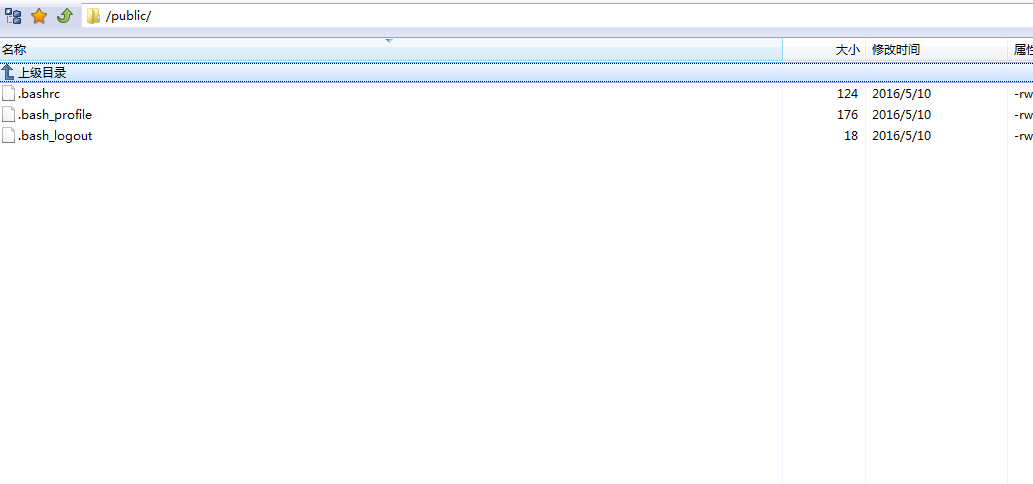
阿里云vsftp安装和简单的配置的更多相关文章
- 阿里云centos安装svn和submin
概述 没有找到可以让团队方便使用的云盘,暂时搭建一个svn凑合用一下 svn有三种安装方式 安装方式 服务程序 服务协议 用户和密码 授权 系统配置 svn独立安装 svnserve svn pass ...
- 阿里云ECS服务器Linux环境下配置php服务器(二)--phpMyAdmin篇
上一篇讲了PHP服务器的基本配置,我们安装了apache,php,还有MySQL,最后还跑通了一个非常简单的php页面,有兴趣的朋友可以看我的这篇博客: 阿里云ECS服务器Linux环境下配置php服 ...
- [docker]通过阿里云源安装docker && flannel不通问题解决(try this guy out)
docker清理容器 # 容器停止后就自动删除: docker run --rm centos /bin/echo "One"; # 杀死所有正在运行的容器: docker kil ...
- 阿里云ECS安装flannel启动问题
在阿里云ECS安装flannel,安装过程可以在网上找文章,这样的文章很多.我这里讲一下启动flannel遇到的两个问题的解决方法. 1,network.go:102] failed to retri ...
- 在阿里云上安装python3.4和pycharm
一. 安装python3.4 二. 安装pycharm 三. 安装可视化界面和远程桌面连接 四. 启动和配置pycharm 五. 安装更多字体 六. 给pycharm设置桌面快捷方式 一. 安装pyt ...
- 阿里云linux安装jmeter并进行压测
一.阿里云linux安装JDK 1.下载安装JDK jdk官网,选择linux版本,下载并保存. (一)yum安装 安装epel的yumyuan yum install epel-release -y ...
- 阿里云部署安装redis无法访问
ps:我在linux上安装redis后发现一直端口不通连接不上,折腾一晚上.后来在阿里云官方回复(机器人)中看到下面的回复: 2019/02/28 22:50 自己一试,过完是端口监听是本 ...
- 阿里云Ubuntu安装Composer和中国镜像
引用: Composer是PHP用来管理依赖(dependency)关系的工具.你可以在自己的项目中声明所依赖的外部工具库(libraries),Composer 会帮你安装这些依赖的库文件. PHP ...
- 阿里云centos安装oracle
目录 阿里云centos安装oracle 阿里云默认没有swap分区,oracle安装需要 安装Oracle所需的依赖包 创建用户和组 关闭SELINUX(阿里云缺省关闭) 开始安装 使用" ...
随机推荐
- Java中UTC时间转换
import java.text.SimpleDateFormat; import java.util.Date; import java util.Calendar; public class Te ...
- SVN 提交、更新、解决冲突等操作步骤
1. 纳入版本控制 ①新建文件abc.txt ②在文件上点右键 ③添加后文件图标发生变化 2. 提交 ①使用TortoiseSVN可以提交具体某一个文件,或某一个目录下的所有改变.方法就是在想要提交的 ...
- leetcode724
public class Solution { public int PivotIndex(int[] nums) { ) { ; } ; ]; if (left == right) { ; } ; ...
- Mysql Windows 7 异常关闭, 2003 - Can't connect to Mysql server on 'localhost' (10061) "Unknown error")
如下: 按Win+R在窗口输入services.msc 启动mysql服务
- 黑暗之光 Day1
1. 设置鼠标指针图标 Build Setting -> Player Setting 2. 添加雾的效果 Window->Lighting->Settings. 3. 任意键按下事 ...
- GL_LINES & GL_LINE_STRIP & GL_LINE_LOOP
[GL_LINES] 独立的线段,下式中,p2与p3间没有连线. [GL_LINE_STRIP] 连续的线段,下式中, p2与p3会连成线段. [GL_LINE_LOOP] 参考:<计算机图形学 ...
- 一张图片优化5k带来的带宽成本及其前端页面的优化方法
上周,我参加了公司的一门课程<网站性能优化>,讲师提出了一个问题:一张图片优化后减少5K,1年内可以大概省下多少宽带成本呢?非常好奇,仔细听完讲师分析,计算出来的数据让小伙伴们都惊呆了,仅 ...
- Cassandra读写性能测试
1. 测试目的 测试Cassandra集群读写TPS的极值,确定Cassandra读写性能. 2. 测试环境 2.1 硬件信息 CPU 8核 Intel(R) Xeon(R) CPU E5-2650 ...
- Hibernate中Session与本地线程绑定
------------------siwuxie095 Hibernate 中 Session 与本地线程绑定 1.Session 类似于 JDBC 的连接 Connection 2.Session ...
- 第一个Django应用程序_part1
一.查看Django是否安装 参考文档:https://docs.djangoproject.com/en/1.11/intro/tutorial01/ 如果Django已经安装,可以看到安装的版本号 ...
