android中LitePal的使用
网上有一篇文章写的挺好的,推荐给大家:安卓项目实战之:数据库框架 LitePal 3.0 的使用详解
LitePal是对SQLite数据库操作进行了封装,采用对象映射的方式操作SQLite数据库,简化了对SQLiter的操作
我也是使用的是最新的LitePal3.0
1、首先添加依赖,引入LitePal3.0,在build.gradle中添加如下内容:
implementation group: 'org.litepal.android', name: 'java', version: '3.0.0'
2、在assets目录下创建litepal.xml文件:
<?xml version="1.0" encoding="utf-8" ?>
<litepal>
<dbname value="db1"></dbname>
<version value="1"></version>
<list>
<mapping class="com.example.chenrui.common.Student"></mapping>
</list>
</litepal>
dbname是指的是sqlite数据库的名称
version是指的是sqlite数据库的版本号
list是指的表跟对应pojo类的映射关系,需要创建几个表,就对应创建几个pojo类,并在这个配置文件中进行注册,需要注意的是,这些pojo类,必须要继承LitePalSupport类。
3、修改AndroidManifest.xml文件:
在application标签中添加:
android:name="org.litepal.LitePalApplication"
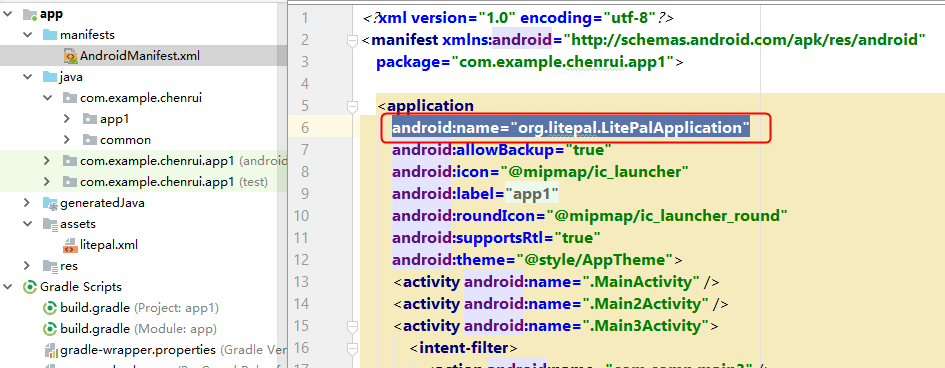
4、现在开始编写实例代码,本例是通过LitePal3.0对学生进行管理,实现新增、查询、删除学生的功能
添加Student.java类:
package com.example.chenrui.common;
import org.litepal.crud.LitePalSupport;
public class Student extends LitePalSupport {
private Long id;
private String username;
private String phone;
private String city;
public Long getId() {
return id;
}
public void setId(Long id) {
this.id = id;
}
public String getUsername() {
return username;
}
public void setUsername(String username) {
this.username = username;
}
public String getPhone() {
return phone;
}
public void setPhone(String phone) {
this.phone = phone;
}
public String getCity() {
return city;
}
public void setCity(String city) {
this.city = city;
}
}
列表使用的是RecyclerView组件,这里开始编写RecyclerView组件对应的内容
RecyclerView数据项student_item.xml:
<?xml version="1.0" encoding="utf-8"?>
<android.support.constraint.ConstraintLayout xmlns:android="http://schemas.android.com/apk/res/android"
xmlns:app="http://schemas.android.com/apk/res-auto"
xmlns:tools="http://schemas.android.com/tools"
android:id="@+id/linearLayout1"
android:layout_width="match_parent"
android:layout_height="wrap_content"> <TextView
android:id="@+id/username"
android:layout_width="0dp"
android:layout_height="wrap_content"
android:textSize="32dp"
app:layout_constraintEnd_toEndOf="parent"
app:layout_constraintStart_toStartOf="parent"
app:layout_constraintTop_toTopOf="parent" /> <TextView
android:id="@+id/city"
android:layout_width="0dp"
android:layout_height="wrap_content"
android:textSize="32dp"
app:layout_constraintEnd_toEndOf="parent"
app:layout_constraintStart_toStartOf="parent"
app:layout_constraintTop_toBottomOf="@+id/username" /> <TextView
android:id="@+id/phone"
android:layout_width="0dp"
android:layout_height="wrap_content"
android:textSize="32dp"
app:layout_constraintEnd_toEndOf="parent"
app:layout_constraintStart_toStartOf="parent"
app:layout_constraintTop_toBottomOf="@+id/city" /> <View
android:id="@+id/divider"
android:layout_width="match_parent"
android:layout_height="1dp"
android:layout_marginTop="20dp"
android:background="?android:attr/listDivider"
app:layout_constraintBottom_toBottomOf="parent" />
</android.support.constraint.ConstraintLayout>
注意我是添加了一个View组件,用来实现在每一项之间添加一个分割线
适配器类StudentAdapter.java:
package com.example.chenrui.app1; import android.support.annotation.NonNull;
import android.support.v7.widget.RecyclerView;
import android.view.LayoutInflater;
import android.view.View;
import android.view.ViewGroup;
import android.widget.TextView; import com.example.chenrui.common.Student; import java.util.List; public class StudentAdapter extends RecyclerView.Adapter<StudentAdapter.ViewHolder> { private List<Student> studentList; public StudentAdapter() {
} public List<Student> getStudentList() {
return studentList;
} public void setStudentList(List<Student> studentList) {
this.studentList = studentList;
} @NonNull
@Override
public ViewHolder onCreateViewHolder(@NonNull ViewGroup viewGroup, int i) {
View view = LayoutInflater.from(viewGroup.getContext()).inflate(R.layout.student_item,viewGroup,false);
ViewHolder viewHolder = new ViewHolder(view);
return viewHolder;
} @Override
public void onBindViewHolder(@NonNull final ViewHolder viewHolder, final int i) {
Student student = studentList.get(i);
viewHolder.username.setText("姓名:" + student.getUsername());
viewHolder.city.setText("城市:" + student.getCity());
viewHolder.phone.setText("手机号:" + student.getPhone()); if(onItemClickListener!=null) {
viewHolder.itemView.setOnLongClickListener(new View.OnLongClickListener() {
@Override
public boolean onLongClick(View v) {
onItemClickListener.onItemLongClick(viewHolder.itemView,i);
return false;
}
});
}
} @Override
public int getItemCount() {
return studentList.size();
} static class ViewHolder extends RecyclerView.ViewHolder {
TextView username;
TextView city;
TextView phone; public ViewHolder(@NonNull View itemView) {
super(itemView); username = itemView.findViewById(R.id.username);
city = itemView.findViewById(R.id.city);
phone = itemView.findViewById(R.id.phone);
}
} private OnItemClickListener onItemClickListener;
public interface OnItemClickListener{
void onItemLongClick(View view , int pos);
} public void setOnItemClickListener(OnItemClickListener onItemClickListener) {
this.onItemClickListener = onItemClickListener;
} }
列表Activity的代码
activity_main.xml:
<?xml version="1.0" encoding="utf-8"?>
<android.support.constraint.ConstraintLayout xmlns:android="http://schemas.android.com/apk/res/android"
xmlns:app="http://schemas.android.com/apk/res-auto"
xmlns:tools="http://schemas.android.com/tools"
android:layout_width="match_parent"
android:layout_height="match_parent"
tools:context=".Main33Activity"> <android.support.v7.widget.RecyclerView
android:id="@+id/studentView"
android:layout_width="match_parent"
android:layout_height="0dp"
app:layout_constraintBottom_toTopOf="@+id/linearLayout6"
app:layout_constraintTop_toTopOf="parent" /> <LinearLayout
android:id="@+id/linearLayout6"
android:layout_width="match_parent"
android:layout_height="50dp"
android:orientation="horizontal"
app:layout_constraintBottom_toBottomOf="parent"> <Button
android:id="@+id/button1"
android:layout_width="wrap_content"
android:layout_height="wrap_content"
android:layout_weight="1"
android:text="新增" />
</LinearLayout>
</android.support.constraint.ConstraintLayout>
MainActivity.java:
package com.example.chenrui.app1; import android.content.Intent;
import android.support.annotation.Nullable;
import android.support.v7.app.AppCompatActivity;
import android.os.Bundle;
import android.support.v7.widget.LinearLayoutManager;
import android.support.v7.widget.RecyclerView;
import android.view.MenuItem;
import android.view.View;
import android.widget.Button;
import android.widget.PopupMenu;
import android.widget.Toast; import com.example.chenrui.common.Student; import org.litepal.LitePal;
import org.litepal.crud.LitePalSupport; import java.util.List; public class MainActivity extends AppCompatActivity { RecyclerView view;
StudentAdapter adapter; @Override
protected void onActivityResult(int requestCode, int resultCode, @Nullable Intent data) {
if(resultCode==RESULT_OK) {
BindData(view);
}
} @Override
protected void onCreate(Bundle savedInstanceState) {
super.onCreate(savedInstanceState);
setContentView(R.layout.activity_main); Button button = findViewById(R.id.button1);
button.setOnClickListener(new View.OnClickListener() {
@Override
public void onClick(View v) {
Intent intent = new Intent(Main33Activity.this,Main2Activity.class);
startActivityForResult(intent,1);
}
}); view = findViewById(R.id.studentView); LinearLayoutManager layoutManager = new LinearLayoutManager(this);
view.setLayoutManager(layoutManager);
adapter = new StudentAdapter();
BindData(view); adapter.setOnItemClickListener(new StudentAdapter.OnItemClickListener() {
@Override
public void onItemLongClick(View view, final int pos) {
PopupMenu popupMenu = new PopupMenu(Main33Activity.this,view);
popupMenu.getMenuInflater().inflate(R.menu.menu1,popupMenu.getMenu()); //弹出式菜单的菜单项点击事件
popupMenu.setOnMenuItemClickListener(new PopupMenu.OnMenuItemClickListener() { @Override
public boolean onMenuItemClick(MenuItem item) {
if(item.getItemId()==R.id.delete) {
Long id = adapter.getStudentList().get(pos).getId();
adapter.getStudentList().remove(pos);
LitePal.delete(Student.class,id);
adapter.notifyItemRemoved(pos);
}
return false;
}
});
popupMenu.show();
}
});
} private void BindData(RecyclerView view) {
//List list = LitePal.findAll(Student.class);
List list = LitePal.order("id desc").find(Student.class);
adapter.setStudentList(list);
view.setAdapter(adapter); }
}
上面的代码,删除功能折腾了半天,删除完了不生效,后来添加上adapter.getStudentList().remove(pos);问题解决,需要把adapter绑定的数据也进行更新,问题就解决了。
PopupMenu菜单项menu1.xml:
<?xml version="1.0" encoding="utf-8"?>
<menu xmlns:android="http://schemas.android.com/apk/res/android"> <item
android:id="@+id/delete"
android:title="删除" />
</menu>
点击“添加”按钮会进入添加Activity,对应添加的Activity
activity_main2.xml:
<?xml version="1.0" encoding="utf-8"?>
<android.support.constraint.ConstraintLayout xmlns:android="http://schemas.android.com/apk/res/android"
xmlns:app="http://schemas.android.com/apk/res-auto"
xmlns:tools="http://schemas.android.com/tools"
android:layout_width="match_parent"
android:layout_height="match_parent"
tools:context=".Main2Activity"> <LinearLayout
android:layout_width="match_parent"
android:layout_height="0dp"
android:orientation="vertical"
app:layout_constraintBottom_toTopOf="@+id/linearLayout7"
app:layout_constraintEnd_toEndOf="parent"
app:layout_constraintHorizontal_bias="0.0"
app:layout_constraintStart_toStartOf="parent"
app:layout_constraintTop_toTopOf="parent"> <TextView
android:id="@+id/textView13"
android:layout_width="match_parent"
android:layout_height="wrap_content"
android:text="姓名:"
android:textSize="32dp" /> <EditText
android:id="@+id/editText7"
android:layout_width="match_parent"
android:layout_height="wrap_content"
android:ems="10"
android:inputType="textPersonName" /> <TextView
android:id="@+id/textView14"
android:layout_width="match_parent"
android:layout_height="wrap_content"
android:text="城市:"
android:textSize="32dp" /> <EditText
android:id="@+id/editText8"
android:layout_width="match_parent"
android:layout_height="wrap_content"
android:ems="10"
android:inputType="textPersonName" /> <TextView
android:id="@+id/textView15"
android:layout_width="match_parent"
android:layout_height="wrap_content"
android:text="号码:"
android:textSize="32dp" /> <EditText
android:id="@+id/editText9"
android:layout_width="match_parent"
android:layout_height="wrap_content"
android:ems="10"
android:inputType="textPersonName" />
</LinearLayout> <LinearLayout
android:id="@+id/linearLayout7"
android:layout_width="match_parent"
android:layout_height="50dp"
android:orientation="horizontal"
app:layout_constraintBottom_toBottomOf="parent"
app:layout_constraintEnd_toEndOf="parent"
app:layout_constraintStart_toStartOf="parent"> <Button
android:id="@+id/button2"
android:layout_width="wrap_content"
android:layout_height="wrap_content"
android:layout_weight="1"
android:text="取消" /> <Button
android:id="@+id/button3"
android:layout_width="wrap_content"
android:layout_height="wrap_content"
android:layout_weight="1"
android:text="确定"
app:layout_constraintStart_toStartOf="parent" /> </LinearLayout>
</android.support.constraint.ConstraintLayout>
Main2Activity.java:
package com.example.chenrui.app1; import android.content.Intent;
import android.support.v7.app.AppCompatActivity;
import android.os.Bundle;
import android.view.View;
import android.widget.Button;
import android.widget.EditText; import com.example.chenrui.common.Student; import org.litepal.tablemanager.Connector; public class Main2Activity extends AppCompatActivity { @Override
protected void onCreate(Bundle savedInstanceState) {
super.onCreate(savedInstanceState);
setContentView(R.layout.activity_main2); Button button = findViewById(R.id.button2);
button.setOnClickListener(new View.OnClickListener() {
@Override
public void onClick(View v) {
Intent intent = new Intent();
setResult(RESULT_CANCELED,intent);
Main32Activity.this.finish();
}
}); final EditText username = findViewById(R.id.editText7);
final EditText city = findViewById(R.id.editText8);
final EditText phone = findViewById(R.id.editText9); Button button2 = findViewById(R.id.button3);
button2.setOnClickListener(new View.OnClickListener() {
@Override
public void onClick(View v) {
Student student = new Student();
student.setUsername(username.getText().toString());
student.setCity(city.getText().toString());
student.setPhone(phone.getText().toString());
student.save(); Intent intent = new Intent();
setResult(RESULT_OK,intent);
Main32Activity.this.finish();
}
});
}
}
实现的效果:

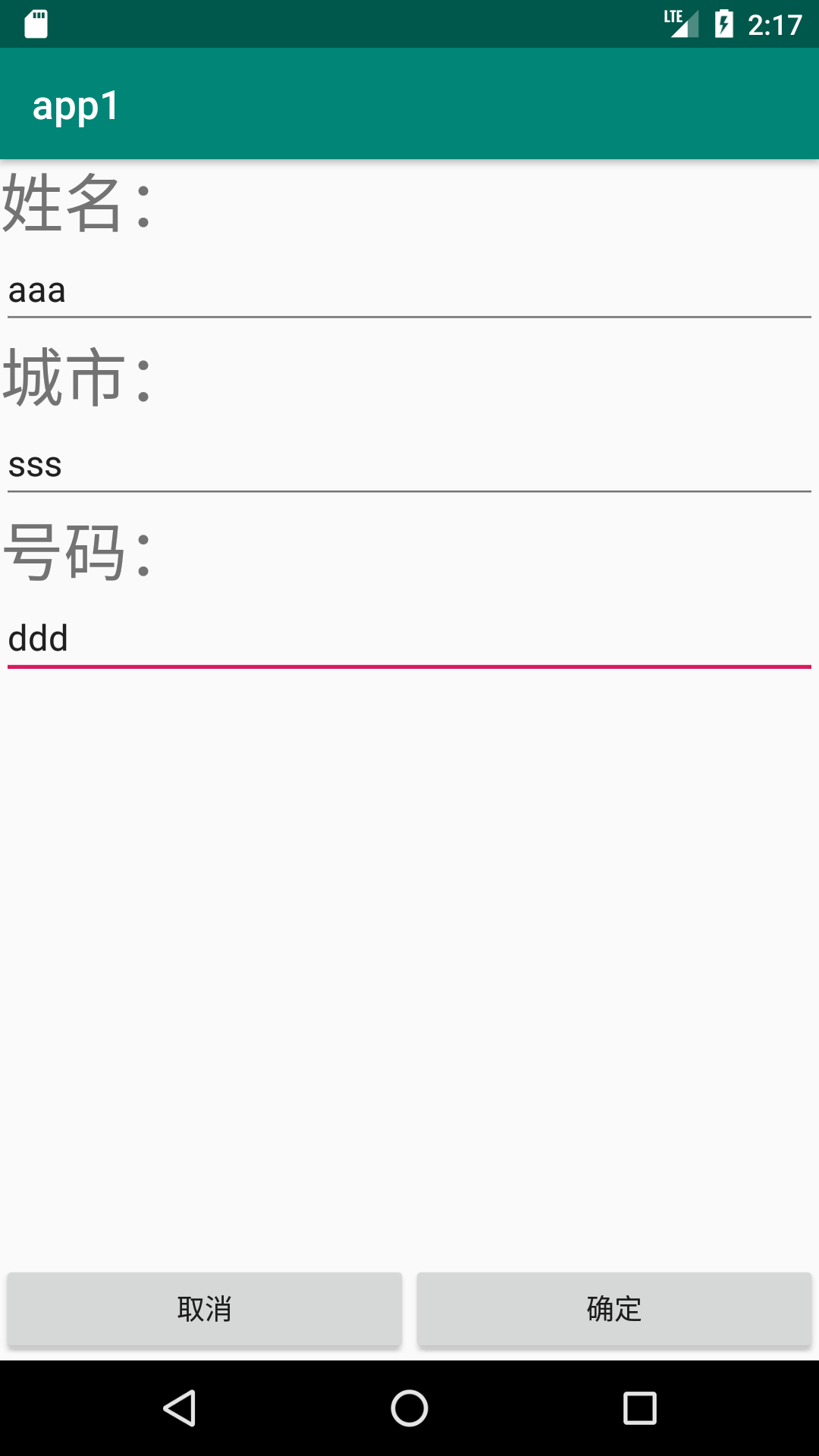
android中LitePal的使用的更多相关文章
- Android中的LinearLayout布局
LinearLayout : 线性布局 在一般情况下,当有很多控件需要在一个界面列出来时,我们就可以使用线性布局(LinearLayout)了, 线性布局是按照垂直方向(vertical)或水平方向 ...
- Android中BroadcastReceiver的两种注册方式(静态和动态)详解
今天我们一起来探讨下安卓中BroadcastReceiver组件以及详细分析下它的两种注册方式. BroadcastReceiver也就是"广播接收者"的意思,顾名思义,它就是用来 ...
- Android中使用ExpandableListView实现微信通讯录界面(完善仿微信APP)
之前的博文<Android中使用ExpandableListView实现好友分组>我简单介绍了使用ExpandableListView实现简单的好友分组功能,今天我们针对之前的所做的仿微信 ...
- Android中ListView实现图文并列并且自定义分割线(完善仿微信APP)
昨天的(今天凌晨)的博文<Android中Fragment和ViewPager那点事儿>中,我们通过使用Fragment和ViewPager模仿实现了微信的布局框架.今天我们来通过使用Li ...
- Android中Fragment和ViewPager那点事儿(仿微信APP)
在之前的博文<Android中使用ViewPager实现屏幕页面切换和引导页效果实现>和<Android中Fragment的两种创建方式>以及<Android中Fragm ...
- Android中Fragment与Activity之间的交互(两种实现方式)
(未给Fragment的布局设置BackGound) 之前关于Android中Fragment的概念以及创建方式,我专门写了一篇博文<Android中Fragment的两种创建方式>,就如 ...
- 【月入41万】Mono For Android中使用百度地图SDK
借助于Mono For Android技术,.Net开发者也可以使用自己熟悉的C#语言以及.Net来开发Android应用.由于Mono For Android把Android SDK中绝大部分类库都 ...
- mono for android中使用dapper或petapoco对sqlite进行数据操作
在mono for android中使用dapper或petapoco,很简单,新建android 类库项目,直接把原来的文件复制过来,对Connection连接报错部分进行注释和修改就可以运行了.( ...
- Android开发学习之路-Android中使用RxJava
RxJava的核心内容很简单,就是进行异步操作.类似于Handler和AsyncTask的功能,但是在代码结构上不同. RxJava使用了观察者模式和建造者模式中的链式调用(类似于C#的LINQ). ...
随机推荐
- DNS服务器
DNS服务器是指“域名解析服务器”,而域名就是我们通常所说的“网址”.在互联网中识别和寻找不同的计算机,实际上是需要知道该计算机的IP地址才能进行访问.比如220.181.38.4,这个IP就是百度的 ...
- 在简历中使用STAR法则
一.什么是STAR法则? The STAR (Situation, Task, Action, Result) format is a job interview technique used by ...
- JavaScript进阶系列02,函数作为参数以及在数组中的应用
有时候,把函数作为参数可以让代码更简洁. var calculator = { calculate: function(x, y, fn) { return fn(x, y); } }; var su ...
- [转]过XX游戏驱动保护的代码
这个是过TX游戏自我保护驱动的源代码.可以过qq堂.DNF.寻仙等QQ游戏. #include <ntddk.h>#include <windef.h>#include < ...
- 一个最简单的Delphi2010的PNG异形窗口方法
同事演示了一个.NET的的PNG异形窗口.挺漂亮.于是也想用Delphi显摆一个. 关于Delphi用PNG做异形窗口的资料有不少.都是用GDIPlus或者TPNGImage组件加载PNG图像做的.但 ...
- 【POI】maven引用POI的依赖,XSSFWorkbook依旧无法使用的问题。
maven项目引用POI的jar: <!-- https://mvnrepository.com/artifact/org.apache.poi/poi --> <dependenc ...
- Mac iterm2 创建服务器列表
- PL/SQL报错:Initialization error Oracle client not properly installed
安装PL/SQL8.4后,连接数据库 提示错误Initialization error Oracle client not properly installed 解决方案: 1.下载instancec ...
- ArrayAdapter使用方法
ArrayAdapter是一个简单的适配器,他的作用是将一个数组中的内容放入listView中.listView的item必须为textView. MainActivity.java package ...
- JQuery中的对象和事件
一:JQuery 对象和 Dom 对象 在使用 JQuery 过程中,我们一般(也是绝大多数情况下,除非我们使用了第二个框架)只有两类对象,即:JQuery 对象和 Dom 对象.Dom 对象指的是普 ...
