Wireshark分析RabbitMQ
消费者Code:
using System;
using System.Collections.Generic;
using System.Linq;
using System.Text;
using System.Threading.Tasks;
using RabbitMQ.Client;
using RabbitMQ.Client.Events;
using System.IO;
using System.Threading; namespace Consumer
{
class Program
{
static void Main(string[] args)
{
new Thread(Consumer.Read).Start();
Console.ReadLine();
} public class Consumer
{ public static void Read()
{
var qName = "writeLogQueue";
var exchangeName = "fanoutExchange1";
var exchangeType = "fanout";//topic、fanout
var routingKey = "writeLogKey"; var factory = new ConnectionFactory() { HostName = "10.40.3.65", UserName = "qhong", Password = "hongdada", VirtualHost = "rongzi_dev" };
using (var connection = factory.CreateConnection())
using (var channel = connection.CreateModel())
{ channel.ExchangeDeclare(exchangeName, exchangeType);
channel.QueueDeclare(qName, false, false, false, null);
channel.QueueBind(qName, exchangeName, routingKey); var consumer = new EventingBasicConsumer(channel);
consumer.Received += (model, ea) =>
{
var body = ea.Body;
var message = Encoding.UTF8.GetString(body);
ExcuateWriteFile(message); Console.WriteLine(" Receiver Received {0}", message);
};
channel.BasicConsume(queue: qName,
noAck: true,
consumer: consumer); Console.WriteLine(" Press [enter] to exit.");
Console.ReadLine();
}
}
public static void ExcuateWriteFile(string i)
{
//using (FileStream fs = new FileStream(@"d:\\test.txt", FileMode.Append))
//{
// using (StreamWriter sw = new StreamWriter(fs, Encoding.Unicode))
// {
// sw.WriteLine(i);
// }
//}
Console.WriteLine(i);
}
}
}
}
查看Wireshark抓包:
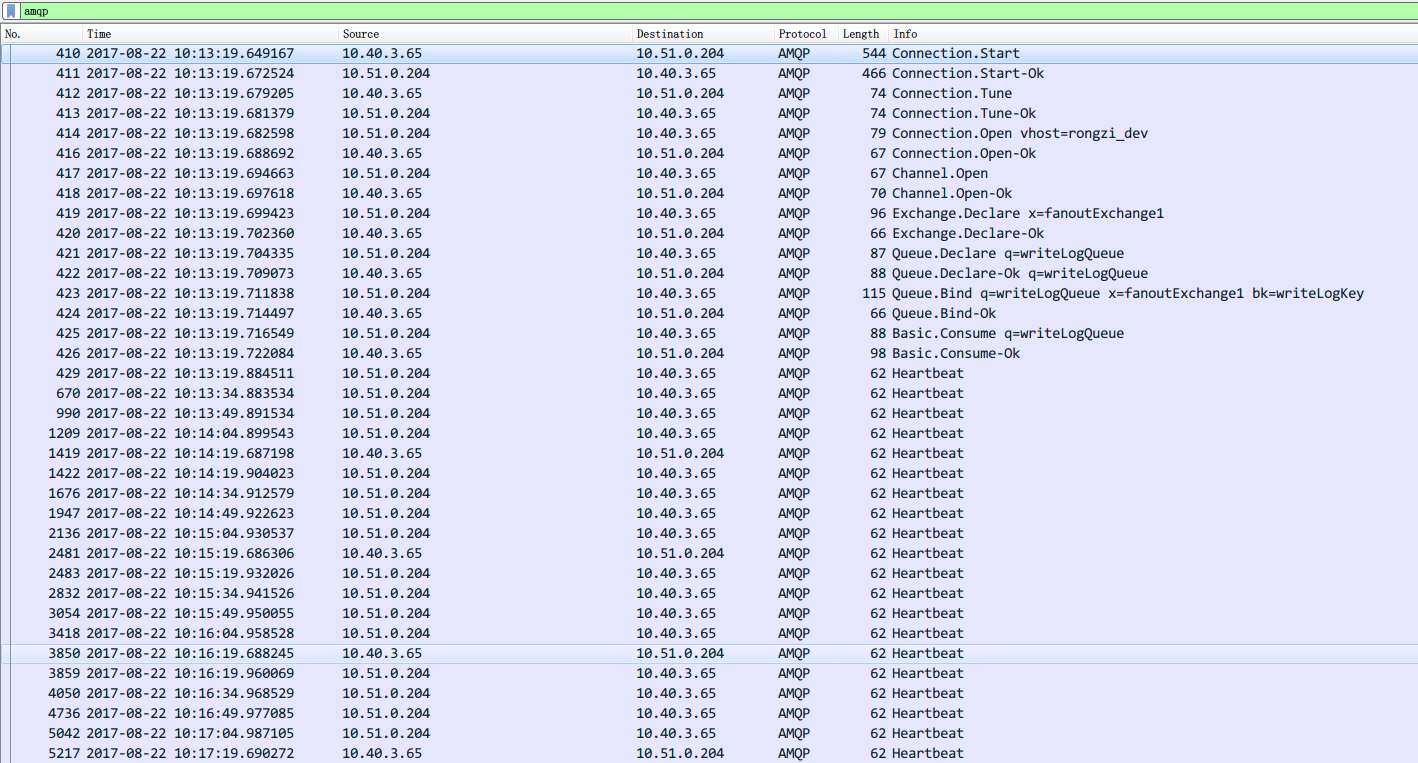
"No.","Time","Source","Destination","Protocol","Length","Info"
"","2017-08-22 10:13:19.649167","10.40.3.65","10.51.0.204","AMQP","","Connection.Start "
"","2017-08-22 10:13:19.672524","10.51.0.204","10.40.3.65","AMQP","","Connection.Start-Ok "
"","2017-08-22 10:13:19.679205","10.40.3.65","10.51.0.204","AMQP","","Connection.Tune "
"","2017-08-22 10:13:19.681379","10.51.0.204","10.40.3.65","AMQP","","Connection.Tune-Ok "
"","2017-08-22 10:13:19.682598","10.51.0.204","10.40.3.65","AMQP","","Connection.Open vhost=rongzi_dev "
"","2017-08-22 10:13:19.688692","10.40.3.65","10.51.0.204","AMQP","","Connection.Open-Ok "
"","2017-08-22 10:13:19.694663","10.51.0.204","10.40.3.65","AMQP","","Channel.Open "
"","2017-08-22 10:13:19.697618","10.40.3.65","10.51.0.204","AMQP","","Channel.Open-Ok "
"","2017-08-22 10:13:19.699423","10.51.0.204","10.40.3.65","AMQP","","Exchange.Declare x=fanoutExchange1 "
"","2017-08-22 10:13:19.702360","10.40.3.65","10.51.0.204","AMQP","","Exchange.Declare-Ok "
"","2017-08-22 10:13:19.704335","10.51.0.204","10.40.3.65","AMQP","","Queue.Declare q=writeLogQueue "
"","2017-08-22 10:13:19.709073","10.40.3.65","10.51.0.204","AMQP","","Queue.Declare-Ok q=writeLogQueue "
"","2017-08-22 10:13:19.711838","10.51.0.204","10.40.3.65","AMQP","","Queue.Bind q=writeLogQueue x=fanoutExchange1 bk=writeLogKey "
"","2017-08-22 10:13:19.714497","10.40.3.65","10.51.0.204","AMQP","","Queue.Bind-Ok "
"","2017-08-22 10:13:19.716549","10.51.0.204","10.40.3.65","AMQP","","Basic.Consume q=writeLogQueue "
"","2017-08-22 10:13:19.722084","10.40.3.65","10.51.0.204","AMQP","","Basic.Consume-Ok "
"","2017-08-22 10:13:19.884511","10.51.0.204","10.40.3.65","AMQP","","Heartbeat "
"","2017-08-22 10:13:34.883534","10.51.0.204","10.40.3.65","AMQP","","Heartbeat "
"","2017-08-22 10:13:49.891534","10.51.0.204","10.40.3.65","AMQP","","Heartbeat "
"","2017-08-22 10:14:04.899543","10.51.0.204","10.40.3.65","AMQP","","Heartbeat "
"","2017-08-22 10:14:19.687198","10.40.3.65","10.51.0.204","AMQP","","Heartbeat "
"","2017-08-22 10:14:19.904023","10.51.0.204","10.40.3.65","AMQP","","Heartbeat "
"","2017-08-22 10:14:34.912579","10.51.0.204","10.40.3.65","AMQP","","Heartbeat "
"","2017-08-22 10:14:49.922623","10.51.0.204","10.40.3.65","AMQP","","Heartbeat "
"","2017-08-22 10:15:04.930537","10.51.0.204","10.40.3.65","AMQP","","Heartbeat "
"","2017-08-22 10:15:19.686306","10.40.3.65","10.51.0.204","AMQP","","Heartbeat "
"","2017-08-22 10:15:19.932026","10.51.0.204","10.40.3.65","AMQP","","Heartbeat "
"","2017-08-22 10:15:34.941526","10.51.0.204","10.40.3.65","AMQP","","Heartbeat "
"","2017-08-22 10:15:49.950055","10.51.0.204","10.40.3.65","AMQP","","Heartbeat "
"","2017-08-22 10:16:04.958528","10.51.0.204","10.40.3.65","AMQP","","Heartbeat "
"","2017-08-22 10:16:19.688245","10.40.3.65","10.51.0.204","AMQP","","Heartbeat "
"","2017-08-22 10:16:19.960069","10.51.0.204","10.40.3.65","AMQP","","Heartbeat "
"","2017-08-22 10:16:34.968529","10.51.0.204","10.40.3.65","AMQP","","Heartbeat "
"","2017-08-22 10:16:49.977085","10.51.0.204","10.40.3.65","AMQP","","Heartbeat "
生产者Code:
using System;
using System.Collections.Generic;
using System.Linq;
using System.Text;
using System.Threading;
using System.Threading.Tasks;
using RabbitMQ.Client;
using RabbitMQ.Client.Events;
using System.IO;
using Newtonsoft.Json;
using System.ComponentModel;
using System.Text.RegularExpressions; namespace ConsoleDemo
{
class Program
{
static void Main(string[] args)
{
new Thread(Provider.Write).Start();
Console.ReadLine();
}
} public class Provider
{
public static void Write()
{
var qName = "writeLogQueue";
var exchangeName = "fanoutExchange1";
var exchangeType = "fanout";//topic、fanout
var routingKey = "writeLogKey"; var factory = new ConnectionFactory() { HostName = "10.40.3.65", UserName = "qhong", Password = "hongdada", VirtualHost = "rongzi_dev" }; //var factory = new ConnectionFactory() { HostName = "10.51.0.204", UserName = "qhong", Password = "hongdada",VirtualHost="rongzi_qa" };
using (var connection = factory.CreateConnection())
using (var channel = connection.CreateModel())
{
////设置交换器的类型
//channel.ExchangeDeclare(exchangeName, exchangeType);
////声明一个队列,设置队列是否持久化,排他性,与自动删除
//channel.QueueDeclare(qName, true, false, false, null);
////绑定消息队列,交换器,routingkey
//channel.QueueBind(qName, exchangeName, routingKey); channel.ExchangeDeclare(exchangeName, exchangeType); channel.QueueDeclare(queue:qName, durable: false, exclusive: false, autoDelete: false, arguments: null);
channel.QueueBind(qName, exchangeName, routingKey);
for (int i = ; i < ; i++)
{
string message = i.ToString();
var body = Encoding.UTF8.GetBytes(message); channel.BasicPublish(exchange:exchangeName, routingKey:routingKey, basicProperties: null, body: body);
Console.WriteLine("Program Sent {0}", message);
}
}
}
}
}
抓包,太长就不截图了
"","2017-08-22 10:33:20.584321","10.51.0.204","10.40.3.65","AMQP","","Heartbeat "
"","2017-08-22 10:33:35.585035","10.51.0.204","10.40.3.65","AMQP","","Heartbeat "
"","2017-08-22 10:33:45.475110","10.40.3.65","10.51.0.204","AMQP","","Connection.Start "
"","2017-08-22 10:33:45.492512","10.51.0.204","10.40.3.65","AMQP","","Connection.Start-Ok "
"","2017-08-22 10:33:45.495352","10.40.3.65","10.51.0.204","AMQP","","Connection.Tune "
"","2017-08-22 10:33:45.497523","10.51.0.204","10.40.3.65","AMQP","","Connection.Tune-Ok "
"","2017-08-22 10:33:45.498767","10.51.0.204","10.40.3.65","AMQP","","Connection.Open vhost=rongzi_dev "
"","2017-08-22 10:33:45.504320","10.40.3.65","10.51.0.204","AMQP","","Connection.Open-Ok "
"","2017-08-22 10:33:45.507044","10.51.0.204","10.40.3.65","AMQP","","Channel.Open "
"","2017-08-22 10:33:45.510357","10.40.3.65","10.51.0.204","AMQP","","Channel.Open-Ok "
"","2017-08-22 10:33:45.511938","10.51.0.204","10.40.3.65","AMQP","","Exchange.Declare x=fanoutExchange1 "
"","2017-08-22 10:33:45.515660","10.40.3.65","10.51.0.204","AMQP","","Exchange.Declare-Ok "
"","2017-08-22 10:33:45.517792","10.51.0.204","10.40.3.65","AMQP","","Queue.Declare q=writeLogQueue "
"","2017-08-22 10:33:45.521655","10.40.3.65","10.51.0.204","AMQP","","Queue.Declare-Ok q=writeLogQueue "
"","2017-08-22 10:33:45.523771","10.51.0.204","10.40.3.65","AMQP","","Queue.Bind q=writeLogQueue x=fanoutExchange1 bk=writeLogKey "
"","2017-08-22 10:33:45.527364","10.40.3.65","10.51.0.204","AMQP","","Queue.Bind-Ok "
"","2017-08-22 10:33:45.533525","10.51.0.204","10.40.3.65","AMQP","","Basic.Publish x=fanoutExchange1 rk=writeLogKey Content-Header Content-Body "
"","2017-08-22 10:33:45.534040","10.51.0.204","10.40.3.65","AMQP","","Basic.Publish x=fanoutExchange1 rk=writeLogKey Content-Header Content-Body "
"","2017-08-22 10:33:45.534170","10.51.0.204","10.40.3.65","AMQP","","Basic.Publish x=fanoutExchange1 rk=writeLogKey Content-Header Content-Body "
"","2017-08-22 10:33:45.534290","10.51.0.204","10.40.3.65","AMQP","","Basic.Publish x=fanoutExchange1 rk=writeLogKey Content-Header Content-Body "
"","2017-08-22 10:33:45.534612","10.51.0.204","10.40.3.65","AMQP","","Basic.Publish x=fanoutExchange1 rk=writeLogKey Content-Header Content-Body "
"","2017-08-22 10:33:45.535047","10.51.0.204","10.40.3.65","AMQP","","Basic.Publish x=fanoutExchange1 rk=writeLogKey Content-Header Content-Body "
"","2017-08-22 10:33:45.535142","10.51.0.204","10.40.3.65","AMQP","","Basic.Publish x=fanoutExchange1 rk=writeLogKey Content-Header Content-Body "
"","2017-08-22 10:33:45.535206","10.51.0.204","10.40.3.65","AMQP","","Basic.Publish x=fanoutExchange1 rk=writeLogKey Content-Header Content-Body "
"","2017-08-22 10:33:45.535266","10.51.0.204","10.40.3.65","AMQP","","Basic.Publish x=fanoutExchange1 rk=writeLogKey Content-Header Content-Body "
"","2017-08-22 10:33:45.535318","10.51.0.204","10.40.3.65","AMQP","","Basic.Publish x=fanoutExchange1 rk=writeLogKey Content-Header Content-Body "
"","2017-08-22 10:33:45.535373","10.51.0.204","10.40.3.65","AMQP","","Basic.Publish x=fanoutExchange1 rk=writeLogKey Content-Header Content-Body "
"","2017-08-22 10:33:45.535440","10.51.0.204","10.40.3.65","AMQP","","Basic.Publish x=fanoutExchange1 rk=writeLogKey Content-Header Content-Body "
"","2017-08-22 10:33:45.535492","10.51.0.204","10.40.3.65","AMQP","","Basic.Publish x=fanoutExchange1 rk=writeLogKey Content-Header Content-Body "
"","2017-08-22 10:33:45.535545","10.51.0.204","10.40.3.65","AMQP","","Basic.Publish x=fanoutExchange1 rk=writeLogKey Content-Header Content-Body "
"","2017-08-22 10:33:45.535601","10.51.0.204","10.40.3.65","AMQP","","Basic.Publish x=fanoutExchange1 rk=writeLogKey Content-Header Content-Body "
"","2017-08-22 10:33:45.535652","10.51.0.204","10.40.3.65","AMQP","","Basic.Publish x=fanoutExchange1 rk=writeLogKey Content-Header Content-Body "
"","2017-08-22 10:33:45.535723","10.51.0.204","10.40.3.65","AMQP","","Basic.Publish x=fanoutExchange1 rk=writeLogKey Content-Header Content-Body "
"","2017-08-22 10:33:45.535780","10.51.0.204","10.40.3.65","AMQP","","Basic.Publish x=fanoutExchange1 rk=writeLogKey Content-Header Content-Body "
"","2017-08-22 10:33:45.535840","10.51.0.204","10.40.3.65","AMQP","","Basic.Publish x=fanoutExchange1 rk=writeLogKey Content-Header Content-Body "
"","2017-08-22 10:33:45.535891","10.51.0.204","10.40.3.65","AMQP","","Basic.Publish x=fanoutExchange1 rk=writeLogKey Content-Header Content-Body "
"","2017-08-22 10:33:45.537191","10.51.0.204","10.40.3.65","AMQP","","Channel.Close reply=Goodbye "
"","2017-08-22 10:33:45.538158","10.40.3.65","10.51.0.204","AMQP","","Basic.Deliver x=fanoutExchange1 rk=writeLogKey Content-Header Content-Body Basic.Deliver x=fanoutExchange1 rk=writeLogKey Content-Header Content-Body Basic.Deliver x=fanoutExchange1 rk=writeLogKey Content-Header Content-Body Basic.Deliver x=fanoutExchange1 rk=writeLogKey Content-Header Content-Body "
"","2017-08-22 10:33:45.539595","10.40.3.65","10.51.0.204","AMQP","","Basic.Deliver x=fanoutExchange1 rk=writeLogKey Content-Header Content-Body Basic.Deliver x=fanoutExchange1 rk=writeLogKey Content-Header Content-Body Basic.Deliver x=fanoutExchange1 rk=writeLogKey Content-Header Content-Body "
"","2017-08-22 10:33:45.539597","10.40.3.65","10.51.0.204","AMQP","","Basic.Deliver x=fanoutExchange1 rk=writeLogKey Content-Header Content-Body Basic.Deliver x=fanoutExchange1 rk=writeLogKey Content-Header Content-Body Basic.Deliver x=fanoutExchange1 rk=writeLogKey Content-Header Content-Body "
"","2017-08-22 10:33:45.539597","10.40.3.65","10.51.0.204","AMQP","","Basic.Deliver x=fanoutExchange1 rk=writeLogKey Content-Header Content-Body Basic.Deliver x=fanoutExchange1 rk=writeLogKey Content-Header Content-Body Basic.Deliver x=fanoutExchange1 rk=writeLogKey Content-Header Content-Body "
"","2017-08-22 10:33:45.539598","10.40.3.65","10.51.0.204","AMQP","","Basic.Deliver x=fanoutExchange1 rk=writeLogKey Content-Header Content-Body Basic.Deliver x=fanoutExchange1 rk=writeLogKey Content-Header Content-Body "
"","2017-08-22 10:33:45.539598","10.40.3.65","10.51.0.204","AMQP","","Basic.Deliver x=fanoutExchange1 rk=writeLogKey Content-Header Content-Body Basic.Deliver x=fanoutExchange1 rk=writeLogKey Content-Header Content-Body Basic.Deliver x=fanoutExchange1 rk=writeLogKey Content-Header Content-Body Basic.Deliver x=fanoutExchange1 rk=writeLogKey Content-Header Content-Body "
"","2017-08-22 10:33:45.539599","10.40.3.65","10.51.0.204","AMQP","","Basic.Deliver x=fanoutExchange1 rk=writeLogKey Content-Header Content-Body "
"","2017-08-22 10:33:45.543441","10.40.3.65","10.51.0.204","AMQP","","Channel.Close-Ok "
"","2017-08-22 10:33:45.547820","10.51.0.204","10.40.3.65","AMQP","","Connection.Close reply=Connection close forced "
"","2017-08-22 10:33:45.551016","10.40.3.65","10.51.0.204","AMQP","","Connection.Close-Ok "
"","2017-08-22 10:33:50.587474","10.51.0.204","10.40.3.65","AMQP","","Heartbeat "
"","2017-08-22 10:34:05.596326","10.51.0.204","10.40.3.65","AMQP","","Heartbeat "
通过info可以很清晰的看出rabbitmq的进程!
可以看出,发布者发布了20条信息,请求了20次
但是消费者在消费的时候,并不是二十次,而是七次,可以看出Basic.Deliver在一次AMQP中最多被调用了4次,可见一次消费可以消费多条message。
Wireshark分析RabbitMQ的更多相关文章
- Wireshark分析非标准端口号流量
Wireshark分析非标准端口号流量 2.2.2 分析非标准端口号流量Wireshark分析非标准端口号流量 应用程序运行使用非标准端口号总是网络分析专家最关注的.关注该应用程序是否有意涉及使用非 ...
- wireshark分析dhcp过程
---恢复内容开始--- DHCP DHCP(Dynamic Host Configuration Protocol)是一个用于主机动态获取IP地址的配置解 析,使用UDP报文传送,端口号为67何68 ...
- Linux使用tcpdump命令抓包并使用wireshark分析
Linux使用tcpdump命令抓包并使用wireshark分析 介绍 有时分析客户端和服务器网络交互的问题时,为了查找问题,需要分别在客户端和服务器上抓包,我们的客户端一般是windows上的,抓包 ...
- Android 抓包并通过 Wireshark 分析
分析 Android 中 app 的网络数据交互,需要在 Android 上抓包,常用工具为 tcpdump ,用 tcpdump 生成 Wireshark 识别的 pcap 文件,把 pcap 文件 ...
- Android利用tcpdump抓包,用wireshark分析包。
1.前言 主要介绍在android手机上如何利用tcpdump抓包,用wireshark分析包. android tcpdump官网: http://www.androidtcpdump.com/ t ...
- wireshark分析https数据包解密前后的特点
wireshark分析https数据包解密前后的特点 (一)https解密前 1.协议种类:2种(1)TCP(第四层,传输层)(2)SSL/TLS(第五层,应用层,加解密)2.应用层数据所在数据包特点 ...
- MAC帧的格式&&wireshark分析MAC帧
MAC帧的格式 MAC帧较为简单,由五个字段组成 目的地址:6字节 源地址:6字节 类型字段:2字节,用来标志上一层使用的是什么协议,以便把收到的MAC地址帧的数据交给上一层的这个协议. 数据字段:其 ...
- [转]使用wireshark分析TCP/IP协议中TCP包头的格式
本文简单介绍了TCP面向连接理论知识,详细讲述了TCP报文各个字段含义,并从Wireshark俘获分组中选取TCP连接建立相关报文段进行分析. 一.概述 TCP是面向连接的可靠传输协议,两个进程互发数 ...
- python - bilibili(三)wireshark分析
当我们开始打开浏览器,并进入B站直播网页前,我们打开wireshark软件(软件的下载与安装请百度一下)开始截取当前数据. 然后输入直播间网址,enter进入就可以停止截取数据了,然后我们分析所截取的 ...
随机推荐
- linux系统java的安装
(一)下载java8 下载链接:https://www.oracle.com/technetwork/java/javase/downloads/jdk8-downloads-2133151.html ...
- django源码笔记-【1】(转)
add by zhj:第二段代码有修改 原文:http://www.cnblogs.com/gaott/archive/2012/02/28/2371181.html 前言 Django是一个开放源代 ...
- hbuilder 打包app简易教程
1. 新建app 2. 新建弹窗面板中选择MUi登录模版 ps:在弹出的窗口,填入应用名称,根据需求选择项目位置,以及模板内容. 3. 检验app效果 菜单栏 -> 运行 -> 手机运行 ...
- maven项目创建
一.搭建步骤 ♦首先创建一个Maven的Project,如下图: ♦点击Next,勾选 Create a simple project ♦点击Next,注意Packing要选择war,因为我们创建的是 ...
- python 面向对象 析构方法
实例化但从来没有调用他,就浪费了,就应该自动删除它 这个实例一直存在内存里 python有个垃圾自动回收机制 , 每段时间会自动刷新整个内存,把内存垃圾东西删除 析构函数: 在实例释放.销毁的时候 ...
- Python3学习之路~2.3 字符串操作
字符串操作 特性:不可修改 name="my \tname is alex" print(name.capitalize()) #首字母变大写 print('Alex LI'.ca ...
- 详解Linux(centos7)下安装OpenSSL安装图文方法
OpenSSL是一个开源的ssl技术,由于我需要使用php相关功能,需要获取https的文件所以必须安装这个东西了,下面我整理了两种关于OpenSSL安装配置方法. 安装环境: 操作系统:CentO ...
- [django]form不清空问题解决
https://www.cnblogs.com/OldJack/p/7118396.html 有时候提交表单后,发现某个字段写错了,但是form的其他字段竟然被清空,这个万万不能接受.所有django ...
- Tomcat修改端口和编码配置
1.打开Tomcat中server.xml文件,找到原本的8080,修改成没被占用的端口: 2.在这个标签里增加 URIEncoding="utf-8",修改请求的编码.
- [LeetCode] 690. Employee Importance_Easy tag: BFS
You are given a data structure of employee information, which includes the employee's unique id, his ...
