【转】WCF扩展系列 - 行为扩展(Behaviors)
原文:https://www.cnblogs.com/Creator/archive/2011/05/21/2052687.html
这个系列的第一部分将会重点关注WCF行为(behaviors),WCF提供了四种类型的行为:服务行为、终结点行为、契约行为和操作行为。这些行为的接口几乎是所有WCF的扩展入口。本篇文章只是对行为拓展讲述一些基础的铺设,具体到上面四个行为的扩展以及使用案例,将会在后续的文章中讲到.
Behaviors
上述这四个行为的所定义的接口分别是IServiceBehavior,IEndpointBehavior,IContractBehavior以及 IOperationBehavior。虽然是四个不同的接口,但它们的接口方法却基本相同,分别为 AddBindingParameters(),ApplyClientBehavior()以及ApplyDispatchBehavior()。注意,IServiceBehavior由于只能作用在服务端,因此并不包含ApplyClientBehavior()方法。
public interface I[Service/Endpoint/Contract/Operation]Behavior {
void Validate(DescriptionObject);
void AddBindingParameters(DescriptionObject, BindingParameterCollection);
void ApplyDispatchBehavior(DescriptionObject, RuntimeObject);
void ApplyClientBehavior(DescriptionObject, RuntimeObject); // not on IServiceBehavior
}
其中的方法描述如下:
- AddBindingParameters:用于向绑定元素传递自定义数据,以支持协定实现。
- Validate:用于检查服务宿主和服务说明,从而确定服务是否可成功运行。
- Apply[Client/Dispatch]Behavior:这是我们可以引用和修改WCF运行时对象的地方,也是用得最多的行为方法(大部分情况,上两个方法都会留空)。用于更改运行时属性值或插入自定义扩展对象(例如错误处理程序、消息或参数拦截器、安全扩展以及其他自定义扩展对象)。
他们各自的作用范围如下图所示(引用自张逸):
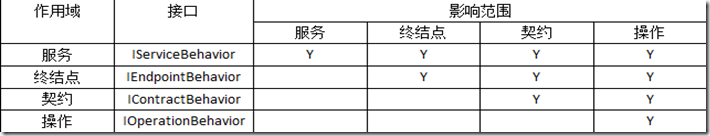
增加一个行为(behaviors )
向WCF中增加行为有三种不同的方法:
代码:service / endpoint / contract / operation 的描述类有一个behaviors集合属性,我们可以通过他简单的增加一个行为,具体做法,先将自定义服务行为添加到 Behaviors 属性,然后对 System.ServiceModel.ServiceHost 对象调用 ICommunicationObject.Open 方法。
配置文件:通过配置文件system.serviceModel/behaviors节点,我们可以指定service behaviors 和 endpoint behaviors,已达到添加行为的目的
特性: 添加行为的简单方法是使用特性 — — 除了终结点行为。通过创建特性类 (基类型 = = System.Attribute) 和实现其中一个行为接口,您可以将特性应用于适当的元素,并添加行为到元素的描述。下面的代码显示了一个简单的服务,基于特性的行为的添加以及输出它们的调用顺序 (以及通过代码添加终结点行为)。
using System;
using System.Collections.ObjectModel;
using System.Reflection;
using System.ServiceModel;
using System.ServiceModel.Channels;
using System.ServiceModel.Description;
using System.ServiceModel.Dispatcher; namespace Behaviors
{
class MyServiceBehaviorAttribute : Attribute, IServiceBehavior
{
public void AddBindingParameters(ServiceDescription serviceDescription, ServiceHostBase serviceHostBase, Collection<ServiceEndpoint> endpoints, BindingParameterCollection bindingParameters)
{
Console.WriteLine("Inside {0}.{1}", this.GetType().Name, MethodBase.GetCurrentMethod().Name);
} public void ApplyDispatchBehavior(ServiceDescription serviceDescription, ServiceHostBase serviceHostBase)
{
Console.WriteLine("Inside {0}.{1}", this.GetType().Name, MethodBase.GetCurrentMethod().Name);
} public void Validate(ServiceDescription serviceDescription, ServiceHostBase serviceHostBase)
{
Console.WriteLine("Inside {0}.{1}", this.GetType().Name, MethodBase.GetCurrentMethod().Name);
}
} class MyEndpointBehavior : IEndpointBehavior
{
public void AddBindingParameters(ServiceEndpoint endpoint, BindingParameterCollection bindingParameters)
{
Console.WriteLine("Inside {0}.{1}, endpoint {2}", this.GetType().Name, MethodBase.GetCurrentMethod().Name, endpoint.Name);
} public void ApplyClientBehavior(ServiceEndpoint endpoint, ClientRuntime clientRuntime)
{
Console.WriteLine("Inside {0}.{1}, endpoint {2}", this.GetType().Name, MethodBase.GetCurrentMethod().Name, endpoint.Name);
} public void ApplyDispatchBehavior(ServiceEndpoint endpoint, EndpointDispatcher endpointDispatcher)
{
Console.WriteLine("Inside {0}.{1}, endpoint {2}", this.GetType().Name, MethodBase.GetCurrentMethod().Name, endpoint.Name);
} public void Validate(ServiceEndpoint endpoint)
{
Console.WriteLine("Inside {0}.{1}, endpoint {2}", this.GetType().Name, MethodBase.GetCurrentMethod().Name, endpoint.Name);
}
} class MyContractBehaviorAttribute : Attribute, IContractBehavior
{
public void AddBindingParameters(ContractDescription contractDescription, ServiceEndpoint endpoint, BindingParameterCollection bindingParameters)
{
Console.WriteLine("Inside {0}.{1}, contract {2}", this.GetType().Name, MethodBase.GetCurrentMethod().Name, contractDescription.ContractType.Name);
} public void ApplyClientBehavior(ContractDescription contractDescription, ServiceEndpoint endpoint, ClientRuntime clientRuntime)
{
Console.WriteLine("Inside {0}.{1}, contract {2}", this.GetType().Name, MethodBase.GetCurrentMethod().Name, contractDescription.ContractType.Name);
} public void ApplyDispatchBehavior(ContractDescription contractDescription, ServiceEndpoint endpoint, DispatchRuntime dispatchRuntime)
{
Console.WriteLine("Inside {0}.{1}, contract {2}", this.GetType().Name, MethodBase.GetCurrentMethod().Name, contractDescription.ContractType.Name);
} public void Validate(ContractDescription contractDescription, ServiceEndpoint endpoint)
{
Console.WriteLine("Inside {0}.{1}, contract {2}", this.GetType().Name, MethodBase.GetCurrentMethod().Name, contractDescription.ContractType.Name);
}
} class MyOperationBehaviorAttribute : Attribute, IOperationBehavior
{
public void AddBindingParameters(OperationDescription operationDescription, BindingParameterCollection bindingParameters)
{
Console.WriteLine("Inside {0}.{1}, operation {2}", this.GetType().Name, MethodBase.GetCurrentMethod().Name, operationDescription.Name);
} public void ApplyClientBehavior(OperationDescription operationDescription, ClientOperation clientOperation)
{
Console.WriteLine("Inside {0}.{1}, operation {2}", this.GetType().Name, MethodBase.GetCurrentMethod().Name, operationDescription.Name);
} public void ApplyDispatchBehavior(OperationDescription operationDescription, DispatchOperation dispatchOperation)
{
Console.WriteLine("Inside {0}.{1}, operation {2}", this.GetType().Name, MethodBase.GetCurrentMethod().Name, operationDescription.Name);
} public void Validate(OperationDescription operationDescription)
{
Console.WriteLine("Inside {0}.{1}, operation {2}", this.GetType().Name, MethodBase.GetCurrentMethod().Name, operationDescription.Name);
}
} [ServiceContract]
[MyContractBehavior]
public interface ITest
{
[OperationContract]
[MyOperationBehavior]
int Add(int x, int y);
[OperationContract]
int Multiply(int x, int y);
} [ServiceContract]
[MyContractBehavior]
public interface ITest2
{
[OperationContract]
[MyOperationBehavior]
string Echo(string text);
} [MyServiceBehavior]
public class Service : ITest, ITest2
{
public int Add(int x, int y) { return x + y; }
public int Multiply(int x, int y) { return x * y; }
public string Echo(string text) { return text; }
} class Program
{
static void Main(string[] args)
{
string baseAddress = "http://" + Environment.MachineName + ":8000/Service";
ServiceHost host = new ServiceHost(typeof(Service), new Uri(baseAddress));
ServiceEndpoint ep1 = host.AddServiceEndpoint(typeof(ITest), new BasicHttpBinding(), "basic");
ep1.Name = "Endpoint1-BasicHttp";
ep1.Behaviors.Add(new MyEndpointBehavior());
ServiceEndpoint ep2 = host.AddServiceEndpoint(typeof(ITest2), new WSHttpBinding(), "ws");
ep2.Name = "Endpoint2-WSHttp";
ep2.Behaviors.Add(new MyEndpointBehavior());
Console.WriteLine("Opening the host...");
host.Open();
Console.WriteLine("Host opened");
}
}
}
我并不认为这就是“最优”的添加方法,他只是描述通过特性增加行为的一个特定的例子而已,具体什么是“最优”的添加行为的方法呢?其实这就像软件架构一样,永远没有最好的架构,只有最合适的架构。所以具体项目里面采用哪种方式去添加来得具体情况具体分析。个人比较喜欢用使用配置文件添加的方法….
【转】WCF扩展系列 - 行为扩展(Behaviors)的更多相关文章
- WCF扩展系列 - 行为扩展(Behaviors)
原文地址:http://www.cnblogs.com/Creator/archive/2011/05/21/2052687.html 这个系列的第一部分将会重点关注WCF行为(behaviors), ...
- iOS开发系列--App扩展开发
概述 从iOS 8 开始Apple引入了扩展(Extension)用于增强系统应用服务和应用之间的交互.它的出现让自定义键盘.系统分享集成等这些依靠系统服务的开发变成了可能.WWDC 2016上众多更 ...
- 「译」JUnit 5 系列:扩展模型(Extension Model)
原文地址:http://blog.codefx.org/design/architecture/junit-5-extension-model/ 原文日期:11, Apr, 2016 译文首发:Lin ...
- dapper-dot-net用法及其扩展系列
dapper-dot-net用法及其扩展系列 虽然已经一段时间没写.net了,但是昨天看了下dapper和Dapper-Extensions在github仍然有更新,他们的受欢迎程度可想而知.所以想把 ...
- MVC学习系列——ModelBinder扩展
在MVC系统中,我们接受数据,运用的是ModelBinder 的技术. MVC学习系列——ActionResult扩展在这个系列中,我们自定义了XmlResult的返回结果. 那么是不是意味着能POS ...
- 浏览器扩展系列————在WPF中定制WebBrowser快捷菜单
原文:浏览器扩展系列----在WPF中定制WebBrowser快捷菜单 关于如何定制菜单可以参考codeproject上的这篇文章:http://www.codeproject.com/KB/book ...
- 浏览器扩展系列————给MSTHML添加内置脚本对象【包括自定义事件】
原文:浏览器扩展系列----给MSTHML添加内置脚本对象[包括自定义事件] 使用场合: 在程序中使用WebBrowser或相关的控件如:axWebBrowser等.打开本地的html文件时,可以在h ...
- 浏览器扩展系列————异步可插入协议(pluggable protocol)的实现
原文:浏览器扩展系列----异步可插入协议(pluggable protocol)的实现 IE中有很多我们比较熟悉的协议,如http,https,mailto,ftp等.当然你也可以实现自己定义的协议 ...
- Web应用扩展系列(1):架构篇(转)
原文:Web应用扩展系列(1):架构篇 在这篇文章中,我将尽量涵盖Web应用扩展或性能调优时可能会遇到的一些架构问题. 首先,让我们来统一一些名词或项目的概念,下文中我将列举在扩展Web应用时可能会遇 ...
随机推荐
- [Asp.net mvc]Asp.net mvc 中使用LocalStorage
目前使用比较多的本地存储方案有比如Flash SharedObject.Google Gears.Cookie.LocalStorage.User Data.Open Database等方案.综合比较 ...
- 显示iOS所有系统字体
显示iOS所有系统字体 源码地址: https://github.com/YouXianMing/UI-Component-Collection 效果图: 便于你开发中寻找适合自己的字体, demo中 ...
- swift版的StringAttribute
swift版的StringAttribute 效果 源码 https://github.com/YouXianMing/Swift-StringAttribute // // StringAttrib ...
- 用字典给Model赋值
用字典给Model赋值 此篇教程讲述通过runtime扩展NSObject,可以直接用字典给Model赋值,这是相当有用的技术呢. 源码: NSObject+Properties.h 与 NSObje ...
- 'Table is Marked as crashed and should be repaired Error'.Mysql表损坏解决方案
问题表现:由于服务器崩溃导致表损坏无法打开或者能打开但是无法写入数据(提示主键重复但实际没有该主键且该主键值在最大值范围内). 本文提供两种检查修复方式:mysqlcheck 和 myisamchk ...
- 内置函数 sorted
内置函数 sorted 语法: sorted(iterable,key = None,reverse= false)iterable: 可迭代的对象key:排序规则(排序函数),在sorted内部将& ...
- Elementary Sorts
初级排序 rules of the game 排序是很常见的需求,把数字从小到大排,把字符串按字典序排等等,目标是能对任何类型的数据进行排序,这可以通过回调(callback)实现: Java 用接口 ...
- 利用NET HUNTER建立一个自动文件下载的网络接入点
免责声明:本文旨在分享技术进行安全学习,禁止非法利用. 本文中我将完整的阐述如何通过建立一个非常邪恶的网络接入点来使得用户进行自动文件下载.整个过程中我将使用 Nexus 9 来运行Kali NetH ...
- nodejs11安装教程(升级最新版本)
nodejs需要不断升级,那么电脑如何安装nodejs11呢,下面将通过亲身实践来详细介绍 工具/原料 电脑 nodejs11安装包 方法/步骤 访问node11官网,下载安装包,如下 ...
- 8年前,令我窒息的Java socket体验学习
本来已经放弃编程了,那时我发誓再也不去IT培训班了,如果找不到工作,我就去工地上打工.可心有不甘,老是惦记着,我不想天天面对生产线,做一个丧失思考能力的操作工,可后来呀,还是走上了程序员之路...这么 ...
