Android-上下文菜单Menu
上一篇博客介绍了,Android-普通菜单Menu,而这篇博客介绍Android-上下文菜单Menu
AndroidManifest.xml 中加入权限:
<!-- 读取联系人数据的权限 -->
<uses-permission android:name="android.permission.READ_CONTACTS"/> <!-- 读取通话记录的全身 -->
<uses-permission android:name="android.permission.READ_CALL_LOG" /> <!-- 修改通话记录的权限 -->
<uses-permission android:name="android.permission.WRITE_CALL_LOG" />
Activity
package liudeli.activity; import android.app.Activity;
import android.content.ClipboardManager;
import android.content.ContentResolver;
import android.content.Context;
import android.content.Intent;
import android.database.Cursor;
import android.net.Uri;
import android.os.Bundle;
import android.provider.CallLog;
import android.view.ContextMenu;
import android.view.LayoutInflater;
import android.view.Menu;
import android.view.MenuItem;
import android.view.View;
import android.view.ViewGroup;
import android.widget.AdapterView;
import android.widget.CursorAdapter;
import android.widget.ListView;
import android.widget.TextView; public class ContentMenuActivity extends Activity { private static final int MENU_ITEM_COPY_TO_DIALER = Menu.FIRST;
private static final int MENU_ITEM_SEND_SMS = Menu.FIRST + 1;
private static final int MENU_ITEM_COPY_TO_CLIPBOARD = Menu.FIRST + 2;
private CursorAdapter adapter; @Override
public void onCreate(Bundle savedInstanceState) {
super.onCreate(savedInstanceState);
setContentView(R.layout.activity_content_menu); // 初始化控件
ListView lv = findViewById(R.id.lv); // 获取通话记录的数据
ContentResolver cr = getContentResolver();
Uri uri = CallLog.Calls.CONTENT_URI;
String[] projection = new String[]{CallLog.Calls._ID,
CallLog.Calls.CACHED_NAME,
CallLog.Calls.NUMBER,
CallLog.Calls.TYPE}; Cursor cursor = cr.query(uri, projection, null, null, null);
adapter = new MyAdapter(this, cursor);
lv.setAdapter(adapter); /**
* 1 给listview注册上下文菜单
*/
registerForContextMenu(lv);
} /**
* 2 创建上下文菜单
* @param menu
* @param v
* @param menuInfo
*/
@Override
public void onCreateContextMenu(ContextMenu menu, View v,
ContextMenu.ContextMenuInfo menuInfo) {
menu.add(0, MENU_ITEM_COPY_TO_DIALER, 0, "复制号码到拨号盘");
menu.add(0, MENU_ITEM_SEND_SMS, 0, "发送短信");
menu.add(0, MENU_ITEM_COPY_TO_CLIPBOARD, 0, "复制号码到粘贴板");
super.onCreateContextMenu(menu, v, menuInfo);
} /**
* 3 处理上下文菜单的点击事件
* @param item
* @return
*/
@Override
public boolean onContextItemSelected(MenuItem item) {
AdapterView.AdapterContextMenuInfo acmi = (AdapterView.AdapterContextMenuInfo) item.getMenuInfo();
int position = acmi.position;
Cursor cursor = (Cursor) adapter.getItem(position);
String number = cursor.getString(cursor.getColumnIndex(CallLog.Calls.NUMBER));
Intent intent;
int id = item.getItemId();
switch (id) {
case MENU_ITEM_COPY_TO_DIALER:
//激活拨号盘的组件,并且把号码传递过去
intent = new Intent();
intent.setAction(Intent.ACTION_DIAL);
intent.setData(Uri.parse("tel:"+number));
startActivity(intent);
break;
case MENU_ITEM_SEND_SMS:
intent = new Intent();
intent.setAction(Intent.ACTION_SENDTO);
intent.setData(Uri.parse("smsto:"+number));
startActivity(intent);
break;
case MENU_ITEM_COPY_TO_CLIPBOARD:
//剪贴板是一个系统服务
ClipboardManager clipboardManager = (ClipboardManager) getSystemService(Context.CLIPBOARD_SERVICE);
//复制数据
clipboardManager.setText(number);
break; default:
break;
} return super.onContextItemSelected(item);
} private class MyAdapter extends CursorAdapter { private LayoutInflater mInflater; public MyAdapter(Context context, Cursor c) {
super(context, c);
mInflater = (LayoutInflater) context.getSystemService(Context.LAYOUT_INFLATER_SERVICE);
} @Override
public View newView(Context context, Cursor cursor, ViewGroup parent) {
View view = mInflater.inflate(R.layout.lv_item, null);
return view;
} @Override
public void bindView(View view, Context context, Cursor cursor) {
// 得到控件
TextView tv_name = view.findViewById(R.id.tv_name);
TextView tv_number = view.findViewById(R.id.tv_number);
TextView tv_type = view.findViewById(R.id.tv_type); // 得到数据
String name = cursor.getString(1);
String number = cursor.getString(2);
int type = cursor.getInt(3); // 绑定数据
if(name == null){
tv_name.setText("未知");
}else{
tv_name.setText(name);
} tv_number.setText(number); switch (type) {
case CallLog.Calls.INCOMING_TYPE:
tv_type.setText("来电");
break;
case CallLog.Calls.OUTGOING_TYPE:
tv_type.setText("拨号"); break;
case CallLog.Calls.MISSED_TYPE:
tv_type.setText("未接");
break; default:
break;
} } }
}
Activity的布局文件:
<?xml version="1.0" encoding="utf-8"?>
<LinearLayout
xmlns:android="http://schemas.android.com/apk/res/android"
android:layout_width="match_parent"
android:layout_height="match_parent"> <ListView
android:id="@+id/lv"
android:layout_width="fill_parent"
android:layout_height="wrap_content"
/> </LinearLayout>
适配器要使用的 item 布局:
<?xml version="1.0" encoding="utf-8"?>
<LinearLayout xmlns:android="http://schemas.android.com/apk/res/android"
android:layout_width="match_parent"
android:layout_height="match_parent"
android:orientation="horizontal" > <TextView
android:id="@+id/tv_name"
android:layout_width="0dip"
android:layout_weight="1"
android:layout_height="wrap_content" />
<TextView
android:id="@+id/tv_number"
android:layout_width="0dip"
android:layout_weight="1"
android:layout_height="wrap_content" />
<TextView
android:id="@+id/tv_type"
android:layout_width="0dip"
android:layout_weight="1"
android:layout_height="wrap_content" /> </LinearLayout>
效果:
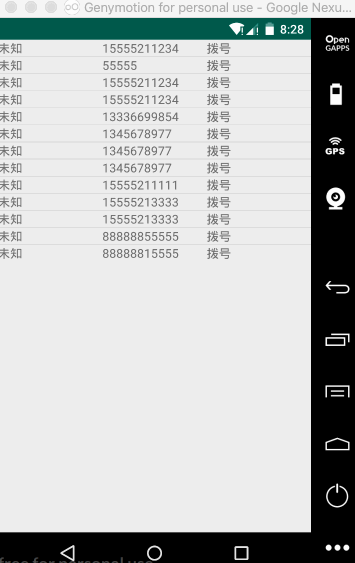
Android-上下文菜单Menu的更多相关文章
- android上下文菜单
XML: <RelativeLayout xmlns:android="http://schemas.android.com/apk/res/android" xmln ...
- Android 上下文菜单实现
1.覆盖Activity的onCreateContenxtMenu()方法,调用Menu的add方法添加菜单项(MenuItem). 2.覆盖Activity的onContextItemSelecte ...
- android 上下文菜单详解
本文使用xml来创建上下文菜单 <?xml version="1.0" encoding="utf-8"?> <menu xmlns:andr ...
- Android上下文菜单ContentView详解
ContentView介绍 上下文菜单继承了android.view.Menu,因此我们可以像操作Options Menu那样给上下文菜单增加菜单项.上下文菜单与Options Menu最大的不同在于 ...
- Android 上下文菜单 ContextMenu
public class MainActivity extends Activity { private ListView listView; @Override protected void onC ...
- Android 上下文菜单 ActionMode
public class MainActivity extends Activity { private Button button; private ActionMode actionMode; @ ...
- Android 上下文菜单 PopupMenu
@Override protected void onCreate(Bundle savedInstanceState) { super.onCreate(savedInstanceState); s ...
- 安卓开发_浅谈ContextMenu(上下文菜单)
长下文菜单,即长按view显示一个菜单栏 与OptionMenu的区别OptionMenu对应的是activity,一个activity只能拥有一个选项菜单ContextMenu对应的是View,每个 ...
- Android开发之Menu组件
菜单Menu大致分为三种类型:选项菜单(OptionsMenu),上下文菜单(ContextMenu),子菜单(SubMenu). 1.选项菜单 在一个Activity界面中点击手机Menu键,在屏幕 ...
- Android 的上下文菜单: Context Menu,registerForContextMenu(getListView())
概述: Android 的上下文菜单类似于 PC 上的右键菜单.当为一个视图注册了上下文菜单之后,长按(2 秒左右)这个视图对象就会弹出一个浮动菜单,即上下文菜单.任何视图都可以注册上下文菜单,不过, ...
随机推荐
- vmadm命令
VMADM(1M)VMADM(1M) 名称 vmadm - 管理SmartOS虚拟机 概要 / usr / vm / sbin / vmadm <command> [-d] [-v] [特 ...
- SSL原理分析
SSL协议的工作流程: 服务器认证阶段: 1)客户端向服务器发送一个开始信息“Hello”以便开始一个新的会话连接: 2)服务器根据客户的信息确定是否需要生成新的主密钥,如需要则 ...
- 2.Add Two Numbers (List)
You are given two linked lists representing two non-negative numbers. The digits are stored in rever ...
- 图片添加热点MAP之后连接无效的解决方法
好些接触网店的同事都会遇到这个问题:就是明明给图片添加了热点超链接,但是点击图片就是没反应. 其实这个问题就是热点冲突,也就是说这个页面中至少有2个名称相同的热点导致热点冲突无法正确加载. 谷歌浏览器 ...
- js switch case注意事项
今天写switch的时候发现没有达到预期效果,参照w3school的写法发现语法一致 想了一下,js是弱类型语言,是不是不支持number?试了一下将数字改为字符串,果然可以了 或者可以这样写:swi ...
- linux 下 php 安装 libevent
一.安装libevent库 1.到libevent官网下载安装源码 http://libevent.org/ 如:libevent-2.0.22-stable.tar.gz 2.解压源码包 > ...
- cannot convert from 'wchar_t *' to 'char *' 问题
MFC中使用unicode 会导致cstring之间的转换变的很复杂 经常遇到这样的错误cannot convert from 'wchar_t *' to 'char *' 强制转换成wchar_t ...
- css水波动画效果
代码来源:http://www.jq22.com/code1526 HTML: <div class="waves"></div> css: html, b ...
- tp5允许跨域
header("Access-Control-Allow-Origin: *"); 放在命名空间之后
- Laravel 本地化定义
1.配置本地化语言Laravel 的本地化语言配置项位于config/app.php: [php] view plain copy 'locale' => 'zh',//当前语言 'fallba ...
