scrapy入门实战-爬取代理网站
入门scrapy。
学习了有这几点
1.如何使用scrapy框架对网站进行爬虫;
2.如何对网页源代码使用xpath进行解析;
3.如何书写spider爬虫文件,对源代码进行解析;
4.学会使用scrapy的基础命令,创建项目,使用模板生成一个爬虫文件spider;
5,通过配置settings.py反爬虫。如设置user-agent;
设定目标:爬取网络代理www.xicidaili.com网站。
使用scrapy startproject 项目名称
scrapy startproject xicidailiSpider
项目名称应该如何命名呢:建议是需要爬虫的域名+Spider.举个例子:比如要爬取www.zhihu.com,那么项目名称可以写成zhihuSpider。
会在目录中出现该文件目录:
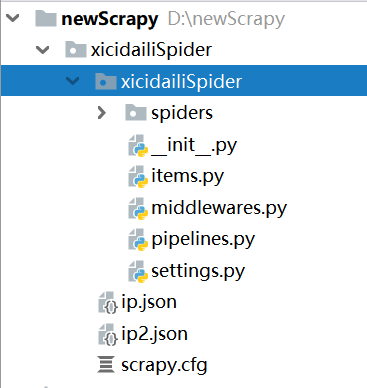
2. 目录中spiders放置的是爬虫文件,然后middlewares.py是中间件,有下载器的中间件,有爬虫文件的中间件。pipelines.py是管道文件,是对spider爬虫文件解析数据的处理。settings.py是设置相关属性,是否遵守爬虫的robotstxt协议,设置User-Agent等。
3.可以使用scrapy提供的模板,命令如下:
scrapy genspider 爬虫名字 需要爬虫的网络域名
举例子:
我们需要爬取的www.xicidaili.com
那么可以使用
scarpy genspider xicidaili xicidaili.com
命令完成后,最终的目录如下:
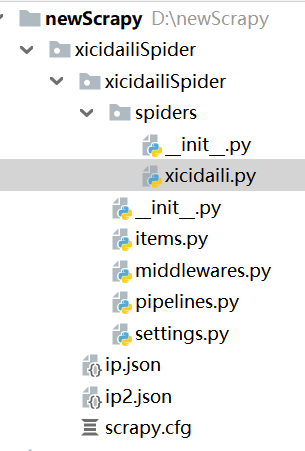
建立后项目后,需要对提取的网页进行分析
经常使用的有三种解析模式:
1.正则表达式
2 xpath response.xpath("表达式")
3 css response.css("表达式")
XPath的语法是w3c的教程。http://www.w3school.com.cn/xpath/xpath_syntax.asp
需要安装一个xpath helper插件在浏览器中,可以帮助验证书写的xpath是否正确。
xpath语法需要多实践,看确实不容易记住。
xicidaili.py
# -*- coding: utf-8 -*-
import scrapy # 继承scrapy,Spider类
class XicidailiSpider(scrapy.Spider):
name = 'xicidaili'
allowed_domains = ['xicidaili.com']
start_urls = ['https://www.xicidaili.com/nn/',
"https://www.xicidaili.com/nt/",
"https://www.xicidaili.com/wn/,"
"https://www.xicidaili.com/wt/"] # 解析响应数据,提取数据和网址等。
def parse(self, response):
selectors = response.xpath('//tr')
for selector in selectors:
ip = selector.xpath("./td[2]/text()").get()
port = selector.xpath("./td[3]/text()").get() #.代表当前节点下
country = selector.xpath("./td[4]/a/text()").get() # get()和extract_first() 功能相同,getall()获取多个
# print(ip,port,country)
Items={
"ip":ip,
"port":port,
"country":country
}
yield Items
"""
# 翻页操作
# 获取下一页的标签
next_page = response.xpath("//a[@class='next_page']/@href").get()
# 判断next_page是否有值,也就是是否到了最后一页
if next_page:
# 拼接网页url---response.urljoin
next_url = response.urljoin(next_page)
# 判断最后一页是否
yield scrapy.Request(next_url,callback=self.parse) # 回调函数不要加括号
"""
# -*- coding: utf-8 -*-
# settings.py设置
# Scrapy settings for xicidailiSpider project
#
# For simplicity, this file contains only settings considered important or
# commonly used. You can find more settings consulting the documentation:
#
# https://doc.scrapy.org/en/latest/topics/settings.html
# https://doc.scrapy.org/en/latest/topics/downloader-middleware.html
# https://doc.scrapy.org/en/latest/topics/spider-middleware.html BOT_NAME = 'xicidailiSpider' SPIDER_MODULES = ['xicidailiSpider.spiders']
NEWSPIDER_MODULE = 'xicidailiSpider.spiders' # 设置到处文件的字符编码
FEED_EXPORT_ENCODING ="UTF8"
# Crawl responsibly by identifying yourself (and your website) on the user-agent
#USER_AGENT = 'xicidailiSpider (+http://www.yourdomain.com)' # Obey robots.txt rules
# 是否准售robots.txt协议,不遵守
ROBOTSTXT_OBEY = False # Configure maximum concurrent requests performed by Scrapy (default: 16)
#CONCURRENT_REQUESTS = 32 # Configure a delay for requests for the same website (default: 0)
# See https://doc.scrapy.org/en/latest/topics/settings.html#download-delay
# See also autothrottle settings and docs
#DOWNLOAD_DELAY = 3
# The download delay setting will honor only one of:
#CONCURRENT_REQUESTS_PER_DOMAIN = 16
#CONCURRENT_REQUESTS_PER_IP = 16 # Disable cookies (enabled by default)
#COOKIES_ENABLED = False # Disable Telnet Console (enabled by default)
#TELNETCONSOLE_ENABLED = False # Override the default request headers:
DEFAULT_REQUEST_HEADERS = {
'Accept': 'text/html,application/xhtml+xml,application/xml;q=0.9,*/*;q=0.8',
'Accept-Language': 'en',
'User-Agent': 'Mozilla/5.0 (Windows NT 10.0; Win64; x64) \
AppleWebKit/537.36 (KHTML, like Gecko) Chrome/75.0.3770.100 Safari/537.36'
} # Enable or disable spider middlewares
# See https://doc.scrapy.org/en/latest/topics/spider-middleware.html
#SPIDER_MIDDLEWARES = {
# 'xicidailiSpider.middlewares.XicidailispiderSpiderMiddleware': 543,
#} # Enable or disable downloader middlewares
# See https://doc.scrapy.org/en/latest/topics/downloader-middleware.html
#DOWNLOADER_MIDDLEWARES = {
# 'xicidailiSpider.middlewares.XicidailispiderDownloaderMiddleware': 543,
#} # Enable or disable extensions
# See https://doc.scrapy.org/en/latest/topics/extensions.html
#EXTENSIONS = {
# 'scrapy.extensions.telnet.TelnetConsole': None,
#} # Configure item pipelines
# See https://doc.scrapy.org/en/latest/topics/item-pipeline.html
#ITEM_PIPELINES = {
# 'xicidailiSpider.pipelines.XicidailispiderPipeline': 300,
#} # Enable and configure the AutoThrottle extension (disabled by default)
# See https://doc.scrapy.org/en/latest/topics/autothrottle.html
#AUTOTHROTTLE_ENABLED = True
# The initial download delay
#AUTOTHROTTLE_START_DELAY = 5
# The maximum download delay to be set in case of high latencies
#AUTOTHROTTLE_MAX_DELAY = 60
# The average number of requests Scrapy should be sending in parallel to
# each remote server
#AUTOTHROTTLE_TARGET_CONCURRENCY = 1.0
# Enable showing throttling stats for every response received:
#AUTOTHROTTLE_DEBUG = False # Enable and configure HTTP caching (disabled by default)
# See https://doc.scrapy.org/en/latest/topics/downloader-middleware.html#httpcache-middleware-settings
#HTTPCACHE_ENABLED = True
#HTTPCACHE_EXPIRATION_SECS = 0
#HTTPCACHE_DIR = 'httpcache'
#HTTPCACHE_IGNORE_HTTP_CODES = []
#HTTPCACHE_STORAGE = 'scrapy.extensions.httpcache.FilesystemCacheStorage'
运行
scrapy crawl xicidai 项目名,这个必须唯一。
如果需要输出文件,
scarpy crawl xicidaili --output ip.json 或者ip.csv
scrapy入门实战-爬取代理网站的更多相关文章
- scrapy框架来爬取壁纸网站并将图片下载到本地文件中
首先需要确定要爬取的内容,所以第一步就应该是要确定要爬的字段: 首先去items中确定要爬的内容 class MeizhuoItem(scrapy.Item): # define the fields ...
- Scrapy爬虫实战-爬取体彩排列5历史数据
网站地址:http://www.17500.cn/p5/all.php 1.新建爬虫项目 scrapy startproject pfive 2.在spiders目录下新建爬虫 scrapy gens ...
- scrapy爬虫框架爬取招聘网站
目录结构 BossFace.py文件中代码: # -*- coding: utf-8 -*-import scrapyfrom ..items import BossfaceItemimport js ...
- 实战爬取某网站图片-Python
直接上代码 1 #!/usr/bin/python 2 # -*- coding: UTF-8 -*- 3 from bs4 import BeautifulSoup 4 import request ...
- 简单的scrapy实战:爬取腾讯招聘北京地区的相关招聘信息
简单的scrapy实战:爬取腾讯招聘北京地区的相关招聘信息 简单的scrapy实战:爬取腾讯招聘北京地区的相关招聘信息 系统环境:Fedora22(昨天已安装scrapy环境) 爬取的开始URL:ht ...
- python爬虫-基础入门-爬取整个网站《3》
python爬虫-基础入门-爬取整个网站<3> 描述: 前两章粗略的讲述了python2.python3爬取整个网站,这章节简单的记录一下python2.python3的区别 python ...
- python爬虫-基础入门-爬取整个网站《2》
python爬虫-基础入门-爬取整个网站<2> 描述: 开场白已在<python爬虫-基础入门-爬取整个网站<1>>中描述过了,这里不在描述,只附上 python3 ...
- python爬虫-基础入门-爬取整个网站《1》
python爬虫-基础入门-爬取整个网站<1> 描述: 使用环境:python2.7.15 ,开发工具:pycharm,现爬取一个网站页面(http://www.baidu.com)所有数 ...
- Python 网络爬虫 002 (入门) 爬取一个网站之前,要了解的知识
网站站点的背景调研 1. 检查 robots.txt 网站都会定义robots.txt 文件,这个文件就是给 网络爬虫 来了解爬取该网站时存在哪些限制.当然了,这个限制仅仅只是一个建议,你可以遵守,也 ...
随机推荐
- 面试题:实现strcpy,strlen,strcmp,strcat,memcpy 之c-style字符串
哪里可以看到c库函数的源码? gnu的c运行库glibc,但是源码的实现却是复杂的,需要考虑效率,stlen源码分析. c-style字符串有个约定,以空字符结尾,即 '\0' . ' }; &quo ...
- 13. Jmeter-定时器
Jmeter-定时器介绍与使用 固定定时器 Uniform Random Timer Precise Throughput Timer Constant Throughput Timer 高斯随机定时 ...
- python自带的split VS numpy中的split比较
Python split() 通过指定分隔符对字符串进行切片,如果参数 num 有指定值,则分隔 num+1 个子字符串 str1.split() 里面的参数,可以是空格,逗号,字符串啥的,具体应用与 ...
- 原生js事件绑定
一.JS事件 (一)JS事件分类 1.鼠标事件: click/dbclick/mouseover/mouseout 2.HTML事件: onload/onunload/onsubmit/onresiz ...
- Linux.中断处理.入口x86平台entry_32.S
Linux.中断处理.入口x86平台entry_32.S Linux.中断处理.入口x86平台entry_32.S 在保护模式下处理器是通过中断号和IDTR找到中断处理程序的入口地址的.IDTR存的是 ...
- Codeforces 497B Tennis Game( 枚举+ 二分)
B. Tennis Game time limit per test 2 seconds memory limit per test 256 megabytes input standard inpu ...
- window.location.search 为何在url 带# 号时获取不到 ?
我们在获取url参数时,会常常用到截取参数 getUrlParam(name) { const reg = new RegExp('(^|&)' + name + '=([^&]*)( ...
- MVC http://stackoverflow.com/tags/model-view-controller/info
About model-view-controller Model–View–Controller (MVC) is an architectural pattern used in software ...
- setbuf, setbuffer, setlinebuf, setvbuf - 流缓冲操作
SYNOPSIS 总览 #include <stdio.h> void setbuf(FILE *stream, char *buf); void setbuffer(FILE *stre ...
- centos 6.5 安装 zookeeper
从zookeeper官方网站下载安装包:zookeeper-3.4.9.tar.gz,解压安装 tar xvf zookeeper-3.4.9.tar.gz -C /usr/java cd /usr/ ...
