django用户投票系统详解
投票系统之详解
1、创建项目(mysite)与应用(polls)
django-admin.py startproject mysite
python manage.py startapp polls
添加到setting.py
INSTALLED_APPS = (
'django.contrib.admin',
'django.contrib.auth',
'django.contrib.contenttypes',
'django.contrib.sessions',
'django.contrib.messages',
'django.contrib.staticfiles',
'polls',
)
2、创建模型(即数据库)
一般web开发先设计数据库,数据库设计好了,项目就完了大半了,可见数据库的重要性。打开polls/models.py编写如下:
coding=utf-8
from django.db import models
# Create your models here.
# 问题
class Question(models.Model):
question_text = models.CharField(max_length=200)
pub_date = models.DateTimeField('date published')
def __unicode__(self):
return self.question_text
# 选择
class Choice(models.Model):
question = models.ForeignKey(Question)
choice_text = models.CharField(max_length=200)
votes = models.IntegerField(default=0)
def __unicode__(self):
return self.choice_text
执行数据库表生成与同步。
python manage.py makemigrations polls
python manage.py syncdb
3、admin管理
django提供了强大的后台管理,对于web应用来说,后台必不可少,例如,当前投票系统,如何添加问题与问题选项?直接操作数据库添加,显然麻烦,不方便,也不安全。所以,管理后台就可以完成这样的工作。
打开polls/admin.py文件,编写如下内容:
from django.contrib import admin
from .models import Question, Choice
# Register your models here.
class ChoiceInline(admin.TabularInline):
model = Choice
extra = 3
class QuestionAdmin(admin.ModelAdmin):
fieldsets = [
(None, {'fields': ['question_text']}),
('Date information', {'fields': ['pub_date'], 'classes': ['collapse']}),
]
inlines = [ChoiceInline]
list_display = ('question_text', 'pub_date')
admin.site.register(Choice)
admin.site.register(Question, QuestionAdmin)
当前脚本的作用就是将模型(数据库表)交由admin后台管理。
运行web容器:
登录后台:http://127.0.0.1:8000/admin
登录密码就是在执行数据库同步时设置的用户名和密码。
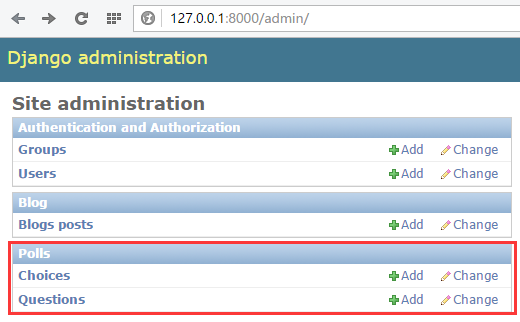
点击“add”添加问题。
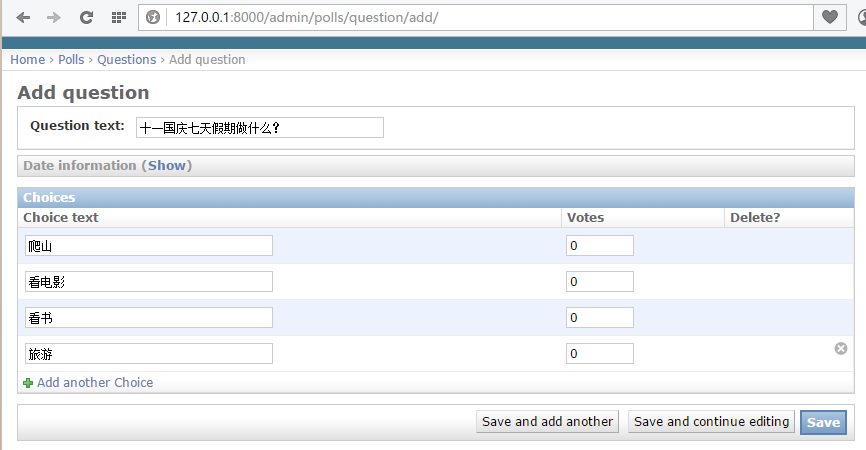
4、编写视图
视图起着承前启后的作用,前是指前端页面,后是指后台数据库。将数据库表中的内容查询出来显示到页面上。
编写polls/views.py文件:
# coding=utf-8
from django.shortcuts import render, get_object_or_404
from django.http import HttpResponseRedirect, HttpResponse
from django.core.urlresolvers import reverse
from .models import Question, Choice
# Create your views here.
# 首页展示所有问题
def index(request):
# latest_question_list2 = Question.objects.order_by('-pub_data')[:2]
latest_question_list = Question.objects.all()
context = {'latest_question_list': latest_question_list}
return render(request, 'polls/index.html', context)
# 查看所有问题
def detail(request, question_id):
question = get_object_or_404(Question, pk=question_id)
return render(request, 'polls/detail.html', {'question': question})
# 查看投票结果
def results(request, question_id):
question = get_object_or_404(Question, pk=question_id)
return render(request, 'polls/results.html', {'question': question})
# 选择投票
def vote(request, question_id):
p = get_object_or_404(Question, pk=question_id)
try:
selected_choice = p.choice_set.get(pk=request.POST['choice'])
except (KeyError, Choice.DoesNotExist):
# Redisplay the question voting form.
return render(request, 'polls/detail.html', {
'question': p,
'error_message': "You didn't select a choice.",
})
else:
selected_choice.votes += 1
selected_choice.save()
# Always return an HttpResponseRedirect after successfully dealing
# with POST data. This prevents data from being posted twice if a
# user hits the Back button.
return HttpResponseRedirect(reverse('polls:results', args=(p.id,)))
5、配置url
url是一个请求配置文件,页面中的请求转交给由哪个函数处理,由该文件决定。
首先配置polls/urls.py(该文件需要创建)
from django.conf.urls import url
from . import views
urlpatterns = [
# ex : /polls/
url(r'^$', views.index, name='index'),
# ex : /polls/5/
url(r'^(?P<question_id>[0-9]+)/$', views.detail, name='detail'),
# ex : /polls/5/results/
url(r'^(?P<question_id>[0-9]+)/results/$', views.results, name='results'),
# ex : /polls/5/vote
url(r'^(?P<question_id>[0-9]+)/vote/$', views.vote, name='vote'),
]
接着,编辑mysite/urls.py文件。
from django.conf.urls import include, url
from django.contrib import admin
urlpatterns = [
url(r'^polls/', include('polls.urls', namespace="polls")),
url(r'^admin/', include(admin.site.urls)),
]
6、创建模板
模板就是前端页面,用来将数据显示到web页面上。
首先创建polls/templates/polls/目录,分别在该目录下创建index.html、detail.html和results.html文件。
index.html
{% if latest_question_list %}
<ul>
{% for question in latest_question_list %}
<li><a href="{% url 'polls:detail' question.id %}">{{ question.question_text }}</a></li>
{% endfor %}
</ul>
{% else %}
<p>No polls are available.</p>
{% endif %}
detail.html
<h1>{{ question.question_text }}</h1>
{% if error_message %}<p><strong>{{ error_message }}</strong></p>{% endif %}
<form action="{% url 'polls:vote' question.id %}" method="post">
{% csrf_token %}
{% for choice in question.choice_set.all %}
<input type="radio" name="choice" id="choice{{ forloop.counter }}" value="{{ choice.id }}" />
<label for="choice{{ forloop.counter }}">{{ choice.choice_text }}</label><br />
{% endfor %}
<input type="submit" value="Vote" />
</form>
results.html
<h1>{{ question.question_text }}</h1>
<ul>
{% for choice in question.choice_set.all %}
<li>{{ choice.choice_text }} -- {{ choice.votes }} vote{{ choice.votes|pluralize }}</li>
{% endfor %}
</ul>
<a href="{% url 'polls:detail' question.id %}">Vote again?</a>
7、功能展示
启动web容器,访问:http://127.0.0.1:8000/polls/

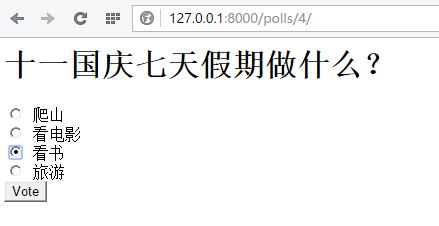

django用户投票系统详解的更多相关文章
- Linux 系统的用户和组详解_【all】
1.Linux 用户和用户组详解 2.Linux 文件特殊权限详解 3.Linux 文件的读写执行权限的说明 4.Linux 架构之简述企业网站 5.Linux 环境变量设置详解 6.企业生产环境用户 ...
- java中的io系统详解 - ilibaba的专栏 - 博客频道 - CSDN.NET
java中的io系统详解 - ilibaba的专栏 - 博客频道 - CSDN.NET 亲,“社区之星”已经一周岁了! 社区福利快来领取免费参加MDCC大会机会哦 Tag功能介绍—我们 ...
- Linux 用户及权限详解
Linux 用户及权限详解 用户 , 组 ,权限 安全上下文(secure context): 权限: r,w,x 文件: r : 可读,可以使用类似cat 等命令查看文件内容. w : 可写,可以编 ...
- Vmware12安装centos系统详解
vmware12安装centos7系统详解 用虚拟机12安装centos7系统详细安装过程,后附centos7下载地址. 工具/原料 虚拟机12 centos7系统镜像 方法/步骤 1 1.百度搜索c ...
- centos7.2环境nginx+mysql+php-fpm+svn配置walle自动化部署系统详解
centos7.2环境nginx+mysql+php-fpm+svn配置walle自动化部署系统详解 操作系统:centos 7.2 x86_64 安装walle系统服务端 1.以下安装,均在宿主机( ...
- syslog之一:Linux syslog日志系统详解
目录: <syslog之一:Linux syslog日志系统详解> <syslog之二:syslog协议及rsyslog服务全解析> <syslog之三:建立Window ...
- Django框架 之 querySet详解
Django框架 之 querySet详解 浏览目录 可切片 可迭代 惰性查询 缓存机制 exists()与iterator()方法 QuerySet 可切片 使用Python 的切片语法来限制查询集 ...
- 搭建zabbix监控系统详解
搭建zabbix监控系统详解 文:warren 博文大纲:一.前言 二.zabbix监控架构三.搭建Zabbix监控服务器四.搭建过程中遇到有些服务无法正常启动的解决办法 一.前言 : 要想实时的 ...
- Bootstrap栅格系统详解,响应式布局
Bootstrap栅格系统详解 栅格系统介绍 Bootstrap 提供了一套响应式.移动设备优先的流式栅格系统,随着屏幕或视口(viewport)尺寸的增加,系统会自动分为最多12列. 栅格系统用于通 ...
随机推荐
- 热门搜索词获取java版
日常生活中经常会有这样的需求,就是网站上.app上需要展示近期热搜的一些词汇,其实常用的做法当然是自己写爬虫去爬,不过这种办法是在太麻烦了,为了节省时间,可以调用一些接口来实现,比如常用的聚合数据,小 ...
- python-https状态码
HTTP状态码状态码的职责是当客户端向服务器发送请求时,描述返回的请求结果.借助状态码,用户可以知道服务器端是正常处理了请求,还是出现了错误. 状态码的类别 >>>状态码 类别 说明 ...
- 使用现代 C++ 技术增强多核优化
在本文中,读者将了解如何使用现代 C++ 技术跨内核并行处理数据.通过研究示例代码,下载应用和学习技术,开发人员将更好地了解英特尔® 架构和多核技术.通过学习如何处理潜在的性能瓶颈和并发性问题,可以使 ...
- nginx +域名
文件nginx.config: server { listen 80 ; server_name dns19.hichina.com;location / { proxy_pass http://12 ...
- AttributeError: module 'html.parser' has no attribute 'HTMLParseError'
别人说这种错误大多是,因为beautifulsoup的版本兼容问题, 因为beautifulsoup的4.0以下版本和4.0版本与python3.5以上都不兼容, 网上的解决方案大多是:降python ...
- yum安装telnet如何开启telnet服务
1.# yum install -y telnet telnet-server xinetd (其中telnet-server是由xinetd管理的,所以得下载xinetd服务) 2.修 ...
- Leetcode之动态规划(DP)专题-413. 等差数列划分(Arithmetic Slices)
Leetcode之动态规划(DP)专题-413. 等差数列划分(Arithmetic Slices) 如果一个数列至少有三个元素,并且任意两个相邻元素之差相同,则称该数列为等差数列. 例如,以下数列为 ...
- logistics二分类
binaryclassification #DATASET: https://archive.ics.uci.edu/ml/datasets/Glass+Identificationimport nu ...
- 配置Tomcat时退出就自动还原问题
因为出现中文乱码问题需要配置server.xml文件,可是在每次配置完并且保存的情况下,重启服务器再看server.xml文件时,它自动还原到了未修改前的配置,后,解决如下: 第一步:打开eclips ...
- 一些css单位
https://blog.csdn.net/qq_40001322/article/details/80867289 1.em 在做手机端的时候经常会用到的做字体的尺寸单位 说白了 em就相当于“倍” ...
