RHEL 6.5---SVN服务实现过程
| 主机名 | IP地址 |
| master | 192.168.30.130 |
| slave | 192.168.30.131 |
安装
[root@master ~]# yum install -y subversion httpd mod_dav_svn
创建工程版本库
[root@master ~]# mkdir /webdept #版本库目录
[root@master ~]# svnadmin create /webdept/www.sishen.cn 第一个版本库 查看版本库中的内容
[root@master ~]# ll /webdept/www.sishen.cn/
total
drwxr-xr-x root root May : conf #是这个仓库的配置文件(仓库的用户访问账号、权限等),也是我们要关注的配置文件
drwxr-sr-x root root May : db #所有版本控制的数据存放文件
-r--r--r-- root root May : format #是一个文本文件,里面只放了一个整数。表示当前文件库配置的版本号
drwxr-xr-x root root May : hooks #放置hook脚本文件的目录
drwxr-xr-x root root May : locks #用来放置subversion常见锁定数据的目录,用来追踪存取文件库的客户端
-rw-r--r-- root root May : README.txt
[root@master ~]# ll /webdept/www.sishen.cn/conf/
total
-rw-r--r-- root root May : authz #权限认证
-rw-r--r-- root root May : passwd #用户名和密码
-rw-r--r-- root root May : svnserve.conf #服务器配置文件
对不同的版本库,修改配置文件
[general]
..........
anon-access = read
..........
auth-access = write
..........
password-db = passwd
..........
authz-db = authz
..........
realm = www.sishen.cn
..........
配置用户和密码
[root@master ~]# vim /webdept/www.sishen.cn/conf/passwd
[users]
sishen =
xueji =
haha =
#末尾添加这三行
#对于部分版本,前面的[users]是有#号的,如果有#号,一定要取消,否则只能使用匿名用户登录,客户端登录不会出现登录窗口或密码提示,除非在配置文件将anon设置为none,否则将返回一个错误
#这里的密码都是明文,没有加密。
配置认证信息
[root@master ~]# vim /webdept/www.sishen.cn/conf/authz
[groups]
Check = sishen,xueji #此行添加,定义组
[/] #此行添加,/表示在当前所在版本库目录,这里表示在www.sishen.cn目录下
user = rw
@Check = r #表示这个组的权限
* = #除了上面的有赋予权限成员之外,其他成员都没有权限
该文件的定义格式:
[/目录名]
@用户组名 = 权限
用户名 = 权限
* =
启动svn服务创建测试代码
[root@master ~]# svnserve -d -r /webdept/ #启动了/wendept下的所有的版本库 查看进程
[root@master ~]# ps -aux | grep svn
Warning: bad syntax, perhaps a bogus '-'? See /usr/share/doc/procps-3.2./FAQ
root 0.0 0.0 ? Ss : : svnserve -d -r /webdept/
root 0.0 0.0 pts/ S+ : : grep svn
[root@master ~]# netstat -antup | grep svn
tcp 0.0.0.0: 0.0.0.0:* LISTEN /svnserve
在SVN服务端提交代码测试
[root@master ~]# mkdir localsvn
[root@master ~]# cd localsvn/
[root@master localsvn]# touch .html
[root@master localsvn]# touch .html
[root@master localsvn]# cd
root@master ~]# svn import /root/localsvn/ file:///webdept/www.sishen.cn/ -m "The First Commit"
Adding /root/localsvn/.html
Adding /root/localsvn/.html Committed revision
在客户端
[root@slave editweb]# svn import /root/editweb/ svn://192.168.30.130/www.sishen.cn/ -m "The Second Commit"
Authentication realm: <svn://192.168.30.130:3690> www.sishen.cn
Password for 'root':
Authentication realm: <svn://192.168.30.130:3690> www.sishen.cn
Username: haha
Password for 'haha': -----------------------------------------------------------------------
ATTENTION! Your password for authentication realm: <svn://192.168.30.130:3690> www.sishen.cn can only be stored to disk unencrypted! You are advised to configure
your system so that Subversion can store passwords encrypted, if
possible. See the documentation for details. You can avoid future appearances of this warning by setting the value
of the 'store-plaintext-passwords' option to either 'yes' or 'no' in
'/root/.subversion/servers'.
-----------------------------------------------------------------------
Store password unencrypted (yes/no)? yes
Adding /root/editweb/.html
Adding /root/editweb/.html
Adding /root/editweb/.html Committed revision .
代码提取
[root@master ~]# svn checkout svn://192.168.30.130/www.sishen.cn download-source #会自动新建download-source目录
Authentication realm: <svn://192.168.30.130:3690> www.sishen.cn
Authentication realm: <svn://192.168.30.130:3690> www.sishen.cn
Password for 'root': #这里直接回车
Authentication realm: <svn://192.168.30.130:3690> www.sishen.cn
Username: sishen #输入sishen,或者xueji,这两个用户只有读取的权限
Password for 'sishen': #输入sishen的密码123456 -----------------------------------------------------------------------
ATTENTION! Your password for authentication realm: <svn://192.168.30.130:3690> www.sishen.cn can only be stored to disk unencrypted! You are advised to configure
your system so that Subversion can store passwords encrypted, if
possible. See the documentation for details. You can avoid future appearances of this warning by setting the value
of the 'store-plaintext-passwords' option to either 'yes' or 'no' in
'/root/.subversion/servers'.
-----------------------------------------------------------------------
Store password unencrypted (yes/no)? no #不要存储密码
A download-source/.html
A download-source/.html
A download-source/.html
A download-source/.html
A download-source/.html
Checked out revision .
添加代码
[root@master download-source]# touch a.html
[root@master download-source]# ls
.html .html .html .html .html a.html
[root@master download-source]# svn add a.html
A a.html
[root@master download-source]# svn commit -m "The third commit"
Authentication realm: <svn://192.168.30.130:3690> www.sishen.cn
Password for 'sishen': #输入密码发现提示认证失败,因为sishen用户没有写权限,再次执行svn提交命令到此处时,直接回车切换用户haha
Authentication realm: <svn://192.168.30.130:3690> www.sishen.cn
Username: haha
Password for 'haha': -----------------------------------------------------------------------
ATTENTION! Your password for authentication realm: <svn://192.168.30.130:3690> www.sishen.cn can only be stored to disk unencrypted! You are advised to configure
your system so that Subversion can store passwords encrypted, if
possible. See the documentation for details. You can avoid future appearances of this warning by setting the value
of the 'store-plaintext-passwords' option to either 'yes' or 'no' in
'/root/.subversion/servers'.
-----------------------------------------------------------------------
Store password unencrypted (yes/no)? no
Sending .html
Adding a.html
Transmitting file data ..
Committed revision .
#提交成功
配置SVN+Apache
[root@master ~]# vim /etc/httpd/conf.d/subversion.conf LoadModule dav_svn_module modules/mod_dav_svn.so
LoadModule authz_svn_module modules/mod_authz_svn.so
#如果有这两个库文件说明安装成功
#然后在文件末尾田间如下内容
<Location /webdept>
DAV svn
SVNParentPath /webdept
AuthType Basic
AuthName "www.sishen.cn website dept"
AuthUserFile /webdept/svn/passwd
AuthzSVNAccessFile /webdept/svn/authz
Require valid-user
</Location>
创建用户passwd文件
[root@master ~]# mkdir /webdept/svn
[root@master ~]# htpasswd -c /webdept/svn/passwd webuser #首次创建passwd文件需要使用-c参数,之后就不要使用了,否则会覆盖文件内容
New password:
Re-type new password:
Adding password for user webuser
[root@master ~]# htpasswd /webdept/svn/passwd webuser01
New password:
Re-type new password:
Adding password for user webuser01
[root@master ~]# htpasswd /webdept/svn/passwd depuser
New password:
Re-type new password:
Adding password for user depuser
[root@master ~]# cat /webdept/svn/passwd
webuser:KdGQogiSh/owA
webuser01:xa4W7xxnGNzHw
depuser:sw3dIsOwv4IAc
创建权限authz认证文件
[root@master ~]# vim /webdept/svn/authz
[groups]
all = webuser,webuser01
[/] # / 表示版本库根目录
webuser = rw
[www.sishen.cn:/]
@all = rw #表示webuser和webuser01都可以读写
[www.xueji.cn:/] #该目录只有webuser01和depuser可以读写
webuser01 = rw
depuser = rw
启动服务测试
[root@master ~]# service httpd restart
Stopping httpd: [ OK ]
Starting httpd: [ OK ]
物理机浏览器访问测试
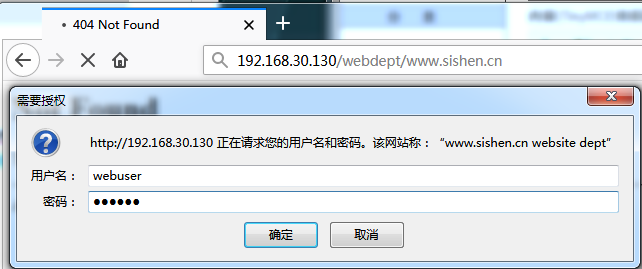
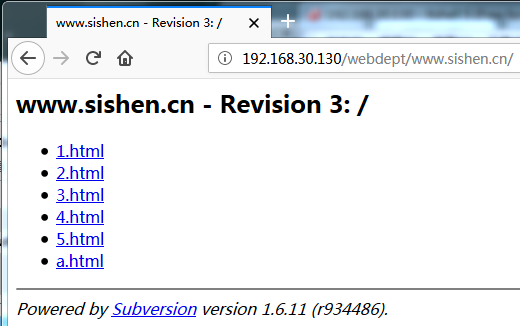
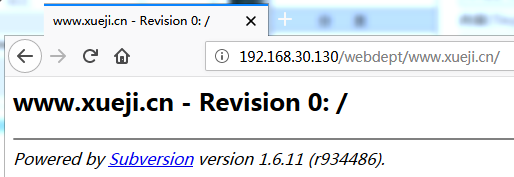
在linux客户端执行以下操作
[root@slave ~]# mkdir /website
[root@slave ~]# svn checkout svn://192.168.30.130/www.sishen.cn/ source
A source/.html
A source/a.html
A source/.html
A source/.html
A source/.html
A source/.html
Checked out revision .
[root@slave ~]# svn co "http://192.168.30.130/webdept/www.sishen.cn" source
Authentication realm: <http://192.168.30.130:80> www.sishen.cn website dept
Password for 'root': #直接回车
Authentication realm: <http://192.168.30.130:80> www.sishen.cn website dept
Username: webuser #输入webuser用户
Password for 'webuser': #输入密码123456 -----------------------------------------------------------------------
ATTENTION! Your password for authentication realm: <http://192.168.30.130:80> www.sishen.cn website dept can only be stored to disk unencrypted! You are advised to configure
your system so that Subversion can store passwords encrypted, if
possible. See the documentation for details. You can avoid future appearances of this warning by setting the value
of the 'store-plaintext-passwords' option to either 'yes' or 'no' in
'/root/.subversion/servers'.
-----------------------------------------------------------------------
Store password unencrypted (yes/no)? no
svn: 'source' is already a working copy for a different URL
至于windows下的svn客户端在此就不在演示了。
RHEL 6.5---SVN服务实现过程的更多相关文章
- CentOS(Linux) - SVN使用笔记(一) - 安装SVN过程及开启和关闭svn服务指令
1.安装: yum install httpd httpd-devel subversion mod_dav_svn mod_auth_mysql yum remove subversion 删除旧版 ...
- 最简单的SVN环境搭建过程
本文简单描述最简单的SVN环境搭建过程 搭建环境:windows (个人验证了windows2003,windows xp) 使用软件:Setup-Subversion-1.6.17 //Serve ...
- SVN 服务端 和 客户端
网址大全 | EF CodeFirst | 电视 | MyNPOI | 开源 | 我的皮肤 | ASP.NET MVC4 | 前端提升 | LINQ | WCF ...
- SVN服务端和客户端的安装与搭建
版权声明:本文为博主原创文章,转载请注明原文出处. https://blog.csdn.net/zzfenglin/article/details/50931462 SVN简介 SVN全名Subver ...
- window、linux安装jdk,excel 导入oracle,WebService,window 端口查看,svn服务安装,oracle用户解锁
内存泄露分析插件http://download.eclipse.org/mat/1.3/update-site/birt插件http://download.eclipse.org//birt/upda ...
- centos6.5 svn服务端搭建
一.前言 Subversion是一个免费的开源的版本管理系统,它是作为CVS(Concurrent Versions System)的取代品出现的.本文简单介绍了Subversion在centos上的 ...
- git跟svn 服务端对比
Git已经火了很久,简单的使用也没有问题,但有几个问题一直以来都没有搞清楚:git跟svn有哪些异同,两者相互的优劣是什么,git的分布式怎么理解,为什么有离线提交,,,自己动手,分别看一下服务端跟客 ...
- svn服务
svn服务实战应用指南 1.1 svn介绍 什么是svn? svn(sub-version)是近年来崛起的非常优秀的版本管理工具,与cvs管理工具一样,svn是一个跨平台的开源的版本控制系统, ...
- PCB SVN 服务端VisualSVN Server与TortoiseSVN
PCB 工程系统SVN源代码招病毒破坏以后,一周时间都没有源代码同步更新了,今天终于将SVN源代码数据恢复并重建SVN服务器,这里将SVN搭建安装过程整理如下 一.服务端SVN安装 1.下载地址:ht ...
随机推荐
- [a,s]=[22,3]
[a,s]=[22,3] Object.assign() - JavaScript | MDN https://developer.mozilla.org/en-US/docs/Web/JavaScr ...
- NBUT 1222 English Game(trie树+DP)
[1222] English Game 时间限制: 1000 ms 内存限制: 131072 K 问题描写叙述 This English game is a simple English words ...
- Mysql常见函数
一.单行函数 1.字符函数 concat拼接 substr截取子串 upper转换成大写 lower转换成小写 trim去前后指定的空格和字符 ltrim去左边空格 rtrim去右边空格 replac ...
- HDU 2222 Keywords Search(瞎搞)
Keywords Search Time Limit: 2000/1000 MS (Java/Others) Memory Limit: 131072/131072 K (Java/Others ...
- model.js
var Model = { inherited: function () {}, created: function () {}, prototype: { init: function (attrs ...
- POJ1860 Currency Exchange —— spfa求正环
题目链接:http://poj.org/problem?id=1860 Currency Exchange Time Limit: 1000MS Memory Limit: 30000K Tota ...
- 解决IE浏览器部分版本不支持background-size属性问题
background-size是CSS3新增的属性,现在有很多浏览器都支持CSS3了.但是IE浏览器有些版本还是不支持,比如IE8,IE9也有些CSS3的属性会支持,但是有些也不支持.在这里就了解一下 ...
- Opencv:10个步骤检测出图片中条形码
1. 原图像大小调整,提高运算效率 2. 转化为灰度图 3. 高斯平滑滤波 4.求得水平和垂直方向灰度图像的梯度差,使用Sobel算子 5.均值滤波,消除高频噪声 6.二值化 7.闭运算,填充条形码间 ...
- BZOJ_2196_[Usaco2011 Mar]Brownie Slicing_二分答案+贪心
BZOJ_2196_[Usaco2011 Mar]Brownie Slicing_二分答案+贪心 Description Bessie烘焙了一块巧克力蛋糕.这块蛋糕是由R*C(1 <= R,C ...
- 【前端】Nodejs给没有引号的json数据添加引号
转载请注明出处:http://www.cnblogs.com/shamoyuu/p/node_json.html 我们经常会遇到一些json数据需要放到json文件中,然后动态加载的场景. 但是也经常 ...
