antV G6流程图在Vue中的使用
最近我司项目中需要加入流程图制作功能,于是乎百度各种找可视化绘制拓扑图的轮子,大部分都是国外的,看文档太吃力,不过好在最终让我发现了AntV G6流程图图表库,最新版为2.0,不过编辑器在2.0版本还没有进行开源,所以只能退而求其次,使用了1.2.8版本。希望2.0版本的编辑器尽早开源,在交互方面1.2.8版本还是差了一些。
该组件并
非开箱即食,需要根据自己的业务进行修改,右侧属性表单部分如果有时间考虑改为插槽形式,方便以后复用~
技术栈
- Vue
v3.0.1 - Element-ui
v2.4.5 - antV G6
v1.2.8 - Sass
效果图
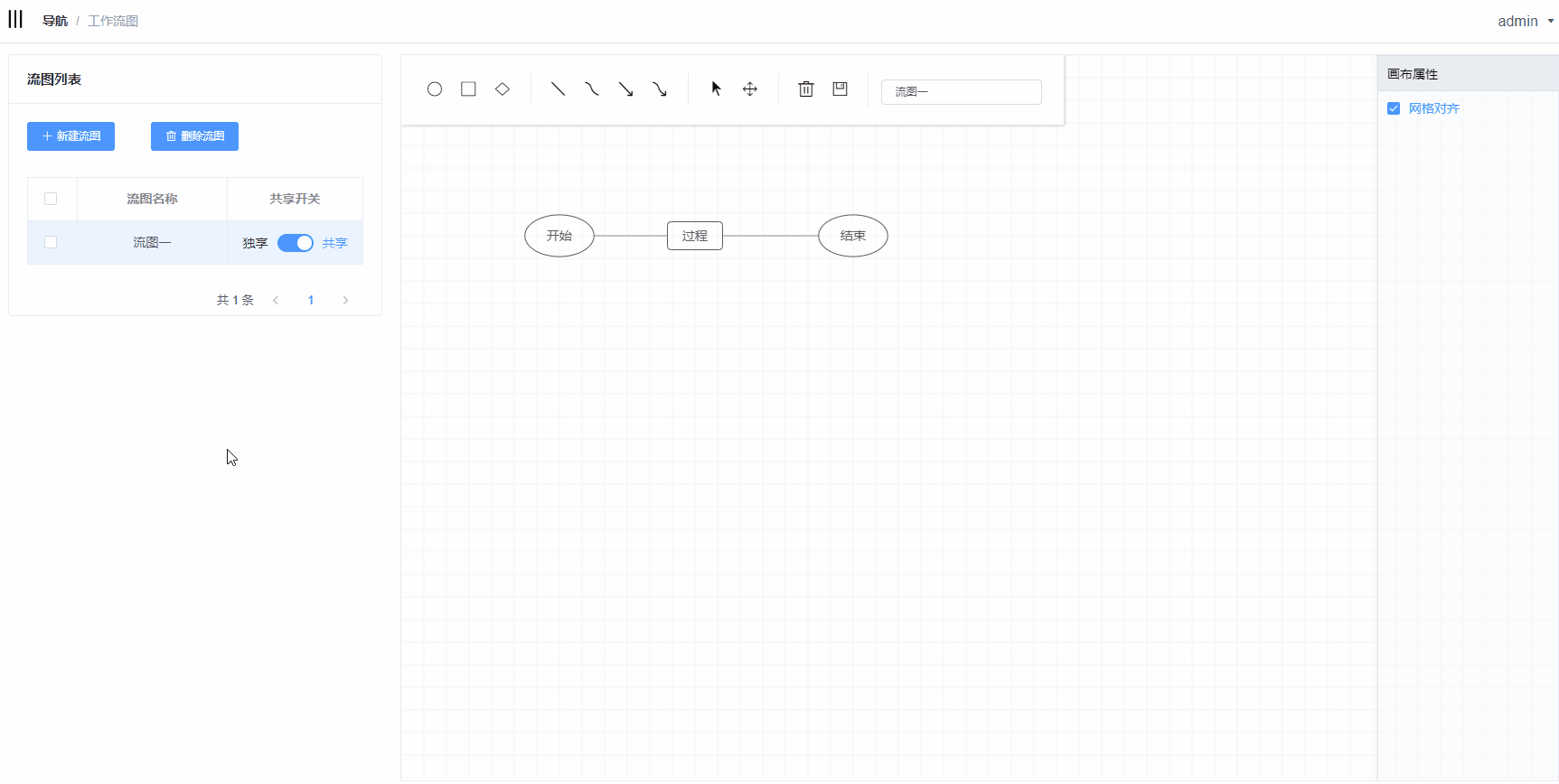
引入
在index.html中进行了全局引用
<script src="./static/plugin/g6.min.js"></script>
实例代码
仿照2.0版本的编辑器将G6作为了一个组件使用,代码:
<template>
<div id="flowChart">
<div class="operating">
<div class="btn-group">
<div class="btn" @click="addCircle" title="起始节点">
<i class="iconfont icon-circle-oeps"></i>
</div>
<div class="btn" @click="addRect" title="常规节点">
<i class="iconfont icon-square-oeps"></i>
</div>
<div class="btn" @click="addRhombus" title="条件节点">
<i class="iconfont icon-square-ling"></i>
</div>
</div>
<div class="btn-group">
<div class="btn" @click="addLine" title="直线">
<i class="iconfont icon-zhixian"></i>
</div>
<div class="btn" @click="addSmooth" title="曲线">
<i class="iconfont icon-quxian"></i>
</div>
<div class="btn" @click="addArrowLine" title="箭头直线">
<i class="iconfont icon-jiantouzhixian"></i>
</div>
<div class="btn" @click="addArrowSmooth" title="箭头曲线">
<i class="iconfont icon-jiantouquxian"></i>
</div>
</div>
<div class="btn-group">
<div class="btn" @click="changeMode('edit')" title="选择模式">
<i class="iconfont icon-chose"></i>
</div>
<div class="btn" @click="changeMode('drag')" title="拖拽模式">
<i class="iconfont icon-move"></i>
</div>
</div>
<div class="btn-group">
<div class="btn" @click="del" style="margin-top: 5px;" title="删除">
<i class="el-icon-delete"></i>
</div>
<div class="btn" @click="save" title="保存">
<i class="iconfont icon-baocun"></i>
</div>
</div>
<div class="btn-group">
<el-input size="mini" v-model="workflowName" placeholder="请输入流图名称..."></el-input>
</div>
</div>
<div class="info">
<div class="title">
<span>{{infoTitle}}属性</span>
</div>
<div class="content">
<el-checkbox v-if="isBlank === true" v-model="checked">网格对齐</el-checkbox>
<el-form v-else label-position="left" label-width="60px">
<el-form-item v-if="isNode !== true" label="动作">
<el-select v-model="action" size="mini" filterable placeholder="绑定动作" value="">
<el-option
v-for="item in actionList"
:key="item.id"
:label="item.label"
:value="item.id">
</el-option>
</el-select>
</el-form-item> <!-- 线-->
<el-form-item v-if="isNode === true" label="名称">
<el-input size="mini" v-model="name"></el-input>
</el-form-item>
<el-form-item v-if="isNode === true" label="功能">
<el-select v-model="func" size="mini" filterable placeholder="绑定功能" value="">
<el-option
v-for="item in funcList"
:key="item.id"
:label="item.label"
:value="item.id">
</el-option>
</el-select>
</el-form-item>
<el-form-item v-if="isNode === true" label="账号">
<el-select v-model="account" size="mini" filterable multiple
collapse-tags placeholder="绑定账号" value="">
<el-option
v-for="item in accountList"
:key="item.id"
:label="item.label"
:value="item.id">
</el-option>
</el-select>
</el-form-item>
<el-form-item v-if="isNode === true" label="流图">
<el-select v-model="workflow" size="mini" filterable clearable placeholder="绑定流图" value="">
<el-option
v-for="item in workflowList"
:key="item.id"
:label="item.label"
:value="item.id">
</el-option>
</el-select>
</el-form-item>
<el-form-item v-if="isNode === true" label="类型">
<el-select v-model="nodeType" size="mini" filterable placeholder="请选择类型" value="">
<el-option
v-for="item in nodeTypeList"
:key="item.id"
:label="item.label"
:value="item.id">
</el-option>
</el-select>
</el-form-item>
<el-form-item label="颜色">
<el-color-picker v-model="color"></el-color-picker>
</el-form-item>
</el-form>
</div>
</div>
</div>
</template>
<script>
export default {
name: "index",
components: {},
mounted() {
this.initG6();
},
props: {
actionList: {
type: Array, default: []
},
funcList: {
type: Array, default: []
},
accountList: {
type: Array, default: []
},
workflowList: {
type: Array, default: []
},
nodeTypeList: {
type: Array, default: () => {
return [
{id: 0, label: '普通节点'},
{id: 1, label: '入口节点'},
{id: 2, label: '出口节点'}
]
}
}
},
data() {
return {
action: '',
name: '',
func: '',
account: '',
workflow: '',
nodeType: 0,
color: '',
net: '',
Util: '',
workflowName: '',
activation: '', //当前激活的节点
isNode: false, //当前是节点
isBlank: true, //当前是空白区
checked: true, //网格对齐
infoTitle: '画布',//属性标题
oldColor: '', //获取节点本身颜色
type: '', //有值为编辑状态
}
},
methods: {
initG6() {
let self = this;
self.Util = G6.Util;
let grid;
if (self.checked) {
grid = {
forceAlign: true, // 是否支持网格对齐
cell: 25, // 网格大小
};
} else {
grid = null;
}
self.net = new G6.Net({
id: 'flowChart', // 容器ID
mode: 'edit',
grid: grid,
/*width: 500, // 画布宽*/
height: 800 // 画布高
});
/*self.net.tooltip({
title: '信息', // @type {String} 标题
split: ':', // @type {String} 分割符号
dx: 0, // @type {Number} 水平偏移
dy: 0 // @type {Number} 竖直偏移
});*/
/**
*点击空白处
*/
self.net.on('click', (ev) => {
if (!self.Util.isNull(ev.item)) {
self.isBlank = false
} else {
self.isBlank = true;
self.infoTitle = '画布'
}
});
/**
*点击节点
*/
self.net.on('itemclick', function (ev) {
self.isNode = self.Util.isNode(ev.item); //是否为Node
self.activation = ev.item;
if (self.isNode) {
/* 激活节点后节点名称input聚焦*/
self.$nextTick(()=>{
self.$refs.inputFocus.$el.querySelector('input').focus();
});
self.infoTitle = '节点';
self.name = ev.item.get('model').label;
self.func = ev.item.get('model').func;
self.account = ev.item.get('model').account || [];
self.workflow = ev.item.get('model').workflow;
self.nodeType = ev.item.get('model').nodeType;
} else {
self.infoTitle = '边';
self.action = ev.item.get('model').action;
}
self.color = self.oldColor;
});
/**
* 鼠标移入移出事件改变颜色
*/
self.net.on('itemmouseenter', ev => {
const item = ev.item;
self.oldColor = item.get('model').color; //获取节点颜色
self.net.update(item, {
color: '#108EE9',
});
self.net.refresh();
});
self.net.on('itemmouseleave', ev => {
const item = ev.item;
self.net.update(item, {
color: self.oldColor
});
self.net.refresh();
});
/**
* 提示信息
*/
/* self.net.node().tooltip(['label', 'func', 'role', 'color']);
self.net.edge().tooltip(['label', 'color']);*/
/**
* 渲染
*/
/*self.net.source(self.nodes, self.edges);*/ //加载资源数据
self.net.render();
},
addCircle() {
this.net.beginAdd('node', {
shape: 'circle',
nodeType: 0
})
},//添加起始节点
addRect() {
this.net.beginAdd('node', {
shape: 'rect',
nodeType: 0
})
},//添加常规节点
addRhombus() {
this.net.beginAdd('node', {
shape: 'rhombus',
nodeType: 0
})
}, //添加条件节点
addLine() {
this.net.beginAdd('edge', {
shape: 'line'
});
}, //添加直线
addSmooth() {
this.net.beginAdd('edge', {
shape: 'smooth'
})
}, //添加曲线
addArrowSmooth() {
this.net.beginAdd('edge', {
shape: 'smoothArrow'
})
}, //添加箭头曲线
addArrowLine() {
this.net.beginAdd('edge', {
shape: 'arrow'
});
}, //添加箭头直线
addPolyLine() {
this.net.beginAdd('edge', {
shape: 'polyLineFlow'
});
}, //添加折线
changeMode(mode) {
this.net.changeMode(mode)
}, //拖拽与编辑模式的切换
del() {
this.net.del()
},//删除
save() {
/* 验证流图名称*/
if (this.workflowName !== '') {
let data = this.net.save();
if (data.source.nodes.length === 0) {
this.$message({type: 'error', message: '流图内容不能为空'});
return false
}
/* 验证节点名称*/
for (let item of data.source.nodes) {
if (item.label === '' || item.label === null || item.label === undefined) {
this.$message({type: 'error', message: '节点名称不能为空'});
return false
}
}
data.source['name'] = this.workflowName;
/*let json = JSON.stringify(data, null, 2);*/
this.$emit('saveData', data.source, this.type);
} else {
this.$message({type: 'error', message: '流图名称不能为空'})
}
/*console.log(saveData, json);*/
},//保存
update() {
if (this.activation.get('type') === 'node') {
this.net.update(this.activation, {
label: this.name,
func: this.func,
account: this.account,
workflow: this.workflow,
nodeType: this.nodeType,
color: this.color
});
} else {
/* 根据ID取出label*/
let label = this.actionList.map(item => {
if (item.id === this.action) {
return item.label
}
}).join('');
this.net.update(this.activation, {
label: label,
color: this.color,
action: this.action
});
}
}, //更新节点
clearView() {
this.type = '';
this.workflowName = '';
this.net.changeData()
}, //清空视图
source(nodes, edges, name, type) {
this.type = type;
this.workflowName = name;
this.net.changeData(nodes, edges)
}, //更新数据
},
watch: {
/**
* 监听输入框
*/
action: function () {
this.update()
},
name: function () {
this.update()
},
func: function () {
this.update()
},
account: function () {
this.update()
},
workflow: function () {
this.update()
},
nodeType: function () {
this.update()
},
color: function () {
this.update()
},
/**
* 网格切换
*/
checked: function () {
let _saveData = this.net.save();
this.net.destroy(); //销毁画布
this.initG6();
this.net.read(_saveData);
this.net.render()
}
}
}
</script>
<style rel="stylesheet/scss" lang="scss" scoped>
#flowChart {
border: 1px solid #ebeef5;
position: relative;
overflow: hidden;
}
.operating {
position: absolute;
z-index: 99;
background-color: #ffffff;
padding: 20px 10px;
box-shadow: 1px 1px 4px 0 #0a0a0a2e;
}
.info {
position: absolute;
right: 0;
z-index: 99;
box-shadow: 1px 1px 4px 0 #0a0a0a2e;
.title {
height: 40px;
padding-left: 10px;
border-top: 1px solid #DCE3E8;
border-bottom: 1px solid #DCE3E8;
border-left: 1px solid #DCE3E8;
background: rgb(235, 238, 242);
line-height: 40px;
span {
font-size: 14px;
}
}
.content {
background: rgba(247, 249, 251, 0.45);
width: 200px;
height: 800px;
border-left: 1px solid #E6E9ED;
padding: 10px;
}
}
.btn-group {
border-right: 1px solid #efefef;
display: inline-block;
padding-left: 10px;
padding-right: 14px;
&:last-of-type {
border-right: 0;
}
.btn {
display: inline-block;
margin: 2px;
width: 30px;
height: 30px;
line-height: 30px;
text-align: center;
cursor: pointer;
border: 1px solid rgba(233, 233, 233, 0);
i {
font-size: 20px;
}
&:hover {
border: 1px solid #E9E9E9;
color: #767A85;
border-radius: 2px;
background: #FAFAFE;
}
}
.el-form-item {
margin-bottom: 0 !important;
}
}
</style>
流图属性
| 参数 | 说明 | 类型 | 可选值 | 默认值 |
|---|---|---|---|---|
| actionList | 动作数据 | Array | —— | [] |
| funcList | 功能数据 | Array | —— | [] |
| accountList | 账号数据 | Array | —— | [] |
| workflowList | 流图数据 | Array | —— | [] |
| nodeTypeList | 节点类型数据 | Array | —— | [{id: 0, label: '普通节点'},{id: 1, label: '入口节点'},{id: 2, label: '出口节点'}] |
所有属性接收的数据格式需要与
nodeTypeList的默认值相同
流图事件
| 事件名 | 说明 | 参数 |
|---|---|---|
| saveData | 当用户手动点击保存触发事件 | source,type |
参数
type可为空,在此项目中主要用来区分新建与编辑
流图方法
| 方法名 | 说明 | 参数 |
|---|---|---|
| clearView | 清空当前视图 | —— |
| source | 渲染数据 | nodes, edges, name, type |
参数
type与事件中相同,参数name的作用是用来取流图名
参考文档
来源:https://segmentfault.com/a/1190000016445313
antV G6流程图在Vue中的使用的更多相关文章
- React使用AntV G6实现流程图
安装 npm install @antv/g6 --save 引用 import G6 from '@antv/g6' 自定义节点 /** * 方式一 */ G6.registerNode('rect ...
- vue结合antV/g6 实现网络拓扑图
最近很多业务场景都会需要用到拓扑图,翻找了很多资料,最后选择了antV/g6,主要原因有以下几点: 1.阿里出品,所以框架的成熟性有保障 2.业务场景契合(1.规则拓扑图:2.动画流向:每个节点会有流 ...
- 对Vue中的MVVM原理解析和实现
对Vue中的MVVM原理解析和实现 首先你对Vue需要有一定的了解,知道MVVM.这样才能更有助于你顺利的完成下面原理的阅读学习和编写 下面由我阿巴阿巴的详细走一遍Vue中MVVM原理的实现,这篇文章 ...
- vue中如何不通过路由直接获取url中的参数
前言:为什么要不通过路由直接获取url中的参数? vue中使用路由的方式设置url参数,但是这种方式必须要在路径中附带参数,而且这个参数是需要在vue的路由中提前设置好的. 相对来说,在某些情况下直接 ...
- vue中的重要特性
一.vue中的自定义组件 html的代码: <!DOCTYPE html> <html lang="en"> <head> <meta c ...
- Vue中comoputed中的数据绑定
Vue中的数据实现响应式绑定是在初始化的时候利用definePrototype的定义set和get过滤器,在进行组件模板编译时实现water的监听搜集依赖项,当数据发生变化时在set中通过调用dep. ...
- vue中使用stompjs实现mqtt消息推送通知
最近在研究vue+webAPI进行前后端分离,在一些如前端定时循环请求后台接口判断状态等应用场景用使用mqtt进行主动的消息推送能够很大程度的减小服务端接口的压力,提高系统的效率,而且可以利用mqtt ...
- Vue中应用CORS实现AJAX跨域,及它在 form data 和 request payload 的小坑处理
基本概念部分(一):理解CORS 说道Vue的跨域AJAX,我想先梳理一遍CORS跨域,"跨域资源共享"(Cross-origin resource sharing),它是一个W3 ...
- vue中watched属性
watched属性,vue中的观察属性,可用来监听一个值的变化 默认有两个参数,新值,旧值 data (){ return { currentCity: "深圳" } } watc ...
随机推荐
- cf396B On Sum of Fractions
Let's assume that v(n) is the largest prime number, that does not exceed n; u(n) is the smallest pri ...
- Spring-IOC源码解读2-容器的初始化过程
1. IOC容器的初始化过程:IOC容器的初始化由refresh()方法启动,这个启动包括:BeanDifinition的Resource定位,加载和注册三个过程.初始化的过程不包含Bean依赖注入的 ...
- 酒厂选址(codevs 1507)
题目描述 Description Abstinence(戒酒)岛的居民们酷爱一种无酒精啤酒.以前这种啤酒都是从波兰进口,但今年居民们想建一个自己的啤酒厂.岛上所有的城市都坐落在海边,并且由一条沿海岸线 ...
- Android Studio升级到3.0,抛出Aapt2Exception异常
android studiao错误: Android resource linking failedOutput: D:\_ASWorkSpace\phone_new\app\src\main\res ...
- 转载 cc、gcc、g++、CC的区别概括
gcc是C编译器:g++是C++编译器:linux下cc一般是一个符号连接,指向gcc:gcc和g++都是GUN(组织)的编译器.而CC则一般是makefile里面的一个名字,即宏定义,嘿,因为Lin ...
- Myeclipse 2014 for mac10.9 激活
网上查了N多激活,都无法正确激活.后来慢慢爬文,终于激活了...真艰难啊. 所以怒马一份! 安装myeclipse. 安装完成别急着打开. 在终端里面打开的破解文件jar. java -jar ...
- Netty构建游戏服务器(一)--基本概念与原理
一,Netty是什么 1,Netty是由 JBOSS提供的一个 java开源框架. 2,Netty是JAR包,一般使用ALL-IN-ONE的JAR包就可以开发了. 3,Netty不需要运行在Tomca ...
- ffmpeg 时间戳
转http://blog.csdn.net/yfh1985sdq/article/details/5721953 AVpacket里的时间戳pts和dts.单位好像是us. 问 : 时间戳pts和dt ...
- 数字巨头们的表态--<大佬与大话>
作者魏武挥 类别非虚构 / 中篇 本书为作者为<21世纪商业评论>的专栏文章合集,共20篇,算是第一卷吧,后期还会写下去.这个专栏的名字叫<大佬与大话>,专门收集TMT圈子商业 ...
- 全能无线渗透测试工具,一个LAZY就搞定了
近来一直在研究无线安全方面的东西,特别是在无线渗透测试这块,每次渗透测试时总要来回不停的切换操作和挑选利器,很是麻烦.就想看看是否可以有一款功能全面的集合型工具. 正所谓功夫不负有心人,还真有这么一个 ...
