nginx 静态网站配置
/**************************************************************************************
* nginx 静态网站配置
* 说明:
* 配置下面的配置中包括python、php、静态网站的配置,配置静态网站主要目的是为了以后
* 能够跑Markdown生成的静态网站。
*
* 2016-8-7 深圳 南山平山村 曾剑锋
*************************************************************************************/ 一、参考文档:
阿里云 ECS 使用心得5:nginx 静态网站配置
http://frontenddev.org/article/ali-cloud-ecs-usage-insight-5-nginx-static-site-configuration.html 二、nginx配置:
root@aplex:/etc/nginx# ls
conf.d koi-utf mime.types naxsi.rules nginx.conf scgi_params sites-enabled win-utf
fastcgi_params koi-win naxsi_core.rules naxsi-ui.conf.1.4. proxy_params sites-available uwsgi_params
root@aplex:/etc/nginx# cat sites-available/default
# You may add here your
# server {
# ...
# }
# statements for each of your virtual hosts to this file ##
# You should look at the following URL's in order to grasp a solid understanding
# of Nginx configuration files in order to fully unleash the power of Nginx.
# http://wiki.nginx.org/Pitfalls
# http://wiki.nginx.org/QuickStart
# http://wiki.nginx.org/Configuration
#
# Generally, you will want to move this file somewhere, and start with a clean
# file but keep this around for reference. Or just disable in sites-enabled.
#
# Please see /usr/share/doc/nginx-doc/examples/ for more detailed examples.
## server {
listen default_server;
listen [::]: default_server ipv6only=on; root /home/aplex/website/mysite;
index index.html index.htm; # Make site accessible from http://localhost/
server_name localhost; location / {
# First attempt to serve request as file, then
# as directory, then fall back to displaying a .
# try_files $uri $uri/ =;
include uwsgi_params;
uwsgi_pass 127.0.0.1:; #必须和uwsgi中的设置一致
# Uncomment to enable naxsi on this location
# include /etc/nginx/naxsi.rules
} # Only for nginx-naxsi used with nginx-naxsi-ui : process denied requests
#location /RequestDenied {
# proxy_pass http://127.0.0.1:8080;
#} #error_page /.html; # redirect server error pages to the static page /50x.html
#
#error_page /50x.html;
#location = /50x.html {
# root /usr/share/nginx/html;
#} # pass the PHP scripts to FastCGI server listening on 127.0.0.1:
#
#location ~ \.php$ {
# fastcgi_split_path_info ^(.+\.php)(/.+)$;
# # NOTE: You should have "cgi.fix_pathinfo = 0;" in php.ini
#
# # With php5-cgi alone:
# fastcgi_pass 127.0.0.1:;
# # With php5-fpm:
# fastcgi_pass unix:/var/run/php5-fpm.sock;
# fastcgi_index index.php;
# include fastcgi_params;
#} # deny access to .htaccess files, if Apache's document root
# concurs with nginx's one
#
#location ~ /\.ht {
# deny all;
#}
} # another virtual host using mix of IP-, name-, and port-based configuration
#
#server {
# listen ;
# listen somename:;
# server_name somename alias another.alias;
# root html;
# index index.html index.htm;
#
# location / {
# try_files $uri $uri/ =;
# }
#} # HTTPS server
#
#server {
# listen ;
# server_name localhost;
#
# root html;
# index index.html index.htm;
#
# ssl on;
# ssl_certificate cert.pem;
# ssl_certificate_key cert.key;
#
# ssl_session_timeout 5m;
#
# ssl_protocols SSLv3 TLSv1 TLSv1. TLSv1.;
# ssl_ciphers "HIGH:!aNULL:!MD5 or HIGH:!aNULL:!MD5:!3DES";
# ssl_prefer_server_ciphers on;
#
# location / {
# try_files $uri $uri/ =;
# }
#} server {
listen default_server;
listen [::]: default_server ipv6only=on; root /home/aplex/website/phpsite;
index index.html index.htm index.php; # Make site accessible from http://localhost/
server_name localhost; # location / {
# # First attempt to serve request as file, then
# # as directory, then fall back to displaying a .
# # try_files $uri $uri/ =;
# # include uwsgi_params;
# # uwsgi_pass 127.0.0.1:; #必须和uwsgi中的设置一致
# # Uncomment to enable naxsi on this location
# # include /etc/nginx/naxsi.rules
# } # Only for nginx-naxsi used with nginx-naxsi-ui : process denied requests
#location /RequestDenied {
# proxy_pass http://127.0.0.1:8080;
#} #error_page /.html; # redirect server error pages to the static page /50x.html
#
#error_page /50x.html;
#location = /50x.html {
# root /usr/share/nginx/html;
#} # pass the PHP scripts to FastCGI server listening on 127.0.0.1:
#
location ~ \.php$ {
fastcgi_split_path_info ^(.+\.php)(/.+)$;
# # NOTE: You should have "cgi.fix_pathinfo = 0;" in php.ini
#
# # With php5-cgi alone:
# fastcgi_pass 127.0.0.1:;
# # With php5-fpm:
fastcgi_pass unix:/var/run/php5-fpm.sock;
fastcgi_index index.php;
include fastcgi_params;
} # deny access to .htaccess files, if Apache's document root
# concurs with nginx's one
#
#location ~ /\.ht {
# deny all;
#}
} server {
listen default_server;
listen [::]: default_server ipv6only=on; root /home/aplex/website/site;
index index.html index.htm index.php; # Make site accessible from http://localhost/
server_name localhost; }
root@aplex:/etc/nginx# 三、效果如图:
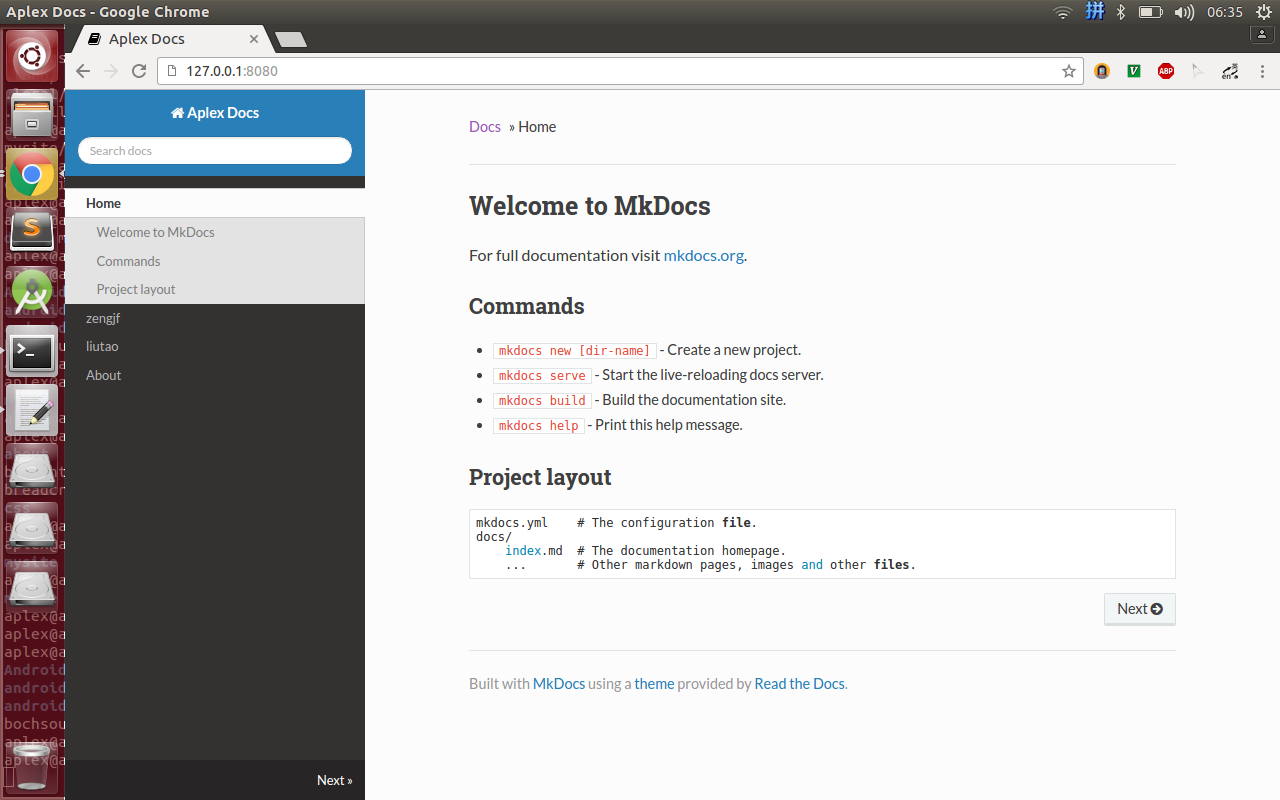
nginx 静态网站配置的更多相关文章
- 【URLOS应用开发基础】10分钟制作一个nginx静态网站环境应用
URLOS开发者功能已上线有一段时间了,目前通过部分开发者的使用体验来看,不得不说URLOS在服务器软件开发效率方面确实有着得天独厚的优势,凭借docker容器技术与其良好的应用生态环境,URLOS必 ...
- (转)Nginx静态服务配置---详解root和alias指令
Nginx静态服务配置---详解root和alias指令 原文:https://www.jianshu.com/p/4be0d5882ec5 静态文件 Nginx以其高性能著称,常用与做前端反向代理服 ...
- Nginx静态服务配置---详解root和alias指令
Nginx静态服务配置---详解root和alias指令 静态文件 Nginx以其高性能著称,常用与做前端反向代理服务器.同时nginx也是一个高性能的静态文件服务器.通常都会把应用的静态文件使用ng ...
- Nginx静态网站的部署
静态网站的部署 首先先看一下nginx/conf/nginx.conf 配置文件内的信息: #user nobody; worker_processes 1; #error_log logs/erro ...
- 腾讯云,搭建nginx静态网站服务器
搭建Http静态服务器环境 任务时间:15min ~ 30min 搭建静态网站,首先需要部署环境.下面的步骤,将告诉大家如何在服务器上通过 Nginx 部署 HTTP 静态服务. 安装 Nginx 在 ...
- nginx 静态目录配置规则,路径匹配与本地资源
经常配了nginx静态目录,死活访问不了,每次访问404.查看文档后,发现nginx配置静态目录使 用以下规则 假如nginx是在本机,静态目录也是在本机, 1.子目录匹配 如下配置 location ...
- 基于CentOS搭建Nginx 静态网站
系统要求: CentOS 7.2 64 位操作系统 一. 安装 Nginx(在 CentOS 上,可直接使用 yum 来安装 Nginx) yum install nginx -y 安装完成后,使用 ...
- 云服务器搭建 Nginx 静态网站
第一步:安装 Nginx 在 CentOS 上,可直接使用 yum 来安装 Nginx(当然也可以通过下载压缩包.解压.编译的方式安装,不过太麻烦了) yum install nginx -y 第二步 ...
- 通过Nginx为网站配置二级域名
目录 配置域名解析 配置Nginx 重启Nginx 补充 需求:服务器上面运行多个项目:实现每个二级域名访问对应项目: 服务器:阿里云服务器:域名:阿里云注册: 配置域名解析 即配置DNS解析.一定要 ...
随机推荐
- HDU1686 计算模式串匹配的次数
题目大意: 输入一个T,表示有T组测试数据: 每组测试数据包括一个字符串W,T,T长度大于W小于1000000,w长度小于10000,计算W匹配到T中成功的次数: 这题很明显要用KMP算法,不然很容易 ...
- 【状压DP】OpenJ_POJ - C17K Lying Island
https://vjudge.net/contest/171652#problem/K [题意] 小岛上有n个人,有些是好人(一定是真话),有些是坏人(可能是真话也可能是假话),现在要判断最多有多少好 ...
- hdu4514(非连通图的环判断与图中最长链)(树的直径)
湫湫系列故事——设计风景线 随着杭州西湖的知名度的进一步提升,园林规划专家湫湫希望设计出一条新的经典观光线路,根据老板马小腾的指示,新的风景线最好能建成环形,如果没有条件建成环形,那就建的越长越好. ...
- BZOJ3126: [Usaco2013 Open]Photo
n<=200000个点,m<=100000个区间,每个区间有且仅有一个点,求最多几个点,无解-1. http://www.cnblogs.com/Chorolop/p/7570191.ht ...
- hdu 4046 Panda [线段树]
Panda Time Limit: 10000/4000 MS (Java/Others) Memory Limit: 32768/32768 K (Java/Others)Total Subm ...
- java基础 2 static关键字
2. static关键字 变量:静态变量在内存中只存在一份,只在类第一次实例化时初始化一次,同时类所有的实例都共享静态变量,可以直接同过类名 来访问他. 方法:静 ...
- oracle dtrace for linux
https://docs.oracle.com/cd/E37670_01/E37355/html/ol_config_dtrace.html#
- Java获取Linux系统cpu使用率
原文:http://www.open-open.com/code/view/1426152165201 import java.io.BufferedReader; import java.io.Fi ...
- Oracle 行转列小结
近期在工作中.对行转列进行了应用,在此做一个简单的小结. 转换步骤例如以下: 1.创建表结构 CREATE TABLE RowToCol ( ID NUMBER(10) not null, U ...
- kvm虚拟化学习笔记(一)之kvm虚拟化环境安装
平时一直玩RHEL/CentOS/OEL系列的操作,玩虚拟化也是采这一类系统,kvm在RHEL6系列操作系统支持比较好,本文采用采用OEL6.3操作系统,网上所有文章都说KVM比xen简单,我怎么感觉 ...
