ABP+NetCore+Vue.js实现增删改查
ABP我就不多介绍了,不知道的可以自己百度
本篇开发工具VS2017,数据库SQL SERVER2012,系统Win7
1、去ABP官网下载对应的模板,下载地址:https://aspnetboilerplate.com/Templates
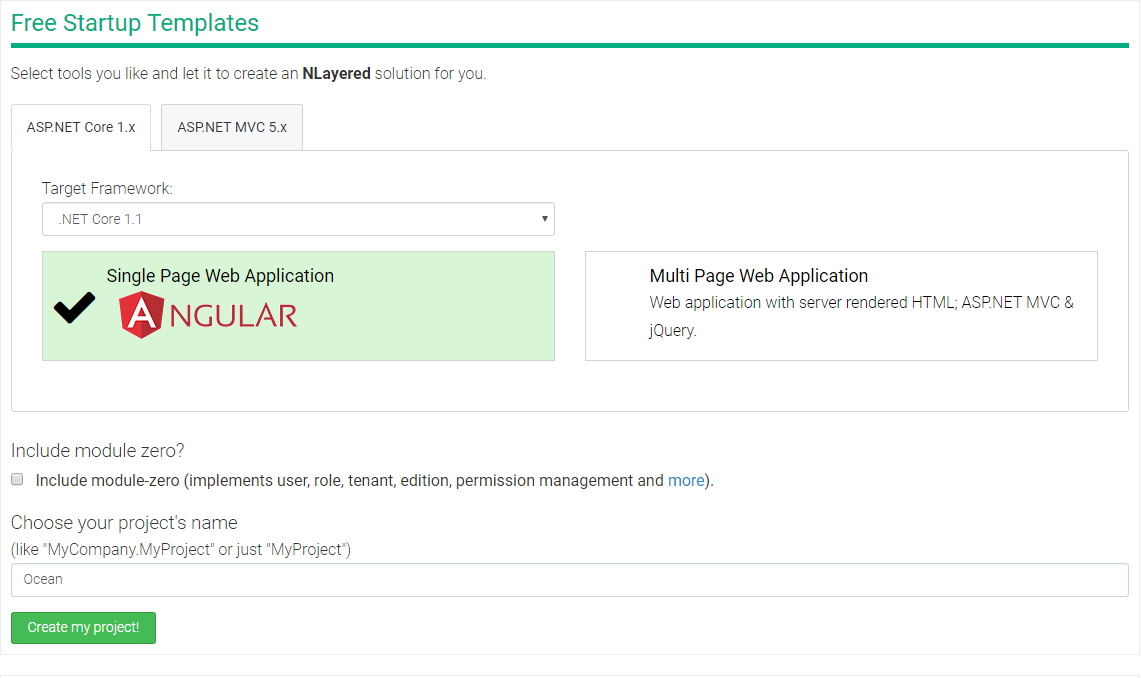
2、用VS2017打开解压后的项目,找到src下web项目下appsettings.json文件。打开后修改数据库连接字符串
图我就不截了,涉及个人隐私
3、在Core项目下添加二个文件夹,一个Entities文件夹存放所有的实体,一个IRepositories文件夹存放所有的仓储接口
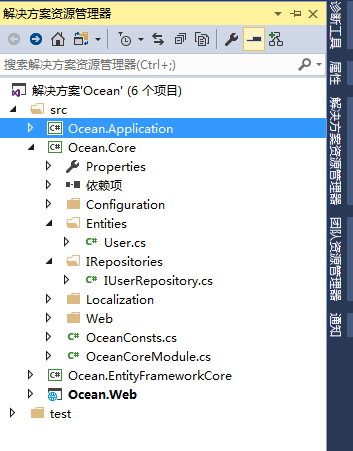
IRepositories文件夹里面的仓储接口主要是自己定义除IRepository<TEntity, TPrimaryKey>没有定义的接口,本文的增删改查IRepository<TEntity, TPrimaryKey>都已经定义了,
所以IRepositories文件夹里面东西对本文作用不大,但是作为一名高度强迫症患者,还是添加此文件夹以备不时之需
附IRepository<TEntity, TPrimaryKey>定义的接口
- using System;
- using System.Collections.Generic;
- using System.Linq;
- using System.Linq.Expressions;
- using System.Threading.Tasks;
- using Abp.Dependency;
- using Abp.Domain.Entities;
- namespace Abp.Domain.Repositories
- {
- //
- // 摘要:
- // This interface is implemented by all repositories to ensure implementation of
- // fixed methods.
- //
- // 类型参数:
- // TEntity:
- // Main Entity type this repository works on
- //
- // TPrimaryKey:
- // Primary key type of the entity
- public interface IRepository<TEntity, TPrimaryKey> : IRepository, ITransientDependency where TEntity : class, IEntity<TPrimaryKey>
- {
- //
- // 摘要:
- // Gets count of all entities in this repository.
- //
- // 返回结果:
- // Count of entities
- int Count();
- //
- // 摘要:
- // Gets count of all entities in this repository based on given predicate.
- //
- // 参数:
- // predicate:
- // A method to filter count
- //
- // 返回结果:
- // Count of entities
- int Count(Expression<Func<TEntity, bool>> predicate);
- //
- // 摘要:
- // Gets count of all entities in this repository based on given predicate.
- //
- // 参数:
- // predicate:
- // A method to filter count
- //
- // 返回结果:
- // Count of entities
- Task<int> CountAsync(Expression<Func<TEntity, bool>> predicate);
- //
- // 摘要:
- // Gets count of all entities in this repository.
- //
- // 返回结果:
- // Count of entities
- Task<int> CountAsync();
- //
- // 摘要:
- // Deletes an entity.
- //
- // 参数:
- // entity:
- // Entity to be deleted
- void Delete(TEntity entity);
- //
- // 摘要:
- // Deletes an entity by primary key.
- //
- // 参数:
- // id:
- // Primary key of the entity
- void Delete(TPrimaryKey id);
- //
- // 摘要:
- // Deletes many entities by function. Notice that: All entities fits to given predicate
- // are retrieved and deleted. This may cause major performance problems if there
- // are too many entities with given predicate.
- //
- // 参数:
- // predicate:
- // A condition to filter entities
- void Delete(Expression<Func<TEntity, bool>> predicate);
- //
- // 摘要:
- // Deletes an entity by primary key.
- //
- // 参数:
- // id:
- // Primary key of the entity
- Task DeleteAsync(TPrimaryKey id);
- //
- // 摘要:
- // Deletes many entities by function. Notice that: All entities fits to given predicate
- // are retrieved and deleted. This may cause major performance problems if there
- // are too many entities with given predicate.
- //
- // 参数:
- // predicate:
- // A condition to filter entities
- Task DeleteAsync(Expression<Func<TEntity, bool>> predicate);
- //
- // 摘要:
- // Deletes an entity.
- //
- // 参数:
- // entity:
- // Entity to be deleted
- Task DeleteAsync(TEntity entity);
- //
- // 摘要:
- // Gets an entity with given given predicate or null if not found.
- //
- // 参数:
- // predicate:
- // Predicate to filter entities
- TEntity FirstOrDefault(Expression<Func<TEntity, bool>> predicate);
- //
- // 摘要:
- // Gets an entity with given primary key or null if not found.
- //
- // 参数:
- // id:
- // Primary key of the entity to get
- //
- // 返回结果:
- // Entity or null
- TEntity FirstOrDefault(TPrimaryKey id);
- //
- // 摘要:
- // Gets an entity with given given predicate or null if not found.
- //
- // 参数:
- // predicate:
- // Predicate to filter entities
- Task<TEntity> FirstOrDefaultAsync(Expression<Func<TEntity, bool>> predicate);
- //
- // 摘要:
- // Gets an entity with given primary key or null if not found.
- //
- // 参数:
- // id:
- // Primary key of the entity to get
- //
- // 返回结果:
- // Entity or null
- Task<TEntity> FirstOrDefaultAsync(TPrimaryKey id);
- //
- // 摘要:
- // Gets an entity with given primary key.
- //
- // 参数:
- // id:
- // Primary key of the entity to get
- //
- // 返回结果:
- // Entity
- TEntity Get(TPrimaryKey id);
- //
- // 摘要:
- // Used to get a IQueryable that is used to retrieve entities from entire table.
- //
- // 返回结果:
- // IQueryable to be used to select entities from database
- IQueryable<TEntity> GetAll();
- //
- // 摘要:
- // Used to get a IQueryable that is used to retrieve entities from entire table.
- // One or more
- //
- // 参数:
- // propertySelectors:
- // A list of include expressions.
- //
- // 返回结果:
- // IQueryable to be used to select entities from database
- IQueryable<TEntity> GetAllIncluding(params Expression<Func<TEntity, object>>[] propertySelectors);
- //
- // 摘要:
- // Used to get all entities based on given predicate.
- //
- // 参数:
- // predicate:
- // A condition to filter entities
- //
- // 返回结果:
- // List of all entities
- List<TEntity> GetAllList(Expression<Func<TEntity, bool>> predicate);
- //
- // 摘要:
- // Used to get all entities.
- //
- // 返回结果:
- // List of all entities
- List<TEntity> GetAllList();
- //
- // 摘要:
- // Used to get all entities based on given predicate.
- //
- // 参数:
- // predicate:
- // A condition to filter entities
- //
- // 返回结果:
- // List of all entities
- Task<List<TEntity>> GetAllListAsync(Expression<Func<TEntity, bool>> predicate);
- //
- // 摘要:
- // Used to get all entities.
- //
- // 返回结果:
- // List of all entities
- Task<List<TEntity>> GetAllListAsync();
- //
- // 摘要:
- // Gets an entity with given primary key.
- //
- // 参数:
- // id:
- // Primary key of the entity to get
- //
- // 返回结果:
- // Entity
- Task<TEntity> GetAsync(TPrimaryKey id);
- //
- // 摘要:
- // Inserts a new entity.
- //
- // 参数:
- // entity:
- // Inserted entity
- TEntity Insert(TEntity entity);
- //
- // 摘要:
- // Inserts a new entity and gets it's Id. It may require to save current unit of
- // work to be able to retrieve id.
- //
- // 参数:
- // entity:
- // Entity
- //
- // 返回结果:
- // Id of the entity
- TPrimaryKey InsertAndGetId(TEntity entity);
- //
- // 摘要:
- // Inserts a new entity and gets it's Id. It may require to save current unit of
- // work to be able to retrieve id.
- //
- // 参数:
- // entity:
- // Entity
- //
- // 返回结果:
- // Id of the entity
- Task<TPrimaryKey> InsertAndGetIdAsync(TEntity entity);
- //
- // 摘要:
- // Inserts a new entity.
- //
- // 参数:
- // entity:
- // Inserted entity
- Task<TEntity> InsertAsync(TEntity entity);
- //
- // 摘要:
- // Inserts or updates given entity depending on Id's value.
- //
- // 参数:
- // entity:
- // Entity
- TEntity InsertOrUpdate(TEntity entity);
- //
- // 摘要:
- // Inserts or updates given entity depending on Id's value. Also returns Id of the
- // entity. It may require to save current unit of work to be able to retrieve id.
- //
- // 参数:
- // entity:
- // Entity
- //
- // 返回结果:
- // Id of the entity
- TPrimaryKey InsertOrUpdateAndGetId(TEntity entity);
- //
- // 摘要:
- // Inserts or updates given entity depending on Id's value. Also returns Id of the
- // entity. It may require to save current unit of work to be able to retrieve id.
- //
- // 参数:
- // entity:
- // Entity
- //
- // 返回结果:
- // Id of the entity
- Task<TPrimaryKey> InsertOrUpdateAndGetIdAsync(TEntity entity);
- //
- // 摘要:
- // Inserts or updates given entity depending on Id's value.
- //
- // 参数:
- // entity:
- // Entity
- Task<TEntity> InsertOrUpdateAsync(TEntity entity);
- //
- // 摘要:
- // Creates an entity with given primary key without database access.
- //
- // 参数:
- // id:
- // Primary key of the entity to load
- //
- // 返回结果:
- // Entity
- TEntity Load(TPrimaryKey id);
- //
- // 摘要:
- // Gets count of all entities in this repository based on given predicate (use this
- // overload if expected return value is greather than System.Int32.MaxValue).
- //
- // 参数:
- // predicate:
- // A method to filter count
- //
- // 返回结果:
- // Count of entities
- long LongCount(Expression<Func<TEntity, bool>> predicate);
- //
- // 摘要:
- // Gets count of all entities in this repository (use if expected return value is
- // greather than System.Int32.MaxValue.
- //
- // 返回结果:
- // Count of entities
- long LongCount();
- //
- // 摘要:
- // Gets count of all entities in this repository (use if expected return value is
- // greather than System.Int32.MaxValue.
- //
- // 返回结果:
- // Count of entities
- Task<long> LongCountAsync();
- //
- // 摘要:
- // Gets count of all entities in this repository based on given predicate (use this
- // overload if expected return value is greather than System.Int32.MaxValue).
- //
- // 参数:
- // predicate:
- // A method to filter count
- //
- // 返回结果:
- // Count of entities
- Task<long> LongCountAsync(Expression<Func<TEntity, bool>> predicate);
- //
- // 摘要:
- // Used to run a query over entire entities. Abp.Domain.Uow.UnitOfWorkAttribute
- // attribute is not always necessary (as opposite to Abp.Domain.Repositories.IRepository`2.GetAll)
- // if queryMethod finishes IQueryable with ToList, FirstOrDefault etc..
- //
- // 参数:
- // queryMethod:
- // This method is used to query over entities
- //
- // 类型参数:
- // T:
- // Type of return value of this method
- //
- // 返回结果:
- // Query result
- T Query<T>(Func<IQueryable<TEntity>, T> queryMethod);
- //
- // 摘要:
- // Gets exactly one entity with given predicate. Throws exception if no entity or
- // more than one entity.
- //
- // 参数:
- // predicate:
- // Entity
- TEntity Single(Expression<Func<TEntity, bool>> predicate);
- //
- // 摘要:
- // Gets exactly one entity with given predicate. Throws exception if no entity or
- // more than one entity.
- //
- // 参数:
- // predicate:
- // Entity
- Task<TEntity> SingleAsync(Expression<Func<TEntity, bool>> predicate);
- //
- // 摘要:
- // Updates an existing entity.
- //
- // 参数:
- // entity:
- // Entity
- TEntity Update(TEntity entity);
- //
- // 摘要:
- // Updates an existing entity.
- //
- // 参数:
- // id:
- // Id of the entity
- //
- // updateAction:
- // Action that can be used to change values of the entity
- //
- // 返回结果:
- // Updated entity
- TEntity Update(TPrimaryKey id, Action<TEntity> updateAction);
- //
- // 摘要:
- // Updates an existing entity.
- //
- // 参数:
- // id:
- // Id of the entity
- //
- // updateAction:
- // Action that can be used to change values of the entity
- //
- // 返回结果:
- // Updated entity
- Task<TEntity> UpdateAsync(TPrimaryKey id, Func<TEntity, Task> updateAction);
- //
- // 摘要:
- // Updates an existing entity.
- //
- // 参数:
- // entity:
- // Entity
- Task<TEntity> UpdateAsync(TEntity entity);
- }
- }
4、自定义实体类User和仓储接口IUserRepository
- using Abp.Domain.Entities;
- using System;
- using System.Collections.Generic;
- using System.ComponentModel.DataAnnotations;
- using System.Text;
- namespace Ocean.Entities
- {
- public class User : Entity
- {
- /// <summary>
- /// 用户名
- /// </summary>
- [MaxLength()]
- public virtual string UserName { get; set; }
- /// <summary>
- /// 真实姓名
- /// </summary>
- [MaxLength()]
- public virtual string RealName { get; set; }
- /// <summary>
- /// 邮箱
- /// </summary>
- [MaxLength()]
- public virtual string Email { get; set; }
- /// <summary>
- /// 添加时间
- /// </summary>
- public virtual DateTime CreationTime { get; set; } = DateTime.Now;
- /// <summary>
- /// 用户状态
- /// </summary>
- public virtual int Status { get; set; } = ;
- }
- }
- using Abp.Domain.Repositories;
- using System;
- using System.Collections.Generic;
- using System.Text;
- namespace Ocean.IRepositories
- {
- public interface IUserRepository : IRepository
- {
- //自定义除增删改查基本操作之外的其余方法接口
- }
- }
5、去EntityFrameworkCore下EntityFrameworkCore文件夹里添加个Repositories文件夹,里面主要存放实现自定义仓储接口的方法

- using Ocean.IRepositories;
- using System;
- using System.Collections.Generic;
- using System.Text;
- namespace Ocean.EntityFrameworkCore.Repositories
- {
- public class UserRepository : IUserRepository
- {
- //
- }
- }
6、EntityFrameworkCore下找到 DbContext文件打开,添加对应的DbSet
- using Abp.EntityFrameworkCore;
- using Microsoft.EntityFrameworkCore;
- using Ocean.Entities;
- namespace Ocean.EntityFrameworkCore
- {
- public class OceanDbContext : AbpDbContext
- {
- //Add DbSet properties for your entities...
- public virtual DbSet<User> User { get; set; }
- public OceanDbContext(DbContextOptions<OceanDbContext> options)
- : base(options)
- {
- //
- }
- }
- }
7、打开工具--Nuget包管理器--程序包管理器控制台,默认项目选择EntityFrameworkCore并设定Web为解决方案的启动项目
执行命令 Add-Migration InitialCreate
成功后看Migrations文件夹里面生成的文件
然后执行命令 Update-Database
成功后就可以看到在数据库中生成的数据库和表了

8、来到Application项目中,添加一个定义的实体类文件夹,并在文件夹中添加一个IAppservice接口和一个AppService类
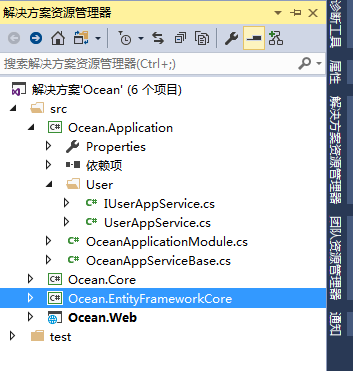
- using Abp.Application.Services;
- using System;
- using System.Collections.Generic;
- using System.Text;
- namespace Ocean.User
- {
- public interface IUserAppService : IApplicationService
- {
- List<Entities.User> GetUsers();
- void UpdateUser(Entities.User entity);
- void CreateUser(Entities.User entity);
- void DeleteUser(int Id);
- }
- }
- using Abp.Domain.Repositories;
- using Ocean.Entities;
- using System;
- using System.Collections.Generic;
- using System.Linq;
- using System.Text;
- namespace Ocean.User
- {
- public class UserAppService : OceanAppServiceBase, IUserAppService
- {
- private readonly IRepository<Entities.User> _UserRepository;
- public UserAppService(IRepository<Entities.User> userRepository)
- {
- _UserRepository = userRepository;
- }
- public void CreateUser(Entities.User entity)
- {
- Logger.Info($"Created a User for entity at:{DateTime.Now}");
- try
- {
- _UserRepository.Insert(entity);
- }
- catch (Exception ex)
- {
- Logger.Error(ex.ToString());
- }
- }
- public void DeleteUser(int Id)
- {
- Logger.Info($"Deleted a User for Id at:{DateTime.Now}");
- try
- {
- _UserRepository.Delete(Id);
- }
- catch (Exception ex)
- {
- Logger.Error(ex.ToString());
- }
- }
- public List<Entities.User> GetUsers()
- {
- List<Entities.User> list = new List<Entities.User>();
- Logger.Info($"Get Users List at:{DateTime.Now}");
- try
- {
- list = _UserRepository.GetAll().ToList();
- }
- catch (Exception ex)
- {
- Logger.Error(ex.ToString());
- }
- return list;
- }
- public void UpdateUser(Entities.User entity)
- {
- Logger.Info($"Updated a User for entity at:{DateTime.Now}");
- try
- {
- _UserRepository.Update(entity);
- }
- catch (Exception ex)
- {
- Logger.Error(ex.ToString());
- }
- }
- }
- }
9、来到Web目录下,找到brower.json文件,右击选择管理Brower程序包,然后搜索Vue添加,这样就把Vue.js添加到项目中了
10、修改Startup下的OceanNavigationProvider文件,添加代码
- public override void SetNavigation(INavigationProviderContext context)
- {
- context.Manager.MainMenu
- .AddItem(
- new MenuItemDefinition(
- PageNames.Home,
- L("HomePage"),
- url: "",
- icon: "fa fa-home"
- )
- ).AddItem(
- new MenuItemDefinition(
- PageNames.About,
- L("About"),
- url: "Home/About",
- icon: "fa fa-info"
- )
- ).AddItem(
- new MenuItemDefinition(
- PageNames.User,
- L("User"),
- url: "User/Index",
- icon: "fa fa-user"
- )
- );
- }
别忘了打开PageNames文件,添加代码
- public class PageNames
- {
- public const string Home = "Home";
- public const string About = "About";
- public const string User = "User";
- }
11、在Controller文件夹添加控制器UserController
- namespace Ocean.Web.Controllers
- {
- public class UserController : OceanControllerBase
- {
- // GET: /<controller>/
- public ActionResult Index()
- {
- return View();
- }
- }
- }
并在Views文件夹添加User文件夹并添加Index.cshtml
- @using Ocean.Web.Startup
- @{
- ViewBag.ActiveMenu = PageNames.User;
- }
- <div id="userApp">
- <div class="row">
- <div class="col-md-12">
- <button data-toggle="modal" data-target="#userModal" class="btn btn-primary pull-right"><i class="fa fa-plus"></i>添加用户</button>
- </div>
- </div>
- <div class="row">
- <table class="table">
- <thead>
- <tr>
- <th>用户Id</th>
- <th>用户名</th>
- <th>真实姓名</th>
- <th>用户邮箱</th>
- </tr>
- </thead>
- <tbody>
- <tr v-for="user in userList">
- <td><a href="javascript:void(0)" v-on:click="updateUser(user)">{{user.id}}</a></td>
- <td>{{user.userName}}</td>
- <td>{{user.realName}}</td>
- <td>{{user.email}}</td>
- </tr>
- </tbody>
- </table>
- </div>
- <div class="modal fade" id="userModal" tabindex="-1" role="dialog" data-backdrop="static">
- <div class="modal-dialog" role="document">
- <div class="modal-content">
- <form name="userForm" role="form" novalidate class="form-validation">
- <div class="modal-header">
- <h4 class="modal-title">
- <span v-if="userModel.id">编辑用户</span>
- <span v-if="!userModel.id">添加用户</span>
- </h4>
- </div>
- <div class="modal-body">
- <input type="hidden" v-model="userModel.id" />
- <div class="form-group">
- <label>用户名</label>
- <input class="form-control" type="text" v-model="userModel.userName" required>
- </div>
- <div class="form-group">
- <label>真实姓名</label>
- <input class="form-control" type="text" v-model="userModel.realName" required>
- </div>
- <div class="form-group">
- <label>用户邮箱</label>
- <input class="form-control" type="text" v-model="userModel.email" required>
- </div>
- </div>
- <div class="modal-footer">
- <button type="button" class="btn btn-default" data-dismiss="modal">@L("Cancel")</button>
- <button type="button" class="btn btn-primary blue" v-on:click="createUser"><i class="fa fa-save"></i> <span>@L("Save")</span></button>
- </div>
- </form>
- </div>
- </div>
- </div>
- </div>
- @section scripts{
- <script src="~/lib/vue/dist/vue.js"></script>
- <script src="~/js/views/user/index.js"></script>
- }
对应位置添加js文件

- //abp的调用接口abp.services.app.user
- var _userService = abp.services.app.user;
- var appVue = new Vue({
- el: "#userApp",
- data: {
- userModel: {
- id: 0,
- userName: '',
- realName: '',
- email: ''
- },
- userList: []
- },
- methods: {
- getUsers: function () {
- var own = this;
- _userService.getUsers().done(function (result) {
- own.userList = result;
- });
- },
- createUser: function () {
- var own = this;
- if (own.userModel.id > 0) {
- _userService.updateUser(own.userModel).done(function () {
- location.reload();
- })
- }
- else {
- _userService.createUser(own.userModel).done(function () {
- location.reload();
- });
- }
- },
- updateUser: function (user) {
- var own = this;
- own.userModel = user;
- $('#userModal').modal();
- }
- }
- });
- appVue.getUsers();
最终效果图



最后:增改查都实现了,就是删除没有实现。删除的实现就靠你们了。我要去巩固Vue.js了
ABP+NetCore+Vue.js实现增删改查的更多相关文章
- Vue.js——3.增删改查
vue 写假后台 bootstrap 做的样式 代码 <!DOCTYPE html> <html lang="en"> <head> < ...
- 60分钟课程: 用egg.js实现增删改查,文件上传和restfulApi, webpack react es6 (一)
今天开始我将写nodejs框架egg.js, react 实现的增删改查,文件上传等常用的b/s场景,这个将分3部分来写. 会让你在60分钟内快速 入口并应用~ 你应该用es6, node,或是ph ...
- abp(net core)+easyui+efcore实现仓储管理系统——ABP WebAPI与EasyUI结合增删改查之一(二十七)
abp(net core)+easyui+efcore实现仓储管理系统目录 abp(net core)+easyui+efcore实现仓储管理系统——ABP总体介绍(一) abp(net core)+ ...
- 一起学Vue:CRUD(增删改查)
目标 使用Vue构建一个非常简单CRUD应用程序,以便您更好地了解它的工作方式. 效果页面 比如我们要实现这样列表.新增.编辑三个页面: 列表页面 新增页面 编辑页面 我们把这些用户信息保存到Todo ...
- Vue+element基本增删改查
<!DOCTYPE html> <html lang="zh"> <head> <meta charset="UTF-8&quo ...
- JS的增删改查
1.查 <script type="text/javascript"> /** * 查找 已经在html代码中存在的元素 */ /** * document.getEl ...
- Vue表格数据增删改查及搜索
<div id="app"> <div class="item"> <span class="name"> ...
- webpack4+express+mongodb+vue 实现增删改查
在讲解之前,我们先来看看效果如下所示: 1)整个页面的效果如下: 2) 新增数据效果如下: 3) 新增成功如下: 4) 编辑数据效果如下: 5) 编辑成功效果如下: 6) 删除数据效果如下: 7) 删 ...
- vue实现增删改查(内附源代码)
VUE+Element实现增删改查 @ 目录 VUE+Element实现增删改查 前言 实验步骤 总结: 源代码 前言 &最近因为一些原因,没有更博客,昨天老师布置了一个作业,用vue实现增删 ...
随机推荐
- Python遍历文件夹和读写文件的方法
需 求 分 析 1.读取指定目录下的所有文件2.读取指定文件,输出文件内容3.创建一个文件并保存到指定目录 实 现 过 程 Python写代码简洁高效,实现以上功能仅用了40行左右的代码~ 昨天用Ja ...
- opencv在property panel中新建一行
是用cv2.QT_NEW_BUTTONBAR和button type通过竖线结合可以在创建一行,如下 cv2.createButton("CV_RADIOBOX2", redraw ...
- ...args剩余参数用法
剩余参数语法允许我们将一个不定数量的参数表示为一个数组. function sum(...theArgs) { return theArgs.reduce((previous, current) ...
- js 作用域链&内存回收&变量&闭包
闭包主要涉及到js的几个其他的特性:作用域链,垃圾(内存)回收机制,函数嵌套,等等 一.作用域链:函数在定义的时候创建的,用于寻找使用到的变量的值的一个索引,而他内部的规则是,把函数自身的本地变量放在 ...
- Lucene7.2.1系列(一)快速入门
系列文章: Lucene系列(一)快速入门 Lucene系列(二)luke使用及索引文档的基本操作 Lucene系列(三)查询及高亮 Lucene是什么? Lucene在维基百科的定义 Lucene是 ...
- Caffe 学习笔记1
Caffe 学习笔记1 本文为原创作品,未经本人同意,禁止转载,禁止用于商业用途!本人对博客使用拥有最终解释权 欢迎关注我的博客:http://blog.csdn.net/hit2015spring和 ...
- SourceTree 过期,注册导入许可证
参考这里:SourceTree过期,需要注册导入 SourceTree License 许可证 很详细 补充: 如果在 SourceTree 软件里注册失败,可以在网页注册. 如果其他邮箱不支持,可以 ...
- 玩转excel===Excel处理txt文件中的数据,Excel中的分列处理
我的txt文件数据是这样的,目标是用第一列的数据生成图表: 现在我需要拿到pss列,用Excel的操作如下,先用Excel打开txt文档 所有数据都在A列,单独拿出来第一列数字.这时候要选择分列: o ...
- Android 开发之避免被第三方使用代理抓包
现象:charles抓不到包,但wireshark,HttpAnalyzor可以抓到包. 关键代码: URL url = new URL(urlStr); urlConnection = (HttpU ...
- 浅谈分布式一致性与CAP/BASE/ACID理论
##转载请注明 CAP理论(98年秋提出,99年正式发表): C( Consistency)一致性:在分布式系统中,数据一致更新,所有数据变动都是同步的: A( Availability)可用性:分布 ...
