Spring Dataflow批处理框架在OCP上的部署
详细参考
https://donovanmuller.blog/spring-cloud-dataflow-server-openshift/docs/1.2.1.RELEASE/reference/htmlsingle/
注意事项:
- Openshift上需要部署service catalog
部署步骤
1.建立项目
- #oc login -u admin
- #oc new-project scdf --description="Spring Cloud Data Flow"
2.部署模板
官方材料一般都有问题
- curl https://raw.githubusercontent.com/donovanmuller/spring-cloud-dataflow-server-openshift/v1.2.1.RELEASE/src/etc/openshift/install-templates.sh | bash
我的做法是,把install-templates.sh下载下来,然后按照sh脚本步骤一步一步部署
- #!/usr/bin/env bash
- # This script downloads the Data Flow Server for OpenShift templates and uploads them into
- # a specified project. The default project is `scdf` as per the Getting Started guide from the reference
- # documentation. However, the project can be specified as the first argument to this script.
- #
- # Usage:
- #
- # $ ./install-templates.sh [project name]
- #
- # or alternatively:
- #
- # $ curl -sL https://github.com/donovanmuller/spring-cloud-dataflow-server-openshift/releases/download/${version}/scdf-openshift-templates.zip \
- # | bash -s [project name] [tag/branch]
- #
- project=${:-scdf}
- version=${:-v1.1.0.RELEASE}
- echo "Installing OpenShift templates (${version}) into project '${project}'..."
- curl -o /tmp/scdf-openshift-templates.zip -sL https://github.com/donovanmuller/spring-cloud-dataflow-server-openshift/releases/download/${version}/scdf-openshift-templates.zip
- unzip -o /tmp/scdf-openshift-templates.zip -d /tmp/scdf-openshift-templates
- shopt -s nullglob
- for template in /tmp/scdf-openshift-templates/*.yaml
- do
- echo "Installing template '$template'"
- oc replace --force=true -f $template
- done
- echo "Adding 'edit' role to 'scdf' Service Account..."
- oc policy add-role-to-user edit system:serviceaccount:${project}:scdf
- echo "Adding 'scdf' Service Account to the 'anyuid' SCC..."
- oc adm policy add-scc-to-user anyuid system:serviceaccount:${project}:scdf
- echo "Templates installed."
一看,说白了也就部署一堆templates,因为涉及到好几个镜像,可以按照pullimage.sh文件提供的镜像预先下载
- #!/usr/bin/env bash
- echo "Pulling images..."
- declare -a images=(
- "mysql:5.6"
- "redis:3-alpine"
- "donovanmuller/spring-cloud-dataflow-server-openshift:1.2.0.RELEASE"
- "rabbitmq:3-management"
- "digitalwonderland/zookeeper"
- "wurstmeister/kafka:0.10.2.1"
- )
- for((i=;i<${#images[@]};i++))
- do
- echo "Pulling '${images[$i]}' - `expr $i + 1` of ${#images[@]}"
- docker pull ${images[$i]}
- done
因为我的OCP是个离线环境,因此下载完后push到本地的 registry
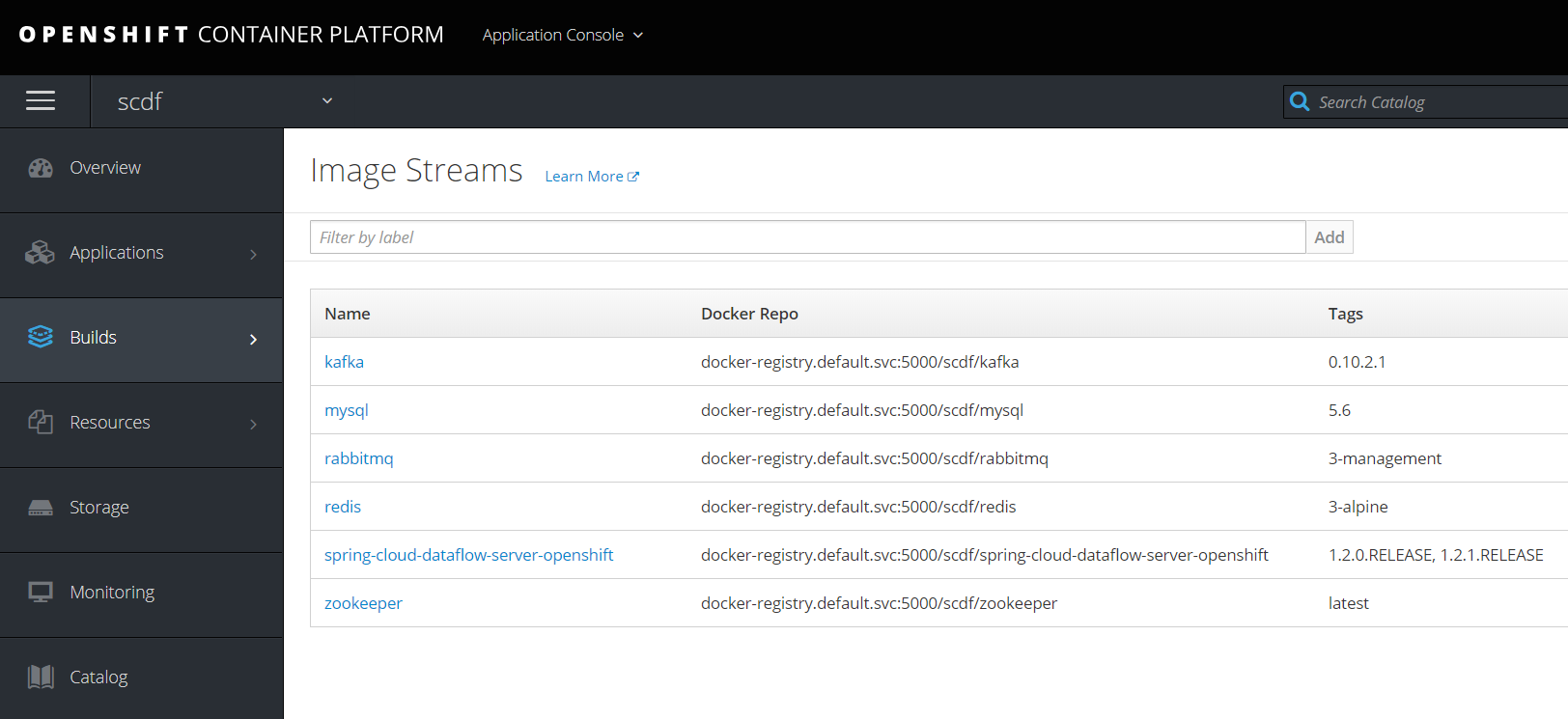
修改我们要用到的scdf-ephemeral-datasources-kafka-template.yaml,然后oc create -f,可以在catalog中看到
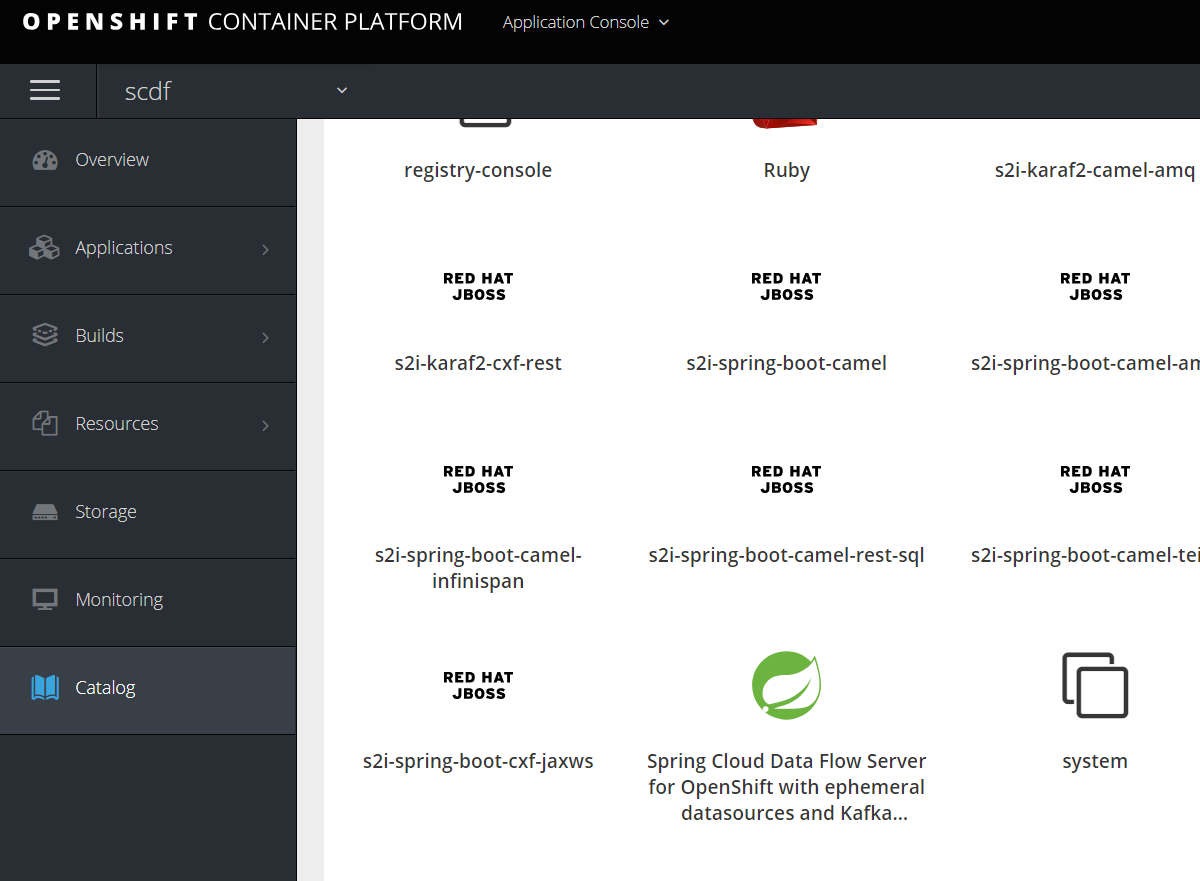
3.创建实例
保证pod启动
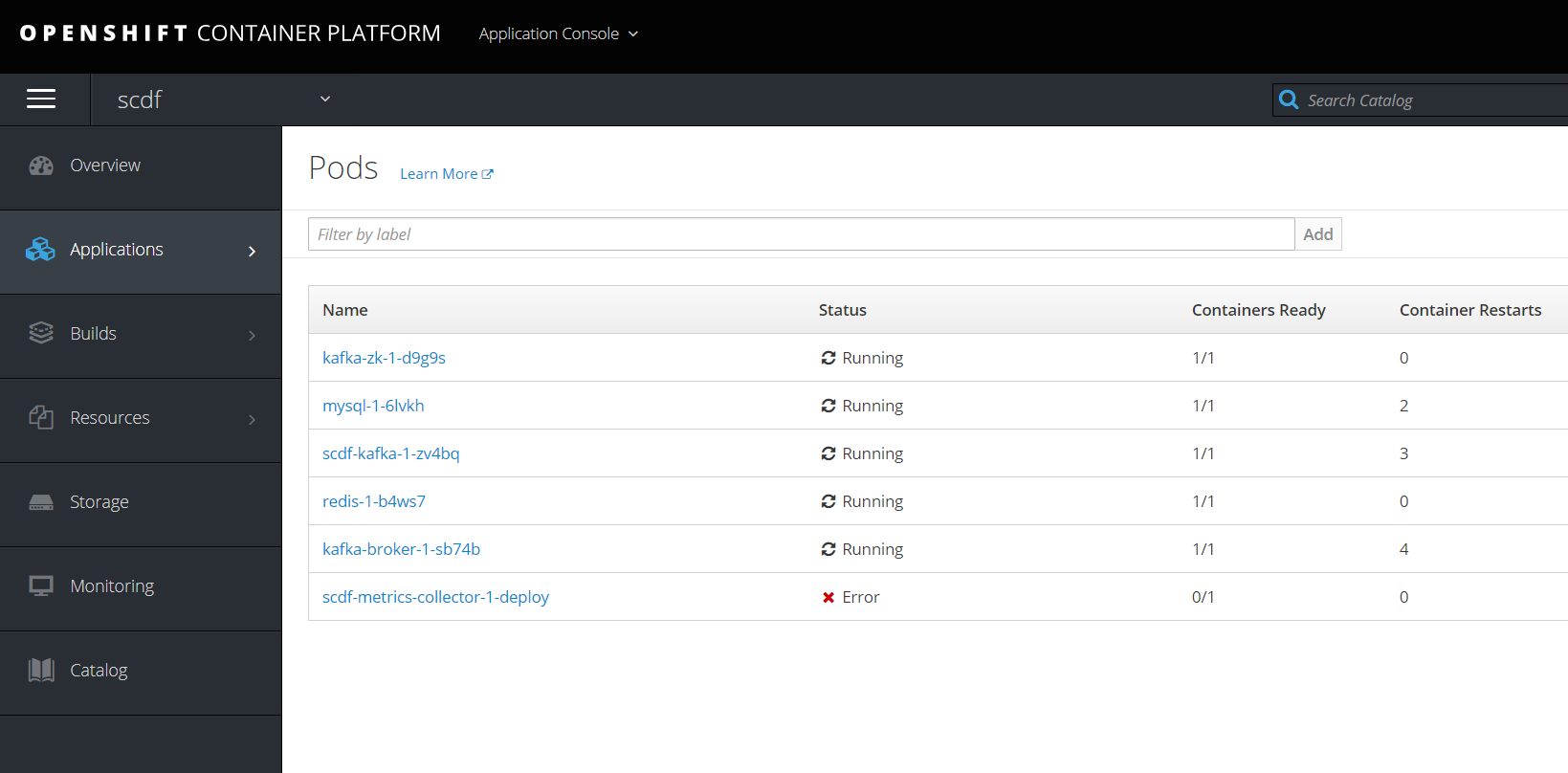
那个metrics因为没有下载镜像,所以无法启动,暂时不理。
访问
http://scdf-kafka-scdf.apps.example.com/dashboard/index.html#/apps/apps 出现主界面
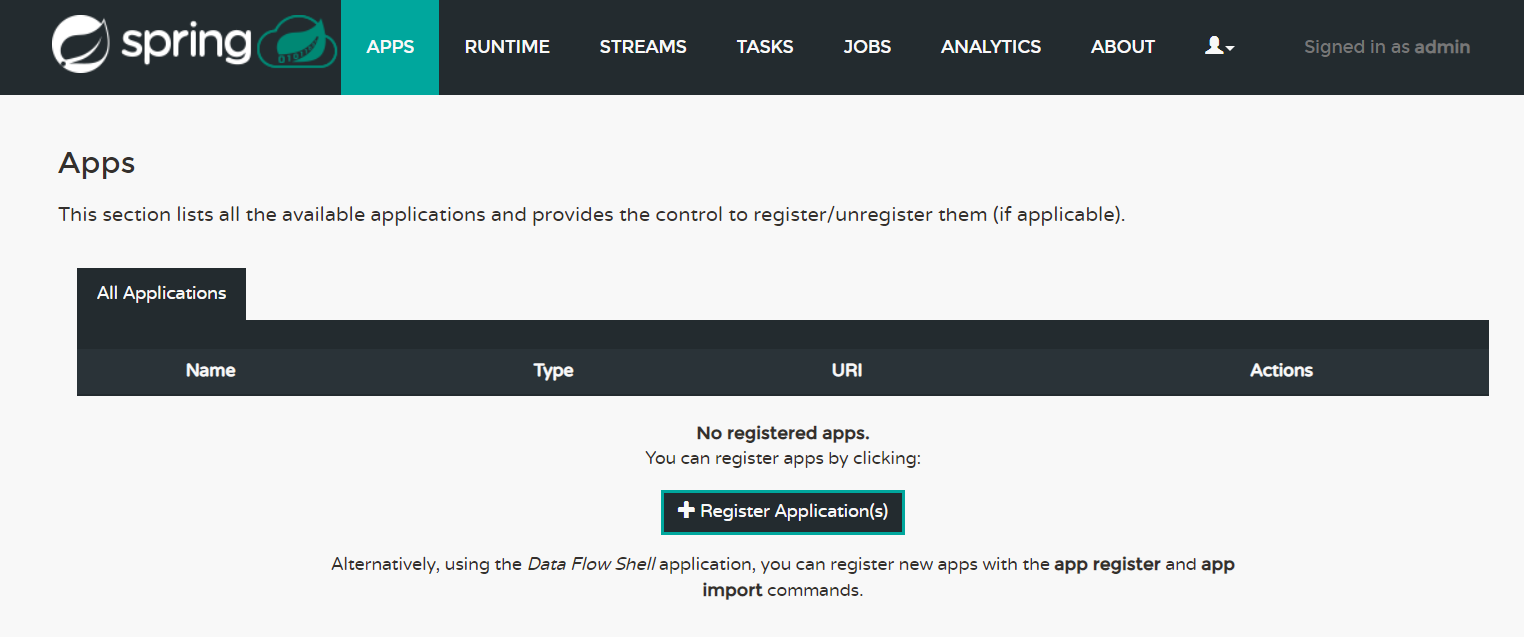
授权
- oc create -f scdf-sa.yaml
- oc policy add-role-to-user edit system:serviceaccount:scdf:scdf
- oc adm policy add-scc-to-user anyuid system:serviceaccount:scdf:scdf
4.创建任务
- 启动客户端
- [root@master ~]# java -jar spring-cloud-dataflow-shell-1.2..RELEASE.jar
- ____ ____ _ __
- / ___| _ __ _ __(_)_ __ __ _ / ___| | ___ _ _ __| |
- \___ \| '_ \| '__| | '_ \ / _` | | | | |/ _ \| | | |/ _` |
- ___) | |_) | | | | | | | (_| | | |___| | (_) | |_| | (_| |
- |____/| .__/|_| |_|_| |_|\__, | \____|_|\___/ \__,_|\__,_|
- ____ |_| _ __|___/ __________
- | _ \ __ _| |_ __ _ | ___| | _____ __ \ \ \ \ \ \
- | | | |/ _` | __/ _` | | |_ | |/ _ \ \ /\ / / \ \ \ \ \ \
- | |_| | (_| | || (_| | | _| | | (_) \ V V / / / / / / /
- |____/ \__,_|\__\__,_| |_| |_|\___/ \_/\_/ /_/_/_/_/_/
- 1.2..RELEASE
- Welcome to the Spring Cloud Data Flow shell. For assistance hit TAB or type "help".
- server-unknown:>
- server-unknown:>dataflow config server --uri http://scdf-kafka-scdf.apps.example.com --username user --password password
- Successfully targeted http://scdf-kafka-scdf.apps.example.com
这里注意要用user/password连上,用admin/welcome1是有问题的。
- 注册任务
按照官方文档,又是有问题的,后来自己下载下来然后用文件方式导入
- dataflow:>app import --uri http://bit.ly/1-0-1-GA-task-applications-maven
因为只用到一个任务,所以先修改
- [root@master ~]# cat timestamp1.task
- task.timestamp=docker:docker-registry.default.svc:/scdf/timestamp-task:latest
导入
- dataflow:>app import --uri file:////root/timestamp1.task
- Successfully registered applications: [task.timestamp]
- 创建任务并运行
- dataflow:>task create task1 --definition "timestamp"
- Created new task 'task1'
- dataflow:>task launch task1
- Launched task 'task1'
在界面上看到一个task
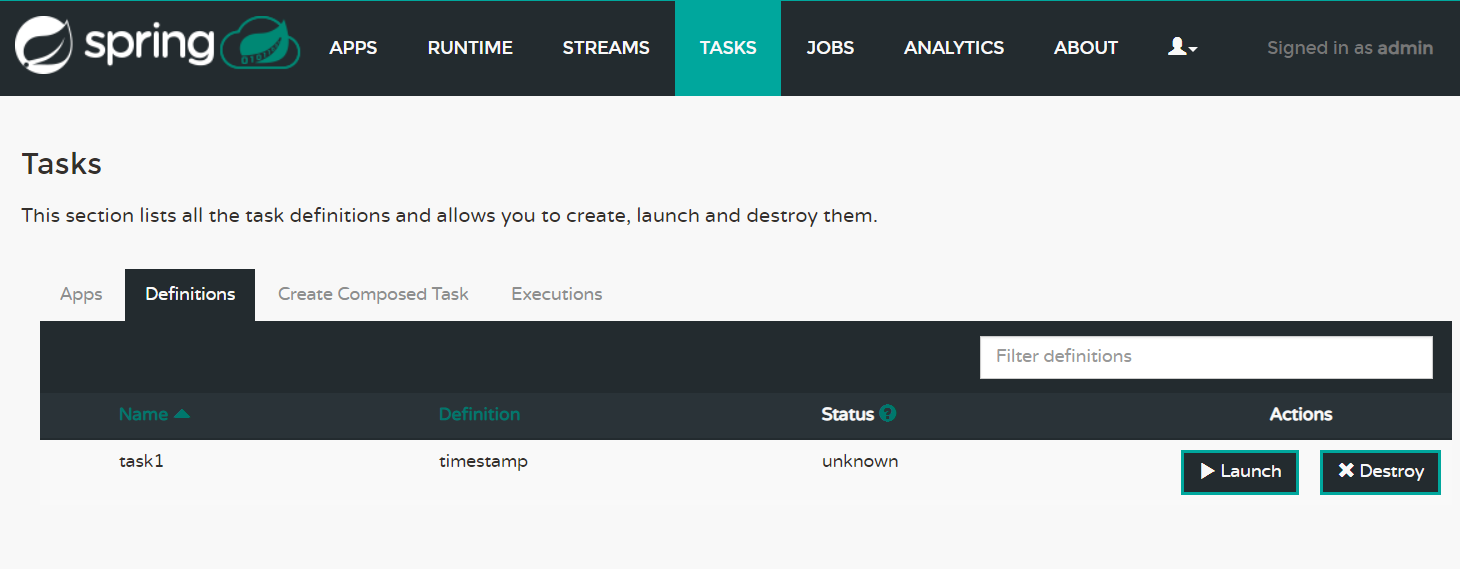
在ocp console上也看到这些task1的pod

Spring Dataflow批处理框架在OCP上的部署的更多相关文章
- Spring Batch 批处理框架介绍
前言 在大型的企业应用中,或多或少都会存在大量的任务需要处理,如邮件批量通知所有将要过期的会员,日终更新订单信息等.而在批量处理任务的过程中,又需要注意很多细节,如任务异常.性能瓶颈等等.那么,使用一 ...
- Spring Batch 批处理框架
<Spring Batch 批处理框架>基本信息作者: 刘相 出版社:电子工业出版社ISBN:9787121252419上架时间:2015-1-24出版日期:2015 年2月开本:16开页 ...
- 图书简介:Spring Batch批处理框架
大数据时代批处理利器,国内首度原创解析Spring Batch框架. 内容简介: <Spring Batch 批处理框架>全面.系统地介绍了批处理框架Spring Batch,通过详尽的实 ...
- spring batch批处理框架学习
内如主要来自以下链接: http://www.importnew.com/26177.html http://www.infoq.com/cn/articles/analysis-of-large-d ...
- 基于spring 3.0mvc 框架的文件上传实现
Spring 框架提供了构建 Web 应用程序的全功能 MVC 模块.使用 Spring 可插入的 MVC 架构,可以选择是使用内置的 Spring Web 框架还是 Struts 这样的 Web 框 ...
- 【转】大数据批处理框架 Spring Batch全面解析
如今微服务架构讨论的如火如荼.但在企业架构里除了大量的OLTP交易外,还存在海量的批处理交易.在诸如银行的金融机构中,每天有3-4万笔的批处理作业需要处理.针对OLTP,业界有大量的开源框架.优秀的架 ...
- spring-batch批处理框架
转自 http://www.cnblogs.com/gulvzhe/archive/2011/10/21/2220260.html 这个框架没有实际操作,只是从同事处学习到,先转个好文章,以后有机会再 ...
- 通过例子讲解Spring Batch入门,优秀的批处理框架
1 前言 欢迎访问南瓜慢说 www.pkslow.com获取更多精彩文章! Spring相关文章:Springboot-Cloud相关 Spring Batch是一个轻量级的.完善的批处理框架,作为S ...
- (文件)图片上传,Spring或SpringMVC框架
spring或springMVC框架图片(文件)上传 页面部分,用一个简单的form表单提交文件,将图片或文件提交到服务端.一个输入框,用于输入图片的最终名称,一个file文件选择,用于选择图片. 页 ...
随机推荐
- Geoserver发布缓存切片(制定Gridsets)
EPSG:4326 Level Pixel Size Scale Name Tiles 0 1: 2 x 1 1 1: 4 x 2 2 1: 8 x 4 3 1: 16 x 8 4 ...
- APP运营
产品相关术语 APP:application的简写,即应用. 开发商:也叫CP,即ContentProvider内容提供商. 发行商(运营商):代理CP开发出来的产品. 联运:CP和渠道联合运营产品. ...
- addeventlistener监听scroll跟touch
这三个事件只在手机上生效 touchstart,手指开始触屏 touchmove,手指移动 touchend,手指触屏结束 这个事件在手机上跟在pc端都生效 scroll事件 addeve ...
- AC日记——严酷的训练 洛谷 P2430
严酷的训练 思路: 背包: 代码: #include <bits/stdc++.h> using namespace std; #define maxn 5005 int n,m,bi[m ...
- AC日记——[Sdoi2010]粟粟的书架 bzoj 1926
1926 思路: 主席树+二分水题: 代码: #include <bits/stdc++.h> using namespace std; #define maxn 500005 #defi ...
- 解决获取图片实际尺寸(宽高)的bug
需求:获取图片的宽高其实是为了预先做好排版样式布局做准备. 可以利用图片onload事件监听获取图片的宽高属性值.在IE9以下版本只能使用图片的width与height属性,HTMl5中新加入了nat ...
- 感受C#6.0新语法
作为一门专为程(yu)序(fa)员(tang)考虑的语言,感受一下来自微软的满满的恶意... 1. 字符串内联在之前的版本中,常用的格式化字符串: var s = String.Format(&quo ...
- LoadRunner:关联HTTP请求
LoadRunner:关联HTTP请求 本例通过一个使用HTTP/HTML协议发送.获取服务器数据的vuser脚本,分析LoadRunner如何进行HTTP关联. 下面这个例子包括两个事务:上传数据到 ...
- IPV4网段划分
IPV4的地址分类及网络号的范围如下: A类地址 (1)A类地址第1字节为网络地址,其它3个字节为主机地址. (2)A类地址范围:1.0.0.1—126.255.255.254 (3)A类地址中的私有 ...
- 日志 log4net
先引入log4net 接着配置configuration文件 <?xml version="1.0"?><configuration> <system ...
