python中matplotlib画折线图实例(坐标轴数字、字符串混搭及标题中文显示)
最近在用python中的matplotlib画折线图,遇到了坐标轴 “数字+刻度” 混合显示、标题中文显示、批量处理等诸多问题。通过学习解决了,来记录下。如有错误或不足之处,望请指正。
一、最简单的基本框架如下:已知x,y,画出折线图并保存。此时x和y均为数字。
# -*- coding: utf-8 -*- import matplotlib.pyplot as plt #引入matplotlib的pyplot子库,用于画简单的2D图
import random x= range(0,20)
y= [random.randint(0,20) for _ in range(20)] #建立对象
fig = plt.figure(figsize=(8,6))
ax = fig.add_subplot() #画图
plt.plot(x,y,'o-',label=u"线条") #画图
plt.show()
plt.savefig("temp.png")
二、坐标轴增加字母元素:
用到了如下语句和函数【参考:http://matplotlib.org/examples/ticks_and_spines/tick_labels_from_values.html】:
from matplotlib.ticker import FuncFormatter, MaxNLocator
labels = list('abcdefghijklmnopqrstuvwxyz')
def format_fn(tick_val, tick_pos):
if int(tick_val) in xs:
return labels[int(tick_val)]
else:
return ''
ax.xaxis.set_major_formatter(FuncFormatter(format_fn))
ax.xaxis.set_major_locator(MaxNLocator(integer=True))
稍微改动,用到了之前的程序里:
# -*- coding: utf-8 -*- import matplotlib.pyplot as plt #引入matplotlib的pyplot子库,用于画简单的2D图 from matplotlib.ticker import FuncFormatter, MaxNLocator import random x= range(20) y= [random.randint(0,20) for _ in range(20)] fig = plt.figure(figsize=(8,6))
ax = fig.add_subplot(111) #建立对象 labels = [1,2,3,4,5,6,7,8,9,10,'a','b','cc','d','e','f','g','h','*%$',''] def format_fn(tick_val, tick_pos):
if int(tick_val) in x:
return labels[int(tick_val)]
else:
return '' ax.xaxis.set_major_formatter(FuncFormatter(format_fn))
ax.xaxis.set_major_locator(MaxNLocator(integer=True)) plt.plot(x,y,'o-',label=u"线条") #画图
plt.show()
plt.savefig("temp.png")
这样坐标轴既可以含有字符串,同时也可以含有数字。
三、标题等的中文显示:
用到了如下库和语句:
from matplotlib.font_manager import FontProperties
font1 = FontProperties(fname=r"c:\windows\fonts\simsun.ttc",size=8) #可指定计算机内的任意字体,size为字体大小
plt.title(u"标题",fontproperties=font1)
plt.xlabel(u"x轴)",fontproperties=font1)
plt.ylabel(u"Y轴",fontproperties=font1)
ax.legend(prop=font1, loc="upper right")
这样用到上面程序里,则可以显示中文:
# -*- coding: utf-8 -*- import matplotlib.pyplot as plt #引入matplotlib的pyplot子库,用于画简单的2D图
from matplotlib.ticker import FuncFormatter, MaxNLocator
import random
from matplotlib.font_manager import FontProperties x= range(20) y= [random.randint(0,20) for _ in range(20)] fig = plt.figure(figsize=(8,6))
ax = fig.add_subplot(111) #建立对象 labels = [1,2,3,4,5,6,7,8,9,10,'a','b','cc','d','e','f','g','h','*%$',''] def format_fn(tick_val, tick_pos):
if int(tick_val) in x:
return labels[int(tick_val)]
else:
return '' ax.xaxis.set_major_formatter(FuncFormatter(format_fn))
ax.xaxis.set_major_locator(MaxNLocator(integer=True))
#可指定计算机内的任意字体,size为字体大小
font1 = FontProperties(fname=r"c:\windows\fonts\simsun.ttc",size=20)
plt.title(u"标题",fontproperties=font1)
plt.xlabel(u"x轴",fontproperties=font1)
plt.ylabel(u"Y轴",fontproperties=font1) plt.plot(x,y,'o-',label=u"线条") #画图
ax.legend(prop=font1, loc="upper right")
plt.show()
plt.savefig("temp.png")
画出的图如下:
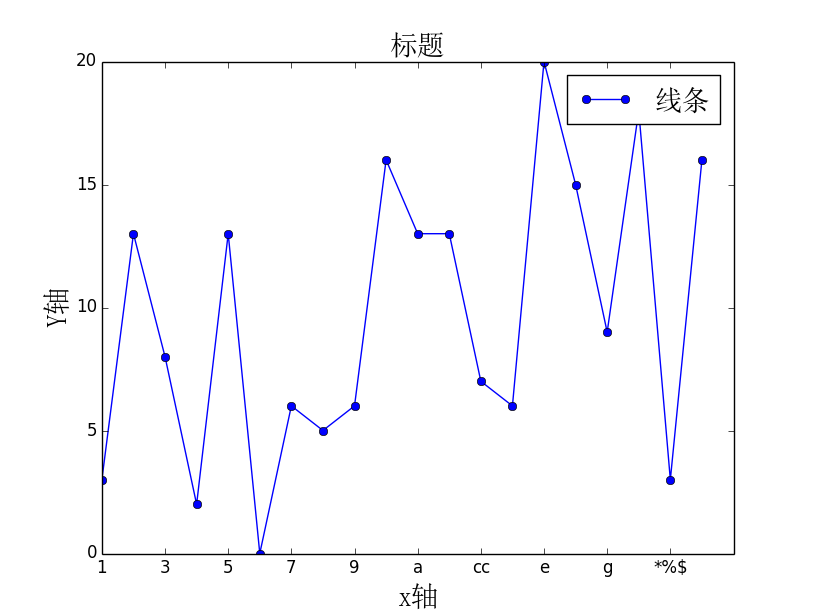
四、不显示图片,以便进行批处理:
import matplotlib
matplotlib.use('Agg')
需加在 import matplotlib.pyplot as plt 之前,然后删掉plt.show()即可。
python中matplotlib画折线图实例(坐标轴数字、字符串混搭及标题中文显示)的更多相关文章
- python用matplotlib画折线图
折线图: import matplotlib.pyplot as plt y1=[10,13,5,40,30,60,70,12,55,25] x1=range(0,10) x2=range(0,10) ...
- Matplotlib学习---用matplotlib画折线图(line chart)
这里利用Jake Vanderplas所著的<Python数据科学手册>一书中的数据,学习画图. 数据地址:https://raw.githubusercontent.com/jakevd ...
- python使用matplotlib绘制折线图教程
Matplotlib是一个Python工具箱,用于科学计算的数据可视化.借助它,Python可以绘制如Matlab和Octave多种多样的数据图形.下面这篇文章主要介绍了python使用matplot ...
- 【Python】matplotlib绘制折线图
一.绘制简单的折线图 import matplotlib.pyplot as plt squares=[1,4,9,16,25] plt.plot(squares) plt.show() 我们首先导入 ...
- Python3 使用 matplotlib 画折线图
ChartUtil.py import matplotlib.pyplot as plt from pylab import mpl def plotLine(xData,yData,xLabel,c ...
- SAS 画折线图PROC GPLOT
虽然最后做成PPT里的图表会被要求用EXCEL画,但当我们只是在分析的过程中,想看看数据的走势,直接在SAS里画会比EXCEL画便捷的多. 修改起来也会更加的简单,,不用不断的修改程序然后刷新EXCE ...
- python 中matplotlib 绘图
python 中matplotlib 绘图 数学建模需要,对于绘图进行简单学习 matpoltlib之类的包安装建议之间用anaconda 绘制一条y=x^2的曲线 #比如我们要绘制一条y=x^2的曲 ...
- Matplotlib学习---用matplotlib画雷达图(radar chart)
雷达图常用于对多项指标的全面分析.例如:HR想要比较两个应聘者的综合素质,用雷达图分别画出来,就可以进行直观的比较. 用Matplotlib画雷达图需要使用极坐标体系,可点击此链接,查看对极坐标体系的 ...
- echars画折线图的一种数据处理方式
echars画折线图的一种数据处理方式 <!DOCTYPE html> <html> <head> <meta charset="utf-8&quo ...
随机推荐
- 【GoLang】golang 最佳实践汇总
最佳实践 1 包管理 1.1 使用包管理对Golang项目进行管理,如:godep/vendor等工具 1.2 main/init函数使用,init函数参考python 1.2.1 main-> ...
- JAVA Hibernate工作原理及为什么要用
hibernate 简介:hibernate是一个开源框架,它是对象关联关系映射的框架,它对JDBC做了轻量级的封装,而我们java程序员可以使用面向对象的思想来操纵数据库.hibernate核心接口 ...
- IOS本地,APNS远程推送(具体过程)
添加本地推送 ///本地添加 -(void)addLocalPushNotification:(UIButton*)sender; { NSLog(@"%s",__FUNCTION ...
- wap
1.wap下拉刷新丑陋版 <!DOCTYPE html PUBLIC "-//W3C//DTD XHTML 1.0 Transitional//EN" "http: ...
- UWP x:bind
x:bind 作为win10 新特性,它好在哪?为什么要用它. 最近做UWP,对代码进行重构,对它有了一些了解. 先说优点: 1.性能高,内存小(相比传统的binding) 没图没真相,我先上2张图. ...
- hdu 2489(枚举 + 最小生成树)
题目链接:http://acm.hdu.edu.cn/showproblem.php?pid=2489 思路:由于N, M的范围比较少,直接枚举所有的可能情况,然后求MST判断即可. #include ...
- Android开发 代替 “(XXXX)findViewById()”
public class NActivity extends Activity{ protected void onCreate(Bundle savedInstanceState){ setCont ...
- map 和 vector 的erase函数说明
1. map的erase函数使用 这里首先要注意,C++针对map的erase函数有不同的函数原型,这往往是出现问题的关键所在.根据参考文献1: 在C++98中: (1) void erase (it ...
- Python爬虫学习(2): httplib
httplib模块实现了HTTP和HTTPS的客户端部分,但是一般不直接使用,经常通过urllib来进行HTTP,HTTPS的相关操作. 如果需要查看其源代码可以通过查找命令定位: find / -n ...
- 【转】java-String中的 intern()
转自:http://blog.sina.com.cn/s/blog_69dcd5ed0101171h.html 1. 首先String不属于8种基本数据类型,String是一个对象. 因为对象的默认值 ...
