在WINDOWS下安装PEAR
一、从官网下载go-pear.phar 文件,地址http://pear.php.net/go-pear.phar
将下载好的文件go-pear.phar 放到PHP安装目录下,dos 命令下进入PHP安装目录 运行 php go-pear.phar,遇到提问选项,全部回车按默认选择。如果在一分钟内未按下回车键,则会提示错误然后退出。这时只要重新执行go-pear.bat即可。
如果运行成功,会如图所示:
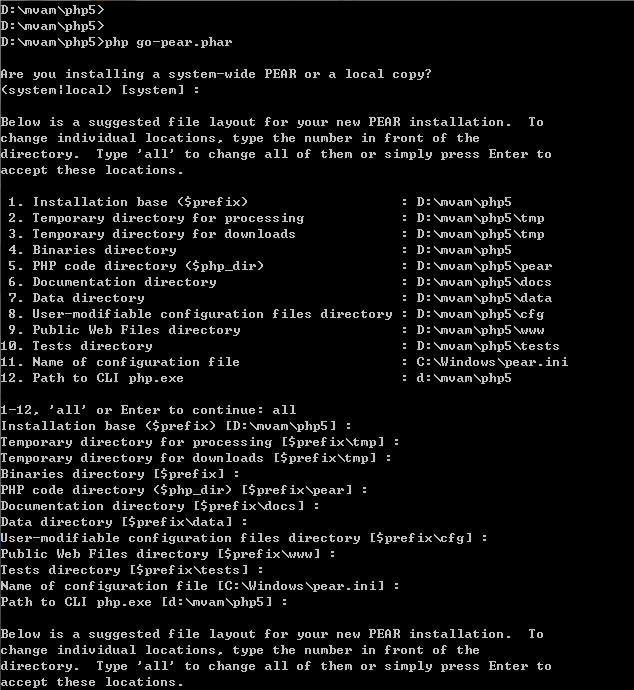
安装完毕后,会在PHP安装目录下,生成一个pear_env.arg的注册表文件,双击该文件,将信息添加入注册表即可。
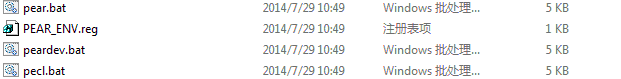
安装Mail插件:D:\mvam\php5> pear install mail

安装MDB2插件:D:\mvam\php5> pear install MDB2
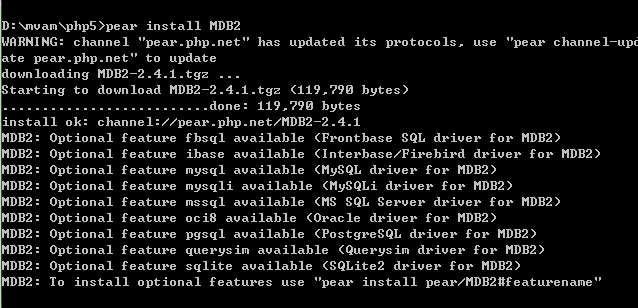
安装PHPUnit插件:
D:\mvam\php5> pear config-set auto_discover 1
D:\mvam\php5>pear install pear.phpunit.de/PHPUnit
如图:
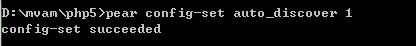
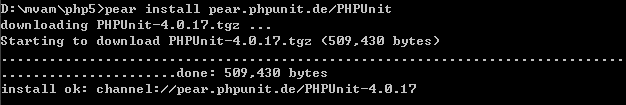
PHPUnit 4.0.17 by Sebastian Bergmann.
You have installed PHPUnit via PEAR. This installation method is no longer
supported and http://pear.phpunit.de/ will be shut down no later than
December, 31 2014.
Please read http://phpunit.de/manual/current/en/installation.html and
learn how to use PHPUnit from a PHAR or install it via Composer.
Usage: phpunit [options] UnitTest [UnitTest.php]
phpunit [options] <directory>
Code Coverage Options:
--coverage-clover <file> Generate code coverage report in Clover XML format.
--coverage-crap4j <file> Generate code coverage report in Crap4J XML format.
--coverage-html <dir> Generate code coverage report in HTML format.
--coverage-php <file> Export PHP_CodeCoverage object to file.
--coverage-text=<file> Generate code coverage report in text format.
Default: Standard output.
--coverage-xml <dir> Generate code coverage report in PHPUnit XML format.
Logging Options:
--log-junit <file> Log test execution in JUnit XML format to file.
--log-tap <file> Log test execution in TAP format to file.
--log-json <file> Log test execution in JSON format.
--testdox-html <file> Write agile documentation in HTML format to file.
--testdox-text <file> Write agile documentation in Text format to file.
Test Selection Options:
--filter <pattern> Filter which tests to run.
--testsuite <pattern> Filter which testsuite to run.
--group ... Only runs tests from the specified group(s).
--exclude-group ... Exclude tests from the specified group(s).
--list-groups List available test groups.
--test-suffix ... Only search for test in files with specified
suffix(es). Default: Test.php,.phpt
Test Execution Options:
--report-useless-tests Be strict about tests that do not test anything.
--strict-coverage Be strict about unintentionally covered code.
--disallow-test-output Be strict about output during tests.
--enforce-time-limit Enforce time limit based on test size.
--strict Run tests in strict mode (enables all of the above).
--process-isolation Run each test in a separate PHP process.
--no-globals-backup Do not backup and restore $GLOBALS for each test.
--static-backup Backup and restore static attributes for each test.
--colors Use colors in output.
--stderr Write to STDERR instead of STDOUT.
--stop-on-error Stop execution upon first error.
--stop-on-failure Stop execution upon first error or failure.
--stop-on-risky Stop execution upon first risky test.
--stop-on-skipped Stop execution upon first skipped test.
--stop-on-incomplete Stop execution upon first incomplete test.
-v|--verbose Output more verbose information.
--debug Display debugging information during test execution.
--loader <loader> TestSuiteLoader implementation to use.
--repeat <times> Runs the test(s) repeatedly.
--tap Report test execution progress in TAP format.
--testdox Report test execution progress in TestDox format.
--printer <printer> TestSuiteListener implementation to use.
Configuration Options:
--bootstrap <file> A "bootstrap" PHP file that is run before the tests.
-c|--configuration <file> Read configuration from XML file.
--no-configuration Ignore default configuration file (phpunit.xml).
--include-path <path(s)> Prepend PHP's include_path with given path(s).
-d key[=value] Sets a php.ini value.
Miscellaneous Options:
-h|--help Prints this usage information.
--version Prints the version and exits.
--self-update Update PHPUnit to the latest version.
告诉PHP你的PEAR安装目录
将php.ini中的include_path修改为PEAR安装目录 include_path = ".;D:/mvam/php5/pear"
如图:
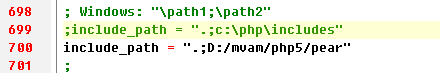
二、安装包的方法:
在PHP目录下,用命令行方式执行pear install –a Auth 就会在PHP\PEAR 目录下建立AUTH目录,目录中包含文件包。-a选项表明安装Auth包所依赖的所有其他包。
在WINDOWS下安装PEAR的更多相关文章
- 在windows下安装gulp —— 基于 Gulp 的前端集成解决方案(一)
相关连接导航 在windows下安装gulp —— 基于 Gulp 的前端集成解决方案(一) 执行 $Gulp 时发生了什么 —— 基于 Gulp 的前端集成解决方案(二) 常用 Gulp 插件汇总 ...
- Windows 下安装 MongoDB
Windows 下安装 MongoDB 的步骤:1.官网www.mongodb.com下载安装包或zip包2.解压下载的文件到文件夹 D:\mongo .3.使用管理员权限打开CMD,导航到目录 D: ...
- Coreseek Windows下安装调试
由于项目需要全文检索,后面就去网上查了下资料,找到了Sphinx[中文是狮身人面像]这个全文检索引擎,听说挺好用的,不过没有中文分词.后面又去找了一下,找到了Coreseek,一款中文全文检索/搜索软 ...
- 从零开始学 Java - Windows 下安装 Tomcat
谁都想分一杯羹 没有一个人是真正的无私到伟大的,我们试着说着做自己,与人为善,世界和平!殊不知,他们的真实目的当你知道后,你会被恶心到直摇头并下意识地迅速跑开,下辈子都不想见到他.不过,他没错,你也没 ...
- 从零开始学 Java - Windows 下安装 JDK
关于未来 "我要死在火星.在我死去的时候能够想着人类能有一个美好的未来--有可持续的能源,同时能够殖民其他的星球来避免人类灭绝的最坏可能." 官网下载 直接打开官网:http:// ...
- windows下安装nginx
说起开发,自己感到非常惭愧,由于公司让我给<绿电侠>项目写整体架构解决方案,才开始接触nginx这个东东,突然觉得它是一把非常好的利器. 本文主要记录在windows下安装nginx,另参 ...
- Redhat/Ubuntu/Windows下安装Docker
Redhat/Ubuntu/Windows下安装Docker 什么是Docker Docker是Docker.inc公司开源的一个基于LXC技术之上构建的Container容器引擎,基于Go语言并遵从 ...
- Windows下安装Redis
1.首先,Redis官方是支持Linux系统的,我这里不多说,需要的可以参考:http://www.oschina.net/question/12_18065/ 2.Windows 64位下载地址:h ...
- 【转】linux和windows下安装python集成开发环境及其python包
本系列分为两篇: 1.[转]windows和linux中搭建python集成开发环境IDE 2.[转]linux和windows下安装python集成开发环境及其python包 3.windows和l ...
随机推荐
- Spring和EhCache整合(针对使用了Shiro)
https://blog.csdn.net/a243293719/article/details/78277895
- CHUCK手把手带你搞定OPENSTACK
一.OpenStack初探 1.1 OpenStack简介 OpenStack是一整套开源软件项目的综合,它允许企业或服务提供者建立.运行自己的云计算和存储设施.Rackspace与NASA是最初重要 ...
- 结合element-ui表格自动生成sku规格列表
最近在写一个根据输入的规格,属性值动态生成sku表格,实现的效果大致如图,这是在vue项目里,结合element-UI表格写的,写好了就整理了一下,把代码贴上来,方便以后使用,不过代码里还是有一些重复 ...
- my.资料收集
1.平民打书想上个高级反击,高级反击会掉哪个呢[梦幻西游手游吧]_百度贴吧.html http://tieba.baidu.com/p/5292257591?lp=5028&mo_device ...
- jQuery OCUpload一键上传文件
1 引入相关的js文件 <!--引入OCUpload的js文件,之前需要引入jQuery的js文件 --> <script type="text/javascript&qu ...
- 05-spring整合jdbc-jdbc模板对象JdbcTemplate
1 演示JdbcTemplate模板对象 1 导包 2 准备数据库 3 书写UserDao package www.test.dao; import java.util.List; import ww ...
- ArrayList代码分析
集合算是java中最常用的部分了,阅读该部分jdk代码可以让我们更加清楚的了解其实现原理,在使用时也能心中有数,有利于写出高质量的代码. ArrayList 底层数组实现,初始长度10,超过长度后的自 ...
- 二叉查找树的C语言实现(一)
什么是二叉查找树? 二叉查找树(Binary Search Tree),也称有序二叉树(ordered binary tree),排序二叉树(sorted binary tree),是指一棵空树或者具 ...
- HDU 4357——String change——————【规律题】
String change Time Limit: 2000/1000 MS (Java/Others) Memory Limit: 65536/32768 K (Java/Others)Tot ...
- windows常用命令行总结
cmd下的命令行 1.查看当前目录下的子目录 dir 或 dir /b 类似Linux 下的 ls 或者 ls -l 2.盘符切换 d: 3.进入目录 cd [目录名] 退一个目录 cd .. ...
